2014 FORD F150 instrument cluster
[x] Cancel search: instrument clusterPage 173 of 472
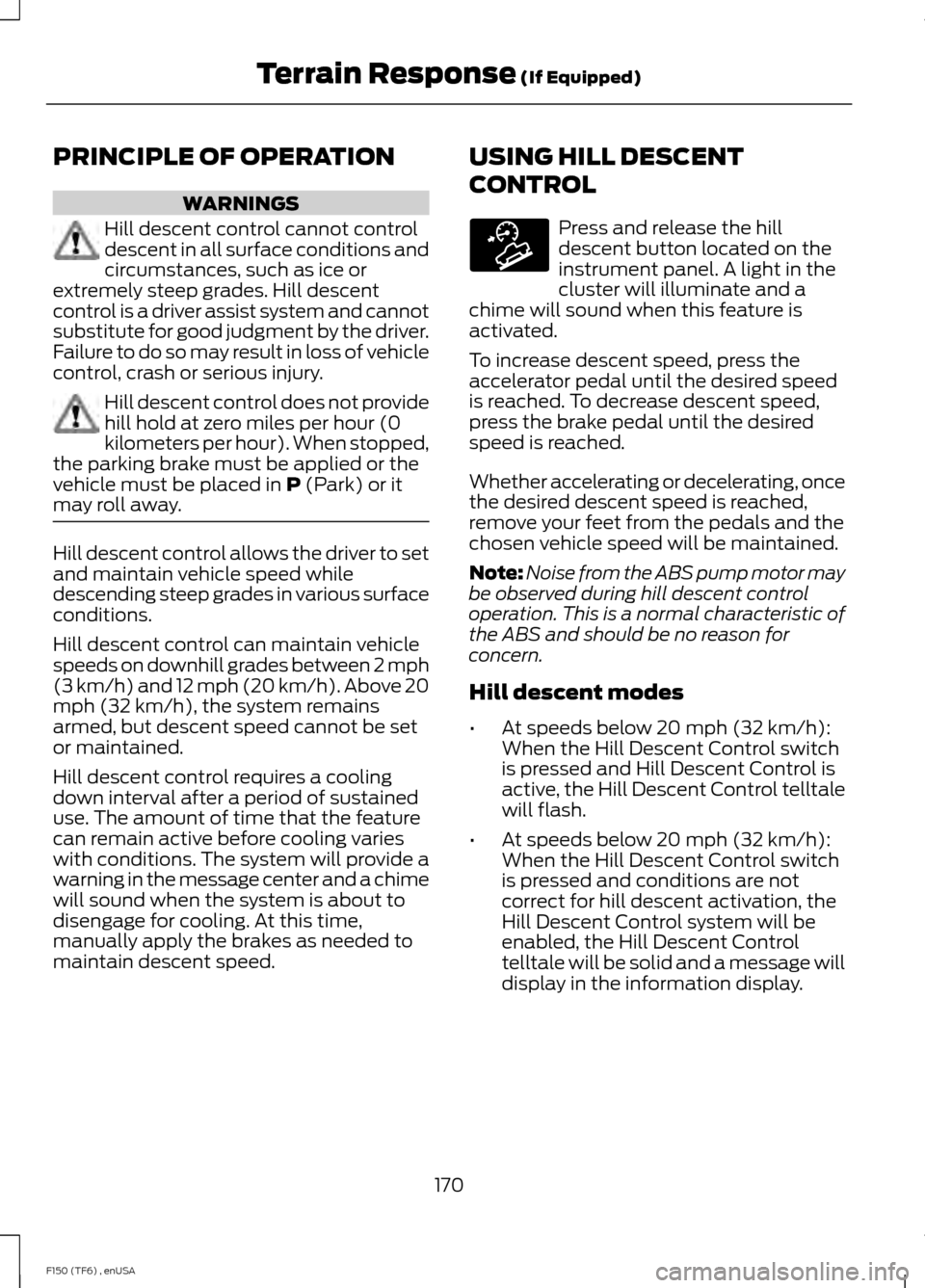
PRINCIPLE OF OPERATION
WARNINGS
Hill descent control cannot control
descent in all surface conditions and
circumstances, such as ice or
extremely steep grades. Hill descent
control is a driver assist system and cannot
substitute for good judgment by the driver.
Failure to do so may result in loss of vehicle
control, crash or serious injury. Hill descent control does not provide
hill hold at zero miles per hour (0
kilometers per hour). When stopped,
the parking brake must be applied or the
vehicle must be placed in P (Park) or it
may roll away. Hill descent control allows the driver to set
and maintain vehicle speed while
descending steep grades in various surface
conditions.
Hill descent control can maintain vehicle
speeds on downhill grades between 2 mph
(3 km/h) and 12 mph (20 km/h). Above 20
mph (32 km/h), the system remains
armed, but descent speed cannot be set
or maintained.
Hill descent control requires a cooling
down interval after a period of sustained
use. The amount of time that the feature
can remain active before cooling varies
with conditions. The system will provide a
warning in the message center and a chime
will sound when the system is about to
disengage for cooling. At this time,
manually apply the brakes as needed to
maintain descent speed. USING HILL DESCENT
CONTROL Press and release the hill
descent button located on the
instrument panel. A light in the
cluster will illuminate and a
chime will sound when this feature is
activated.
To increase descent speed, press the
accelerator pedal until the desired speed
is reached. To decrease descent speed,
press the brake pedal until the desired
speed is reached.
Whether accelerating or decelerating, once
the desired descent speed is reached,
remove your feet from the pedals and the
chosen vehicle speed will be maintained.
Note: Noise from the ABS pump motor may
be observed during hill descent control
operation. This is a normal characteristic of
the ABS and should be no reason for
concern.
Hill descent modes
• At speeds below 20 mph (32 km/h):
When the Hill Descent Control switch
is pressed and Hill Descent Control is
active, the Hill Descent Control telltale
will flash.
• At speeds below 20 mph (32 km/h):
When the Hill Descent Control switch
is pressed and conditions are not
correct for hill descent activation, the
Hill Descent Control system will be
enabled, the Hill Descent Control
telltale will be solid and a message will
display in the information display.
170
F150 (TF6) , enUSA Terrain Response
(If Equipped)E163957
Page 179 of 472
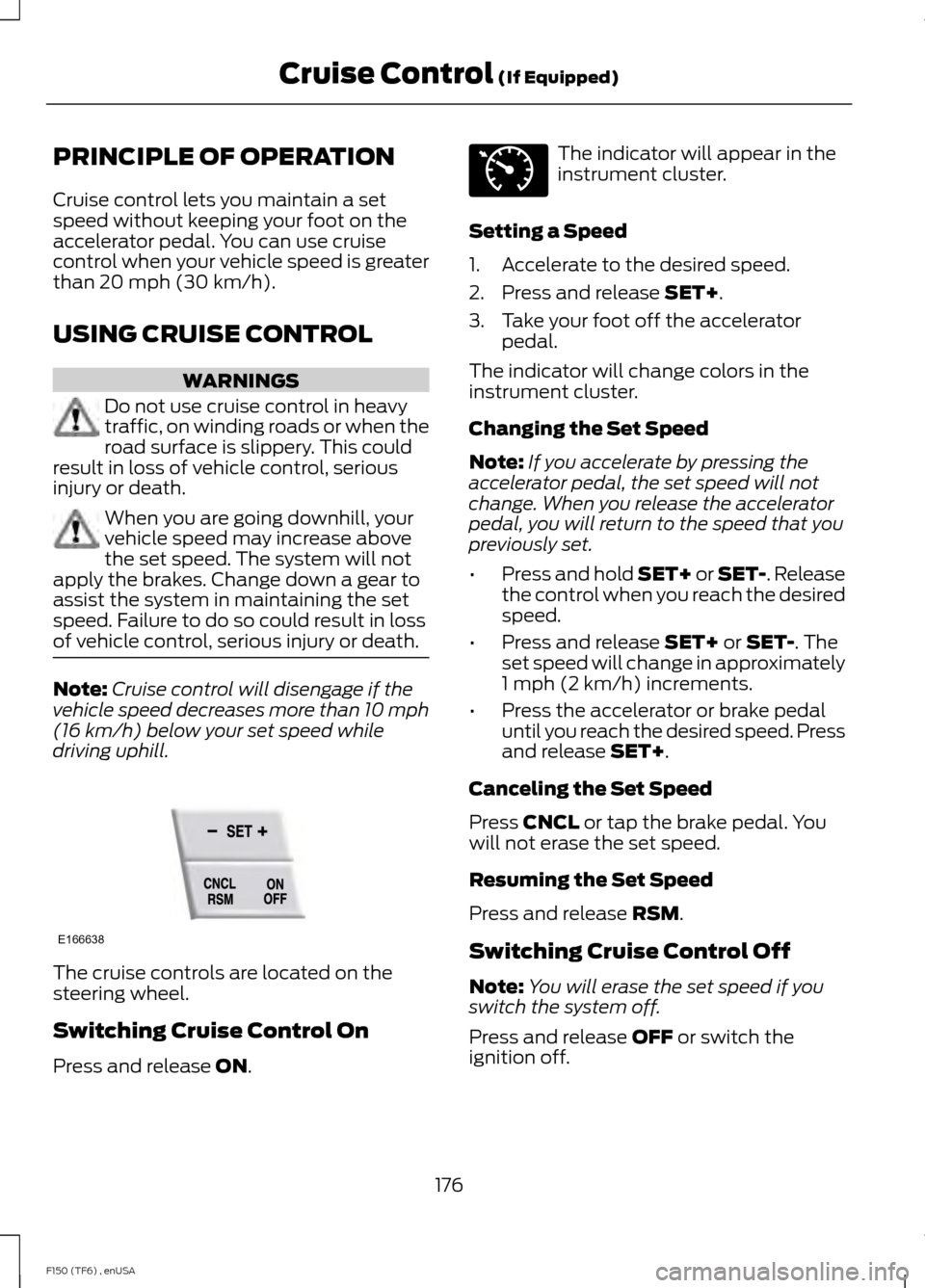
PRINCIPLE OF OPERATION
Cruise control lets you maintain a set
speed without keeping your foot on the
accelerator pedal. You can use cruise
control when your vehicle speed is greater
than 20 mph (30 km/h).
USING CRUISE CONTROL WARNINGS
Do not use cruise control in heavy
traffic, on winding roads or when the
road surface is slippery. This could
result in loss of vehicle control, serious
injury or death. When you are going downhill, your
vehicle speed may increase above
the set speed. The system will not
apply the brakes. Change down a gear to
assist the system in maintaining the set
speed. Failure to do so could result in loss
of vehicle control, serious injury or death. Note:
Cruise control will disengage if the
vehicle speed decreases more than 10 mph
(16 km/h) below your set speed while
driving uphill. The cruise controls are located on the
steering wheel.
Switching Cruise Control On
Press and release
ON. The indicator will appear in the
instrument cluster.
Setting a Speed
1. Accelerate to the desired speed.
2. Press and release
SET+.
3. Take your foot off the accelerator pedal.
The indicator will change colors in the
instrument cluster.
Changing the Set Speed
Note: If you accelerate by pressing the
accelerator pedal, the set speed will not
change. When you release the accelerator
pedal, you will return to the speed that you
previously set.
• Press and hold SET+ or SET-. Release
the control when you reach the desired
speed.
• Press and release
SET+ or SET-. The
set speed will change in approximately
1 mph (2 km/h) increments.
• Press the accelerator or brake pedal
until you reach the desired speed. Press
and release
SET+.
Canceling the Set Speed
Press
CNCL or tap the brake pedal. You
will not erase the set speed.
Resuming the Set Speed
Press and release
RSM.
Switching Cruise Control Off
Note: You will erase the set speed if you
switch the system off.
Press and release
OFF or switch the
ignition off.
176
F150 (TF6) , enUSA Cruise Control
(If Equipped)E166638 E71340
Page 212 of 472
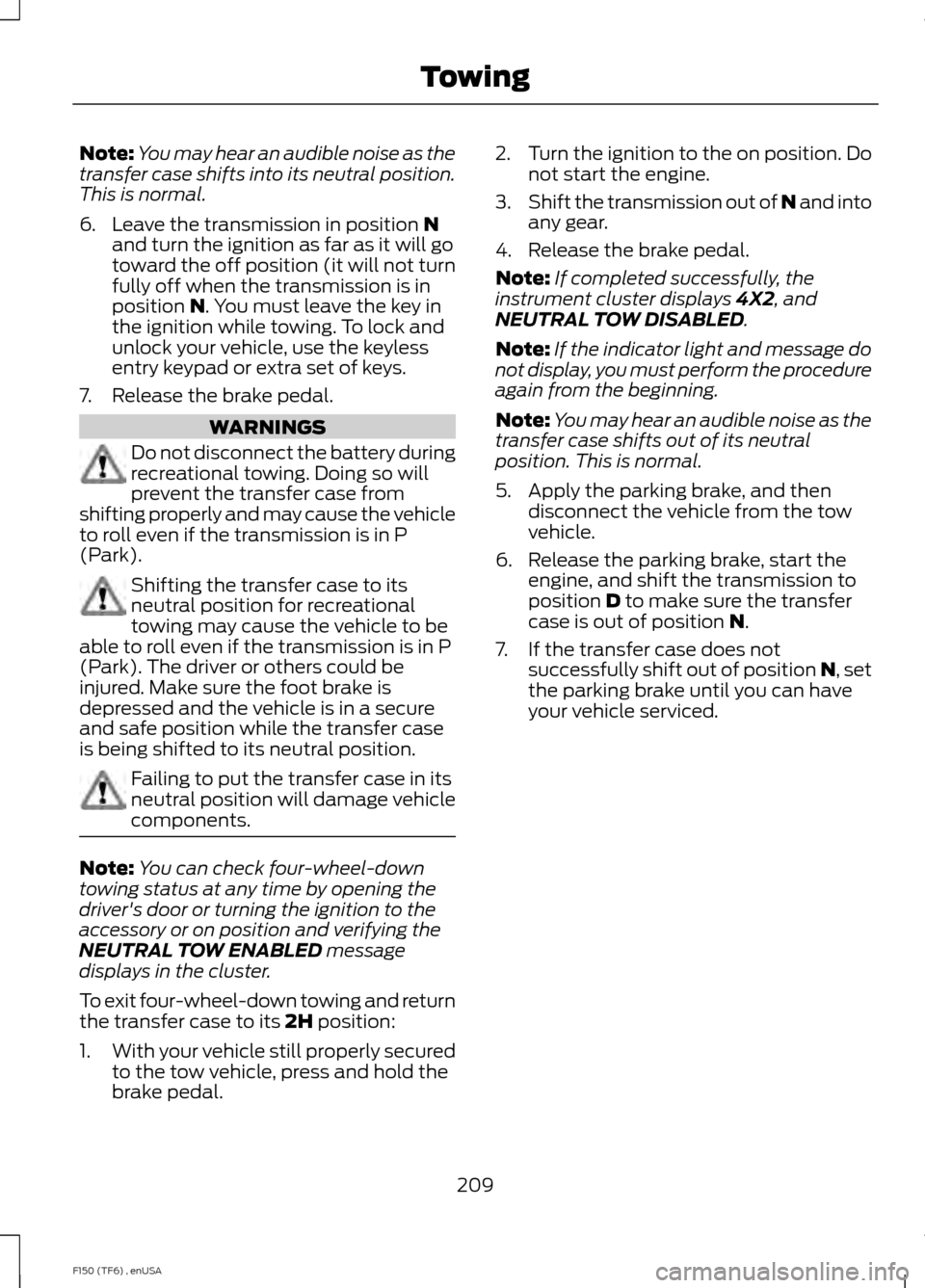
Note:
You may hear an audible noise as the
transfer case shifts into its neutral position.
This is normal.
6. Leave the transmission in position N
and turn the ignition as far as it will go
toward the off position (it will not turn
fully off when the transmission is in
position
N. You must leave the key in
the ignition while towing. To lock and
unlock your vehicle, use the keyless
entry keypad or extra set of keys.
7. Release the brake pedal. WARNINGS
Do not disconnect the battery during
recreational towing. Doing so will
prevent the transfer case from
shifting properly and may cause the vehicle
to roll even if the transmission is in P
(Park). Shifting the transfer case to its
neutral position for recreational
towing may cause the vehicle to be
able to roll even if the transmission is in P
(Park). The driver or others could be
injured. Make sure the foot brake is
depressed and the vehicle is in a secure
and safe position while the transfer case
is being shifted to its neutral position. Failing to put the transfer case in its
neutral position will damage vehicle
components.
Note:
You can check four-wheel-down
towing status at any time by opening the
driver's door or turning the ignition to the
accessory or on position and verifying the
NEUTRAL TOW ENABLED
message
displays in the cluster.
To exit four-wheel-down towing and return
the transfer case to its
2H position:
1. With your vehicle still properly secured
to the tow vehicle, press and hold the
brake pedal. 2.
Turn the ignition to the on position. Do
not start the engine.
3. Shift the transmission out of N and into
any gear.
4. Release the brake pedal.
Note: If completed successfully, the
instrument cluster displays
4X2, and
NEUTRAL TOW DISABLED.
Note: If the indicator light and message do
not display, you must perform the procedure
again from the beginning.
Note: You may hear an audible noise as the
transfer case shifts out of its neutral
position. This is normal.
5. Apply the parking brake, and then disconnect the vehicle from the tow
vehicle.
6. Release the parking brake, start the engine, and shift the transmission to
position
D to make sure the transfer
case is out of position N.
7. If the transfer case does not successfully shift out of position N, set
the parking brake until you can have
your vehicle serviced.
209
F150 (TF6) , enUSA Towing
Page 234 of 472

Protected components
Fuse amp rating
Fuse or relay number
Run/accessory relay
10A
10
Instrument cluster
10A
11
Interior lighting, Puddle lamps, Back-
lighting, Cargo lamp
15A
12
Right turn signals/stop lamps
15A
13
Left turn signals/stop lamps
15A
14
Reverse lights, High-mounted stop lamp
15A
15
Right low-beam headlamp
10A
16
Left low-beam headlamp
10A
17
Brake-shift interlock, Keypad illumination,
Powertrain control module wake-up,
Passive anti-theft system
10A
18
Audio amplifier
20A
19
Power door locks
20A
20
Not used (spare)
10A
21
Horn
20A
22
Steering wheel control module
15A
23
Datalink connector, Steering wheel control
module
15A
24
Not used (spare)
15A
25
Radio frequency module
5A
26
Not used (spare)
20A
27
Ignition switch
15A
28
Radio
20A
29
Front parking lamps
15A
30
Brake on/off – Instrument panel, Engine
5A
31
Delay/accessory – moonroof, power
windows, locks, Automatic dimming
mirror/Compass, Trailer tow power tele-
scope mirrors
15A
32
231
F150 (TF6) , enUSA Fuses
Page 264 of 472
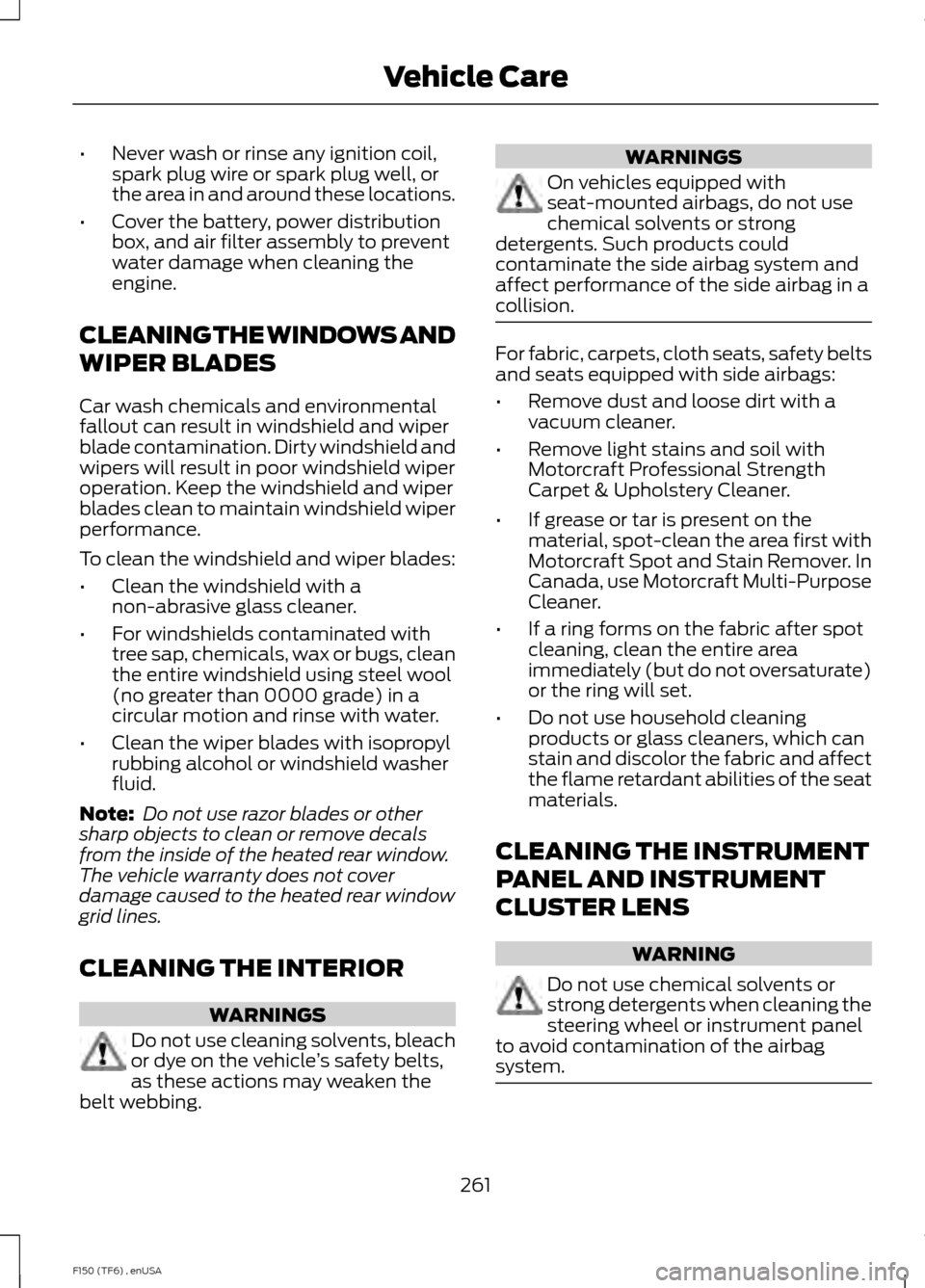
•
Never wash or rinse any ignition coil,
spark plug wire or spark plug well, or
the area in and around these locations.
• Cover the battery, power distribution
box, and air filter assembly to prevent
water damage when cleaning the
engine.
CLEANING THE WINDOWS AND
WIPER BLADES
Car wash chemicals and environmental
fallout can result in windshield and wiper
blade contamination. Dirty windshield and
wipers will result in poor windshield wiper
operation. Keep the windshield and wiper
blades clean to maintain windshield wiper
performance.
To clean the windshield and wiper blades:
• Clean the windshield with a
non-abrasive glass cleaner.
• For windshields contaminated with
tree sap, chemicals, wax or bugs, clean
the entire windshield using steel wool
(no greater than 0000 grade) in a
circular motion and rinse with water.
• Clean the wiper blades with isopropyl
rubbing alcohol or windshield washer
fluid.
Note: Do not use razor blades or other
sharp objects to clean or remove decals
from the inside of the heated rear window.
The vehicle warranty does not cover
damage caused to the heated rear window
grid lines.
CLEANING THE INTERIOR WARNINGS
Do not use cleaning solvents, bleach
or dye on the vehicle
’s safety belts,
as these actions may weaken the
belt webbing. WARNINGS
On vehicles equipped with
seat-mounted airbags, do not use
chemical solvents or strong
detergents. Such products could
contaminate the side airbag system and
affect performance of the side airbag in a
collision. For fabric, carpets, cloth seats, safety belts
and seats equipped with side airbags:
•
Remove dust and loose dirt with a
vacuum cleaner.
• Remove light stains and soil with
Motorcraft Professional Strength
Carpet & Upholstery Cleaner.
• If grease or tar is present on the
material, spot-clean the area first with
Motorcraft Spot and Stain Remover. In
Canada, use Motorcraft Multi-Purpose
Cleaner.
• If a ring forms on the fabric after spot
cleaning, clean the entire area
immediately (but do not oversaturate)
or the ring will set.
• Do not use household cleaning
products or glass cleaners, which can
stain and discolor the fabric and affect
the flame retardant abilities of the seat
materials.
CLEANING THE INSTRUMENT
PANEL AND INSTRUMENT
CLUSTER LENS WARNING
Do not use chemical solvents or
strong detergents when cleaning the
steering wheel or instrument panel
to avoid contamination of the airbag
system. 261
F150 (TF6) , enUSA Vehicle Care
Page 265 of 472
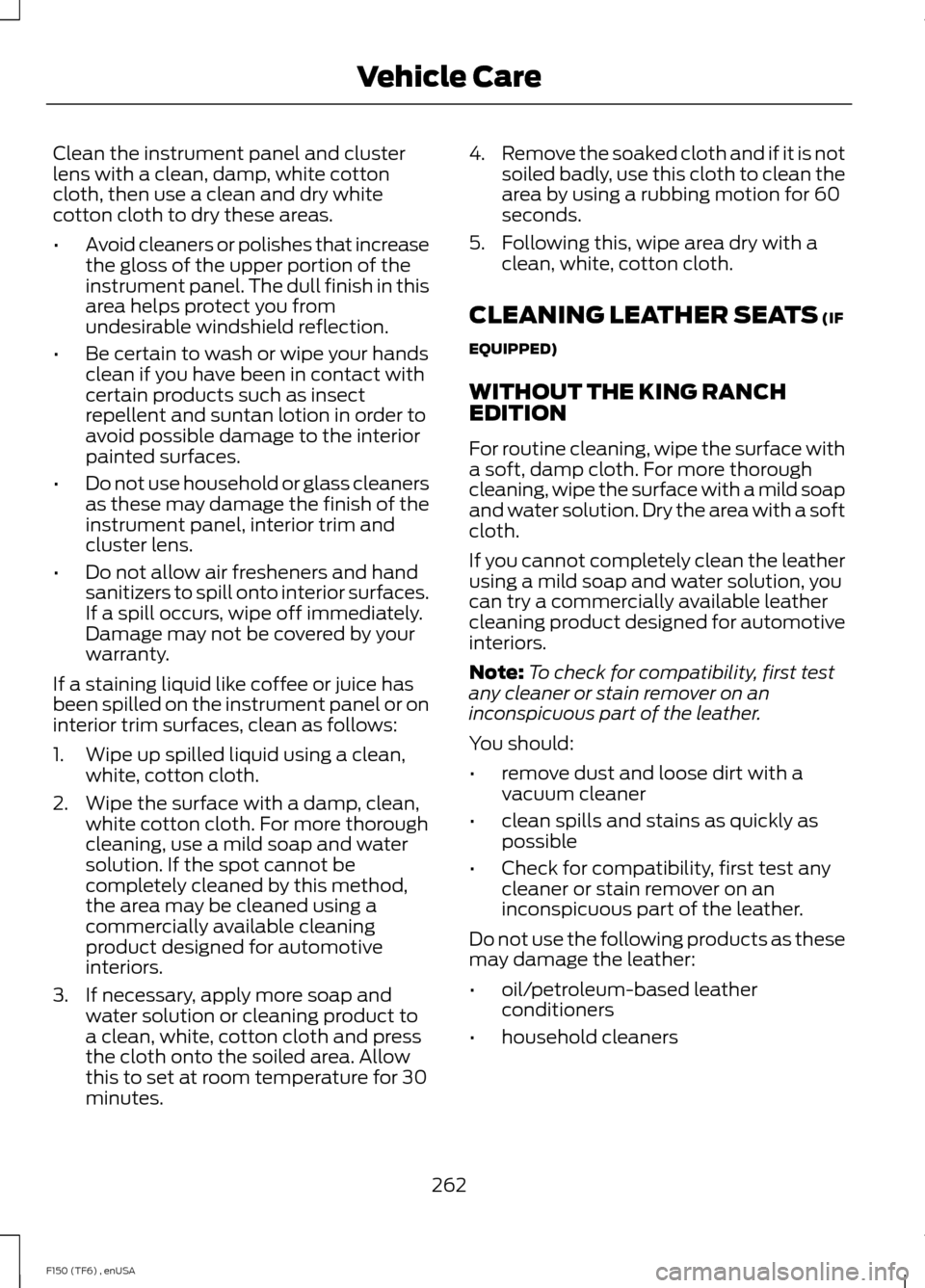
Clean the instrument panel and cluster
lens with a clean, damp, white cotton
cloth, then use a clean and dry white
cotton cloth to dry these areas.
•
Avoid cleaners or polishes that increase
the gloss of the upper portion of the
instrument panel. The dull finish in this
area helps protect you from
undesirable windshield reflection.
• Be certain to wash or wipe your hands
clean if you have been in contact with
certain products such as insect
repellent and suntan lotion in order to
avoid possible damage to the interior
painted surfaces.
• Do not use household or glass cleaners
as these may damage the finish of the
instrument panel, interior trim and
cluster lens.
• Do not allow air fresheners and hand
sanitizers to spill onto interior surfaces.
If a spill occurs, wipe off immediately.
Damage may not be covered by your
warranty.
If a staining liquid like coffee or juice has
been spilled on the instrument panel or on
interior trim surfaces, clean as follows:
1. Wipe up spilled liquid using a clean, white, cotton cloth.
2. Wipe the surface with a damp, clean, white cotton cloth. For more thorough
cleaning, use a mild soap and water
solution. If the spot cannot be
completely cleaned by this method,
the area may be cleaned using a
commercially available cleaning
product designed for automotive
interiors.
3. If necessary, apply more soap and water solution or cleaning product to
a clean, white, cotton cloth and press
the cloth onto the soiled area. Allow
this to set at room temperature for 30
minutes. 4.
Remove the soaked cloth and if it is not
soiled badly, use this cloth to clean the
area by using a rubbing motion for 60
seconds.
5. Following this, wipe area dry with a clean, white, cotton cloth.
CLEANING LEATHER SEATS (IF
EQUIPPED)
WITHOUT THE KING RANCH
EDITION
For routine cleaning, wipe the surface with
a soft, damp cloth. For more thorough
cleaning, wipe the surface with a mild soap
and water solution. Dry the area with a soft
cloth.
If you cannot completely clean the leather
using a mild soap and water solution, you
can try a commercially available leather
cleaning product designed for automotive
interiors.
Note: To check for compatibility, first test
any cleaner or stain remover on an
inconspicuous part of the leather.
You should:
• remove dust and loose dirt with a
vacuum cleaner
• clean spills and stains as quickly as
possible
• Check for compatibility, first test any
cleaner or stain remover on an
inconspicuous part of the leather.
Do not use the following products as these
may damage the leather:
• oil/petroleum-based leather
conditioners
• household cleaners
262
F150 (TF6) , enUSA Vehicle Care
Page 463 of 472

Car Wash
See: Cleaning the Exterior.............................. 259
Center Console..............................................134
Changing a Bulb...........................................252 Lamp Assembly Condensation.................... 252
Replacing Brake/Tail/Turn/Reverse Lamp Bulbs.................................................................. 253
Replacing Cargo Lamp and High-mount Brake Lamp Bulbs........................................ 253
Replacing exterior mounted mirror turn signal indicator lamp bulbs...................... 254
Replacing Fog Lamp Bulbs (If Equipped.......................................................... 253
Replacing the License Plate Lamp Bulb.................................................................... 254
Changing a Fuse
...........................................233
Fuses....................................................................... 233
Changing a Road Wheel
...........................289
Dissimilar Spare Wheel and Tire Assembly
Information..................................................... 289
Location of the Spare Tire and Tools........290
Tire Change Procedure..................................... 291
Changing the 12V Battery.........................246 Battery Management System (If
Equipped)........................................................ 248
Changing the Engine Air Filter - 3.5L Ecoboost™.................................................256
Changing the Engine Air Filter - 3.7L/ 5.0L/6.2L......................................................257
Changing the Wiper Blades
.....................249
Checking MyKey System Status...............55
Checking the Wiper Blades
.....................249
Child Restraint and Safety Belt Maintenance..................................................37
Child Safety.......................................................14 General Information............................................. 14
Child Safety Locks.........................................28 Left-Hand Side...................................................... 29
Right-Hand Side................................................... 29
Child Seat Positioning..................................26
Cleaning Leather Seats.............................262 WITHOUT THE KING RANCH
EDITION............................................................ 262
WITH THE KING RANCH EDITION..............263
Cleaning Products.......................................259
Cleaning the Alloy Wheels.......................264
Cleaning the Engine...................................260 Cleaning the Exterior..................................259
Cleaning Plastic Exterior Parts..................... 260
Exterior Chrome................................................. 259
Stripes or Graphics (if equipped)................259
Underbody........................................................... 260
Cleaning the Instrument Panel and Instrument Cluster Lens..........................261
Cleaning the Interior....................................261
Cleaning the Windows and Wiper Blades............................................................261
Clearing All MyKeys.......................................55
Climate...........................................................408 Climate Control Voice Commands............409
Climate Control
............................................106
Coolant Check See: Engine Coolant Check............................. 241
Crash Sensors and Airbag Indicator.......48
Creating a MyKey............................................53 Programming/Changing Configurable
Settings............................................................... 54
Cruise Control..................................................67 Principle of Operation....................................... 176
Cruise control See: Using Cruise Control................................ 176
Customer Assistance..................................219
D
Data Recording
..................................................9
Event Data Recording........................................... 9
Service Data Recording........................................ 9
Daytime Running Lamps.............................72
Digital Radio...................................................316 HD Radio Reception and Station
Troubleshooting.............................................. 317
Direction Indicators
........................................73
Lane Change.......................................................... 73
Driver and Passenger Airbags
...................40
Children and Airbags.......................................... 40
Proper Driver and Front Passenger Seating Adjustment....................................................... 40
Driving Aids......................................................177
Driving Hints...................................................210
Driving Through Water.................................211
DRL See: Daytime Running Lamps.......................... 72
460
F150 (TF6) , enUSA Index
Page 466 of 472

Information....................................................399
911 Assist.............................................................. 405
Alerts...................................................................... 405
Calendar............................................................... 405
Sirius Travel Link................................................ 402
SYNC Services (If Equipped, United States Only)................................................................. 400
Vehicle Health Report...................................... 407
Information Messages.................................98
4WD........................................................................\
105
AdvanceTrac® and Traction Control............98
Airbag....................................................................... 98
Alarm and Security............................................. 99
Battery and Charging System......................... 99
Doors and Locks................................................... 99
Drivetrain............................................................... 100
Engine..................................................................... 100
Fuel........................................................................\
.. 100
Key........................................................................\
..... 101
Maintenance......................................................... 101
MyKey®.................................................................. 102
Off Road................................................................ 103
Park Aid.................................................................. 102
Park Brake............................................................. 103
Tire Pressure Monitoring System.................104
Trailer...................................................................... 104
Installing Child Seats.....................................15 Child Seats............................................................... 15
Combining Safety Belt and LATCH Lower Anchors for Attaching Child Safety
Seats..................................................................... 22
Front Seat Tether Strap Attachment (Regular Cab)................................................... 23
Rear Seat Tether Strap Attachment (SuperCab and SuperCrew)....................... 23
Use of Inboard Lower Anchors from the Outboard Seating Positions (Center
Seating Use) ...................................................... 21
Using Lap and Shoulder Belts.......................... 16
Using Lap and Shoulder Belts (Front Center Seating Position).............................................. 18
Using Lower Anchors and Tethers for CHildren (LATCH)........................................... 20
Using Tether Straps............................................. 22
Instrument Cluster
.........................................81
Instrument Lighting Dimmer......................72 Interior Lamps
..................................................73
Front Row Map Lamps (if equipped)...........73
Rear Courtesy, Reading, Cargo Lamps (If
Equipped)........................................................... 74
Rear Dome, Courtesy Lamps (If Equipped)........................................................... 74
Rear Dome Lamp (If Equipped)..................... 73
Interior Mirror
....................................................78
Auto-Dimming Mirror.......................................... 79
Introduction.........................................................7
J
Jump Starting the Vehicle.........................216 Connecting the Jumper Cables...................... 217
Jump Starting....................................................... 218
Preparing Your Vehicle...................................... 217
Removing the Jumper Cables........................ 218
K
Keyless Entry
...................................................58
SECURICODE™ KEYLESS ENTRY
KEYPAD.............................................................. 58
Keys and Remote Controls.........................49
L
Lighting Control................................................71 Headlamp Flasher................................................. 71
High Beams.............................................................. 71
Lighting................................................................71
Limited Slip Differential
..............................161
Load Carrying.................................................179
Load Limit........................................................179
Special Loading Instructions for Owners of
Pick-up Trucks and Utility-type
Vehicles............................................................. 186
Vehicle Loading - with and without a Trailer.................................................................. 179
Locking and Unlocking
.................................57
Autolock and Autounlock.................................. 57
Battery Saver......................................................... 58
Illuminated Entry.................................................. 58
Power Door Locks................................................. 57
Remote Control..................................................... 57
Smart Unlocks....................................................... 57
Locks...................................................................57
463
F150 (TF6) , enUSA Index