Page 28 of 476
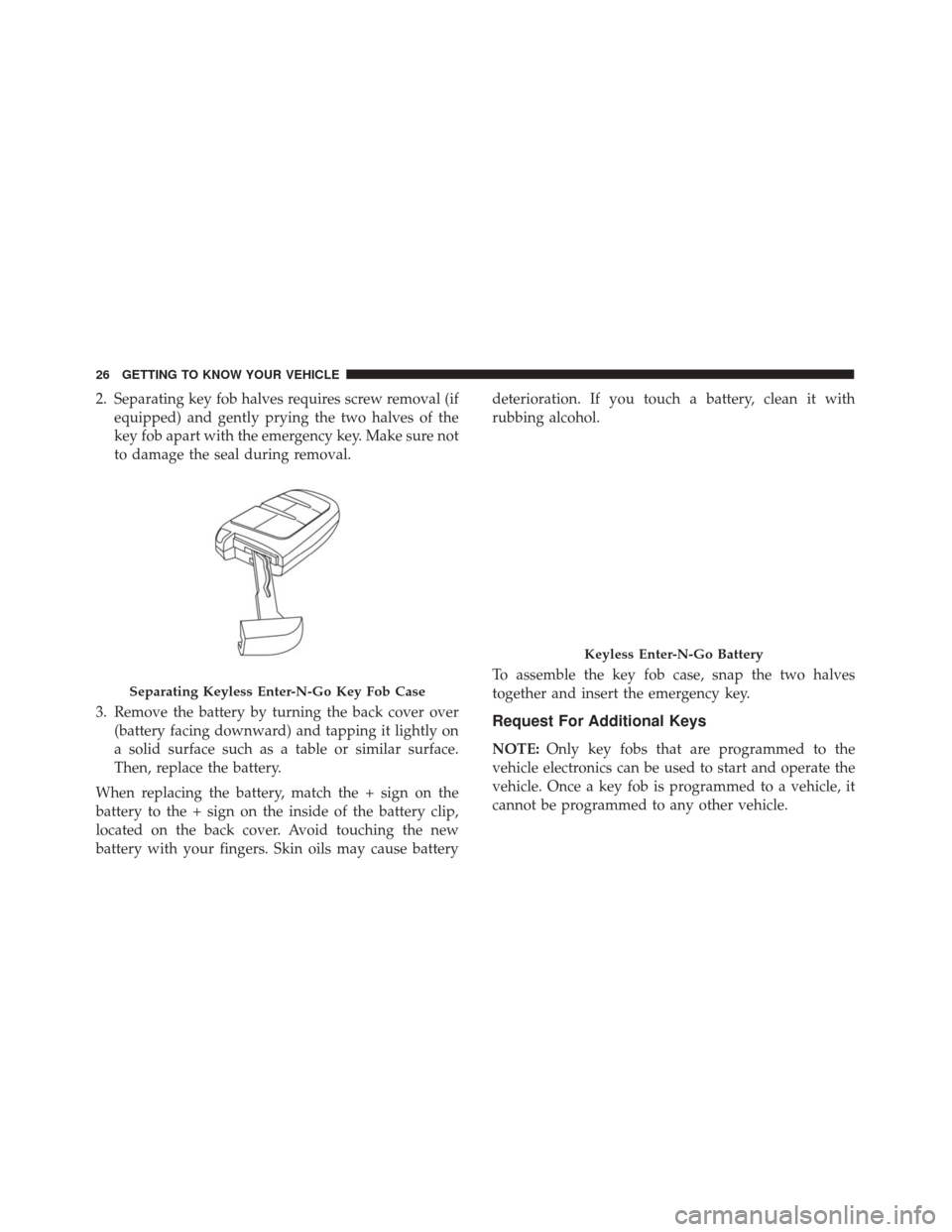
2. Separating key fob halves requires screw removal (ifequipped) and gently prying the two halves of the
key fob apart with the emergency key. Make sure not
to damage the seal during removal.
3. Remove the battery by turning the back cover over (battery facing downward) and tapping it lightly on
a solid surface such as a table or similar surface.
Then, replace the battery.
When replacing the battery, match the + sign on the
battery to the + sign on the inside of the battery clip,
located on the back cover. Avoid touching the new
battery with your fingers. Skin oils may cause battery deterioration. If you touch a battery, clean it with
rubbing alcohol.
To assemble the key fob case, snap the two halves
together and insert the emergency key.
Request For Additional Keys
NOTE:
Only key fobs that are programmed to the
vehicle electronics can be used to start and operate the
vehicle. Once a key fob is programmed to a vehicle, it
cannot be programmed to any other vehicle.
Separating Keyless Enter-N-Go Key Fob Case
Keyless Enter-N-Go Battery
26 GETTING TO KNOW YOUR VEHICLE
Page 121 of 476
GETTING TO KNOW YOUR INSTRUMENT PANEL
CONTENTS
�INSTRUMENT CLUSTER ................120
� ONBOARD DIAGNOSTIC SYSTEM (OBD II) . .121
▫ Onboard Diagnostic System (OBD II)
Cybersecurity ...................... .122
� INSTRUMENT CLUSTER DISPLAY .........123
▫ Instrument Cluster Display Description .....123
▫ Mapping And Reconfigurable Zone Display — If
Equipped ......................... .123
▫ Instrument Cluster Display Control Buttons .124 ▫
Engine Oil Change Reset ...............125
▫ Instrument Cluster Display Main Menu .....125
� WARNING AND INDICATOR LIGHTS ......132
▫ Red Telltale Indicator Lights .............132
▫ Yellow Telltale Indicator Lights ...........140
▫ Green Telltale Indicator Lights ...........150
▫ White Telltale Indicator Lights ...........152
▫ Blue Telltale Indicator Lights ............152
5
Page 127 of 476

Engine Oil Change Reset
Your vehicle is equipped with an engine oil change
indicator system. The “Change Engine Oil” message
will flash in the instrument cluster display for approxi-
mately 10 seconds after a single chime has sounded to
indicate the next scheduled oil change interval. The
engine oil change indicator system is duty cycle based,
which means the engine oil change interval may fluc-
tuate, dependent upon your personal driving style.
Unless reset, this message will continue to display each
time you turn the ignition switch to the ON/RUN
position. To reset the oil change indicator system (after
performing the scheduled maintenance), refer to the
following procedure.
1. In key-on: press accelerator pedal at 100%, remain inthis condition for more than 30 seconds.
2. After this time, always with accelerator pedal down to 100%, press the brake pedal for at least 7 times.
3. Release the pedals.
4. Key-off and wait for Power latch. NOTE:
If the indicator message illuminates when you
start the vehicle, the oil change indicator system did not
reset. If necessary, repeat this procedure.
Instrument Cluster Display Main Menu
The Main Menu is composed of several options that can
be selected using the control buttons above.
NOTE:
• The display mode of the menu items varies depend-
ing on the type of display.
• For some items, a submenu is provided.
• In the Uconnect system, some items on the menu are
not shown on the instrument cluster display.
Instrument Cluster Display Menu/Submenu
Items
The Menu is composed of the following items:
• Trip
– Speedometer
– Instantaneous Info
– Trip A
– Trip B
5
GETTING TO KNOW YOUR INSTRUMENT PANEL 125
Page 128 of 476
•Drive Mode Selector
– Auto Mode
– Sport Mode
– Traction/All Weather Mode
• Vehicle Info
– Tire Pressure
– Oil Temperature
– Battery Voltage
• Driver Assist
– Lane Departure Warning
• Audio
• Navigation
• Messages
• Settings
– Display
– Units
– Clock & Date
– Security
– Safety & Assistance
– Lights
– Doors & LocksTrip
This instrument cluster display menu item allows you
to view and select information about the �Trip Com-
puter”:
• Speedometer
– View and change the speedometer scale from MPH to km/h (km/h to MPH).
• Instantaneous info
– View the distance to empty(miles or km).
– View the instantaneous consumption (mpg, or l/ 100km or km/l).
• Trip A
– View and change Trip A distance (miles or km).
– View and change travel time A (hours/minutes/ seconds).
– View and change average consumption A (mpg, or l/ 100km or km/l).
– View and change average speed A (MPH or km/h).
126 GETTING TO KNOW YOUR INSTRUMENT PANEL
Page 129 of 476
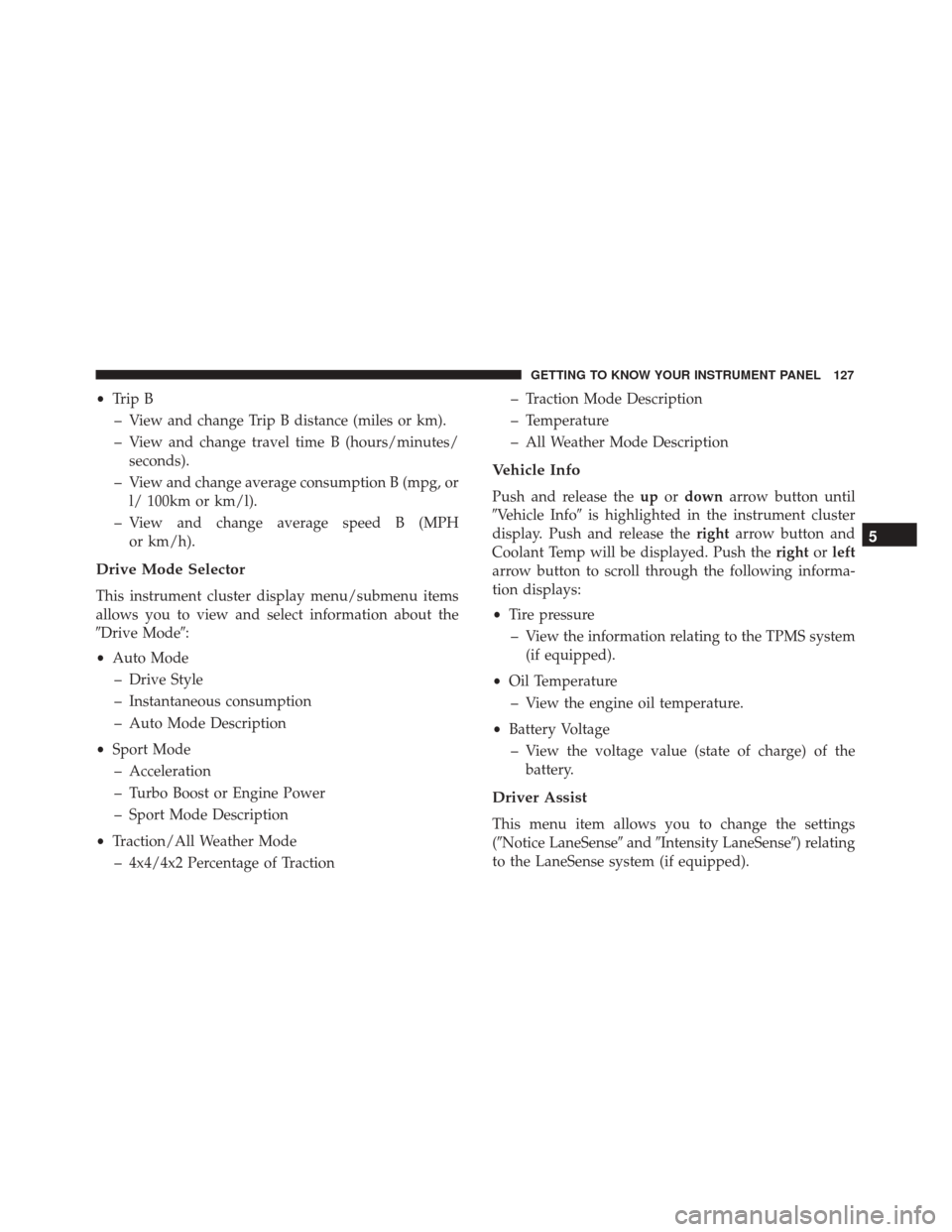
•Trip B
– View and change Trip B distance (miles or km).
– View and change travel time B (hours/minutes/ seconds).
– View and change average consumption B (mpg, or l/ 100km or km/l).
– View and change average speed B (MPH or km/h).
Drive Mode Selector
This instrument cluster display menu/submenu items
allows you to view and select information about the
�Drive Mode�:
• Auto Mode
– Drive Style
– Instantaneous consumption
– Auto Mode Description
• Sport Mode
– Acceleration
– Turbo Boost or Engine Power
– Sport Mode Description
• Traction/All Weather Mode
– 4x4/4x2 Percentage of Traction – Traction Mode Description
– Temperature
– All Weather Mode Description
Vehicle Info
Push and release the
upordown arrow button until
�Vehicle Info� is highlighted in the instrument cluster
display. Push and release the rightarrow button and
Coolant Temp will be displayed. Push the rightorleft
arrow button to scroll through the following informa-
tion displays:
• Tire pressure
– View the information relating to the TPMS system (if equipped).
• Oil Temperature
– View the engine oil temperature.
• Battery Voltage
– View the voltage value (state of charge) of the battery.
Driver Assist
This menu item allows you to change the settings
(�Notice LaneSense� and�Intensity LaneSense�) relating
to the LaneSense system (if equipped).
5
GETTING TO KNOW YOUR INSTRUMENT PANEL 127
Page 139 of 476
Electric Power Steering Fail Warning Light — If Equipped
Red TelltaleLight What It Means
Electric Power Steering Fail Warning — If Equipped
This light is used to manage the electrical warning of the EPS (Electric Power Steering). Re-
fer to “Power Steering” in “Starting And Operating” for further information.
Hood Open Warning Light — If Equipped
Red Telltale
Light What It Means
Hood Open Warning Light
This indicator will illuminate when the hood is ajar/open and not fully closed.
Oil Pressure Warning Light
Red Telltale
Light What It Means
Oil Pressure Warning Light
This light indicates low engine oil pressure. If the light turns on while driving, stop the ve-
hicle and shut off the engine as soon as possible. A chime will sound when this light turns
on.
5
GETTING TO KNOW YOUR INSTRUMENT PANEL 137
Page 140 of 476
Red TelltaleLight What It Means
Do not operate the vehicle until the cause is corrected. This light does not indicate how
much oil is in the engine. The engine oil level must be checked under the hood.
Transmission Fault Warning Light
Red Telltale Light What It Means
Transmission Fault Warning Light
This light will illuminate (together with a message in the instrument cluster display and a
buzzer) to indicate a transmission fault. Contact your authorized dealer if the message re-
mains after restarting the engine.
WARNING!
If you continue operating the vehicle when the
Transmission Temperature Warning Light is illumi-
nated you could cause the fluid to boil over, come in
contact with hot engine or exhaust components and
cause a fire.
CAUTION!
Continuous driving with the Transmission Tem-
perature Warning Light illuminated will eventually
cause severe transmission damage or transmission
failure.
138 GETTING TO KNOW YOUR INSTRUMENT PANEL
Page 145 of 476
Transmission Temperature Indicator Light
Yellow TelltaleLight What It Means
Transmission Temperature Indicator Light
This light indicates that the transmission fluid temperature is running hot. This may occur
with severe usage, such as trailer towing. If this light turns on, safely pull over and stop the
vehicle. Then, shift the transmission into NEUTRAL and run the engine at idle or faster un-
til the light turns off.
WARNING!
If you continue operating the vehicle when the
Transmission Temperature Warning Light is illumi-
nated you could cause the fluid to boil over, come in
contact with hot engine or exhaust components and
cause a fire.
CAUTION!
Continuous driving with the Transmission Tem-
perature Warning Light illuminated will eventually
cause severe transmission damage or transmission
failure.
5
GETTING TO KNOW YOUR INSTRUMENT PANEL 143