Page 18 of 476
INSTRUMENT PANEL
Instrument Panel
1 — Air Vents7 — Upper Switch Bank13 — Lower Switch Bank
2 — Multifunction Lever 8 — Upper Storage Compartment14 — Driver Side Knee Air Bag
3 — Instrument Cluster 9 — Passenger Front Air Bag15 — Ignition
4 — Speed Controls 10 — Air Vents16 — Driver Side Front Air Bag
5 — Windshield Wiper Lever 11 — Lower Storage/Glove Compartment 17 — Instrument Cluster Display Controls
6 — Uconnect Radio 12 — Climate Controls18 — Headlight Switch
16 GRAPHICAL TABLE OF CONTENTS
Page 19 of 476
INTERIOR
Interior Features
1 — Power Window Switches
2 — Headlight Switch
3 — Instrument Cluster
4 — Uconnect Radio
5 — Glove Compartment6 — Seats
7 — Climate Controls
8 — Transmission Gear Selector (Automatic/Manual Options)
9 — Electronic Speed Controls
10 — Instrument Cluster Display Controls
3
GRAPHICAL TABLE OF CONTENTS 17
Page 27 of 476
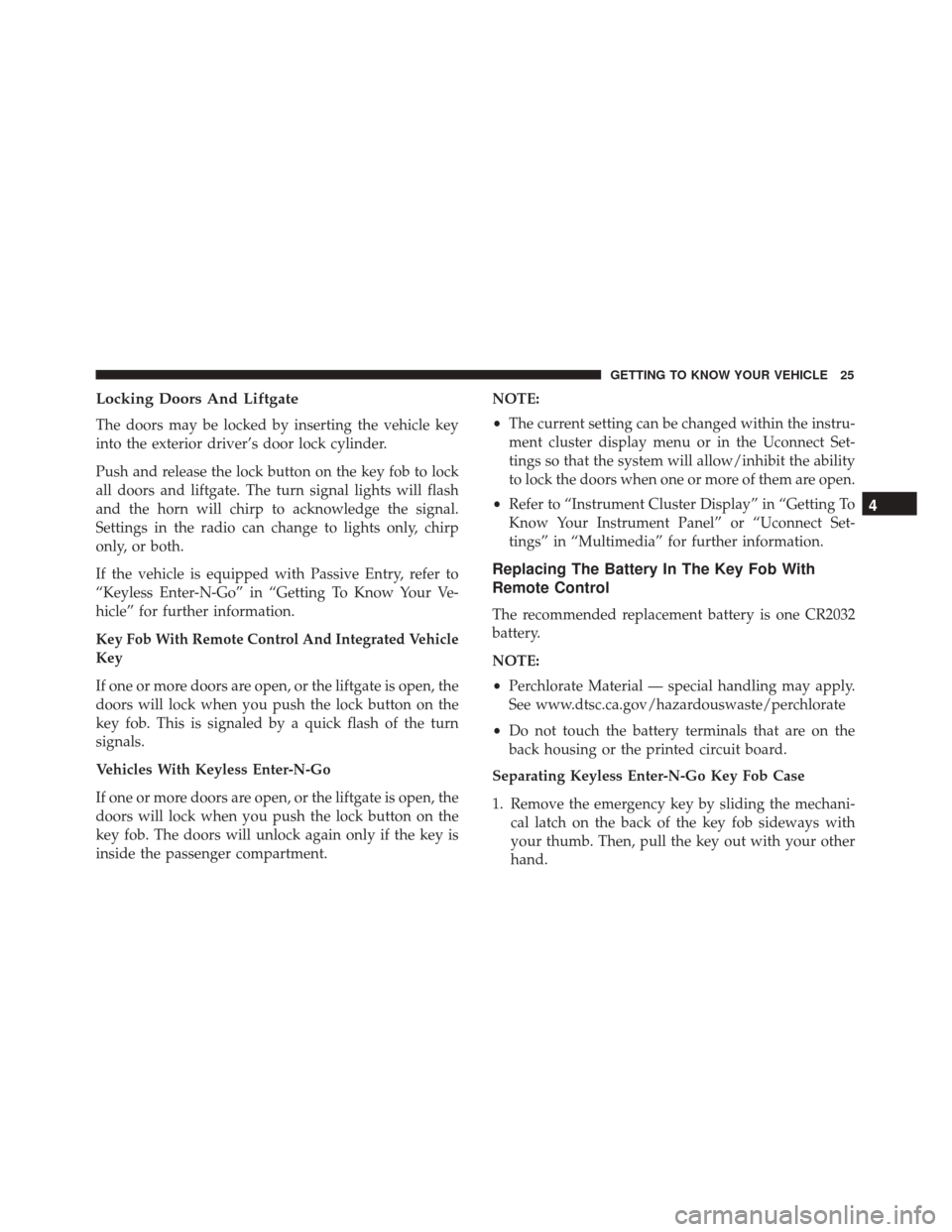
Locking Doors And Liftgate
The doors may be locked by inserting the vehicle key
into the exterior driver’s door lock cylinder.
Push and release the lock button on the key fob to lock
all doors and liftgate. The turn signal lights will flash
and the horn will chirp to acknowledge the signal.
Settings in the radio can change to lights only, chirp
only, or both.
If the vehicle is equipped with Passive Entry, refer to
“Keyless Enter-N-Go” in “Getting To Know Your Ve-
hicle” for further information.
Key Fob With Remote Control And Integrated Vehicle
Key
If one or more doors are open, or the liftgate is open, the
doors will lock when you push the lock button on the
key fob. This is signaled by a quick flash of the turn
signals.
Vehicles With Keyless Enter-N-Go
If one or more doors are open, or the liftgate is open, the
doors will lock when you push the lock button on the
key fob. The doors will unlock again only if the key is
inside the passenger compartment.NOTE:
•
The current setting can be changed within the instru-
ment cluster display menu or in the Uconnect Set-
tings so that the system will allow/inhibit the ability
to lock the doors when one or more of them are open.
• Refer to “Instrument Cluster Display” in “Getting To
Know Your Instrument Panel” or “Uconnect Set-
tings” in “Multimedia” for further information.
Replacing The Battery In The Key Fob With
Remote Control
The recommended replacement battery is one CR2032
battery.
NOTE:
• Perchlorate Material — special handling may apply.
See www.dtsc.ca.gov/hazardouswaste/perchlorate
• Do not touch the battery terminals that are on the
back housing or the printed circuit board.
Separating Keyless Enter-N-Go Key Fob Case
1. Remove the emergency key by sliding the mechani- cal latch on the back of the key fob sideways with
your thumb. Then, pull the key out with your other
hand.
4
GETTING TO KNOW YOUR VEHICLE 25
Page 32 of 476

The Remote Starting System also activates the Climate
Control and (if equipped) the optional heated seats and
optional heated steering wheel depending on tempera-
tures outside and inside the car.
NOTE:
•The vehicle must be equipped with an automatic
transmission to be equipped with Remote Start.
• Obstructions between the vehicle and key fob may
reduce this range.
Remote Start Cancel Message — If Equipped
The following messages will display in the instrument
cluster if the vehicle fails to remote start or exits remote
start prematurely:
• Remote Start Cancelled — Door Open
• Remote Start Cancelled — Hood Open
• Remote Start Cancelled — Fuel Low
• Remote Start Cancelled — Liftgate Open
• Remote Start Disabled — Start Vehicle To Reset
• Remote Start Cancelled — Too Cold
• Remote Start Cancelled — Time Expired The message will stay active until the ignition is placed
in the ON/RUN position.
How To Use Remote Start
All of the following conditions must be met before the
engine will remote start:
•
Gear Selector in PARK
• Doors closed
• Hood closed
• Liftgate closed
• Hazard switch off
• Brake switch inactive (brake pedal not pushed)
• Battery at an acceptable charge level
• PANIC button not pushed
• System not disabled from previous remote start event
• Vehicle alarm system indicator flashing
• Ignition in STOP/OFF position
• Fuel level meets minimum requirement
• Vehicle security alarm is not signaling an intrusion
30 GETTING TO KNOW YOUR VEHICLE
Page 36 of 476
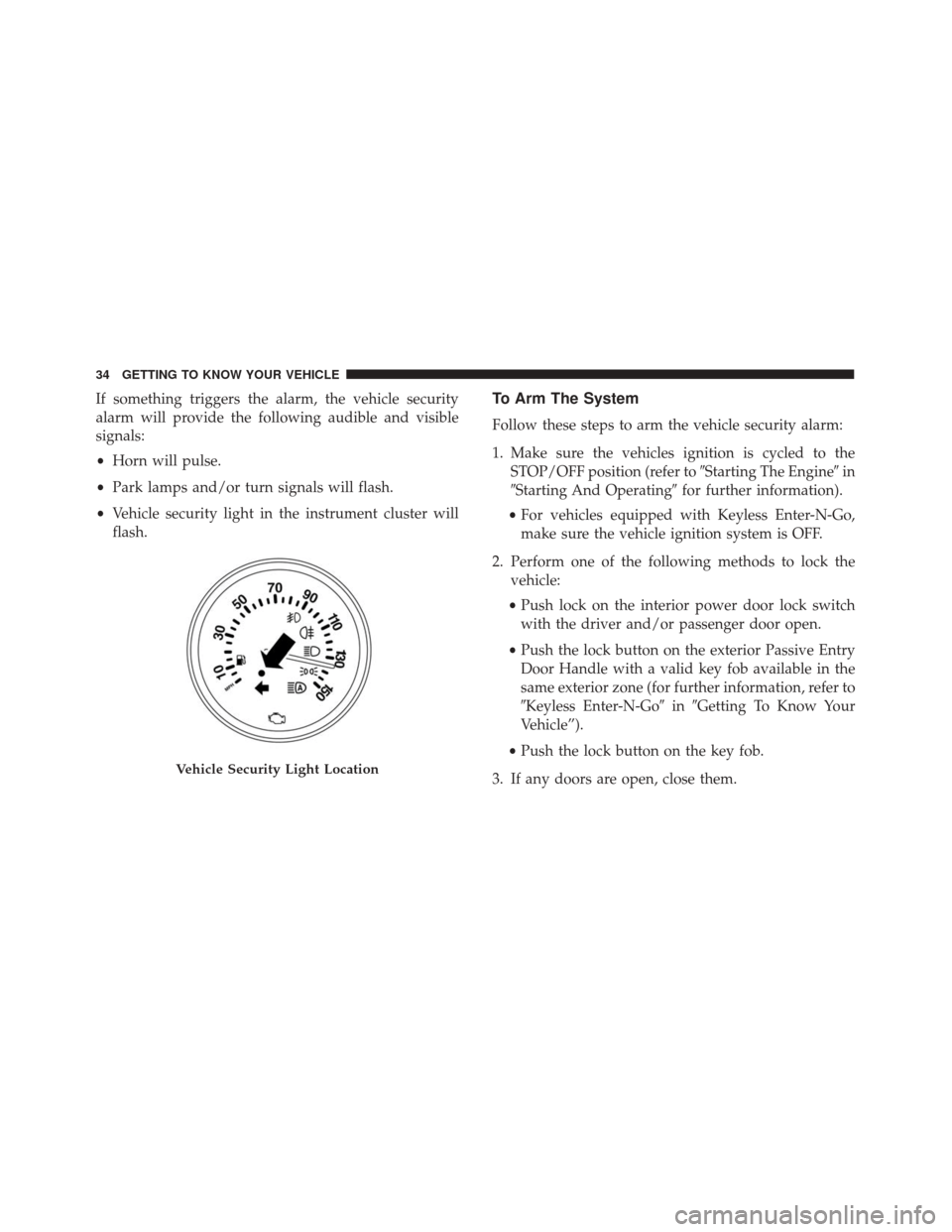
If something triggers the alarm, the vehicle security
alarm will provide the following audible and visible
signals:
•Horn will pulse.
• Park lamps and/or turn signals will flash.
• Vehicle security light in the instrument cluster will
flash.To Arm The System
Follow these steps to arm the vehicle security alarm:
1. Make sure the vehicles ignition is cycled to the STOP/OFF position (refer to �Starting The Engine�in
�Starting And Operating� for further information).
• For vehicles equipped with Keyless Enter-N-Go,
make sure the vehicle ignition system is OFF.
2. Perform one of the following methods to lock the vehicle:
• Push lock on the interior power door lock switch
with the driver and/or passenger door open.
• Push the lock button on the exterior Passive Entry
Door Handle with a valid key fob available in the
same exterior zone (for further information, refer to
�Keyless Enter-N-Go� in�Getting To Know Your
Vehicle”).
• Push the lock button on the key fob.
3. If any doors are open, close them.
Vehicle Security Light Location
34 GETTING TO KNOW YOUR VEHICLE
Page 45 of 476
To Unlock/Enter The Liftgate
The liftgate Passive Entry unlock feature is built into the
electronic liftgate release. With a valid Passive Entry
key fob within 3 ft (1.0 m) of the liftgate, push the
Electronic Liftgate release to open with one fluid mo-
tion.NOTE:
If “Unlock All Doors 1st Press” is programmed
in the instrument cluster display, if equipped, all doors
will unlock when you push the Electronic Release. If
�Unlock Driver Door 1st Press� is programmed in
Uconnect, the liftgate will unlock when you push the
electronic lock/unlock button on the liftgate. For fur-
ther information, refer to “Uconnect Settings” in “Mul-
timedia.”
To Lock The Liftgate
With a valid Passive Entry key fob within 3 ft (1.0 m) of
the liftgate, push the Passive Entry lock button located
to the right of electronic liftgate release.
Electronic Liftgate Release Button
4
GETTING TO KNOW YOUR VEHICLE 43
Page 46 of 476
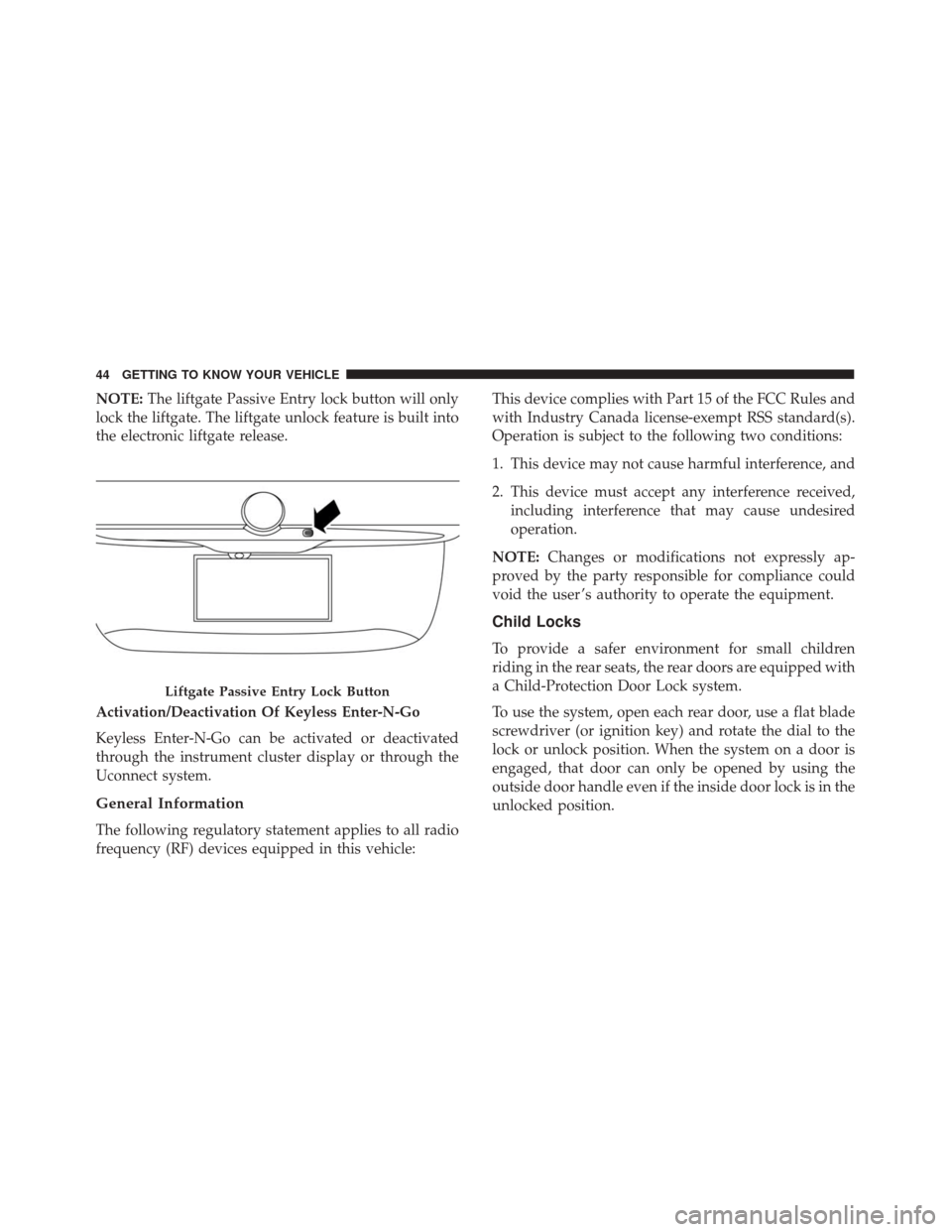
NOTE:The liftgate Passive Entry lock button will only
lock the liftgate. The liftgate unlock feature is built into
the electronic liftgate release.
Activation/Deactivation Of Keyless Enter-N-Go
Keyless Enter-N-Go can be activated or deactivated
through the instrument cluster display or through the
Uconnect system.
General Information
The following regulatory statement applies to all radio
frequency (RF) devices equipped in this vehicle: This device complies with Part 15 of the FCC Rules and
with Industry Canada license-exempt RSS standard(s).
Operation is subject to the following two conditions:
1. This device may not cause harmful interference, and
2. This device must accept any interference received,
including interference that may cause undesired
operation.
NOTE: Changes or modifications not expressly ap-
proved by the party responsible for compliance could
void the user ’s authority to operate the equipment.
Child Locks
To provide a safer environment for small children
riding in the rear seats, the rear doors are equipped with
a Child-Protection Door Lock system.
To use the system, open each rear door, use a flat blade
screwdriver (or ignition key) and rotate the dial to the
lock or unlock position. When the system on a door is
engaged, that door can only be opened by using the
outside door handle even if the inside door lock is in the
unlocked position.
Liftgate Passive Entry Lock Button
44 GETTING TO KNOW YOUR VEHICLE
Page 68 of 476

Blind Spot Monitoring Fault Warnings
Sensor Blinded
In the case of a sensor blinded:
•BSM Mirror Warning Lights are turned on continu-
ously.
• A instrument cluster message will display “Blind
Spot Monitoring Unavailable - Wipe Rear Bumper
Corners.”
NOTE: The rear bumper must be clean and free of any
obstructing debris.
System Not Available
In the case of the system being temporary unavailable:
• BSM Mirror Warning Lights are turned on continu-
ously.
• A instrument cluster message will display “Blind
Spot Monitoring Temporary Unavailable.”
In the case of the system being completely unavailable:
• A chime will turn on.
• A instrument cluster message will display “Blind
Spot Monitoring Unavailable - Service Required.” NOTE:
Vehicle must be taken to the nearest authorized
dealer for service.
General Information
This vehicle has systems that operate on radio fre-
quency that comply with Part 15 of the Federal Com-
munications Commission (FCC) rules and with Indus-
try Canada Standards RSS- GEN/210/220/310.
Operation is subject to the following two conditions:
1. The device may not cause harmful interference.
2. The device must accept any interference received, including interference that may cause undesired
operation of the device.
Changes or modifications to any of these systems by
other than an authorized service facility could void
authorization to use this equipment.
EXTERIOR LIGHTS
Headlights
The headlight switch is located on the left side of the
instrument panel. The headlight switch controls the
66 GETTING TO KNOW YOUR VEHICLE