Page 398 of 476

See the Tire Sizing Chart example found in the “Tire
Safety Information” section of this manual for more
information relating to the Load Index and Speed
Symbol of a tire.
It is recommended to replace the two front tires or two
rear tires as a pair. Replacing just one tire can seriously
affect your vehicle’s handling. If you ever replace a
wheel, make sure that the wheel’s specifications match
those of the original wheels.
It is recommended you contact your authorized tire
dealer or original equipment dealer with any questions
you may have on tire specifications or capability. Fail-
ure to use equivalent replacement tires may adversely
affect the safety, handling, and ride of your vehicle.
WARNING!
•Do not use a tire, wheel size or rating other than
that specified for your vehicle. Some combina-
tions of unapproved tires and wheels may change
suspension dimensions and performance charac-
teristics, resulting in changes to steering, han-
dling, and braking of your vehicle. This can cause
(Continued)
WARNING! (Continued)
unpredictable handling and stress to steering and
suspension components. You could lose control
and have a collision resulting in serious injury or
death. Use only the tire and wheel sizes with load
ratings approved for your vehicle.
• Never use a tire with a smaller load index or
capacity, other than what was originally equipped
on your vehicle. Using a tire with a smaller load
index could result in tire overloading and failure.
You could lose control and have a collision.
• Failure to equip your vehicle with tires having
adequate speed capability can result in sudden
tire failure and loss of vehicle control.
CAUTION!
Replacing original tires with tires of a different size
may result in false speedometer and odometer read-
ings.
396 MAINTAINING AND CARING FOR YOUR VEHICLE
Page 401 of 476

tires must meet under the Federal Motor Vehicle
Safety Standard No. 109. Grades B and A represent
higher levels of performance on the laboratory test
wheel, than the minimum required by law.
WARNING!
The temperature grade for this tire is established
for a tire that is properly inflated and not over-
loaded. Excessive speed, under-inflation, or ex-
cessive loading, either separately or in combina-
tion, can cause heat buildup and possible tire
failure.
TIRE ROTATION RECOMMENDATIONS
The tires on the front and rear of your vehicle operate at
different loads and perform different steering, han-
dling, and braking functions. For these reasons, they
wear at unequal rates.
These effects can be reduced by timely rotation of tires.
The benefits of rotation are especially worthwhile with
aggressive tread designs such as those on On/Off Road
type tires. Rotation will increase tread life, help to
maintain mud, snow, and wet traction levels, and
contribute to a smooth, quiet ride. Refer to the “Maintenance Plan” in this section for the
proper maintenance intervals. The reasons for any rapid
or unusual wear should be corrected prior to rotation
being performed.
The suggested Front Wheel Drive (FWD) rotation
method is the “forward cross” shown in the following
diagram. This rotation pattern does not apply to some
directional tires that must not be reversed.
The suggested Four Wheel Drive (4WD) Tire rotation
method is the “rearward cross” shown in the following
diagram.
Front Wheel Drive (FWD) Tire Rotation
9
MAINTAINING AND CARING FOR YOUR VEHICLE 399
Page 413 of 476

MULTIMEDIA
CONTENTS
�CYBERSECURITY ..................... .412
� UCONNECT SETTINGS .................413
▫ Buttons On The Faceplate ...............415
▫ Buttons On The Touchscreen .............415
▫ Customer Programmable Features — Uconnect
5.0 Settings ....................... .415
▫ Customer Programmable Features — Uconnect
6.5 NAV Settings .....................430
� UCONNECT RADIOS ..................445
� USB/MEDIA PLAYER CONTROL — IF
EQUIPPED ......................... .445
� STEERING WHEEL AUDIO CONTROLS .....446
▫ Radio Operation .....................447
▫ Media Mode ....................... .447
�
RADIO OPERATION AND MOBILE DEVICES . .447
▫ Regulatory And Safety Information ........447
� VOICE RECOGNITION QUICK TIPS .......449
▫ Introducing Uconnect ..................449
▫ Get Started ........................ .450
▫ Basic Voice Commands ................451
▫ Radio ............................ .451
▫ Media ............................ .452
▫ Phone ............................ .453
▫ Voice Text Reply .....................454
▫ Navigation (6.5 NAV) ..................455
▫ Siri Eyes Free — If Equipped ............456
▫ General Information ...................458
▫ Additional Information ................458
11
Page 421 of 476
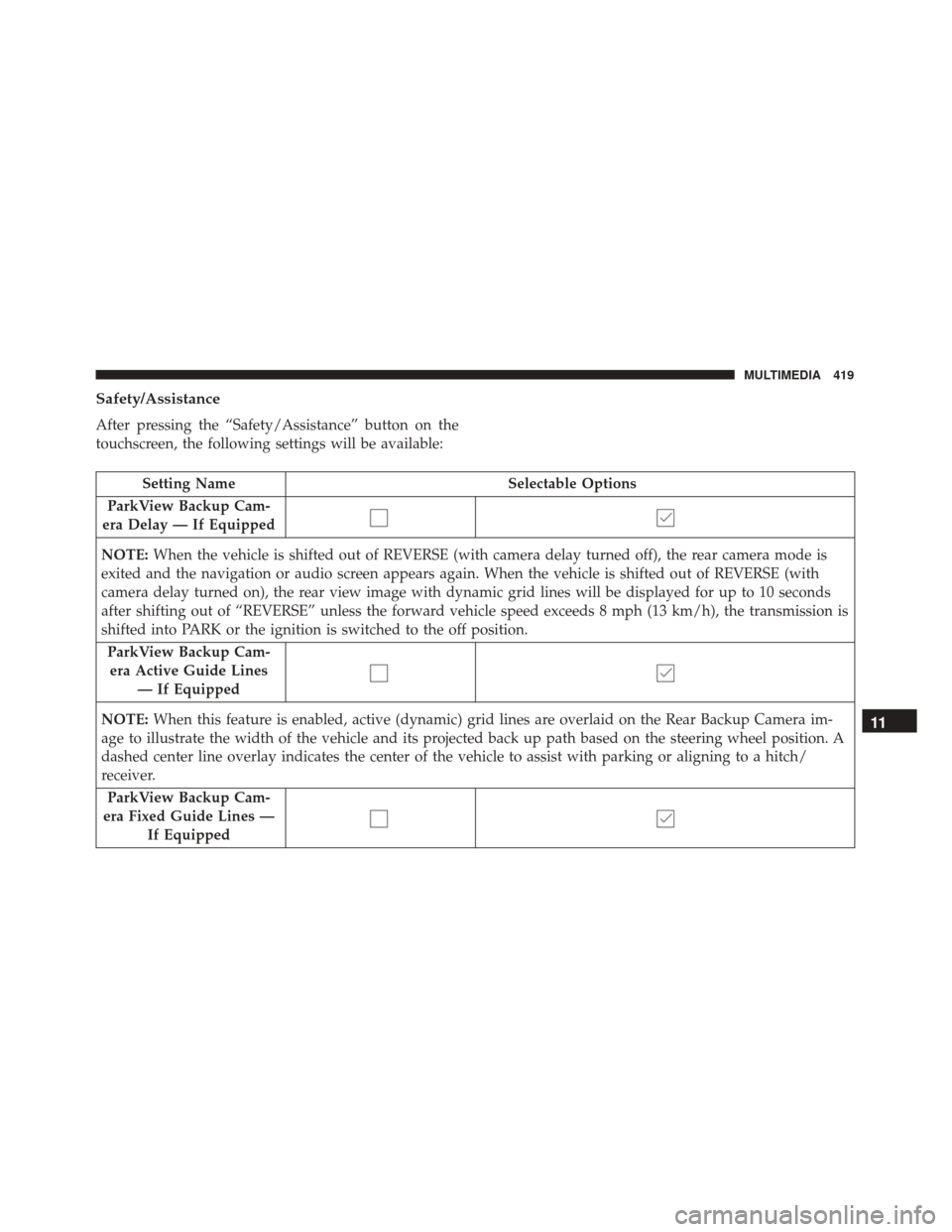
Safety/Assistance
After pressing the “Safety/Assistance” button on the
touchscreen, the following settings will be available:
Setting NameSelectable Options
ParkView Backup Cam-
era Delay — If Equipped
NOTE: When the vehicle is shifted out of REVERSE (with camera delay turned off), the rear camera mode is
exited and the navigation or audio screen appears again. When the vehicle is shifted out of REVERSE (with
camera delay turned on), the rear view image with dynamic grid lines will be displayed for up to 10 seconds
after shifting out of “REVERSE” unless the forward vehicle speed exceeds 8 mph (13 km/h), the transmission is
shifted into PARK or the ignition is switched to the off position.
ParkView Backup Cam-era Active Guide Lines — If Equipped
NOTE: When this feature is enabled, active (dynamic) grid lines are overlaid on the Rear Backup Camera im-
age to illustrate the width of the vehicle and its projected back up path based on the steering wheel position. A
dashed center line overlay indicates the center of the vehicle to assist with parking or aligning to a hitch/
receiver.
ParkView Backup Cam-
era Fixed Guide Lines — If Equipped
11
MULTIMEDIA 419
Page 423 of 476
Setting NameSelectable Options
Front ParkSense Volume — If Equipped Low
Medium High
Rear ParkSense Volume — If Equipped Low
Medium High
Rear ParkSense Braking Assist — If Equipped
NOTE: When this feature is selected, the park assist system will detect objects located behind the vehicle and
utilize autonomous braking to stop the vehicle.
LaneSense Warning — If Equipped Early
Medium Late
NOTE: When this feature is selected, it sets the distance at which the steering wheel will provide feedback for
potential lane departures.
LaneSense Strength — If Equipped Low
Medium High
NOTE: When this feature is selected, it sets the strength of the steering wheel feedback for potential lane depar-
tures.
11
MULTIMEDIA 421
Page 437 of 476
Setting NameSelectable Options
LaneSense Warning — If Equipped Early
Med Late
NOTE: When this feature is selected, it sets the distance at which the steering wheel will provide feedback for
potential lane departures.
LaneSense Strength — If Equipped Low
Medium High
NOTE: When this feature is selected, it sets the strength of the steering wheel feedback for potential lane depar-
tures.
ParkSense — IfEquipped Sound Only
Sound & Display
NOTE: The ParkSense system will scan for objects behind the vehicle when the transmission gear selector is in
REVERSE and the vehicle speed is less than 11 mph (18 km/h). It will provide an alert (audible and/or visual)
to indicate the proximity to other objects.
Front ParkSense Volume — If Equipped Low
Medium High
Blind Spot Alert — If Equipped Off
LightsLights & Chimes
11
MULTIMEDIA 435
Page 448 of 476
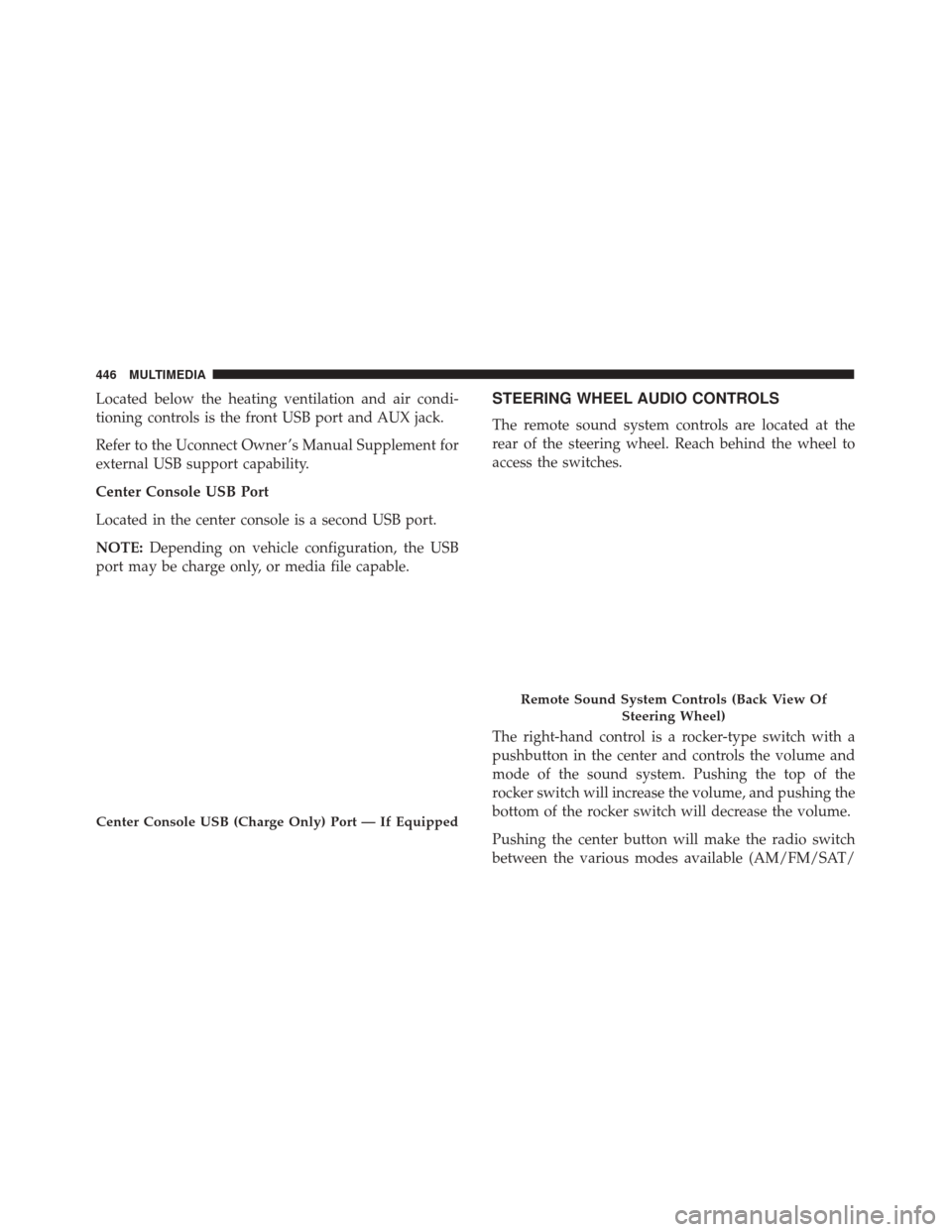
Located below the heating ventilation and air condi-
tioning controls is the front USB port and AUX jack.
Refer to the Uconnect Owner ’s Manual Supplement for
external USB support capability.
Center Console USB Port
Located in the center console is a second USB port.
NOTE:Depending on vehicle configuration, the USB
port may be charge only, or media file capable.STEERING WHEEL AUDIO CONTROLS
The remote sound system controls are located at the
rear of the steering wheel. Reach behind the wheel to
access the switches.
The right-hand control is a rocker-type switch with a
pushbutton in the center and controls the volume and
mode of the sound system. Pushing the top of the
rocker switch will increase the volume, and pushing the
bottom of the rocker switch will decrease the volume.
Pushing the center button will make the radio switch
between the various modes available (AM/FM/SAT/
Center Console USB (Charge Only) Port — If Equipped
Remote Sound System Controls (Back View Of
Steering Wheel)
446 MULTIMEDIA
Page 452 of 476
Get Started
All you need to control your Uconnect system with
your voice are the buttons on your steering wheel.
1. VisitUconnectPhone.com to check mobile device
and feature compatibility and to find phone pair-
ing instructions.
2. Reduce background noise. Wind and passenger con- versations are examples of noise that may impact
recognition.
3. Speak clearly at a normal pace and volume while facing straight ahead. The microphone is positioned
on the rearview mirror and aimed at the driver.
4. Each time you give a Voice Command, you must first push either the VR or Phone button, wait until after
the beep, then say your Voice Command.
5. You can interrupt the help message or system prompts by pushing the VR or Phone button and
saying a Voice Command from current category.
Uconnect Voice Command Buttons
1 — Push To Initiate Or To Answer A Phone Call, Send Or Re-
ceive A Text
2 — Push To Begin Radio, Navigation, Or Media Functions
3 — Push To End Call
450 MULTIMEDIA