2014 CITROEN NEMO brake
[x] Cancel search: brakePage 58 of 192

56
Gearbox and steering wheel
- with a manual gearbox
, with the vehicle
stationary, put the gear lever into neutral,
then release the clutch pedal,
- with an electronic gearbox
, with the
vehicle stationary, hold the brake pedal
down.
Special cases: STOP mode unavailable
The STOP mode is not invoked when:
- the driver's door is open,
- the driver's seat belt is not fastened,
- reverse gear is engaged,
- some special conditions (battery
charge, engine temperature, particle
filter regeneration, braking assistance,
ambient temperature...) where the engine
is needed to assure control of a system.
In this case, a message appears
in the instrument panel screen,
accompanied by the "S"
warning
lamp, which flashes for a few
seconds, then goes off.
This operation is perfectly normal.
STOP & START
The Stop & Start system puts the engine
temporarily into standby - STOP mode -
during stops in the traffic (red lights, traffic
jams, or other...). The engine restarts
automatically - START mode - as soon as
you want to move off. The restart takes
place instantly, quickly and silently.
Perfect for urban use, the Stop & Start
system reduces fuel consumption, exhaust
emissions and the noise level when
stationary.
Operation
Going into engine STOP mode
The "S"
warning lamp comes on in the instrument
panel and the engine goes into standby:
Automatic stopping of the engine is
only possible after the vehicle has
exceed a speed of about 6 mph (10 km/h),
to avoid repeated stopping of the engine
when driving slowly.
In the STOP mode Stop & Start, hill
start assist is inactive.
Never leave your vehicle with out first
turning off the ignition with the key.
Never refuel with the engine in STOP
mode; you must switch off the ignition
with the key.
Page 59 of 192

57
1
READY TO GO
Gearbox and steering wheel
Special cases: START invoked
automatically
The START mode is invoked automatically
when:
- the vehicle's is free wheeling on a slope,
- the engine has been stopped for around
3 minutes with Stop & Start,
- some special conditions (battery charge,
engine temperature, braking assistance,
ambient temperature...) where the engine
is needed to assure control of a system.
Good practice
With a manual gearbox in STOP mode, if a
gear is engaged without fully depressing the
clutch pedal, restarting may not take place.
A warning lamp or message is displayed
in the instrument panel asking you to fully
depress the clutch pedal to allow restarting.
With the engine stopped in STOP mode,
if the driver unfasten's their seat belt and
opens a front door, the engine can only
be restarted using the ignition key. This is
indicated by an audible signal, accompanied
by flashing of the service warning lamp and
a message in the instrument panel screen.
If following an automatic restart in START
mode, the driver takes no action on the
the vehicle during the next 3 minutes, the
system stops the engine definitively. The
engine can then only be restarted using the
key.
Going into engine START mode
The "S"
warning lamp goes off and
the engine starts:
- with a manual gearbox
, depress the
clutch pedal,
- with an electronic gearbox
:
●
gear lever in position A
or M
, release the
brake pedal,
●
or engage reverse gear.
In this case, a message appears
in the instrument panel screen,
accompanied by the "S"
warning
lamp, which flashes for a few
seconds, then goes off.
This operation is perfectly normal.
In STOP mode, moving the gear lever
on an electronic gearbox starts the
engine, in anticipation of moving off.
If the engine stops automatically when
the vehicle is on a slope, as hill start
is only active with the engine running, it is
necessary to restart the engine by engaging
a forward gear and releasing the brake
pedal.
Page 116 of 192

11 4
Driving safely
PARKING BRAKE
Applying
Pull the parking brake lever up to immobilise
your vehicle.
Check that the parking brake is applied
firmly before leaving the vehicle.
If the parking brake is still on or has
not been released properly, this is
indicated by this warning lamp which
comes on on the instrument panel.
When parking on a slope, direct your wheels
towards the pavement and pull the parking
brake lever up.
There is no advantage in engaging a gear
after parking the vehicle, particularly if the
vehicle is loaded.
Pull on the parking brake lever, only with
the vehicle stationary
.
In the exceptional case of use of the parking
brake when the vehicle is moving, apply the
brake by pulling gently to avoid locking the
rear wheels (risk of skidding).
HAZARD WARNING LAMPS
Releasing
Pull the lever and press the button to lower
the parking brake lever. Press this button, the two direction
indicators flash.
They operate with the ignition off.
When the hazard warning lamps are
switched on, the change of direction
function, using the right-hand or left-hand
direction indicator, is deactivated.
Page 117 of 192

11 5
5
SAFETY
Driving safely
HORN
Press the centre of the steering wheel.
Anti-lock braking system and
electronic brake force distribution
Linked systems which improve the stability
and manoeuvrability of your vehicle when
braking, in particular on poor or slippery
surfaces.
BRAKING ASSISTANCE SYSTEMS
Group of supplementary systems which help
you to obtain optimum braking in complete
safety in emergency situations:
- anti-lock braking system (ABS),
- electronic brake force distribution
(EBFD),
- emergency braking assistance (EBA).
Activation
The anti-lock braking system comes into
operation automatically when there is a risk
of wheel lock.
Normal operation of the ABS may make
itself felt by slight vibration of the brake
pedal accompanied by some noise.
When braking in an emergency, press
very fi rmly without releasing the pressure.
Operating fault
If this warning lamp comes on,
accompanied by an audible signal
and a message in the instrument
panel screen, it indicates a fault with
the anti-lock braking system which could result
in loss of control of the vehicle when braking.
If this warning lamp comes on,
together with the ABS
warning
lamp, accompanied by a message
in the instrument panel screen, it
indicates a fault with the electronic
brake force distribution which could result in
loss of control of the vehicle when braking.
You must stop as soon as it is safe to do so.
Good practice
The ABS system does not provide shorter
braking distances. On very slippery surfaces
(black ice, oil...) the ABS can extend braking
distances. For emergency braking, press the
brake pedal hard and do not release it, even
on a slipper surface; you will then be able to
steer the vehicle and avoid an obstacle.
When replacing wheels (tyres and
rims), ensure that they conform to the
manufacturer's recommendations.
In either case, contact a CITROËN dealer or a
qualifi ed workshop.
For maximum braking efficiency, a
bedding-in period of around 300 miles
(500 kilometres) is needed. During this
period it is recommended that you avoid
harsh, repeated or prolonged braking.
Page 118 of 192

11 6
Driving safely
Emergency braking assistance *
System which, in an emergency, enables
you to reach the optimum braking pressure
more quickly, thus reducing the stopping
distance. The emergency braking assistance
is an integral part of the ESP system.
Activation
It is brought into play by the speed at which
the brake pedal is pressed.
The effect of this is a reduction in the
resistance of the pedal and an increase in
braking efficiency.
When braking in an emergency, press firmly
without releasing the pressure.
Good practice
This system cannot be deactivated by the
driver.
*
Depending on country of sale.
TRAJECTORY CONTROL SYSTEMS
Electronic stability programme (ESP)
The electronic stability programme acts on
the brake of one or more wheels and on the
engine to keep the vehicle on the trajectory
required by the driver, within the limits of the
laws of physics.
Activation
The ESP system is activated automatically
each time the vehicle is started and cannot
be deactivated.
It comes into operation in the event of a grip
or trajectory problem.
Illumination of this warning lamp
and the warning lamp in the
"ASR OFF"
button, accompanied
by a message in the instrument
panel screen, indicates a fault with the ESP
system, which is deactivated automatically.
Have it checked by a CITROËN dealer or a
qualified workshop.
Anti-slip regulation (ASR) and engine
control (MSR)
Anti-slip regulation (also known as traction
control) optimises traction, avoiding wheel
spin by acting on the brakes of the driving
wheels and the engine.
Engine control is an integral part of the ASR
system and intervenes when a sudden gear
change is made or of one of the driving
wheels looses grip, by reducing engine torque
to avoid loss of stability of the vehicle.
Activation
These systems are activated automatically
every time the vehicle is started.
In the event of a problem od adhesion or
trajectory, these systems come into play.
Deactivation
In exceptional conditions (starting a vehicle
which is bogged down, stuck in snow,
on soft ground...), it may be advisable to
deactivate the ASR system, so that the
wheels can spin freely and regain grip.
Press the "ASR OFF"
button, located in
the middle of the dashboard.
If the button's warning lamp comes
on, accompanied by a message in the
instrument panel screen, this indicates that
the ASR system is deactivated. This is indicated by flashing of this
warning lamp in the instrument
panel.
Operating fault
Page 140 of 192

138
Towing a trailer
In certain cases of particularly arduous
use (towing the maximum load up a steep
slope in high temperatures), the engine
automatically limits its power. In this case,
automatic cutting off of the air conditioning
allows the engine power to be saved.
If the coolant temperature
warning lamp comes on, stop the
vehicle and switch off the engine
as soon as possible.
See the "Levels" section of chapter 7.
Tyres:
check the tyre pressures of the
towing vehicle (see the "Identification
markings" section of chapter 7) and of
the trailer, observing the recommended
pressures.
Brakes:
towing increases the braking
distance. Drive at a moderate speed,
change down early and brake gradually.
Side wind:
sensitivity to side wind is
increased. Drive smoothly and at a
moderate speed.
ABS:
the system only controls the vehicle,
not the trailer.
Rear parking sensors:
the sensors
will be deactivated automatically
when an genuine CITROËN towbar is used
(see the "Rear parking sensors" section of
chapter 3).
Towbar
We recommend the use of genuine
CITROËN towbars and their harnesses,
which have been tested and approved from
the design stage of your vehicle, and that
the fitting of this equipment is entrusted to a
CITROËN dealer or a qualified workshop.
If this equipment is not fitted by a CITROËN
dealer, it is essential that it is fitted using
the electrical pre-equipment located at
the rear of the vehicle and following the
manufacturer's instructions.
The operation of the rear parking sensors is
deactivated automatically when the trailer
cable connector is inserted in the towbar
socket.
When the trailer cable is removed, the rear
parking sensors are re-activated.
Distribution of loads
Distribute the load in the trailer so that the
heaviest objects are as close as possible
to the axle and the nose weight is close to
the maximum authorised without, however,
exceeding it. The air density decreases with
altitude, so reducing the performance of
the engine. The maximum towed load must
be reduced by 10 % for each 1 000 metres
of altitude. Refer to the "Technical data"
chapter for details of the weights and
towed loads applicable to your vehicle
and also to the administrative documents
(V5 registration document, ...).
Page 146 of 192

144
Changing a wheel
CHANGING A WHEEL
Parking the vehicle
As far as possible, park the vehicle on level,
stable and non-slippery ground.
Apply the parking brake, switch off the
ignition and engage first gear (on a hill).
It is imperative that you ensure that the
occupants get out of the vehicle and wait in
a safe location.
If possible, place a chock under the
wheel diagonally opposite the wheel to be
changed.
Tools
The tools required are stored in a tool kit
located behind the driver's seat (Light van)
or behind the rear bench seat (Combi).
1.
Wheelbrace.
2.
Centring guide.
3.
Screwdriver.
4.
Jack with handle.
5.
Removable towing eye.
The jack and all of the tools are specific
to your vehicle. Do not use them for other
purposes.
Never go underneath the vehicle when it is
raised only by the jack; use an axle stand.
Taking out the spare wheel
The spare wheel retaining bolt is located on
the rear left part of the loading sill.
1.
Slacken the wheel retaining bolt using the
wheelbrace.
2.
Unscrew fully to unwind the winch cable.
3.
Take out the spare wheel using the
wheelbrace.
4.
Raise the cover A
.
5.
Remove the cable B
from its housing.
6.
Release the spare wheel and place it
near the wheel to be changed.
Page 147 of 192
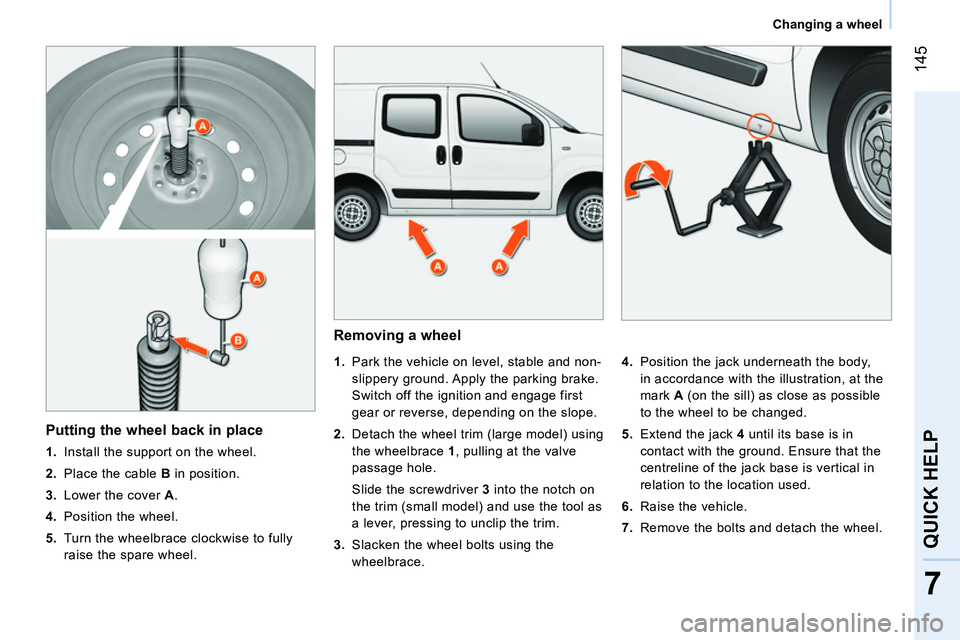
145
7
QUICK HELP
Changing a wheel
Removing a wheel
1.
Park the vehicle on level, stable and non-
slippery ground. Apply the parking brake.
Switch off the ignition and engage first
gear or reverse, depending on the slope.
2.
Detach the wheel trim (large model) using
the wheelbrace 1
, pulling at the valve
passage hole.
Slide the screwdriver 3
into the notch on
the trim (small model) and use the tool as
a lever, pressing to unclip the trim.
3.
Slacken the wheel bolts using the
wheelbrace.
4.
Position the jack underneath the body,
in accordance with the illustration, at the
mark A
(on the sill) as close as possible
to the wheel to be changed.
5.
Extend the jack 4
until its base is in
contact with the ground. Ensure that the
centreline of the jack base is vertical in
relation to the location used.
6.
Raise the vehicle.
7.
Remove the bolts and detach the wheel.
Putting the wheel back in place
1.
Install the support on the wheel.
2.
Place the cable B
in position.
3.
Lower the cover A
.
4.
Position the wheel.
5.
Turn the wheelbrace clockwise to fully
raise the spare wheel.