2014 CITROEN NEMO brake
[x] Cancel search: brakePage 31 of 192
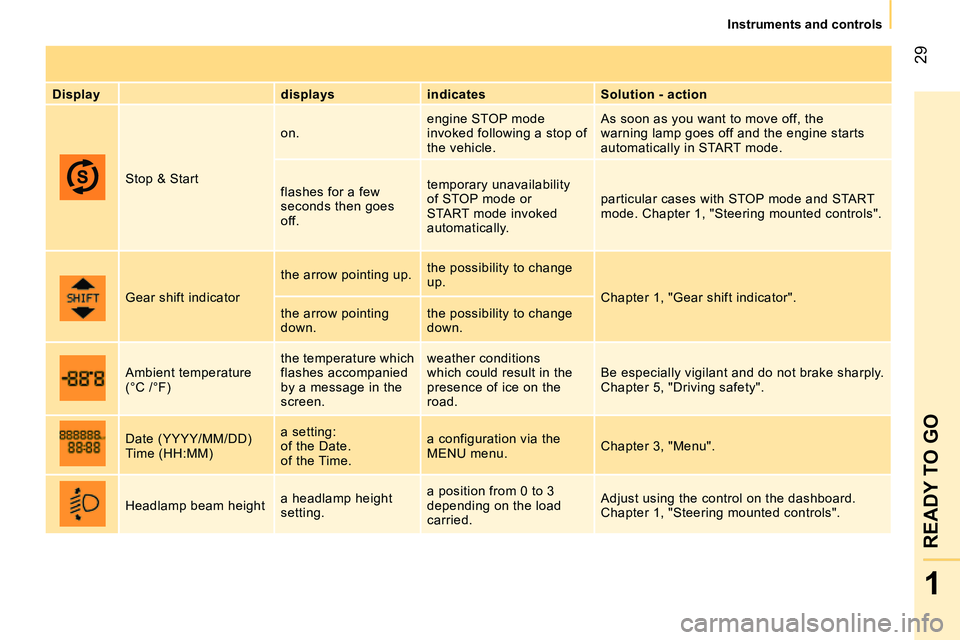
29
1
READY TO GO
Instruments and controls
Display
displays
indicates
Solution - action
Stop & Start on. engine STOP mode
invoked following a stop of
the vehicle. As soon as you want to move off, the
warning lamp goes off and the engine starts
automatically in START mode.
flashes for a few
seconds then goes
off. temporary unavailability
of STOP mode or
START mode invoked
automatically. particular cases with STOP mode and START
mode. Chapter 1, "Steering mounted controls".
Gear shift indicator the arrow pointing up. the possibility to change
up.
Chapter 1, "Gear shift indicator".
the arrow pointing
down. the possibility to change
down.
Ambient temperature
(°C /°F) the temperature which
flashes accompanied
by a message in the
screen. weather conditions
which could result in the
presence of ice on the
road. Be especially vigilant and do not brake sharply.
Chapter 5, "Driving safety".
Date (YYYY/MM/DD)
Time (HH:MM) a setting:
of the Date.
of the Time. a configuration via the
MENU menu. Chapter 3, "Menu".
Headlamp beam height a headlamp height
setting. a position from 0 to 3
depending on the load
carried. Adjust using the control on the dashboard.
Chapter 1, "Steering mounted controls".
Page 46 of 192

44
Steering mounted controls
WIPER STALK
Windscreen wipers
Wiping is only active when the ignition key is
in the RUNNING position.
The stalk may have four different positions.
Three speeds can be selected by turning the
ring.
To change the blades, refer to the
"Changing a wiper blade" section of
chapter 7.
Good practice
Check that the windscreen wiper blades can
operate freely when using the wipers in icy
weather. Intermittent.
Slow continuous.
Fast continuous.
Single wipe: by pushing up.
Windscreen wash
Push the stalk down, the windscreen wash
alone is activated.
Hold the stalk down, the windscreen wash
is accompanied by a timed sweep of the
wipers.
To top up the levels, refer to the
"Levels" section of chapter 7.
Rear wiper
This is positioned on the window
of the large rear door.
Turn the ring.
Rear screen wash
The rear screen wash is incorporated next to
the third brake lamp.
Push the stalk up, the rear screen wash
alone is activated.
Hold the stalk up, the rear screen wash is
accompanied by a timed sweep of the wiper.
Page 47 of 192

45
1
READY TO GO
Steering mounted controls
Reactivation
- Press the button on the
end of the control again.
or
- Press the accelerator
pedal until a speed close
to the programmed
speed.
- Engage the gear selected when
programming the speed.
Your vehicle will return to the last programmed
speed.
When the system is activated, The "Cruise
control" warning lamp comes on in the
instrument panel:
CRUISE CONTROL
"This is the speed at which the driver wishes
to drive".
This aid to driving in free-flowing traffic
enables the vehicle to maintain the speed
programmed by the driver, without use of the
accelerator pedal.
In order for it to be programmed or
activated, the vehicle speed must be greater
than 18 mph (30 km/h) with at least second
gear engaged on the manual gearbox.
Selecting the function
- Place the ring in the ON
position. The cruise
control is selected but
is not yet active and
no speed has been
programmed.
First activation/
Programming a speed
- Reach the chosen
speed by pressing the
accelerator.
- Move the control up (+) for at least one
second then release it.
This programmes the reference speed. You
can release the accelerator pedal, and the
vehicle will maintain this speed.
Temporarily exceeding
of the speed
It is possible to accelerate
and drive momentarily
at a speed greater than
the programmed speed
(for example to overtake
another vehicle).
When the accelerator pedal is released, the
vehicle will return to the programmed speed.
Deactivation
- Press the button on
the end of the control.
or
- Press the brake or
clutch pedal.
The cruise control is also deactivated if the
ABS or ESP system is invoked.
Page 53 of 192

51
1
READY TO GO
Gearbox and steering wheel
ELECTRONIC GEARBOX
The five-speed electronic gearbox offers a
choice between the comfort of automated
operation or the pleasure of manual gear
changing.
This gearbox provides two driving modes:
- an automated mode for automatic control
of the gears by the gearbox and therefore
without any action on the part of the driver,
- a sequential mode for manual changing
of the gears by the driver using the gear
lever.
It consists of:
1.
a gear lever 1
on the centre console
for selecting the driving mode, reverse
gear and neutral or for changing gear in
sequential mode,
2.
a button 2
to activate or deactivate the
economy programme.
Gear lever gate
All movements of the gear lever are given
from the middle position.
N
: neutral.
With your foot on the brake, select this
position to start, by moving the gear lever to
the right and then forwards .
R
: reverse gear.
With the vehicle stationary, keep your foot
on the brake pedal and move the gear lever
to the right and then backwards.
M
+/-: sequential mode with manual gear
changing.
Make a long push to the left on the lever to
select this mode, then:
- push towards +
to change up,
- push towards -
to change down.
Displays in the instrument panel
N.
Neutral.
R.
Reverse.
1 2 3 4 5.
Gears engaged.
AUTO.
Comes on when automated mode
is selected; it goes off when changing to
sequential mode.
E.
It comes on when the economy programme
is activated; it goes off on deactivation.
A
: automated mode.
Move the lever downwards to select this
mode.
E
: economy programme.
Press this button to activate or deactivate it.
Page 54 of 192

52
Gearbox and steering wheel
Moving off
You must press the brake pedal.
Start the engine; the gearbox changes into
neutral automatically.
The gear lever stays in the position selected
before switching off the ignition.
"N"
appears in the instrument panel screen,
accompanied by an audible signal when you
release the brake pedal, to indicate that there
is a difference between the position of the gear
lever and the gear selected in the gearbox.
Select first gear (move the lever towards +
)
or reverse (position R
).
"1"
or "R"
appears in the instrument panel
screen.
Release the parking brake.
Remove your foot from the brake pedal and
then accelerate away.
The AUTO or sequential mode used
before switching off the ignition remains
in memory when the vehicle is restarted.
Stopping - Starting on a slope
This gearbox is electronically controlled and
does not have a clutch pedal.
Do not use the accelerator pedal to
hold
the vehicle on a slope, apply the parking
brake instead; failure to follow this
procedure can overheat the clutch and
damage the gearbox
.
When moving off on a slope, accelerate
gradually while releasing the parking brake.
It is also possible to move off in 2
nd
gear on slippery surfaces (2 nd press
on +).
Automated mode
Once you have moved off, you can switch to
automated mode by selecting position A/M
.
"AUTO"
and the gear engaged
appear in the instrument panel
screen.
The gearbox then operates in auto-active
mode, without any action on the part of the
driver.
It continuously selects the most appropriate
gear depending on the:
- vehicle speed,
- engine speed,
- accelerator pedal position.
To optimise driving comfort and obtain the
most suitable gear, avoid sharp variations in
the pressure on the accelerator pedal.
If you fully depress the accelerator pedal,
the gearbox changes down for sharper
acceleration. By rapidly pushing the accelerator fully
down, the vehicle moves off quickly.
Page 55 of 192

53
1
READY TO GO
Gearbox and steering wheel
Stopping the vehicle
To switch off the engine, with your foot on
the brake pedal, you should:
- select first gear or reverse.
- apply the parking brake to immobilise the
vehicle.
- switch off the ignition.
Temporarily changing gear in AUTO mode
You can also request a gear change using
the gear lever.
This action does not deactivate the
automated mode, but allows temporary
use of the sequential mode functions (for
example: for overtaking another vehicle...).
"AUTO"
remains displayed in the instrument
panel screen.
"ECO" economy programme
This programme works with the automated
mode to reduce fuel consumption.
Press button E
to activate the programme.
Sequential mode
After using the automated mode, you can
return to the sequential mode by selecting
position A
/ M
again.
"E"
appears in the instrument
panel screen, next to "AUTO"
and the gear selected by the
gearbox.
The gearbox then selects the best gear for
the speed of the vehicle, the engine speed
and the accelerator pedal position to reduce
fuel consumption.
"AUTO"
disappears and the
gears engaged appear in
succession in the instrument
panel screen.
t is not necessary to take your foot off the
accelerator pedal to change the gear.
The gear change requests are only carried
out if the engine speed permits it. The
system gives an audible signal if a gear
change is not possible.
At low speeds, when approaching a stop
or traffic lights for example, the gearbox
changes down to first gear automatically.
Release the brake pedal after the display
of the gear engaged has disappeared
from the instrument panel screen.
Never leave the vehicle with the
gearbox in neutral (position N
). In this
case, there is an audible signal on switching
off the ignition (ignition key in the STOP
position).
Page 56 of 192

54
Gearbox and steering wheel
Reinitialisation
Turn the ignition key to the MAR
position.
Within ten seconds, the gear engaged should
appear in the instrument panel screen.
Otherwise, turn the ignition key to the
STOP
position and wait until the instrument
panel screen goes off.
Turn the ignition key to the MAR
position
again.
The illumination of this warning
lamp, accompanied by a message
in the instrument panel screen,
indicates incorrect use of the
gearbox by the driver.
With the ignition on, the flashing this warning
lamp, accompanied by an audible signal and
a message in the instrument panel screen,
indicates a fault with the gearbox.
Have it checked by a CITROËN dealer or a
qualified workshop.
If the problem persist, have the system
checked by a CITROËN dealer or a
qualified workshop.
Never select neutral N
while the vehicle
is moving.
Only engage reverse gear R
with the vehicle
immobilised and the brake pedal pressed.
You risk damaging the gearbox if you
press the accelerator and brake pedals
simultaneously.
Back-up mode - Slow move off
This procedure should be applied if pressing
the brake pedal is not recognised by the
system, or if the gearbox has fault on
starting the engine.
Press the brake pedal firmly.
Turn the ignition key to the AV V
position for
at least seven seconds.
The engine starts.
The system is in back-up mode; the gearbox
will not go beyond the 3rd gear engaged and
automated mode is not available.
If the engine does not start, have the
system checked by a CITROËN dealer
or a qualified workshop.
Operating fault
In the event of a prolonged stop with the
engine running, it is recommended that
the gearbox be put into neutral (position N
).
With the vehicle stationary, the engine
running and first, second or reverse
gear engaged, the gearbox changes
to neutral automatically, accompanied
by an audible signal, in the following
circumstances:
- no action on the accelerator or brake
pedals for at least 3 minutes,
- brake pedal applied for more than
10 minutes,
- driver's door opened and no action on the
accelerator or brake pedals for at least
1.5 seconds,
- a gearbox fault.
When towing your vehicle, ensure that
the gearbox is in neutral (position N
).
Page 57 of 192

55
1
READY TO GO
Gearbox and steering wheel
HILL START ASSIST
An integral part of the ESP system, it
facilitates starting on a gradient by keeping
your vehicle immobilised temporarily
(approximately 2 seconds), the time it takes
to move your foot from the brake pedal to
the accelerator pedal.
This function is only active when:
- the vehicle is completely stationary, with
your foot on the brake pedal,
- the engine is running,
- the gradient is steeper than 5 %,
Operation
On a slope, with engine running and the
vehicle stationary, the vehicle is held
for a brief moment when you release the
brake pedal:
- provided you are in first gear or neutral
with a manual gearbox,
- provided you are in position A
or M
with
an electronic gearbox,
On a descending slope, with the vehicle
stationary, the engine running and reverse
gear engaged, the vehicle is held for a brief
moment when you release the brake pedal.
After 2 seconds, if the vehicle has not
moved off, the system is deactivated
automatically by gradually reducing the
brake pressure. During this phase, the
characteristic sound of brakes being
released will be heard, indicating the
imminent movement of the vehicle.
Do not leave the vehicle while it is
being held in the hill start assist phase.
If you need to leave the vehicle while the
engine is running, apply the parking brake
manually. Then ensure that the parking
brake warning lamp is on (not flashing) in
the instrument panel.
Operating fault
If a fault occurs with the system,
these warning lamps come on in
the instrument panel. Contact a
CITROËN dealer or a qualified
workshop to have the system
checked.
In STOP mode of Stop & Start, hill start
assist is inactive.