2014 Citroen DS5 HYBRID4 stop start
[x] Cancel search: stop startPage 100 of 380

DS5-HYBRID_EN_CHAP02_OUVERTURES_ED02-2013
Safety anti-pinch
When the window rises and meets an obstacle, it stops and immediately partially lowers again. In the event of unwanted opening of the window on closing, press the switch until the window opens completely, then pull the switch immediately until the window closes. Continue to hold the switch for approximately one second after the window has closed. The safety anti-pinch function is not active during this operation.
Deactivating the rear window controls
Reinitialisation of the
electric windows
In the event of contact during operation of the windows, you must reverse the
movement of the window. To do this, press the switch concerned. When operating the passenger electric window switches, the driver must ensure that no one is preventing correct closing of the windows. The driver must ensure that the passengers use the electric windows c o r r e c t l y. Be aware of children when operating the windows. Be aware of passengers or other persons present when closing the windows using the the electronic key or the "Keyless Entry and Starting" system.
Following reconnection of the battery, the safety anti-pinch function must be reinitialised. The safety anti-pinch function is not active during these operations: - lower the window completely, then raise it, it will rise in steps of a few centimetres each time the switch is pressed. Repeat the operation until the window closes completely, - continue to press the switch for at least one second after reaching this position, window closed. For the safety of your children, press switch 5 to prevent operation of the rear windows irrespective of their position.
The warning lamp in the button comes on, accompanied by a message confirming activation. It remains on, as long as the child lock is activated. The interior controls for the rear doors are also deactivated. Opening the doors from the outside and operation of the rear electric windows from the driver's controls remain possible.
Page 103 of 380

101Access
DS5-HYBRID_EN_CHAP02_OUVERTURES_ED02-2013
Fuel tank Capacity of the tank: approximately 60 litres.
Additions of fuel must be of at least 5 litres to be registered by the fuel gauge. Opening the filler cap may result in an inrush of air. This vacuum is entirely normal and results from the sealing of the fuel system. Take care to select the pump that delivers the correct fuel type for your vehicle's engine (reminder on a label on the inside of the filler flap). Open the filler cap by turning it a 1/4 turn to the left. Remove the filler cap and hang it on its carrier (on the filler flap).
Opening
If you have put in the wrong fuel for your vehicle, you must have have the tank drained and refilled with the correct fuel before you star t the
engine.
With Stop & Start, never refuel with the system in STOP mode; you must switch off the ignition with the START/STOP button.
Refuelling
Introduce the nozzle and push it in fully (pushing open the metal non-return valve A ). A ). A
Fill the tank (don't continue past the third cut-off of the nozzle, as this may cause malfunctions). Refit the filler cap turning it a 1/4 turn to the right. Push the filler flap to close it.
Your vehicle is fitted with a catalytic converter that reduces the levels of harmful substances in the exhaust gas.
Press the switch . This switch remains active for a few minutes after switching off the ignition. If necessary, switch the ignition on again to reactivate it.
Page 109 of 380

107Comfort
DS5-HYBRID_EN_CHAP03_CONFORT_ED02-2013
Switch on the ignition or start the engine if the vehicle has gone into economy mode. The electric functions of the driver's seat are active for about 45 seconds after opening the front door. They are deactivated about 45 seconds after switching off the ignition and in economy mode.
To reactivate them, switch on the ignition.
Electric
1. Adjustment of the seat cushion angle and height, and forwards-backwards adjustment Raise or lower the front of the control to adjust the seat cushion angle. Raise or lower the rear of the control to raise or lower the seat. Simultaneously raise or lower the front and rear of the control in order to raise or lower the entire seat. 2. Adjustment of the backrest angle Move the control for wards or backwards to adjust the backrest angle. 3. Adjustment of driver's lumbar support Press the control switches to obtain the desired level of lumbar support.
4. Manual adjustment of the cushion Pull on the grip to adjust the length of the cushion.
Before moving the seat backwards, ensure that there is nothing that might prevent the full travel of the seat, so as to avoid the risk of of jamming the seat caused by the presence of objects on the floor behind the seat or rear passengers. If the seat jams, stop the movement immediately.
Page 112 of 380

DS5-HYBRID_EN_CHAP03_CONFORT_ED02-2013
Massage function
This system provides a back massage. It only operates when the hybrid system is active or in STOP mode of the Stop & Start system.
Activation
Press this switch.
Its indicator lamp comes on and the massage function is activated for a period of 1 hour. During this time, massage is per formed in 6 cycles of 10 minutes (6 minutes of massage followed by 4 minutes break). After one hour, the function is deactivated, the indicator lamp goes off.
Deactivation
You can deactivate the massage
function at any time by pressing this switch, its indicator lamp goes off.
Heated seats control
With the hybrid system active, the front seats can be heated individually.
Use the adjustment wheel to switch on and select the level of heating required:
0 : Off. 1 : Low. 2 : Medium. 3 : High.
Page 127 of 380

125Comfort
DS5-HYBRID_EN_CHAP03_CONFORT_ED02-2013
4. Automatic visibility programme
For maximum cooling or heating of the passenger compartment, it is possible to exceed the minimum value 14 or the maximum value 28. Turn control 2 or 3 to the left until "LO" is displayed or to the right until "HI" is displayed.
See "Front demisting - defrosting".
2-3. Driver's-passenger's side settings
The driver and front passenger can each adjust the temperature to their requirements. The value indicated on the display corresponds to a level of comfort and not to a temperature in degrees Celsius or Fahrenheit.
Turn control 2 or 3 to the left or to the right respectively to decrease or increase this value.
A setting around the value 21 provides optimum comfort. However, depending on your requirements, a setting between 18 and 24 is normal. You are advised to avoid a left / right setting difference of more than 3.
Manual operation
If you wish, you can make a different choice from that offered by the system by changing a setting. The "AUTO" indicator lamps go off; the other functions, except the air conditioning, will still be controlled automatically. Pressing the "AUTO" button returns the system to completely automatic operation.
With Stop & Start, when demisting has been switched on, the Diesel engine does not stop.
Page 130 of 380

DS5-HYBRID_EN_CHAP03_CONFORT_ED02-2013
Switch off the demisting/defrosting of the rear screen and door mirrors as soon as appropriate, as lower current consumption results in reduced fuel consumption.
Front Demist -
Defrost Rear screen and door mirrors demist -
defrost
It is possible to stop the demisting/defrosting operation before it is switched off automatically by pressing the button again. The indicator lamp associated with the button goes off.
Automatic visibility programme Switching on
With Stop & Start, when demisting has been activated, the STOP mode is not available.
Switching off
The demisting/defrosting switches off automatically to prevent an excessive consumption of current.
Select this programme to demist or defrost the windscreen and side windows as quickly as possible.
The system automatically manages the air conditioning, air flow and air intake, and provides optimum distribution towards the windscreen and side windows. To stop the programme, press either the "visibility" button again or "AUTO" , the indicator lamp in the button goes off and the indicator lamp in the "AUTO" button comes on. The system starts again with the values in use before it was overridden by the visibility programme.
Press this button (located on the air conditioning system control panel) to demist /defrost the rear screen and the door mirrors. The indicator lamp associated with the button comes on.
The rear screen demisting - defrosting can only operate when the hybrid system is active.
Page 134 of 380

DS5-HYBRID_EN_CHAP04_CONDUITE_ED02-2013
It is recommended that you do not apply the parking brake in very cold conditions (ice) and during towing (recover y...). To do this, release the parking brake manually, select position A or R , then press the START/STOP switch to stop the engine.
The electric parking brake combines 2 operating modes: - Automatic Application/Release Application is automatic when the engine stops, release is automatic on use of the accelerator (this mode is activated by default), - Manual Application/Release Manual application of the parking brake is done by pulling control lever A. Manual release is done by pulling then releasing the control lever, while pressing the brake pedal . When the driver's door is opened, there is an audible signal and a message is displayed if the brake is not applied.
Programming the automatic mode
Depending on the country of sale of the vehicle, the automatic application when the engine is switched off and the automatic release when you press the accelerator can be deactivated. You can contact a CITROËN dealer or a qualified workshop to have it activated.
In this case, programming is done via the configuration menu.
Electric parking brake
If deactivated, the parking brake must be applied and released manually. If this warning lamp comes on in the instrument panel, the automatic mode is deactivated.
Never leave the vehicle without checking that the parking brake is on.
This warning lamp comes on fixed (not flashing).
Label on door panel
Page 143 of 380
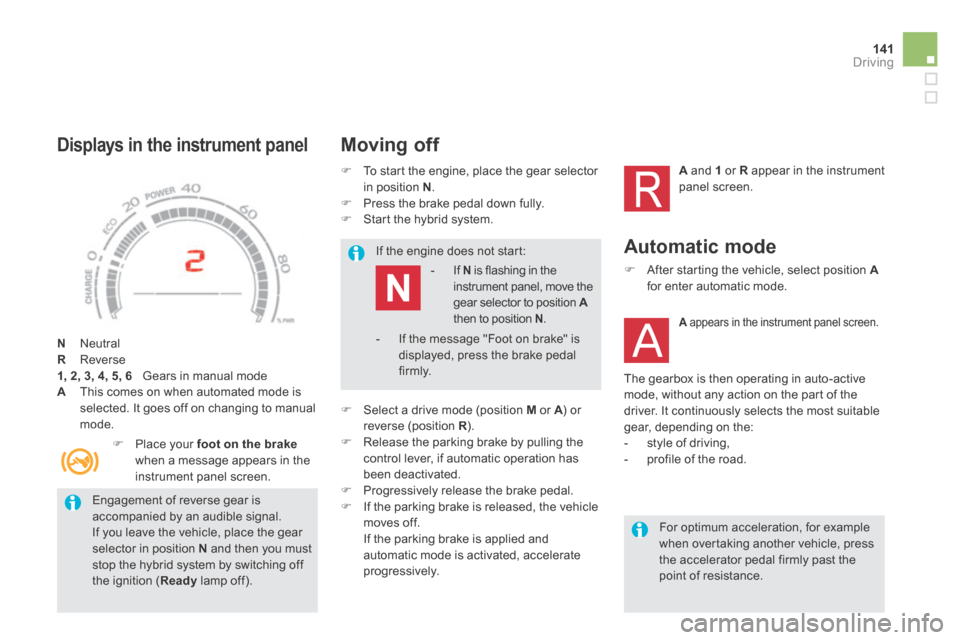
141Driving
DS5-HYBRID_EN_CHAP04_CONDUITE_ED02-2013
Engagement of reverse gear is accompanied by an audible signal. If you leave the vehicle, place the gear
selector in position N and then you must stop the hybrid system by switching off the ignition ( Ready lamp off).
If the engine does not start:
Displays in the instrument panel
N Neutral R Reverse 1, 2, 3, 4, 5, 6 Gears in manual mode A This comes on when automated mode is selected. It goes off on changing to manual mode.
Place your foot on the brakewhen a message appears in the instrument panel screen.
Moving off
A and 1 or R appear in the instrument panel screen.
Automatic mode
A appears in the instrument panel screen. A appears in the instrument panel screen. A
The gearbox is then operating in auto-active mode, without any action on the part of the driver. It continuously selects the most suitable gear, depending on the:
- style of driving, - profile of the road.
For optimum acceleration, for example when overtaking another vehicle, press the accelerator pedal firmly past the point of resistance.
To start the engine, place the gear selector in position N . Press the brake pedal down fully. Start the hybrid system.
After starting the vehicle, select position Afor enter automatic mode.
Select a drive mode (position M or A ) or A ) or Areverse (position R ). R ). R Release the parking brake by pulling the control lever, if automatic operation has been deactivated. Progressively release the brake pedal. If the parking brake is released, the vehicle moves off. If the parking brake is applied and automatic mode is activated, accelerate progressively.
- If N is flashing in the instrument panel, move the gear selector to position A A Athen to position N .
- If the message "Foot on brake" is displayed, press the brake pedal f i r m l y.