Page 5 of 384
MULTIFUNCTION
SCREENSCOMFORT ACCESS VISIBILIT Y
54 Monochrome screenA
57 Monochrome screenC
6116/9 colour screen (eMyWay)
66 Ventilation
68Heating
69 Manual air conditioning
73Digital air conditioning
76Rear screen demist - defrost
77Scented air freshener
79 Front seats
84Rear seats
85Steering wheel adjustment
86Mirrors
90 Remote control key
96 Alarm
100 Window controls
102Doors
105Boot
106 Fuel tank
108 Misfuel prevention (Diesel)
112 Lighting controls
117LED lamps
117Headlamp adjustment
118Wiper controls
122Courtesy lamp
123 Interior mood lighting
123 Boot lamp
004004005005002002003003
Page 10 of 384
Exterior
Customising kits
These expressive stickers form par t of a range
of kits, very different one from another, whichallow you to create a unique and attractive exterior for your vehicle
Guide-me-home lighting
After switching off the ignition, under lowlighting conditions the headlamps remain on for a few seconds to help you leave the vehicle.
Rear parking sensors
This system provides a warning when reversingby detecting obstacles located behind the
vehicle.
115
puncture repair kit
plete system consisting of a compressor and sealant car tridge, for the
temporary repair of a tyre.
202
Stop & Start
This system puts the engine
temporarily on standby during
stops in the traffic (red lights, trafficjams, etc...). The engine restartsautomatically as soon as you want tomove off. Stop & Star t reduces fuel consumption, exhaust emissions andnoise levels when stationary.
17
8
Page 14 of 384
Instruments and controls
1.
Steering wheel adjustment. 2.
Headlamp height adjustment. 3.
Cruise control / speed limiter controls. 4.
Lighting and direction indicator stalk5.
Central locking button.
6.Multifunction screen.
7. Hazard warning lamp switch.8.Central adjustable air vents.9.
Sunshine sensor
Hi-Fi audio system central speaker. 10.Passenger's airbag. 11.
Glove box / Passenger's airbag
deactivation / Fusebox.12.Bonnet release lever.13.12 V accessory socket
USB por t / auxiliary socket. 14 .Upper and lower storage.15. Audio system or eMyWay.16.
Heating / air conditioning controls.
Page 18 of 384
Seeing clearly
Lighting
Ring A
Ring B
Wipers
112
Control stalk A: windscreen
wipers
2. Fast wipe.
1.Normal wipe. Int.Intermittent wipe.
0. Park.
AUTO �ÈAutomatic wiping or single wipe.
Screenwash: pull the stalk towards you.
118
Switching on "AUTO" mode
�)Push the stalk downwards and release it.
Switching off "AUTO" mode
�)Push the stalk upwards and return it toposition "0"
.
Ring B: rear wiper
120
11
9
Lighting off.
Automatic illumination o
f headlamps.
Sidelamps.
Dipped
/ main beam headlamps.
Front and rear
foglamps.
P
ark.
Intermittent wipe.
Wash-wi
pe.
Page 26 of 384
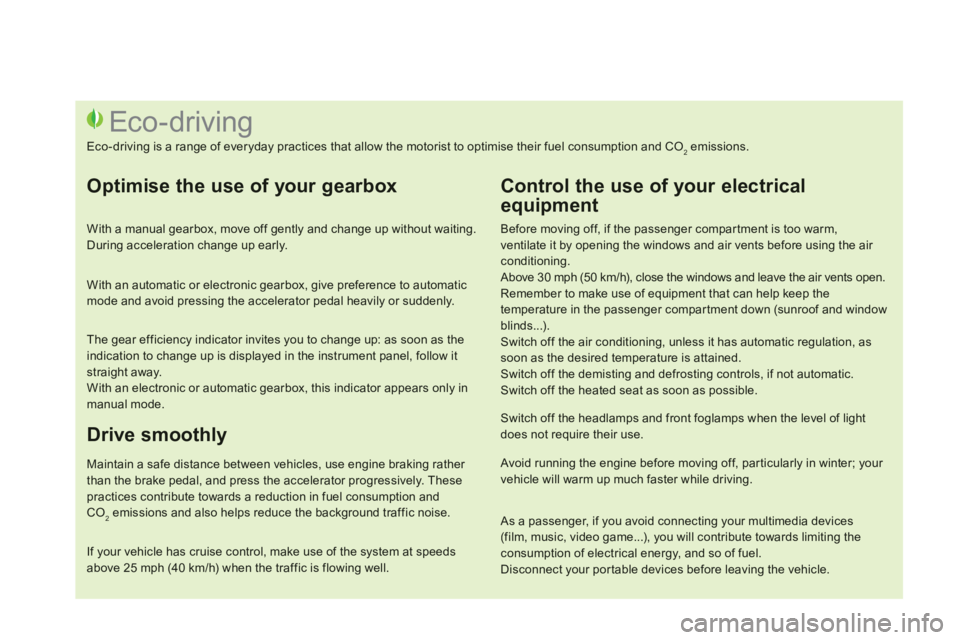
Before moving off, if the passenger compar tment is too warm, ventilate it by opening the windows and air vents before using the air conditioning.
Above 30 mph (50 km/h), close the windows and leave the air vents open.
Remember to make use of equipment that can help keep the temperature in the passenger compar tment down (sunroof and windowblinds...). Switch off the air conditioning, unless it has automatic regulation, as soon as the desired temperature is attained. Switch off the demisting and defrosting controls, if not automatic.
Switch off the heated seat as soon as possible.
Switch off the headlamps and front foglamps when the level of lightdoes not require their use.
Avoid running the engine before moving off, par ticularly in winter; your vehicle will warm up much faster while driving.
Eco-driving
Eco-driving is a range of everyday practices that allow the motorist to optimise their fuel consumption and CO2 emissions.
Optimise the use of your gearbox
With a manual gearbox, move off gently and change up without waiting. During acceleration change up early.
With an automatic or electronic gearbox, give preference to automatic mode and avoid pressing the accelerator pedal heavily or suddenly.
The gear efficiency indicator invites you to change up: as soon as the indication to change up is displayed in the instrument panel, follow it straight away.
With an electronic or automatic gearbox, this indicator appears only in manual mode.
Drive smoothly
Maintain a safe distance between vehicles, use engine braking rather than the brake pedal, and press the accelerator progressively. These practices contribute towards a reduction in fuel consumption andCO2emissions and also helps reduce the background traffic noise.
Control the use of your electrical
equipment
If your vehicle has cruise control, make use of the system at speedsabove 25 mph (40 km/h) when the traffic is flowing well.
As a passenger, if you avoid connecting your multimedia devices (film, music, video game...), you will contribute towards limiting theconsumption of electrical energy, and so of fuel.
Disconnect your por table devices before leaving the vehicle.
Page 35 of 384

33Monitoring
Operation indicator lamps
If one of the following indicator lamps comes on, this confirms that the corresponding system has come into operation.
Warning lampis onCauseAction / Observations
Left-hand direction indicatorflashing with buzzer. The lighting stalk is pushed down.
Right-handdirection indicatorflashing with buzzer. The lighting stalk is pushed up.
Sidelampsfixed. The lighting stalk is in the "Sidelamps"
position.
Dipped beam headlampsfixed. The lighting stalk is in the "Dippedbeam headlamps" position.
Main beamheadlampsfixed. The lighting stalk is pulled towards you. Pull the stalk to return to dipped beam headlamps.
Front foglampsfixed. The front foglamps are switched on. Turn the ring on the stalk rear wards twice to switch off
the front foglamps.
Rear foglampsfixed. The rear foglamps are switched on. Turn the ring on the stalk rear wards to switch off the rear foglamps.
Hazard warning lamps
flashing with audiblesignal.The hazard warning lamps switch, located on the dashboard, has been
operated. The le
ft-hand and right-hand direction indicators and
their associated indicator lamps flash simultaneously.
Page 59 of 384
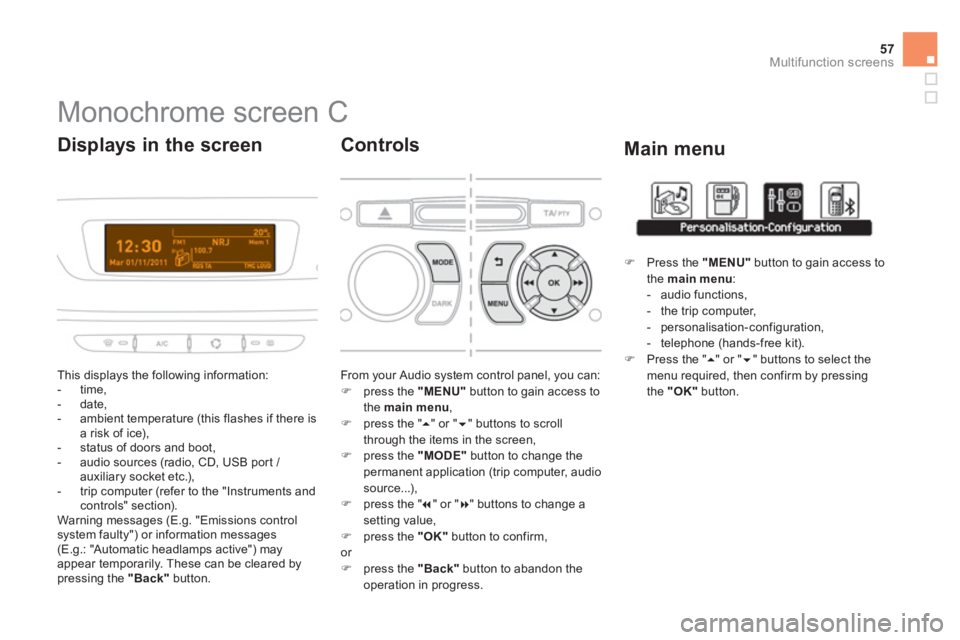
57
Multifunction screens
Monochrome screen C
This displays the following information:
- time,
- date,
- ambient temperature (this flashes if there isa risk of ice),
- status of doors and boot,
- audio sources (radio, CD, USB por t / auxiliary socket etc.),
- trip computer (refer to the "Instruments andcontrols" section).
Warning messages (E.g. "Emissions controlsystem faulty") or information messages (E.g.: "Automatic headlamps active") may
appear temporarily. These can be cleared by pressing the "Back"button.
Displays in the screen
From your Audio system control panel, you can:�)
press the "MENU"
button to gain access to
the main menu,�)
press the " ��
" or " ��" buttons to scroll
through the items in the screen,�) press the "MODE"
button to change the
permanent application (trip computer, audiosource...),�) press the " �� " or "�� " buttons to change asetting value,�)
press the "OK"button to confirm,or �)
press the "Back"button to abandon the
operation in progress.
Controls
�)
Press the "MENU"
button to gain access to
the main menu:- audio functions,
- the trip computer,
- personalisation-configuration,
- telephone (hands-free kit). �)
Press the " ��
" or " ��
" buttons to select themenu required, then confirm by pressing
the "OK"
button.
Main menu
Page 61 of 384
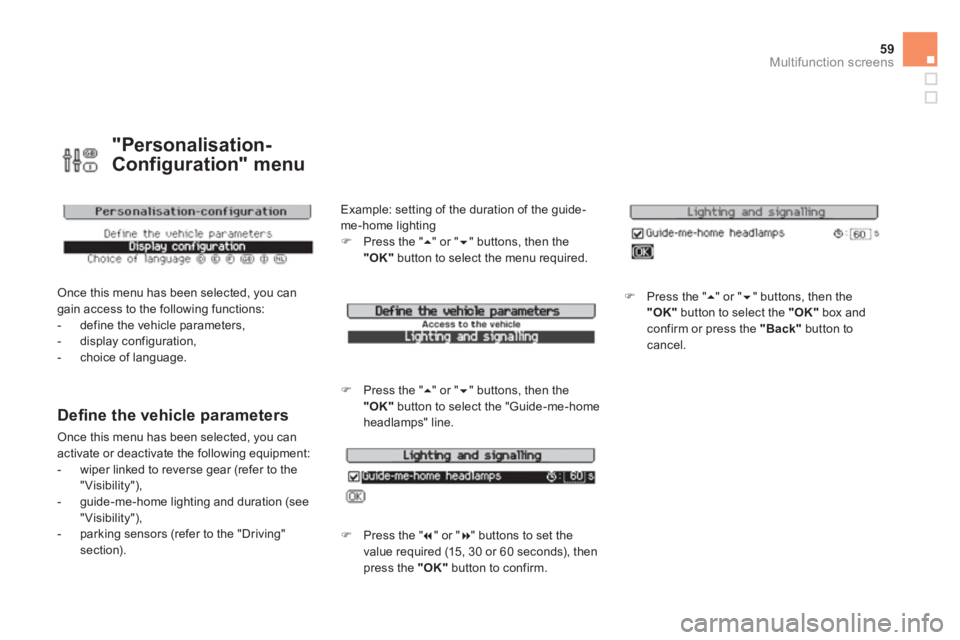
59Multifunction screens
"Personalisation-
Confi
guration" menu
Once this menu has been selected, you can gain access to the following functions:
- define the vehicle parameters,
- display configuration,
- choice of language.
Defi ne the vehicle parameters
Once this menu has been selected, you can
activate or deactivate the following equipment:
- wiper linked to reverse gear (refer to the
"Visibility"),
- guide-me-home lighting and duration (see
"Visibility"),
- parking sensors (refer to the "Driving" section). Example: settin
g of the duration of the guide-
me-home lighting�) Press the " ��" or "��" buttons, then the"OK"
button to select the menu required.
�)
Press the "
��" or "��" buttons, then the"OK"
button to select the "Guide-me-home
headlamps" line.
�) Press the " ��" or " ��" buttons to set the
value required (15, 30 or 60 seconds), then
press the "OK"button to confirm.
�) Press the " ��
" or " ��
" buttons, then the "OK"button to select the "OK"
box and confirm or press the "Back"
button to cancel.