Page 227 of 384
225
Practical information
Fuse table
Fuse N°RatingFunctions
F120 A
Engine control unit supply, cooling fan unit control relay, multifunction engine control main relay, injection pump(Diesel).
F
215 A Horn.
F
310 A Front / rear screenwash.
F420 A LED lamps.
F5
15 A Diesel heater (Diesel), particle filter additive pump (Diesel), air flow sensor (Diesel), blow-by heater and electrovalves (VTi).
F
610 A ABS/ESP control unit, secondary stop switch.
F
710 A Electric power steering, automatic gearbox.
F8
25 A Starter control.
F
910 A Switching and protection unit (Diesel).
F10 30 A
Fuel heater
(Diesel), blow-by heater (Diesel), fuel pump (VTi), injectors and ignition coils (petrol).
F1140 A Heater blower.
Page 228 of 384
Fuse N°RatingFunctions
F1230 AWindscreen wipers slow / fast speed.
F1
340 ABuilt-in systems inter face supply (ignition positive).
F1
430 AValvetronic supply (VTi).
F1
510 ARight-hand main beam headlamps.
F16 10 ALe
ft-hand main beam headlamps.
F1715 ALeft-hand dipped beam headlamps.
F18 15
ARight-hand dipped beam headlamps.
F1
915 AOxygen sensors and electrovalves (VTi), electrovalves
(Diesel), EGR electrovalve (Diesel).
F20 10 APumps, electronic thermostat
(VTi), timimg electrovalve (THP), water in fuel sensor (Diesel).
F2
15 AFan assembly control supply, ABS/ESP, turbo pump (THP).
Page 231 of 384

Practical information
When the battery on your vehicle is discharged,
the engine can be star ted using a slave battery (external or on another vehicle) and jump leads.
Starting using another
batter
y
First check that the slave battery has a nominal
voltage of 12 V and a capacity at least equal to
that of the discharged battery.
Do not try to star t the engine by connecting a battery charger.
Do not disconnect the (+) terminal when theengine is running.
�)Connect the red cable to the positive
terminal (+) of the flat battery A , then to the positive terminal (+) of the slave battery B.�)Connect one end of the green or blackcable to the negative terminal (-) of the slave battery B
(or ear th point on the other
vehicle).�)Connect the other end of the green or black
cable to the negative terminal C(or the engine mounting) of the broken-down vehicle.
�) Start the engine of the other vehicle andallow it to run for a few minutes.�)
Operate the star ter of the broken-down
vehicle and let the engine run.
If the engine does not star t immediately, switch off the ignition and wait a few
moments before trying again.�) Wait until the engine returns to idle, then
disconnect the
jump leads in reverse order.
Some functions are not available if the battery is not sufficiently charged.
Page 234 of 384

Changing a front or rear wiper blade
Procedure for replacing a worn wiper blade with a new one without the use of tools.
Before removing a front
w
iper blade
�) Within one minute after switching off the ignition, operate the wiper stalk to position
the wiper blades in the ver tical position.
This position must be used in order to avoid
damaging the wiper blade and the bonnet.
Removal
�)
Raise the corresponding wiper arm. �)
Unclip the wiper blade and remove it.
Fitting
�)At the front, check the size of the wiper blade as the shorter blade is fitted to thepassenger side of the vehicle. �)Put the corresponding new wiper blade inplace and clip it. �)Fold down the wiper arm carefully.
After fitting a front wiper
blade
�)Switch on the ignition.�)Operate the wiper stalk again to park the
wiper blades.
Load reduction mode System which manages the use of certainfunctions according to the level of chargeremaining in the battery.
When the vehicle is being driven, the load
reduction function temporarily deactivates cer tain functions, such as the air conditioning,
th
e heated rear screen...
The deactivated functions are reactivated automatically as soon as conditions permit.
Page 236 of 384
�)On the front bumper, unclip the cover by pressing at the bottom. �)Screw the towing eye in fully. �)Install the towing bar.�)Place the gear lever in neutral (position Nfor an electronic or automatic gearbox).
�)On the rear bumper, unclip the cover by pressing at the bottom. �)Screw the towing eye in fully. �)Install the towing bar. �)Switch on the hazard warning lamps on both vehicles.�)Move off gently and drive for a shor t
distance only.
Towing your vehicle Towing another vehicle
Failure to obser ve this special conditioncould result in damage to cer taincomponents (braking, transmission...)and the absence of braking assistancethe next time the engine is started.
�)
Unlock the steering by turning the key one
notch in the ignition switch and release the
parking brake.�) Switch on the hazard warning lamps onboth vehicles. �)
Move off gently and drive for a shor t
distance only.
Page 260 of 384

258
EMERGENCY OR ASSISTANCE CALL
CITROËN Localised Emergency Call
In an emergency, press this button for more than2 seconds. Flashing of the green LED and a voice message confi rm that the call has been made to the CITROËNggLocalised Emergency Call centre * .
Pressin
g this button again immediately cancels the call. The green LED goes off.
Pressin
g this button (at any time) for more than 8 seconds cancels the call.
CITROËN Localised Assistance Call
When the ignition is switched on, thegreen LED comes on for 3 seconds
indicating that the system is operating correctly.
I
f the orange LED fl ashes: there is asystem fault.
I
f the orange LED is on continuously: the
backup battery must be replaced.
In either case, contact a CITROÀN
dealer. Pressin
g this button again immediately cancels the request.
The cancellation is confi rmed b
y a voice message.
Press this button for more than 2 seconds to request
assistance if the vehicle breaks down.
A voice message confi rms that the call has been made *
.
Operation of the system
The green LED remains on (without fl ashing) when communication is established. It goes off at the end of communication.
This call is dealt with by theCITROËN Localised Emergency Call centre
which receives locating information from the vehicle and can send adetailed alert to the appropriate emergency services. In countries in
which the team is not operational, or when the locating service has
been expressl
y declined, the call is dealt with directly by the emergency services (11 2) without the vehicle location.
If an impact is detected b
y the airbag control unit, and
independently of the deployment of any airbags, an emergency callis made automatically.
* These services are sub
ject to conditions and availability.
Consult a CITROËN dealer.If you purchased your vehicle outside the CITROËN dealer network,
we invite
you to have a dealer check the confi guration of these servicesand, if desired, modifi ed to suit your wishes. In a multi-lingual country, confi guration is possible in the offi cial national language of your choice.
For technical reasons, particularl
y to improve the quality of Telematic services to customers, the manufacturer reserves the right to carry out
updates to the vehicle's on-board telematic system.
If you benefi t from the CITROËN eTouch offer, you also have availableadditional services in your MyCITROËN personal space, via the CITROËN y,y
Internet website in your country, accessible on www.citroen.com.
Page 285 of 384

283
06
Enter the same code on the telephone then accept
the connection.
Then accept automatic connection on the telephone to allow the
telephone to reconnect automaticall
y every time the vehicle is started.
The abilit
y of the system to connect in only one mode depends on
the telephone. The two modes may both connect by default.
USING THE TELEPHONE
The " Hands-free mode
" should be used in preference if "Streaming"
is not desired.
The services available depend on the network, the SIM card and the compatibilit
y of the Bluetooth telephone used. Check the telephone manual
and with your network provider for details of the services available to you.
Select a code for the connection thenconfi rm "OK".
Depending on the type of telephone, the system will ask you to
accept or not the transfer of your contacts.
On return to the vehicle,the last telephone connected automaticallyreconnects, within around 30 seconds after switching on the ignition (Bluetooth activated and visible).
To modi
fy the automatic connection mode, remove the pairing and
pair the telephone again with the desired mode.
Page 298 of 384
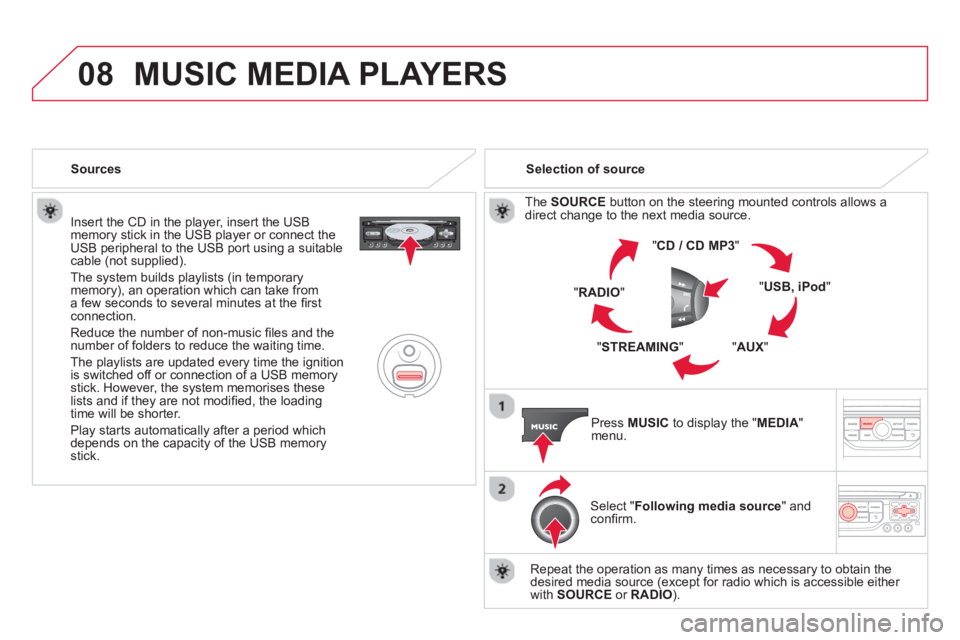
08MUSIC MEDIA PLAYERS
Insert the CD in the player, insert the USBmemory stick in the USB player or connect theUSB peripheral to the USB port using a suitablecable (not supplied)
.
The s
ystem builds playlists (in temporarymemory), an operation which can take froma few seconds to several minutes at the fi rstconnection.
R
educe the number of non-music fi les and the number of folders to reduce the waiting time.
The playlists are updated every time the ignition
is switched off or connection of a USB memory stick. However, the system memorises these
lists and if they are not modifi ed, the loadingtime will be shorter.
Pla
y starts automatically after a period which
depends on the capacity of the USB memory stick. Selection of source
Th
e SOURCE
button on the steering mounted controls allows adirect change to the next media source.
" CD / CD MP
3
"
"
USB, iPod"
"AUX
" "
STREAMING
" "RADIO
"
Pr
ess MUSICto display the "MEDIA
" menu.
Select "Following media source " and confi rm.
Repeat the operation as many times as necessary to obtain the
desired media source (except for radio which is accessible either
with SOURCE
or RADIO). Sources