Page 440 of 703
The primary control for the rear blower is on the front
climate control unit located on the instrument panel.
When the front control is in any position other than rear,
the front control operates all the rear functions.
The rear airflow modes will mirror the front unit opera-
tion. Rear Panel mode is automatically selected when the
front control is in the Panel mode. When the front unit is
in Bi-Level mode, airflow will be emitted from both the
upper and lower rear outlets. When the front control is in
Floor, Defrost, or Mix modes, airflow will be directed out
of the rear floor outlets.1. Left Front Temperature Control
Provides left front seat occupant with independent tem-
perature control. Turn left for cooler or right for warmer
temperature settings.
Manual Temperature Control
438 UNDERSTANDING YOUR INSTRUMENT PANEL
Page 449 of 703
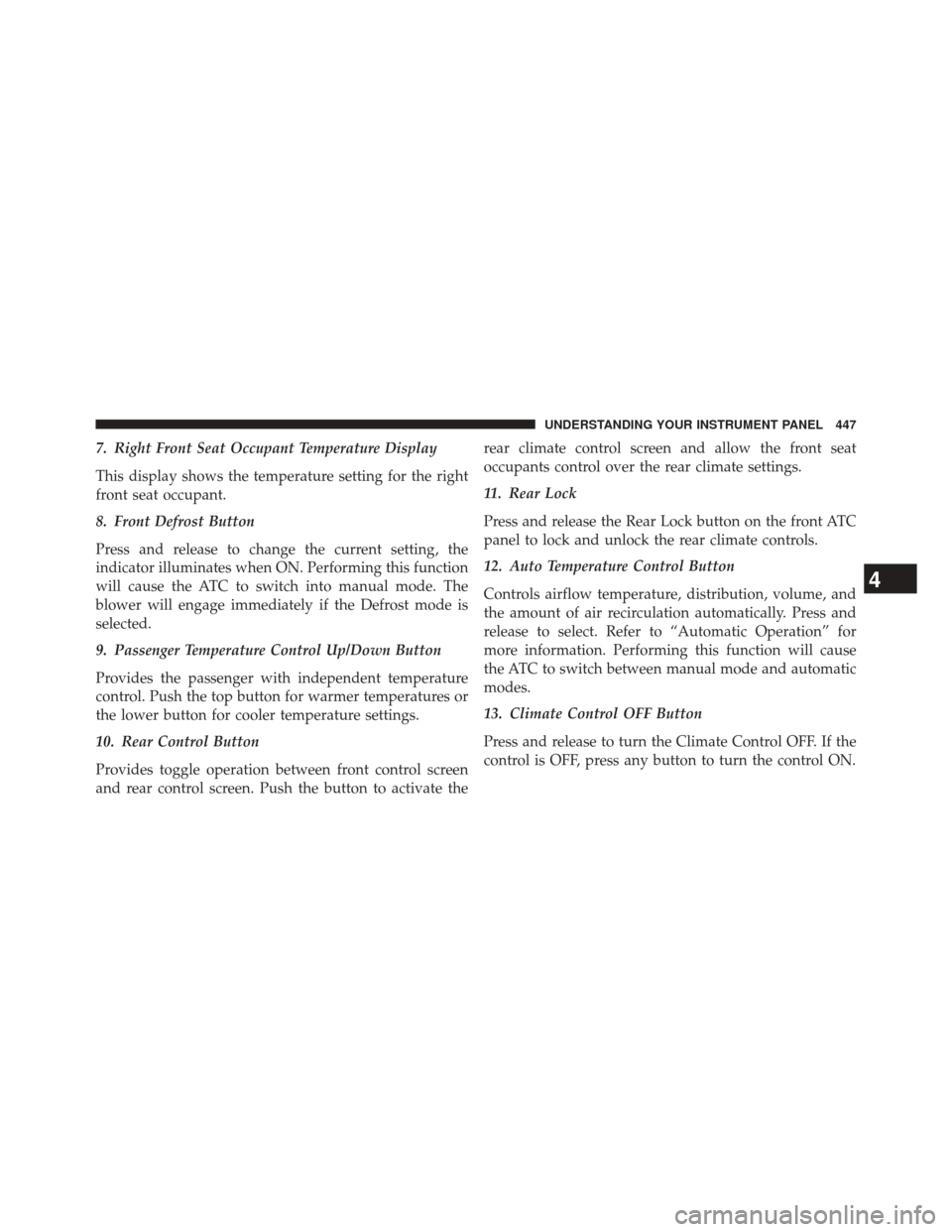
7. Right Front Seat Occupant Temperature Display
This display shows the temperature setting for the right
front seat occupant.
8. Front Defrost Button
Press and release to change the current setting, the
indicator illuminates when ON. Performing this function
will cause the ATC to switch into manual mode. The
blower will engage immediately if the Defrost mode is
selected.
9. Passenger Temperature Control Up/Down Button
Provides the passenger with independent temperature
control. Push the top button for warmer temperatures or
the lower button for cooler temperature settings.
10. Rear Control Button
Provides toggle operation between front control screen
and rear control screen. Push the button to activate therear climate control screen and allow the front seat
occupants control over the rear climate settings.
11. Rear Lock
Press and release the Rear Lock button on the front ATC
panel to lock and unlock the rear climate controls.
12. Auto Temperature Control Button
Controls airflow temperature, distribution, volume, and
the amount of air recirculation automatically. Press and
release to select. Refer to “Automatic Operation” for
more information. Performing this function will cause
the ATC to switch between manual mode and automatic
modes.
13. Climate Control OFF Button
Press and release to turn the Climate Control OFF. If the
control is OFF, press any button to turn the control ON.
4
UNDERSTANDING YOUR INSTRUMENT PANEL 447
Page 452 of 703
outlets. If Economy mode is desired, press the A/C
button to turn off the A/C mode in the ATC display and
deactivate the A/C system.
NOTE:
•If the system is in Mix, Floor or Defrost Mode, the A/C
can be turned off, but the A/C system shall remain
active to prevent fogging of the windows.
• If fog or mist appears on the windshield or side glass,
select Defrost mode and increase blower speed.
Controlling The Rear Climate Controls From The
Front ATC Panel
The Three-Zone ATC system allows for adjustment of the
rear climate controls from the front ATC panel. To change the rear system settings:
•
Press �REAR� button to change control to rear control
mode, Rear display (below) will appear. Control func-
tions now operate rear system.
• To return to Front screen, press �REAR�button again,
or it will revert to the Front screen after six seconds.
Front ATC Panel Rear Control Display
450 UNDERSTANDING YOUR INSTRUMENT PANEL