2014 AUDI TT COUPE light
[x] Cancel search: lightPage 15 of 284

Downloaded from www.Manualslib.com manuals search engine Instruments
and warning/indicator lamps
Switch off the engine and do not drive on. Check
the engine oil level ¢ page 22 3.
- If the engine oil level is too low, add more oil
¢ page 224. Do not drive on until the warning
lamp has gone out.
-If the engine oil level is OK and the warning
lamp is flashing, switch off the engine and do
not drive on. Obtain professional assistance.
(I}) Note
The oil pressure warning lamp is not an indi
cator for the oil level. The oil level should
therefore be checked regularly.
0 Alternator / battery
• Electrical system: fault. Battery is not being
charged.
There is an alternator fault or a fault in the vehi
cle's electrical system.
Drive to a qualified workshop without delay.
Avoid using electrical equipment that is not abso
lutely necessary (such as the radio) because this
will drain the battery . If the battery charge is in
sufficient, obtain professional assistance.
(•] Electrical
system: low battery charge. Please
activate drive system
Starting reliability may be impaired.
If this message disappears after a while, the bat
tery will have been sufficiently charged while
driving.
If the message does not disappear again, drive to
a qualified workshop without delay and have the
fault rectified.
� Front seat belt
The warning lamp.
lights up and does not go
out until the driver's and front passenger's* seat
belts have been fastened. When the vehicle has
gathered speed you will also hear a warning
� chime.
co ....
\D L/'l
N
L/'l
.... (D)
Note
For further information on the seat belts
¢page 204.
�- Steering lock
• Steering: fault. Please stop vehicle
There is a malfunction in the electronic steering
lock. The ignition can no longer be switched on.
Do not have the vehicle towed away, because you
won't be able to steer it. Obtain professional as
sistance.
,�. e Steering
lock: fault. Please contact work
shop
There is a malfunction in the electronic steering
lock.
Drive to a qualified workshop soon and have the
fault rectified.
,&. WARNING
Your vehicle must not be towed if there is a
fault in the electronic steering lock -risk of
accident!
L'.h Central warning/indicator lamp
If the warning lamp.
or indicator lamp II
lights up, note the information in the instrument
cluster.
© - Engine start system
• Engine start system: fault. Please contact
workshop
Do not switch off the ignition; otherwise you may
not be able to switch it on again.
Drive to a qualified workshop without delay and
have the fault rectified.
Ill Engine start system: fault. Please contact
workshop
There i
is
a malfunction in the engine start system.
Drive to a qualified workshop soon and have the
fault rectified.
13
Page 16 of 284

Downloaded from www.Manualslib.com manuals search engine Instruments
and warning/indicator lamps
f}/D Electronic stabilisation control (ESC)
and (@)) anti-lock brake system
If the indicator lamp II flashes while the vehicle
is in motion, the ESC or traction control system
(ASR) is intervening.
If the indicator lamp II lights up, the ES( sys
tem has been switched off for system reasons. In
this case, the ES( can be reactivated by switching
the ignition off and then on again. If the indica
tor lamp goes out, this means the system is fully
functional.
Stabilisation control (ESC): sport. Warning! Re
stricted stability
If the indicator lamp fil lights up, the ESC sport
mode has been activated via the I� OFFi
button
¢page 104. You can switch the ESC system back
on by
pressing the I� OFFi
button again.
Stabilisation control (ESC): switched off. Warn
ing! Restricted stability
If the indicator lamp II lights up, the ESC sys
tem has been partially or completely switched off
via the I� OFFi button ¢ page 104. In addition,
ESC OFF will appear. You can switch the ESC sys
tem back on by pressing the I� OFFi button
again.
The system is activated when you switch on the
ignition. If the indicator lamp II goes out, this
means the system is fully functional.
Stabilisation control (ESC): fault! See owner's
manual
Stabilisation control (ESC/ABS): fault! See own
er's manual
ABS: fault! See owner's manual
If the indicator lamp II and the ABS indicator
lamp [i] light up and the message appears, there
is a malfunction in the anti-lock brake system or
electronic differential lock. This will also cause an
ESC malfunction. The vehicle can still be braked
in the normal way (however the ABS control func
tion will be out of action).
Drive to a qualified workshop without delay and
have the fault rectified.
14 A
WARNING
If the brake warning lamp. lights up to
gether with the ABS indicator lamp and the
ESC indicator lamp, this can mean that the
control function of the ESC/ ABS is not work
ing. Input from the functions that stabilise
the vehicle is no longer available. This could
cause the vehicle to skid sideways. Drive care
fully to the nearest qualified workshop and
have the fault rectified.
(t} Note
For more information about the ESC and ABS
systems, refer to ¢ page 102.
(0) Brake pads
II] Brake pads: wear limit reached. You can con
tinue driving. Please contact workshop
The brake pads are worn.
Drive to a qualified workshop without delay and
have the brake pads checked.
!t Safety systems
The indicator lamp El monitors the safety sys
tems and the pedestrian protection system.
Safety system
If the indicator lamp fll lights up or flashes,
there is a malfunction in one of the safety sys
tems.
Drive to a qualified workshop without delay and
have the fault rectified.
Pedestrian protection system
If the indicator lamp m lights up or flashes and
the bonnet is in a raised position, the pedestrian
protection system has been triggered. Please re
fer to ¢ page 202, Pedestrian protection sys
tem.
A WARNING
Have the safety systems examined without
delay; otherwise they may fail to trigger in an
..,.
Page 17 of 284

Downloaded from www.Manualslib.com manuals search engine Instruments
and warning/indicator lamps
accident -this could result in serious or possi
bly fatal injury.
rd.::, Engine management
Applies to vehicles: with petrol engine
If the indicator lamp II lights up, there is a fault
in the engine management system.
Drive slowly to a qualified workshop without de
lay and have the engine checked.
W Engine management (diesel engine)
Applies to vehicles: with diesel engine
If the indicator lamp II lights up when the igni
tion is switched on, the glow plugs are preheat
ing.
If the indicator lamp flashes while the vehicle is
moving, there is a fault in the engine manage
ment system.
Drive slowly to a qualified workshop without de
lay and have the fault rectified.
o Emission control system
If the indicator lamp II lights up or flashes, a
fault has occurred which can reduce the quality of
the exhaust gas and damage the catalytic con
verter.
Drive slowly to a qualified workshop without de
lay and have the fault rectified.
,. Diesel particulate filter
Applies to vehicles: with diesel engine and diesel particulate
filter
C Particulate filter: fault. See owner's manual
The diesel particulate filter requires regenera
tion. You can assist the self-cleaning function of
the filter by driving as follows:
Drive at a speed of at least 60 km/h for about
15 minutes in 4th or 5th gear, or with the selec
tor lever in position S on vehicles with automatic
"' gearbox. Keep the engine speed at about
� 2000
rpm. As a result of the increase in tempera-
....
ID ture, the soot in the filter will be burned off. The
Lfl
N
Lfl
.... indicator
lamp will go out once the cleaning proc
ess has been completed successfully.
If the indicator lamp does not go out, drive to a
qualified workshop without delay and have the
fault rectified.
A WARNING
It is essential that you adjust your speed to
suit the weather, road, terrain and traffic con
ditions. The recommended driving speed
must never lead to the driver disregarding the
traffic regulations.
For more information about the diesel partic
ulate filter, refer to¢ page 220.
!?\ Engine speed governing
Applies to vehicles: with engine speed governing
la Max. engine speed XXXX rpm
The engine speed will automatically be governed
to the speed displayed in the driver information
system. This protects the engine from overheat
ing.
The rev limiter is deactivated as soon as the en
gine temperature is no longer within the critical
range and you have taken your foot off the accel
erator.
If the rev limiter has been activated because of a
fault in the engine management system, the indi
cator lamp� will also light up. Make sure that
the engine speed does not exceed the speed dis
played in the driver information system, for ex
ample when shifting down a gear. Drive to a
qualified workshop without delay and have the
fault rectified.
�- Engine oil level (min.)
E!! Please check oil level
You can continue driving for the time being but
you should check the engine oil level as soon as
possible ¢page 223.
- If the engine oil level is too low, add more oil
¢page 224. 1JJJ.
15
Page 18 of 284
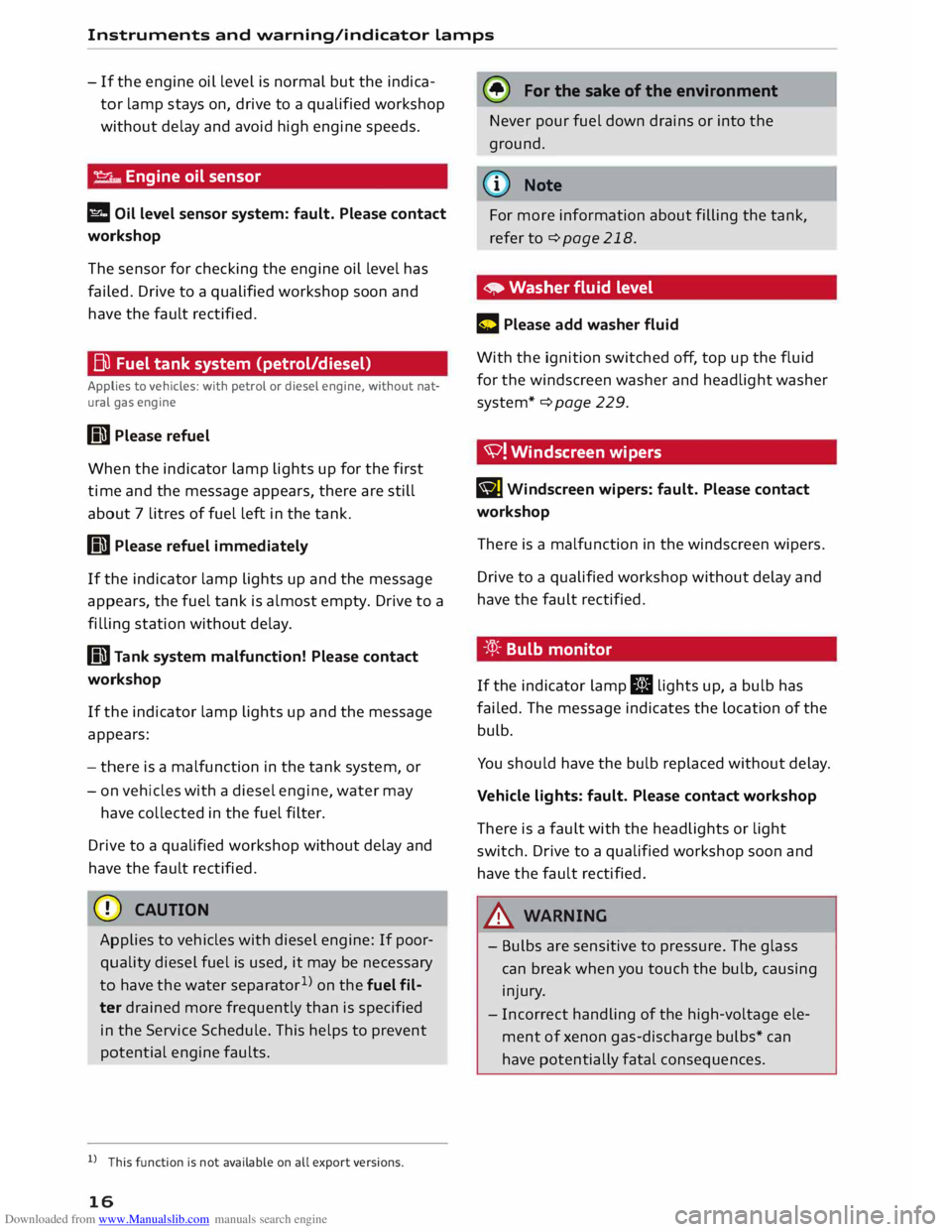
Downloaded from www.Manualslib.com manuals search engine Instruments
and warning/indicator lamps
- If the engine oil level is normal but the indica
tor lamp stays on, drive to a qualified workshop
without delay and avoid high engine speeds.
-e:r ..,. Engine oil sensor
l!I Oil level sensor system: fault. Please contact
workshop
The sensor for checking the engine oil level has
failed. Drive to a qualified workshop soon and
have the fau Lt rectified.
Bu Fuel tank system (petrol/diesel)
Applies to vehicles: with petrol or diesel engine, without nat
ural gas engine
GD Please refuel
When the indicator lamp lights up for the first
time and the message appears, there are still
about 7 litres of fuel left in the tank.
GD Please refuel immediately
If the indicator lamp lights up and the message
appears , the fuel tank is almost empty. Drive to a
filling station without delay.
GD Tank system malfunction! Please contact
workshop
If the indicator lamp lights up and the message
appears:
- there is a malfunction in the tank system, or
- on vehicles with a diesel engine, water may
have collected in the fuel filter.
Drive to a qualified workshop without delay and
have the fau Lt rectified.
CD CAUTION
Applies to vehicles with diesel engine: If poor
quality diesel fuel is used, it may be necessary
to have the water separator 1
>
on the fuel fil
ter drained more frequently than is specified
in the Service Schedule. This helps to prevent
potential engine faults.
l l
This function is not available on all export versions.
16 (®
For the sake of the environment
Never pour fuel down drains or into the
ground.
(CD) Note
For more information about filling the tank,
refer to¢ page 218.
• Washer fluid level
C Please add washer fluid
With the ignition switched off, top up the fluid
for the winds creen washer and headlight washer
system* ¢ page 229.
'V! Winds creen wipers
B] Windscreen
wipers: fault. Please contact
workshop
There is a malfunction in the windscreen wipers.
Drive to a qualified workshop without delay and
have the fault rectified.
-:cp:- Bulb monitor
If the indicator lamp II lights up, a bulb has
failed. The message indicates the location of the
bulb.
You should have the bulb replaced without delay.
Vehicle lights: fault. Please contact workshop
There is a fault with the headlights or light
switch. Drive to a qualified workshop soon and
have the fault rectified.
_& WARNING
- Bulbs are sensitive to pressure. The glass
can break when you touch the bulb, causing
injury.
- Incorrect handling of the high-voltage ele
ment of xenon gas-discharge bulbs* can
have potentially fatal consequences.
Page 19 of 284

Downloaded from www.Manualslib.com manuals search engine 0
N
co
....
\D L/'l
N
L/'l
.... Instruments
and warning/indicator lamps
i,(D Headlight range control
II Headlight range control: fault. See owner's
manual
There is a malfunction in the headlight range
control which may cause other road users to be
dazzled.
Drive to a qualified workshop without delay and
have the fault rectified.
§§0 Audi adaptive light
Applies to vehicles: with Audi adaptive light
Ill Audi adaptive light: fault. See owner's man
ual
There is a malfunction in the adaptive light. The
dipped beam headlights will still be working nor
mally.
Drive to a qualified workshop soon and have the
fault rectified.
fi. o Light sensor/ rain sensor
Applies to vehicles: with light sensor/ rain sensor
El Automatic headlights: fault. See owner's
manual
El Automatic wipers: fault. See owner's man
ual
The light sensor/rain sensor is out of action.
For safety reasons, the dipped beam headlights
will then be switched on permanently when the
light switch is set to the AUTO position. You can
still switch the lights on and off in the normal
way with the light switch. You can also continue
to use all the other wiper functions that do not
use the rain sensor.
Drive to a qualified workshop soon and have the
fault rectified.
Q Suspension control
Applies to vehicles: with Audi drive select
I) Suspension: fault. You can continue driving
There is a malfunction in the suspension control
system. Drive
to a qualified workshop without delay and
have the fault rectified.
¢ ¢ Turn signals and hazard warning
lights
If the indicator lamp.
or.
flashes, the turn
signals are on. If both indicator lamps flash, the
hazard warning lights are on.
If one of the indicator lamps flashes twice as fast
as usual, a turn signal bulb has failed. You should
have the bulb replaced without delay.
Of� Rear seat belt
Applies to vehicles: with seat belt warning system (rear)
The warning lamp 111,tfil lights up briefly when
the ignition is switched on.
If a rear seat belt is buckled/unbuckled, the cor
responding indicator lamp lights up briefly.
H- If the indicator lamp lights up briefly, the
corresponding rear seat is not occupied or the
seat belt is not buckled. If the seat belt is un
buckled while the vehicle is moving, you will also
hear a warning tone.
ill- If the indicator lamp lights up briefly, the
seat belt has been fastened.
@ Note
For further information on the seat belts
c::>page204.
17
Page 20 of 284

Downloaded from www.Manualslib.com manuals search engine Driver
information system
Driver information system
Overview
Fig. 4 Driver information system: Classic view
Fig. 5 Driver information system: Extended view
Th e driver information system displays various
comp onents:
(D Rev counter
@ Secondary display on left (two separate sec-
tions in extended view)
@ Tab area
@ Central area
® Status line (displayed on one or two lines)
® Secondary display on right (two separate sec
tions in extended view)
(J) Speedometer
A WARNING
Do not rely on the outside temperature dis
play as an ice warning. Bear in mind that
18 there
may be patches of ice on the roads even
at outside temperatures around +5 ·c -risk of
accident!
(CD) Note
- You can change the measurement units for
temperature or speed, etc. via the infotain
ment system.
- When the vehicle is stationary or travelling
at very low speeds, the temperature dis
played may be slightly higher than the ac
tual outside temperature as a result of the
heat radiated from the engine.
- At temperatures below +5°
C a snowflake
symbol appears next to the temperature
display ¢&..
Page 25 of 284

Downloaded from www.Manualslib.com manuals search engine 0
N
co
....
\D Lfl
N
Lfl
.... Camera-based
traffic
sign recognition
Description
Applies to vehicles: with camera-based traffic sign recognition
Fig. 14 Instrument cluster: Traffic sign recognition (exam
ple)
Fig. 15 Windscreen: Camera window for traffic sign recog
nition
Traffic signs detected by the camera appear in
the infotainment display to keep you informed of
current speed restrictions and no-overtaking
zones. In cases where the system is able to de
tect temporary speed limits applicable in wet
weather g;J or at certain times of day�
¢ Fig. 14 it will also display these traffic restric
tions.
General notes
The traffic sign recognition system can detect
standardised speed limit signs within the cam
era's range of vision. It makes use of the naviga
tion data to evaluate the detected speed limits
and show them on the display. Under certain con
ditions, the system will also display the legal
speed limits on roads without speed limit signs.
Traffic sign recognition is not available in all
countries. For a current list, see the Internet (e.g. Driver
information system
www.audi.com). The system is also subject to cer
tain inherent restrictions and may be partially or
completely unavailable in the following situa
tions:
- If visibility is impaired by snow, rain, fog or
heavy road spray.
- In dazzling light, e.g. from the sun or oncoming
traffic.
-At high speeds.
- If the camera's range of vision � Fig. 15 is im-
paired, e.g. by dirt or stickers. Notes on clean
ing ¢ page 236.
- If the traffic signs are partially or completely
obscured, e.g. by trees, snow, mud or other
vehicles.
- If traffic signs deviate from the standard ap
pearance (round with red border).
- If traffic signs are damaged or bent.
- If matrix traffic signs are mounted on overhead
gantries.
- If traffic signs or routes have changed (naviga-
tion data out of date).
Some types of slow moving vehicles (such as
heavy goods vehicles) carry speed stickers which,
if detected by the system, may affect the display.
& WARNING
Always direct your full attention to the road
and surroundings, even when you are using
traffic sign recognition. The actual traffic
signs on your route always take precedence
over the information on the display. It is al
ways the driver's responsibility to assess the
traffic situation and take appropriate care.
- Under adverse conditions, the traffic sign
recognition system may misinterpret or fail
to detect traffic signs. It is therefore possi
ble that the speed limit display may occa
sionally be unavailable or even incorrect.
- The traffic sign recognition system does not
warn you if you exceed the speed limit and
does not alter the speed of your vehicle to
obey the speed limit.
- The speed limit displayed in the instrument
cluster (e.g. SO) may apply in mph or km/h,
depending on the units applicable in a par
ticular country.
23
Page 26 of 284

Downloaded from www.Manualslib.com manuals search engine Driver
information system
Controls
Applies to vehicles: with camera-based traffic sign recognition
')· ·.
I
,
,··· .. ,
,· Date
&time
12: 11 AM (.
�1\
.
I
..
' Tuesday
2014-1-21 ...
/ 223450,,,,
11:30-.i �
-- .
1009.0,m ?® Y
13.0"C �
Fig. 16 Instrument cluster: Secondary display
Calling up traffic sign menu
.,. Select the following on the infotainment sys
tem: jMENUj button> Car > On-board comput
er, or
.,. Use the buttons on the multifunction steering
wheel too switch to the tab marked "Car" and
scroll the thumbwheel to select the desired
menu,
Second ary display
If the infotainment display is currently showing a
function other than traffic sign recognition, the
currently speed limit will be displayed automati
cally in the bottom right-hand corner as a secon
dary display to the selected system ¢ Fig, 16, If
the system is able to detect a temporary speed
restriction in a given situation, it will update the
display accordingly.
Te mporary speed restrictions are displayed in the
following situations:
- A temporary speed restriction for wet weather
is detected while the windscreen wipers are op
erating.
- A speed restriction applying at certain times of
day has been detected and corresponds to the
time displayed in the instrument cluster.
- A speed restriction for fog is detected while the
vehicle's rear fog light or all-weather lights (or
front fog lights, depending on your vehicle's
equipment) are switched on.
24 Driver
messages
Applies to vehicles: with camera-based traffic sign recognition
No traffic sign recognised
No relevant navigation data are available, and no
speed limit has been detected.
Function unavailable in this country
The vehicle is being driven in a country outside
the system's operational area. For a current list
of supported countries, go to www.audi.com.
Traffic sign recognition: currently restricted. See
owner's manual
This message appears, for instance, in the event
of a navigation system fault. The limited func
tionality may cause fewer speed limits to be dis
played (which increases the possibility of an er
ror).
Function currently unavailable. See owner's
manual
The system is currently unable to function prop
erly and will be deactivated. This can happen, for
instance, if the camera is dirty and a navigation
system malfunction occurs simultaneously.
Fault. See owner's manual
The function of the system is impaired; the sys
tem will be deactivated. Drive to a qualified work
shop soon.
Traffic sign recognition: currently unavailable.
Camera view restricted due to surroundings.
See owner's manual
This message will appear if the camera view is
obstructed ¢ page 23.
Please switch on the ignition to display
When the ignition is switched off, this message
will appear on the full display to indicate that the
system is not available.