2014 AUDI S4 radio
[x] Cancel search: radioPage 124 of 296

122 Park assis t
the b lue area should be on the curb. The en
ti re b lue area must fit into the parking spot.
• While the vehicle is stationary, turn the
steering wheel to the right as far as it will
go.
• Back into the park ing spot . Stop the vehicle
as soon as the blue curve touches the curb
¢ fig . 135.
• While the vehicle is stationa ry, turn the
steering wheel to t he left as far as i t wi ll go.
• Conti nue to bac k up into the park ing spot
unti l the vehicle is pa rked parallel to the
c ur b.® marks the rear bumper . You sho uld
stop dr iving in reverse as soon as and no lat
er than when the red orientation line@
abuts an object¢,&! Keep an eye on the
front of your veh icle wh ile doing this
c> (D .
Pa rking ne xt to obstacle s
When there is an obstacle (such as a wall)
next to the parking spot, choose a spot w ith
more space on the sides. Pos ition the long
side of the blue area so that there is sufficient
space from the curb . T he area must not be on
the curb . Yo u will also need to start turn ing
the steer ing whee l much ear lie r. T he re s hou ld
be a suff ic ient amoun t of sp ace between the
curb and the b lue curve, and the blue c urve
¢
fig . 135 must not touch the curb .
8_ WARNING
-The rea r view came ra does not show the
entire area beh ind the veh icle
¢
page 118, fig. 130. Watch o ut espe
cially for small children and an imals. The
rear view camera cannot a lways detect
them, pos ing risk of a n accide nt!
- Please note that objects not touch ing the
ground can appear to be further away
than they really are (for examp le, the
bumper of a pa rked vehicle, a t railer
hit ch, or the rear of a t ru ck ). In this case,
yo u shoul d no t use the help li nes to he lp
with par king, which poses danger of an
acc ident!
(D Note
In the M MI dis p lay, the direction of travel
of the vehicle rear is represented depend
i ng on the steering wheel angle . The vehi
cle front swings out more than the vehicle
rear. Mainta in plenty of dista nce from an
obstacle so that your outs ide mir ro r or a
corner of you r vehicle does not coll ide with
any obstacles - dange r of accide nt!
(D Tips
The left o r right orie ntation lines and su r
faces will be disp layed, depending on t he
t u rn s ignal being used .
Adjusting the display and warning tones
Applies to vehicles: with parking system (rear, with rear
view camera)
The display and warning tones are adjus ted in
the radio or MMI*.
.. Select: !CAR I function button> Parking sys
tem .
Or
--.. Select: !C AR I func tion but ton> Car systems "
control butto n> Driver assist > Parking aid .
Di splay
- Off -when the parking system is switched
off, only a udible s ignals a re given .
-On -when the par king system is switched
on, the picture from the rear view camera is
disp layed.
Warning tones
- Rear volum e -
rear sensor vo lume
- Rear frequency -rear senso r frequency
- Music volume whil e parking -when the
parking system is sw itched on, the volume
of the active audio sour ce is lowered.
The newly ad justed value is briefly heard from
the sig nal generato r. The sett ings are auto
matically stored and assigned to the remote
control key. ..,
Page 125 of 296

A WARNING ,~
- Always make sure that the volume and
frequency of the warning tones is adjust
ed so that you can easily hear the acous
tic distance signal even if the radio is playing, the air-conditioner blower is on
High or there is a high level of outside
noise.
- Check the settings whenever someone
else has driven the vehicle before you.
@ Tips
-The warning tones can also be adjusted
directly from the rear view camera im
age. Simply press the Settings* control
button.
- Changed settings are activated when
parking assist is switched on again.
Error messages
App lies to vehicles: with pa rk in g system (rea r, with rea r
view camera)
If a warning tone is audible for about five sec
onds when you turn on the ignition, there is a
malfunction in the system . Have the problem
corrected by your authorized Audi dealer.
Keep the sensors in the rear bumper clean and
free from ice so that the acoustic park assist
system can function properly.
Park assist 123
Page 127 of 296

.. To open the garage door, press the program
med button. The LED® will light up or
flash.
.. To close the garage door, press the button
again.
@ Tips
To open the garage door, press the button,
but do not press it for longer ten seconds
or the Homelink module will switch to
programming mode.
Programming the transmitter (version A)
A pp lies to vehicles : wit h Homelink a nd MMI
Fig. 137 Distance between the radiato r grille an d the
hand trans mitter
You can program the fixed code and rolling
code systems using the described procedure.
Programming the button
.. Turn the ignition on .
.. There are two ways to program the button:
Press the button ¢
page 124, fig. 136 that
you would like to program. Use the instruc
tions that appear in the MMI* to perform
the programming. Or
.. Select :
I CARI function button > Car systems*
control button > Vehicle settings> Garage
door opener> Program garage door open·
er .
If this path is not available, program
Homelink as described in version B
¢page 126.
.. Select the button that you would like to pro
gram.
.. Follow the instructions in the MMI*.
.. If the garage door opening must also be
synchronized with the Homelink module,
Homelink 125
refer to the owner's manual for the garage
door opener.
Remote control units for garage door openers
in Canada are set to stop transmitting radio
frequency signals after two seconds. This time
may not be sufficient for the Home Link sys
tem to learn the radio frequency signal. Per
form all other steps as described above.
Erasing/Clearing the programmed button
settings
.. To erase all of the programmed buttons at
the same time, select:
I CAR ! function button
> Car Systems* control button > Vehicle set·
tings> Garage door opener > Clear pro·
gram settings> Yes .
The programmed but
tons can not be erased individually. Repro
gram the buttons if necessary .
.. Reprogram an individual button in the same
manner that you would for the one-time
programming .
Displaying the version/status/country
code
.. Select: !CAR ! function button > Car systems*
control button > Vehicle settings > Garage
door opener > Version information .
(D Tips
- Programming through the MMI* is not
possible with all infotainment systems .
If this is the case, program Homelink as
described in version B
¢ page 126 .
-The required distance between the hand
transmitter and the Homelink module in
the radiator grille
¢fig. 137 depends on
the system that you are programming .
- Depending on the model of the garage door opener, you may need to release the
button on the remote and press it again
when programming. When program
ming a new device, keep the button
pressed for at least 15 seconds before
trying again with the transmitter in a dif
ferent position. Watch out for the emer
gency flasher during that time .
Page 128 of 296

126 Homelink
Programming the transmitter
(version B)
Applies to vehicles: with Homelink
F ig. 138 Distance between t he rad iator grille and the
hand transm itter
P rogramming: phase 1 on th e control unit
1. Sw itch on the ign it ion (do not start the
engine) .
2. Press and hold both of the outer Home
Link buttons
¢ page 124, fig. 136 unti l
the LED @turns off completely (about
20
seconds). Th is procedure clears the stand
ard codes that were set at the factory and
does not need to be repeated again to
p rogram the other buttons .
3 . Briefly press the Homelink button that
you would like to prog ram .
4. Wai t unti l the LED @ beg ins to blin k
q uickly. The Homelink module wi ll now
remain in learning mode for
5 minutes .
5. Now stand in front of your vehicle with
the original hand transmitter for the ga
rage door opener or for the device that
you would like to allocate to the Home
Link button .
P rogramming: pha se 2 on the radiator
gr ille
6 . Hold the orig inal hand transmitter some
what towa rds the center of your vehicle's
r adiato r grille ¢
fig. 138 .
7. Now activate (p ress) the hand transmit
ter.
8 . Pay attention to the tu rn signals fo r your
vehicle when activating the hand trans
mitter . If the emergency flashers blink
three times, the programming was suc
cessful. If the emergency flasher only blinks one time, the S minute time limit f
or the adaptation has expired or the pro
gramming was unsuccessful. Repeat the
programming from step 3 on the controls
or select another distance from the radia
tor grille.
9 . If the garage door or other devices still
fail to be activated w it h the HomeL ink
control buttons after programming is
comple ted, it is possib le tha t these sys
tems mig ht be work ing with a roll ing code
instead of the normal f ixed code .
A Roll
ing code programming must be per
formed
¢ page 127 .
Program the remaining two buttons accord ing
to the instructions mentioned above . Begin
similarly with the 3rd step if the program
ming connection was successful for the first
button.
Remote contro l units for garage door openers
in Canada are set to stop transmitting radio
frequency signa ls after two seconds. This time
may not be suffic ient for the Homelink sys
tem to learn the radio frequency signa l. Per
form all other steps as described above.
E rasing the button s
.,. Switch on the ignition (do not start the en
gine).
.,. Press and hold both of the outer buttons un
til the LED @turns off completely (about
20 seconds) to erase all of the buttons si
multaneously .
.. Programmed buttons cannot be erased ind i
vidua lly. Reprogram the buttons if necessa
ry .
Reprogramming the buttons
.. Switch on the ignition (do not start the en
gine) .
.. To reprogram an individua l button, press
and hold the b utton unt il the L ED@starts
to f lash quickly (after abo ut ten seconds).
Release the button immedia tely. The Home
Link module will now remain in learning
mode for 5 minutes.
.,. Continue with step 5.
Page 162 of 296

160 Airbag system
-Never attach any objects such as cu
pholders or telephone mountings to the
surfaces covering the airbag units.
- For cleaning the horn pad or instrument
panel, use only a soft, dry cloth or one
moistened with plain water. Solvents or
cleaners could damage the airbag cover
or change the stiffness or strength of the
material so that the airbag cannot de
ploy and protect properly.
- Never repair, adjust, or change any parts
of the airbag system .
- All work on the steering wheel, instru
ment panel, front seats or electrical sys
tem (including the installation of audio
equipment, cellular telephones and CB
radios, etc.) must be performed by a
qualified technician who has the training
and special equipment necessary.
- For any work on the airbag system, we
strongly recommend that you see your
authorized Audi dealer or qualified work
shop.
- Never modify the front bumper or parts
of the vehicle body.
- Always make sure that the side airbag
can inflate without interference:
- Never install seat covers or replace
ment upholstery over the front seat
backs that have not been specifically
approved by Audi.
- Never use additional seat cushions that
cover the areas where the side airbags
inflate.
- Damage to the original seat covers or
to the seam in the area of the side air
bag module must always be repaired
immediately by an authorized Audi
dealer.
- The airbag system can be activated only
once. After an airbag has inflated, it
must be replaced by an authorized Audi
dealer or qualified technician who has
the technical information, training and
special equipment necessary.
- The airbag system can be deployed only once. After an airbag has been deployed,
it must be replaced with new replace- ment parts designed and approved espe
cially for your Audi model version . Re
placement of complete airbag systems
or airbag components must be per
formed by qualified workshops only. Make sure that any airbag service action
is entered in your Audi Warranty
& Main
tenance booklet under
AIRBAG REPLACE
MENT RECORD.
- In accidents when an airbag is deployed,
the vehicle battery separates the alterna
tor and the starter from the vehicle elec
trical system for safety reasons with a pyrotechnic circuit interrupter.
- Work on the pyrotechnic circuit inter rupter must only be performed by a
qualified dealer -risk of an accident!
- If the vehicle or the circuit interrupter
is scrapped, all applicable safety pre
cautions must be followed.
@ For the sake of the environment
Undeployed airbag modules and preten
sioners might be classified as Perchlorate
Material -special handling may apply, see
www .dtsc.ca.gov/hazardouswaste/per
chlorate. When the vehicle or parts of the restraint system including airbag modules
safety belts with pretensioners are scrap
ped, all applicable laws and regulations
must be observed. Your authorized Audi
dealer is familiar with these requirements
and we recommend that you have your
dealer perform this service for you.
Other things that can affect Advanced
Airbag performance
Changing the vehicle's suspension system can
change the way that the Advanced Airbag Sys
tem performs in a crash. For example, using
tire-rim combinations not approved by Audi, lowering the vehicle, changing the stiffness of
the suspension, including the springs, suspen
sion struts, shock absorbers etc. can change
the forces that are measured by the airbag sensors and sent to the electronic control
unit. Some suspension changes can, for
Page 195 of 296

Energy management
Starting ability is optimized
Energy management controls the distribution
of electrical energy and thus optimizes the
availability of electrical energy for starting the engine .
If a vehicle with a conventional energy system
is not driven for a long period of time , the bat
tery is discharged by idling current consumers
(e.g. immobilizer). In ce rtain c ircumstances it
can result in there being insuff icient ene rgy
avai lab le to start the engine .
Intell igent energy management in your vehi
cle hand les the d istribution of electrical ener
gy. Starting ab il ity is markedly improved and
the life of the battery is extended.
Basically, energy management consists of
batt ery di agno sis, idlin g current man ag e
m ent
and dyn ami c en ergy m anage ment .
Batter y diagnosis
Battery diagnosis continuously determines
the state of the battery . Sensors determ ine
battery vo ltage, battery current and battery
temperature. This dete rm ines the current
state of charge and the powe r of the battery.
Idling curr ent man agement
Idling current management reduces ene rgy
consumption while the vehicle is stand ing .
W ith the ignition switched off, it cont ro ls the
energy supply to the va rious electr ical compo
nents . Data from battery diagnosis is consid
ered.
Depending on the battery's state of charge,
i nd ividua l consumers are gradual ly t urned off
to prevent excess ive d ischarge of the bat tery
and thus maintain starting capability .
Dynamic en ergy management
While the vehicle is being driven, dynamic en
e rgy management dist ributes the energy gen
e rated according to the needs of the individu
a l components.
It reg ulates cons umption, so
that more electrical energy is not being used
Int ellig ent technolog y 193
than is being generated and ensures an opti
mal state of charge for the battery.
(0 Tips
- But even energy management canno t
negate the limits of physics . Consider
that the power and life of a battery are
limited .
- If starting ability is threatened, the indi
cator light (•)
;:i ppears ~ page 17.
What you should know
The highest priority is given to maintaining
starting capability.
T he bat tery is severe ly taxed in short-distance
driving, in city traffic and during the cold time
of year. Ab undant electrical energy is re
quired, but on ly a little is generated .
It is also
critica l if the engine is not running and electri
ca l components are turned on . In this in
stance energy is be ing consumed but none is
being generated .
It is in precisely these situations that you will
notice energy management active ly regulat
ing the d istribution of energy.
V ehicle stand s for an ex tend ed peri od
If you do not drive your vehicle over a period
of severa l days or weeks, e lectrica l compo
nents are gradually cut back or switched off.
This reduces energy consumption and ma in
ta ins start ing capability over a longer period .
Some of the convenience functions may not
operate, such as the interior l ights or the
power seat adjustme nt. The convenience
funct ions w ill be available again when you
swi tch on the ignition and sta rt the eng ine .
With the eng in e turn ed off
If you listen to the radio, for example, w ith
the engine tu rned off or use other MMI func
tions, the battery is be ing d ischarged.
If starting capability is jeopardized due to en
ergy consumption, the following warning ap- pears in the MM I display: ..,.
•
•
Page 221 of 296

Checking the engine oil level
Fig . 183 MMI Disp lay: Oil l eve l ind icator
Re ad oil le vel
.,. Park your vehicle so that it is horizonta lly
level.
.,. Shut the engine off when it is at operating
temperature .
.,. Switch only the ignition back on .
.,. Wait approx . two minutes .
.,. Select: Function button
ICARI > Oil l evel. Or
.,. Se lect: Funct ion button
ICARI > C ar sys-
tem s*
cont rol button > S ervicing & ch e ck s >
Oil level.
.,. Read the oil leve l in the MMI* Display
¢
fig . 183 . Add engine oi l if the bar o f the
oi l level ind icator is near "min"
c::> page 219
Depending on the way the veh icle is driven
and the operating conditions, oil consumption
can be up to a 1/2 quart per 600 miles (0 .5
li
ter per 1,000 km) . Consumption may be high
er within the first 3,000 m iles (S,000 km).
@ Tips
The oil level indicator in the MMI* Disp lay
is only an information display.
If the oi l
level is too low, a min imum oil warning ap
pears in the instrument cluster. Add oil
c::> page 219 . If the hood has been opened,
the current oil level is shown in the instru
ment cluster the next time the ign ition is
sw itched on.
Checkin g and fillin g 219
~ Adding engine oil
Fig. 184 Eng in e compart men t: Cove r on the oil filler
n eck
.,. Before yo u check anything in the engine
compa rtment,
alwa ys rea d and h eed all
WARNING S ¢.&. in Working in the engine
compartment on page 214 .
.,. Shut the engine off.
.,. Unscrew the cap~ to the engine oi l filling
hole
r:!> fig. 184, r:!>page 216, fig. 182 .
.,. Carefully top off with 0.5 quarts (0.5 liters)
of the appropriate oil¢
page 216.
"' Check the oil level again after two minutes
¢ page 219 , Checking the engine oil level .
"'Top off the o il aga in, if necessary .
"' Screw the cap back on the filling hole .
_&. WARNING
- While topping off, the oil must not come
in contact with hot e ngine parts -fir e
hazard!
- The oil filler cap must be properly se
cured to prevent oil from being sprayed
on the hot engine and exhaust system
when the engine is runn ing -fire hazard!
- If your skin has come in contact with the
engine o il, you must subsequently
cleanse it thoroughly.
(D Note
- Check the oil level using the radio or
M MI*. If the message
Plea se redu ce oil
le vel
appears, contact yo ur authorized
Audi dealer or qua lified workshop to
have excess oil extracted if necessary .
-Audi does not recommend the u se of o il
additiv es. They m ay damage the engine .,.
Page 233 of 296
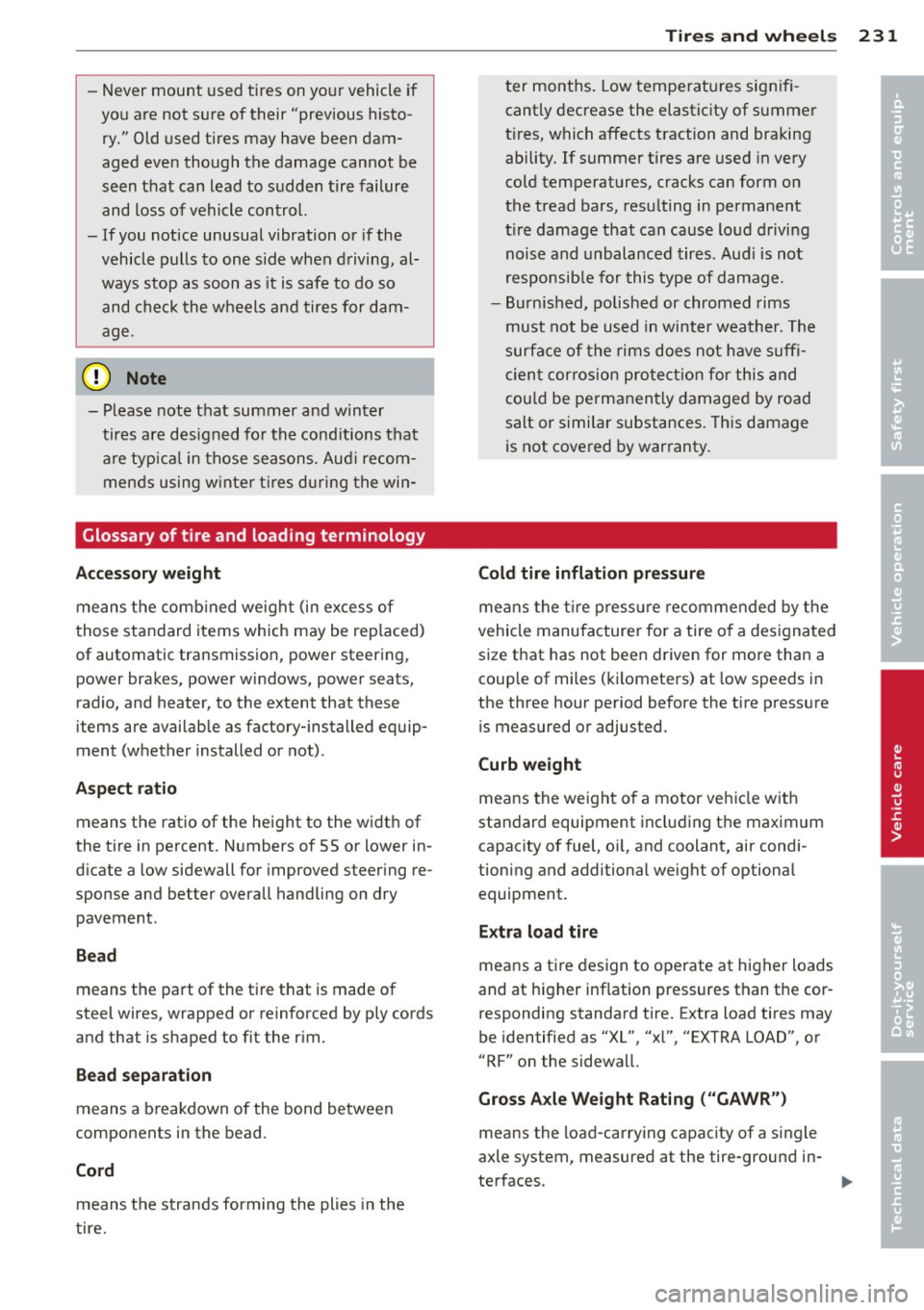
-Never mount used tires on yo ur vehicle if
yo u are not sure of their "previous histo
ry." Old used tires may have been dam
aged even though the damage cannot be
seen that can lead to sudden tire failure
and loss of vehicle control.
- If you notice unusual vibration or if the
vehicle pulls to one side when d riving, al
ways stop as soon as it is safe to do so
and check the wheels and tires for dam
age .
(D Note
-Please note that summer and winter
tires are designed for the cond itions that
are typ ic al in those seasons. Aud i recom
mends using w inter t ires du ring the win-
Glossary of tire and loading terminology
Accessory weight
means the comb ined weight (in excess of
those standard items which may be replaced)
of automatic tra nsmission, power steering,
power brakes, power windows, power seats,
radio, and heater, to the extent that these
items are availab le as factory-installed equip
ment (whether installed or not) .
Aspect ratio
means the ratio of the height to the width of
the tire in percent . Numbers of 55 or lower in
d icate a low sidewall for improved steering re
sponse and better overall handling on dry
pavement .
Bead
means the pa rt of the ti re that is made of
steel wires, wrapped or reinforced by ply cords
and that is shaped to fit the rim.
Bead s eparation
means a b reakdown of the bond between
components in the bead.
Cord
means the strands forming the plies in the
tire.
Tire s an d wheel s 231
ter months . Low temperatu res signifi
cantly decrease the elastic ity of summer
t ires, which affects traction and braking
ability. If summer tires are used in very
co ld temperatures, cracks can form on
the tread bars, res ulting in permanent
ti re damage that can cause loud drivi ng
noise and unbalanced tires. Aud i is not
responsib le for this type of damage.
- Burn ished, polished or chromed rims
must not be used in winter weather. Th e
surfa ce of the rims does not have suffi
c ien t cor rosion pro te cti on for this and
c o ul d be pe rmanen tly damaged by road
salt or similar substances. This damage
is not covered by warranty.
Cold tir e inflation pressure
me ans the t ire press ure re commended by the
vehicle manufacturer fo r a tire o f a des igna ted
size that has not bee n driven for more than a
couple of miles (k ilomete rs) at low speeds in
the three hour pe riod before the tire press ure
is measured or adjusted.
Curb weight
means the weight o f a motor vehicle with
standard equipment including the maximum
capacity of fuel, o il, and coolant, air cond i
tion ing and additional weight of optiona l
equipment.
E xtra load tire
means a tire design to operate at higher loads
and at higher inflation pressures than the cor
responding standard tire. Extra load tires may
be identified as "XL", "xl", "EXTRA LOAD", or
"RF" on the sidewall.
Gross Axle Weight Rating ("GAWR")
means the load-carrying capacity of a single
axle system, measured at the tire-ground in-
ter~ces .
~
•
•