2014 AUDI RS7 SPORTBACK light
[x] Cancel search: lightPage 33 of 292

Instruments and warning/indicator lights 31
Your authorized Audi dealer or a qualified
service station can interpret the code and per
form the necessary repair.
A WARNING
Do not use the diagnostic connector for
personal use. Incorrect usage can cause
malfunctions, which can increase the risk
of a coll is ion!
-
Page 34 of 292

32 Opening and clo sing
Opening and closing
Keys
Key set
Fig . 20 Key set
@ R emot e con trol k ey w ith m echan ical
ke y
You can centrally lock and unlock your vehicle
and start the engine with the master key with
remote control. A mechanical key is integrat
ed in the remote control key
r:::;, page 33 .
@ Eme rgenc y ke y
The emergency key is not intended for con
stant use.
It should only be used in an emer
gency. Keep it in a safe place and do not carry it on your key ring .
Key replac em ent
If you lose a key, contact your authorized Audi
dealer immediately to have the
lost key disa
bled. Be sure to bring all your keys with you.
P er sonal c omfo rt se ttin gs
If two peop le use one vehicle, it is recom
mended that each person always uses "their
own" master key . When the ignition is switch
ed off or when the vehicle is locked, personal
convenience settings for the follow ing sys
tems are stored and assigned to the remote master key .
- Automatic climate control
- Central locking system
- Amb ience light ing*
- Seat memory*
- Parking system*
- Adaptive cruise control* - Audi active
lane assist *
- Aud i side assist*
- Aud i drive select
- Night vision assistant*
- Heated steering wheel*
The stored settings are automatically recalled
when you unlock the vehicle, when you open
the doors or when you switch the ignition on.
A WARNING
-- Do not leave your vehicle unattended . Al-
ways take your ignit ion key with you and
lock your vehicle . Entry by unauthorized
persons could endanger you or resul t in
theft or damage the vehicle.
- Do not leave children unattended in the veh icle, especially with access to vehicle
keys. Unguarded access to the keys pro
vides children the opportunity to start the engine and/or activate vehicle sys
tems such as the power windows, etc .
Unsupervised operation of any vehicle
system by children can result in serious
injury.
(1) Tips
- The operation of the remote control key
can be temporar ily disrupted by interfer
ence from transm itters in the vic inity of
the vehicle working in the same frequen
cy range (e.g. a cell phone, radio equip
ment).
- For security reasons, rep lacement keys
are only ava ilable from Audi dealers.
- For Declaration of Compliance to United
States FCC and Industry Canada regula
tions
r:::;, page 276.
Page 35 of 292

Removing the mechanical key
Fig. 21 Remote control maste r key : re mov ing the me
c han ical key
• Press the release button @ c:> fig. 21.
• Pull the mechanica l key @ out of the master
key.
Using the mechan ica l key, you can:
- lock and unlock the storage compartment
on the passenger's side
c::> page 61.
- lock and unlock the vehicle manually
c::>page 37 .
-lock the front and rear passenger doors me
chanically
c:> page 38.
Master key battery replacement
Fig . 22 Remote master key : Re mov ing the ba ttery
holde r
Check light in the master key
The check light @ in the master key provides
information about different cond itions .
• The check light comes on briefly once when
a button is pressed, and during an "inquiry"
by the conven ience key system .
• If the check light does not come on, the bat
tery is dead and has to be replaced . In add i
t ion, when the battery is dead the
I!! sym
bol appears in the instrument cluster dis-
Opening and closing 33
play as well as the message : Please change
key battery .
Master key battery replacement
• Pull the mechanical key out of the master
key
c::> page 33.
• Press the release button @ on the battery
holder and at the same time pull the battery
holder out of the master key in the direction
of the arrow.
• Install the new battery CR 2032 with the
"+ " sign facing down.
• Push the battery holder carefully into the
maste r key .
• Install the mechanical key.
@ For the sake of the environment
Dispose of dead batteries properly so as
not to poll ute the environment .
(D Tips
The replacement battery must be the
same specification as the original.
, Electronic immobilizer
The immobilizer helps to prevent unauthor
ized use of your vehicle .
A computer chip inside your key automatically
deactivates the electronic immobilizer when
the key is inside the vehicle. When you remove
the key from the vehicle, the electronic immo
bilizer is automatically activated once again .
A WARNING
-
Always take the key with you when you
leave the vehicle. The key can disarm the
e lectronic engine immobilizer and permit
an unauthorized person to start the engine
and enable operation of the vehicle sys
tems such as power window or power sun
roof leading to serious personal injury.
(D Tips
- Th e veh icle cannot be started if an unau
thorized key is used. The vehicle may not
start if another radio device such as a key .,.
Page 36 of 292

34 Openin g and clo sing
for another vehicle or a transponder is
located on the key ring.
- For Declaration of Compliance to United States FCC and Industry Canada regula
tions
~ page 276.
Power locking system
General description
The power locking system locks or unlocks all
doors and the rear lid simultaneously.
You can lock and unlock the vehicle centrally.
You have the following choices:
- Remote master key~
page 35,
-Door handles with convenience key*
~ page 36,
-Lock cy linder at the dr iver's door
¢ page 37, or
- Power lock ing switch inside
¢ page 37.
Select ive unlocking
When you lock the vehicle, the power locking
system w ill lock the doors and the rear lid .
When unlocking, you can set in the MMI
whether only the driver 's door o r the entire
vehicle should be unlocked ¢
page 35.
Automatic locking
The automat ic locking feature locks all the ve
h icle doors and the rear l id when you drive
faster tha n 9 mph (15 km/h).
The car is unlocked again, when the opening
function in the power locking system sw itch
or at one of the door levers is actuated . The
Auto Lock function can be turned on and off in
the MMI
¢ page 35.
Anti-theft alarm warning sy stem
If the anti -theft alarm warning system de
tects a break- in into the vehicle, acoust ic and
visua l warning signals are triggered.
The anti-theft warning system is activated au
tomatically when you lock the vehicle . It is de
activated when unlocking using the remote key, with the mechanical key, and when you
sw itch the ignition on. T
he alarm also turns off when the a larm cycle
has expired .
Turn signals
When you unlock the veh icle, the turn s ignals
flash twice. When you lock the vehicle the
turn s ignals flash once. If they do not flash,
one of the doors, the rear lid or the hood is
not locked.
Unint entionally locking your self out
In the follow ing cases there safeguards to
prevent yo u lock ing yo ur remo te master key i n
the vehicle :
- The vehicle does not lock w ith the central
loc king switch ¢
page 3 7 if the drive r's
door is open.
- On veh icles with co nvenience key*, if the
most recently used master key is in the lug
gage compartment, the rear lid is a utomat i
cally un locked again after it is closed.
Do not lock your veh icle w ith the
remot e ma s
t e r ke y or co nv eni enc e ke y*
until all doors
and the rear lid are closed . In this way you
avoid lock ing you rsel f out accidentally .
Power side door clo ser *
The veh icle doors are equipped with a power
s ide door closer. When closing a door, you on
ly h ave to let it fall light ly into the latch. The
door will then automatically close by itself
¢ & .
A WARNING
-When you lock yo ur vehicle from o utside,
nobody -especially children -shou ld re
main inside the vehicle. Remember,
when you lock the vehicle from the out side the windows cannot be opened from
the inside.
- When you leave the veh icle, always take
the ignition key w ith you . Th is w ill pre
vent passenge rs (children, for example)
from accidenta lly being locked in the ve
h icle should they accidentally press the
power locking sw itch in the doors.
~
Page 39 of 292
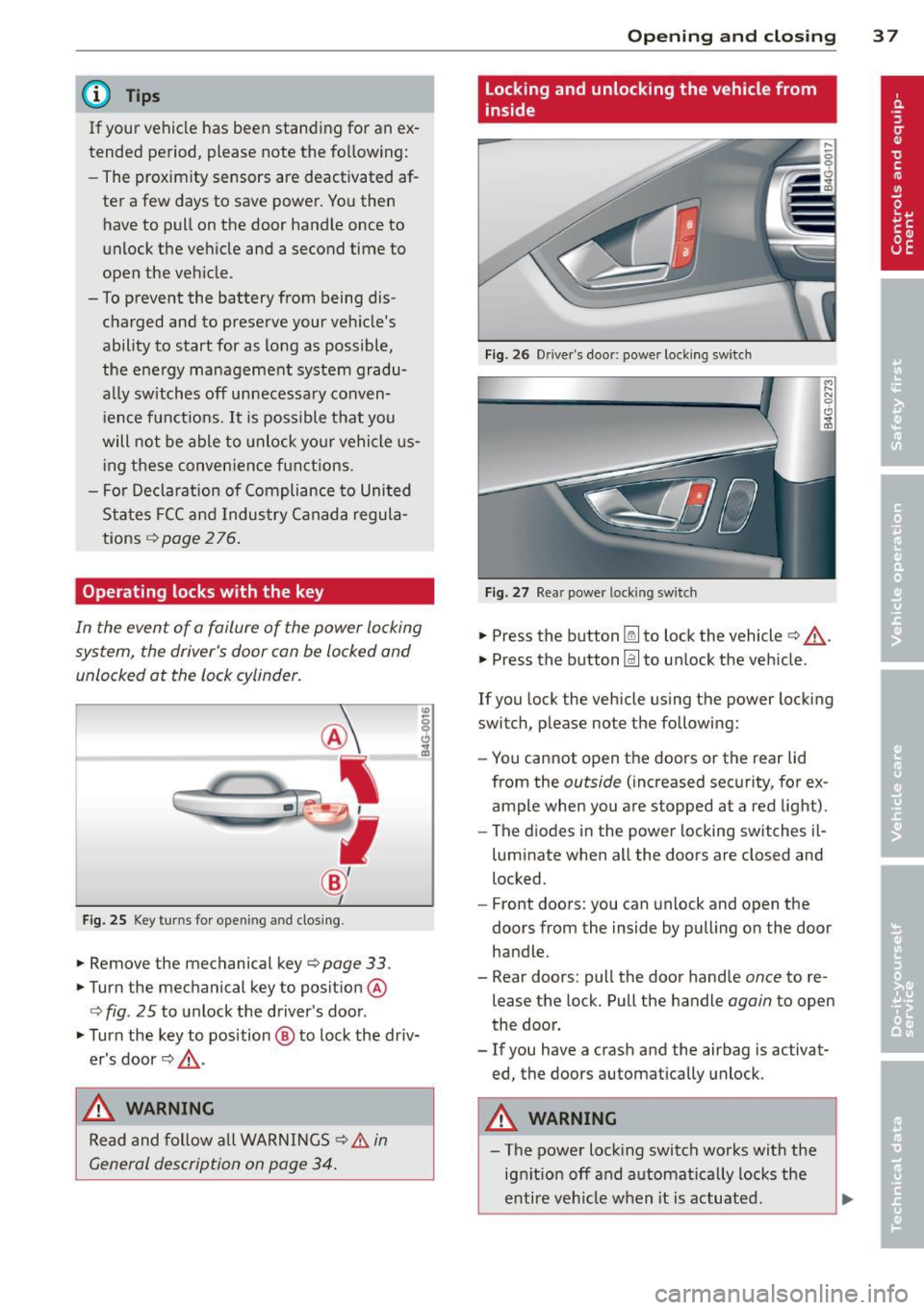
@ Tips
If your vehicle has been standing for an ex
tended period, please note the follow ing:
- The proximity sensors are deactivated af-
ter a few days to save power. You then
have to pull on the door handle once to
unlock the vehicle and a second time to
open the veh icle.
- To prevent the battery from being dis
charged and to preserve your veh icle's
ability to start for as long as possible,
the energy management system gradu
ally switches off unnecessary conven i ence funct ions. It is possible that you
will not be able to unlock your vehicle us
i ng these conven ien ce f unctions.
- Fo r De clarat ion of Compliance to United
Sta tes FCC and Indus try Canada regula
tions
¢page 276.
Operating locks with the key
In the event of a failure of the power locking
system, the driver's door can be locked and unlocked at the lock cylinder.
Fig. 25 Key turns for opening and clos ing .
... Remove the mechanical key¢ page 33.
... Turn the mechanical key to position @
¢ fig. 25 to unlock the driver's door.
... Turn the key to position @ to lock the dr iv
er's door¢ &,.
,& WARNING
Read and follow a ll WARNINGS ¢ & in
General description on page 34.
Op enin g an d clos ing
Locking and unlocking the vehicle from
inside
Fig . 26 Dr ive r's door: power locking switch
Fig. 27 Rear power locking switch
... Press the button~ to lock the vehicle¢&, .
.,. Press the button
Im to unlock the vehicle.
If you lock the vehicle using the power locking
switch, p lease note the following:
- You cannot open the doors or the rear lid
from the
outside ( increased security, for ex
ample when you are stopped at a red light).
- The d iodes in the power locking switches il-
luminate when all the doors are closed and
locked.
- Front doors: you can unlock and open the
doors from the inside by pulling on the door
handle .
- Rear doors: pull the door handle
once to re
lease the lock. Pull the handle
again to open
the door .
- If you have a crash and the airbag is activat
ed the doors automatically unlock .
,
A WARNING
-The power lock ing switch works with the
ig nit ion off and automat ica lly locks the
enti re veh icle when it is actuated.
3 7
Page 43 of 292
![AUDI RS7 SPORTBACK 2014 Owners Manual .. To activate the child safety lock for the left/
right rear door, press the left/right button
Ii]
in the drivers door ¢ fig. 33. The light in the
button w ill turn on.
.. To AUDI RS7 SPORTBACK 2014 Owners Manual .. To activate the child safety lock for the left/
right rear door, press the left/right button
Ii]
in the drivers door ¢ fig. 33. The light in the
button w ill turn on.
.. To](/manual-img/6/57649/w960_57649-42.png)
.. To activate the child safety lock for the left/
right rear door, press the left/right button
Ii]
in the driver's door ¢ fig. 33. The light in the
button w ill turn on.
.. To deactivate the child safety lock for the
left/right rear door, press the left/r ight but
ton
1±1 in the driver's door. The light in the
button turns off.
The follow ing features are switched off:
- The interior door handles in the rear doors,
- The power windows in the rear doors.
I n order to activate the child safety lock on
the left and the right s ide, press the two safe
ty buttons
Ii] in succession.
Power windows
Controls
The driver can control all power windows.
Fig. 34 Section of the driver 's doo r: Cont rols
l(l 0 0 0
"' m
All power window switches are provided with
a two-position function :
Opening the windows
.. Press the switch to the first stop and hold it
until the window reaches the desired posi
tion.
.,. Press the switch br iefly to the
second stop
to automatically open the window.
Closing the windows
.. Pull the switch to the first stop and hold it
until the window reaches the desired posi
t ion.
.. Pull the switch briefly to the
second stop to
automatically close the window .
Opening and closing 41
Power window switches
@ Driver's door
® Passenger's door
© Left rear door
@ Right rear door
.,&_ WARNING
-When you leave your vehicle - even if on
ly briefly - always take the ignit ion key
with you. This applies particularly when children remain in the vehicle. Otherwise
the children could start the engine or op
erate electrical equipment (e.g. power
windows). The power windows are func
tional until the driver's door or passeng
er's doo r has been opened.
- Be careful when closing the w indows.
Check to see that no one is in the way, or
serio us injury could result!
- When locking the vehicle from outside,
the vehicle must be unoccupied since the
windows can no longer be opened in an
emergency .
{D Tips
-When you open the doors, the windows
automatically lower abo ut 10 mm.
- When the window in the driver's or pas
senger's door is complete ly open, it will
raise approximately 25 mm when the
door is opened. The window will lower
again when you close the door.
- After the ignition has been switched off,
the windows can sti ll be opened or
closed for about 10 minutes. The power
windows are not switched off until the
dr iver's door or passenger's door has
been opened .
What to do after a malfunction
The one-touch open and close function must
be reactivated if the battery has been discon
nected.
.. Pull and ho ld the power window switch until
the window is fully closed. .-
Page 44 of 292
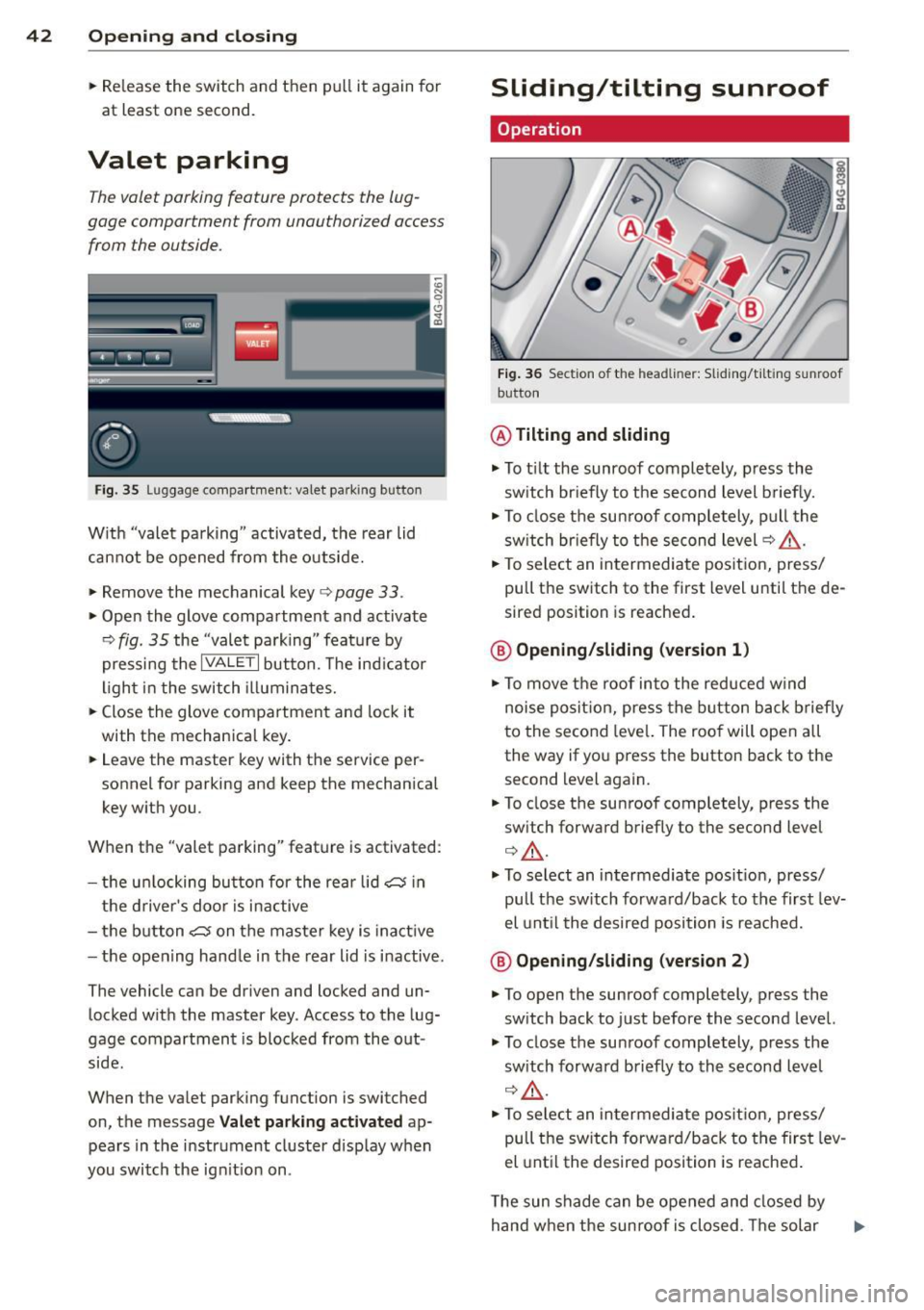
42 Opening and clo sing
• Re lease the switch and then pu ll it again for
at least one second.
Valet parking
T he valet parking feature protects the lug
gage comportment from unauthorized access from the outside.
Fig . 35 Lu ggage compartment : valet park ing bu tton
W ith "valet pa rking" activated, the rear lid
cannot be opened from the outside.
• Remove the mechanical key
c> page 33 .
• Open the glove compartment and activate
c> fig . 35 the "valet parking " feature by
pressing the
I VA LE T I button. The ind icator
light i n the switch illuminates.
• Close the glove compartment and lock it
with the mechanical key .
• Leave the master key with the service per
sonnel for parking and keep the mechanical
key w ith you.
When the "valet parking" feature is activated :
- the un locking bu tton for the rea r lid~ in
the d river 's doo r is i nactive
- the button~ on the maste r key is inactive
- the open ing hand le in the rear lid is i nactive.
The vehicle can be driven and locked and un locked with the master key . Access to the lug
gage compartment is blocked from the out
side.
When the valet parking function is switched
on, the message
V al et parking a ctivated ap
pears in the instrument cluster disp lay when
you switch the ign it io n on .
Sliding/tilting sunroof
Operation
Fig . 36 Section o f th e head line r: Sliding/t ilti ng sunroof
button
@ Tilting and sliding
• To t ilt the sunroof completely, press the
sw itch br iefly to the second level briefly.
• To close the sun roof comp letely, pull the
sw itch br iefly to the second level
c> A_ .
• To select an intermediate pos it ion, press/
pull the switch to the first level unti l the de
sired position is reached .
@ Opening /sliding (version 1 )
• To move the roof into the reduced w ind
noise posit ion, press the button back briefly
to the second leve l. The roo f will open all
the way if you press the button back to the
second level again.
• To close the sunroof comp letely, press the
sw itch forward briefly to the second level
Q A_ .
• To se lect an intermediate pos it ion, press/
pull the sw itch forward/back to the first lev
el unt il the desired position is reached.
@ Op ening /sliding (version 2 )
• To open the sunroof completely, press the
sw itch back to just before the seco nd level.
• To close the su nroof completely, press the
sw itch forwa rd briefly to the second level
c> ,& .
• To select an in termediate pos it ion, press/
pull the sw itch forward/back to the first lev
el unt il the desired position is reached .
T he sun shade can be opened and closed by
hand when the sunroof is closed . T he solar
Page 46 of 292
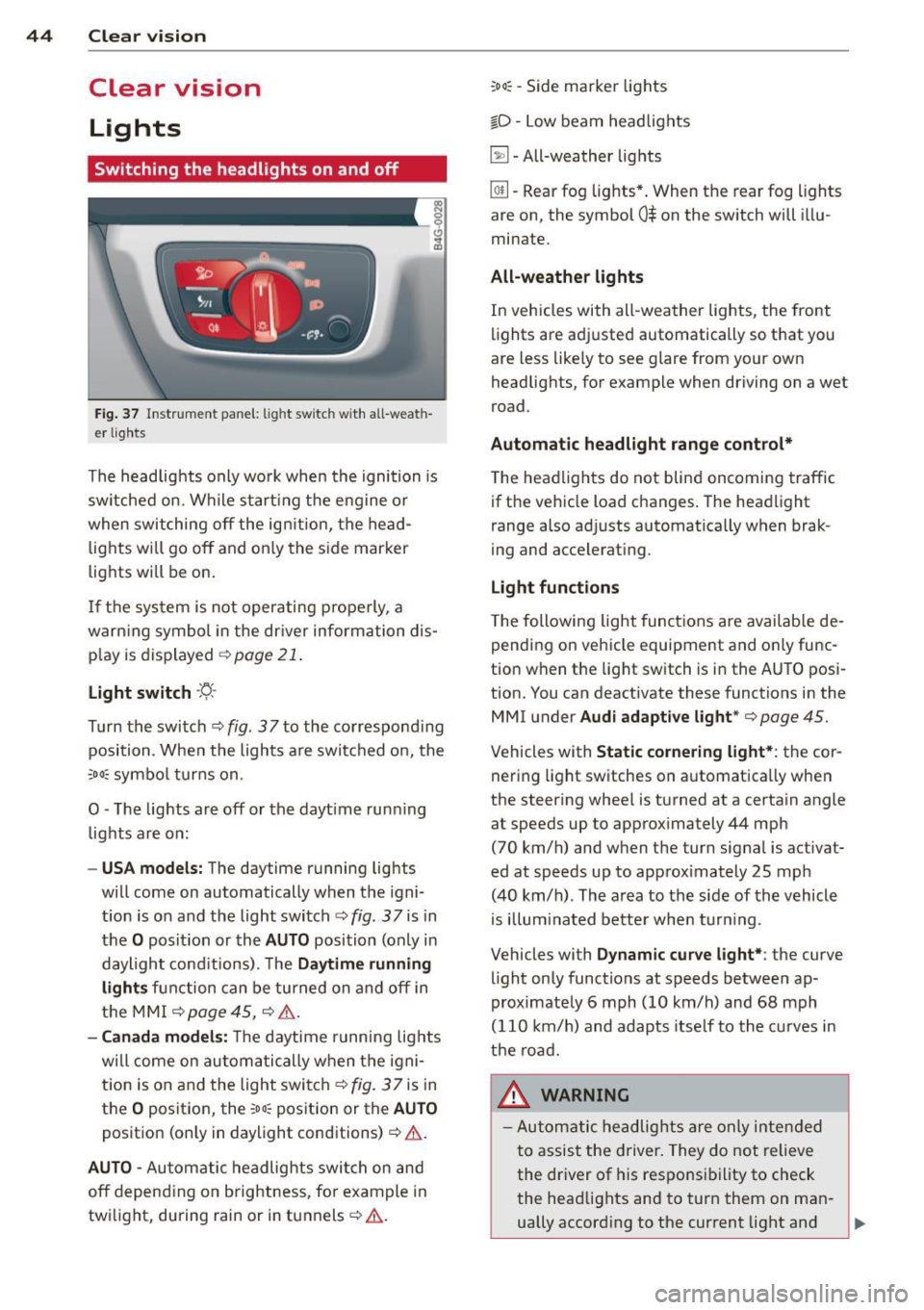
44 Clear vis ion
Clear vision
Lights
Switching the headlights on and off
Fig . 37 Instr ument pane l: light sw itch w it h all -weath
er lig hts
The headlights only wo rk when the ignition is
sw itched on. Wh ile start ing the eng ine or
when switching off the ig nition, the head
lights will go off and on ly the s ide marker
lights w ill be on .
I f the sys tem is not operating properly, a
warn ing symbol in the dr iver inform ation dis
p lay is dis played ¢
page 21.
Light switch -~ -
Turn the switch ¢ fig. 37to the co rrespond ing
position . When the lights a re switched o n, the
:oo: symbo l turns on.
0 -The lights are off or the dayt ime run ning
lights are on:
- USA model s: The daytime running lights
will come on automatically when the igni
t ion is on and the light switch¢
fig. 37 is in
the
O posit ion or the A UTO position (only in
daylight cond itions). The
Daytime running
lights function can be tu rned on and off in
the MMI ¢
page 45, ¢ .& .
-Canada model s: T he daytime running lig hts
will come on au toma tically when the igni
t ion is on and the light switch¢
fig. 37 is in
the
O posit io n, the :oo~ position or the AUTO
posit ion (on ly in daylight conditions)¢ .&.
AUTO -Automatic headlights swi tch on and
off depend ing o n brightness, fo r example in
tw ilight, during rain or in tunnels¢.&.
:oo~ -Side marker lights
io -Low beam head lights
~ -All-weather lig hts
@!l -Rear fog lights *. When the rear fog lights
are on, the symbol
0$ on the sw itch will i llu
minate.
All-weather light s
In vehicles with all -weather lights, the front
lights are ad justed automatically so that you
are less like ly to see glare from your own
headlig hts, for example when driving on a wet
road .
Automatic headlight range cont rol*
T he headlights do not blind oncoming traffic
if the veh icle load changes . The head light
range also ad justs automatica lly when brak
ing and accelerating .
Light functions
The following light funct ions are availab le de
pending on vehicle equipment and o nly func
tion when the lig ht switch is i n the AUTO posi
t ion. You can deactivate these functions in the
MMI u nder
Audi adapt ive light *¢ page 45.
Vehicles with Static corneri ng light*: the cor
nering light switches on a utomatica lly when
the steering whee l is turned at a certa in angle
at speeds up to app rox imately 44 mph
(70 km/h) and when the turn signal is activat
ed at speeds up to app rox imately 25 mph
(40 km/h) . Th e ar ea to the side of th e vehicle
is illum inated better when turn ing .
Vehicles with
Dynamic curve light*: the curve
light only functions at speeds between ap
proximate ly 6 mph (10 km/h) and 68 mph
(110 km/ h) and adapts itse lf to the cu rves in
the road.
A WARNING
- Automatic he adlights are only inte nded
t o assist the driver. They do not relieve
the dr iver of his respons ibility to check
the head lights and to turn them on ma n-
ually accord ing to the current light and ,..