2014 AUDI R8 SPYDER ESP
[x] Cancel search: ESPPage 7 of 244

This owner's manual contains important infor
mation, tips, suggestions , and warnings for
the use of your vehicle.
Make sure that this owner 's manua l is always
l ocated in the vehicle . This is especially impor
tant if you allow other people to drive the ve
hicle, or if you sell it.
This owner's manua l describes the
equipment
range
specified for this model at the editoria l
deadline date. Some of the equipment descri bed here will only be available at a later date,
or only in spec ific markets.
Some sections in this owner's manua l do not
apply to a ll vehicles . In that case, the
range of
applicability
is g iven at the beginning of the
section, e.g. "Applies to vehicles: with Aud i
Park ing System" . In addition, optional or veh i
cle-specific equipment is indicated by an as
ter isk
"*".
The details in the illustrations may be differ
ent from those in your vehicle, and are intend
ed to be v iewed as a bas ic guide .
You will find a
table of contents at the beg in
n ing of this book, wh ich disp lays all topics de
scr ibed in th is manual in order of appearance.
You will find an alphabetical
index at the end
of this book.
All
direct ions , such as " left", "right", "front",
"back", are relative to the direct ion of travel.
* Optional or vehicle-specific equipment
.,.. This section continues on the next page.
® Registered trademarks are identified with
a®. If this symbol is missing, it is no gua r
antee that the terms can be used free ly .
~ .&. Cross-reference to a "WARNING!" with-
in a section. For indication with a page num
ber , the corresponding "WARNING!" can be
found outside of the section .
.&_ WARNING
Text with this symbol contains important
information on safety and how to reduce
the risk of personal injury or death.
About this Owner 's Manual 5
@ Note
Text with this symbo l draws your attention
to potential sources of damage to your ve
hicle.
@ For the sake of the environment
Text with this symbo l contains information
abo ut the environment and how you can
help protect it.
(D Tips
Text with this symbo l conta ins specia l tips
and other information about getting the
most out of your vehicle and its features.
•
•
Page 16 of 244

14 Instrum ent s and w arn ing /indic ato r light s
braking. Lock-up of the rear wheel brakes
can cause loss of vehicle control and an
accident. Have your vehicle repaired im
med iately by your authorized Audi dealer
or a qualified workshop. Drive slowly and
avo id sudden, hard brake applicat ion .
- If the brake warning/indicator light does
not go out after a few seconds and the
parking brake is released, or lights up
wh ile you are driving, the fluid level in
the brake fluid rese rvoir is too low. If you
believe that it is safe to do so, proceed
immediately at low speed to the nearest
authorized Audi dealer or qualified work
shop and have the brake system inspect
ed.
- Always keep in m ind that afte r several
brake applicat ions, yo u will need greater
pressure on the brake peda l to stop your
vehicle. Do not re ly on stra ined brakes to
respond w ith maximum stopp ing power
in c ritical situations. You must a llow for
increased bra king distances. The extra
dis tance used up by fad ing br akes could
lead to an acc ident .
~/ !lr Safety systems
The I (USA models)/ . (Canada models) in
dicator light monitors the safety systems e.g .
airbags, pretensioners and i llum inates for a
few seconds each time you switch the ignition
on.
I f t he
I (USA models) • (Canada models)
indicator light does not go out, or if it illumi
nates wh ile you are dr iv ing, or if it starts to
bli nk, then there is a ma lfunction somewhere
in the system . If the light does not illuminate
when you sw itch on the ignit ion, this also
means there is a ma lfunction .
A WARNING
If you have a malfunction in the safety sys
t ems, cont act your author ized Audi dealer
immediate ly. Otherw ise the sa fety sys
tems may not wo rk p roperly in an acci
dent.
4 Safety belt warning light
Applies to vehicles: with safety belt warning light
The warning light is a reminder to fasten
safety belts .
The warning light . comes on for a few sec
onds after the ignition is sw itched on as a re
minder to fasten your safety belt .
Additional informat ion on safety belts
¢ page 103.
' 0 Generator '
This warning/indicator light detects a mal
function in the generator or in the vehicle 's
electrical system.
The . warning/indicator light illuminates
when you switch on the ignition and must go
out after the eng ine has started.
If the . warning/indicator light illuminates
whi le you a re d riving, you shou ld contact yo ur
authorized Aud i dea ler. Since the vehicle bat
tery is discharging, you shou ld sw itch off any
unnecessary electr ica l consumers (for exam
ple, the air conditioner).
"l!:r. Engine oil pressure
The red engine oil pressure warning symbol
requires immediate service or repair .
If the . symbo l appears in the disp lay and
flashes, the o il pressure is too low . In add ition
to the symbol, the following message also ap
pears in the display:
Switch off engine! Oil pres sure is too low
.,. Pull off the road and stop the veh icle.
.. Shut the engine down.
.. Check the engine oil level¢
page 178 .
.. Contact your authorized A udi dealer for as-
sistance if necessary.
Engine oil level too low
If the engine oil leve l is too low, top off oil to
t h e proper level~
page 180 . 1J11>
Page 17 of 244

Instruments and warning/indicator lights 15
Engine oil level OK
If
the . symbol st arts flash ing again even
though the engine oil leve l checks O K on the
d ipst ick,
do not start driving again and do
not let the engine run at idle .
Instead, con
tact your author ized Audi dealer for assis
tance.
(D Tips
- The engine oil pressure symbol. is
not an indicator for a low engine oil lev
el. Do not rely on it. Instead, check the
oil level in your engine at regular inter
vals, preferably each time you refuel,
and always before going on a long trip.
- The yellow oil level warning indication
1\1 requires oil refill or workshop serv
ice without delay . Do not wait until the
red oil pre ssure warning symbol.
starts to flash before you respond to
the low oil level warning
11-By then,
your engine may already have suffered
serious damage.
- L Engine cooling system
A malfunction in the engine cooling system must be repaired as soon as possible .
When the. symbol in the disp lay fla shes,
then either the eng ine coo lan t
temperature is
too h igh, or the coo lant
level is too low. In ad
d ition to the symbol, t he fo llowi ng message
a ls o appears in the display:
Switch off engine and check coolant level
~ Pull off the road and stop th e vehicl e.
~T urnoff th e e ngine.
~ C heck coolan t leve l c:>page 182.
~ Add coolant if ne cessary c:> page 18 3.
~ Co ntinu e dr iving only after the eng ine coo l
ant war ning/ indicato r light goes o ut.
~ Contact your a uthorized Audi dea ler for as-
s istance if necessary .
If the engine coolant level is co rrect, then the
radiato r fan may be t he cause of the malf unc
tion . I
f the generator warn ing/ indicato r light
sho uld also illum inate
c:> page 14, then the
fan belt may be damaged .
_& WARNING
- If you r vehicle should brea k down for
mechanical or other reasons, park at a
safe distance fro m moving traff ic , tu rn
off th e eng ine and tu rn on the haza rd
warn ing ligh ts
c:> page 48, Em ergen cy
fla sher.
-
- N ever op en the eng ine c omp artmen t lid
i f you see or he ar stea m or co olan t es
c a p ing from t he eng ine compar tment -
you risk being s ca lde d. Wa it unt il you can
no lo nger see o r hear s team or coolan t
escapin g.
- Th e engine compa rtment o f any vehi cle
is a dangerous area. Befo re you perform
a ny wo rk i n the engine com partment,
turn off the en gine and allow it to cool.
Follow t he war ning stickers
c:> page 172,
Working in th e engine compartment.
(D Note
Do not continue dr iv in g if the . symbo l
ill umina tes . There is a mal function in the
engine cooli ng system -you c ould damage
your engin e.
~ Convertible top operation
T he ind icator light tu rns o n II
- W hen the convert ib le top opens or closes or
- If the convert ible top did not open or close
comp letely .
T he ind ic a tor light blinks if the converti ble top
cannot open or close
c:> page 38.
;;,/ {); Electronic Stabilization Control
(ESC)
If the G1 i ndicator lamp blinks while dr iv ing,
t h e ESC or ASR (Anti-Slip Reg ulat ion) is ac tive
ly reg ulati ng .
If the
DJ indicato r lamp ill uminates, the sys
tem has sw itched the ESC off. In th is case, you .,.
Page 18 of 244

16 Instruments and warning/indicator lights
can switch the ignition off and then on to
switch the ESC on again. The system is func
tioning comp letely when the indicator lamp
switches
off.
If the 11 indicator lamp illuminates, the ESC
was switched
off with the [ID button.
Stabilization program and ABS fault! See
owner's manual
If the G1 ind icator lamp and the Ci] ABS indi
cator lamp illuminate and the driver message
appears, the ABS or electronic differential lock
is ma lfunction ing. This also interrupts the
ESC. The brakes sti ll function with their nor
mal power, but ABS is not active.
Drive to you r authorized Audi dealer immedi
ately to have the mal func tion corrected.
For more informat io n about the ESC
¢page 144.
ABS/( (§) Anti-lock brake system
This warning/indicator light monitors the ABS
and the electronic differential lock (EDL).
The warning/ind icator light fl!B (USA mod
els)
;tlJ (Canada models) will come on for a
few seconds when the ignit ion is switched on .
The light will go out after an automatic check
sequen ce is completed.
There is a malfunction in the ABS when:
- The warning/indicator light does not illumi
nate whe n you switch the ign ition on .
- The warning/indicator light does not go out
after a few seconds .
- The warning/indicator light illuminates
wh ile driving .
The ESC indicator light a lso illuminates if
there is a malfunction in the ABS . The mes
sage
Stabilization program and ABS: fault!
See owner's manual
also appears in the in
strument cluster display and a warning tone
sounds .
The brake system will still respond even
without the assistance of the ABS system.
See your authorized Audi dealer as soon as possible to restore full braking performance.
For
more information regarding the ABS
¢page 144.
Malfunction in the brake system
If the brake warning light¢ page 13 and the
ABS wa rning illum inate
together there may be
a mal function in the ABS, and there may also
be a malfunction in the brake system itself
¢ .&.. The ABS will not work and you will no
tice a change in braking response and per
formance.
In the event of a malfunction in the brake
system
the warning/indicator light 1111
(U SA models)/ . (Canada models) in the in
strument cluster flashes¢
page 13.
Malfunction in the electronic differential
lock
(EDL)
The EDL works together w ith the ABS. The
ABS warning light will come on if there is a malfunction in the EDL system ¢
page 144.
See your author ized Audi dealer as soon as
poss ible.
_& WARNING
- If the~ (USA models)/Ci] (Canada
models) warning light does not go out,
or if it comes on whi le driving, the ABS
system is not working properly. The vehi-
cle can then be stopped only with the
standard brakes (without ABS). You w ill
not have the protect ion ABS provides.
Contact your Audi dea ler as soon as pos·
sible.
- USA models: If the 1111 warning light,
the
J$) warning light and the fl!B warn
ing light come on together, the rear
wheels could lock up first under hard
b rak ing. Rear wheel lock-up can cause
loss of vehicle control and an accident.
Have your vehicle repaired immediately
by your authorized A udi dealer or a quali
fied workshop . Drive slow ly and avoid
sudden, hard brake applications.
-Canada models: If the brake warning
light ., the
DJ warning light and the
-
ABS warning light Ci] come on together, ~
Page 22 of 244

20 Driver information system
Driver information
system
Introduction
The Driver information display inside the in
strument cluster provides you, the driver ,
with important information.
Fig. 6 In strum en t cl ust er: center display
Fig. 7 W iper le ver: c on trols fo r the menu disp lay
Center display
W ith the ignition on, the display in the Dr iver
I nformation System shows the following in
formation :
- CD inserted or Radio station set
- Outside temperature: At temperatures be-
low 41 °F ( +S °C), a snowflake symbol ap
pears in front of the temperature display
¢.&_ .
-Warning when a door, the engine compart-
ment lid or the trunk lid is not closed .
Additional functions
You can open the following function s in the
Driver Information System disp lay by pressing
the
! R ESE T I button ¢ fig. 7 one or more times: Digital
speedometer*
Tire pressure monitor ing
Trip computer
Menu display
Service interval display
Lap timer*
Speed warn ing
Auto Check Control
¢page206
¢page 21
¢ page22
¢page24
¢page25
¢page 72
Some functions and vehicle components are
scanned for their operating status when you
switch the ign ition on and whi le you are driv
ing. Malfunctions or required service proce
dures are signaled audib ly and indicated by
red and y ellow illuminated symbols and re
m inders in the display.
A WARNING
--
- Never rely exclusively on the outside
temperature display to determine if a
road surface is icy or not . Keep in mind
that road surfaces, espec ially br idges
and overpasses, could be ice covered and
slippery even at an outside temperature
above 41 °F (+S °C).
- Always remember, even if the "snow
flake" symbol (ice warning) does not ap
pear in the display, black ice cou ld be on
the road.
-Always reduce your speed and drive with
specia l care in cold weather conditions
when the chance of encountering icy road surfaces increases.
@ Tips
On vehicles with Aud i Navigation system,
the displays may differ from their normal
appearance during navigation.
Page 24 of 244

22 Driver information system
the calculation of the current trip informa
t ion. If the trip is interrupted for
more than 2
hours
the memory is reset automatica lly.
Total-trip memory (Trip computer 2)
Unlike the sing le-trip memory, the total-trip
memory is not reset automatically. This per
mits you to evaluate your driving data for the
entire period between manual resets.
Operation
The trip computer is controlled by two
switches on the windshield wiper lever.
'----- ®
Fig. 10 W iper arm /wiper lever: contro ls fo r the trip
co mp ute r
Selecting the trip computer
.. Tap the I Reset I button @ until the trip com
puter (memory level 1 or 2) appears in the
display ~page21 ,
fig. 8.
Selecting the functions
.. Push in the uppe r (lower) protrusion on the
function se lector switch @¢
fig. 10 . The
functions for the trip computer are dis
played in succession on the respective mem
ory levels .
Resetting the function to zero
.. Push the I RESE T I button @ for at least two
seconds.
You can reset the follow ing values to zero:
- driving time
- distance
- average fue l m ileage
- average speed T
he trip computer only operates when the ig
nition is on. When you turn on the ignition,
the function that was in use when you last
turned the ignition off will be displayed .
@ Tips
-Yo u can also set the va lues for the func
tions to zero in the menu disp lay
( Reset )
r:::>page 22.
- All stored values will be lost if the vehi
cle battery is d isconnected.
Menu display
. Introduction
Fig . 11 D isp lay: Start menu
Some f unctions in yo ur vehicle can be se t, ac
tivated, and controlled by
Menus (e .g . parking
system*) . With these menus you ca n also se
lect the informat ion shown in the Driver Infor
mation System, which operates only with the
ignition switched on. Operation is controlled
by the
IRESE TI button and the rocker switch
on the wiper lever
r:::> page 23 , fig. 12 .
The Start menu shows you the different dis
play types :
Set
Check
Menu off
Each display type in the Start menu contains a
s ub menu wit h additional options. ..,_
Page 26 of 244

24 Driver information system
Selecting settings
The Driver Information System settings are
menu-guided .
Fig. 14 Display: Menu Settings, comp uter selected
(page 1)
• Press the I RESET I button. The Start menu
appears
c:> fig. 14.
• Press the rocker switch until Set is dis
played .
• Press the
I RESE T I button . A ll the menus ap
pear.
• Press the rocke r swi tch until the desired line
is highlighted (cursor)
c:> fig. 14.
• Press the I RESET I button.
• If necessary, scroll by se lecting and activat
ing the symbol for "Next page" or "Previous
page".
When you have selected the Computer menu
and activated it by pressing the
I RESET I but
ton, two computer levels appear (computer
1
and computer 2). Now you have to select the
level you want using the rocker switch and ac
tivate it w ith the
I RESET I button.
Service interval display
The service interval display reminds you when
your next service is due.
Fig. 15 Section of ins tru ment cl uster: Service interval
d isplay
The schedule for the next oi l change or inspec
tion is ca lculated automatically and displayed
accordingly. The disp lay works in two stages:
Service reminder
30 days before the next service is due, a serv
ice reminder appears in the display when you
turn on the ignition.
After about
5 seconds the display switches
back to normal. The distance and time re
maining are updated each time the ignition is
turned on until the date due for service is
reached.
Service due
When the due date for service is reached, the
message
Service due! appears in the instru
ment cluster immed iate ly after you turn on
the ignit ion . Additionally, a warning tone
sounds. After about 5 seconds the display
switches back to normal.
Calling up the service schedules
If or when an oil change or inspection is due,
can be shown in the instrument cluster by se
lecting the service interva l display. Select
Check > Service > Oil change or Service by us
ing the
I RES ET I bu tton and the rocker switch
c:> page 23, fig. 12.
Resetting the service interval display
Your authorized Audi dea ler will reset the cor
responding service schedule after performing .,.
Page 30 of 244
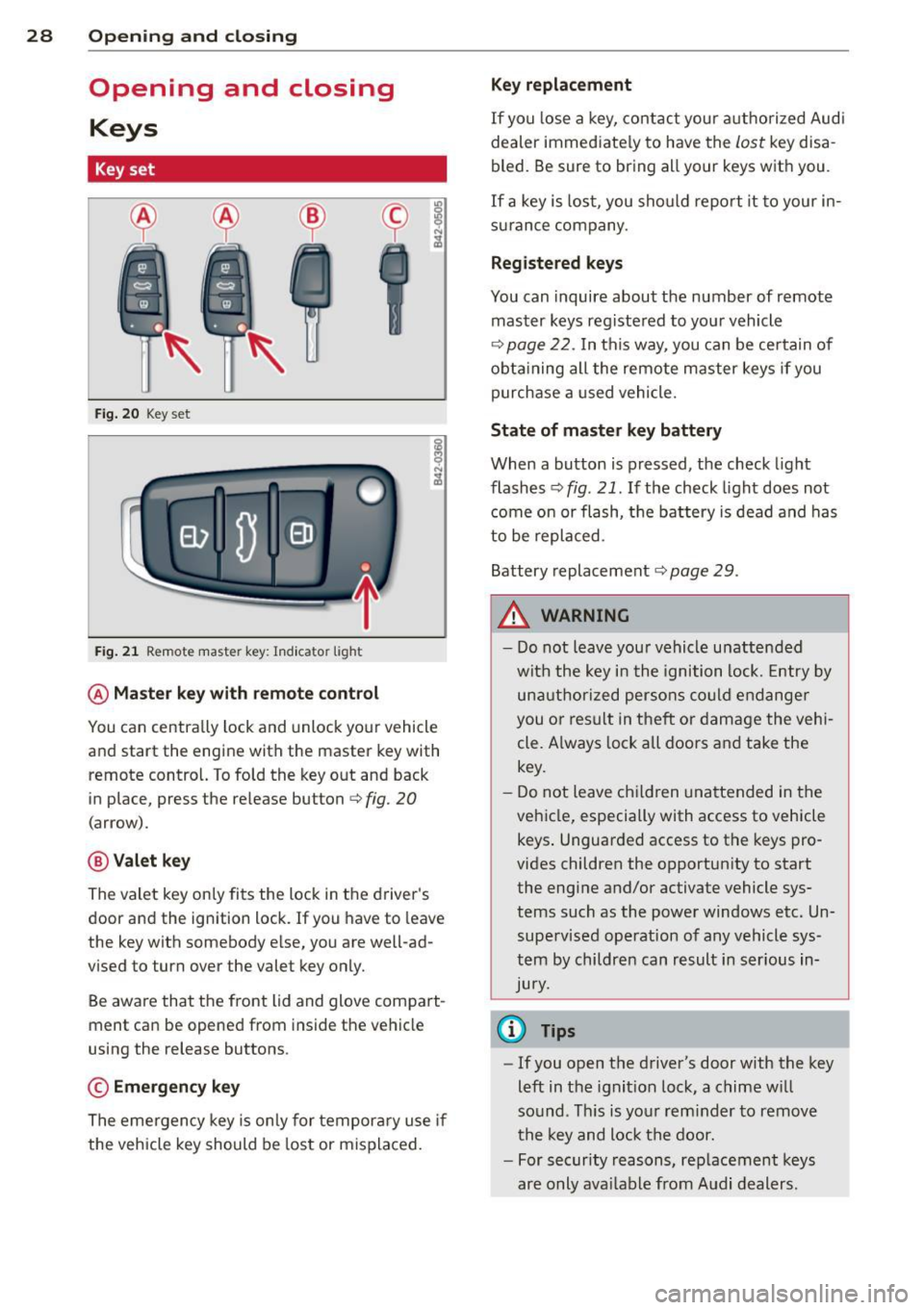
28 Opening and closing
Opening and closing
Keys
Key set
Fig. 20 Key set
Fig. 21 Remot e mas ter key : Indicator ligh t
@ Master key with remote control
You can centrally lock and unlock your vehicle
and start the engine with the master key with
remote control. To fold the key out and back
in place, press the re lease button
c:> fig. 20
( a rrow).
@ Valet key
The valet key on ly fits the lock in the driver's
door and the ignition lock . If you have to leave
the key with somebody e lse, you are well-ad
vi sed to tu rn over the valet key only.
Be aware that the front lid and glove compart
ment can be opened from inside the vehicle
using the release buttons .
© Emergency key
The emergency key is only for temporary use if
the vehicle key should be lost or misplaced.
Key replacement
If you lose a key, contact your authorized Audi
dealer immed iate ly to have the
Lost key disa
bled. Be sure to bring all your keys with you .
If a key is lost, you should report it to your in
surance company .
Registered keys
You can inquire about the number of remote
master keys registered to your vehicle
c:> page 22 . In this way , you can be certain of
obtaining all the remote master keys if you
purchase a used vehicle.
State of master key battery
When a button is pressed, the check light
flashes
c:> fig . 21 . If the check light does not
come on or flash, the battery is dead and has
to be replaced.
Battery replacement
c:::;, page 29 .
.&_ WARNING ~
- Do not leave your vehicle unattended
with the key in the ignition lock. Entry by
unauthorized persons could endanger
you or result in t heft or damage the vehi
cle. A lways lock all doors and take the
key.
- Do not leave children unattended in the
vehicle, especially with access to vehicle keys . Unguarded access to the keys pro
vides children the opportunity to start the engine and/or activate vehicle sys
tems such as the power windows etc. Un supervised operation of any vehicle sys
tem by children can result in serious in
Jury.
{l) Tips
- If you open the driver's door with the key
left in the ignit ion lock, a chime will
so und . This is your reminder to remove
the key and lock the door.
- For security reasons, replacement keys
are only available from Audi dealers.