2014 AUDI Q7 page 27
[x] Cancel search: page 27Page 83 of 340

Tie-down rings
There are four tie-down rings in the luggage
compartment for securing luggage items .
liiiil
Fig. 88 Locat ion of t he tie -down rings in the luggage
co mpar tment
.,. Secure the cargo to the tie-down rings
i=> fig . 88 .
.,. Observe the safety notes c:> page 171 .
In a collision, the laws of physics mean that
even smaller items that are loose in the vehi
cle will turn into heavy missiles that can cause
serious injury . Items in the vehicle pick up ki
netic energy which varies with the vehicle and
the weight of the item . Veh icle speed is the
most significant factor.
For example, in a frontal coll ision at a speed
of 30 mph (48 km/h), the forces acting on a 10- lb (5 kg) object are about
20 times the
normal weight of the item. This means that
the we ight of the item would suddenly be the
equivalent of about 200 lbs (90 kg). One can
easi ly imagine the injuries that an item of that
weight flying freely through the passenger
compartment can cause in a collision at a
speed considered relatively low.
A WARNING
Weak, damaged or improper straps used
to secure items to t ie-downs can fail dur
ing hard brak ing or in a col lision and cause
ser ious personal injury.
- Always use suitable retaining straps and
properly secure items to the tie-downs in
the luggage compartment to help pre
vent items from shifting or flying for
ward.
.
S ea ts a nd s to rage 81
- When the rear seat backrest is folded
down, always use suitable reta ining
straps and properly secure items to the
tie-downs in the luggage compartment
to help prevent items from fly ing for
ward into the passenger compartment.
- Never attach a child safety seat tether
strap to a t ie-down .
Cargo net
Applies to vehicles: wit h cargo net
The cargo net prevents light objects from
sliding around in the luggage compartment.
Fig. 89 Luggage compar tment : cargo ne t
.,. Next, hang the front hooks in the fastening
eyelets.
.,. Then , hang the
rear hooks in the fastening
eyelets .
A WARNING
--
For strength-related reasons, the mount
ing hooks can only be used to secure ob·
jects weighing up to 10 lb. (5 kg). Heavier
objects will not be adequately secured -
there is a risk of injury.
Page 86 of 340

84 Seats and storage
Loading
.. Fold the center seatback fo rward ¢ page 80 .
.. Remove the sack from the luggage compart-
ment and unfold it .
.. Place the empty sack over the lowered seat
back so that the end with the zip fastener is
in the luggage compartment.
.. Load objects from the luggage compart
ment into the sk i sack ¢
&-
Securing
.. Insert the ski sack strap@¢ fig. 94 into the
center seat be lt buck le
@ .
.. Pull the securing strap tight by the free end
of the belt ©-
.. Vehicles with 6 seats*: The ski sack has two
straps with hooks on the underside . Hang
the hooks into the luggage compartment by
the rear fastening eyes and pull the secur ing
strap tight by the free end ©-
Storage
.. Release the securing strap for the sack .
.. Pull the sack to the rear over the folded
down seatback.
.. Raise the seatback unt il it is securely latch
ed .
.. Fold up the empty sack .
.. Stow the ski sack in the luggage compart
ment so that it cannot slide around.
A WARNING
-
-The ski sack is intended only for the
transportation of skis, snowboards and
other light objects. To reduce the risk of
serious persona l injury never transport
heavy or pointed objects in the ski sack.
- When brak ing rapidly or during an acci
dent the load could be displaced and
cause injury to occupants.
- Sharp edges on the load must be covered
for protect ion. Always fasten the belt
tightly around the sack and its contents
¢fig. 94.
(D Tips
Never stow the ski sack away if it's wet or
damp (for examp le, snow me lting from
skis). Let it dry complete ly before you stow
i t away.
Roof rack
First things first
A roof rack can be fitted to carry additional
luggage on the roof.
.. Always read and follow the instructions pro
vided by the roof rack manufacturer when
installing the roof rack system .
If you are transporting luggage or other ob
jects on the roof, please note the following :
- Your vehicle has spec ially designed aerody-
namic roof rails. Only install a roof rack spe
cifically designed for your model. Contact
the nearest authorized Aud i dealer for infor
mat ion on approved modula r roof racks for
your veh icle.
- These approved roof racks are the basis for a
complete roof rack system. Additional at
tachments for the basic roof rack are neces
sary to safely transport luggage, bicycles,
surf boards, skis or small boats. All necessa
ry hardware for these systems is available at
your authorized Audi dealer.
- We recommend that you keep the installa
tion instructions for your roof rack system
together with your Owner's literature in the
veh icle.
When should the roof rack be removed?
-Before going through an automatic car wash
(it is best to ask the car wash operator for
advice).
- When not in use, to reduce fuel consump
tion, wind noise and to guard against theft.
A WARNING
-
- Use of an unapproved roof rack or incor-
rect mounting of an approved roof rack
Page 87 of 340

can cause the roof rack or the items at
tached to it to fall off the roof onto the
road.
- Objects falling from the roof of a vehicle
can cause a crash and personal injury.
- Only mount the system between the
markings shown in<=>
page 85, fig. 95.
-The roof rack system must be installed
exactly according to the instructions pro
vided.
(D Note
- Your vehicle warranty does not cover any damages to the vehicle caused by using
roof racks or mounting structures not
approved by Audi for your vehicle. The
same applies to damage resulting from i ncorrect roof rack installation.
- Always check the roof rack mountings
and hardware before each trip and dur
ing a tr ip to make sure everything is se
curely tightened. If necessary, retighten
the mount ings and check the entire sys
tem from time to time.
- After mounting a roof rack system, or
when you transport objects on the roof
of your veh icle, the height of the vehicle
i s natura lly increased. Be careful when
driving under low bridges or in parking
garages for example. This could cause
damage to the load and even the vehicle
itself.
Roof rack mounting locations
Roof racks must be installed only at the loca tions marked on the roof rails.
i
-
Fig. 95 Roof ra ils: front and rear mounting locat ions
Seats and storage 85
Mount the front and rear cross bars between
the punched markings on the inside of the
roof ra ilings
¢ fig . 95. The markings are locat
ed on the inside of the railings.
Loading the roof rack
Always distribute loads evenly. Make sure
anything on the roof rack is securely tied
down.
.,. Always distribute the loads on the roof rack
even ly .
.,. Always attach items to the roof rack securely
before you drive off.
The maximum permissible roof weight is
220
lb (100 kg).
The roof weight is made up of
the weight of the roof rack system and the
weight of the object being transported.
When using a roof rack system which has a
lower load carrying capacity, you must not use
up the total maximum permissible load carry
ing capacity specified above. Instead, you
should load the roof rack system only to the maximum capacity specified by the manufac
turer of the roof rack system .
& WARNING
Weak, damaged or imprope r straps used
to secure items to the roof rack can fail
during hard braking or in a collision and
cause serious personal injury.
- Make sure the roof rack is installed exact
ly as specified above¢
page 85 .
-Always use suitable mount ing straps for
securing items to the roof rack to help
prevent items from shifting or flying for
ward.
- Items on the roof rack must a lways be
securely mounted.
- The use of a roof rack can negatively af
fect the way a veh icle hand les. Cargo
that is large, heavy, bulky, long or flat
will have a greater negative influence on
the vehicle's aerodynamics, center of grav ity and overall handling. Always
drive slowly, avoid sudden braki ng and .,.
Page 88 of 340

86 Seats and storage
maneuvers when transporting cargo on
the roof of your vehicle.
- Never exceed the maximum permissible
load carrying capacity of the roof o f your
vehicle, the perm issib le axle weights and
the permiss ible total weight of your veh i
cle
c:> page 313, Weights.
CD Note
Make sure that the opened rear lid does
not come in contact with the cargo on the
roof.
@) For the sake of the environment
As a resu lt of the increased wind resist
ance created by a roof rack, your vehicle is
using fuel unnecessarily. So remove the
roof rack after using it .
Cupholder
Front cupholders
The cupholders ore located in the center arm
rest.
Fig . 96 Ce nter a rmrest: Be verage holder
• Open the cover at the recess on the side
c:> fig . 96 .
A maxim um of two beverages can be accom
modated in the cent er armrest . T he second
beverage holder is located under a cove r.
A WARNING
Spilled hot liquid can cause an accident
and personal injury .
-
-Never carry any beverage containers with
hot liquids, such as hot coffee or hot tea, in the vehicle while it is moving
. In case
of an acc ident, sudden braking or other
veh icle movement, hot liquid could spill,
causing scalding burns . Spilled hot liquid
can also cause an accident and personal
in ju ry .
- Use o nly soft cups in the cupholder . Hard
cups and glasses can cause injury in an
accident.
CD Note
Only drink conta iners with lids should be
carried in the cupholder. Liquid could spill
out and damage you r vehicle's electron ic
equipment or stain the upholstery, etc.
(upholder in the rear center armrest
The cupholder is located in the center con
sole .
Fig. 97 R ea r cen te r a rmre st: c upho ld er ext ended
• To open the cupholder, press on the symbo l
'i c:>fig . 97 .
• To close the cupho lder, press the corrugated
area @ and fold the cover down.
The holder @adjusts to the beve rage holder .
The cupholder is designed to ho ld no more
than two cups or cans.
A WARNING
-
Spilled hot liqu id can cause an accident
and personal injury .
-
-Never carry any beverage conta iners with
hot liquids, such as hot coffee or hot tea,
in the vehicle while it is moving. In case
of an acc ident, sudden braking or other
veh icle movement, hot liquid could spill,
Page 90 of 340

88 Seats and storage
Outlet
An electrical accessory can be connected to the 12-vol t power outlet.
Fi g. 10 0 Section from center console: 12-volt ou tlets
Fig. 101 Sect ion from righ t sid e of lu ggage compar t
ment: 12-vol t outle t
• Remove the cover from the o utlet
¢ fig. 100.
• Lift up the cover for the outlet ¢ fig . 101.
• Pl ug in appliance to be used.
The 12-volt outlets can be used for electrical
accessories. The power input must not exceed
120 watts.
There may be just one out let at the front of
the center conso le depending on your model.
There are two additional 12-vo lt outlets in the
rear center console.
Before you purchase any accessories, always
read and fo llow the information in
¢ page 318, Additional accessories and parts
replacement.
_&. WARNING
The outlet p lus any appliances plugged in
to it rema in functiona l even if the ignition
is switched off or the ignit ion key is re- moved. Never leave chi
ld ren inside the ve
h icle w ithout supervision.
(D Note
To avoid damaging the outlet, only use
p lu gs that fit properly .
(D Tips
When the engine is off and accessories are
still plugged in and are on, the vehicle ba t
tery can still be d rained .
Storage
General overview
There are numerous places to store items in
your vehicle .
Glove compartmen t ¢page89
Cooling box i n glove compart-¢page89
ment
Sto rage compartment in roof
¢ page 90
Coat hooks ¢page90
Storage in th e door panels ¢ page 90
Storage net in footwell ¢ page 90
Storage net i n the front seat -¢page 91
backs
S to rage net i n luggage com-
¢ page91
pa rtment
Storage compartment beneath
¢page83
cargo floor
A WARNING
-Always remove objects fro m the inst ru
men t pa nel. Any items not stored could
slide around inside the vehicle whi le dr iv
i n g or when acce le rating o r when app ly
i n g the brakes or when driving around a
corner.
- W hen you are driving make sure that
anyth ing you may have placed in the cen
ter conso le or other storage locations
cannot fall out i nto t he footwells. In case
of sudden braki ng you would not be able
-
to b rake or accelerate. liJ,,
Page 91 of 340

-Any articles of cloth ing that you have
hung up must not interfere with the driv
er's view. The coat hooks are designed
only for lightweight clothing. Never hang
any clothing with hard, pointed or heavy
objects in the pockets on the coat hooks.
During sudden braking or in an accident -
especially if the airbag is deployed -
these objects could injure any passen
gers inside the vehicle.
Glove compartment
Fig. 102 Unlocking button for glove compa rtment
To open glove compartment
.. Press the button:]...--r=> fig . 102 (arrow) -the
lid opens automatically .
To close glove compartment
.. Push the glove compartment lid up until the
lock engages.
In the g love compartment lid you will find a
p lace to store a pen and a pad of paper .
A WARNING
To reduce the risk of persona l injury in an
accident or sudden stop, always keep the
glove compartment closed whi le driving.
(D Tips
Should you not be able to open the glove
compartment as described, make sure the
valet key function is not activated
r=>poge 41.
Seats and storage 89
Cooling box in glove compartment
The cooling box works only when the air-con
ditioning is in cooling mode .
Fig . 1 03 Glove box with cooling box open an d switched
on
.. Open the glove compartment r=> page 89,
fig.
102 .
.. Turn the rotary switch @counter -clockwise
to switch the cooling on . The symbols on the
rotary switch must be displayed
9 fig . 103
accordingly .
.. Turn the rotary switch@clockw ise to
switch the cooling off.
The cooling box works only in the cooling
mode .
If the climate control is in the heating
mode, we recommend switching the cooling
box off.
Emergency unlocking of glove
compartment
The glove comportment con be unlocked in on
emergency.
Fig. 104 In strument panel right: pry off sec urity cover
.. Remove the cover with the aid of a screw
driver ~
fig. 104 .
.. Now press the locking p in inward with the
screwdrive r.
Page 94 of 340

92 Warm and cold
Warm and cold Climate control
Description
The air conditioner is fully automatic and is
designed to maintain a comfortable and uni
form climat e inside the vehicle .
We recommend the following sett ings :
.. Set the temperature to 72 °F (+ 22 °C).
.. Press the
!AUTO ! button.
W ith this setting, you attain maxim um com
fort i n the least amount of time. Change this
setting, as desired, to meet yo ur persona l
needs.
The climate controls are a combination o f
heating, venti lation and cooling systems,
which automatica lly reduce humidity and cool
the air inside your vehicle.
The air tempera ture, a ir flow and air distrib u
tion are automatica lly regu lated to achieve
and maintain the desired passenger compart
ment temperature as quick ly as possib le.
The system a utomatically compensates for
changes in outside temperature and for the
intensity of the sunlight entering the ve hicle .
We recommend you use the
Automati c mode
¢ page 95 for year-round comfort.
Please note the following:
Turn on the ai r cond itione r to reduce hum idity
i n the vehicle . Thi s also p revents the w indows
from fogging up .
When the outside temperature is high and the
a ir i s very hum id,
c ondensation from the
evapo rator may drip unde r the ve hicle. This is
norma l and does not indicate a leak.
I f the outside temperatu re is low, the fan nor
mally only switches to a h igher speed once
the eng ine coolan t has warmed up sufficient
l y.
The air conditioner tempora rily switches off
when you d rive off from a s tandstill using full
thro ttle to s ave eng ine power. T
he compressor a lso switches off if the coo l
ant temperature is too high , so that the en
gine can be adequately cooled under extreme
l oads.
Air pollutant s filter
The air pollutan ts f ilter (a comb ined particle
filte r and activated charcoa l filter) reduces o r
prevents outside air po llution (dust, or pollen)
from enter ing the veh icle. The air is a lso fil
tered in a ir recirculation mode .
The air pollutants fi lter m ust be changed at
the interva ls specified in yo ur War ranty
&
Maintenance booklet, so that the a ir cond i
tioner can properly work.
If you drive your vehicle in an area with high
air poll ution, the filter may need to be
changed more frequently than specif ied in
your Audi Warranty
& Maintenance book let. If
in doubt, ask your authorized Audi Service Ad
visor for advice .
Key coded settings
The air conditioner settings selected are auto
matically stored and assigned to the key be ing
used. When the vehicle is started, the air con
ditioner automa tically selects the settings as
s igned to that key . This way every driver will
mainta in his/her own pe rsonal settings and
does not have to reset them manually .
If a different dr iver uses your key and changes
the a ir cond itione r settings, the latest adjust
ments will e rase and replace the sett ings you
have stored.
Energy man agement
To prevent the battery from being discharged
and to restore the ba lance of energy, compo
nents which require large amounts of energy
are temporarily cut back or switched off
¢ page 229. Heating systems in pa rticular re
quire a grea t deal of ene rgy.
If yo u notice , fo r
example, that the seat* or rear window hea t
ing is not heating, they have been temporar ily
cut back or switched off by
energy manage
ment .
These systems are availab le aga in as
soon as the energy balance has been restored . .,.
Page 96 of 340
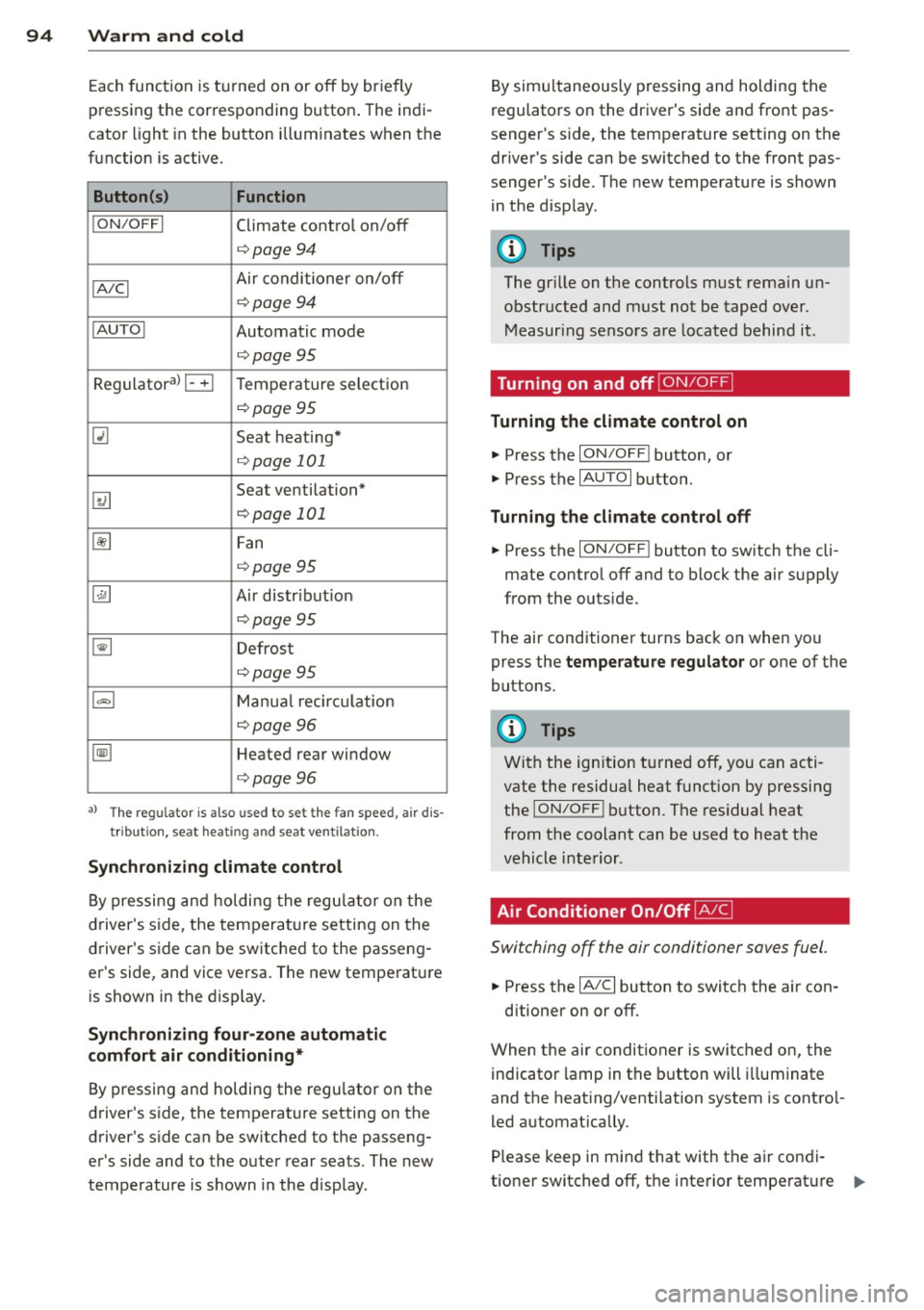
94 Warm and cold
Each function is turned on or off by briefly
pressing the corresponding button . The indi
cator light in the button illum inates when the
function is active.
Button (s ) Function
ION /OFFI Climate control on/off
c> page94
IA/C l Air conditioner on/off
c>page94
IAU TO I Automatic mode
¢page 95
Regulatora) G Temperature selection
c>page95
[tl Seat heating*
¢page 101
~
Seat ventilation*
i=>page 101
~ Fan
¢page 95
Qi] Air distr ibut ion
c> page95
~ Defrost
i=>page 95
~ Manua l recircu lation
c> page96
~ Heated rear window
i=>page 96
al T he regulat or is also used to set t he fa n sp eed, air dis
t ribution, seat heat ing and sea t ve ntila tion .
Synchr oniz ing clim ate control
By pressing and holding the regu lator on the
d river's side , the temperature setting on the
driver's side can be switched to the passeng
er's side, and vice versa. The new temperature is shown in the display.
Synchronizing fou r-zone autom atic
comfort air conditi oning*
By pressing and holding the regu lator on the
driver's side, the temperature setting on the
driver's s ide can be sw itched to the passeng
er's side and to the outer rear seats. The new
temperature is shown in the disp lay . By simu
ltaneously pressing and holding the
regulators on the driver's side and front pas
senger's s ide, the temperature setting on the
driver's side can be switched to the front pas
senger's s ide . The new temperature is shown
in the disp lay .
(D Tips
The gr ille on the controls must rema in un
obstr ucted and must not be taped over.
Measur ing sensors are located behind it .
Turning on and off~
Turning the climate control on
.,. Press the ION/OF F! button, or
.,. Press the
IAUTO I button.
Turning the climate control off
.,. Press the ION/OF Fj button to sw itch the cli
mate contro l off and to block the air supply
from the outs ide.
The air conditioner turns back on when you press the
temperatu re regulator or one of the
buttons.
(D Tips
With the ign ition t urned off, you can acti
vate the residua l heat funct ion by pressing
the
ION/O FF I button . The res idual heat
from the coolant can be used to heat the
vehicle interior .
Air Conditioner On/Off~
Switching off the air conditioner saves fuel .
.,. Press the IAIC I button to switch the air con-
ditioner on or off.
When the air conditioner is switched on, the indicator lamp in the b utton will illum inate
and the heat ing/venti lation system is contro l
led automatically .
P lease keep in mind that with the air condi
tione r switched off, the interior tempe rat ure ..,_