2014 AUDI Q5 roof
[x] Cancel search: roofPage 4 of 316

2 Table of contents Vehicle literature .. .. .. .. .. ... .
About this Owner's Manual ...
Controls and equipment .. ... .
Ins truments and controls .. . .
General illus tration .... ... .. .. ... .
Instruments and warning /
indicator lights ........ .. .. .. . .
Ins truments . .. .. ..... ... .. .. ... .
War ning/ indi cator lights ... .. ... .. .
Driver information d isplay .. . .
Introduct ion . .. .. ..... ... .. .. ... .
Trip computer .. .. ..... ... .. .. ... .
Efficiency program ........ .. .. ... .
On-Board Diagnostic system (OBD) .. .
Elect ronic speed limiter ........ .. . .
Auto Check Control ........ .... .. .
Opening and closing .... .. .. . .
Keys .. .. .. ... .... ...... .. .. .. . .
P owe r locking system ............ .
Opening an d clos ing rear lid .. .. .. . .
Automatic rear lid/t runk lid ope rat io n
E mergency unloc king of the lug gage
compartment lid . ..... ... .. .. ... .
C hil d safety locks . ..... ... .. .. ... .
Power win dows .. ..... ... .. .. ... .
Panoramic slid ing sun roof .. .. .. ... .
Clear vision .. .. ..... ... .. .. ... .
Lights ... .. .. . .......... .. .. ... .
Inter ior lights ................ ... .
V 1s 1on . ...... ........... .... ... .
W iper and washer system . ... .. .. . .
Mi rrors .. .. ................ ... . .
D ig ita l compass ................. .
5
6
8
8
8
10
10
14
20
20
23
25
26
27
27
36
36
38
4 3
44
45
46
46
47
49
49
53
54
54
57
59
Seats and storage . . . . . . . . . . . . . 61
Ge ne ral recomme ndat ions ... .. .. . .
Fr ont sea ts . ... .......... .. .. .. . .
Se at memo ry ............ .... ... .
Rear seats .. .. . .. ..... ... .. .. ... .
Head res traints .. ..... ... .. .. ... .
Ce nte r arm rest ... ..... ... .. .. ... .
Luggage compartment ........... . 61
6 2
63
6 4
65
66
67
R oo f rack ..... .. ... .. ..... .... . .
Beverage holders ... ... ..... ... .. .
Climatized cupholders .. ..... ... .. .
( upholders in the door pockets ... .. .
Ashtray ... .... .. ............. .. .
Cigarette lighter/Socket .......... .
Storage ..... .. .. .. ... ....... ... .
Warm and cold .......... ..... .
Climate co ntrol
On the road ................ .. .
Steering ......... .... .......... .
Ig nitio n loc k .. ... ............... .
Co nvenience key .. ... ... .... ... .. .
Dr ive r messages ................. .
El ectromec hani cal p arking br ake . .. .
S tar t-Sto p-System . .... ..... ... .. .
S peed warning system ... .... ... .. .
Cruise cont ro l .. .. ... .. ..... .... . .
Hybrid ... .... .. .. ... ..... ... .. .
Hyb rid drive ..... .. ... ..... ... .. .
Audi adaptive cruise control
and braking guard ...... ... .. .
Introduction ..... .. .... .... ... .. .
Genera l information ........... .. .
Audi adaptive cruise control ..... .. .
Audi braking guard .............. .
Messages ........ .... .......... .
Audi side assist ... ...... ..... .
Lane change ass ista nt
Audi dr ive select ........... .. .
Driving settings .. ... .. ....... ... .
Automatic transmission ..... .
tipt ron ic ..... .... .... .......... .
70
73
74
74
75
75
76
79
79
83
83
83
86
8 7
88
91
93
95
97
97
107
107
107
109
113
114
116
116
120
120
123
123
Parking system . . . . . . . . . . . . . . . . 129
Audi park ing system plus with
r earv1ew camera . . . . . . . . . . . . . . . . . .
129
Adjust ing the d isplay a nd warn ing
tones. . . . . . . . . . . . . . . . . . . . . . . . . . .
133
Page 49 of 316

@ Tips
After the ignition has been switched off,
the windows can still be opened or closed
for about 10 minutes. The power windows
are not switched
off until the dr iver 's door
or passenger's door has been opened .
Convenience opening/closing
The windows and the Panoramic sliding sun
roof* can be opened and closed wi th the me
chanical key or the emergency key.
C
F ig. 41 Key turn s for ope ning and closin g
Convenience opening feature
§
ci: 0)
• Use the eme rgency key or pull the mechani
cal key out of the master key¢
page 3 7.
• Inse rt the key into the lock of the driver's
door.
• Turn the key to position ¢
fig. 41 @ until al l
the windows have reached the desired pos i
tion and the Panoramic sliding sunroof* is
tilted.
Convenience closing feature
• Use the emergency key or pull the mechani
cal key out of the master key¢
page 3 7.
• Turn the key in the lock of the driver's door
to the lock position @ until the windows
and the Panoramic sliding sunroof* are
closed ¢_& .
When you open or close the Panoramic sliding
sunroof*, the power sunshade will also open
or close.
Opening and closing 47
A WARNING
- Never close the windows and the Panor
amic sliding sunroof* inattentively and
without checking -there is risk of injury .
- You must always watch when the win
dows are be ing raised so that no one can
be trapped. If you re lease the key, the
clos ing action is immediately cance led.
- Always read and heed WARNING
¢.&. in
General description on page 39.
Correcting window regulator
malfunction
After disconnecting the vehicle battery, the
one-touch up and down feature must be acti
vated again.
• Pull and ho ld the power window sw itch until
the window is completely closed.
• Release the switch.
• Pull the switch again for one second. Th e au
tomatic closing/opening is now reactivated.
Panoramic sliding
sunroof
Operation
Applies to vehicles: with Panoramic sliding sunroof
Fig . 42 Section from headliner: Knob fo r Pano ramic
s liding su nroof
Tilting
• The sunroof can be tilted or closed only in
sw itch position
@ ¢ fig. 42
• To tilt it, briefly p ress the switch ¢ fig. 42.
• To close it, briefly pull the switch ¢ _& . .,.
Page 50 of 316

48 Opening and clo sing
• To set an intermediate position, press/pull
the switch until the sunroof reaches the de
s ired posit ion .
Opening
• To move the sunroof to the position for re
duced wind noise, tu rn the switch to posi
tion @ until resistance can be felt.
• To open the sunroof complete ly, turn and
ho ld the switch against the resistance in po
s it ion @.
• To close the sunroof, turn the switch to posi
tion @ <=>,& .
• Turn the sw itch to the desired position to se
lect an intermediate pos it ion.
Opening and closing the sun shade
• To automatically open the sunshade com
pletely, briefly press the sw itch @ in the de
s ired arrow d irect ion.
• To stop the sunshade in an intermed iate po
s it io n, press the switc h again, or
• Press and ho ld the switch in the desi red a r
row direction.
• Re lease the switch when sunshade is at de -
s ired position .
Afte r the ignit ion is switched off, you can st ill
ope rate the Panoram ic sliding sunroof fo r
about 10 min utes . As soon as the driver's or
passenger's door is opened, the switch is in
operat ive.
The power sunshade can a lso be closed when
the Panoramic sliding sunroof is open .
A WARNING -
Pay careful attention when closing the
Panoramic sliding sunroof -otherwise seri
ous injury could result! For this reason, al
ways remove the ignition key when leaving
the vehicle .
Cy Note
Always close your Panoram ic sliding sun
roof when leaving your veh icle. Sudden
ra in can cause damage to the interio r
equ ipment of your vehicle, pa rticularly the
electronic equipment.
(D Tips
Information regarding convenience open
i ng/closing <=> page
47.
Emergency closing of the Panoramic
sliding sunroof
Applies to vehicles: with Panoramic sliding sunroof
If the Pano ramic sliding sunroof detects an
object in its path when it is closing, it w ill
open again automa tically. In th is case , you
can close the roof with t he power emergency
closing function.
• Within five seconds after the sunroof opens
automatically , pu ll the switc h until the roof
closes .
Page 53 of 316

Canada models : The function cannot be
turned off.
It is activated a utomatica lly each
time the ignition is switched on.
Travel mod e (Canada models)*
The headlight beam is asymmetrical. This pro
vides stronge r illum ination on the s ide of the
road on which you are driving . If you are driv
ing in a co untry that drives on the opposite
side of the road from your own country, this
will cause glare for oncoming drivers. To pre
vent glare:
- Trave l mode must be selected in vehicles
with Xenon headlights*.
- In vehicles with halogen headlights, certain
areas of the head light lenses must be cov
ered with waterproof adhesive covers that
prevent light from passing through. For
more information, please see your author
ized Audi dealer or author ized repair facility .
@ Tips
When travel mode* is activated, a d isp lay
in the drive r information system ind icates
this each time you switch the ignit io n on .
Instrument lighting
The basic brightness of the illumination for
the instruments, the center console and the
display can be adjusted .
Fig. 45 Inst rume nt lighting
.. Press the knob to release it.
.. Ro ta ting t he knob to the right" +" will in
crease the basic brightness when it is dark .
.. Rotating the knob to the left"-" will de
crease the basic br ightness when it is dark. Clear vi
sion 51
.. Pressing the knob will p revent unintentional
changes.
(D Tips
T he ill umination for the inst rument cluster
lights up w henever you switch on the igni
tion with the vehicle headlights off. As the
day light fades, the instrument cluster i llu
mination likewise dims automatically and
will go out completely when the outside light is very low. This feature is meant to
r emind you to switch on the head lights
whe n outs ide light conditions become
p oor .
Adaptive light
Applies to vehicles: wi th adaptive light
Wh en driving around bends, the relevant area
of the road is be tter illuminated.
Fi g. 4 6 Adapt ive light w hen driv ing
Switching on adapt ive light
.. Tu rn the light sw itch to AUTO ~ page 49,
fig. 43 .
The adaptive lig ht system is a combin ation o f
the dynam ic and the static corneri ng lights.
Wi th the lights switched on, the dynamic cor
ner ing light adapts to driving on curves. This
is dependent upon t he vehicle speed and
steering ang le. This provides better lighting
through the curve. The system operates in a
speed range from approximate ly 6 mph
(10 km/h) to 68 mph (110 km/h) .
The static cornering light switches on at
speeds of up to approximately 25 mph
Page 72 of 316

70 Seats and storage
Double cargo floor
You can store dirty or wet objects under the
cargo floor .
Fig. 75 Luggage compartment: cargo floor folded to·
get he r wit h protective tray
Folding the cargo floor together
.. Lift the cargo floor by the hand le
c> fig. 75 (D and fold it up .
.. Place your item in the protective tray .
Removing the cargo floor, installing
.. To remove, lift the cargo floor fo lded to
gether and pu ll it toward the rear lid.
.. To install, place the folded cargo floor into
both retainers and unfold it.
Grab the protective tray on the hand les and
pull it out. You can also install a divider to di
vide @the storage area. Depending on the
vehicle equ ipment level, the protective tray
can have different sizes and shapes.
Cargo net and storage hooks
•
Fig. 76 Luggage compartment:
•
Fig. 77 Luggage compa rtment: Storage hooks
Storage net
The storage net on the right side trim can be
moved lower on the side guides, if needed
c>fig . 76.
Storage hooks
The storage hooks can be used to secure shop·
ping bags from falling over
c> fig. 77.
_& WARNING
-
Do not use the storage hooks to secure
h eavy objects . Heav ier objects are not ade
quately secured. There is risk of personal
injury .
Roof rack
Description
Additional cargo can be carried with a roof
luggage rack .
If luggage or cargo is to be carried on the
roof, you must observe the follow ing:
- Only a specially designed roof rack may be
used on your vehicle roof. This is provided
with your vehicle.
- These roof racks are the basis for a complete
roof rack system. Additional attachments
are necessary if you want to transport lug
gage, b icycles, surf boards and skis . All
these components are available at your au
thorized Audi dealer .
(D Note
If you use other roof luggage rack systems
or do not install the racks as intended, any
damage to the vehicle is not covered by ..,.
Page 73 of 316
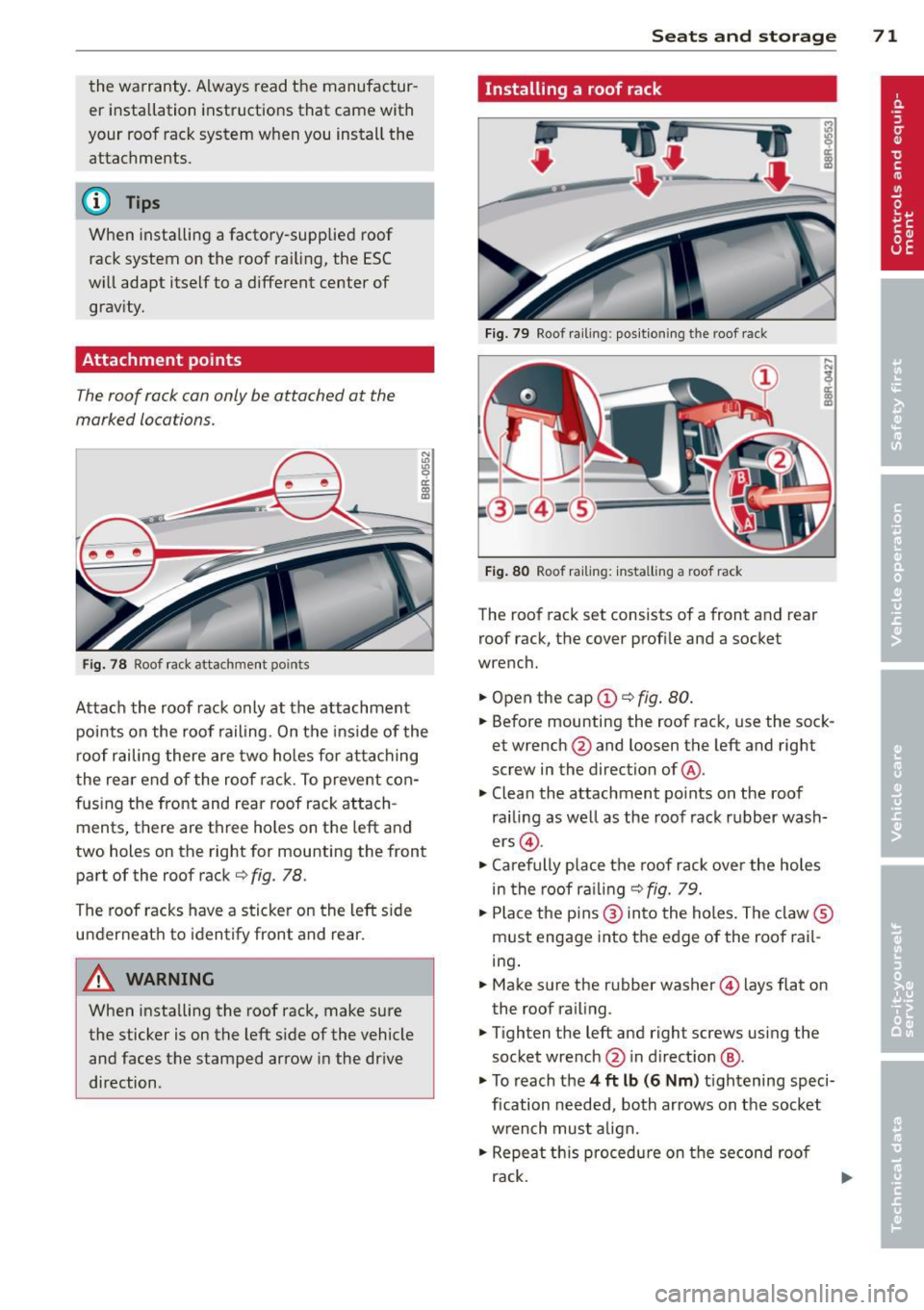
the warranty. Always read the manufactur
er installation instructions that came with
your roof rack system when you install the
attachments.
(D Tips
When installing a factory-supplied roof
rack system on the roof railing, the ESC
w ill adapt itself to a different center of
gravity.
Attachment points
The roof rack can only be attached at the
marked locations.
N It>
~ ci: co
"'
Fig. 78 Roof rack attachment po ints
Attach the roof rack only at the attachment
poi nts on the roof railing. On the inside of the
roof railing there are two holes for attaching
the rear end of the roof rack . To prevent con
fusing the front and rear roof rack attach
ments, there are three holes on the left and
two holes on the right for mounting the front
part of the roof rack
9 fig. 78.
The roof racks have a sticker on the left side
underneath to identify front and rear.
A WARNING
When installing the roof rack, make sure
the sticker is on the left side of the vehicle
and faces the stamped arrow in the drive
direction .
.
Seats and storage 71
Installing a roof rack
• u•
---·~- ~~-~
Fig. 79 Roof railing: positioning the roof rack
Fig. 80 Roof railing: installing a roof rack
The roof rack set consists of a front and rear
roof rack, the cover profile and a socket
wrench.
.,. Open the cap©
c::> fig. 80.
.,. Before mounting the roof rack, use the sock
et wrench @and loosen the left and right
screw in the direction of@ .
.,. Clean the attachment points on the roof
railing as well as the roof rack rubber wash
ers @.
.,. Carefully place the roof rack over the holes
in the roof railing
9fig. 79.
.,. Place the p ins ® into the holes. The claw ®
must engage into the edge of the roof rail
ing .
.,. Make sure the rubber washer © lays flat on
the roof railing.
.,. Tighten the left and right screws using the
socket wrench @in direct ion @.
.,. To reach the
4 ft lb (6 Nm ) tightening speci
fication needed, both arrows on the socket
wrench must align .
.,. Repeat th is procedure on the second roof
rack.
Page 74 of 316

7 2 Seats and storage
A WARNING
Check all the roof rack connect ions each
time before eac h tr ip and re -tighten or re
adjust if necessary. If you are going to be
driving or rough terra in, you will have to
check the at tachments more often.
If you
do not do th is, the risk of yo ur luggage
coming loose and fa lling off is greater.
The p ins and the roof rack claws must en
gage secure ly into the holes and in to the
edge of the roof ra iling when you tighten
the screws!
(j) Tips
You can adjust the width of the roof rac k
by using a hexagon wrench and turning the
screws on t he top . Let your author ized
Audi dea ler help you with this .
Installing the attachments
Fig. 81 Roof railin g: in stall ing cov er profile into th e
r oo f ra ck
In stall ing the attachm ents
... Remove the cap@¢ fig. Bl .
... Slide the attachment into the T-groove (i) .
... Tighten the attachment accord ing to the
roof rack installation instructions.
... Close the cap.
I n stall ing th e cover p rofile
... Seal the openings in the T-groove 0 with
the cover profi le @ after having insta lling
the attachments.
., N ;g
er .,
'° ...
If you not want to use the attachment , sea l
the whole T-groov e
(i) with the cover profil e
®·
... Cut the cover profile to the length needed, if
necessa ry .
Roof load
The cargo on the roof must be securely at
tached. Handling charac teristics change
when cargo is transpor ted.
The permissib le roof load for your veh icle is
165 lbs (75 kg ). The roof lo ad is the total of
the weight o f the roof rack, the attachment s
and the cargo you are carrying .
A WARNING
-The cargo m ust be sec urely attached on
the roof rack, otherwise you ris k an acci
dent.
- Distrib ute the load as evenly as possib le
and do not make the roof rack wider than
the maximum permitted.
- You must under no circ umstances exceed
the permissible roof load, the permiss i
b le ax le loads a nd the pe rm issib le over all
weight of your veh icle -risk of an acc i
dent .
- Mou nt t he attachments to the roo f ra ck
only after you have placed the roof rack
on the vehicle .
- Consider that when tra nspo rting heavy
objects or one w ith a large s urface, the
handling characteristics change due to
shift in the center of gravity or the great
er surface exposed to the w ind . So adapt
your driving and your speed to prevailing
conditions . We recommend that you do
not drive faster than 80 mph (130 km/
h) .
- Mounti ng a roof rack changes the heig ht
of your vehicle . Keep this in mind when
parking your vehicle in your ga rage, o r
when dr iv ing t hrough a tunne l o r u nder
a n overpass.
~
Page 75 of 316

CD Note
-Make sure the rear lid does not hit the
cargo on the roof rack when you open it.
On vehicles with automatic rear lid/trunk
lid operation" you may have to adjust the
open position of the rear lid
c::> page 44.
-Remove the roof rack and attachment
before taking your vehicle through an au
tomatic car wash to avoid damage.
@ For the sake of the environment
As a result of the increased wind resist
ance created by a roof rack, your vehicle is
using fuel unnecessarily. So remove the
roof rack after using it.
Beverage holders
Fig. 82 Center conso le : Front cupholders
Fig . 83 Beverage storage in the rear armrest
Front cupholders
• You can accommodate two beverages in this
storage
c::> fig. 82.
Opening rear beverage holders
• To open the rear cupholder, press on the
symbol~
@ c::> fig. 83.
Seats and storage 73
Holding beverages at the rear
• To adjust the arm @, swing it in the direc
tion of the arrow.
• Place the beverage in the holder and release
the arm. The arm swings back by its elf and
automatically secures the beverage.
Closing the rear cupholders
• To close the rear cupholder, press on the
center section between the two arms and
push the cupho lder in the slot as far as it
will go.
The holding arm must be adjusted such that it
lies closely against the cupholder.
A maximum of two beverages can be placed in
the center armrest.
A WARNING
Spilled hot liquid can cause an accident
and personal injury.
-
-Never carry any beverage conta iners with
hot liquids, such as hot coffee or hot tea,
in the vehicle while it is moving . In case
of an accident, sudden braking or other
vehicle movement, hot liquid could spill,
causing scalding burns. Spilled hot liquid
can also cause an accident and personal injury.
- Use only soft cups in the cupholder. Hard
cups and glasses can cause injury in an
accident.
- Never use the cupholder or adapter as an
ashtray - risk of fire.
CD Note
Only drink containers with lids should be
carried in the cupholder. liquid could spill
out and damage your vehicle's electronic
equipment or stain the upholstery, etc.