2014 AUDI Q5 cruise control
[x] Cancel search: cruise controlPage 116 of 316

114 Audi adaptive cruise control and bra king guard
- Always remember t hat t he radar sens or
fo r the b raking guard wo rks only within
defined detection and range limits that
may preve nt the proper detection of oth
er v eh icles.
- The radar senso r's fu nction and range
can be reduced by rain, s now a nd heavy
spray. Mo ving v ehicle s up a head may not
b e pr omptly dete cte d or may not be de
te cte d at al l.
- Reflective surfaces in cl udi ng c ras h ba rri
ers or t unnel ent ran ces may impair the
f unc tion of the r ad ar se nso r.
(D Tips
- You can cance l th e braking tha t is initiat
ed by the system by braking you rs e lf, by
a cce lerati ng noticeab ly o r by swerving.
- Bra king guard er ror messages
¢pag e
114.
- Keep in mi nd that braking gua rd can
brake u nexpect edly . Always secure any
ca rgo or objects that you are tr ansport
i ng to reduce the risk of d amage or in
ju ry.
Settings in the radio/MM!*
Applies to vehicles: with Audi adaptive cruise control
• Se lect : ICAR !f u nct ion button> Audi braking
guard .
Or
• Se lect : ~I C-A-R~ I funct ion button >
Car systems*
control button > Driver assist > Audi brak
ing guard .
System -
Switch bra kin g g uard On and Off .
When you sw itch the ignition on, the message
Brak ing guard: Off appears if the system is
switched off .
Early warning -The d istance and approach
warn ings in the disp lay can be switched
On /
Off .
(D Tips
-Your settings are automatica lly sto red
and ass igned to the remote control key
being used at the t imes t he settings are
made¢ page
36.
- If you restric t the E SC, the br aking gua rd
also sw itc hes itself off~ page
198.
-Switch braking guar d off when you a re
loading the vehicle onto a veh icle car rier,
train, s hip o r othe r type of t ransporta
tion. This can prevent undesired warn
ings from the braking gua rd system.
Messages
Applies to vehicles: with Aud i adaptive cruise control
Braking guard : Off
T his dr iver mess age a ppears if t he system is
tu rned off via the radio/MM I*. Ot herw ise, if
t h e system is turned off, the information ap
pears every t ime shortly after the start of the
trip.
T he driver messa ge a lso appears if the system
is not available due to a malfunct io n or if the
ESC is not switched on¢ page
198. If th is is
t h e case, the system w ill not p rov ide warnings
about a poss ible collision.
Braking guard : Activated
T h is dr iver mess age appears if sharp b rake
pressure was applie d due to a n acu te warning.
•••
Three white dots appear if a sett ing cannot be
selected w ith the operating lever . For exam
ple, this happens if you wa nt to raise/low er
the speed even thoug h there was no previous
l y saved speed.
ACC: Sensor blocked
This message appears if the sensor v iew is ob
structed, for examp le by leaves, snow, heavy
sp ray or d irt . Clean the sensor¢ page
107,
fig .
113.
ACC: Unav ailable
The driver mess age appe ars if, for ex ample,
the b rake tempera ture is too high . The adap
tive cr uise contro l is temporar ily u nava ila ble .
A chime sounds as a reminder.
ACC: Not available
Page 117 of 316
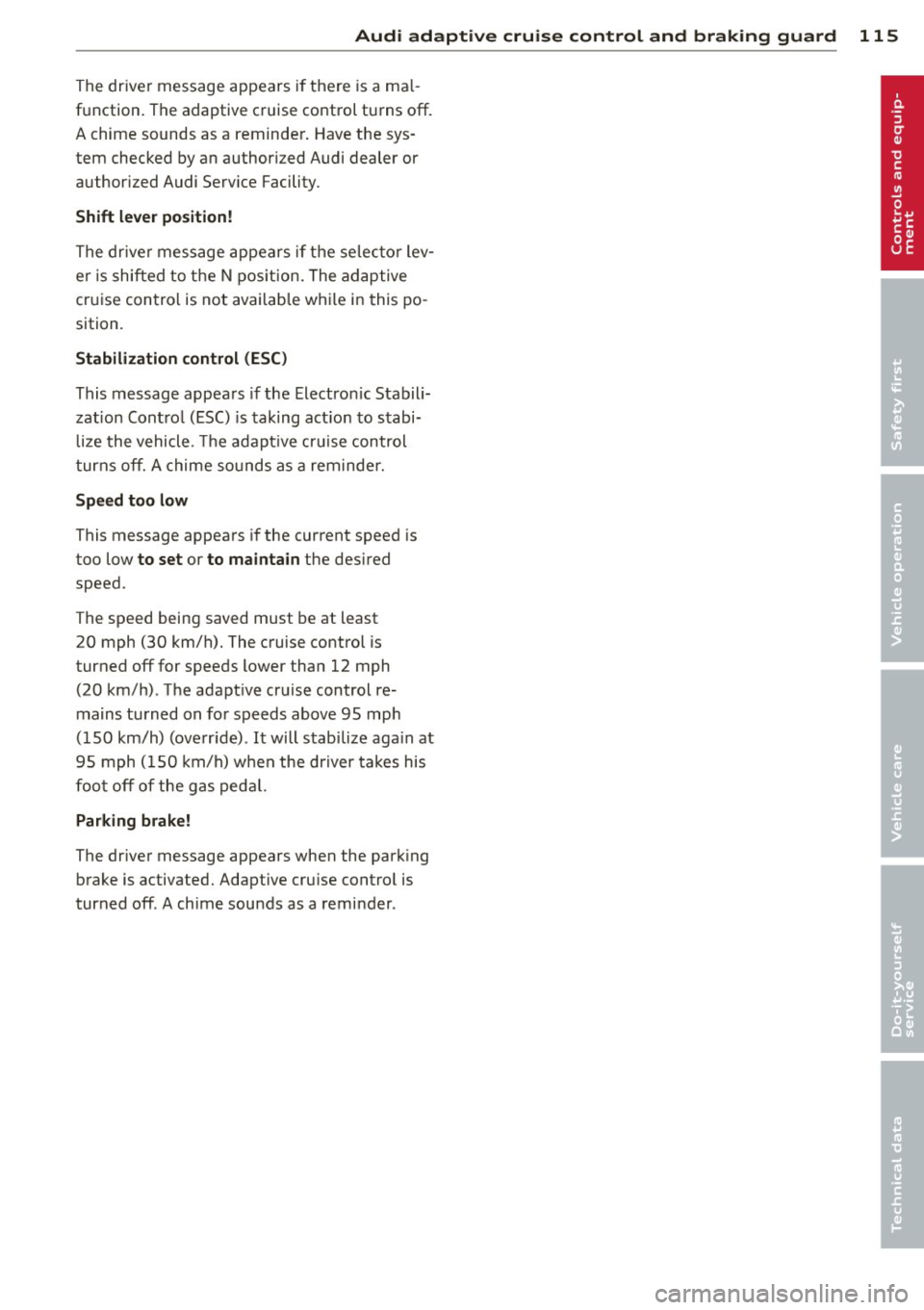
Audi adaptive cruise control and braking guard 115
The driver message appears i f there is a ma l
function. The adaptive cruise control turns off.
A chime sounds as a reminder . Have the sys
tem checked by an author ized Audi dealer or
author ized Audi Serv ice Facility.
Shift lever position!
The driver message appears if the selector lev
e r i s shifted to the N position. The adaptive
cruise control is not availab le while in this po
sition.
Stabilization control (ESC)
This message appears if the Electronic Stabili
zation Contro l (ESC) is taking action to stabi
lize the vehicle. The adapt ive cruise control
turns off. A chime sounds as a reminder.
Speed too low
This message appears if the current speed is
too low
to set or to maintain the des ired
speed.
The speed being saved must be at least
20 mph (30 km/h). The cruise control is
turned off for speeds lower than 12 mph (20 km/h) . The adapt ive cruise control re
mains turned on for speeds above 95 mph
(150 km/h) (overr ide) .
It will stabilize aga in at
95 mph (150 km/h) when the dr iver takes his
foot off of the gas pedal.
Parking brake!
The driver message appears when the park ing
brake is activated. Adaptive cru ise contro l is
turned off . A chime sounds as a reminder.
Page 122 of 316

120 Audi drive select
Audi drive select
Driving settings
Introduction
App lies to vehicles: with Audi drive select
Drive select provides the possib ility to exper i
e nce diffe ren t types of vehi cle sett ings in o ne
ve hicl e. For ins tance, us ing t he three
Com
fort , Auto and Dynamic modes, the driver can
switch from a sporty to a comfortab le drivi ng
mode with the press of a b utton.
A ddit ionally, in veh icles wi th MM I*, the vehi
cle setup for Individual* mode can be c us
tom ized by you . This makes it possib le to
comb ine settings such as a sporty engine tun
ing with comfortable steering.
A WARNING
Improper use of the drive select can cause
co llisions, other accide nts and ser ious per
sonal injury.
Description
App lies to vehicles: with Audi drive select
The vehicle setup in each mode depends on
the veh icle's features . However, the engin e,
automa tic t ransmissio n and steeri ng a re a l
ways involved.
Engine and automatic transmission
Depending on the mode , the e ng ine and the
automatic t ransm ission respond quicke r or i n
a more ba la nced manne r to a cce le rator pedal
move ments. In t he sporty dynam ic mode, the
a ut om at ic t ra nsmissio n shifts at h igher R PMs.
Steering
The steering adapts in terms of stee ring effort
and steering ra tios . Ind irect steer ing that
moves easi ly, l ike the stee rin g in comfort
mode , is best su ite d t o long dr ive s on a high
way. In co ntr ast, dynam ic mo de p rov ides
sporty, direct steering .
T he fo llow ing applies to vehicles with dynam ic
steer ing*: the stee ring ratio changes based on
ve hicl e spee d in order to maint ain op timum steering effort
for the drive r at all times . This
sets the stee ring to be less sens itive at higher
speeds in order to provide improved vehicle
control. At reduced speeds, however, steer ing
is more d irect in order to keep the steering ef
fort as minima l as poss ible when the driver is
mane uveri ng the veh icle. At low and ave rage
speeds, dynamic steering addit iona lly pro
vides more respon sive stee rin g pe rforma nce.
Adaptive dampers*
The adaptive dampers* use se nsors to record
informa tion regard ing steer ing movemen ts,
braking and acceleration o perations by the
drive r, road surfac e, d riv in g speed, and load.
T his makes it poss ible to adapt damp ing to
the driving si tua tion v irtu ally in real t ime.
Dr ive sele ct also makes i t possib le to sa tisfy
t h e desire fo r spo rty suspension ( Dynamic)
and comfortab le suspension (Comfort) with
o ut giving up ba lanced tuning (Auto) .
Engine sound*
The so und of the eng ine is ad apted to these
l ected mo de and ranges from s ubtl e to spor ty .
Adaptive cruise control*
T he behav io r whe n accelerating can be adjust
ed from comfortable to sporty, depending on
t h e d rive sele ct mode. Ad aptive cr uise con trol
also responds to the driv ing behavior o f th e
vehicle ahead in a mo re conse rvative or s porty
man ner.
(D Tips
- In some mo dels, t he m aximum vehicle
s pee d can only be reached in the Auto
and Dynamic modes .
- Selecting the Dynamic mode resu lts in
sporty shifting cha racte rist ics. T he S
gear position enga ges automatically.
- In vehi cles that have dynamic stee ring*,
o peratin g noise is heard when start ing or
stopping the engine . This does not indi
cate a problem.
Page 128 of 316

126 Automatic transmission
8_ WARNING
-Unintended vehicle movement can cause
serious injury .
- Never leave your vehicle with the engine
running while in gear. If you must leave
your vehicle when the engine is running,
activate the parking brake and move the
selector lever to P.
- Power is still transmitted to the wheels
when the engine is running at idle. To
prevent the vehicle from "creeping", you
must keep your foot on the brake when
the engine is running and the selector lever is in D/S or R or "tiptronic" mode is
selected.
- Do not press the accelerator pedal when
changing the selector lever position
while the vehicle is stationary and the
engine is running.
- Never shift into
R or P while driving.
- Before driving down a steep slope, re-
duce your speed and shift into a lower
gear with "tiptronic".
- Do not ride the brakes or press the brake
pedal too often or too long when driving
down a hill. Constant braking causes the
brakes to overheat and substantially re
duces braking performance, increases
braking distance or causes complete fail
ure of the brake system .
- To preven t the vehicle from rolling back
when stopping on inclines, always hold it
in place with the brake pedal or parking
brake.
- Never hold the vehicle on an incline with
a slipping clutch . The clutch opens auto
matically when it becomes too hot from
the overload. An indicator lamp
[O] illu
minates and a driver message appears
<=:> page 128when the clutch is overload
ed.
- If the engine must remain running, never
have any driving position engaged when
checking under the hood. Make sure the
selector lever has securely engaged and
is locked in P with the parking brake set
r:::> page 231 . Otherwise, any increase in engine speed may set the vehicle in mo
tion, even with the parking brake ap
plied.
(D Note
- When stopping on an incline , do not try
to hold the vehicle in place by pressing
the accelerator pedal while a driving gear is selected. This can cause the transmis
sion to overheat and can damage it. Acti
vate the parking brake or press the brake pedal to prevent the vehicle from rolling .
- Allowing the vehicle to roll when the en
gine is stopped and the selector lever is
in N will damage the transmission be
cause it is not lubricated under those cir
cumstances.
@ Tips
For safety reasons, the parking brake is re
leased automatically only when the driv
er's safety belt is engaged in the buckle.
Hill descent control
The hill descent control system assists the
driver when driving down declines.
Hill descent control is activated when these
lector lever is in D /S and you press the brake
pedal. The transmission automatically selects
a gear that is suitable for the incline. Hill de
scent control tries to maintain the speed ach
ieved at the time of braking, within physical
and technical limitations. It may still be nec
essary to adjust the speed with the brakes .
Hill descent control switches off once the de
cline levels out or you press the accelerator
pedal.
When the speed is set in the cruise control
system
r:::> page 95, hill descent control is also
activated.
A WARNING
-
Hill descent control cannot overcome
physical limitations, so it may not be able
to maintain a constant speed under all
Page 199 of 316

Intelligent technology Notice about data
recorded by vehicle
control modules
Your vehicle is not equipped with an Event Da
ta Recorder (EDR), installed by some manu
facturers for the express purpose of capturing
data for retrieval after an accident or crash
event. EDR's are sometimes called "crash re
corders".
Some state laws restrict the retr ieval or down
loading of data stored by EDR's that were in
stalled in a vehicle for the express purpose of
retrieving data after an accident or crash
event without the owner's consent.
Although your vehicle is not equipped with an
EDR, it is equipped with a number of electron
ic control modules for various vehicle systems
such as, for examp le, engine function, emis
sion control, as well as for the airbags and
safety belts.
These electronic control modules also record
vehicle-related data during norma l vehicle op
eration for diagnostic and repair purposes.
The recording capacity of the electronic con
trol modules is limited to data (no sound is re
corded) and only a small amount of data is ac
tually recorded over a very limited period of
time and stored when a system fault or other
condition is sensed by a control unit. Some of
the data then stored may relate to vehicle
speed, direction, braking as we ll as restraint
system use and performance in the event of a
crash or other condition. Stored data can only be read and downloaded with special equip
ment.
Electronic Stabilization
Control (ESC)
Description
The Electronic Stabilization Control (ESC) rein
forces driver safety. It reduces the risk of slip
ping and improves driving stability. ESC de
tects critical s ituations such as the vehicle
Intelligent technology 197
oversteering and understeering or the whee ls
spinning . The vehicle is stabilized by applying
the brakes or reducing eng ine torque . Once
the ESC is active, the indicator light
G1 blinks
in the instrument cluster.
ESC includes the anti-lock brake system (ABS),
brake assist system, anti-slip regulation
(ASR), electronic differential lock (EDL), dy
namic steering*, hill descent assist and selec
tive wheel torque control.
Anti-lock brake system (ABS)
ABS prevents the whee ls from locking up
when braking . The vehicle can still be steered
even during hard braking. App ly steady pres
sure to the brake pedal. Do not pump the ped
al. A pulsing in the brake pedal indicates that
the system is helping you to brake the vehicle .
Brake assist system
The brake assist system can decrease braking
distance. It increases braking power when the
driver presses the brake pedal quickly in emer
gency situations . You must press and hold the
brake pedal until the situation is over . In
vehicles with adaptive cruise control*, the
brake assist system is more sensitive if the
distance detected to the vehicle ahead is too
small.
Anti-slip regulation (ASR)
ASR reduces engine power when the drive
wheels beg in to sp in and adapts the force to
the road conditions. This makes it easier to
start, accelerate and drive up hill s.
Electronic differential lock (EDL)
The EDL brakes wheels that are spinning and
transfers the drive power to the othe r whee ls .
T his function is available up to about 78 mph
(125 km/h) .
In extreme cases, EDL automatically switches
off to help keep the brake on the braked wheel
from overheat ing. EDL will switch on again au
tomatically when conditions have returned to
normal.
•
•
Page 282 of 316

280 Fuses and bulbs
No. Consumer Amps Fuse panel
© (red )
7 Headlight (corner
ing light)
7,5 No. Consumer Amps
Contro l modu les (e lec trome-
3 Lum bar s upport 10
8
chanic al par king br ake, sho ck
5
absorber, q uatt ro Spor t, tra ile r
hitch), DCDC converter 4
Dynamic stee ring
35
5 Climat ized cu pholder 10
9
Adaptive cruise contro l or hig h
5/7,5
vo ltage battery (hybr id d rive) 6
W indshield w asher system,
35
h eadlamp washer sys tem
1 1 Side ass ist 5
7 Vehicle e
lectrical system control
20
module 1
12 H
eadlight range contro l, par k·
5
ing sys tem
8
Ve hicle e lec tric al syste m control
30
mod ule 1
13 Airbag
5
9 Panorama sunroof
20
1 4 Rear wiper 15
1 5 Aux
iliary fuse (instrument pan·
10
el)
16
Auxi liary fuse term inal 15 (en -
40
gine area) 10
Vehicle e
lectrica l system control
30
module 1
1 1 Sun shade (panorama s unroof) 20
1 2 Anti-theft alarm warning sys·
s
tern
Fuse panel
@ (brown)
No. Consumer Amps Right cockpit fuse assignment
1 Electric exhaust door
5/10
Brake lig ht sensor o r brake ped·
2 al movem ent s ensor (hybrid 5
dr ive)
3 Fuel pump 25
4 AdBl
ue p ump supp ly o r Br ake
5/25
booste r (hybr id drive)
5 Left seat heati
ng wit h/w ithout
15/30
seat vent ilation
6 ESC 5
7 Horn 15
Left front door (window regula ·
8 tor, central locking, m irror,
30
sw itch, light ing)
9 Wipe r moto r 30
10 ESC 25
11 Le
ft r ear do or (win dow regul a-
30
t o r, sw itch, lighting)
12 Rain and light se
nso r
5
Fig. 22 7 Right cockp it: fuse panel wit h plast ic clip
Fuse panel ® (black)
No. Consumer Amps
5 Steering column sw itch mod ule s
7
Terminal 15 diagnostic connec·
tor
5
Page 302 of 316

300 Index
Center armrest
Adjusting . ................. ..... .. 66
Storage compartment . . . . . . . . . . . . . . . 66
Certification . . . . . . . . . . . . . . . . . . . . . . . 296
Changing A flat tire .. .......... ...... ... .. . 273
A wheel .. .. ................ ... ... 273
E ng ine oil ... ............ .. .. .. .. . 237
Checking Engine coolant level ....... .. .. .... . 239
Tire pressure .............. ... .. .. . 253
Child restraints Danger of using child restraints in the
front seat .... ........... .. .. .... . 158
System anchors .......... .. .. .. .. . 191
Where can I get additional information
about child restraints and their use? . . 196
Chi ld safety ................. .. .... . 178
Convertible locking retractor .. .. ..... 188
Important safety instructions for using
child safety seats ............. .. ... 181
Important things to know when dr iving
with chi ldren . ... ..... ... .. .. .. .. . 178
I nstalling a child restraint using the
L A T CH system . ......... .. .. .. .. .. . 193
Mounting and releasing the anchorage
hook .... ................ ... .... . 193
Tether anchors ............ ... .... . 194
Tether straps .............. .. .... . 194
Ch ild safety locks
Rear doors ............... ... .... .. 46
Child safety seats . .......... ... .. .. . 184
Booster seats ............. ... .. ... 186
Conve rtible child seats .... .. .. .. .. . 185
Conve rtible locking retractor .. .. .. .. . 188
Danger of using child restraints in the
front seat .. ................ ..... . 158
How do I properly install a child safety
seat in my vehicle? ........ .. .. .... . 181
Infant seats ............. .. .. .. .. . 184
Installing ................. .. .... . 188
LA TCH system ......... .... ... .. .. . 193
Lower anchorages ......... ... .. .. . 192
Safety instructions ... ..... .. .. .... . 181
Unused safety belts on the rear seat .. 183
Cigarette lighter ........... .. .. .. .. .. 75
C leaning .................... ..... . 217 Climate control
.... ............. ..... 79
Air vents . ..... .. .. .............. .. 81
Automatic recircu lation .......... ... . 81
Operation . . . . . . . . . . . . . . . . . . . . . . . . . 80
Setup .... .... .. ............. .... . 81
Supplementary .. ................ .. 82
Synchronizing . ... ....... ...... .. .. . 81
Climatized cupholder ................. 74
Clock .. .. .. .... .. ............. ..... 12
Closing Panoramic sliding sunroof ........ ... . 47
Coat hooks ..... .. .. .............. .. 77
Cold tire inflation pressure .......... .. 251
Compass mirror . . . . . . . . . . . . . . . . . . . . . 59
Compliance ..... .. .. .............. . 296
Consumer Information . . . . . . . . . . 146, 293
Contacting NHTSA . ............... .. 146
Controls Cleaning .. .... .. .. .............. . 219
Convenience Closing ...... ... .. .............. .. 47
Open ing .. .... .. ............. .... . 47
Convenience key . .. ............. .... . 40
Indicator lights .. ..... ........... .. 87
Locking and unlocking vehicle ........ . 40
Start ing engine (START ENGINE STOP
button) ..... .. .. .. ........... .... . 86
Stopping the engine (START ENGINE
STOP button) .... ............... .. . 87
Switching on ignition ............ ... . 86
Convertible child safety seats . .. ... ... 185
Convertible locking retractor Activating . .... .. ............. .... 190
Deactivat ing . ... . ... ... .... ... .. .. 191
Using to secure a child safety seat 1.88, 190
Coolant system .... ................ . 238
Cooled cupholder ............... .... . 7 4
Cooling box in glove compartment . . . . . . 77
Cooling mode (climate control) ..... ... . 80
Cooling System Expansion tank ... ............. .... 239
Cornering light .. .. ............. .... . 51
Cruise control
Changing speed
Preselect speed .
. ................ .. 95
96
Switching off .. .. ............. .. .. . 96
Page 303 of 316

----------------------------~I~n ~d ~e ~x 301
Switching on . ..... .... ... .. .. .. .... 95
Warning/indicator lights ... .. .. .. .. .. 1 7
C ruising range . . . . . . . . . . . . . . . . . . . . . . . 23
(upholders . . . . . . . . . . . . . . . . . . . . . 73, 74
H eated and cooled . . . . . . . . . . . . . . . . . . 7 4
D
Data recorder ............. .... .. .. . 197
D ate display . . . . . . . . . . . . . . . . . . . . . . . . 12
Daytime running lights . . . . . . . . . . . . . . . . SO
Declaration of comp liance
Adapt ive cruise control ............. 296
Aud i side assist .......... .. .. .. .. . 296
Cell phone package ................ 296
Conven ience key ................... 296
E lect ronic immobilize r ...... ... .. .. . 296
H omelink universa l remote cont ro l .. . 296
Remote control key ................ 296
Decorative parts/trim Cleaning . ..................... .. . 219
Defective light bulb warning ... .. .. .... 33
D efrosting (windows) ................. 81
Determin ing correct load limit ... ... .. 256
D iese l fue l ... ... .. ..... ... .. .. .. ... 224
D iese l particu late filter . . . . . . . . . . 34, 206
Dig ita l clock . .. .. ......... .. .. .. .... 12
D ig ita l compass ..................... 59
Dig ita l speedometer .................. 21
D imensions
.. .. .... .... ... .. .. .. ... 290
D imm ing the rearview mir ro r . . . . . . . . . . 58
Disp lays
C leaning . .. .. ........... .. .. .. ... 219
D oors
C hil d safety locks . ..... ... .. .. .. .. .. 46
Emergency locking . . . . . . . . . . . . . . . . . . 42
D river information system . . . . . . . . . . . . . 20
D efect ive light bulb warning .. .. .. .. .. 33
D ig ita l speedometer ... ... .. .. .. .. .. 21
Driver information messages ... .. .. .. 27
Indicator lights . . . . . . . . . . . . . . . . . . . . 99
Messages . . . . . . . . . . . . . . . . . . . . . . . . . 99
Open door or rear lid warning . . . . . . . . . 21
Outside temperature display .. .. .. .. .. 21
Sound system display . . . . . . . . . . . . . . . 20
Driver seat
refer to Seating pos ition 140 Driver
's seat memory
Activating remote contro l key . . . . . . . . . 64
D rive select . .. .. .. ................. 120
Adaptive dampers .... ......... .. .. 1 20
Dynam ic steer ing . ............. .... 120
Setting the dr iv ing mode ..... ... .. .. 121
D rivi ng lights ..... .. ................ 49
Driving messages . . . . . . . . . . . . . . . . . . . . 27
Drivi ng offroad
D riving through wate r ....... ... .. .. 211
Driving tips . ..... .. . .. .. ..... ... .. 210
Ru les
of behavior ... . .. ..... ... .. .. 210
Sand and mud . .. ................. 211
Snow-covered gro und . ............. 211
Un paved roads . .. ............. .. .. 211
Driving safely
Driving through wate r
Driving time .. .. .. ... ............ .. . 139
211
23
D uplicate key . .. .. ................. . 36
Dust filter
refer to Pollutant filter (climate co ntrol) 79
Dynam ic steering . . . . . . . . . . . . . . 120, 197
Ind icator light ... ................. 201
E
E85 ( Fuel)
223
E fficiency prog ram . .... ............. . 25
F uel economy messages ........ .. .. . 25
Memo ry levels . . . . . . . . . . . . . . . . . . . . . 23
Other equipment ... . ... ...... ... .. . 25
E lectrica l accessories
refer to So cket . .. ............. .. .. . 75
E lectrical seat adjustment
refer to Seat adjustment . . . . . . . . . . . . . 62
E lectromechanica l pa rking brake
Emergency braking ... ... ..... ... .. . 90
Malfunction . .. .. .. . .............. . 90
Operation . . . . . . . . . . . . . . . . . . . . . . . . . 88
Pa rking ... .. .. .. .. . .. .... ...... .. . 89
Re leas ing and closing ............... 88
Starting assist . . . . . . . . . . . . . . . . . . . . . 89
Star ting from rest ............. .... . 89
Star ting off w it h a tr ailer ........ .. .. . 90
Warning/ind ic at or lights ........ .. .. . 18
E lectromechanical powe r assist ....... . 201
Ind icator lig ht ... .. . .. .... ...... .. 201
•
•