2014 AUDI A5 CABRIOLET immobilizer
[x] Cancel search: immobilizerPage 14 of 286

12 Instruments and warning/indicator lights
pressure on the ISETI button, you delete the
warning threshold.
Digital clock with date display and
Odometer
Fig. 5 Instrument cluster: odo meter
Fig. 6 In strume nt cl us ter : reset button
Digital clock/GPS controlled clock*
Depending on the vehicle equ ipment level,
you may choose between the quartz clock or
the GPS controlled clock*
l!!j in the radio or in
the MMI*. You can learn more about this in
the MMI manual or in the radio user's manual.
Odometer/trip odometer
The display of distance driven is shown in kilo
meters "km" or in miles "mi".
- USA mode ls - Miles
- Canada models -Kilometers
The units of measure (kilometers/miles) can
be changed in the radio or MMI*. You can
learn more about this in the MMI manual or in
the radio user's manual.
The odometer @ shows the total number of
kilometers or miles that have been driven on
the vehicle . T
he trip odometer @shows the distance driv
en since it was last reset. It can be used to
measure short distances. The last d igit shows
distances of 100 meters or 1/10 of a mile.
T he trip odometer can be reset to zero by
pressing the reset button
10.01 r::!;> fig . 6.
Malfunction message
If there is a malfunct ion somewhere in the in
strument cluster,
DEF will appear in the trip
odometer and w ill stay on. Contact your au
thorized Audi dea ler to have the problem cor
rected.
Immobilizer
When the ignition is switched on, the data on
the ignition key are scanned automat ica lly.
If an unauthor ized key was used, SAFE is dis
played permanently in the odometer display
field . The vehicle cannot be opera ted
r::!;>p age32 .
(D Tips
- When you switch off the ignition or open
the driver door, the time, date, odome
ter and temperature are displayed for an
additional
30 seconds .
- Yo u can also call up the display with the
!SET ! button r::!;> page 11 while the igni
tion is switched off .
Fuel gauge
The fuel gauge works only when the ignition is
on.
When the needle reaches the red area, the
warning light
111 in the instrument cluster
will illuminat e
¢page 21. Time to refuel!
The total tank capacity of your vehicle is listed
in
r::!;> page262 .
(D Note
Never run the tank completely dry! An ir
regular supply of fuel can cause engine
Page 39 of 286

Unlocking/ loc king th e dri ver' s door with
th e m ech anical k ey
• Remove the mechanical key ¢ page 33.
• To un lock the driver's door, turn the key to
the open position@¢
fig. 23.
• To lock the driver's door, move the selector
lever to the P position (automatic transmis
s ion) and turn the key
o nc e to the close posi
tion
@ ¢&. in General description on
page 31.
Locking the front pa ssenger' s door with
th e mechanical ke y
The emergency lock is located on the rear side
of the front passenger's door.
It is on ly visible
when the door is open.
• Remove the mechanical key
¢ page 33 .
• Pull the cover cap out of the opening
¢ fig . 24.
• Inse rt the key in the inside slot and turn it
all the way to the right .
Once the front passenger's door has been
closed , you cannot open it again from the out
side. The door can be opened from the inside
by pulling the door handle.
A WARNING
Read and follow all WARNINGS¢ ,1. in
General description on page 31.
@ T ips
After the ign ition is swi tched on, the pow
er locking system switch is enab led.
Electronic immobilizer
The immobilizer prevents your vehicle from
being started by unauthorized persons.
-
I nside the key there is a computer chip . T his
ch ip automatically activates/deactivates the
e lectronic immob ilizer.
Appli es to v eh icl es with ign ition lock :
The electronic immobilizer deactivates auto
mat ica lly when you insert the remote control
key into the ignition lock.
It activates again
Op enin g an d clos ing 3 7
automatica lly when you remove the remote
control key from the ignition lock.
Applies to veh icles with convenien ce ke y:
If the remote control key is located inside the
vehicle and you press the
I STAR T ENGINE ST OPI button, the electro nic
immobilizer deactivates a utomatically. If you
switch the ignition
off and remove the remote
cont rol key from the vehicle, the electronic
immobili zer activates again automatically.
A WARNING
-
Always take the key with you when you
leave the vehicle . The key can disarm the
electronic engine immobilizer and permit
an unauthorized person to start the engine
and enable operation of the vehicle sys
tems such as power w indow or power sun
roof leading to serious personal injury.
© Tips
- T he veh icle cannot be started if an unau
tho rized key is used. The vehicle may not
start if another radio device s uch as a key
for another ve hicle or a transponder is
located on the key ring .
- For Declaration of Comp liance to United
States FCC and Ind ustry Canada reg ula
tions¢
page 267.
Rear lid
Opening /closing rear lid
F ig . 25 Rea r lid: han dle
Page 187 of 286
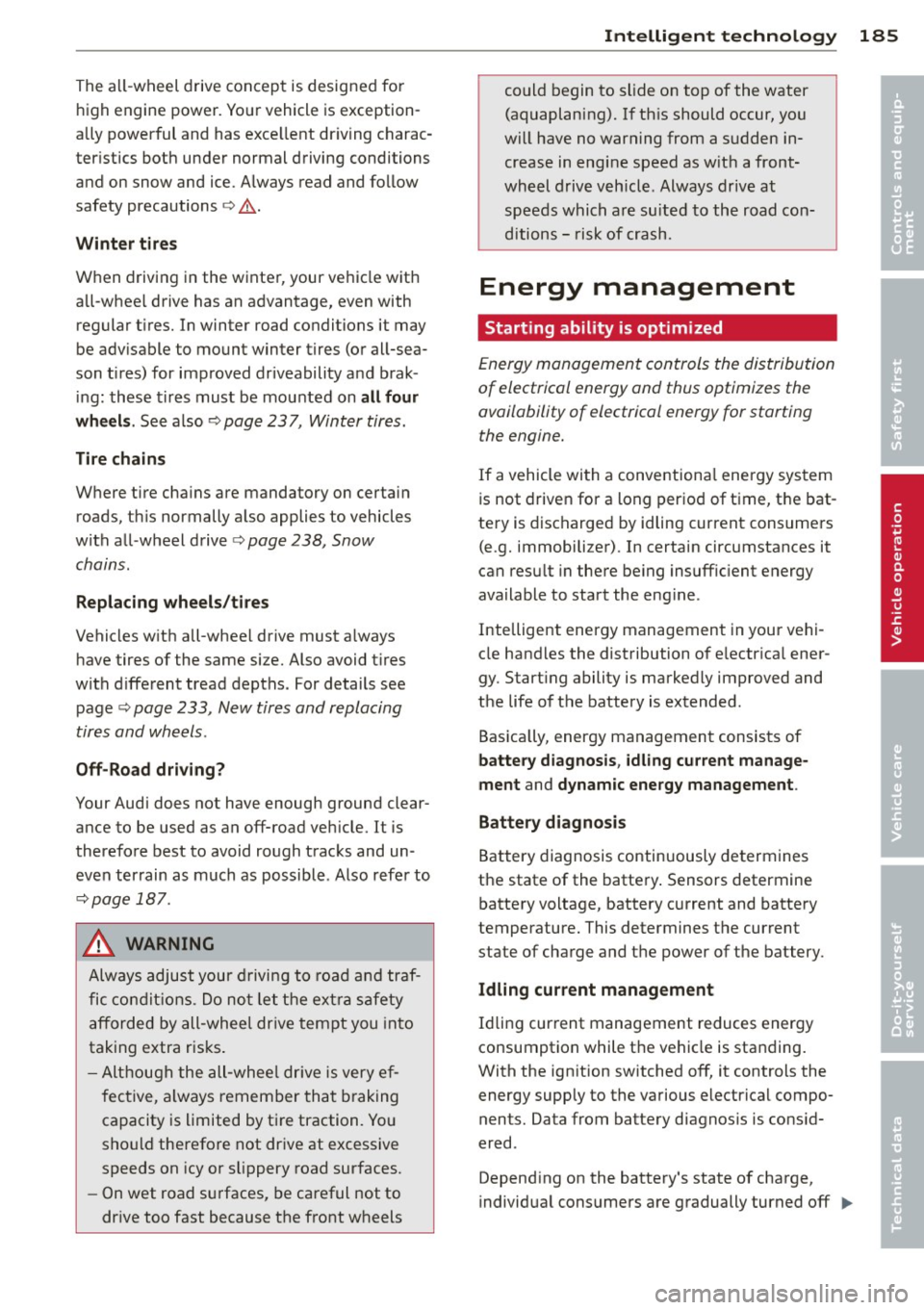
The all-wheel drive concept is designed fo r
high engine power. Your vehicle is exception
ally powerful and has exce llent dr iving charac
ter istics both under normal driving conditions
and on snow and ice . Always read and follow
safety precautions
c> & .
Winte r tires
When driving in the winter, your ve hicle with
all-wheel drive has an advantage, even with
regular t ires. In winter road conditions it may
be adv isable to mount winter tires (or all-sea
son t ires) for imp roved driveability and brak
i ng: these tires must be mounted on
a ll four
w heel s.
See also c> page 23 7, Winter tires.
Tire chain s
Where tire cha ins are mandatory on certain
roads, th is normally also applies to vehicles
with all-wheel drive
c> page 238, Snow
chains.
R eplacing wheel s/tire s
Vehicles with all-wheel drive must a lways
have tires of the same size. Also avoid t ires
with d ifferent tread depths . For details see
page ~
page 233, New tires and replacing
tires and wheels.
Off-Ro ad dri ving ?
Your Audi does not have enough ground clear
ance to be used as an off-road veh icle. It is
therefore best to avoid rough tracks and un
even terrain as much as possible . Also refer to
c> page 187.
A WARNING
Always adjust your driving to road and traf
fic condit ions . Do not let the ext ra safety
afforded by all-wheel drive tempt you into
taking extra risks .
- Although the all-whee l dr ive is very ef
fective, a lways remember that b raking
capacity is limited by tire traction. Yo u
sho uld therefore not drive at excessive
speeds on icy or slippery road surfaces.
- On wet road surfaces, be careful not to
dr ive too fast because the front wheels
Int ellig ent technolog y 185
could begin to slide on top of the water
(aquaplaning). If th is should occur, you
will have no warning from a sudden in crease in engine speed as w it h a front
wheel drive veh icle . Always drive at
speeds which are su ited to the road con
ditions - risk of crash.
Energy management
Starting ability is optimized
Energy management controls the distribution
of electrical energy and thus optimizes the
availability of electrical energy for starting the engine.
If a vehicle with a conventiona l energy system
is not driven for a long period of time, the bat
tery is discharged by idling current consumers (e .g. immobilizer). In certain circumstances it
can resu lt in there being insuffic ient energy
available to start the eng ine .
Intelligent energy management in your vehi
cle handles the distribution of e lectr ica l ener
gy. Start ing ability is markedly improved and
the life of the battery is extended .
Basically, energy management consists of
battery diagnosis , idling current manage
ment
and dynamic ene rgy management .
Batte ry diagnos is
Battery diagnosis continuously determines
the state of the batte ry . Sensors determine
battery voltage, battery current and battery
temperature. This determines the current
state of charge and the power of the battery.
Idling current management
Idling current management reduces energy
consumption while the vehicle is standing.
With the ign ition switched off, it controls the
energy supply to the various electrical compo
nents. Data from battery d iagnos is is cons id
ered .
Depend ing on the battery's state of charge,
individual consumers are gradually turned
off .,_ •
•
Page 269 of 286

Technical Modifications
Our guidelines must be complied with when technical modifications are made .
Always consult an authorized Aud i dealer be
fore starting work on any modifications.
This will he lp ensure that vehicle function,
performance and safety are not impaired
¢ .&. .
Attempting to work on electronic components
and the software used with them can cause
malfunctions. Beca use of the way electronic
components are interconnected with each
other, such malfunctions can also have an ad
verse affect on other systems that are not di
rectly involved . Th is means that you r isk both
a substantial reduction in the operational
safety of you r vehicle and an inc reased wea r of
vehi cle parts¢ _&..
Author ized Audi dealers w ill perform th is
wo rk in a professiona l and competent ma nner
or, in spec ial cases, refer you to a p rofessional
company that specializes in such mod ifi ca
tions .
_& WARNING t= -
Improper repairs and modifications can
change the way vehicle systems wo rk and
cause se rious personal injury.
0 Note
If emergency repairs must be perfo rmed
elsewhere, have the ve hicle examined by
an authorized A udi dealer as soon as possi
ble.
Con sumer In formation 267
Declaration of
Compliance, Telecom
munications and
Electronic Systems
Radio Frequency Devices and Radiocommuni
cation Equipment User Manual Notice.
The manufact urer is not responsib le for any
radio or TV interference caused by unauthor
ized modifications to this equipment.
Device s
The following devices each comply wi th FCC
Part 15 .19, FCC Part 15.2 1 and RSS -Gen Iss ue
1:
- Adaptive cr uise con trol*
- Conven ience key*
- Side assist*
- Cell phone package*
- Electron ic immobilizer
- Homelink universa l remote control *
- Remote control key
FCC Part 15.19
Th is device complies with part 15 of the FCC
Ru les . Operation is subject to the fo llow ing
t wo conditions:
(1) This device may not cause harmful i nter
ference, and
(2) this device must accept any interference
received, including interference that may
cause undes ired operation .
FCC Part 15 .21
CAUTION:
Changes or mod ificat ions no t expressly ap
proved by the pa rty responsible fo r compli
ance could void the user's aut hority to operate
the eq uipment .
RSS-Gen Issue 1
Operation is sub ject to the fo llow ing two con
di tions :
(1) this device may not ca use inte rference,
and
•
•
Page 276 of 286

274 Index
Tank system .......... ... .. .. .... .. 21
Unlocking the fue l filler flap by hand .. 205
Fu el economy messages (eff iciency pro-
g ram) . .. .. .. ............. .. .. .. .. .. 27
Fuel filler flap Unlock ing the fuel filler flap by hand . . 205
Fuses Assignment . . . . . . . . . . . . . . . . . 250, 252
Replacing .. ............. .. .. .. ... 250
G
Garage door opener (Homelink)
117
Gas discharge lamps ........ .. .. .... . 253
Gauges Eng ine coolant temperature .. .. .. .... 10
Fuel gauge .... .. .. ...... .. .. .. .. .. 12
Tachometer . . . . . . . . . . . . . . . . . . . . . . . 11
General illustration
Instruments and controls . . . . . . . . . . . . . 8
Generator Warning/ indicato r lights ... .. .... .. . . 17
Glossary of tire and loading terminology 223
Glove compar tment . . . . . . . . . . . . . . . . . . 66
Valet park ing ... .... ..... .. .. .. .. .. 40
GPS controlled clock .......... .. .... . . 12
Gross Vehicle Weight Rating (GVWR) ... 261
H
Headlights
Clea ning ... ... .. .. ...... .. .. .. .. . 196
C leaning system ... ..... .. .. .. .. ... . 56
D efe ctiv e . . . . . . . . . . . . . . . . . . . . . . . . . 21
H ead light range con tro l . . . . . . . . . . . . . 22
L eft hand drive, righ t hand drive ... .. . . 53
Travel mode . . . . . . . . . . . . . . . . . . . . . . . 53
Hea dlight washer reservoir .. .. .. .. ... 220
Head restraints .............. .. .... . 124
Adjusting . . . . . . . . . . . . . . . . . . . . 63, 124
Heated exterior m irrors . . . . . . . . . . . . . . . . . . . . 54
rear window ............. .. .. .... .. 71
seats .. .. .. ..................... .. 71
windshie ld washer spray noz zles . . . . . . 56
Heating ..... ... .......... .. .. .... .. 69
He avy clothing and safety belts ... .. .. . 135
High beam ................ .. .. .... .. 52 High voltage warning label
......... .. 261
Hill descent control . . . . . . . . . . . . . . . . . . 89
Homelink (remote control)
Hood 117
Opening .. .... .. .. ........... .. .. 206
Release lever .... ... .......... .. .. 206
Horn .. ..... ... .. .. ... ....... ... .. .. 8
How are child restraint system anchors re-
lated to child safety ............. .... 175
How many airbags does my vehicle have? 147
How often should I check my tire pres-
su res? . .. .. .. .. .. .. ............. .. 229
How safety belt pretens ioners work .. .. 138
Hydroplaning ..... ... .......... .. .. 232
I
Ignition
switching on/off .... ........... .. .. . 74
Ign it ion key
Eme rgency unlock ing ... .. ... ..... .. . 34
lg n it ion lock . . . . . . . . . . . . . . . . . . . . . . . . 7 4
Indicator lig ht ... ... .......... .. .. . 18
Malfunction . . . . . . . . . . . . . . . . . . . . . . . 22
Immobilizer . . . . . . . . . . . . . . . . . . . . . . . . 12
Important thin gs to do before driving .. 121
Improperly worn safety belts ........ .. 138
Indicator lights .. .. ... .......... .... . 13
Airbag system . . . . . . . . . . . . . . . 150, 151
Dynamic steering .... .......... .. .. 184
PASSENGER AIR BAG OFF ........... 151
also refer to Warning/indicator lights .. 13
Infant seats ...... ............. .... 167
Installing child safety seats Safety belts . . . . . . . . . . . . . . . . . . . . . . 171
Instruments Adjusting the lighting .......... ..... 54
Instruments and controls .......... .. . 10
General illustration . . . . . . . . . . . . . . . . . . 8
Interior lights
Front ..... .. .. .. ............... ... 54
Rear ......... ................... . 54
Intermittent (windshield wipers) .... .. . 56
J
Jump-starting . .. .. ............. .. .. 255