2014 AUDI A5 CABRIOLET heating
[x] Cancel search: heatingPage 24 of 286

22 Instruments and warning/indicator lights
&_ WARNING
-light bulbs are pressurized and could ex
plode while they are being changed caus
ing serious personal injury.
- Work with due care when handling the
high-voltage section of gas discharge
(xenon) lights*. Failure to do so could re
sult in death or serious injury.
(D Tips
Have the bulb replaced or the connection
repaired by your authorized Audi Service
department.
~(D Headlight range control
Appl ies to vehicles: with headlig ht range co ntrol
II Headlight range control defective !
If the symbol II illuminates, the dynamic
headlight range control is no longer working
properly . Have the system checked and re
paired at your authorized Audi dealer.
§0 Adaptive Light
Appl ies to vehicles: with adaptive light
r!l Audi adaptive light: defective
If the indicator light turns on and this mes
sage appears, there is a malfunction in the
adaptive light system. The headlights still
function.
Go to an authorized dealership to have the
headlights or the control unit for the adaptive
light repaired .
@..D light/rain sensor
Applies to vehicles: with light/rain sensor
II Automatic headlights/ automatic wipers
defective
If the indicator light turns on and this mes
sage appears, the light/rain sensor is not
functioning correctly.
For safety reasons the low beams are turned
on permanently with the switch in
AUTO.
However, you can continue to turn the lights on and off
using the light switch . You can still
control all functions that are independent of
the rain sensor through the windshield wiper lever .
Contact your authorized Audi dealer as soon
as possible to have the problem corrected.
Q Adaptive dampers
Applies to vehicles: with Aud i drive select and adaptive
dampers
II Suspension: System fault!
If the II symbol in the display comes on,
there is a malfunction in the adaptive damp
ers. Please go to an authorized Audi dealer or
qualified workshop to have the malfunction
repaired.
H Sport differential
Appl ies to vehicles: with Aud i drive select and spo rt dif
ferential
Sport differential: System fault!
There is a malfunction with the sport differen
tial.
Drive to your authorized Audi dealer immedi
ately to have the malfunction corrected .
Sport differential: Overheating
The transmission temperature has increased
significantly due to the sporty driving manner.
Drive in a less sporty manner until the tem
perature returns to the normal range and the
indicator light switches of.
&_ WARNING
-
Contact your authorized Audi dealer or
qualified workshop if the sport differential is faulty or malfunctioning . The repair
must be performed by trained personnel
using the correct oil in order to ensure
safety.
~ Ignition lock
l3 Ignition lock defective
Page 71 of 286

Warm and cold Climate controls
Description
Th e climate control sy stem warms, cools and
adds humidity to the a ir in the veh icle inter io r.
It is the most effect ive when the windows and
power top are closed. If there is a build-up of
h eat inside the vehicle, ventilation can help to
speed up the cooling process .
I n all he ating mode f unctions except
defrost,
the blower on ly switches to a higher speed
once the engine coolant has reached a certain
temp erature.
Condensat ion from the cooling sys tem can
d rip and form a puddle of water under the ve
h icle. This is normal and does not mean there
is a leak .
Pollutant filter
The po llutant filte r removes po llutants s uch
as dus t and pollen from the air.
The air pollutants filte r must be changed at
the intervals spec ified in you r Wa rra nty
&
M aintenance book let, so tha t the air condi
tioner can prope rly work .
If you drive your vehicle in an area w ith h igh
a ir po llution , the fi lter may need to be
changed more frequent ly than specified in
your Aud i Warranty
& Ma intenance bookle t. If
in doubt, ask your authorized A udi Service Ad
v isor for advice .
Key coded settings
The clima te control sett ings are automat ically
stored and assigned to the remote co ntro l key
that is in use. These set tings are differe nt
when the power top is open or closed .
& WARNING
Reduced visibility is dangero us and can
cause accidents . -
Warm and cold 69
-For safe driving it is very important that
all windows be free of ice, snow and con
densat ion.
- Comp letely fam iliarize yourse lf with the
proper use and funct ion of the heat ing
and ve nti lation system and especially
how to defog and defrost the w indows.
- Never use the windshield wiper/washer
system in freez ing weather unt il you
have warmed the w indshield first, using
the heating and ventilation system. The
washer sol ution may free ze o n the wind
shie ld an d red uce visib ility.
(D Note
- If you s uspect that the air conditioner
has been damaged, switch the system
off to avoid furt her damage and have it
i n spected by a q ua lified dea lership.
- Repairs to the Audi air condition er re
quire specia l techni cal know ledge and
speci al tools. Contact an autho rized Aud i
dealer fo r ass istance.
@ For the sake of the environment
B y reduci ng the amou nt of f uel you use,
you also re duce the amount of pollu tan ts
emitted in to the a ir .
(D Tips
- Keep the air intake s lo ts ( in fro nt of the
w indshield) free from ice, snow and de
br is in order to maintai n the proper f unc
tion of the climate control system.
- T he energy m anagement system may
switch the seat heating* or rear window
defroster off temporar ily . These systems
are available again as soon as the energy
balance has been restored .
- Air escapes through vents under the rear
window. When placing items of clothing
on the luggage compartment cover, en
sure that the openings are not covered.
Page 73 of 286

switching recirculation mode on when driving
through a tunnel or when sitting in traffic
c::>_& .
The IAU TOI button or I@ F RONT I button
switches recircu lation mode off .
IAUTO I Switching automatic mode on
Automatic mode mainta ins a constant tem
peratu re in side the vehi cle. Air temperature,
airflow and air distribution are controlled au
tomatically.
Adjusting the temperature
Temperatures between 60 °F (+16 °C) and
84
°F (+ 28 °C) can be set . Outside of this
range,
LO or HI will appear in the climate con
trol system display. At both of these settings,
the climate control system runs continuously
at maximum cooling or heating power. There
is no temperature regu lation.
~ Adjusting the airflow
You can adjust the airflow manually to suit
your needs . To have the airflow regulated au
tomatically, press the IAUTO ! button.
~Adjusting the air distribution
You can manually select the vents where the
a ir will flow. To have the air d istr ibution regu
lat ed automatically, press the
IAUTOI button.
~ Adjusting seat heating*
Pressing the button switches the seat heating
on at the highest sett ing (level 3). The LEDs
indicate the temperature leve l. To reduce the
temperature, press the button again. To
switch the seat heating off , press the button
repeatedly until the LE D turns off.
After 10 minutes, the seat heating automati
cally switches from level 3 to level 2.
[ill Adjusting seat ventilation*
Pressing the button switches the seat ventila
tion on at the highest setting (level 3) . The
LE Ds ind icate the ventilat ion level. To reduce
the ventilation leve l, press the button aga in.
To switch the seat ventilat ion off, press the
button repeatedly until the LED turns off.
Warm and cold 71
l F RON T I Switch the defroster on/off
The w indshield and side windows are defrost
ed or cleared of condensation as quickly as
possible . The maximum amount of air flows
main ly from the vents below the windshield.
Recirc ulation mode switches off. The tempera
ture should be set to 72
°F (22 °() or higher.
The temperature is controlled automatically.
The
! AUTO I button switches the defroster off.
lliil R EAR ! Switching rear window heater
on/off
The rear window heater on ly operates when
the engine is running .
It switches off auto
matically after a few minutes, depending on
the outside temperature.
To prevent the rear window heater from
switching off automatically, press and hold
the
l oo REARI button for more than 2 seconds.
This remains stored until the ign ition is
switched off .
Air vents
You can open and close the center and rear air
vents using the thumbwheels . The levers ad
just the direction of the airflow from the
vents.
In vehicles with a 3-zone deluxe automatic cli
mate control system*, you can adjust the air
temperature in the rear by turn ing the thumb
whee l toward the red side to make it warmer
or toward the b lue side to make it cooler .
A WARNING
-Do not use the recirculation for extended
periods of time. The windows could fog
up since no fresh air can enter the vehi
cle. If the windows fog up, press the air
recircu lation button again immediately
to switch off the air recirc ulation func
tion or se lect defrost.
- Individuals with reduced sensitivity to
pain or temperature could develop burns
when using the seat heating function. To
reduce the risk of injury, these indiv idu
als should not use seat heating.
Page 74 of 286

7 2 Warm and cold
(D Note
To avoid damage to the heating e lements
in the seats, do not kneel on the seats or
place heavy loads on a small area of the
seat .
Setup
The basic climate control settings can be ad
justed in the radio or MM!* .
.. Se lect : ICAR !function button>
A /C control
button. Or
.. Se lect : ICAR !funct ion button>
Ca r sy st e m s*
control button > AC .
Automatic re ci rculation*
When switched on, automatic recirculation
controls the recirculation mode automatica lly.
If the windows fog up, press the I@ FRONTI
button .
Synchronization*
When synchronization is sw itched on, the
same settings are applied to both the driver
and front passenger, except for the seat heat ing/ventilat ion *. Synchronization switches off
when you adjust the settings on the front pas
senger's side.
You can a lso switch synchronization on by
press ing and holding the knob on the driver's
side.
Suppl ementary heater
The supplementa ry heate r warms the interio r
of vehicles with flexib le fue l engines more
quickly . The supplementary heater is control
led automatically in the
Auto setting.
Upper cabin heating
Applies to vehicles: with upper cabin heating
Fig. 85 Driver's sea t: ve nt for upper cab in heat ing
F ig . 86 D river's seat: upper cab in heating button
The upper cab in area of the front seats can be
heated at three levels when the engine is run
ning.
.. Press the~ button to switch the upper cab
in heating on. The LED illuminates .
.. Press the~ button repeatedly until the LED
goes out to switch the upper cabin heating
off.
A WARNING
--
- Individuals w ith reduced sensitivity to
pa in or temperature cou ld deve lop burns
when using the u pper cabin heating. To
red uce the risk of inju ry, these individu
a ls sho uld not use upper cabin heating.
- The output from the upper cabin he atin g
sys tem m ay be very hot tempora rily if
the air vents in the seats~ fig. 85 are
covered by clothing or other objects
when the system is switched on. Th is can
cause burns on unprotected skin exposed
d irectly to the vents .
~
Page 75 of 286
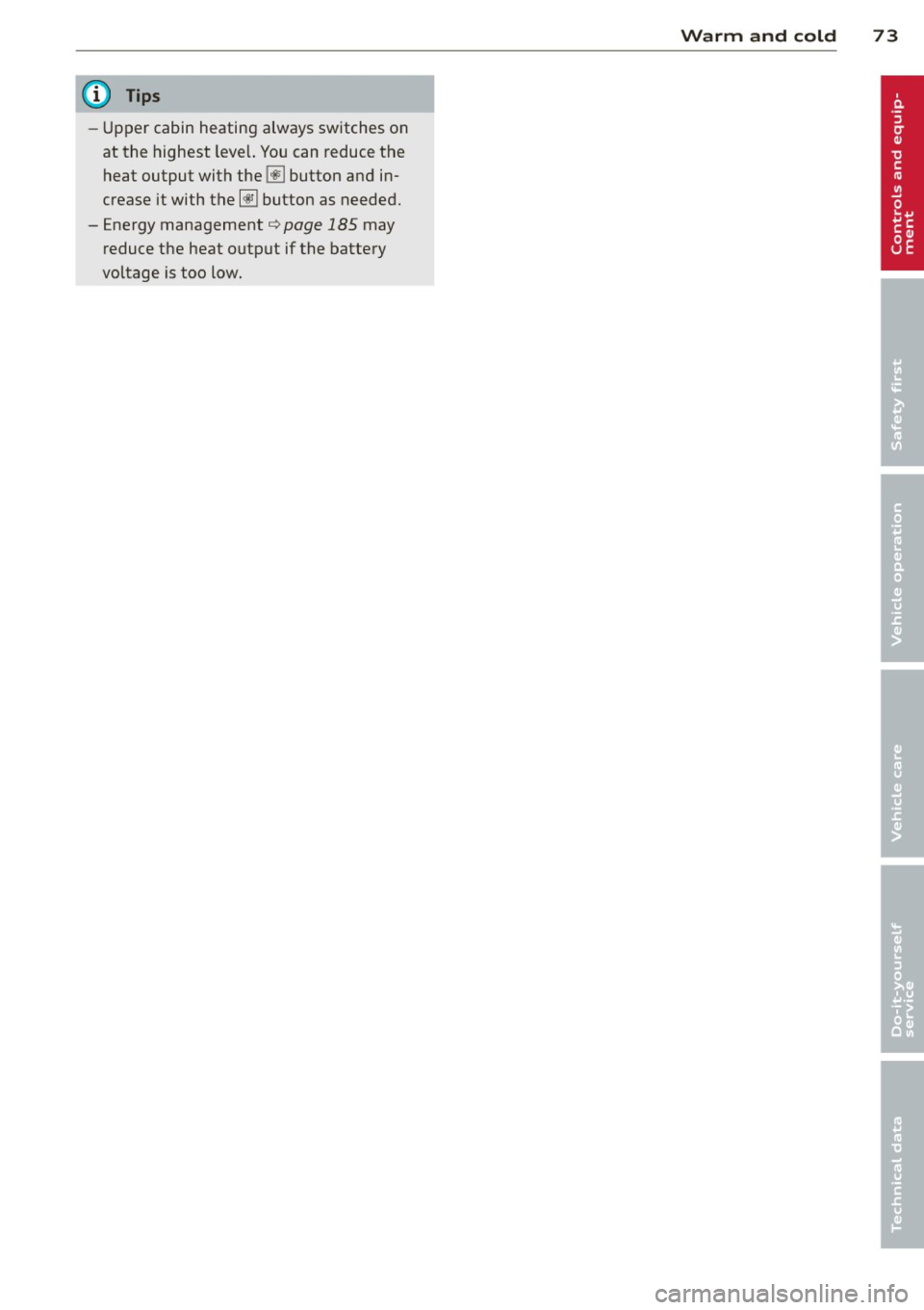
@ Tips
-Upper cabin heating always switches on
at the highest level. You can reduce the
heat output with the~ button and in
crease it with the~ button as needed.
- Energy management
c!> poge 185 may
reduce the heat output if the battery
voltage is too low.
Warm and c old 73
Page 85 of 286

Cruise control
Switching on
The cruise control system makes it possible to
drive at a constant speed starting at 20 mph
(30 km/h).
0
f
~
0
Fig . 94 Contro l lever with push-bu tton
Fig . 95 D isplay: Selected speed
.,. Pull the lever to position (!)~ fig. 94 to
swit ch the system on .
.,. Drive at the speed to be controlled.
.,. Press button @ to set that speed .
The stored speed and the green symbol
.,
;1; 9 a: .,
"'
II (US model)/ ... (Canadian mode l) are
shown in the display~
fig. 95. The display
may vary, depending on the type of display in
your vehicle.
The speed is kept constant by modifying en gine power or through an active brake inter
vention.
A WARNING
- Always pay attention to the traffic around you when the cruise control is in
operation . You are always responsib le for
your speed and the distance between
your vehicle and other vehicles.
On the road 83
-For reasons of safety, cruise control
should not be used in the city, in stop
and-go traffic, on twisting roads and
when road conditions are poor (such as ice, fog, gravel, heavy rain and hydro
plan ing) - risk of accident .
- Turn off the cruise control temporarily when enter ing turn lanes, highway exit
lanes or in construction zones.
- Please note that inadvertently ''resting"
your foot on the accelerator pedal causes
the cruise control not to brake. This is
because the cruise control is overridden
by the driver's acceleration.
- If a brake system malfunction such as
overheating occurs when the cruise con
trol system is switched on, the braking
function in the system may be switched off . The other cruise contro l functions re
main active as long as the indicator light
Ill (US models) !l'I (Canadian models)
is on.
(D Tips
The brake lights illuminate as soon as the
brakes app ly automatically .
Changing speed
.,. To increase/decrease the speed in incre
ments, tap the lever in the
0 10 direction
~ page 83, fig. 94 .
.,. To increase/decrease the speed quickly, hold
the lever in the
010 direction until the de
sired speed is displayed .
You can also press the accelerator pedal down
to increase your speed, e.g. if you want to pass someone. The speed you saved earlier
will resume as soon as you let off of the acce l
erator pedal.
If, however , you exceed yo ur saved speed by
6 mph (10 km/h) for longer than S minutes,
the cru ise control will be turned off tempora
rily. The green symbol in the display turns
white. The saved speed remains the same.
Page 93 of 286

Transmission malfunction
Applies to vehicles: with multitronic/S tronic/tiptronic
[i1 Transmis sion: Pr ess brake p edal and se
lect gear again .
Press the brake pedal and se lect the des ired
selector lever position aga in . You can then
con tinue dr iv ing .
[i1 Transmi ssion overheating : Please drive
conserv ati vely.
The transmission temperature has increased
sign ificantly due to the sporty dr iving manner .
Drive in a less spo rty manner unt il the tem
perature returns to the no rma l range and the
indicator light switches of .
[i1 Transmission mal funct ion: You can con
tinue driving
T here is a system ma lfunction in the transmis
sion . You may continue driving . Drive to your
authorized Audi dealer or qualified repair fa
cility soon to have the malfunction corrected.
[i1 Transmis sion malfunction: Limited driv
ing funct ionality
There is a sys tem ma lfunction in the transmis
sion . The transmission is sw itch ing to emer
gency mode . This mode only shifts into cer
tain gears or will no longer shift at a ll. The en
g ine may stall. Drive to your authorized A udi
dea ler o r qualified repair facility immediately
to have the malf unction co rrected .
[i11:1 Transmission malfunct ion: No reverse
You can continue d riving
S tron ic transm ission: There is a system ma l
function in the transmission. T he transmis
sion is switch ing to emergency mode. This
mode on ly shifts into certain gears or will no
longer shift at all. The engine may sta ll. You
cannot engage the reverse gear . Drive to your
author ized Audi d ealer or qualifi ed repair fa
cili ty immed ia tely to have the ma lfunction
c o rre cted.
[i1 Transmi ssion malfunction: Stop vehicle
and shift to park . Transm
ission 91
Do not continue driving. Se lect the P selector
lever posit ion and see your authorized A udi
dealer or qualified repair facility for assis
tance.
(D Note
If t h e transmission switches to emergency
mode, you should ta ke t he ve hicle to an
a uthorized Audi dea lership as soon as pos
s ible to have the condition c orrected .
Selector lever emergency release
Applies to vehicles: with multitronic/S tronic/tiptronic
If the vehicle's power supply fails, the selec
tor lever can be released in an emergency.
Fi g. 101 Fr ont center co nso le : Remov ing t he as htray
in sert
F ig. 1 02 Selector lev er emer gency re le ase
"" To access the emergency re lease mecha
nism, remove the ashtray insert @ using the
release sw itch @
c:::> fig. 101.
"" Loosen and remove the cap in the ashtray
mount.
"" You now have access to a p in . Using a screw
driver or sim ilar ob ject, press the p in down
and hold it i n that position c:::>fig . 102.
"" Now pres s th e re lease but ton and move the
selec tor lever to the N pos it io n. ..,.
Page 182 of 286

180 Intelligent technology
ESC includes and/or works together with the
anti-lock brake system (ABS), brake assist sys
tem, anti-slip regulation (ASR) , e lectronic dif
ferential lock (EDL), dynamic steering" and
e lectronic interaxle differentia l lock* /selective
wheel torque control* . ESC is switched on all
the t ime. I n certa in s ituations whe n you need
l ess t raction, you can switch
off ASR by p ress
i ng the bu tto n
[ru ¢ page 181, fig. 167 or
¢page 181, fig. 168. Be sure to sw itch ASR
on aga in when yo u no longer need less t rac
tion .
Anti -lock braking system (ABS)
ABS prevents the wheels from locking up
when braki ng. The veh icle can still be steered
even d uring h ard br aking. Apply ste ady p res
sure to the brake pedal. Do no t pump the ped
a l. A pulsing in the brake peda l indicates t hat
the system is he lping yo u to b rake the vehicle .
Brake assist system
The brake assis t system can decrease b ra ki ng
d ista nce. It incre ases braking power w hen the
d river p resses the brake pedal q uic kl y in eme r
gency situations . You must p ress and hold the
b rake peda l until the situation is over. In
vehicles w ith adapt ive cru ise contro l", the
brake assist system is more sensit ive if the
d ista nce detected to t he vehicle a head is too
small.
Anti-slip regulation (ASR)
ASR reduces engine power when the drive
wheels begin to spin and adapts the fo rce to
the road condit ions. This makes it eas ier to
start , accelerate and drive up hills.
Electronic differenti al lock (EDL )
The ED L brakes wheels that are spinn ing and
transfers the drive power to the other drive
wheel or whee ls if t he vehicle is equipped with
all-w heel drive*. This function is available up
to about 60 mph (100 km/h).
In extreme cases, EDL automat ica lly switches
off to help keep the bra ke on the braked whee l
from overheating. EDL wi ll switch on again au-tomat
ica lly when conditions have ret urned to
no rma l.
Dynamic steering*
On vehicles wi th dynam ic steering*, ESC he lps
st abi liz e the steer ing in cr itical situ ations.
Electronic interaxle differential lock* /
selective wheel torque control*
T he elec troni c int eraxle differentia l lock (front
whee l dr ive) o r th e se lec tive whee l torque
control (all-whee l dr ive) oper ates when dr iv
ing t hro ugh curves. The front wheel on the in
side of the c urve or both whee ls on the inside
of the c urve are b raked se lectively as needed.
This m inimizes sliding in the front wheels and
allows for more precise driving through
curves . The applicable system may not acti
vate when dr iving in wet o r snowy cond itions.
A WARNING
- ESC, ABS, ASR, EDL dynam ic steering*
a nd the ele ct roni c interaxle d ifferential
lo ck* /se lective whee l torque con trol *
cannot ove rcome the laws of physics .
This is especially important on sli ppery
or wet roads.
If the systems beg in acting
to stabilize your veh icle, yo u should im
mediately change your speed to match
the road and traffic conditions . Do not
let the increased safety prov ided by
these systems tempt you to take r isks.
Doing so will increase the risk of a loss of
veh icle cont ro l, col lision and ser ious pe r
sonal injur ies.
- Always ada pt your speed to road, traffi c
a nd wea ther conditions. The r isk of los-
ing con trol of the vehicle i ncreases when
d riving too fast, es pec ia lly through
curves and o n slippe ry or wet roads, an d
when dr iv ing too close to vehicles up
ahead. ESC, ABS, the brake ass ist sys
tem, ASR, EDL dynam ic steer ing* and the
e lectronic inte raxle differentia l lock*/se
lec tive whee l to rque control* cannot p re-
-
vent co llisi ons. ~