Page 256 of 653

�µ�µ�µ
The selected channel
number does not exist, or is not part
of your subscription, or this channel
has no artist or title inf ormation at
this time.
The selected
channel has no artist or title
inf ormation at this time.
There is a problem
with the XM antenna. Please consult
your dealer. The XM satellites are in orbit over
the equator; therefore, objects south
of the vehicle may cause satellite
reception interruptions. To help
compensate f or this, ground-based
repeaters are placed in major
metropolitan areas.
Satellite signals are more likely to be
blocked by tall buildings and
mountains the f arther north you
travel f rom the equator. Carrying
large items on a roof rack can also
block the signal.Depending on where you drive, you
may experience reception problems.
Interf erence can be caused by any of
these conditions:
Driving on the north side of an
east/west mountain road.
Driving in tunnels. Driving on the north side of a
large commercial truck on an
east/west road.
Driving on a road beside a vertical
wall, steep clif f , or hill to the south
of you.
Driving on the lower level of a
multi-tiered road.
Driving on a single lane road
alongside dense trees taller than
50 ft. (15 m) to the south of you.
Playing the XMRadio (Models without navigation system)
‘‘----’’
‘‘NO INFO’’
‘‘A NT ENNA ’’
250
12/07/20 11:01:43 31TK4640_255
Page 257 of 653
When DPLII is turned on (see page), sound coming f rom the rear
speakers may be distorted due to the
compression of the music being
broadcast. Turn DPLII of f if this
happens.
There may be other geographic
situations that could af f ect XM Radio
reception.This device complies with the
appropriate requirements or the
required standards. See page f or
more inf ormation.
244
628
Playing the XMRadio (Models without navigation system)
Features
251
Signal may be blocked by
mountains or large obstacles to
the south.Signal weaker in
these areas.
SATELLITE GROUND REPEATER
12/07/20 11:01:47 31TK4640_256
Page 258 of 653
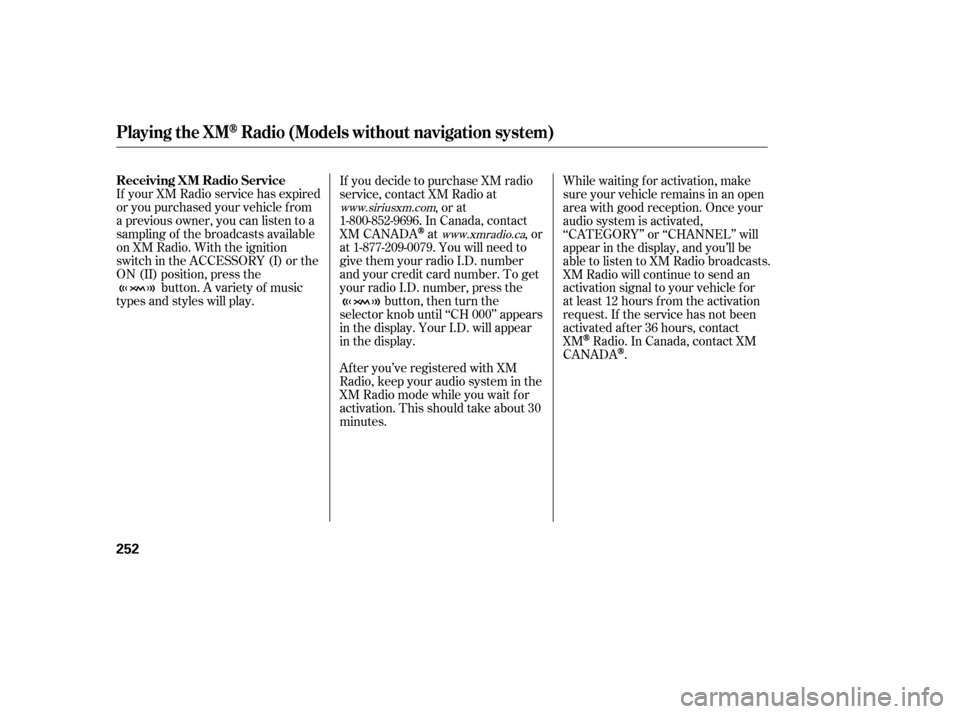
If your XM Radio service has expired
or you purchased your vehicle f rom
a previous owner, you can listen to a
sampling of the broadcasts available
on XM Radio. With the ignition
switch in the ACCESSORY (I) or the
ON (II) position, press thebutton. A variety of music
types and styles will play. If you decide to purchase XM radio
service, contact XM Radio at
,orat
1-800-852-9696. In Canada, contact
XM CANADA
at , or
at 1-877-209-0079. You will need to
give them your radio I.D. number
and your credit card number. To get
your radio I.D. number, press the button, then turn the
selector knob until ‘‘CH 000’’ appears
in the display. Your I.D. will appear
in the display.
After you’ve registered with XM
Radio, keep your audio system in the
XM Radio mode while you wait f or
activation. This should take about 30
minutes. While waiting f or activation, make
sure your vehicle remains in an open
area with good reception. Once your
audio system is activated,
‘‘CATEGORY’’ or ‘‘CHANNEL’’ will
appear in the display, and you’ll be
able to listen to XM Radio broadcasts.
XM Radio will continue to send an
activation signal to your vehicle f or
at least 12 hours from the activation
request. If the service has not been
activated after 36 hours, contact
XM
Radio. In Canada, contact XM
CANADA
.
www.siriusxm.com
www.xmradio.ca
Playing the XMRadio (Models without navigation system)
Receiving XM Radio Service
252
12/07/20 11:01:53 31TK4640_257
Page 259 of 653
Playing Discs (Models without navigation system)
Features
253
RETURN BUTTON
SCAN BUTTON
SKIP BAR
VOL/
(VOLUME/POWER) KNOB
PRESET BUTTONS
CATEGORY BAR TITLE BUTTON
AUX BUTTON
DISC EJECT BUTTON
DISC SLOT
DISC LOAD BUTTON
CD BUTTON
SETUP BUTTON
MP3/WMA INDICATOR
SELECTOR KNOB
12/07/20 11:01:58 31TK4640_258
Page 260 of 653
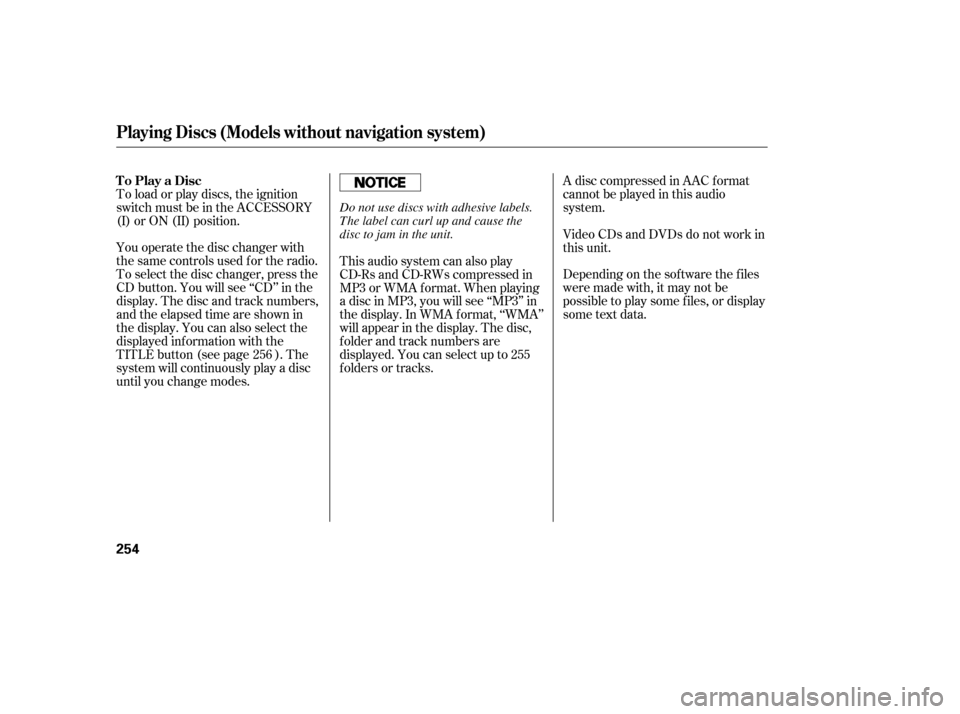
You operate the disc changer with
the same controls used f or the radio.
To select the disc changer, press the
CD button. You will see ‘‘CD’’ in the
display. The disc and track numbers,
andtheelapsedtimeareshownin
the display. You can also select the
displayed inf ormation with the
TITLE button (see page ). The
system will continuously play a disc
until you change modes. To load or play discs, the ignition
switch must be in the ACCESSORY
(I) or ON (II) position.A disc compressed in AAC f ormat
cannot be played in this audio
system.
Video CDs and DVDs do not work in
this unit.
Depending on the sof tware the f iles
were made with, it may not be
possible to play some f iles, or display
some text data.
This audio system can also play
CD-Rs and CD-RWs compressed in
MP3 or WMA f ormat. When playing
a disc in MP3, you will see ‘‘MP3’’ in
the display. In WMA f ormat, ‘‘WMA’’
will appear in the display. The disc,
f older and track numbers are
displayed. You can select up to 255
folders or tracks.
256
To Play a Disc
Playing Discs (Models without navigation system)
254
Do not use discs with adhesive labels.
The label can curl up and cause the
disc to jam in the unit.
12/07/20 11:02:04 31TK4640_259
Page 261 of 653
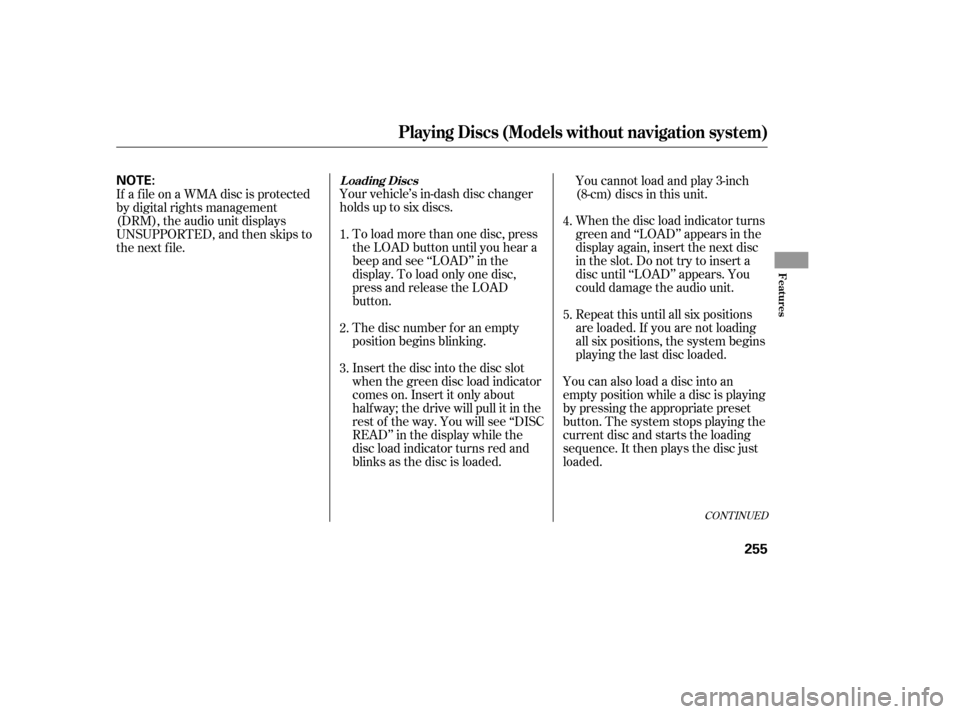
Your vehicle’s in-dash disc changer
holdsuptosixdiscs.To load more than one disc, press
the LOAD button until you hear a
beep and see ‘‘LOAD’’ in the
display. To load only one disc,
press and release the LOAD
button.
The disc number f or an empty
position begins blinking. When the disc load indicator turns
green and ‘‘LOAD’’ appears in the
display again, insert the next disc
in the slot. Do not try to insert a
disc until ‘‘LOAD’’ appears. You
could damage the audio unit.
Repeat this until all six positions
are loaded. If you are not loading
all six positions, the system begins
playing the last disc loaded.
You can also load a disc into an
empty position while a disc is playing
by pressing the appropriate preset
button. The system stops playing the
current disc and starts the loading
sequence. It then plays the disc just
loaded. You cannot load and play 3-inch
(8-cm) discs in this unit.
Insert the disc into the disc slot
when the green disc load indicator
comes on. Insert it only about
half way; the drive will pull it in the
rest of the way. You will see ‘‘DISC
READ’’ in the display while the
disc load indicator turns red and
blinks as the disc is loaded.
If a f ile on a WMA disc is protected
by digital rights management
(DRM), the audio unit displays
UNSUPPORTED, and then skips to
the next f ile.
1.
2.
3.4.
5.
CONT INUED
L oading Discs
Playing Discs (Models without navigation system)
Features
255
NOTE:
12/07/20 11:02:12 31TK4640_260
Page 262 of 653
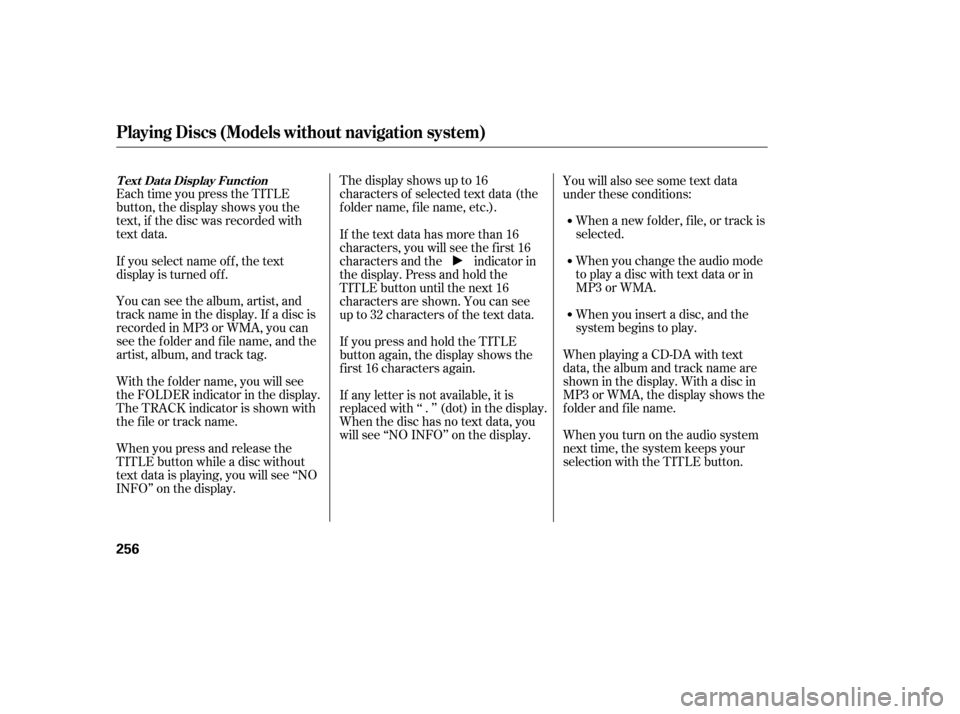
Each time you press the TITLE
button, the display shows you the
text, if the disc was recorded with
text data.The display shows up to 16
characters of selected text data (the
f older name, f ile name, etc.).
When a new f older, f ile, or track is
selected.
When you change the audio mode
to play a disc with text data or in
MP3 or WMA.
When you insert a disc, and the
system begins to play.
You will also see some text data
under these conditions:
When playing a CD-DA with text
data, the album and track name are
showninthedisplay.Withadiscin
MP3 or WMA, the display shows the
f older and f ile name.
When you turn on the audio system
next time, the system keeps your
selection with the TITLE button.
When you press and release the
TITLE button while a disc without
text data is playing, you will see ‘‘NO
INFO’’ on the display. With the f older name, you will see
the FOLDER indicator in the display.
The TRACK indicator is shown with
the file or track name. You can see the album, artist, and
track name in the display. If a disc is
recorded in MP3 or WMA, you can
see the f older and f ile name, and the
artist, album, and track tag. If you select name of f , the text
display is turned of f . If the text data has more than 16
characters, you will see the first 16
characters and the indicator in
the display. Press and hold the
TITLE button until the next 16
characters are shown. You can see
up to 32 characters of the text data.
If youpressandholdtheTITLE
button again, the display shows the
f irst 16 characters again.
If any letter is not available, it is
replaced with ‘‘ . ’’ (dot) in the display.
When the disc has no text data, you
will see ‘‘NO INFO’’ on the display.
T ext Data Display Function
Playing Discs (Models without navigation system)
256
12/07/20 11:02:23 31TK4640_261
Page 263 of 653
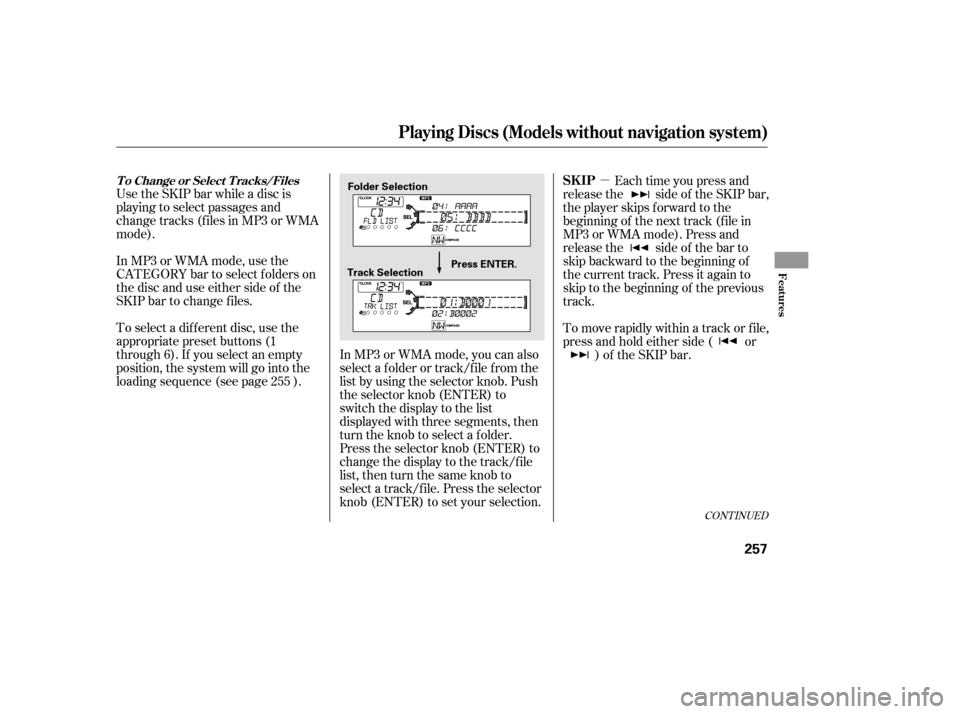
�µ
Use the SKIP bar while a disc is
playing to select passages and
change tracks (f iles in MP3 or WMA
mode).
In MP3 or WMA mode, use the
CATEGORY bar to select f olders on
the disc and use either side of the
SKIP bar to change f iles.
To select a dif f erent disc, use the
appropriate preset buttons (1
through 6). If you select an empty
position, the system will go into the
loading sequence (see page ). In MP3 or WMA mode, you can also
select a f older or track/f ile f rom the
list by using the selector knob. Push
the selector knob (ENTER) to
switch the display to the list
displayed with three segments, then
turn the knob to select a f older.
Press the selector knob (ENTER) to
change the display to the track/file
list, then turn the same knob to
select a track/f ile. Press the selector
knob (ENTER) to set your selection. Each time you press and
releasethe sideof theSKIPbar,
the player skips forward to the
beginning of the next track (f ile in
MP3 or WMA mode). Press and
releasethe sideof thebarto
skip backward to the beginning of
the current track. Press it again to
skip to the beginning of the previous
track.
To move rapidly within a track or f ile,
press and hold either side ( or ) of the SKIP bar.
255
CONT INUED
T o Change or Select T racks/FilesSK IP
Playing Discs (Models without navigation system)
Features
257
Folder Selection
Track Selection Press ENTER.
12/07/20 11:02:32 31TK4640_262