2014.5 Citroen C4 DAG ABS
[x] Cancel search: ABSPage 19 of 340

17
C4-2_en_Chap01_controle-de-marche_ed01-2014
Engine oil pressure fixed.There is a fault with the
engine
lubrication system.You
must stop as soon it is safe to do so.
Park, switch off the ignition and contact a
CITROËN
dealer
or
a
qualified
workshop.
W
arning/indicator lamp
is onCause Action/Observations
Battery charge fixed.The
battery charging circuit
has
a fault (dirty or loose
terminals,
slack or cut
alternator
belt, ...).The
warning lamp should go off when the
engine
is started.
If
it does not go off, contact a CITROËN
dealer
or a qualified workshop.
Braking fixed,
associated
with the STo
P
warning
lamp.The
braking system fluid level
has
dropped significantly.You
must stop as soon as it is safe to do so.
Top
up with brake fluid recommended by
CITROËN.
If
the problem persists, have the system
checked
by a CITROËN dealer or a
qualified
workshop.
+ fixed,
associated
with the electric parking
brake
malfunction
warning
lamp,
if
the parking
brake
is released.The
braking system has a
fault.Y
ou must stop as soon as it is safe to do so.
Park,
switch off the ignition and contact a
CITROËN
dealer
or
a
qualified
workshop.
+ fixed,
associated
with the STo
P
and
ABS
warning
lamps.The
electronic brake force
distribution
(EBFD) system
has
a fault.You
must stop as soon as it is safe to do so.
Have
it checked by a CITROËN dealer or
a
qualified workshop.
1
MONITORING
Page 22 of 340

20
C4-2_en_Chap01_controle-de-marche_ed01-2014
Warning/indicator lampis onCause Action/Observations
Anti-lock Braking
System (ABS) fixed.
The
anti-lock braking system
has
a fault.The
vehicle retains conventional braking.
Drive
carefully at reduced speed and
contact
a CITROËN dealer or a qualified
workshop
without delay.
Engine
autodiagnosis system flashing.
The
engine management
system
has a fault.Risk
of destruction of the catalytic converter.
Have
it checked by a CITROËN dealer or a
qualified
workshop.
fixed. The
emission control system
has
a fault.The
warning lamp should go off when the
engine
is started.
If
it does not go off, contact a CITROËN
dealer
or qualified workshop without delay.
Low fuel level fixed,
accompanied
by
and audible
signal
and a
message.When
it first comes on there
remains
approximately
6
litres of fuel in the tank.
At
this point, you begin to use
the
fuel reserve.Refuel
as soon as possible to avoid
running
out of fuel.
Until
sufficient fuel is added, this warning
lamp
will come on every time the ignition
is
switched on, accompanied by an
audible
signal and a message.
This
audible signal and message are
repeated
with increasing frequency as
the
fuel level drops towards "0".
Fuel
tank capacity: approximately
60
litres.
Never
continue to drive until you run
out
of fuel, as this could damage the
emission
control and injection systems.
1
MONITORING
Page 46 of 340

22
44
C4-2_en_Chap02_ecran-multifonction_ed01-2014
Monochrome screen C
You can choose between two types of
display by pressing button A:
-
the trip computer information appears temporarily
above the audio informa -
tion,
displayed
permanently
in
full screen,
or
-
the
trip
computer
and
audio
infor
-
mation
both
appear
permanently
in
a
shared screen.
Information displays
-
the
current
information
tab
with:
●
the
range,
●
the current fuel
consumption,
● the
Stop & Start time counter
,
-
the
trip "1" tab with:
●
the
distance travelled,
●
the
average fuel
consumption,
●
the
average speed,
for
the first trip. -
the
trip "2" tab with:
●
the
distance travelled,
●
the
average fuel
consumption,
●
the
average speed,
for
the second trip.
F
Press
the
button,
located
at
the
end
of the
wiper stalk,
to
display
the
various
trip
computer
tabs
in
suc
-
cession.
F
When the trip required is displayed, press
the button on the end of the wiper stalk
for more than two seconds.
Trips "1" and "2" are independent but their
use is identical.
For
example,
trip
"1"
can
be
used
for
daily
figures,
and
trip
"2"
for
monthly
figures. T
rip zero reset
MULTIFUNCTION SCREENS
Page 77 of 340
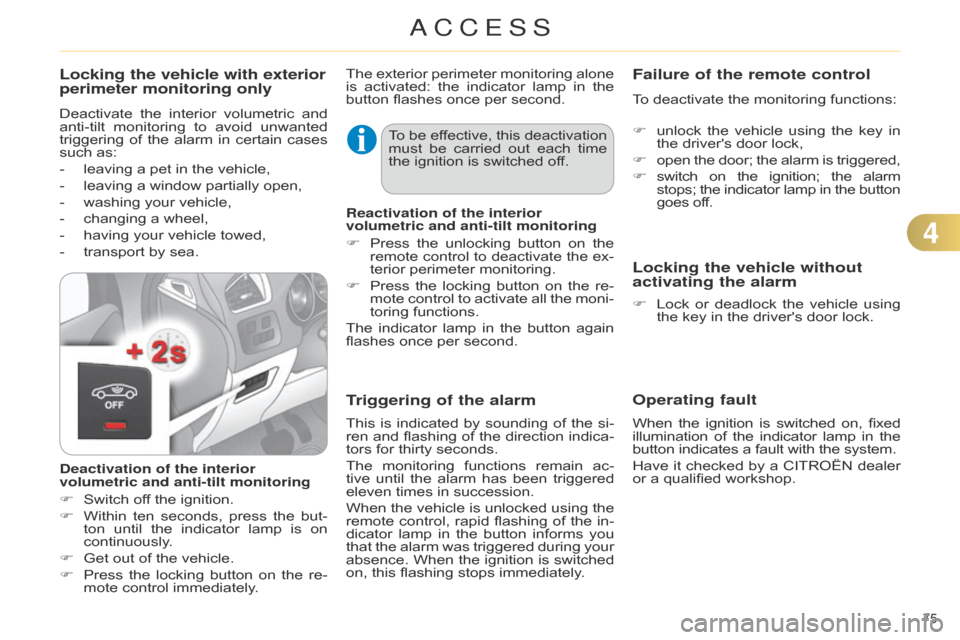
75
C4-2_en_Chap04_ouvertures_ed01-2014
Operating fault
When the ignition is switched on, fixed illumination
of the indicator lamp in the button
indicates a fault with the system.
Have
it
checked
by
a
CITROËN
dealer
or
a qualified workshop.
Locking the vehicle with exterior
perimeter monitoring only
Deactivate the interior volumetric and anti-tilt
monitoring to avoid unwanted
triggering
of
the
alarm
in
certain
cases
such
as:
-
leaving
a pet in the vehicle,
-
leaving
a window partially open,
-
washing
your vehicle,
-
changing
a wheel,
-
having
your vehicle towed,
-
transport
by sea.
Deactivation of the interior
volumetric and anti-tilt monitoring
F
Switch
off the ignition.
F
Within
ten
seconds,
press
the
but
-
ton
until
the
indicator
lamp
is
on
continuously
.
F
Get
out of the vehicle.
F
Press
the
locking
button
on
the
re
-
mote
control immediately. The
exterior
perimeter
monitoring
alone
is
activated:
the
indicator
lamp
in
the
button
flashes once per second.
To
be
ef
fective,
this
deactivation
must
be
carried
out
each
time
the
ignition is switched off.
Reactivation of the interior
volumetric and anti-tilt monitoring
F
Press
the
unlocking
button
on
the
remote
control
to
deactivate
the
ex
-
terior
perimeter monitoring.
F
Press
the
locking
button
on
the
re
-
mote
control
to
activate
all
the
moni
-
toring
functions.
The
indicator
lamp
in
the
button
again
flashes
once per second.
Triggering of the alarm
This is indicated by sounding of the si -
ren and flashing of the direction indica -
tors
for thirty seconds.
The
monitoring
functions
remain
ac
-
tive
until
the
alarm
has
been
triggered
eleven
times in succession.
When
the
vehicle
is
unlocked
using
the
remote
control,
rapid
flashing
of
the
in
-
dicator
lamp
in
the
button
informs
you
that
the
alarm
was
triggered
during
your
absence.
When
the
ignition
is
switched
on,
this flashing stops immediately.
Failure of the remote control
To deactivate the monitoring functions:
F
unlock
the
vehicle
using
the
key
in
the
driver's door lock,
F
open
the
door;
the
alarm
is
triggered,
F
switch
on
the
ignition;
the
alarm stops;
the
indicator
lamp
in
the
button goes
off.
Locking the vehicle without
activating the alarm
F Lock or deadlock the vehicle using the
key in the driver's door lock.
4
ACCESS
Page 125 of 340

88
123
C4-2_en_Chap08_securite_ed01-2014
BRAKING ASSISTANCE SYSTEMS
Group of supplementary systems which help
you to obtain optimum braking in complete
safety in emergency situations:
-
anti-lock
braking system (ABS),
-
electronic
brake
force
distribution
(E
b F d ),
-
emergency
braking assistance (EBA).
When
braking
in
an
emergency
,
press
very
firmly
without
releas
-
ing
the pressure. When
replacing
wheels
(tyres
and
rims),
ensure
that
they
con
-
form
to
the
manufacturer's
rec
-
ommendations. When
braking
in
an
emergency
,
press
firmly
without
releasing
the
pressure.
Anti-lock braking system
and electronic brake force
distribution
Linked systems which improve the sta -
bility and manoeuvrability of your vehicle when
braking,
in
particular
on
poor
or slippery
surfaces.
Activation
The
anti-lock
braking
system
comes
into
operation
automatically
when
there
is
a risk of wheel lock.
Normal
operation
of
the
ABS
may
make
itself
felt
by
slight
vibration
of
the
brake
pedal. Operating fault
If
this
warning
lamp
comes
on,
accompanied
by
an
audible
signal
and
a
message
in
the
screen,
it
indicates
a
malfunc
-
tion
of
the
anti-lock
braking
system
which
could
result
in
loss
of
control
of
the
vehicle when braking.
If
this
warning
lamp
comes
on, together
with
the
ST
OP
and ABS
warning
lamps,
accompa
-
nied
by
an
audible
signal
and a
message
in
the
screen,
it
indicates
a malfunction
of
the
electronic
brake
force distribution
which
could
result
in
loss
of control
of the vehicle when braking.
You must stop as soon as it is safe
to do so.
Emergency braking assistance
System which, in an emergency , en -
ables you to obtain the optimum braking
pressure
more
quickly
,
thus
reducing
the
stopping distance.
Activation
It
is
triggered
by
the
speed
at
which
the
brake
pedal is pressed.
The
ef
fect
of
this
is
a
reduction
in
the
resistance
of
the
pedal
and
an
increase
in
braking efficiency.
In either case, contact a CITR
o
Ë
n
dealer
or
a
qualified
workshop.
SAFETY
Page 208 of 340

1111
206
C4-2_en_Chap11_info-pratique_ed01-2014
Rear lamps
1. Brake/sidelamp (P21/5W).
2.
Direction
indicator
(PY21W amber).
3.
Reversing lamp (P21W).
4.
Rear
foglamp (P21W).
Amber
bulbs,
such
as
those
for
the
direction
indicators,
must
be
replaced
by
bulbs
of
the
same
rating
and colour.
The
lamps
on
the
tailgate
are
dummy
units.
They
are
there
for
aesthetic
purposes only.Changing bulbs
These
four
bulbs
are
changed
from
in
-
side the boot:
F
open the boot,
F
remove
the
access
flap
from
the
corresponding
side trim panel,
F
unclip
the lamp unit connector,
F a s a precaution, place a cloth in the
bottom
of
the
housing
to
catch
the
nut
if it is dropped on removal,
F
slacken
the
hexagonal
nut
using
a
10
mm
tube
spanner
then
remove
the
nut by hand,
F
remove
the
two
bulb
holder
fixing
screws,
F
extract the lamp unit carefully pull -
ing in its middle towards the outside,
F
spread
the
four
tabs
and
remove
the
bulb holder,
F
turn
the
bulb
a
quarter
of
a
turn
and
change
it.
To
refit,
carry
out
these
operations
in
reverse
order.
Take
care
to
engage
the
lamp
unit
in
its
guides,
while
keeping
it
in
line
with
the
vehicle.
T
ighten
sufficiently
to
ensure
sealing,
but
without damaging the lamp.
PRACTICAL INFORMATION
Page 220 of 340

1111
218
C4-2_en_Chap11_info-pratique_ed01-2014
F On the front bumper , unclip the cover by
pressing at the bottom.
F
Screw
the towing eye in fully.
F
Install
the towing bar.
Towing your vehicle
F Place the gear lever in neu -
tral (position N on an elec-
tronic
or automatic gearbox).
Failure to observe this in
-
struction
could
result
in
dam
-
age
to
certain
components
(braking,
transmission...)
and
the
absence
of
braking
as
-
sistance
the
next
time
the
engine
is started. F
On
the
rear
bumper
,
unclip
the
cover by
pressing at the bottom.
F
Screw
the towing eye in fully.
F
Install
the towing bar.
F
Switch
on
the
hazard
warning
lamps
on
both vehicles.
F
Move
of
f
gently
,
drive
slowly
and
for
a
short distance.
Towing another vehicle
F Unlock the steering by turning the key
in the ignition one notch and re -
lease
the parking brake.
F
Switch
on
the
hazard
warning
lamps
on
both vehicles.
F
Move
of
f
gently
,
drive
slowly
and
for
a
short distance.
PRACTICAL INFORMATION
Page 291 of 340

289
C4-2_en_Chap13b_RT6_ed01-2014
FREqUENTLY ASKED q UESTIONS
qUESTION ANSWER SOLUTION
Some
characters in the
media
information are not
displayed
correctly while
playing. The
audio system does not read some types of characters.Use
standard characters to name tracks and
folders.
Playing
of streaming files
does
not start. The
peripheral device connected does not support automatic play. Start the playback from the device.
The
names of tracks and
the
track length are not
displayed
on the screen
when
streaming audio. The
Bluetooth profile does not allow the transfer of this information.
The
quality of reception
of
the
radio station
listened
to gradually
deteriorates
or the stored
stations
do not function
(no
sound, 87.5 Mhz is
displayed...). The
vehicle is too far from the transmitter used by the station listened
to
or there is no transmitter in the geographical area through which the
vehicle
is travelling. Activate
the "RDS" function by means of the
short-cut
menu to enable the system to check
whether
there is a more powerful transmitter in the
geographical
area.
The
environment (hills, buildings, tunnels, basement car parks...) block
reception,
including in RDS mode.This
phenomenon is normal and does not indicate
a
fault with the audio system.
The
aerial is absent or has been damaged (for example when going
through
an automatic car wash or in an underground car park).Have
the aerial checked by a CITROËN dealer.
I
cannot find some radio
stations in the list of
stations
received. The
station is not received or its name has changed in the list.
Some
radio stations send other information in place of their name (the
title
of the song for example).
The
system interprets this information as the name of the station.
The
name of the radio
station
changes.