2014.5 Citroen C4 DAG tow
[x] Cancel search: towPage 70 of 340

68
C4-2_en_Chap04_ouvertures_ed01-2014
Locking the vehicle
F Press the closed padlock to lock
the vehicle.
Normal locking using the remote
control
Normal locking using the key
F
T
urn
the
key
towards
the
rear
in
the
driver's
door
lock
to
lock
the
vehicle.
Locating your vehicle
This function allows you to identify your vehicle
from a distance, particularly in
poor
light.
Y
our
vehicle
must
be
locked.
Folding the key
F
First
press this button to fold the key.
F
Press
the
closed
padlock
on
the remote control.
This
will
switch
on
the
courtesy
lamps
and
the
direction
indicators
will
flash
for
around
ten seconds.
The
direction
indicators
flash
for
a
few
seconds.
Depending
on
version,
the
door
mirrors
fold,
the
alarm
is
activated.
If
one
of
the
doors
or
the
boot
is
still
open,
the
central
locking
does
not
take
place.
However,
the
alarm
(if
present)
will
be
completely
activated
after
about
45
seconds.
If
the
vehicle
is
unlocked
inad
-
vertently
and
with
no
action
on
the
doors
or
boot,
the
vehicle
will
lock
itself
again
automatically
af
-
ter
about
30
seconds.
If
the
alarm
had
previously
been activated,
it
will
not
be
reactivated automatically
. The
folding
and
unfolding
of
the
door
mirrors
using
the
remote
control
can
be
deactivated
by
a
CITROËN
dealer
or
a
qualified
workshop.
Closing the windows using the
3-button remote control
F
Press
and
hold
down
the
closed
padlock
until
the
level
of
closing
is
achieved.
The
windows
stop
when
you
release
the
button.
When
closing
the
windows
using
the
remote
control
you
must
en
-
sure
that
nothing
prevents
their
correct
closing.
If
you
want
to
leave
the
windows
partly open, it is necessary to
deactivate
the
volumetric
alarm
protection.
If you
do not press the button when folding
the key , there is a risk of damage
to the mechanism.
4
ACCESS
Page 75 of 340

73
C4-2_en_Chap04_ouvertures_ed01-2014
Emergency control
System allowing the doors to be locked and
unlocked manually in the event of
a
malfunction
of
the
central
locking
sys
-
tem
or battery failure.
Locking the driver's door
F
Insert
the
key
in
the
door
lock,
then
turn
it to the rear.
You
can
also
apply
the
procedure
de
-
scribed
for the passenger doors.
Unlocking the driver's door
F
Insert
the
key
in
the
door
lock,
then
turn
it to the front. Locking the front and rear
passenger doors
Unlocking the front and rear
passenger doors
F
Pull
the
interior
door
opening
control.
F
Open
the doors.
F
On
the
rear
doors,
check
that
the
child
lock
is
not
on
(see
the
corre
-
sponding
section).
F
Remove
the
black
cap,
located
on
the
edge of the door, using the key.
F
Insert
the
key
in
the
socket
without
forcing
it,
then
without
turning
it,
move
the
latch
sideways
towards
the
inside of the door.
F
Remove
the key and refit the cap.
F
Close
the
doors
and
check
that
the
vehicle
has
locked
correctly
from
the
outside.
Activation / Deactivation
You
can
activate
or
deactivate
this
func
-
tion
permanently.
F
With
the
ignition
on,
press
this
but
-
ton
until
an
audible
signal
starts
and
a
corresponding
message
is
dis
-
played.
the
state
of
the
system
stays
in
memory
when
switching
off
the
ignition.
4
ACCESS
Page 77 of 340
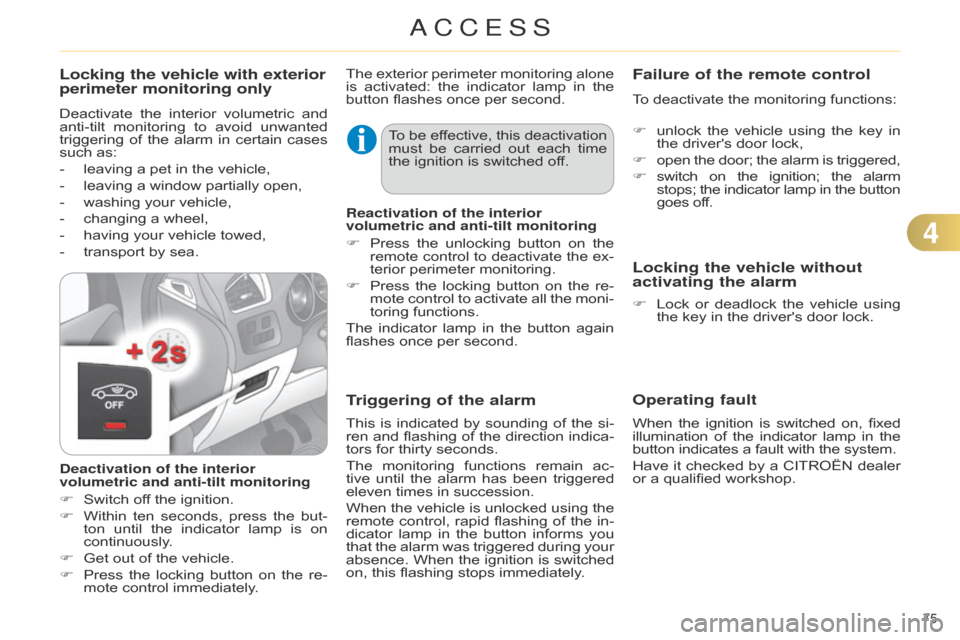
75
C4-2_en_Chap04_ouvertures_ed01-2014
Operating fault
When the ignition is switched on, fixed illumination
of the indicator lamp in the button
indicates a fault with the system.
Have
it
checked
by
a
CITROËN
dealer
or
a qualified workshop.
Locking the vehicle with exterior
perimeter monitoring only
Deactivate the interior volumetric and anti-tilt
monitoring to avoid unwanted
triggering
of
the
alarm
in
certain
cases
such
as:
-
leaving
a pet in the vehicle,
-
leaving
a window partially open,
-
washing
your vehicle,
-
changing
a wheel,
-
having
your vehicle towed,
-
transport
by sea.
Deactivation of the interior
volumetric and anti-tilt monitoring
F
Switch
off the ignition.
F
Within
ten
seconds,
press
the
but
-
ton
until
the
indicator
lamp
is
on
continuously
.
F
Get
out of the vehicle.
F
Press
the
locking
button
on
the
re
-
mote
control immediately. The
exterior
perimeter
monitoring
alone
is
activated:
the
indicator
lamp
in
the
button
flashes once per second.
To
be
ef
fective,
this
deactivation
must
be
carried
out
each
time
the
ignition is switched off.
Reactivation of the interior
volumetric and anti-tilt monitoring
F
Press
the
unlocking
button
on
the
remote
control
to
deactivate
the
ex
-
terior
perimeter monitoring.
F
Press
the
locking
button
on
the
re
-
mote
control
to
activate
all
the
moni
-
toring
functions.
The
indicator
lamp
in
the
button
again
flashes
once per second.
Triggering of the alarm
This is indicated by sounding of the si -
ren and flashing of the direction indica -
tors
for thirty seconds.
The
monitoring
functions
remain
ac
-
tive
until
the
alarm
has
been
triggered
eleven
times in succession.
When
the
vehicle
is
unlocked
using
the
remote
control,
rapid
flashing
of
the
in
-
dicator
lamp
in
the
button
informs
you
that
the
alarm
was
triggered
during
your
absence.
When
the
ignition
is
switched
on,
this flashing stops immediately.
Failure of the remote control
To deactivate the monitoring functions:
F
unlock
the
vehicle
using
the
key
in
the
driver's door lock,
F
open
the
door;
the
alarm
is
triggered,
F
switch
on
the
ignition;
the
alarm stops;
the
indicator
lamp
in
the
button goes
off.
Locking the vehicle without
activating the alarm
F Lock or deadlock the vehicle using the
key in the driver's door lock.
4
ACCESS
Page 84 of 340

55
82
C4-2_en_Chap05_visibilite_ed01-2014
Model without AUTO lightingModel with AUTO lighting A.
Main lighting mode selection ring: turn
it to position the symbol re -
quired
facing the mark.
Manual controls
The lighting is controlled directly by the driver
by means of the ring A and the
stalk
B.
Lighting off / daytime running lamps.
Automatic illu mination of head -
lamps.
B.
Stalk
for
switching
headlamps:
pull
the
stalk
towards
you
to
switch
the
lighting
between
dipped
and
main
beam
headlamps.
In
the
lamps
of
f
and
sidelamps
modes,
the driver
can
switch
on
the
main
beam
head
-
lamps
temporarily
("headlamp
flash")
by maintaining
a pull on the stalk.
Sidelamps.
Dipped
headlamps
or
main
beam
headlamps.
Displays
Illumination of the corresponding indica -
tor lamp in the instrument panel confirms that
the lighting selected is on.
Daytime running lamps
Daytime lighting, compulsory in certain countries,
which comes on automati -
cally
when
the
engine
is
started
making
the
vehicle more visible to other users.
This
function is assured:
-
in
countries
where
it
is
imposed
by
regulations,
by
illu
mination
of
the
dipped
beam
headlamps
with
the
sidelamps
and
number
plate
lamps;
this
function
cannot
be deactivated.
-
for
other
countries
where
it
is
pro
-
vided,
by
the
use
of
dedicated
lamps;
this
function
can
be
activated
or
deac
-
tivated
via
the
vehicle
configuration
menu.
The
instruments
and
controls
(instru
-
ment
panel,
multifunction
screen,
air
conditioning
control
panel,
...)
are
not
illu
minated,
except
in
night
mode
with
manual
or
automatic
illu
mination
of
headlamps.
VISIBILITY
Page 92 of 340

55
90
C4-2_en_Chap05_visibilite_ed01-2014
WIPER CONTROLS
System for selection and control of the various
front and rear wiping modes for
the
elimination
of
rain
and
cleaning
the
screens.
The
vehicle's
front
and
rear
wipers
are
designed
to
improve
the
driver's
visibil
-
ity
according to the climatic conditions.
The
wipers
are
controlled
by
means
of
stalk
A
for
the
front
and
the
ring
B
for
the
rear.
Programming
Various automatic wiper control modes are
also available depending on wheth -
er
the following options are fitted:
-
automatic
rain
sensitive
windscreen
wipers,
-
rear
wiping on engaging reverse gear.Model without AUTO wiping
Model with AUTO wiping
Windscreen wiper
A. Wiping speed control stalk: raise or lower
the stalk to the desired position.
Fast
wiping (heavy rain).
Normal
wiping (moderate rain).
Intermittent
wiping
(proportional to
the speed of the vehicle).
Park.
Single
wipe
(press
downwards
or
pull
the
stalk
briefly
towards
you,
then release).
Automatic
wiping
(press
down,
then release).
Single
wipe
(pull
the
stalk briefly
towards you).
or
VISIBILITY
Page 102 of 340

100
C4-2_en_Chap06_amenagement_ed01-2014
FRONT ARMREST
Comfort and storage device for the driver and
front passenger.
The
length
of
the
armrest
cover
can
be
adjusted.
Longitudinal adjustment
F To move forwards, raise the lever . The
armrest slides forwards to its
stop.
F
T
o
stow
it,
slide
it
fully
back
and
press
down to lock it.
Storage
The armrest's compartment can hold up
to 6 CDs.
F
Raise
the cover fully.
6
FITTINGS
Page 109 of 340

107
C4-2_en_Chap06_amenagement_ed01-2014
LUGGAGE COVER
( ENTERPRISE VERSION )
F Insert the fixings A on the frame B
while unrolling the luggage cover.
Stowage
Removal
F Unhook all of the fixings.
F
Lift
the
luggage
cover
on
each
side.
This conceals the interior of the vehicle
in
combination
with
your
rear
parcel
shelf.
Installation
F Roll up the luggage cover near the rear
seats.
Do
not
place
hard
or
heavy
ob
-
jects
on the luggage cover.
They
could
become
dangerous
projectiles
in
the
event
of
sud
-
den
braking or a collision.
6
FITTINGS
Page 118 of 340

77
116
C4-2_en_Chap07_securite-enfants_ed01-2014
(a) Universal child seat: child seat which
can be installed in all vehicles
using
the seat belt.
(b)
Group
0:
from
birth
to
10
kg.
Infant
car
seats
and
"car
cots"
cannot
be
installed
on
the
front
passenger
seat.
(c)
Consult
the
legislation
in
force
in
your
country
before
installin
g
your
child
on this seat.
(d)
T
o
install
a
child
seat
at
the
rear
,
backward
or
forward
facing,
move
the front seat forward, then straighten
the
backrest
to
allow
enough
room
for
the
child
seat
and
the
child's
legs. Remove
and
stow
the
head
re
-
straint
before
installin
g
a
child seat
with
backrest
on
a
passen
-
ger
seat.
Refit
the
head
restraint
once
the
child
seat
has
been
re
-
moved.
U:
seating
position
suitable
for
the
in
-
stallation
of
a
child
seat
secured
using
the
seat
belt
and
universally
approved
"rearward
facing"
and/or
"forward
facing".
U(R1):
identical
to
U
,
with
the
vehicle's
seat
backrest
inclined
fully
for
-
wards.
U(R2):
identical
to
U
,
with
the
vehicle's
seat
adjusted
to
the
highest
po
-
sition.
X: seating position not suitable for in -
stalling a child seat for the weight group
indicated.
CHILD SAFETY