2013 VOLVO V60 tow
[x] Cancel search: towPage 6 of 422

Table of contents
4* Option/accessory, for more information, see Introduction.
06
06 Infotainment system
General information on infotainment...... 234
Radio....................................................... 245
Media player........................................... 252
External audio source via AUX/USB*
input........................................................ 256
Media Bluetooth
�Ÿ* ................................. 259
Bluetooth�Ÿ handsfree*............................262
Voice recognition* mobile phone............ 271
TV*........................................................... 275
Remote control* ..................................... 279
07
07 During your journey
Recommendations during driving........... 284
Refuelling................................................ 287
Fuel......................................................... 288
Loading................................................... 292
Cargo area.............................................. 295
Driving with a trailer................................298
Towing and recovery.............................. 304
08
08 Wheels and tyres
General ................................................... 310
Changing wheels ................................... 314
Tyre pressure ......................................... 317
Warning triangle and first-aid kit*............ 318
Tyre pressure monitoring (TPMS)*.......... 319
Emergency puncture repair (TMK) ......... 321
ProCarManuals.com
Page 19 of 422
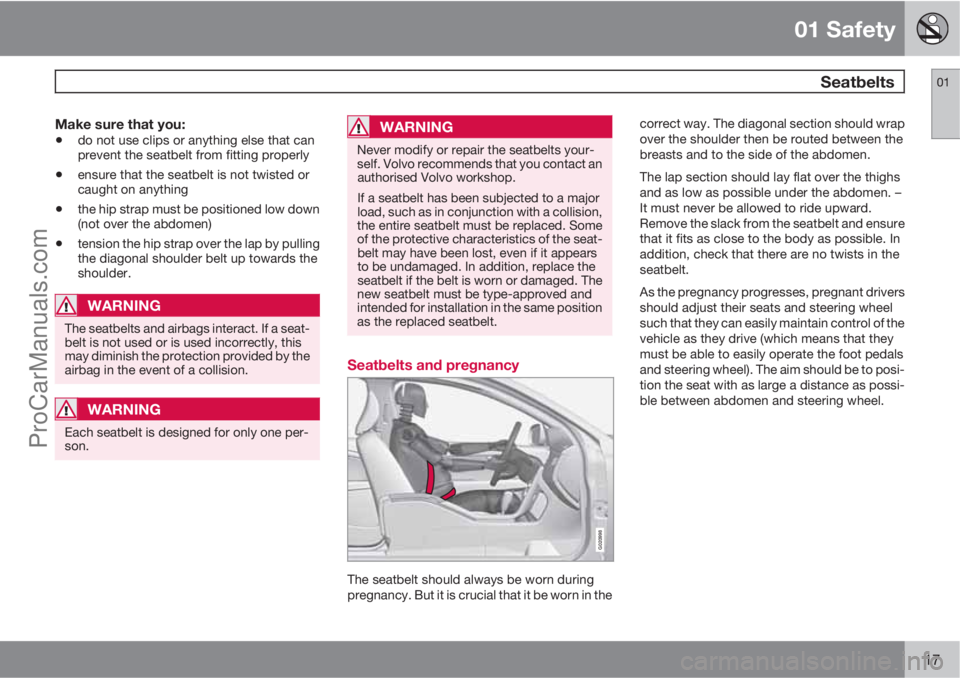
01 Safety
Seatbelts01
17
Make sure that you:
•do not use clips or anything else that can
prevent the seatbelt from fitting properly
•ensure that the seatbelt is not twisted or
caught on anything
•the hip strap must be positioned low down
(not over the abdomen)
•tension the hip strap over the lap by pulling
the diagonal shoulder belt up towards the
shoulder.
WARNING
The seatbelts and airbags interact. If a seat-
belt is not used or is used incorrectly, this
may diminish the protection provided by the
airbag in the event of a collision.
WARNING
Each seatbelt is designed for only one per-
son.
WARNING
Never modify or repair the seatbelts your-
self. Volvo recommends that you contact an
authorised Volvo workshop.
If a seatbelt has been subjected to a major
load, such as in conjunction with a collision,
the entire seatbelt must be replaced. Some
of the protective characteristics of the seat-
belt may have been lost, even if it appears
to be undamaged. In addition, replace the
seatbelt if the belt is worn or damaged. The
new seatbelt must be type-approved and
intended for installation in the same position
as the replaced seatbelt.
Seatbelts and pregnancy
G020998
The seatbelt should always be worn during
pregnancy. But it is crucial that it be worn in thecorrect way. The diagonal section should wrap
over the shoulder then be routed between the
breasts and to the side of the abdomen.
The lap section should lay flat over the thighs
and as low as possible under the abdomen. –
It must never be allowed to ride upward.
Remove the slack from the seatbelt and ensure
that it fits as close to the body as possible. In
addition, check that there are no twists in the
seatbelt.
As the pregnancy progresses, pregnant drivers
should adjust their seats and steering wheel
such that they can easily maintain control of the
vehicle as they drive (which means that they
must be able to easily operate the foot pedals
and steering wheel). The aim should be to posi-
tion the seat with as large a distance as possi-
ble between abdomen and steering wheel.
ProCarManuals.com
Page 32 of 422

01 Safety
Safety mode 01
30
Driving after a collision
If the car is involved in a collision, the textSafety mode See manual may appear on the
information display. This means that the car
has reduced functionality. Safety mode is a
protective state that is enforced when the col-
lision may have damaged any of the car's vital
functions, such as the fuel lines, sensors for
one of the safety systems, or the brake system.
Attempting to start the carFirst, check that no fuel is leaking from the car.
There must be no smell of fuel either.
If everything seems normal and you have
checked for indications of fuel leakage, you
may attempt to start the car.
Remove the remote control key and open the
driver's door. If a message is now shown to theeffect that the ignition is on, press the start
button. Then close the door and reinsert the
remote control key. The car's electronics will
now try to reset themselves to normal mode.
Then try to start the car.
If the message
Safety mode See manual is
still shown on the display then the car must not
be driven or towed, but a vehicle recovery serv-
ice used instead. Even if the car appears to be
driveable, hidden damage may make the car
impossible to control once moving.
Moving the car
If Normal mode is shown after Safety mode
See manual has been reset, the car can be
moved carefully out of a dangerous position.
Do not move the car further than necessary.
WARNING
Never attempt to repair your car or reset the
electronics yourself if the car has been in
safety mode. This could result in personal
injury or the car not functioning as normal.
Volvo recommends that you engage an
authorised Volvo workshop to check and
restore the car to normal status after
Safety
mode See manual has been displayed.
WARNING
Never, under any circumstances, attempt to
restart the car if it smells of fuel when the
Safety mode See manual message is dis-
played. Leave the car at once.
WARNING
If the car is in safety mode it must not be
towed. It must be transported from its loca-
tion. Volvo recommends that it is transpor-
ted to an authorised Volvo workshop.
ProCarManuals.com
Page 65 of 422

02 Locks and alarm
Alarm*
02
* Option/accessory, for more information, see Introduction.63 General
Activated alarm is triggered if:
•a door, the bonnet or the tailgate is opened
•a movement is detected in the passenger
compartment (if fitted with a movement
detector*)
•the car is raised or towed away (if fitted
with a tilt detector*)
•the battery's cable is disconnected
•the siren is disconnected.
If there is a fault in the alarm system, the infor-
mation display shows a message. In which
case, contact a workshop - an authorised
Volvo workshop is recommended.
NOTE
The movement sensors trigger an alarm in
the event of movement in the passenger
compartment - air currents are also regis-
tered. For this reason the alarm is triggered
if the car is left with a window or the sunroof
open or if the passenger compartment
heater is used.
To avoid this: Close the window/sunroof
when leaving the car. If the car's integrated
passenger compartment heater (or a porta-
ble electric heater) shall be used - direct the
airflow from the air vents so that they are not
pointing upwards in the passenger com-
partment.
NOTE
Do not attempt to repair or modify alarm
system components. All such attempts
could affect the terms of insurance.
Alarm indicator
Same LED as lock indicator, see page 45.
A red LED on the instrument panel indicates
the alarm system's status:
•LED not lit – Alarm not armed
•The LED flashes once every other second
– Alarm is armed
•The LED flashes rapidly after disarming the
alarm (and until the remote control key is
inserted in the ignition switch and key posi-
tion I is selected) – Alarm has been trig-
gered.
Arming the alarm–Press the remote control key lock button.
Deactivate the alarm–Press the remote control key unlock but-
ton.
ProCarManuals.com
Page 81 of 422
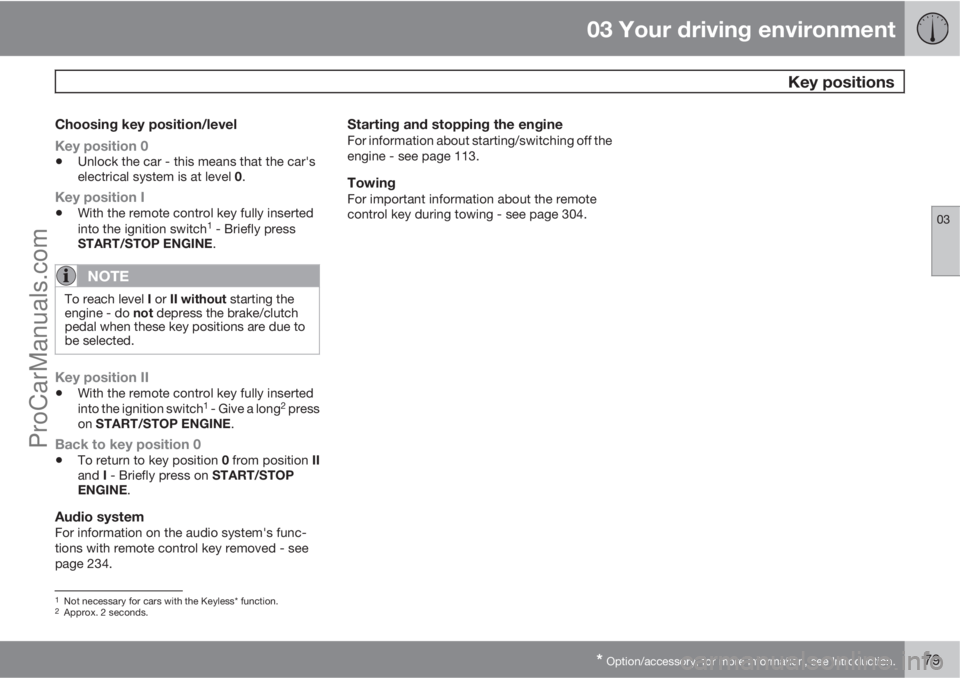
03 Your driving environment
Key positions
03
* Option/accessory, for more information, see Introduction.79
Choosing key position/level
Key position 0
•Unlock the car - this means that the car's
electrical system is at level 0.
Key position I
•With the remote control key fully inserted
into the ignition switch1 - Briefly press
START/STOP ENGINE.
NOTE
To reach level I or II without starting the
engine - do not depress the brake/clutch
pedal when these key positions are due to
be selected.
Key position II
•With the remote control key fully inserted
into the ignition switch1 - Give a long2 press
on START/STOP ENGINE.
Back to key position 0
•To return to key position 0 from position II
and I - Briefly press on START/STOP
ENGINE.
Audio systemFor information on the audio system's func-
tions with remote control key removed - see
page 234.
Starting and stopping the engineFor information about starting/switching off the
engine - see page 113.
TowingFor important information about the remote
control key during towing - see page 304.
1Not necessary for cars with the Keyless* function.2Approx. 2 seconds.
ProCarManuals.com
Page 87 of 422
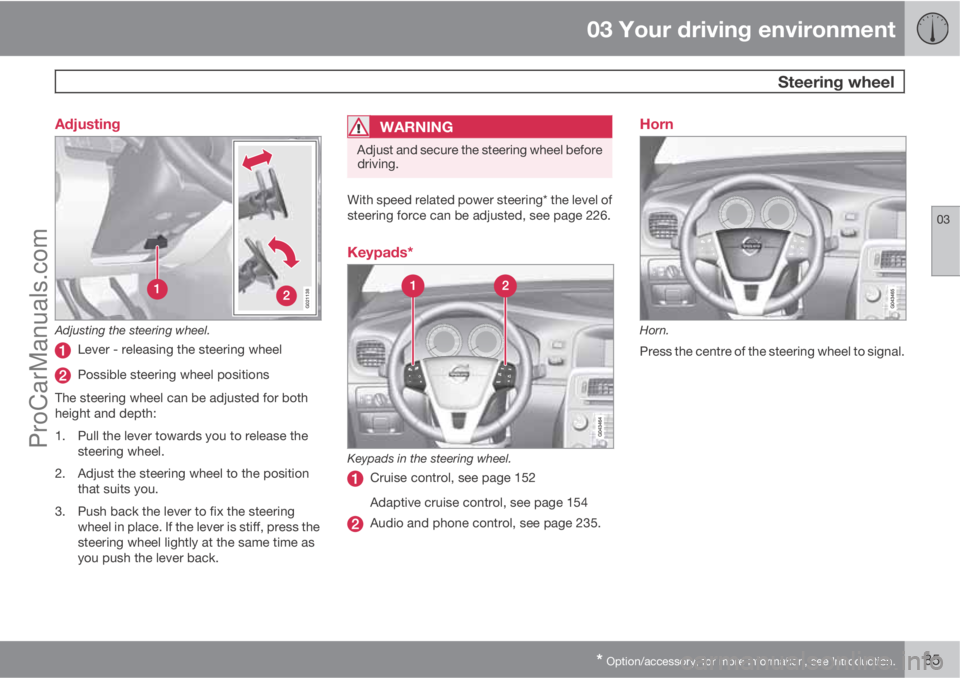
03 Your driving environment
Steering wheel
03
* Option/accessory, for more information, see Introduction.85 Adjusting
G021138
Adjusting the steering wheel.
Lever - releasing the steering wheel
Possible steering wheel positions
The steering wheel can be adjusted for both
height and depth:
1. Pull the lever towards you to release the
steering wheel.
2. Adjust the steering wheel to the position
that suits you.
3. Push back the lever to fix the steering
wheel in place. If the lever is stiff, press the
steering wheel lightly at the same time as
you push the lever back.
WARNING
Adjust and secure the steering wheel before
driving.
With speed related power steering* the level of
steering force can be adjusted, see page 226.
Keypads*
Keypads in the steering wheel.
Cruise control, see page 152
Adaptive cruise control, see page 154
Audio and phone control, see page 235.
Horn
Horn.
Press the centre of the steering wheel to signal.
ProCarManuals.com
Page 90 of 422
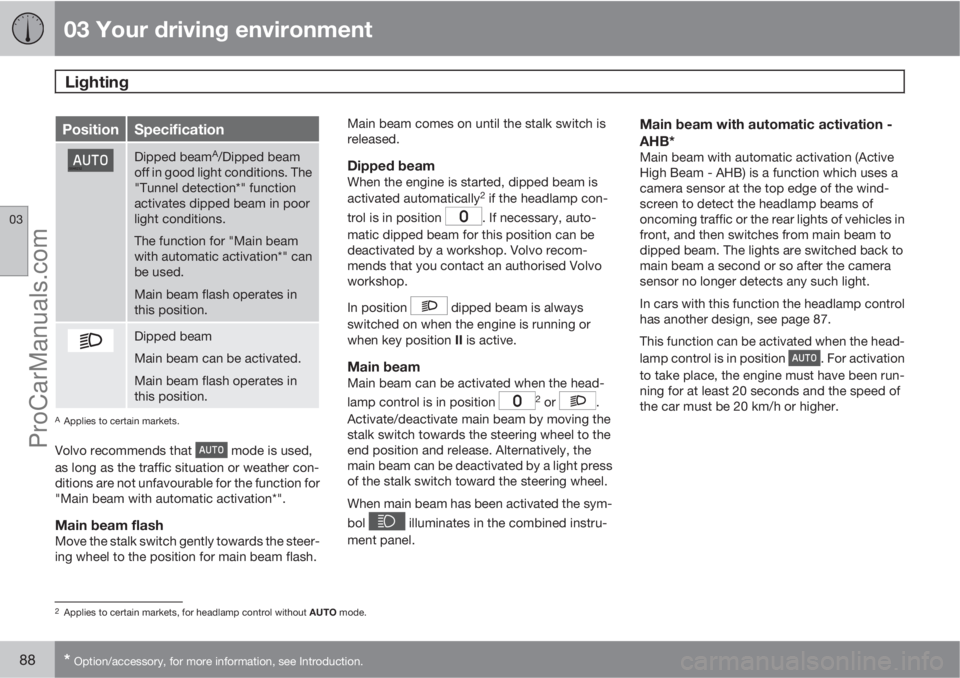
03 Your driving environment
Lighting
03
88* Option/accessory, for more information, see Introduction.
PositionSpecification
Dipped beamA/Dipped beam
off in good light conditions. The
"Tunnel detection*" function
activates dipped beam in poor
light conditions.
The function for "Main beam
with automatic activation*" can
be used.
Main beam flash operates in
this position.
Dipped beam
Main beam can be activated.
Main beam flash operates in
this position.
AApplies to certain markets.
Volvo recommends that mode is used,
as long as the traffic situation or weather con-
ditions are not unfavourable for the function for
"Main beam with automatic activation*".
Main beam flashMove the stalk switch gently towards the steer-
ing wheel to the position for main beam flash.Main beam comes on until the stalk switch is
released.
Dipped beamWhen the engine is started, dipped beam is
activated automatically2 if the headlamp con-
trol is in position
. If necessary, auto-
matic dipped beam for this position can be
deactivated by a workshop. Volvo recom-
mends that you contact an authorised Volvo
workshop.
In position
dipped beam is always
switched on when the engine is running or
when key position II is active.
Main beamMain beam can be activated when the head-
lamp control is in position 2 or .
Activate/deactivate main beam by moving the
stalk switch towards the steering wheel to the
end position and release. Alternatively, the
main beam can be deactivated by a light press
of the stalk switch toward the steering wheel.
When main beam has been activated the sym-
bol
illuminates in the combined instru-
ment panel.
Main beam with automatic activation -
AHB*
Main beam with automatic activation (Active
High Beam - AHB) is a function which uses a
camera sensor at the top edge of the wind-
screen to detect the headlamp beams of
oncoming traffic or the rear lights of vehicles in
front, and then switches from main beam to
dipped beam. The lights are switched back to
main beam a second or so after the camera
sensor no longer detects any such light.
In cars with this function the headlamp control
has another design, see page 87.
This function can be activated when the head-
lamp control is in position
. For activation
to take place, the engine must have been run-
ning for at least 20 seconds and the speed of
the car must be 20 km/h or higher.
2Applies to certain markets, for headlamp control without AUTO mode.
ProCarManuals.com
Page 91 of 422

03 Your driving environment
Lighting
03
89
Light switch in position AUTO.
Activate/deactivate AHB by moving the left-
hand stalk switch towards the steering wheel
to the end position and release. Deactivation
when main beam is on means that the lights
switch directly to dipped beam.
Headlamp control and stalk switch.
When AHB has been activated the symbol
illuminates in the combined instru-
ment panel's display. When main beam has
been activated the
symbol also illumi-
nates in the combined instrument panel.
NOTE
Keep the windscreen surface in front of the
camera sensor clean from ice, snow, mist
and dirt.
Do not attach or fit anything to the wind-
screen in front of the camera sensor, as this
could reduce or prevent the function of one
or more camera-dependent systems.
If the message AHB temporary unavailableis shown in the combined instrument panel's
display then you have to switch manually
between main and dipped beam. However, the
headlamp control may nevertheless be in posi-
tion
. The same applies if the message
Windscreen Sensors blocked and the
symbol are shown. The sym-
bol goes out when these messages are shown.
AHB may be temporarily unavailable e.g. in sit-
uations with dense fog or heavy rain. When
AHB becomes available again, or the wind-
screen sensors are no longer covered, themessage goes out and the
symbol illu-
minates.
WARNING
AHB is an aid for using optimum light com-
position when conditions are favourable.
The driver always bears responsibility for
manually switching between main and
dipped beam when traffic situations or
weather conditions so require.
ProCarManuals.com