2013 VOLKSWAGEN TRANSPORTER heating
[x] Cancel search: heatingPage 252 of 486

A WARNING
Never program the supplementary heating system so that Is switched on and run In un-ventilated or enclosed areas. The fumes from the supplementary heating system contain carbon monoxide, which is an odourless and
Practical tips, California
o::n Introduction
This chapter contains information on the following subjects:
Before setting off . . . . . . . . . . . . . . . . . . . . . . . . 252 Before you take a road trip . . . . . . . . . . 252
Actions to take during thunderstorms 253
Winter conditions . . . . . . . . . . . . . . . . . . 253
Cleaning cupboards, cooker and sink . 253
Cleaning the display of the central control panel . . . . . . . . . . . . . . . . . . . . 254
Before setting off
rl'"'n First read and observe the introductory L..J.:.U Information given on page 252.
Checklist
The following points should be verified in addition to the checklist 33:
..( Close the pop-up roof .
..( Close all drawers, cabinet doors and flaps.
Before you take a road trip
rl'"'n First read and observe the Introductory L..J.:.U Information given on page 252.
Checklist
Observe the following additional suggestions:
../
../
Familiarise yourself with parking and ma-noeuvring the vehicle.
Note the height and width of the vehicle-particularly if any accessories have modified these dimensions.
2521 Before tho journoy
A WARNING (Continued)
colourless poisonous gas. Carbon monoxide can cause people to lose consciousness. it can also cause death.
m All saved switch-on times will be deleted if W you switch off the central control panel or dis-connect the additional battery. They will also be de-leted ifthere is a defective fuse in the control pan-el.
Rectifying faults on the camping equipment . . 254
Technical data. living area . . 255
Additional information:
• Central control panel 204.
• Before setting off =:>page 33.
• Vehicle care and maintenance 380.
..( Retract the awning completely.
..( Remove all vehicle interior shades and open all blinds.
..( Bring all tables into their stowed position .
../ Close all gas shut-off valves.
/ Secure all loose items in the vehicle. _., ______________________________
../
../
../
Check that all items of equipment are in good working order .
Observe the entry and vaccination require-ments of any foreign country you will be vis-iting.
Have the following documents on hand:
-Valid identity cards or passports
-Driving licence and vehicle registration papers ..,.
Page 253 of 486
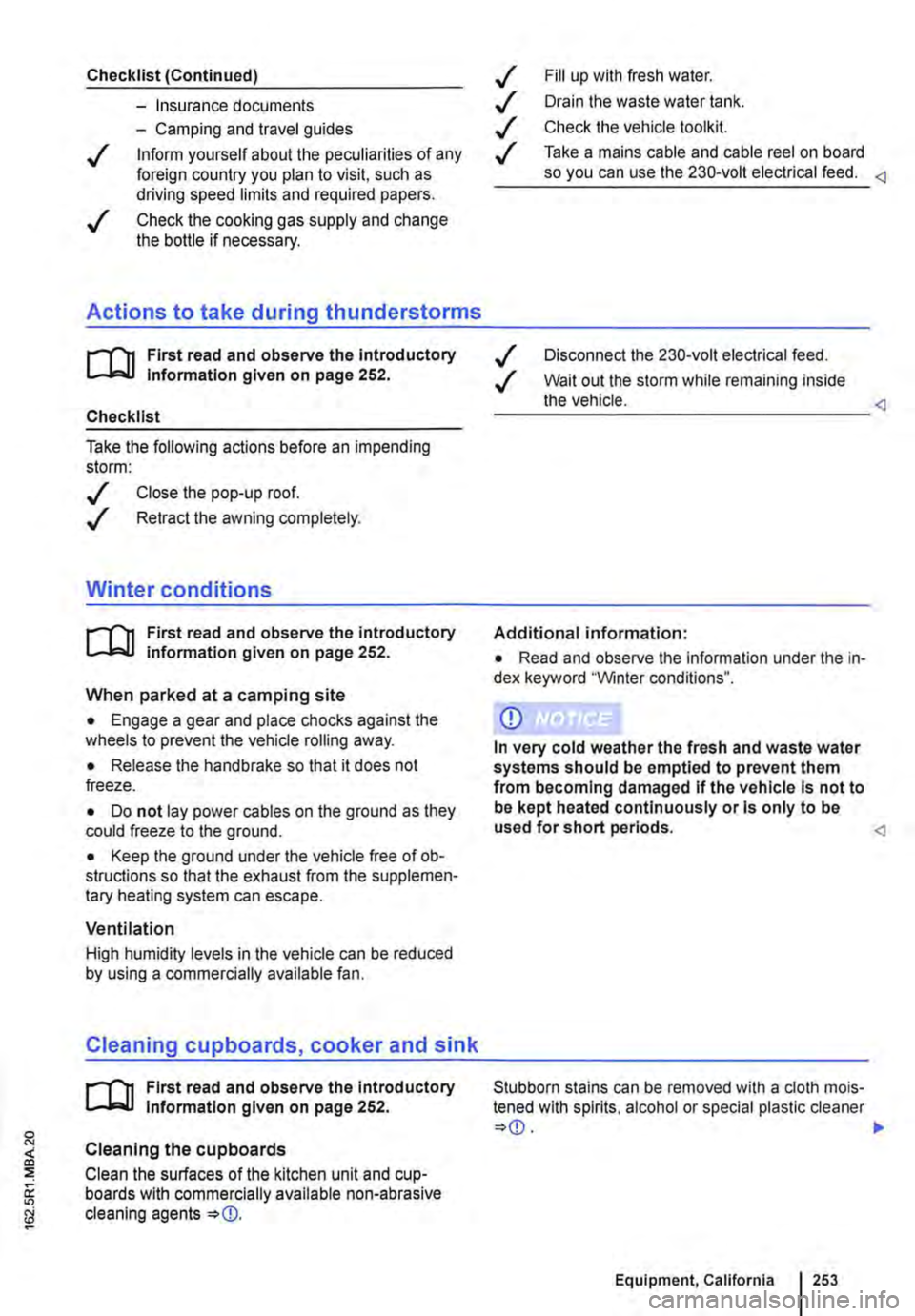
Checklist (Continued)
-Insurance documents
-Camping and travel guides
./ Inform yourself about the peculiarities of any foreign country you plan to visit, such as driving speed limits and required papers .
./ Check the cooking gas supply and change the bottle if necessary.
Actions to take during thunderstorms
ro First read and observe the introductory information given on page 252.
Checklist
Take the following actions before an impending storm:
./ Close the pop-up roof .
./ Retract the awning completely.
Winter conditions
r-f"'n First read and observe the introductory information given on page 252.
When parked at a camping site
• Engage a gear and place chocks against the wheels to prevent the vehicle rolling away.
• Release the handbrake so that it does not freeze.
• Do not lay power cables on the ground as they could freeze to the ground.
• Keep the ground under the vehicle free of ob-structions so that the exhaust from the supplemen-tary heating system can escape.
Ventilation
High humidity levels in the vehicle can be reduced by using a commercially available fan.
Cleaning cupboards, cooker and sink
r-f"'n First read and observe the Introductory L-la.U Information given on page 252.
Cleaning the cupboards
Clean the surfaces of the kitchen unit and cup-boards with commercially available non-abrasive cleaning agents =>
./ Drain the waste water tank.
./ Check the vehicle toolkit.
./ Take a mains cable and cable reel on board so you can use the 230-volt electrical feed.
./ Disconnect the 230-volt electrical feed.
./ Wait out the storm while remaining inside the vehicle.
Additional information:
• Read and observe the information under the in-dex keyword "Winter conditions".
CD
In very cold weather the fresh and waste water systems should be emptied to prevent them from becoming damaged If the vehicle Is not to be kept heated continuously or Is only to be
Page 254 of 486

Cleaning the cooker and sink
Clean the surfaces of the gas cooker and sink with commercially available non-abrasive cleaning Remove the pan supports from atop the burners to clean the surface of the gas cooker.
When cleaning the gas cooker, make sure that you do not damage or bend the heat sensors on the burners.
The gas burners should be cleaned with a brush at regular intervals.
CD
Abrasive sponges and cleaning agents can scratch and otherwise damage surfaces.
CD
Cleaning products that contain solvents, e.g. acetone, paint thinner, attack the material and can cause damage. <1
Cleaning the display of the central control panel
CD r-l'n First read and observe the Introductory L-l.::JJ information given on page 252. Do not use solvents such as turpentine or pet-
When cleaning the display, use an anti-static cloth or anti-static agent in order to prevent the build up of static charge on the display, which could render the display symbols unrecognizable
rol to clean the display, as these will damage lt.
[]J First read and observe the introductory information given on page 252.
Fault Possible cause Solution
Supplementary 1. The fuel tank is empty. 1. Fill up with fuel. heating system is malfunctioning or not working at all
2. There is a defective fuse 2. Replace the fuse 249. 429 and 249.
3. The warm air vent is blocked. 3. Remove objects blocking the air intake or warm air vents.
4. Battery voltage too low. 4. Charge the battery using the battery charger or by running the engine.
5. The switch-on time is not program-5. Properly program the switch-on time. med or is incorrectly programmed.
6. The central control panel is not 6. Switch on the central control panel. switched on.
1. Electrical consumers have been 1. Charge the battery using the battery Battery voltage switched on and caused the voltage of charger or by running the engine. too low the additional battery to drop to 10.5 volts or below.
2. The battery charger is malfunction-2. Check the residual current circuit breaker ing. or have the battery charger checked by a qualified workshop.
Battery charger is 1. There is a defective fuse 1. Replace fuse =>page 249. not charging the 429 and 249. battery.
254 Before the journey
Page 255 of 486

Fault Possible cause Solution
2. The feed plug is not connected prop-2. Check the connection between the vehi-erly. cle and the mains.
3. Mains power failure. 3. Inform the electricity company if necessa-ry.
4. The residual current circuit breaker 4. Switch the residual current circuit breaker has tripped. back on.
Problem with the 1. The waste water tank is full. 1. Drain the waste water tank in a suitable waste water sys-location. tem
2. The water level sensor for the waste 2. Have the water level sensor checked by a water tank is malfunctioning. qualified workshop.
Problem with the 1. The fresh water tank is empty. 1. Fill the fresh water tank. fresh water sys-tem
2. The water level sensor for the fresh 2. Have the water level sensor checked by a water tank is malfunctioning. qualified workshop.
Refrigerator box 1. There is a defective fuse 1. Replace fuse 249. does not cool. 429 and 249.
2. Battery voltage too low. 2. Charge the battery using the battery charger or by running the engine.
3. The central control panel is not 3. Switch on the central control panel. switched on.
The electric pop-1. The central control panel is not 1. Switch on the central control panel. up roof does not switched on. open or close or does not open or close fully.
2. The ignition is not switched on. 2 Switching on the ignition
3. The overheating protection on the 3. Wait a few minutes before you attempt to hydraulic pump is activated. open or close the pop-up roof.
4. Battery voltage too low. 4. Charge the battery using the battery charger or by running the engine.
5. There is a defective fuse 5. Replace fuse 249. 429 and 249.
6. There is a temporary malfunction. 6. Press the button for 5 seconds.
7. The electrical system for the pop-up 7. Close the electric pop-up roof manually roof is malfunctioning. 221 and have the electrical system checked by a qualified workshop.
8. The child proof lock has been activa-8. Wait at least 7 minutes before you again led due to the electric pop-up roof hav-attempt to open or close the electric pop-up ing been opened and closed repeatedly roof. within a short period of time.
Technical data, living area
cu First read and observe the Introductory information given on page 252.
Supplementary heating system
I
Maximum heating output: 2.5 kW
Fuel consumption: 0.3 lfh
Equipment, California I 255
<3
Page 261 of 486
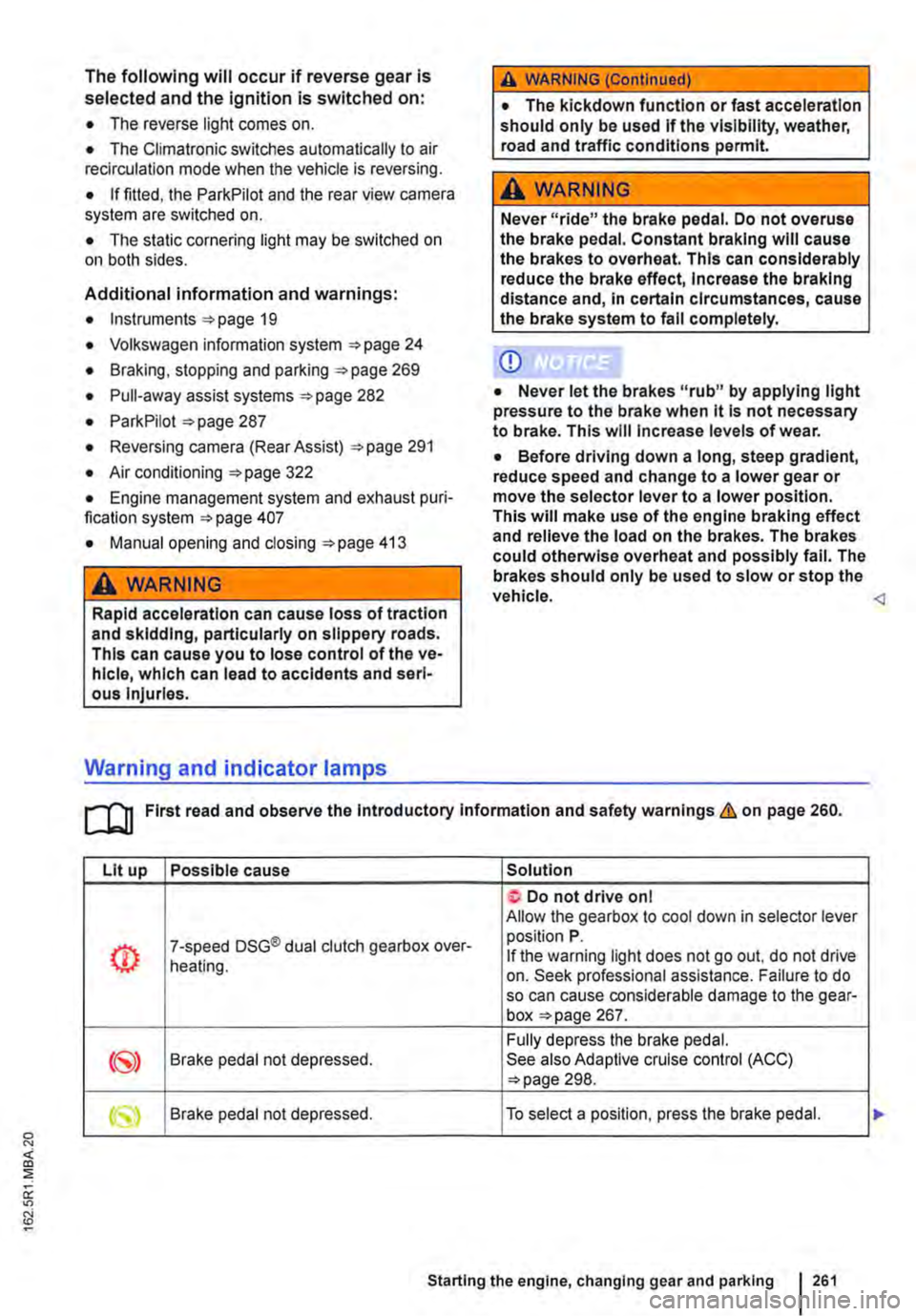
The following will occur if reverse gear is selected and the ignition is switched on:
• The reverse light comes on.
• The Climatronic switches automatically to air recirculation mode when the vehicle is reversing.
• If fitted, the ParkPilot and the rear view camera system are switched on.
• The static cornering light may be switched on on both sides.
Additional information and warnings:
• Instruments 19
• Volkswagen information system 24
• Braking, stopping and parking 269
• Pull-away assist systems 282
• ParkPilot 287
• Reversing camera (Rear Assist) 291
• Air conditioning 322
• Engine management system and exhaust puri-fication system 407
• Manual opening and closing 413
A WARNING
Rapid acceleration can cause loss of traction and skidding, particularly on slippery roads. This can cause you to lose control of the ve-hicle, which can lead to accidents and seri-ous Injuries.
Warning and indicator lamps
A WARNING (Continued)
• The kickdown function or fast acceleration should only be used If the visibility, weather, road and traffic conditions permit.
A WARNING
Never "ride" the brake pedal. Do not overuse the brake pedal. Constant braking will cause the brakes to overheat. This can considerably reduce the brake effect, Increase the braking distance and, in certain circumstances, cause the brake system to fall completely.
CD
• Never let the brakes "rub" by applying light pressure to the brake when it Is not necessary to brake. This will Increase levels of wear.
• Before driving down a long, steep gradient, reduce speed and change to a lower gear or move the selector lever to a lower position. This will make use of the engine braking effect and relieve the load on the brakes. The brakes could otherwise overheat and possibly fall. The brakes should only be used to slow or stop the vehicle.
Lit up Possible cause Solution
Do not drive on I Allow the gearbox to cool down in selector lever
(!) 7-speed DSG® dual clutch gearbox over-position P. If the warning light does not go out, do not drive heating. on. Seek professional assistance. Failure to do so can cause considerable damage to the gear-box page 267.
Fully depress the brake pedal. Brake pedal not depressed. See also Adaptive cruise control (ACC) 298.
Starting the engine, changing gear and parking 261
Page 268 of 486
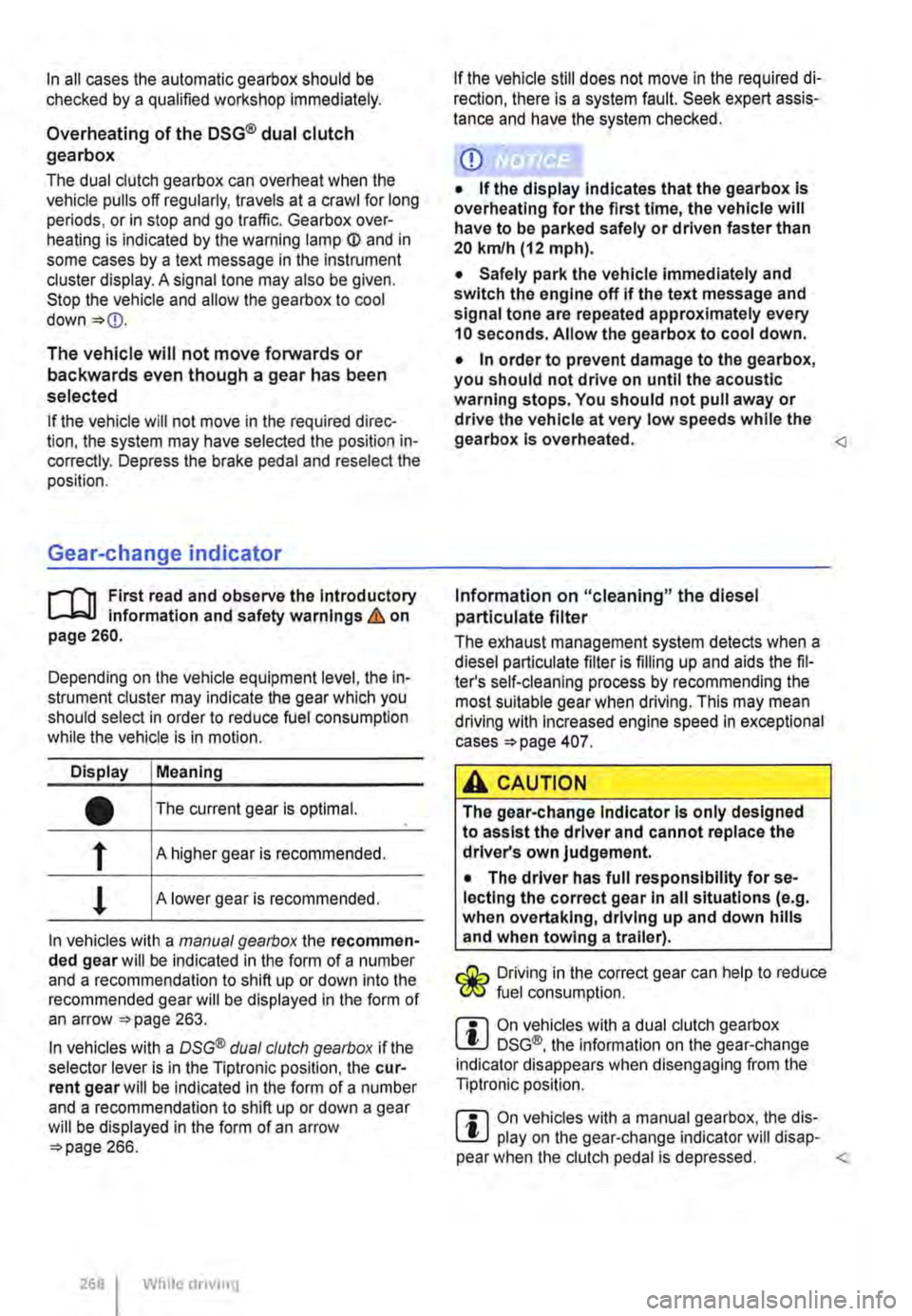
In all cases the automatic gearbox should be checked by a qualified workshop Immediately.
Overheating of the DSG® dual clutch gearbox
The dual clutch gearbox can overheat when the vehicle pulls off regularly, travels at a crawl for long periods, or in stop and go traffic. Gearbox over-heating is indicated by the warning lamp (j) and in some cases by a text message in the instrument cluster display. A signal tone may also be given. Stop the vehicle and allow the gearbox to cool down
The vehicle will not move forwards or backwards even though a gear has been selected
If the vehicle will not move in the required direc-tion, the system may have selected the position in-correctly. Depress the brake pedal and reselect the position.
Gear-change indicator
r--f"'n First read and observe the Introductory L-lo:.l.l information and safety warnings & on page 260.
Depending on the vehicle equipment level, the in-strument cluster may indicate the gear which you should select in order to reduce fuel consumption while the vehicle is in motion.
Display Meaning
• The current gear is optimal.
f A higher gear is recommended.
! A lower gear is recommended.
In vehicles with a manual gearbox the recommen-ded gear will be indicated in the form of a number and a recommendation to shift up or down into the recommended gear will be displayed in the form of an arrow 263.
In vehicles with a OSG® dual clutch gearbox if the selector lever is in the Tiptronic position, the cur-rent gear will be indicated in the form of a number and a recommendation to shift up or down a gear will be displayed in the form of an arrow 266.
268 While driving
If the vehicle still does not move in the required di-rection, there is a system fault. Seek expert assis-tance and have the system checked.
CD
• If the display Indicates that the gearbox Is overheating for the first time, the vehicle will have to be parked safely or driven faster than 20 kmlh (12 mph).
• Safely park the vehicle immediately and switch the engine off if the text message and signal tone are repeated approximately every 10 seconds. Allow the gearbox to cool down.
• In order to prevent damage to the gearbox, you should not drive on until the acoustic warning stops. You should not pull away or drive the vehicle at very low speeds while the gearbox is overheated.
The exhaust management system detects when a diesel particulate filter is filling up and aids the fil-ter's self-cleaning process by recommending the most suitable gear when driving. This may mean driving with Increased engine speed in exceptional cases 407.
A CAUTION
The gear-change Indicator Is only designed to assist the driver and cannot replace the driver's own judgement.
• The driver has full responsibility for se-lecting the correct gear In all situations (e.g. when overtaking, driving up and down hills and when towing a trailer).
Driving in the correct gear can help to reduce fuel consumption.
m On vehicles with a dual clutch gearbox W DSG®, the information on the gear-change indicator disappears when disengaging from the Tiptronic position.
m On vehicles with a manual gearbox, the dis-W play on the gear-change indicator will disap-pear when the clutch pedal is depressed.
Page 275 of 486
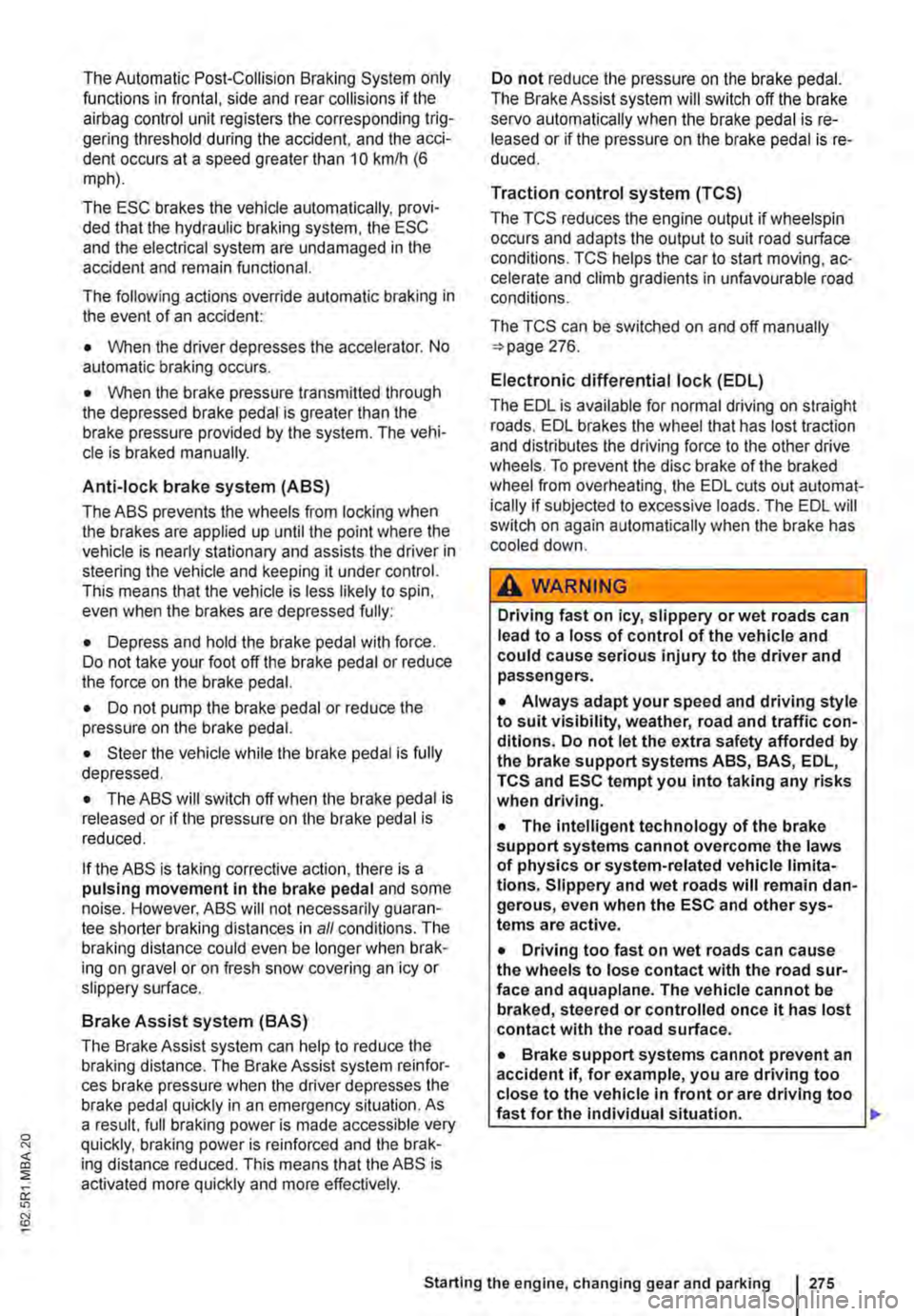
The Automatic Post-Collision Braking System only functions in frontal, side and rear collisions if the airbag control unit registers the corresponding trig-gering threshold during the accident, and the acci-dent occurs at a speed greater than 10 km/h (6 m ph).
The ESC brakes the vehicle automatically, provi-ded that the hydraulic braking system, the ESC and the electrical system are undamaged in the accident and remain functional.
The following actions override automatic braking in the event of an accident:
• When the driver depresses the accelerator. No automatic braking occurs.
• When the brake pressure transmitted through the depressed brake pedal is greater than the brake pressure provided by the system. The vehi-cle is braked manually.
Anti-lock brake system (ABS)
The ABS prevents the wheels from locking when the brakes are applied up until the point where the vehicle is nearly stationary and assists the driver in steering the vehicle and keeping it under control. This means that the vehicle is less likely to spin, even when the brakes are depressed fully:
• Depress and hold the brake pedal with force. Do not take your foot off the brake pedal or reduce the force on the brake pedal.
• Do not pump the brake pedal or reduce the pressure on the brake pedal.
• Steer the vehicle while the brake pedal is fully depressed.
• The ABS will switch off when the brake pedal is released or if the pressure on the brake pedal is reduced.
If the ABS is taking corrective action, there is a pulsing movement in the brake pedal and some noise. However, ABS will not necessarily guaran-tee shorter braking distances in a// conditions. The braking distance could even be longer when brak-ing on gravel or on fresh snow covering an icy or slippery surface.
Brake Assist system (BAS)
The Brake Assist system can help to reduce the braking distance. The Brake Assist system reinfor-ces brake pressure when the driver depresses the brake pedal quickly in an emergency situation. As a result, full braking power is made accessible very quickly, braking power is reinforced and the brak-ing distance reduced. This means that the ABS is activated more quickly and more effectively.
Do not reduce the pressure on the brake pedal. The Brake Assist system will switch off the brake servo automatically when the brake pedal is re-leased or if the pressure on the brake pedal is re-duced.
Traction control system (TCS)
The TCS reduces the engine output if wheels pin occurs and adapts the output to suit road surface conditions. TCS helps the car to start moving, ac-celerate and climb gradients in unfavourable road conditions.
The TCS can be switched on and off manually 276.
Electronic differential lock (EDL)
The EDL is available for normal driving on straight roads. EDL brakes the wheel that has lost traction and distributes the driving force to the other drive wheels. To prevent the disc brake of the braked wheel from overheating, the EDL cuts out automat-ically if subjected to excessive loads. The EDL will switch on again automatically when the brake has cooled down.
A WARNING
Driving fast on icy, slippery or wet roads can lead to a loss of control of the vehicle and could cause serious injury to the driver and passengers.
• Always adapt your speed and driving style to suit visibility, weather, road and traffic con-ditions. Do not Jet the extra safety afforded by the brake support systems ABS, BAS, EDL, TCS and ESC tempt you into taking any risks when driving.
• The Intelligent technology of the brake support systems cannot overcome the Jaws of physics or system-related vehicle limita-tions. Slippery and wet roads will remain dan-gerous, even when the ESC and other sys-tems are active.
• Driving too fast on wet roads can cause the wheels to Jose contact with the road sur-face and aquaplane. The vehicle cannot be braked, steered or controlled once it has lost contact with the road surface.
• Brake support systems cannot prevent an accident if, for example, you are driving too close to the vehicle in front or are driving too fast for the individual situation. .,.
Starting the engine, changing gear and parking 275
Page 279 of 486
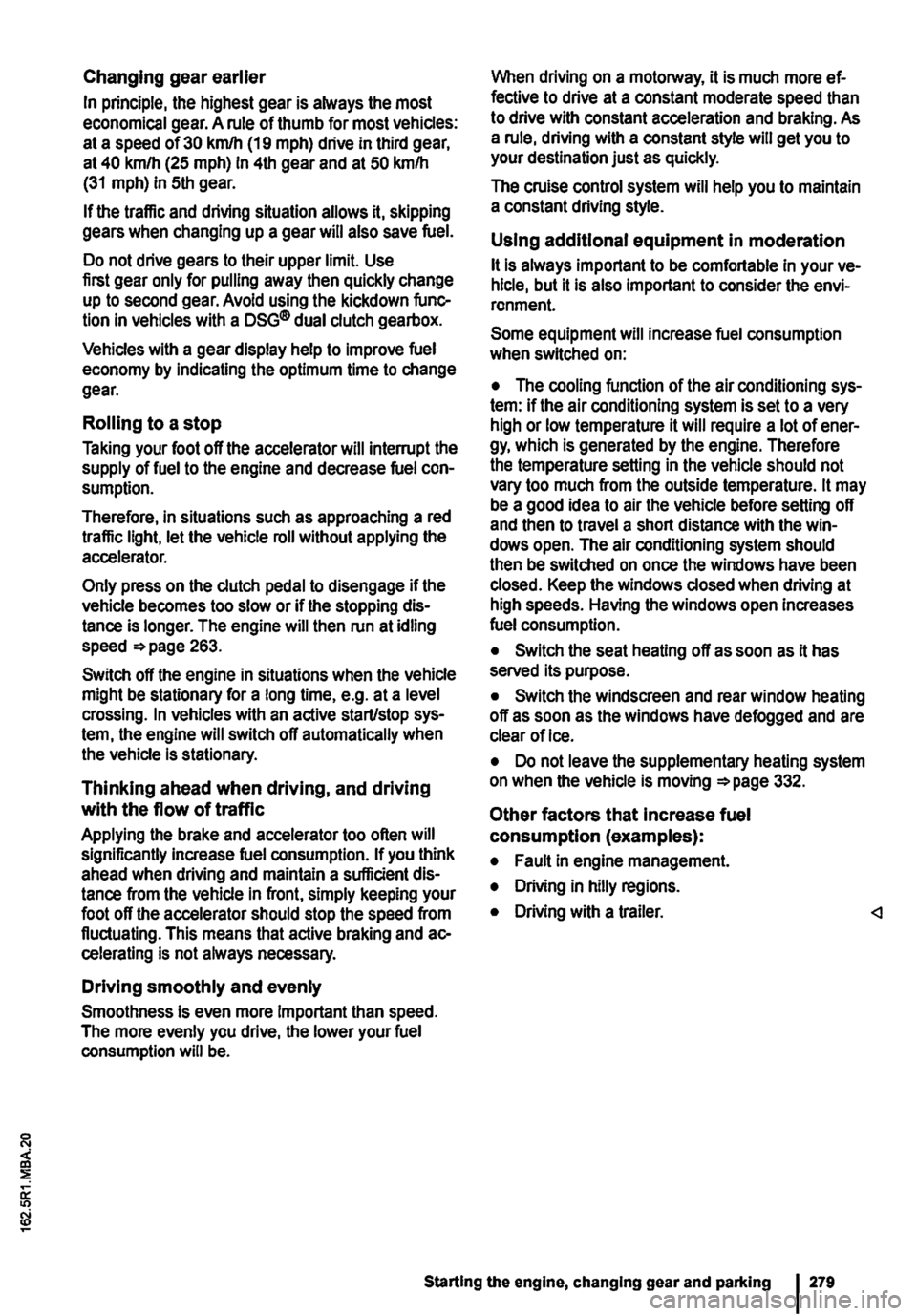
Changing gear earlier
In principle, the highest gear is always the most economical gear. A rule of thumb for most vehicles: at a speed of 30 kmlh (19 m ph} drive in third gear, at 40 km/h (25 mph) in 4th gear and at 50 km/h (31 mph) In 5th gear.
If the traffic and driving situation allows it, skipping gears when changing up a gear will also save fuel.
Do not drive gears to their upper limit. Use first gear only for pulling away then quickly change up to second gear. Avoid using the kickdown func-tion in vehicles with a DSG® dual clutch gearbox.
Vehicles with a gear display help to improve fuel economy by indicating the optimum time to change gear.
Rolling to a stop
Taking your foot off the accelerator will interrupt the supply of fuel to the engine and decrease fuel con-sumption.
Therefore, in situations such as approaching a red traffic light, let the vehicle roll without applying the accelerator.
Only press on the dutch pedal to disengage if the vehicle becomes too slow or if the stopping dis-tance is longer. The engine will then run at idling speed 263.
Switch off the engine in situations when the vehicle might be stationary for a long time, e.g. at a level crossing. In vehicles with an active start/stop sys-tem, the engine will switch off automatically when the vehicle Is stationary.
Thinking ahead when driving, and driving with the flow of traffic
Applying the brake and accelerator too often will significantly increase fuel consumption. If you think ahead when driving and maintain a sufficient dis-tance from the vehicle in front, simply keeping your foot off the accelerator should stop the speed from fluctuating. This means that active braking and ac-celerating is not always necessary.
Driving smoothly and evenly
Smoothness is even more important than speed. The more evenly you drive, the lower your fuel consumption will be.
When driving on a motorway, it is much more ef-fective to drive at a constant moderate speed than to drive with constant acceleration and braking. As a rule, driving with a constant style will get you to your destination just as quickly.
The cruise control system will help you to maintain a constant driving style.
Using additional equipment in moderation
lt is always important to be comfortable in your ve-hicle, but it is also important to consider the envi-ronment.
Some equipment will increase fuel consumption when switched on:
• The cooling function of the air conditioning sys-tem: if the air conditioning system is set to a very high or low temperature it will require a lot of ener-gy, which is generated by the engine. Therefore the temperature setting in the vehicle should not vary too much from the outside temperature. lt may be a good idea to air the vehicle before setting off and then to travel a short distance with the win-dows open. The air conditioning system should then be switched on once the windows have been closed. Keep the windows closed when driving at high speeds. Having the windows open increases fuel consumption.
• Switch the seat heating off as soon as it has served its purpose.
• Switch the windscreen and rear window heating off as soon as the windows have defogged and are clear of ice.
• Do not leave the supplementary heating system on when the vehicle is moving 332.
Other factors that Increase fuel consumption (examples):
• Fault in engine management.
• Driving in hilly regions.
• Driving with a trailer.