2013 VOLKSWAGEN TIGUAN media
[x] Cancel search: mediaPage 27 of 356
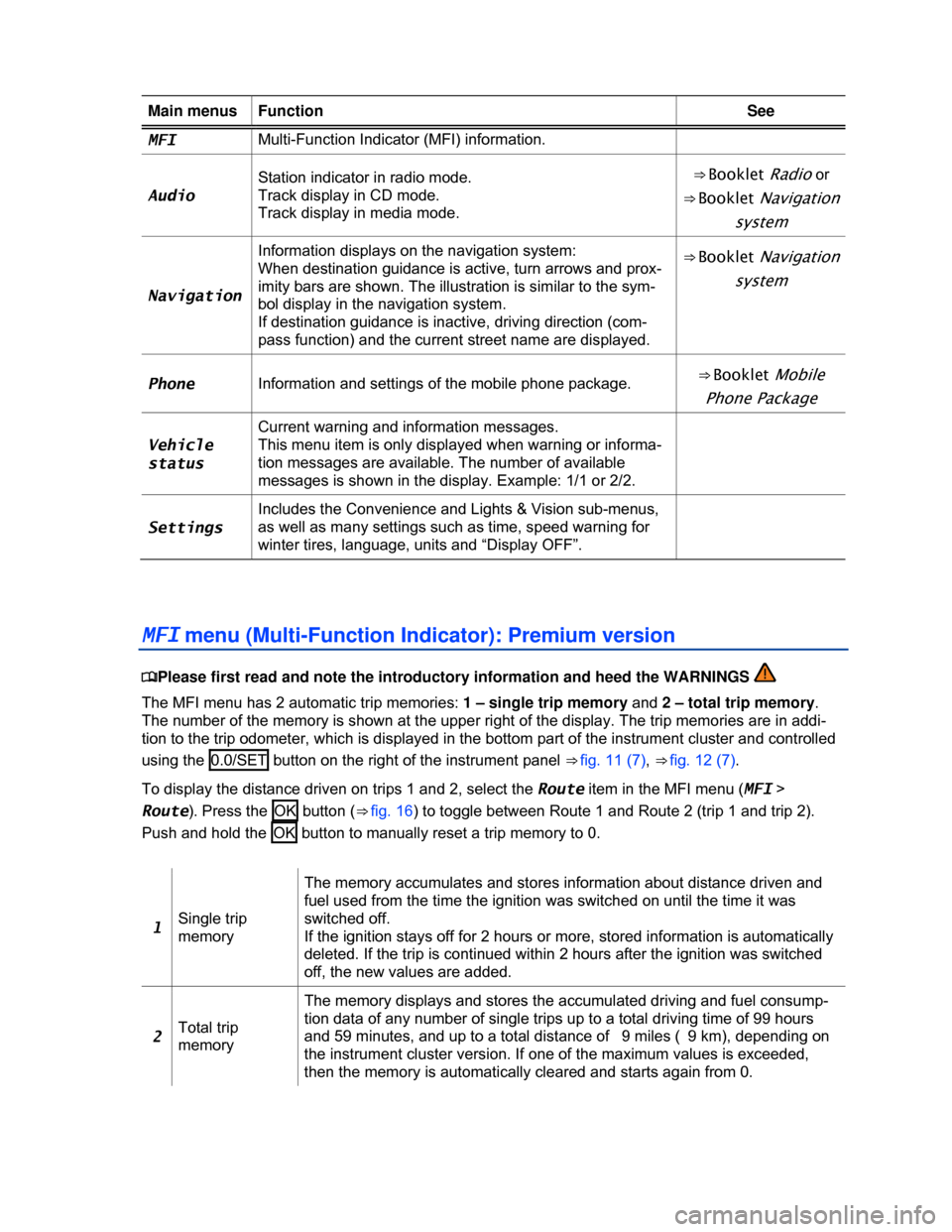
Main menus Function See
MFI Multi-Function Indicator (MFI) information.
Audio
Station indicator in radio mode.
Track display in CD mode.
Track display in media mode.
⇒ Booklet Radio or
⇒ Booklet Navigation
system
Navigation
Information displays on the navigation system:
When destination guidance is active, turn arrows and prox-
imity bars are shown. The illustration is similar to the sym-
bol display in the navigation system.
If destination guidance is inactive, driving direction (com-
pass function) and the current street name are displayed.
⇒ Booklet Navigation
system
Phone Information and settings of the mobile phone package. ⇒ Booklet Mobile
Phone Package
Vehicle
status
Current warning and information messages.
This menu item is only displayed when warning or informa-
tion messages are available. The number of available
messages is shown in the display. Example: 1/1 or 2/2.
Settings
Includes the Convenience and Lights & Vision sub-menus,
as well as many settings such as time, speed warning for
winter tires, language, units and “Display OFF”.
MFI menu (Multi-Function Indicator): Premium version
�
Page 46 of 356

Remove your finger from the lock sensor surface to stop the function. If you touch the unlock sensor
surface 1 on the inside of the door handle immediately after releasing the lock sensor surface 1 (ar-
row), all of the windows will open (safety function). Pinch protection is active during convenience
closing of the windows.
The settings in the Settings – Convenience menu determine which doors open when the door
handle sensor surface is touched.
NOTICE
The door handle sensor surfaces can be activated by a strong stream of water or steam if a
valid vehicle key is within range of the vehicle.
�x All windows may open if you turn the spray of water or steam away from and then back onto
the door handle sensor surface in quick succession. If at least one power window is opened
and the sensor is continuously activated, convenience closing is started.
The door may not open if the outside and inside door handles are used at the same time.
If the automatic transmission is not in Park (P) position, the electronic steering column lock will
not lock and the vehicle will not lock via sensors in the front door handles or the remote control vehicle
key.
If the vehicle battery or the battery in the remote control vehicle key is weak or dead, it might not
be possible to unlock and lock the vehicle using Keyless Access The vehicle can still be manually
locked or unlocked with the key bit
The driver message Key not in range appears in the instrument cluster display if there is no
remote control vehicle key inside the vehicle or if the system does not recognize the vehicle key. The
key may not be recognized, for example, if it is covered by something that interferes with the signal
(such as a briefcase), or if the remote control vehicle key battery is weak. Electronic devices such as
cell phones can also interfere with the signal.
Dirt on the door handles that contains a lot of salt (especially in winter) can affect the way the
door handle sensors work. Cleaning the door handles can help with this problem 279.
Anti-theft alarm system
�
Page 60 of 356
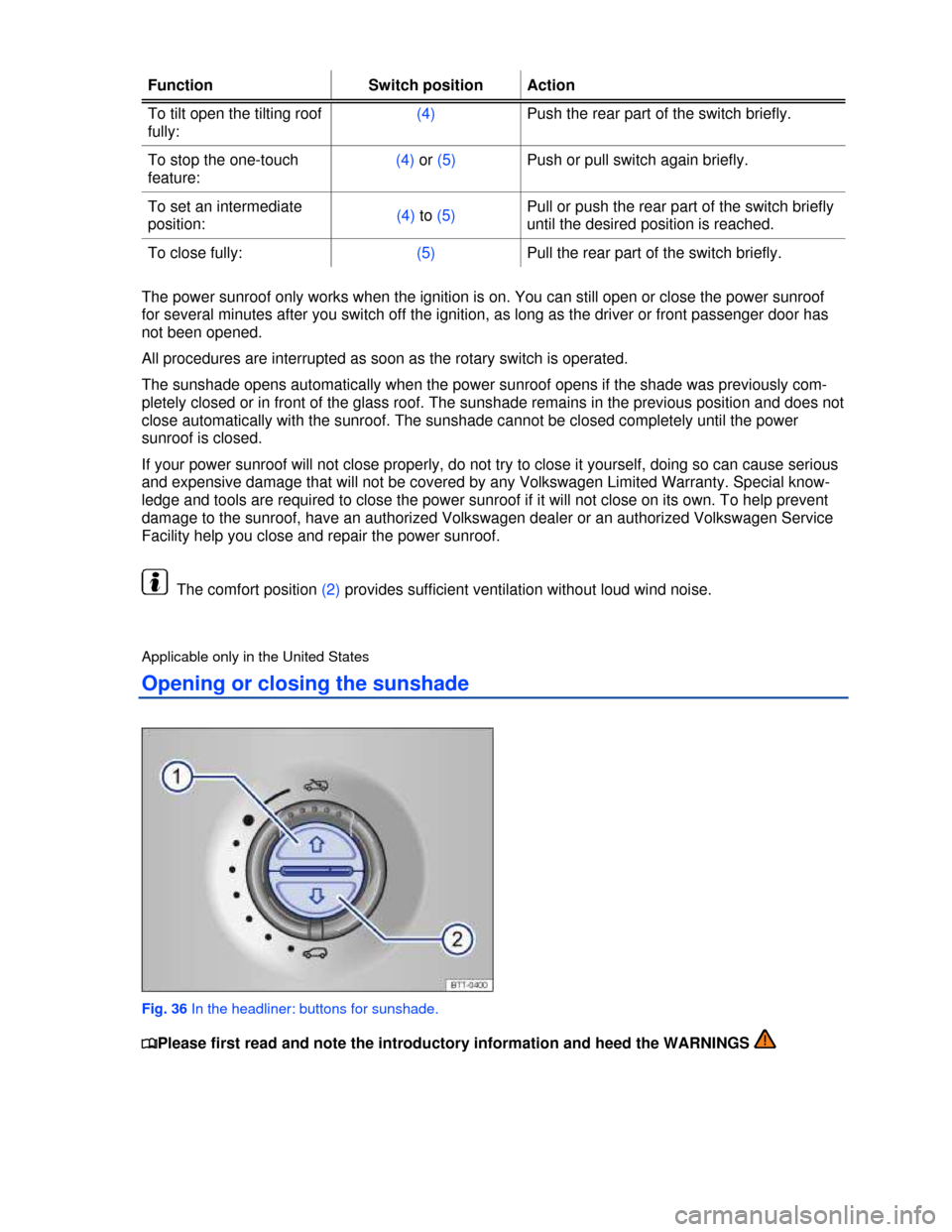
Function Switch position Action
To tilt open the tilting roof
fully:
(4) Push the rear part of the switch briefly.
To stop the one-touch
feature:
(4) or (5) Push or pull switch again briefly.
To set an intermediate
position: (4) to (5) Pull or push the rear part of the switch briefly
until the desired position is reached.
To close fully: (5) Pull the rear part of the switch briefly.
The power sunroof only works when the ignition is on. You can still open or close the power sunroof
for several minutes after you switch off the ignition, as long as the driver or front passenger door has
not been opened.
All procedures are interrupted as soon as the rotary switch is operated.
The sunshade opens automatically when the power sunroof opens if the shade was previously com-
pletely closed or in front of the glass roof. The sunshade remains in the previous position and does not
close automatically with the sunroof. The sunshade cannot be closed completely until the power
sunroof is closed.
If your power sunroof will not close properly, do not try to close it yourself, doing so can cause serious
and expensive damage that will not be covered by any Volkswagen Limited Warranty. Special know-
ledge and tools are required to close the power sunroof if it will not close on its own. To help prevent
damage to the sunroof, have an authorized Volkswagen dealer or an authorized Volkswagen Service
Facility help you close and repair the power sunroof.
The comfort position (2) provides sufficient ventilation without loud wind noise.
Applicable only in the United States
Opening or closing the sunshade
Fig. 36 In the headliner: buttons for sunshade.
�
Page 61 of 356
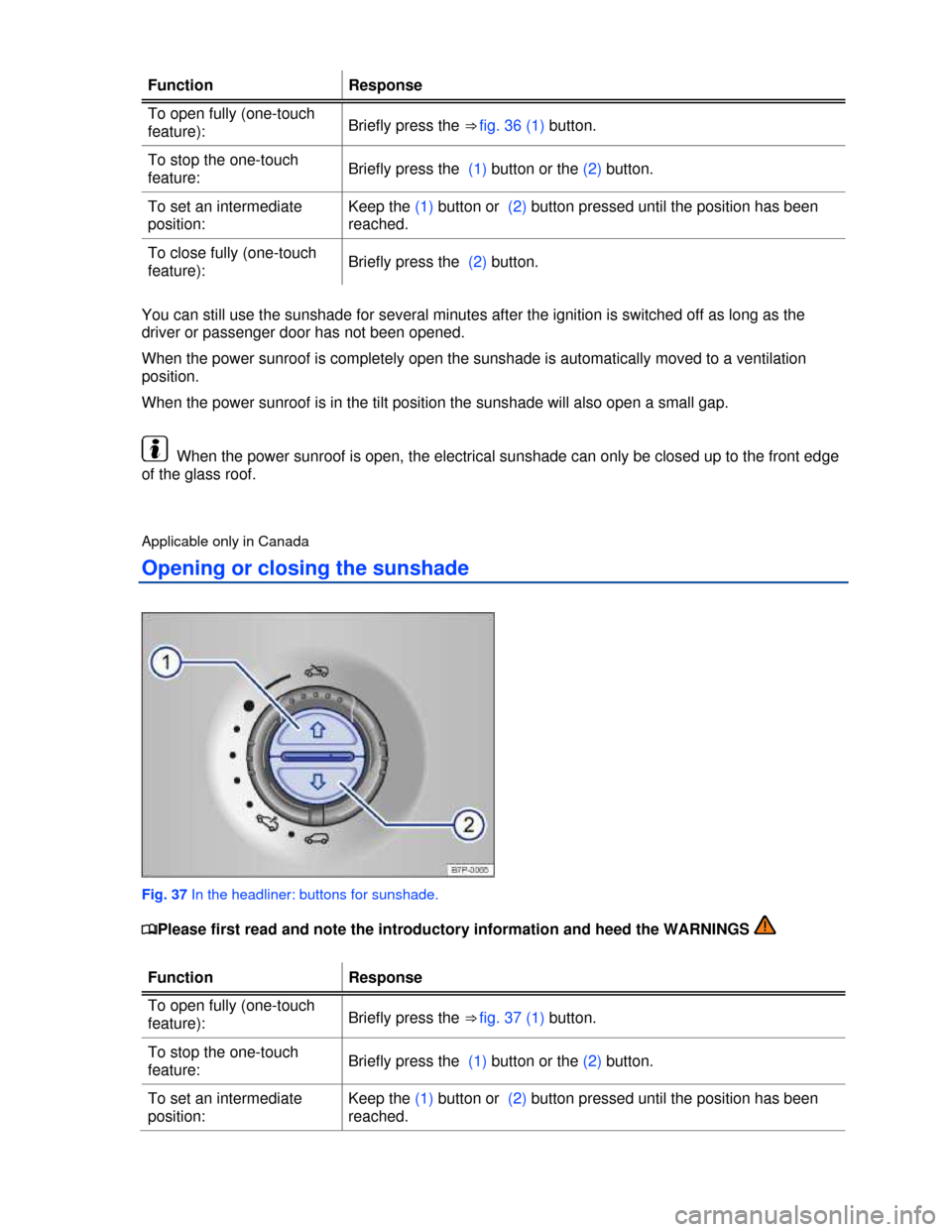
Function Response
To open fully (one-touch
feature): Briefly press the ⇒ fig. 36 (1) button.
To stop the one-touch
feature: Briefly press the (1) button or the (2) button.
To set an intermediate
position:
Keep the (1) button or (2) button pressed until the position has been
reached.
To close fully (one-touch
feature): Briefly press the (2) button.
You can still use the sunshade for several minutes after the ignition is switched off as long as the
driver or passenger door has not been opened.
When the power sunroof is completely open the sunshade is automatically moved to a ventilation
position.
When the power sunroof is in the tilt position the sunshade will also open a small gap.
When the power sunroof is open, the electrical sunshade can only be closed up to the front edge
of the glass roof.
Applicable only in Canada
Opening or closing the sunshade
Fig. 37 In the headliner: buttons for sunshade.
�
Page 81 of 356

�x Liquids, sharp objects and things that do not let the heat in the seat escape into the air,
including, for example, a child restraint, a blanket or seat covers on the seat can damage seat
heating.
�x If you smell an odor, immediately shut off seat heating and have it checked by an authorized
Volkswagen dealer or authorized Volkswagen Service Facility.
�x Never install leather upholstery on a vehicle with seat heating that originally had cloth
upholstery. The seat heating elements for seats with cloth seats will overheat if the cloth
upholstery is replaced with leather upholstery.
Switch off seat heating when it is not needed to help reduce unnecessary fuel consumption.
Memory seats
Fig. 53 Memory buttons on the outer side of the driver seat.
�
Page 87 of 356
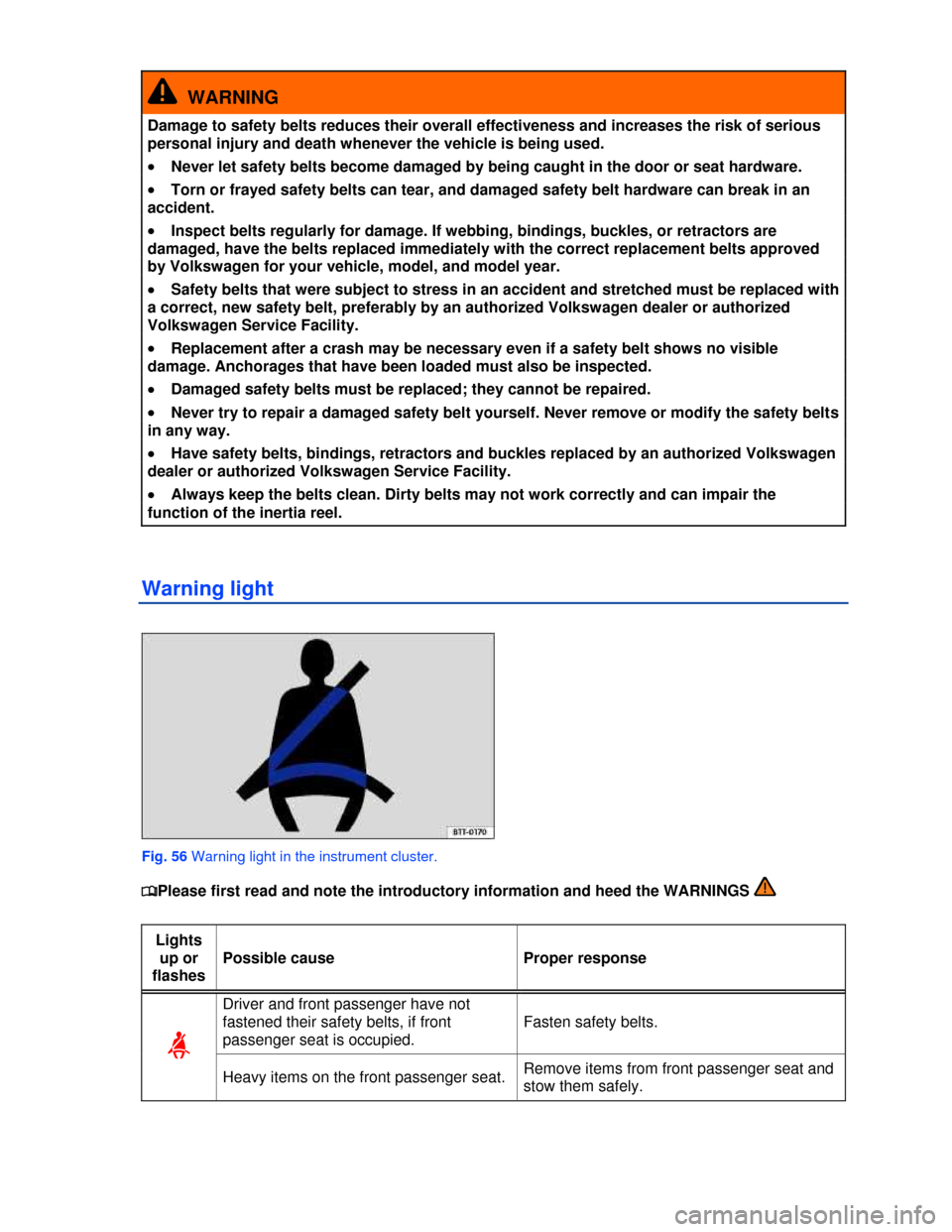
WARNING
Damage to safety belts reduces their overall effectiveness and increases the risk of serious
personal injury and death whenever the vehicle is being used.
�x Never let safety belts become damaged by being caught in the door or seat hardware.
�x Torn or frayed safety belts can tear, and damaged safety belt hardware can break in an
accident.
�x Inspect belts regularly for damage. If webbing, bindings, buckles, or retractors are
damaged, have the belts replaced immediately with the correct replacement belts approved
by Volkswagen for your vehicle, model, and model year.
�x Safety belts that were subject to stress in an accident and stretched must be replaced with
a correct, new safety belt, preferably by an authorized Volkswagen dealer or authorized
Volkswagen Service Facility.
�x Replacement after a crash may be necessary even if a safety belt shows no visible
damage. Anchorages that have been loaded must also be inspected.
�x Damaged safety belts must be replaced; they cannot be repaired.
�x Never try to repair a damaged safety belt yourself. Never remove or modify the safety belts
in any way.
�x Have safety belts, bindings, retractors and buckles replaced by an authorized Volkswagen
dealer or authorized Volkswagen Service Facility.
�x Always keep the belts clean. Dirty belts may not work correctly and can impair the
function of the inertia reel.
Warning light
Fig. 56 Warning light in the instrument cluster.
�
Page 92 of 356
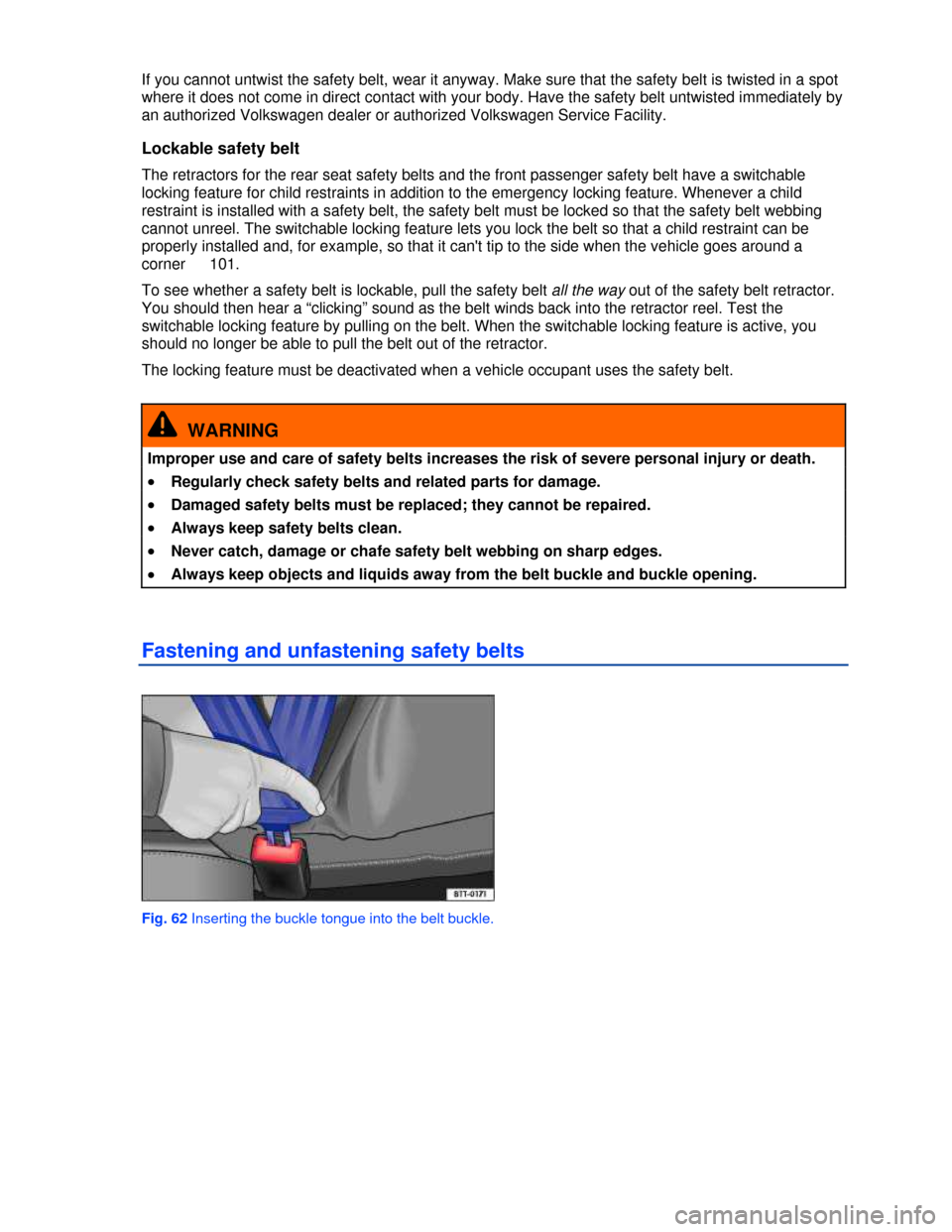
If you cannot untwist the safety belt, wear it anyway. Make sure that the safety belt is twisted in a spot
where it does not come in direct contact with your body. Have the safety belt untwisted immediately by
an authorized Volkswagen dealer or authorized Volkswagen Service Facility.
Lockable safety belt
The retractors for the rear seat safety belts and the front passenger safety belt have a switchable
locking feature for child restraints in addition to the emergency locking feature. Whenever a child
restraint is installed with a safety belt, the safety belt must be locked so that the safety belt webbing
cannot unreel. The switchable locking feature lets you lock the belt so that a child restraint can be
properly installed and, for example, so that it can't tip to the side when the vehicle goes around a
corner 101.
To see whether a safety belt is lockable, pull the safety belt all the way out of the safety belt retractor.
You should then hear a “clicking” sound as the belt winds back into the retractor reel. Test the
switchable locking feature by pulling on the belt. When the switchable locking feature is active, you
should no longer be able to pull the belt out of the retractor.
The locking feature must be deactivated when a vehicle occupant uses the safety belt.
WARNING
Improper use and care of safety belts increases the risk of severe personal injury or death.
�x Regularly check safety belts and related parts for damage.
�x Damaged safety belts must be replaced; they cannot be repaired.
�x Always keep safety belts clean.
�x Never catch, damage or chafe safety belt webbing on sharp edges.
�x Always keep objects and liquids away from the belt buckle and buckle opening.
Fastening and unfastening safety belts
Fig. 62 Inserting the buckle tongue into the belt buckle.
Page 112 of 356

Move the lever to the desired position ⇒:
(B) �z
Intermittent wiping for the windshield.
Adjust the interval settings with switch ⇒ fig. 87 (1) (vehicles without rain sensors) or
the sensitivity of the rain sensor (vehicles with rain sensors).
(C) LOW Slow wiper speed.
(D) HIGH Fast wiper speed.
(E) 1x One-tap wiping – brief wiping. Hold the lever pressed down longer to wipe more often.
(F) �W Pull the lever toward the steering wheel to activate the windshield washers, then
release.
(G) �Z Intermittent wiping for the rear window. The wiper wipes about every 6 seconds.
(H) �\ Press the lever forward as far as it will go to activate the rear window washers, then
release.
NOTICE
�x To help prevent damage to the wiper blades and the wiper motor when it is cold outside,
always make sure that blades are not frozen to the windshield before operating the wipers.
Using the service position can be helpful in cold weather so the wipers do not freeze to the
windshield
�x If the ignition is switched off while the wipers are running, the wipers will continue at the
same wiping speed when the ignition is switched on again. Frost, ice, snow, leaves, and other
objects on the windshield can damage the wipers and the wiper motor.
�x Remove snow and ice from the wipers before you begin driving.
�x If the wiper blades freeze to the windshield, loosen them carefully. Volkswagen
recommends using a deicing spray.
NOTICE
Never switch on the windshield wipers when the windshield is dry because the windshield can
be scratched.
The windshield wipers work only if the ignition is switched on and the engine hood is closed. The
windshield wipers turn off automatically when the engine hood is opened. The rear windshield wipers
turn off automatically when the rear hatch is opened.
If the front wipers are on, the rear wiper is switched on automatically when backing up.
If the windshield wiper lever is in the rear window intermittent wiping position ⇒ fig. 88 (G) when
the ignition is switched off and back on or the engine is started, rear window wiper action does not
resume until the windshield wipers are activated. This is to keep the wiper from working when the
window is dry. By switching rear window intermittent wiping off and then back on, you can override this
feature and activate the rear window wiper immediately.
The intermittent wiping for the front windshield depends on the driving speed. The higher the
speed, the faster the wipers move.