2013 VOLKSWAGEN TIGUAN back up
[x] Cancel search: back upPage 198 of 356
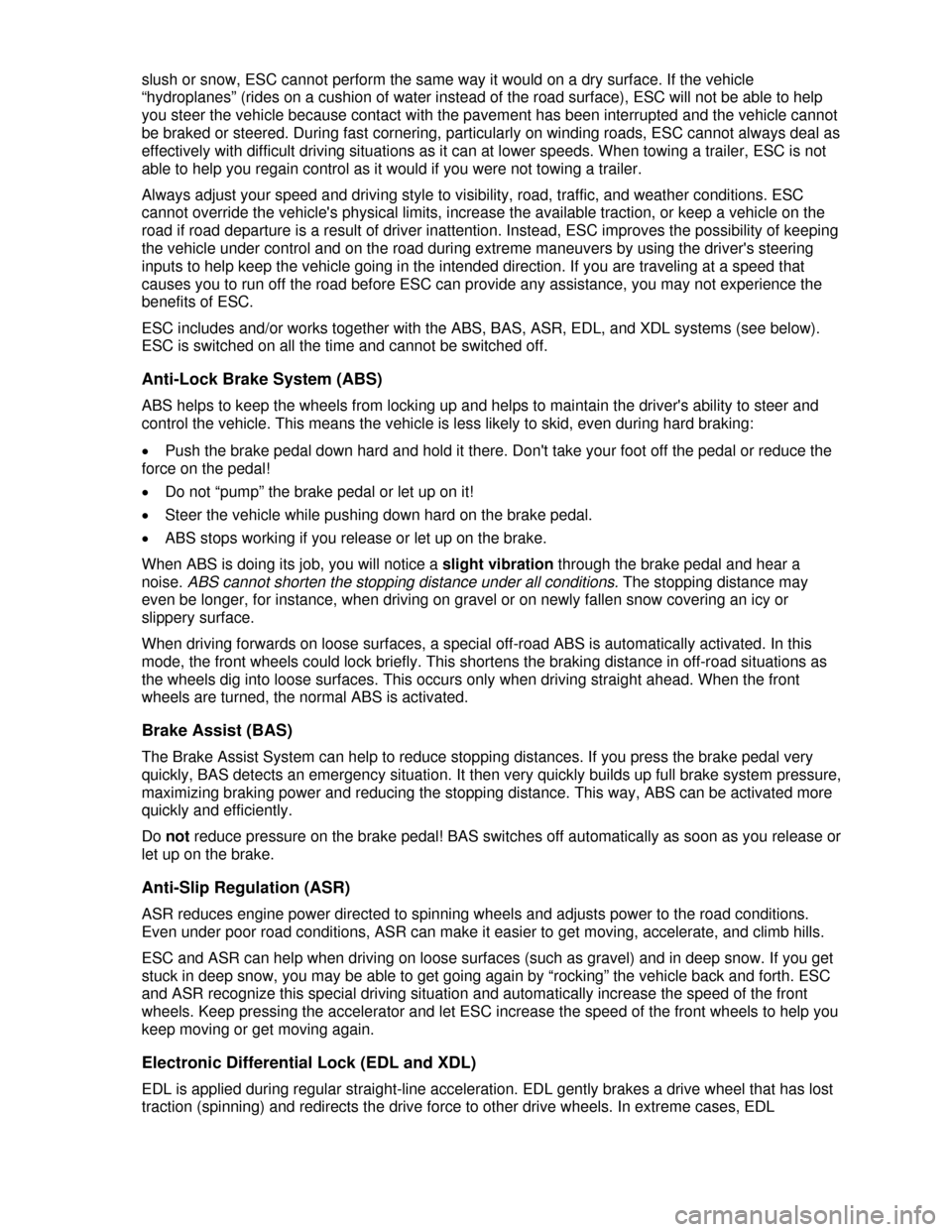
slush or snow, ESC cannot perform the same way it would on a dry surface. If the vehicle
“hydroplanes” (rides on a cushion of water instead of the road surface), ESC will not be able to help
you steer the vehicle because contact with the pavement has been interrupted and the vehicle cannot
be braked or steered. During fast cornering, particularly on winding roads, ESC cannot always deal as
effectively with difficult driving situations as it can at lower speeds. When towing a trailer, ESC is not
able to help you regain control as it would if you were not towing a trailer.
Always adjust your speed and driving style to visibility, road, traffic, and weather conditions. ESC
cannot override the vehicle's physical limits, increase the available traction, or keep a vehicle on the
road if road departure is a result of driver inattention. Instead, ESC improves the possibility of keeping
the vehicle under control and on the road during extreme maneuvers by using the driver's steering
inputs to help keep the vehicle going in the intended direction. If you are traveling at a speed that
causes you to run off the road before ESC can provide any assistance, you may not experience the
benefits of ESC.
ESC includes and/or works together with the ABS, BAS, ASR, EDL, and XDL systems (see below).
ESC is switched on all the time and cannot be switched off.
Anti-Lock Brake System (ABS)
ABS helps to keep the wheels from locking up and helps to maintain the driver's ability to steer and
control the vehicle. This means the vehicle is less likely to skid, even during hard braking:
�x Push the brake pedal down hard and hold it there. Don't take your foot off the pedal or reduce the
force on the pedal!
�x Do not “pump” the brake pedal or let up on it!
�x Steer the vehicle while pushing down hard on the brake pedal.
�x ABS stops working if you release or let up on the brake.
When ABS is doing its job, you will notice a slight vibration through the brake pedal and hear a
noise. ABS cannot shorten the stopping distance under all conditions. The stopping distance may
even be longer, for instance, when driving on gravel or on newly fallen snow covering an icy or
slippery surface.
When driving forwards on loose surfaces, a special off-road ABS is automatically activated. In this
mode, the front wheels could lock briefly. This shortens the braking distance in off-road situations as
the wheels dig into loose surfaces. This occurs only when driving straight ahead. When the front
wheels are turned, the normal ABS is activated.
Brake Assist (BAS)
The Brake Assist System can help to reduce stopping distances. If you press the brake pedal very
quickly, BAS detects an emergency situation. It then very quickly builds up full brake system pressure,
maximizing braking power and reducing the stopping distance. This way, ABS can be activated more
quickly and efficiently.
Do not reduce pressure on the brake pedal! BAS switches off automatically as soon as you release or
let up on the brake.
Anti-Slip Regulation (ASR)
ASR reduces engine power directed to spinning wheels and adjusts power to the road conditions.
Even under poor road conditions, ASR can make it easier to get moving, accelerate, and climb hills.
ESC and ASR can help when driving on loose surfaces (such as gravel) and in deep snow. If you get
stuck in deep snow, you may be able to get going again by “rocking” the vehicle back and forth. ESC
and ASR recognize this special driving situation and automatically increase the speed of the front
wheels. Keep pressing the accelerator and let ESC increase the speed of the front wheels to help you
keep moving or get moving again.
Electronic Differential Lock (EDL and XDL)
EDL is applied during regular straight-line acceleration. EDL gently brakes a drive wheel that has lost
traction (spinning) and redirects the drive force to other drive wheels. In extreme cases, EDL
Page 211 of 356

met while the vehicle is stopped, Hill Hold disengages and the brakes are automatically released and
will no longer hold the vehicle.
Hill Hold is activated automatically when the following conditions are all met at the same
time.
Points 1 to 3 must all be met at the same time:
Manual transmission Automatic transmission
1. Hold the stopped vehicle on an incline with the foot or parking brake.
2. The engine must be running “smoothly.”
3. A manual transmission vehicle must be in 1st
gear (1) if headed up a hill or in Reverse (R) if
backing up a hill; you must hold the clutch
down and the foot brake must be depressed to
keep the vehicle from moving.
An automatic transmission vehicle must be in
Reverse (R), Drive (D), or Sport Drive (S) and
the foot brake must be depressed to keep the
vehicle from moving.
4. To drive off, take your foot off the brake pedal
as you let the clutch out and gently depress
the accelerator within 2 seconds.
To drive off, take your foot off the brake pedal
and gently depress the accelerator within
2 seconds.
Release the brake as you let the clutch out
and gently depress the accelerator.
Release the brake as you gently depress
the accelerator.
Hill Hold is immediately deactivated:
�x If any requirement listed in the table above is no longer met (see , Hill Hold is activated
automatically when the following conditions are all met at the same time.).
�x If the engine is not running smoothly or the engine malfunctions.
�x If the engine stalls or is switched off.
�x Automatic transmission vehicles: If the transmission is in Neutral (N).
�x Automatic transmission vehicles: If a tire does not have enough road contact (such as when the
vehicle is tipped or at an angle).
WARNING
The intelligent technology of Hill Hold cannot overcome the laws of physics. Never let the
increased convenience provided by Hill Hold tempt you into taking risks.
�x The Hill Hold feature cannot hold the vehicle in all hill start situations (for example, if the
surface is icy or slippery).
�x Hill Hold can only help keep the vehicle from moving for less than 2 seconds. After that,
the brakes will be released and the vehicle can roll down the hill.
Page 218 of 356
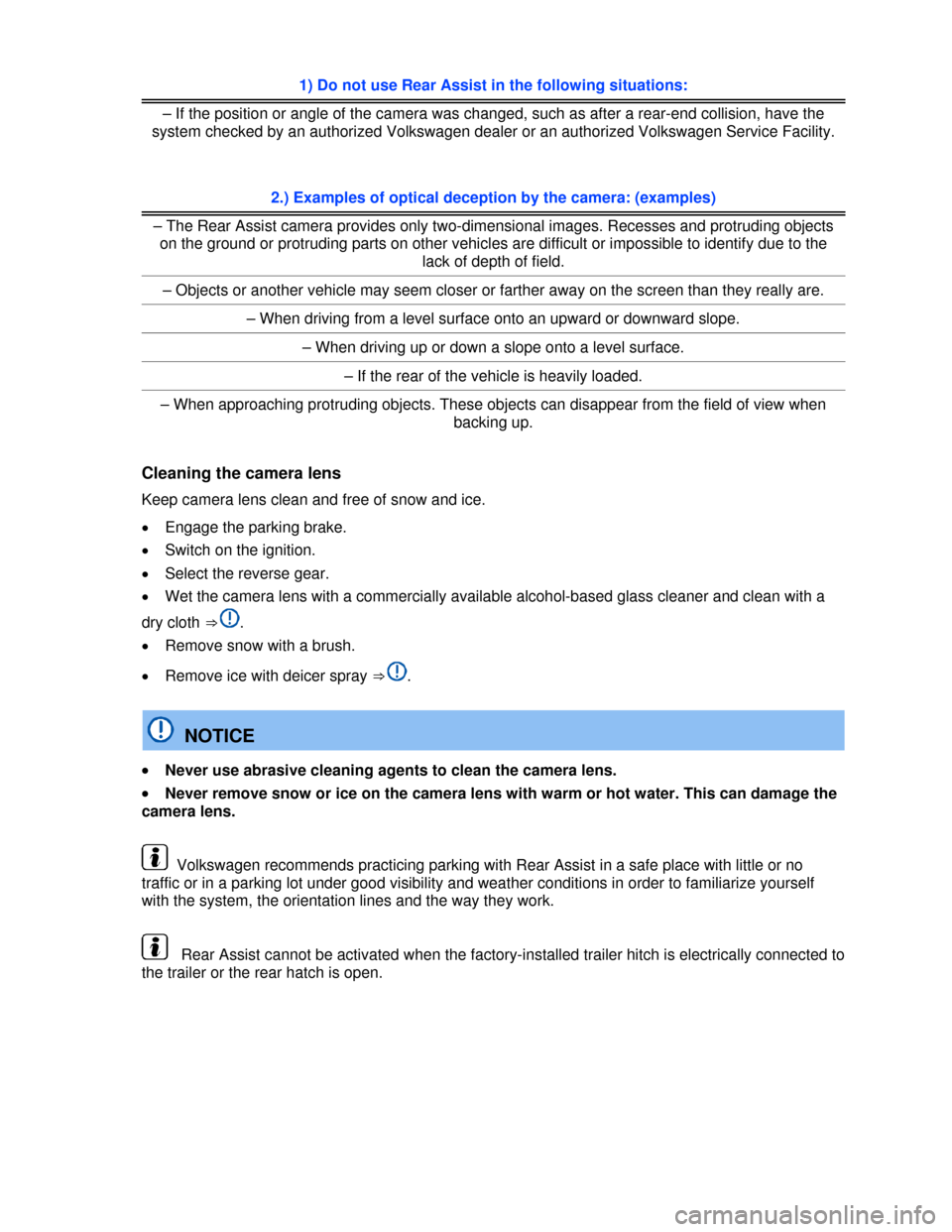
1) Do not use Rear Assist in the following situations:
– If the position or angle of the camera was changed, such as after a rear-end collision, have the
system checked by an authorized Volkswagen dealer or an authorized Volkswagen Service Facility.
2.) Examples of optical deception by the camera: (examples)
– The Rear Assist camera provides only two-dimensional images. Recesses and protruding objects
on the ground or protruding parts on other vehicles are difficult or impossible to identify due to the
lack of depth of field.
– Objects or another vehicle may seem closer or farther away on the screen than they really are.
– When driving from a level surface onto an upward or downward slope.
– When driving up or down a slope onto a level surface.
– If the rear of the vehicle is heavily loaded.
– When approaching protruding objects. These objects can disappear from the field of view when
backing up.
Cleaning the camera lens
Keep camera lens clean and free of snow and ice.
�x Engage the parking brake.
�x Switch on the ignition.
�x Select the reverse gear.
�x Wet the camera lens with a commercially available alcohol-based glass cleaner and clean with a
dry cloth ⇒ .
�x Remove snow with a brush.
�x Remove ice with deicer spray ⇒ .
NOTICE
�x Never use abrasive cleaning agents to clean the camera lens.
�x Never remove snow or ice on the camera lens with warm or hot water. This can damage the
camera lens.
Volkswagen recommends practicing parking with Rear Assist in a safe place with little or no
traffic or in a parking lot under good visibility and weather conditions in order to familiarize yourself
with the system, the orientation lines and the way they work.
Rear Assist cannot be activated when the factory-installed trailer hitch is electrically connected to
the trailer or the rear hatch is open.
Page 220 of 356
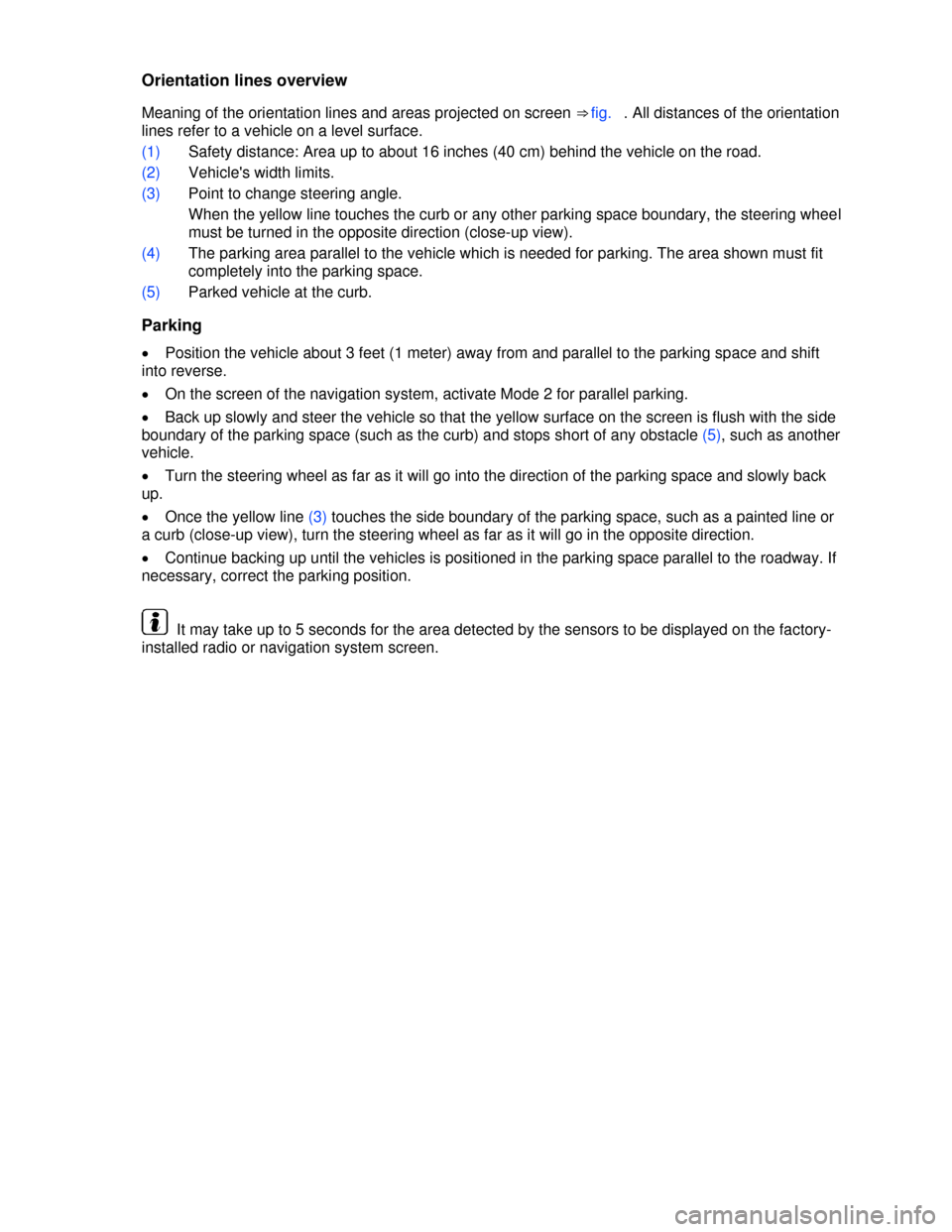
Orientation lines overview
Meaning of the orientation lines and areas projected on screen ⇒ fig. . All distances of the orientation
lines refer to a vehicle on a level surface.
(1) Safety distance: Area up to about 16 inches (40 cm) behind the vehicle on the road.
(2) Vehicle's width limits.
(3) Point to change steering angle.
When the yellow line touches the curb or any other parking space boundary, the steering wheel
must be turned in the opposite direction (close-up view).
(4) The parking area parallel to the vehicle which is needed for parking. The area shown must fit
completely into the parking space.
(5) Parked vehicle at the curb.
Parking
�x Position the vehicle about 3 feet (1 meter) away from and parallel to the parking space and shift
into reverse.
�x On the screen of the navigation system, activate Mode 2 for parallel parking.
�x Back up slowly and steer the vehicle so that the yellow surface on the screen is flush with the side
boundary of the parking space (such as the curb) and stops short of any obstacle (5), such as another
vehicle.
�x Turn the steering wheel as far as it will go into the direction of the parking space and slowly back
up.
�x Once the yellow line (3) touches the side boundary of the parking space, such as a painted line or
a curb (close-up view), turn the steering wheel as far as it will go in the opposite direction.
�x Continue backing up until the vehicles is positioned in the parking space parallel to the roadway. If
necessary, correct the parking position.
It may take up to 5 seconds for the area detected by the sensors to be displayed on the factory-
installed radio or navigation system screen.
Page 240 of 356
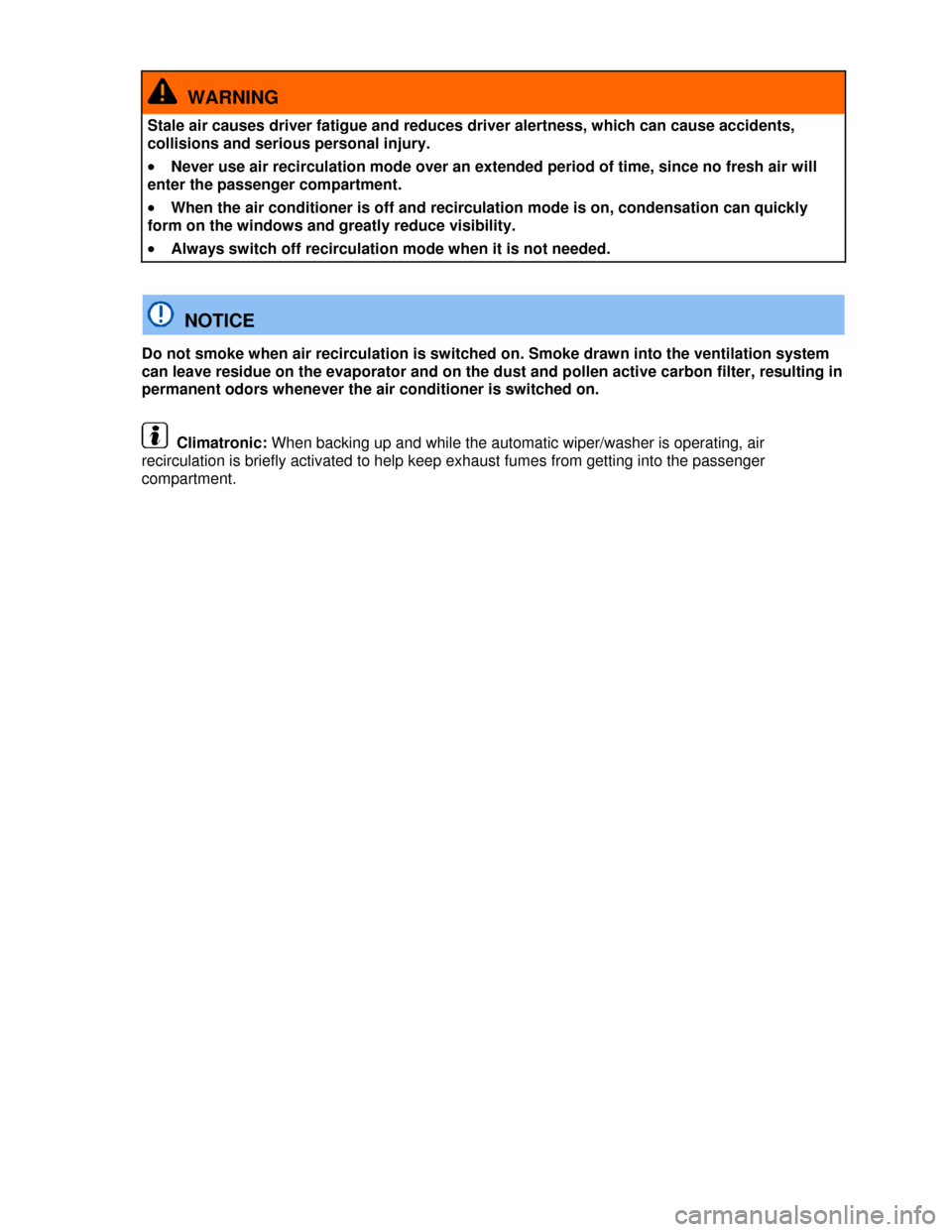
WARNING
Stale air causes driver fatigue and reduces driver alertness, which can cause accidents,
collisions and serious personal injury.
�x Never use air recirculation mode over an extended period of time, since no fresh air will
enter the passenger compartment.
�x When the air conditioner is off and recirculation mode is on, condensation can quickly
form on the windows and greatly reduce visibility.
�x Always switch off recirculation mode when it is not needed.
NOTICE
Do not smoke when air recirculation is switched on. Smoke drawn into the ventilation system
can leave residue on the evaporator and on the dust and pollen active carbon filter, resulting in
permanent odors whenever the air conditioner is switched on.
Climatronic: When backing up and while the automatic wiper/washer is operating, air
recirculation is briefly activated to help keep exhaust fumes from getting into the passenger
compartment.
Page 249 of 356
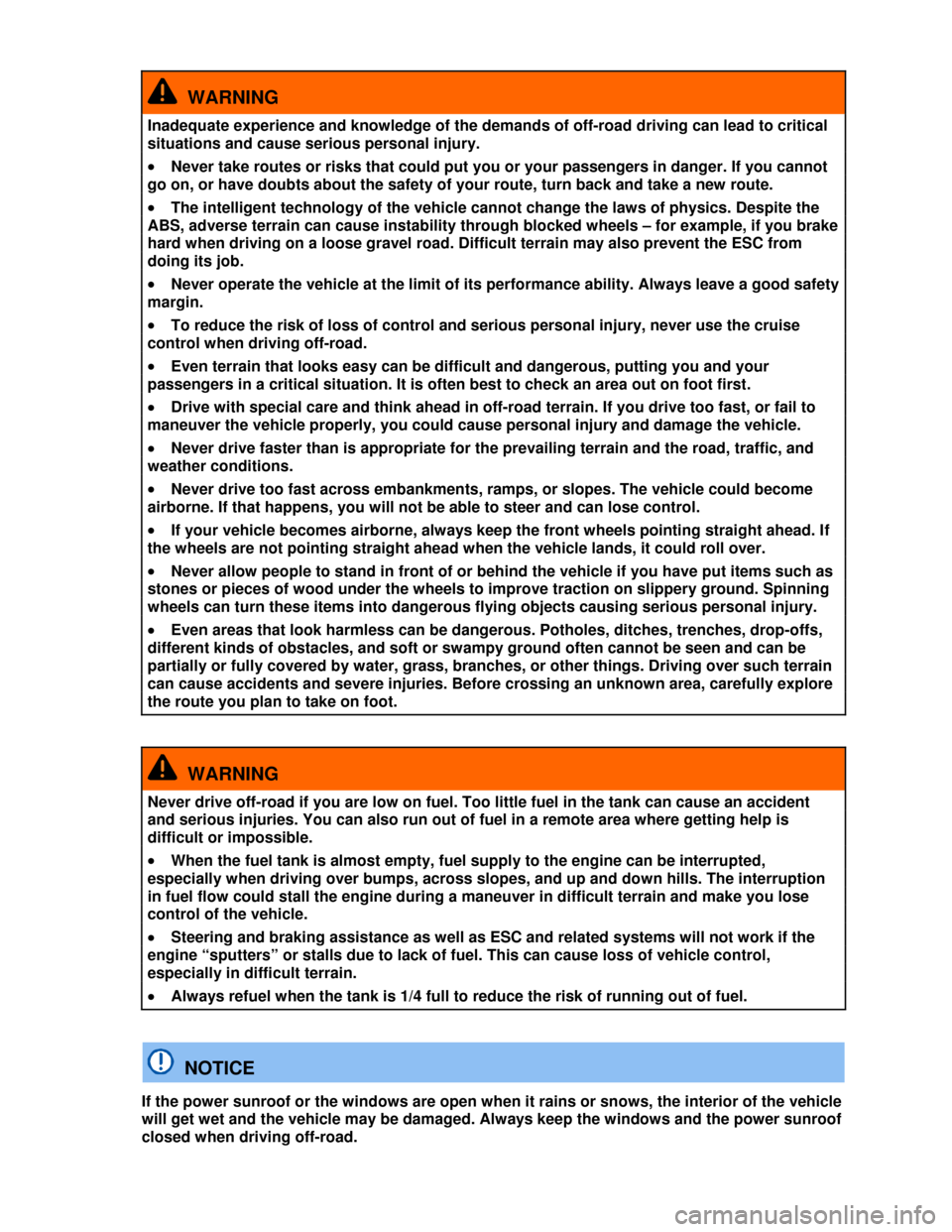
WARNING
Inadequate experience and knowledge of the demands of off-road driving can lead to critical
situations and cause serious personal injury.
�x Never take routes or risks that could put you or your passengers in danger. If you cannot
go on, or have doubts about the safety of your route, turn back and take a new route.
�x The intelligent technology of the vehicle cannot change the laws of physics. Despite the
ABS, adverse terrain can cause instability through blocked wheels – for example, if you brake
hard when driving on a loose gravel road. Difficult terrain may also prevent the ESC from
doing its job.
�x Never operate the vehicle at the limit of its performance ability. Always leave a good safety
margin.
�x To reduce the risk of loss of control and serious personal injury, never use the cruise
control when driving off-road.
�x Even terrain that looks easy can be difficult and dangerous, putting you and your
passengers in a critical situation. It is often best to check an area out on foot first.
�x Drive with special care and think ahead in off-road terrain. If you drive too fast, or fail to
maneuver the vehicle properly, you could cause personal injury and damage the vehicle.
�x Never drive faster than is appropriate for the prevailing terrain and the road, traffic, and
weather conditions.
�x Never drive too fast across embankments, ramps, or slopes. The vehicle could become
airborne. If that happens, you will not be able to steer and can lose control.
�x If your vehicle becomes airborne, always keep the front wheels pointing straight ahead. If
the wheels are not pointing straight ahead when the vehicle lands, it could roll over.
�x Never allow people to stand in front of or behind the vehicle if you have put items such as
stones or pieces of wood under the wheels to improve traction on slippery ground. Spinning
wheels can turn these items into dangerous flying objects causing serious personal injury.
�x Even areas that look harmless can be dangerous. Potholes, ditches, trenches, drop-offs,
different kinds of obstacles, and soft or swampy ground often cannot be seen and can be
partially or fully covered by water, grass, branches, or other things. Driving over such terrain
can cause accidents and severe injuries. Before crossing an unknown area, carefully explore
the route you plan to take on foot.
WARNING
Never drive off-road if you are low on fuel. Too little fuel in the tank can cause an accident
and serious injuries. You can also run out of fuel in a remote area where getting help is
difficult or impossible.
�x When the fuel tank is almost empty, fuel supply to the engine can be interrupted,
especially when driving over bumps, across slopes, and up and down hills. The interruption
in fuel flow could stall the engine during a maneuver in difficult terrain and make you lose
control of the vehicle.
�x Steering and braking assistance as well as ESC and related systems will not work if the
engine “sputters” or stalls due to lack of fuel. This can cause loss of vehicle control,
especially in difficult terrain.
�x Always refuel when the tank is 1/4 full to reduce the risk of running out of fuel.
NOTICE
If the power sunroof or the windows are open when it rains or snows, the interior of the vehicle
will get wet and the vehicle may be damaged. Always keep the windows and the power sunroof
closed when driving off-road.
Page 259 of 356
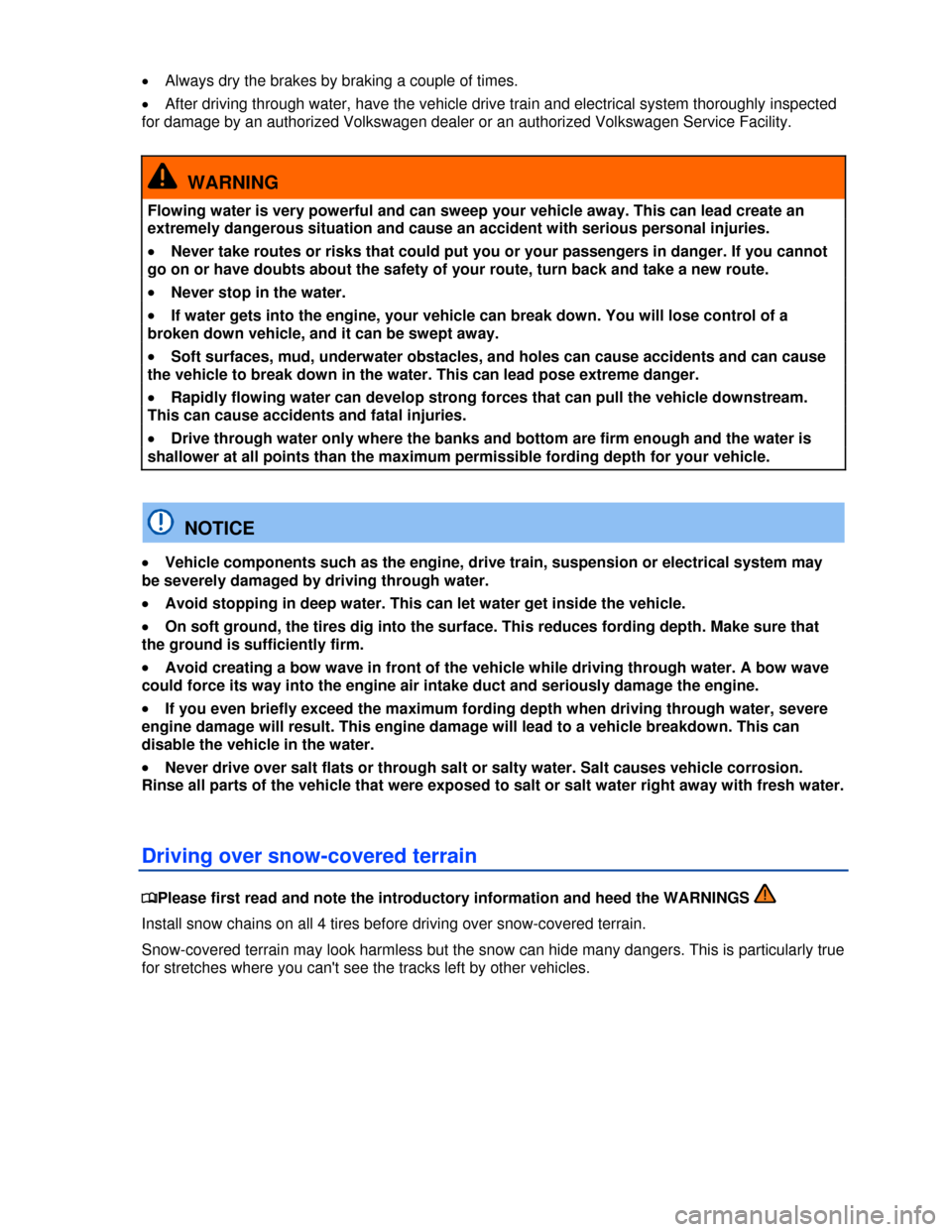
�x Always dry the brakes by braking a couple of times.
�x After driving through water, have the vehicle drive train and electrical system thoroughly inspected
for damage by an authorized Volkswagen dealer or an authorized Volkswagen Service Facility.
WARNING
Flowing water is very powerful and can sweep your vehicle away. This can lead create an
extremely dangerous situation and cause an accident with serious personal injuries.
�x Never take routes or risks that could put you or your passengers in danger. If you cannot
go on or have doubts about the safety of your route, turn back and take a new route.
�x Never stop in the water.
�x If water gets into the engine, your vehicle can break down. You will lose control of a
broken down vehicle, and it can be swept away.
�x Soft surfaces, mud, underwater obstacles, and holes can cause accidents and can cause
the vehicle to break down in the water. This can lead pose extreme danger.
�x Rapidly flowing water can develop strong forces that can pull the vehicle downstream.
This can cause accidents and fatal injuries.
�x Drive through water only where the banks and bottom are firm enough and the water is
shallower at all points than the maximum permissible fording depth for your vehicle.
NOTICE
�x Vehicle components such as the engine, drive train, suspension or electrical system may
be severely damaged by driving through water.
�x Avoid stopping in deep water. This can let water get inside the vehicle.
�x On soft ground, the tires dig into the surface. This reduces fording depth. Make sure that
the ground is sufficiently firm.
�x Avoid creating a bow wave in front of the vehicle while driving through water. A bow wave
could force its way into the engine air intake duct and seriously damage the engine.
�x If you even briefly exceed the maximum fording depth when driving through water, severe
engine damage will result. This engine damage will lead to a vehicle breakdown. This can
disable the vehicle in the water.
�x Never drive over salt flats or through salt or salty water. Salt causes vehicle corrosion.
Rinse all parts of the vehicle that were exposed to salt or salt water right away with fresh water.
Driving over snow-covered terrain
�
Page 260 of 356
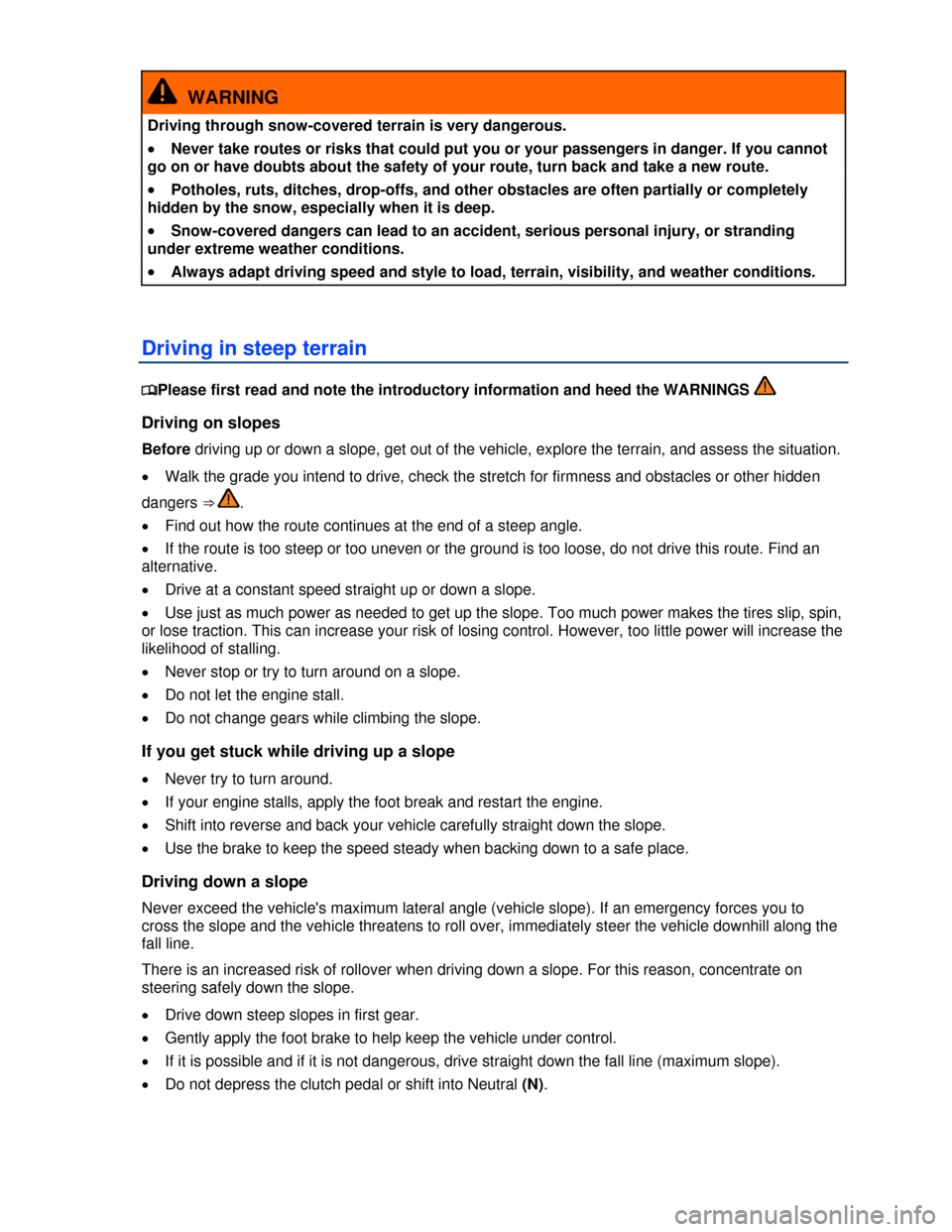
WARNING
Driving through snow-covered terrain is very dangerous.
�x Never take routes or risks that could put you or your passengers in danger. If you cannot
go on or have doubts about the safety of your route, turn back and take a new route.
�x Potholes, ruts, ditches, drop-offs, and other obstacles are often partially or completely
hidden by the snow, especially when it is deep.
�x Snow-covered dangers can lead to an accident, serious personal injury, or stranding
under extreme weather conditions.
�x Always adapt driving speed and style to load, terrain, visibility, and weather conditions.
Driving in steep terrain
�