Page 265 of 876
265
2-2. Instrument cluster and information display
2
When driving
SIENNA_OM_OM45472U_(U)
■
If the vehicle is moved while setti ngs are being changed on the multi-
information display
If the vehicle speed exceeds approxi-
mately 3 mph (5 km/h) while the settings
are being changed, “Please Stop Vehicle
to Change Settings” will be displayed on
the multi-information display, and setting
mode will exit after several seconds. If the
“SETUP” button is pressed at a speed in
excess of 3 mph (5 km/h), only some of
the settings can be changed. To change
the other settings, press the “SETUP”
button after bringing the vehicle to a com-
plete stop.
Page 266 of 876
266 2-2. Instrument cluster and information display
SIENNA_OM_OM45472U_(U)
■Eco Driving Indicator
Eco Driving Indicator Light
During Eco-friendly acceleration (Eco
driving), Eco Driving Indicator Light will
turn on.
Eco Driving Indicator Zone Display
*
Suggests Zone of Eco driving with cur-
rent Eco driving ratio based on accel-
eration.
*: The display varies depending on its
specification.
Zone of Eco driving
Eco driving ratio based on acceleration
If the vehicle exceeds Zone of Eco
driving, the right side of Eco Driving
Indicator Zone Display will blink and
Eco Driving Indicator Light will turn off.
Eco Driving Indicator will operate in the
following conditions:
● The shift lever is in D.
● Vehicle speed is below approximately
80mph (130 km/h).
Page 267 of 876
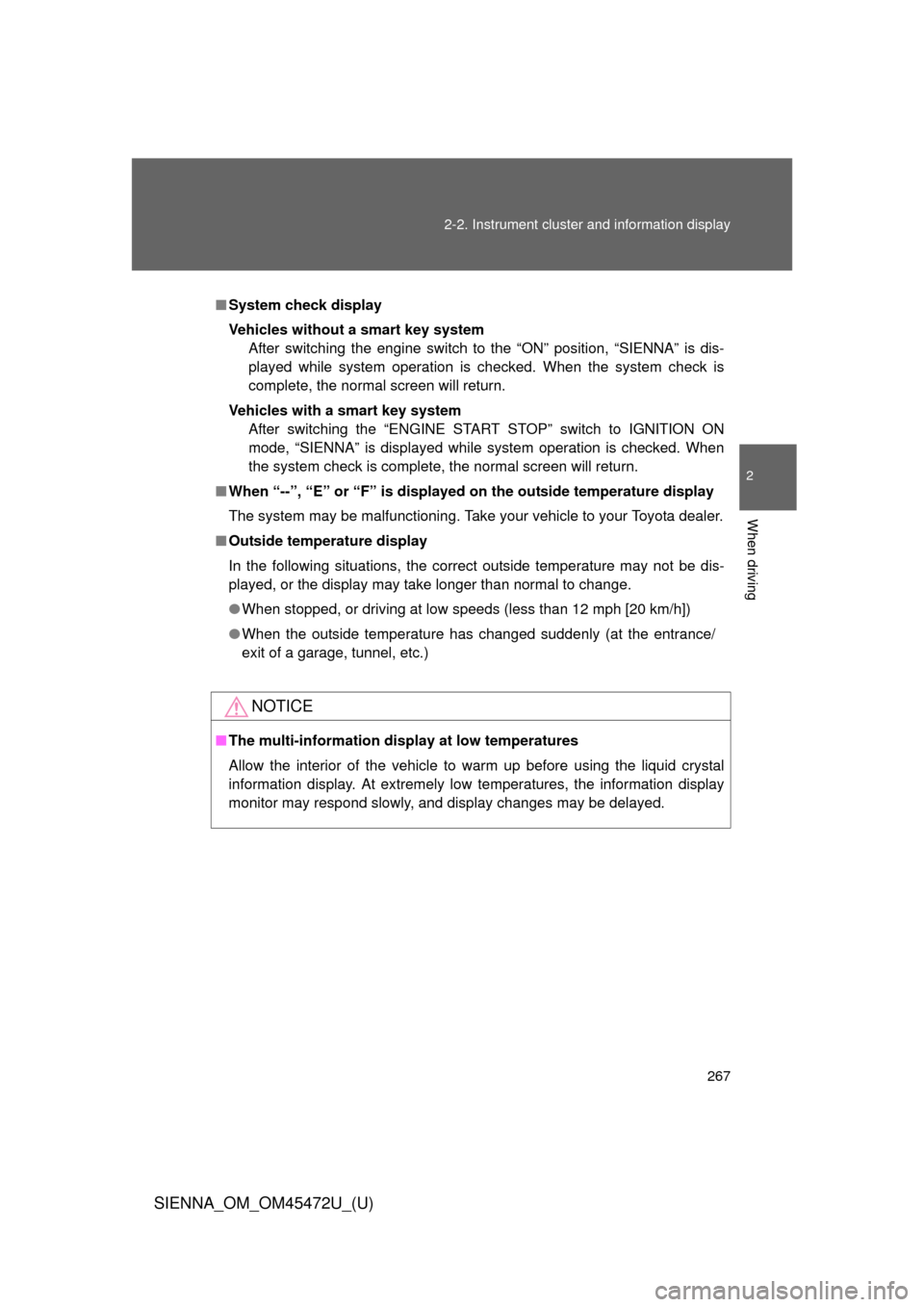
267
2-2. Instrument cluster and information display
2
When driving
SIENNA_OM_OM45472U_(U)
■
System check display
Vehicles without a smart key system
After switching the engine switch to the “ON” position, “SIENNA” is dis-
played while system operation is checked. When the system check is
complete, the normal screen will return.
Vehicles with a smart key system After switching the “ENGINE START STOP” switch to IGNITION ON
mode, “SIENNA” is displayed while system operation is checked. When
the system check is complete, the normal screen will return.
■ When “--”, “E” or “F” is displayed on the outside temperature display
The system may be malfunctioning. Take your vehicle to your Toyota dealer.
■ Outside temperature display
In the following situations, the correct outside temperature may not be dis-
played, or the display may take longer than normal to change.
● When stopped, or driving at low speeds (less than 12 mph [20 km/h])
● When the outside temperature has changed suddenly (at the entrance/
exit of a garage, tunnel, etc.)
NOTICE
■The multi-information disp lay at low temperatures
Allow the interior of the vehicle to warm up before using the liquid crystal
information display. At extremely low temperatures, the information display
monitor may respond slowly, and display changes may be delayed.
Page 274 of 876
274 2-3. Operating the lights and wipers
SIENNA_OM_OM45472U_(U)
■Customization that can be configured at Toyota dealer or by the multi-
information display
Settings (e.g. light sensor sensitivity) can be changed.
(Customizable features P. 831)
NOTICE
■To prevent battery discharge
Do not leave the lights on longer than necessary when the engine is not run-
ning.
Page 280 of 876
280 2-3. Operating the lights and wipers
SIENNA_OM_OM45472U_(U)
■If the Automatic High Beam indicator flashes...
It may indicate a malfunction in the system. Contact your Toyota dealer.
■ Customization that can be configured at Toyota dealer or by the multi-
information display
The Automatic High Beam can be turned off.
(Customizable features P. 831)
■ Temporary lowering sensor sensitivity
The sensitivity of the sensor can be temporarily lowered.
To lower the sensitivity, push and hold on the inside rear view mirror
for 15 to 20 seconds, and release. The indicator light on the inside rear view
mirror will flash to indicate that the sensitivity has been lowered.
Vehicles without a smart key system:
When the engine switch is turned to the “LOCK” position, the sensitivity will
be returned to its normal level.
Vehicles with a smart key system:
When the “ENGINE START STOP” switch is turned off, the sensitivity will be
returned to its normal level.
Page 300 of 876
300
2-4. Using other driving systems
SIENNA_OM_OM45472U_(U)
Dynamic radar cruise control
: If equipped
Dynamic radar cruise control supplements conventional cruise con-
trol with a vehicle-to-vehicle dist ance control. In vehicle-to-vehicle
distance control mode, the vehicle automatically accelerates or
decelerates in order to maintain a set following distance from vehi-
cles ahead.
Display
Set speed
Indicators
Vehicle-to-vehicle distance
button
Cruise control switch
Page 302 of 876
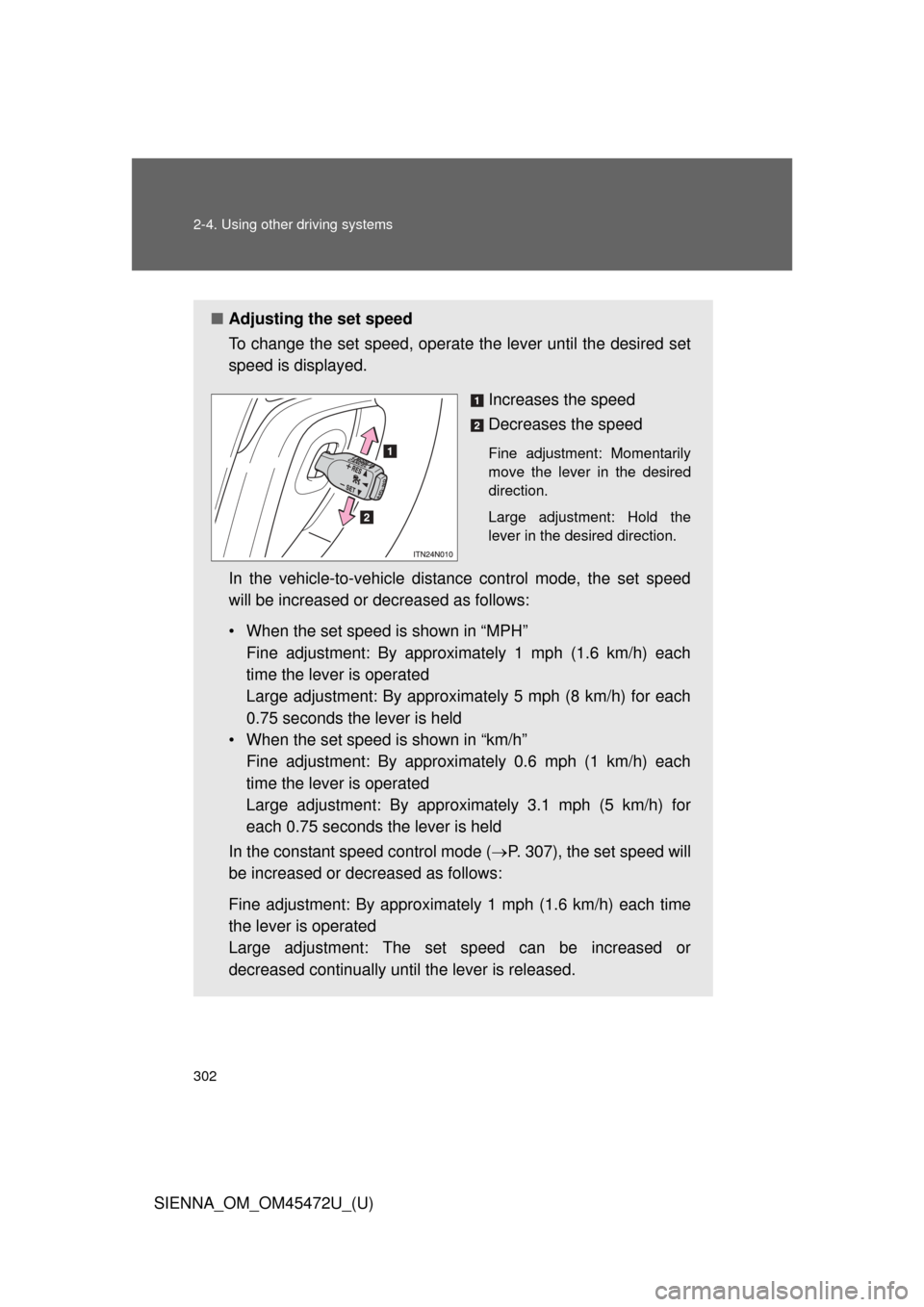
302 2-4. Using other driving systems
SIENNA_OM_OM45472U_(U)
■Adjusting the set speed
To change the set speed, operate the lever until the desired set
speed is displayed.
Increases the speed
Decreases the speed
Fine adjustment: Momentarily
move the lever in the desired
direction.
Large adjustment: Hold the
lever in the desired direction.
In the vehicle-to-vehicle distance control mode, the set speed
will be increased or decreased as follows:
• When the set speed is shown in “MPH”Fine adjustment: By approximately 1 mph (1.6 km/h) each
time the lever is operated
Large adjustment: By approximat ely 5 mph (8 km/h) for each
0.75 seconds the lever is held
• When the set speed is shown in “km/h” Fine adjustment: By approximately 0.6 mph (1 km/h) each
time the lever is operated
Large adjustment: By approximately 3.1 mph (5 km/h) for
each 0.75 seconds the lever is held
In the constant speed control mode ( P. 307), the set speed will
be increased or decreased as follows:
Fine adjustment: By approximat ely 1 mph (1.6 km/h) each time
the lever is operated
Large adjustment: The set speed can be increased or
decreased continually until the lever is released.
Page 303 of 876
303
2-4. Using other
driving systems
2
When driving
SIENNA_OM_OM45472U_(U)
■Changing the vehicle -to-vehicle distance
Pressing the button changes
the vehicle-to-vehicle dis-
tance as follows:
Long
Medium
Short
Vehicles without a smart key
system:
The vehicle-to-vehicle distance
is set automatically to long
mode when the engine switch
is turned to the “ON” position.
Vehicles with a smart key sys-
tem:
The vehicle-to-vehicle distance
is set automatically to long
mode when the “ENGINE
START STOP” switch is turned
to IGNITION ON mode.
If a vehicle is running ahead of
you, the preceding vehicle
mark will be also displayed.
Preceding
vehicle mark