Page 445 of 876
445
3-2. Using the audio system
3
Interior features
SIENNA_OM_OM45472U_(U)
Playing MP3 and WMA discs
Ty p e A
Selecting
a file
Vo lu m e
Power
CD eject
Selecting a folder
Playback
Displaying text messages
Repeat play
Fast-forwarding
Reversing
Searching playback
Random playback
Selecting
a file
Page 446 of 876
446 3-2. Using the audio system
SIENNA_OM_OM45472U_(U)
Loading and ejecting MP3 and WMA discs P. 4 3 6
Selecting MP3 and WMA discs (type C only)
P. 4 3 6
Type B and C
Selecting a
file/fast-forwarding
and reversing
Vo lu m e
Power
CD eject
Selecting a file
CD load (type C only)
Playback Displaying text messages
Searching playback
Random play
CD selection
Repeat play
Playback/
pause
Page 450 of 876
450 3-2. Using the audio system
SIENNA_OM_OM45472U_(U)
Repeat play■ Repeating a file
Press or that corresponds to “RPT”.
To cancel, press the button again.
■Repeating all of the files in a folder
Ty p e A
Press and hold until you hear a beep.
To cancel, press the button again.
Type B and C
Press that corresponds to “RPT” twice.
To cancel, press the button again.
■Repeating all of the files in a disc (type C only)
Press that corresponds to “RPT” three times.
To cancel, press the button again.
Switching the display
Press .
Each time is pressed, the display changes in the following order:
Ty p e A
Folder no./File no./Elapsed time Folder name File name Album
title (MP3 only) Track title Artist name.
Ty p e B a n d C
Track title Track title/Artist name Track title/Album name Track
title/Elapsed time.
Page 451 of 876
451
3-2. Using the audio system
3
Interior features
SIENNA_OM_OM45472U_(U)
■
Display (type A only)
P. 441
■ Error messages
“CD CHECK”: This indicates a problem either with the CD or inside the
player. The CD may be dirty, damaged or inserted up-side
down.
“WAIT” or “PLEASE WAIT”: Operation has stopped due to a high temper- ature inside the player. Wait for a while and
then press or . Contact
your Toyota dealer if the CD still cannot be
played back.
■ Discs that can be used
P. 442
■ CD player protection feature
P. 442
■ If CDs are left inside the CD pla yer or in the ejected position for
extended periods
P. 442
Page 453 of 876
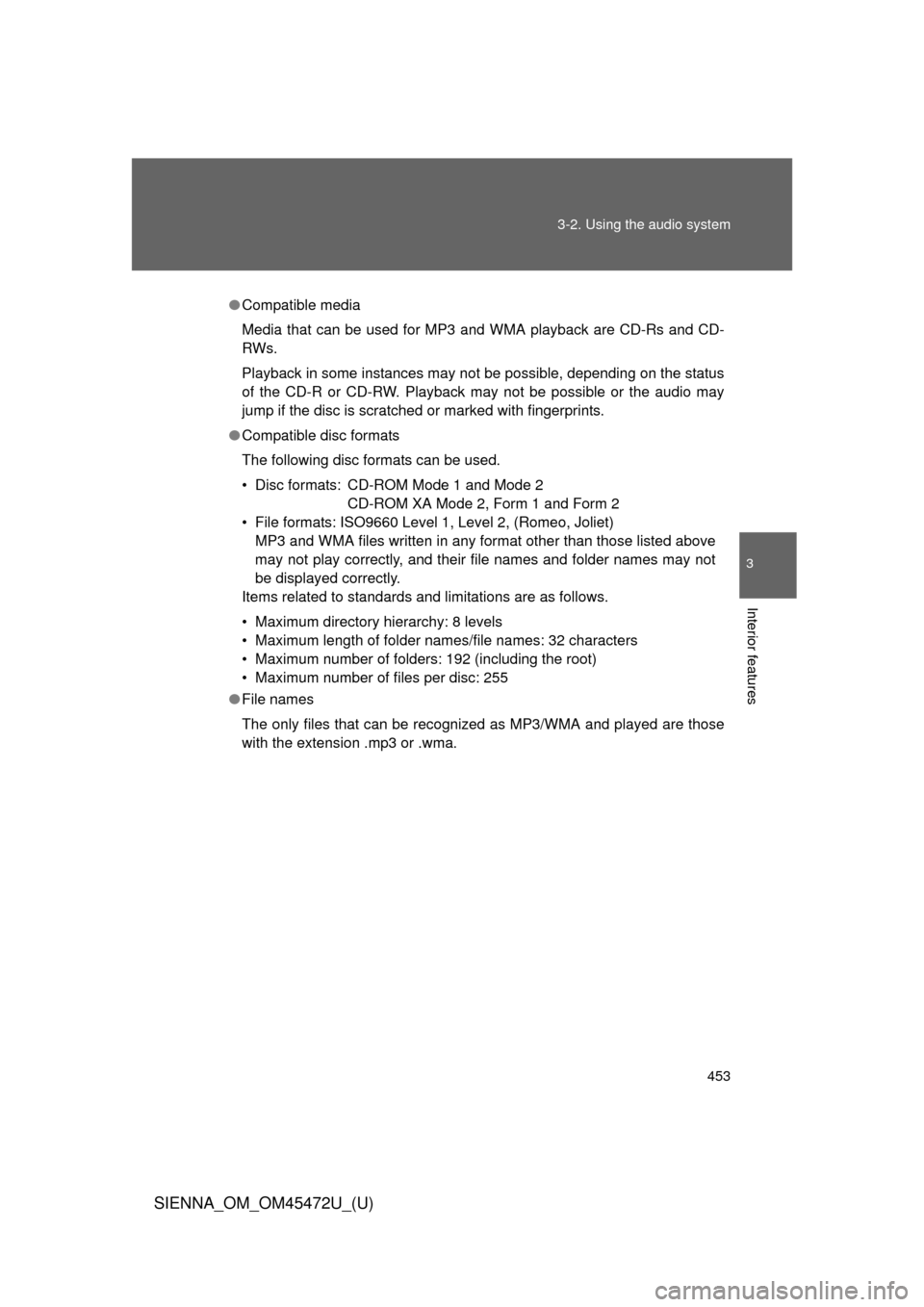
453
3-2. Using the audio system
3
Interior features
SIENNA_OM_OM45472U_(U)
●
Compatible media
Media that can be used for MP3 and WMA playback are CD-Rs and CD-
RWs.
Playback in some instances may not be possible, depending on the status
of the CD-R or CD-RW. Playback may not be possible or the audio may
jump if the disc is scratched or marked with fingerprints.
● Compatible disc formats
The following disc formats can be used.
• Disc formats: CD-ROM Mode 1 and Mode 2
CD-ROM XA Mode 2, Form 1 and Form 2
• File formats: ISO9660 Level 1, Level 2, (Romeo, Joliet) MP3 and WMA files written in any format other than those listed above
may not play correctly, and their file names and folder names may not
be displayed correctly.
Items related to standards and limitations are as follows.
• Maximum directory hierarchy: 8 levels
• Maximum length of folder names/file names: 32 characters
• Maximum number of folders: 192 (including the root)
• Maximum number of files per disc: 255
● File names
The only files that can be recogniz ed as MP3/WMA and played are those
with the extension .mp3 or .wma.
Page 456 of 876
456
3-2. Using the audio system
SIENNA_OM_OM45472U_(U)
Operating an iPod
: If equipped
Connecting an iPod enables you to enjoy music from the vehicle
speakers.
■ Connecting an iPod
Open the cover and connect
an iPod using an iPod cable.
Turn on the power of the iPod if
it is not turned on.
Press .
■ Control panel
STEP1
STEP2
Fast-forwarding and
reversing/Selecting a song
Vo lu m e
PowerSelector knob
Displaying text messages
Selecting a folder
Selector buttons
Playback/pause
Playback
Page 457 of 876
457
3-2. Using the audio system
3
Interior features
SIENNA_OM_OM45472U_(U)
Selecting a play mode
Press that corresponds to “BROWSE” to select iPod
menu mode.
Press that corresponds to the desired play mode.
■ Play mode list
Depending on the model, the name of your iPod may be displayed at
the top of list.
STEP1
STEP2
Play modeFirst
selectionSecond
selectionThird
selectionFourth
selection
PLISTPlaylists
selectSongs
select--
ARTISTArtists selectAlbums
selectSongs
select-
ALBUMAlbums
selectSongs
select--
GENREGenre selectArtists selectAlbums
selectSongs select
SONGSSongs
select---
PODCSTAlbums
selectSongs
selectAlbums
selectSongs select
COMPSRComposers
selectAlbums
selectSongs
select-
BOOKSongs
select---
Page 458 of 876
458 3-2. Using the audio system
SIENNA_OM_OM45472U_(U)■
Selecting a list
Turn to display the first selection list.
Press to select the desired item.
Pressing that corresponds to “MORE” changes to the
second selection list.
Repeat the same procedure to select the desired song name.
To return to the previous selection list, press that corresponds
to “ ”.
Selecting songs from a song list
Press that corresponds to “LIST”.
The current playlist is displayed.
Turning to select the desired song.
Press returns the screen from list display to the previous
screen.
Selecting songs
Turn or press “ ” or “ ” on to select the desired song.
STEP1
STEP2
STEP3
STEP1
STEP2