Page 507 of 876
507
3-4. Using the rear audio system
3
Interior features
SIENNA_OM_OM45472U_(U)
Adjusting and turning off the screen
■ Adjusting the screen
Press on the remote con-
troller.
Select the brightness, contrast,
tone or color, and make adjust-
ments. Press to input it.
■ Turning off the screen
Press on the remote con-
troller.
Press the “Screen off” displayed
on the screen.
Press , , or
to turn on the screen.
“-” or “Red”“+” or “Green”
“Brightness” Darkens Brightens
“Contrast” Weakens the contrast Strengthens the contrast
“Tone” (if
displayed) Weakens the tone Strengthens the tone
“Color” (if
displayed) Strengthens the red color Strengthens the green color
Page 509 of 876
509
3-4. Using the rear audio system
3
Interior features
SIENNA_OM_OM45472U_(U)
■
Headphone audio during split screen display
Audio from the left-hand screen will be played through the left headphone,
and audio from the right-hand screen will be played through the right head-
phone.
■ Error messages
MessageCauseCorrection Procedures
No disc found There is no disc in the
DVD player Insert a disc
Check disc• The disc is dirty or dam-
aged
• The disc is inserted upside down • Clean the disc
• Insert the disc correctly
DVD error• There is a malfunction
within the system
• Operation is stopped due to a high tempera-
ture inside the player • Eject the disc and allow
the player to cool down
• If the malfunction still exists, take the vehicle
to your Toyota dealer
No music files
found This indicates that no
playable data is
included in the disc
Eject the disc
Region code
errorThe DVD has an
incompatible DVD
region code Insert a DVD with a
compatible region code
Page 512 of 876
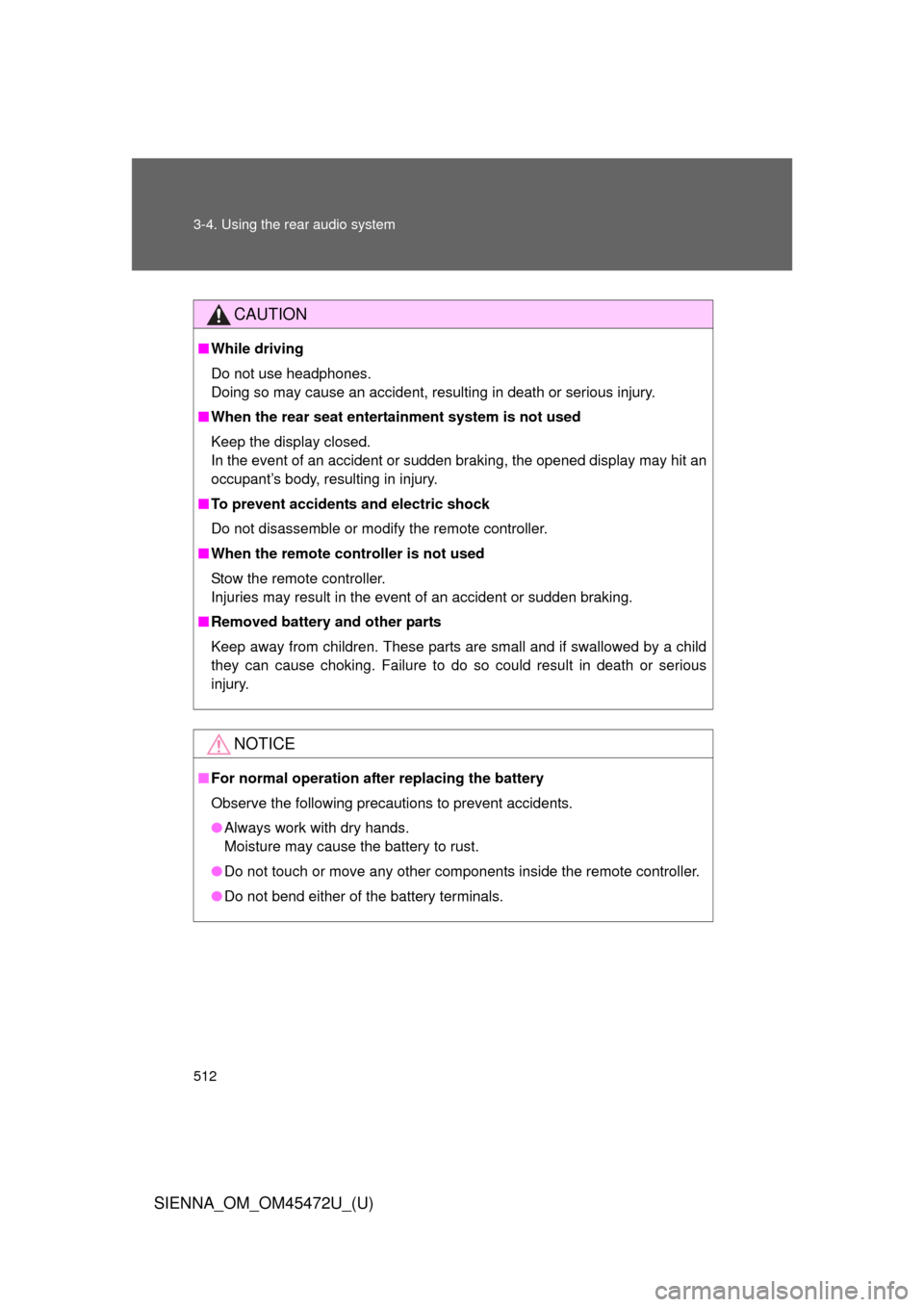
512 3-4. Using the rear audio system
SIENNA_OM_OM45472U_(U)
CAUTION
■While driving
Do not use headphones.
Doing so may cause an accident, resulting in death or serious injury.
■ When the rear seat entert ainment system is not used
Keep the display closed.
In the event of an accident or sudden braking, the opened display may hit an
occupant’s body, resulting in injury.
■ To prevent accidents and electric shock
Do not disassemble or modify the remote controller.
■ When the remote controller is not used
Stow the remote controller.
Injuries may result in the event of an accident or sudden braking.
■ Removed battery and other parts
Keep away from children. These parts are small and if swallowed by a child
they can cause choking. Failure to do so could result in death or serious
injury.
NOTICE
■For normal operation after replacing the battery
Observe the following precautions to prevent accidents.
● Always work with dry hands.
Moisture may cause the battery to rust.
● Do not touch or move any other components inside the remote controller.
● Do not bend either of the battery terminals.
Page 513 of 876
513
3-4. Using the rear audio system
3
Interior features
SIENNA_OM_OM45472U_(U)
Using the DVD player (DVD video)
■Remote controller
Turning on or off the rear
entertainment screen
Turning on the DVD mode
Selecting a chapter
Turning on the title selection
screen
Reversing a disc
Playing/pausing a disc
Turning on or off the opera-
tion switches (icon) on the
display
Inputting the selected
switch (icon)
Selecting a switch (icon)
Turning on the menu screen
Fast forwarding a disc
Page 514 of 876
514 3-4. Using the rear audio system
SIENNA_OM_OM45472U_(U)
■Display (Page 1)
Turning off the operation
switches (icon) on the dis-
play
Displaying page 2
Turning on the title selection
screen for the disc
Turning on the menu screen
for the disc
Reversing a disc
Stopping a disc
Pausing the disc/canceling
the pause
Fast forwarding a disc
Page 515 of 876
515
3-4. Using the rear audio system
3
Interior features
SIENNA_OM_OM45472U_(U)
NOTICE
■
Cleaning the display
Wipe the display with a dry soft cloth.
If the screen is wiped with a rough cloth, the surface of the screen may be
scratched.
■ Display (Page 2)
Displaying the initial setting
screen
Displaying page 1
Search for a title
Returning to the previous
screen
Changing the audio lan-
guage
Changing the subtitle lan-
guage
Changing the angle
■ Front audio system
Press: Selecting a chapter
Press and hold: Fast-for-
warding/reversing a disc
Playing/pausing a disc
Selecting the DVD mode
Stopping/playing a disc
Starting a disc
Displaying the elapsed time
Page 518 of 876
518 3-4. Using the rear audio system
SIENNA_OM_OM45472U_(U)
Searching for a titleSelect on the control icon screen. Input the desired title number
and then select .
: deletes the last inputnumber
: returns to the previous screen
Changing the subtitle language
Select on the control icon screen. Select to display the
subtitle language screen.
Each time you press ,
the next available language is
selected.: returns to the previousscreen
STEP1
STEP2
STEP1
STEP2
Page 519 of 876
519
3-4. Using the rear audio system
3
Interior features
SIENNA_OM_OM45472U_(U)
Changing the audio language
Select on the control icon screen. Select to display the
audio language screen.
Each time you press ,
the next available language is
selected.: returns to the previousscreen
Changing the angle
Select on the control icon screen. Select to display the
screen to change the angle.
Each time you press ,
the next available angle is
selected.: returns to the previousscreen
STEP1
STEP2
STEP1
STEP2