Page 235 of 720
235 2-4. Using other driving systems
2
When driving
LC200_OM_OM60F57U_(U)
Setting up intuitive parking assist (vehicles with a navigation
system)
You can change the warning beep volume and touch screen operat-
ing conditions.
Press the “SETUP” button.
Touch “Vehicle” on the “Setup” screen.
Touch “Toyota Park Assist” on the “Vehicle Settings” screen.
Alert volume setting
Display on/off
Alert distance setting
Make sure to save after chang-
ing settings.
■Alert volume setting
The alert volume can be adjusted.
Touch “1” to “5” on the “TOYOTA Park Assist settings”.
Touch “Save”.
STEP1
STEP2
STEP3
STEP1
STEP2
Page 236 of 720
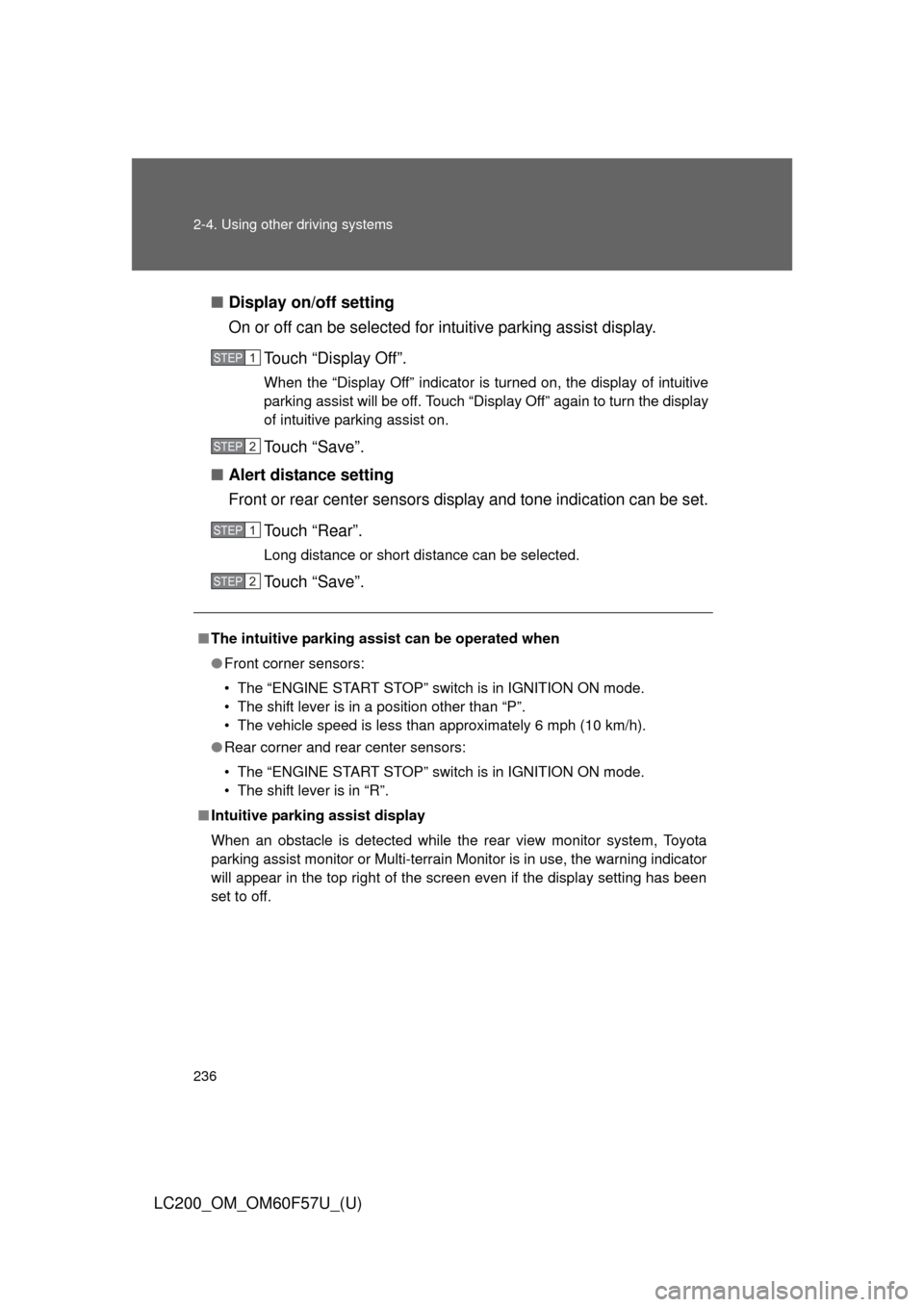
236 2-4. Using other driving systems
LC200_OM_OM60F57U_(U)■Display on/off setting
On or off can be selected for intuitive parking assist display.
Touch “Display Off”.
When the “Display Off” indicator is turned on, the display of intuitive
parking assist will be off. Touch “Display Off” again to turn the display
of intuitive parking assist on.
Touch “Save”.
■Alert distance setting
Front or rear center sensors display and tone indication can be set.
Touch “Rear”.
Long distance or short distance can be selected.
Touch “Save”.
■The intuitive parking assist can be operated when
●Front corner sensors:
• The “ENGINE START STOP” switch is in IGNITION ON mode.
• The shift lever is in a position other than “P”.
• The vehicle speed is less than approximately 6 mph (10 km/h).
●Rear corner and rear center sensors:
• The “ENGINE START STOP” switch is in IGNITION ON mode.
• The shift lever is in “R”.
■Intuitive parking assist display
When an obstacle is detected while the rear view monitor system, Toyota
parking assist monitor or Multi-terrain Monitor is in use, the warning indicator
will appear in the top right of the screen even if the display setting has been
set to off.
STEP1
STEP2
STEP1
STEP2
Page 238 of 720
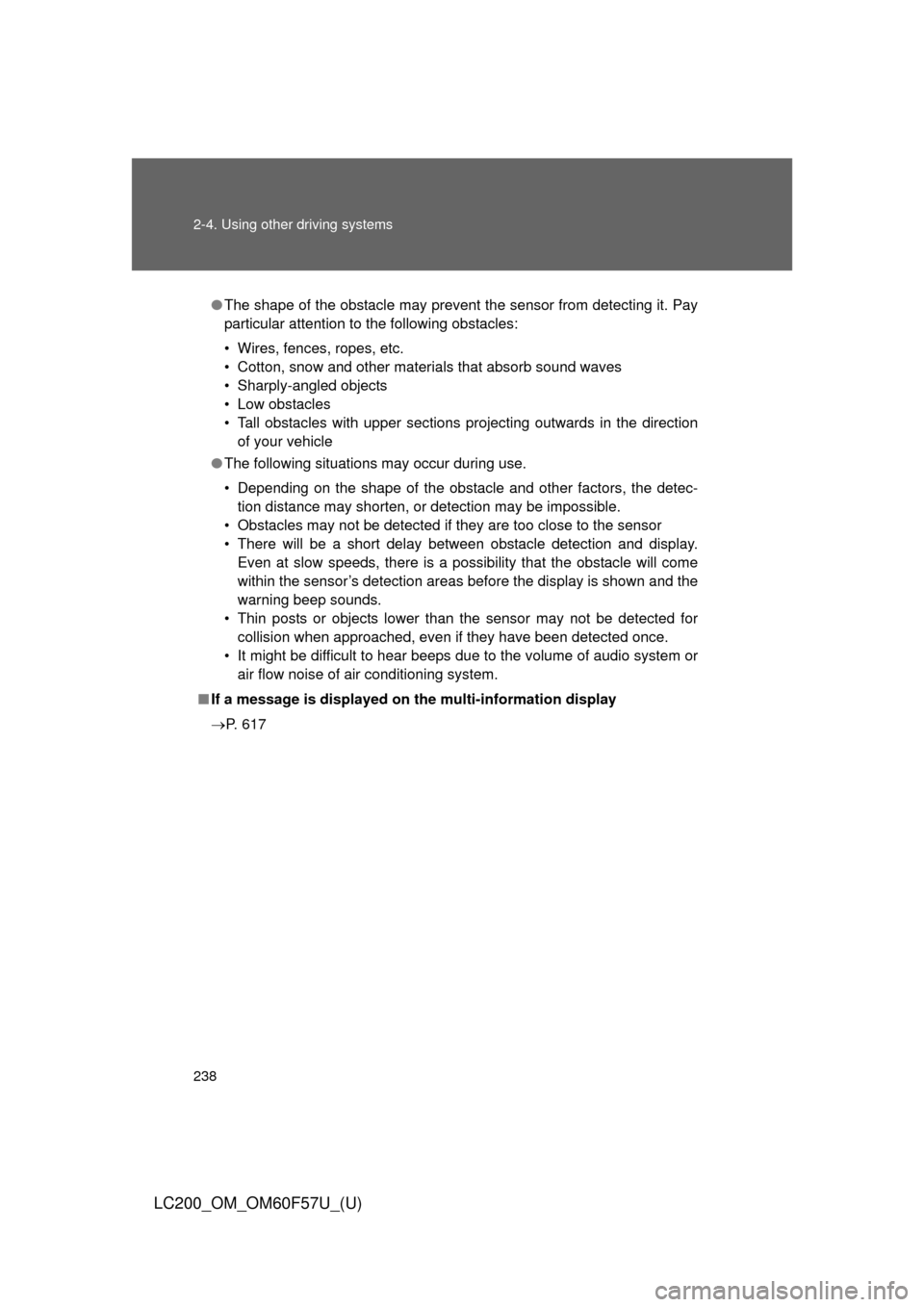
238 2-4. Using other driving systems
LC200_OM_OM60F57U_(U)
●The shape of the obstacle may prevent the sensor from detecting it. Pay
particular attention to the following obstacles:
• Wires, fences, ropes, etc.
• Cotton, snow and other materials that absorb sound waves
• Sharply-angled objects
• Low obstacles
• Tall obstacles with upper sections projecting outwards in the direction
of your vehicle
●The following situations may occur during use.
• Depending on the shape of the obstacle and other factors, the detec-
tion distance may shorten, or detection may be impossible.
• Obstacles may not be detected if they are too close to the sensor
• There will be a short delay between obstacle detection and display.
Even at slow speeds, there is a possibility that the obstacle will come
within the sensor’s detection areas before the display is shown and the
warning beep sounds.
• Thin posts or objects lower than the sensor may not be detected for
collision when approached, even if they have been detected once.
• It might be difficult to hear beeps due to the volume of audio system or
air flow noise of air conditioning system.
■If a message is displayed on the multi-information display
P. 617
Page 250 of 720

250 2-4. Using other driving systems
LC200_OM_OM60F57U_(U)
■Sounds and vibrations caused by the Crawl Control system
●A sound may be heard from the engine compartment when the engine is
started or just after the vehicle begins to move. This sound does not indi-
cate that a malfunction has occurred in Crawl Control system.
●Either of the following conditions may occur when the Crawl Control sys-
tem is operating. None of these are indicators that a malfunction has
occurred.
• Vibrations may be felt through the vehicle body and steering.
• A motor sound may be heard after the vehicle comes to a stop.
■When there is a malfunction in the system
Warning lights and/or warning messages will turn on. (P. 606, 617)
CAUTION
■When using Crawl Control and Turn Assist function
Do not rely solely on the Crawl Control and Turn Assist function. This func-
tion does not extend the vehicle’s performance limitations. Always thor-
oughly check the road conditions, and drive safely.
■These conditions may cause the system not to operate properly
When driving on the following surfaces, the system may not be able to main-
tain a fixed low speed, which may result in an accident:
●Extremely steep inclines.
●Extremely uneven surfaces.
●Snow-covered roads, or other slippery surfaces.
NOTICE
■When using Turn Assist function
The Turn Assist function is a function to assist turning performance when
driving off road. The function may be less effective on paved road surfaces.
Page 293 of 720
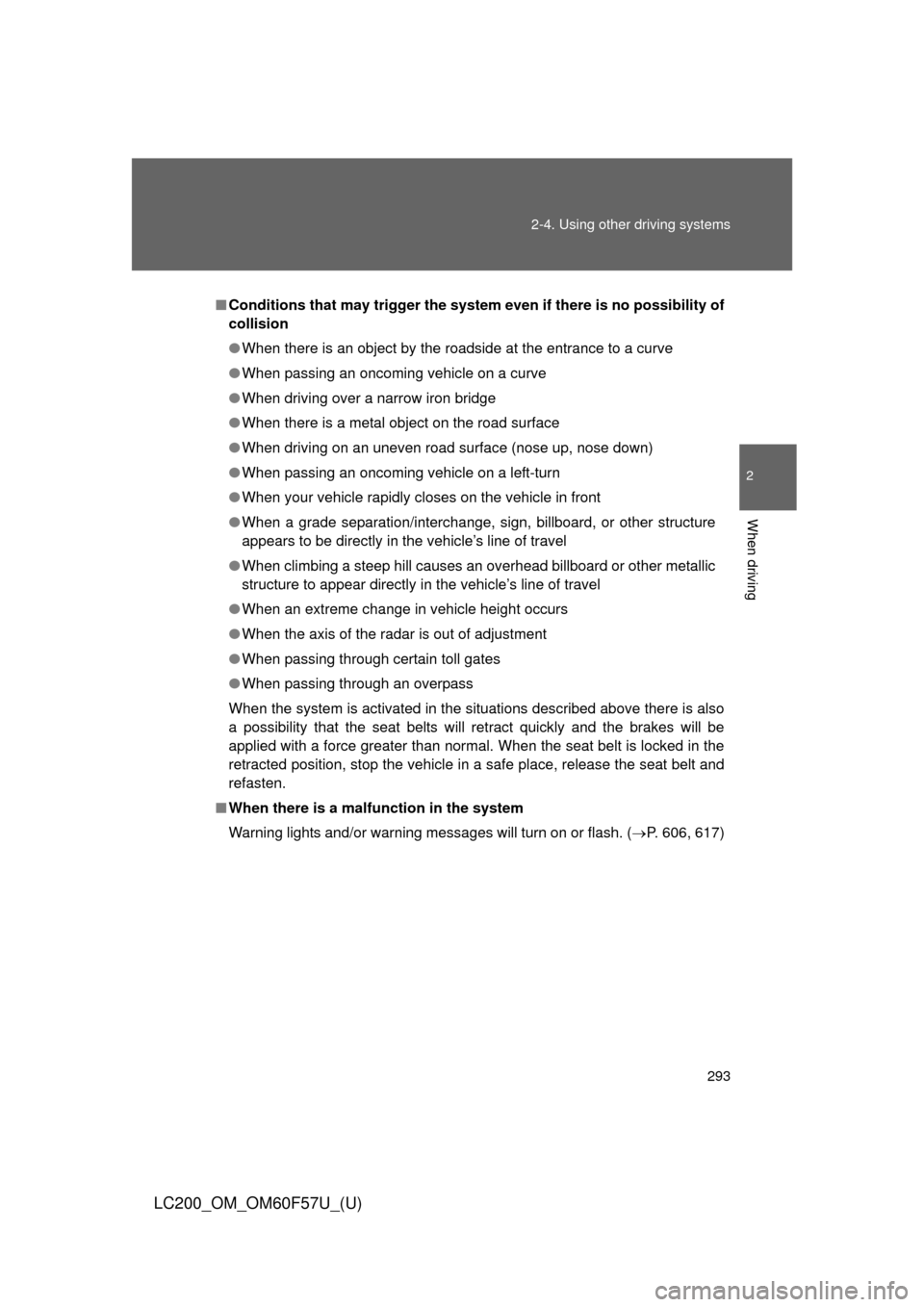
293 2-4. Using other driving systems
2
When driving
LC200_OM_OM60F57U_(U)
■Conditions that may trigger the system even if there is no possibility of
collision
●When there is an object by the roadside at the entrance to a curve
●When passing an oncoming vehicle on a curve
●When driving over a narrow iron bridge
●When there is a metal object on the road surface
●When driving on an uneven road surface (nose up, nose down)
●When passing an oncoming vehicle on a left-turn
●When your vehicle rapidly closes on the vehicle in front
●When a grade separation/interchange, sign, billboard, or other structure
appears to be directly in the vehicle’s line of travel
●When climbing a steep hill causes an overhead billboard or other metallic
structure to appear directly in the vehicle’s line of travel
●When an extreme change in vehicle height occurs
●When the axis of the radar is out of adjustment
●When passing through certain toll gates
●When passing through an overpass
When the system is activated in the situations described above there is also
a possibility that the seat belts will retract quickly and the brakes will be
applied with a force greater than normal. When the seat belt is locked in the
retracted position, stop the vehicle in a safe place, release the seat belt and
refasten.
■When there is a malfunction in the system
Warning lights and/or warning messages will turn on or flash. (P. 606, 617)
Page 295 of 720
295 2-4. Using other driving systems
2
When driving
LC200_OM_OM60F57U_(U)
■Certification (Radar type only)
FCC ID: HYQDNMWR005
This device complies with part 15 of the FCC Rules. Operation is subject to
the following two conditions: (1) This device may not cause harmful interfer-
ence, and (2) this device must accept any interference received, including
interference that may cause undesired operation.
FCC WARNING
Changes or modifications not expressly approved by the party responsible
for compliance could void the user’s authority to operate the equipment.
Radiofrequency radiation exposure Information:
This equipment complies with FCC radiation exposure limits set forth for an
uncontrolled environment.
This equipment should be installed and operated with minimum distance of
20 cm between the radiator (antenna) and your body.
This transmitter must not be co-located or operating in conjunction with any
other antenna or transmitter.
Page 314 of 720
314 2-5. Driving information
LC200_OM_OM60F57U_(U)
NOTICE
■Repairing or replacing snow tires
Request repairs or replacement of snow tires from Toyota dealers or
legitimate tire retailers.
This is because the removal and attachment of snow tires affects the
operation of the tire pressure warning valves and transmitters.
■Fitting tire chains
The tire pressure warning valves and transmitters may not function cor-
rectly when tire chains are fitted.
Page 355 of 720
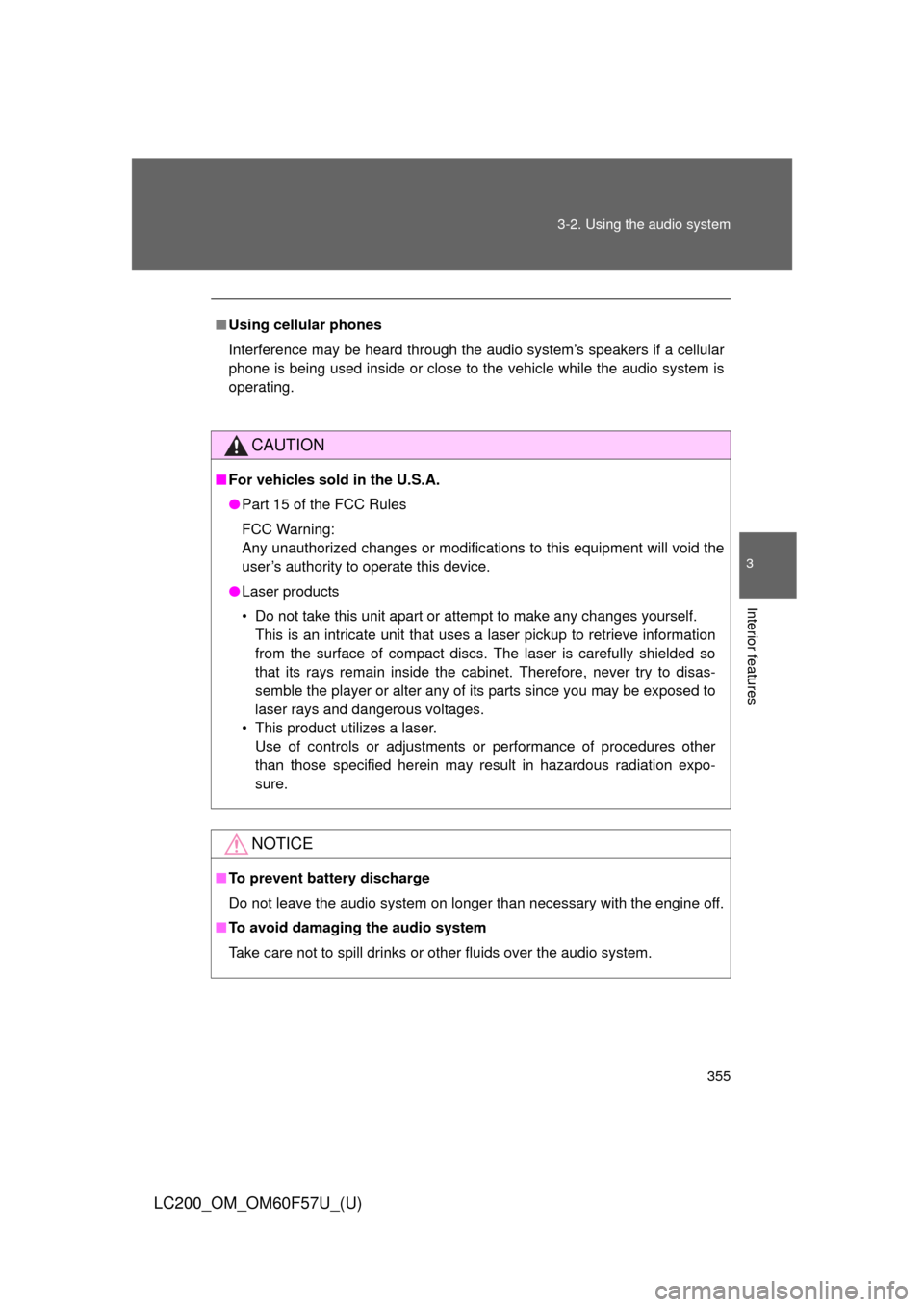
355 3-2. Using the audio system
3
Interior features
LC200_OM_OM60F57U_(U)
■Using cellular phones
Interference may be heard through the audio system’s speakers if a cellular
phone is being used inside or close to the vehicle while the audio system is
operating.
CAUTION
■For vehicles sold in the U.S.A.
●Part 15 of the FCC Rules
FCC Warning:
Any unauthorized changes or modifications to this equipment will void the
user’s authority to operate this device.
●Laser products
• Do not take this unit apart or attempt to make any changes yourself.
This is an intricate unit that uses a laser pickup to retrieve information
from the surface of compact discs. The laser is carefully shielded so
that its rays remain inside the cabinet. Therefore, never try to disas-
semble the player or alter any of its parts since you may be exposed to
laser rays and dangerous voltages.
• This product utilizes a laser.
Use of controls or adjustments or performance of procedures other
than those specified herein may result in hazardous radiation expo-
sure.
NOTICE
■To prevent battery discharge
Do not leave the audio system on longer than necessary with the engine off.
■To avoid damaging the audio system
Take care not to spill drinks or other fluids over the audio system.