Page 108 of 720
108 1-6. Theft deterrent system
LC200_OM_OM60F57U_(U)
■System maintenance
The vehicle has a maintenance-free type alarm system.
■Items to check before locking the vehicle
To prevent unexpected triggering of the alarm and vehicle theft, make sure
of the following.
●Nobody is in the vehicle.
●The windows and moon roof are closed before the alarm is set.
●No valuables or other personal items are left in the vehicle.
■Deactivating or stopping the alarm
Do one of the following to deactivate or stop the alarm.
●Unlock the doors.
●Turn the “ENGINE START STOP” switch to ACCESSORY or
IGNITION ON mode, or start the engine. (The alarm will be
deactivated or stopped after a few seconds.)
Page 110 of 720
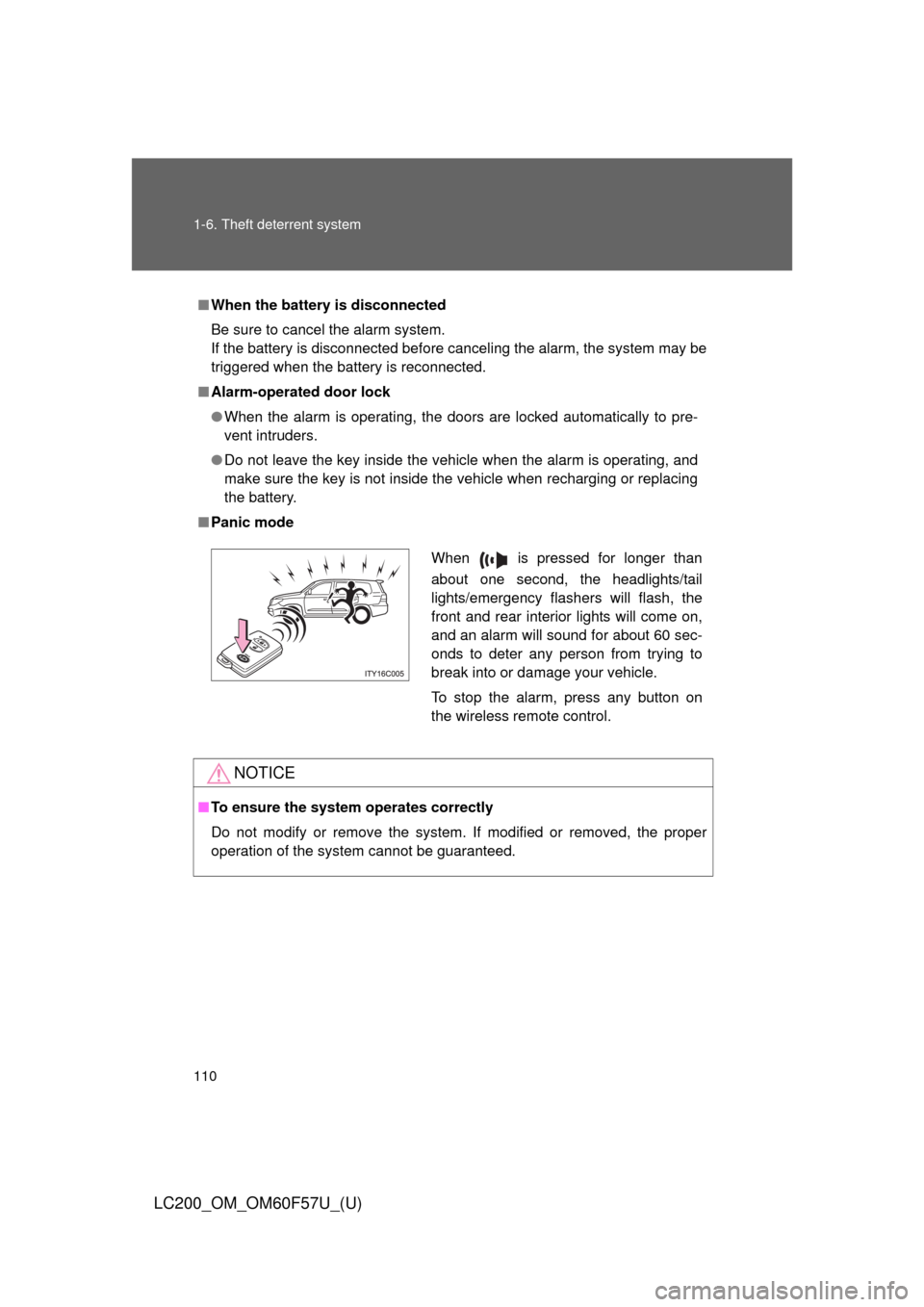
110 1-6. Theft deterrent system
LC200_OM_OM60F57U_(U)
■When the battery is disconnected
Be sure to cancel the alarm system.
If the battery is disconnected before canceling the alarm, the system may be
triggered when the battery is reconnected.
■Alarm-operated door lock
●When the alarm is operating, the doors are locked automatically to pre-
vent intruders.
●Do not leave the key inside the vehicle when the alarm is operating, and
make sure the key is not inside the vehicle when recharging or replacing
the battery.
■Panic mode
NOTICE
■To ensure the system operates correctly
Do not modify or remove the system. If modified or removed, the proper
operation of the system cannot be guaranteed.
When is pressed for longer than
about one second, the headlights/tail
lights/emergency flashers will flash, the
front and rear interior lights will come on,
and an alarm will sound for about 60 sec-
onds to deter any person from trying to
break into or damage your vehicle.
To stop the alarm, press any button on
the wireless remote control.
Page 156 of 720
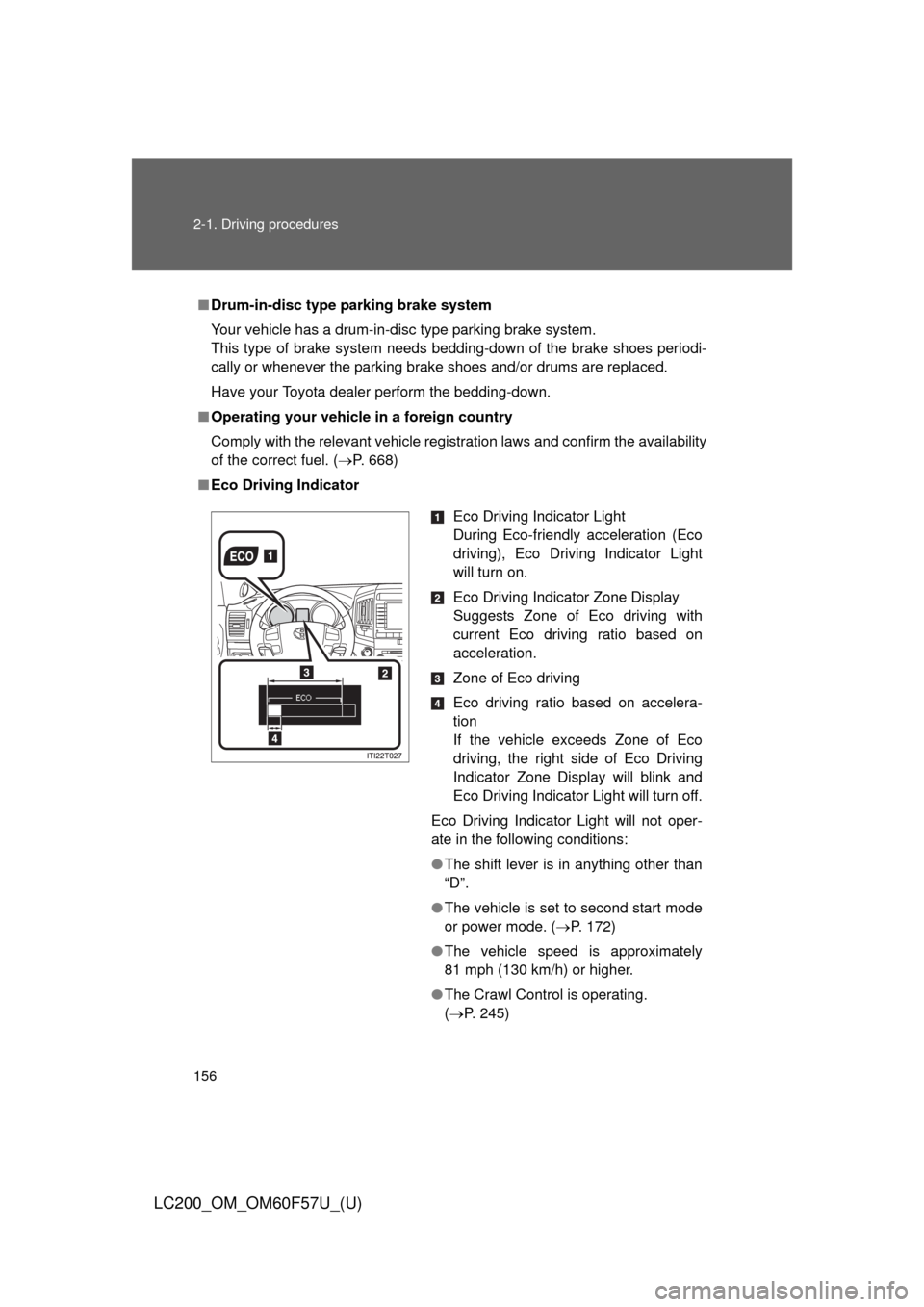
156 2-1. Driving procedures
LC200_OM_OM60F57U_(U)
■Drum-in-disc type parking brake system
Your vehicle has a drum-in-disc type parking brake system.
This type of brake system needs bedding-down of the brake shoes periodi-
cally or whenever the parking brake shoes and/or drums are replaced.
Have your Toyota dealer perform the bedding-down.
■Operating your vehicle in a foreign country
Comply with the relevant vehicle registration laws and confirm the availability
of the correct fuel. (P. 668)
■Eco Driving Indicator
Eco Driving Indicator Light
During Eco-friendly acceleration (Eco
driving), Eco Driving Indicator Light
will turn on.
Eco Driving Indicator Zone Display
Suggests Zone of Eco driving with
current Eco driving ratio based on
acceleration.
Zone of Eco driving
Eco driving ratio based on accelera-
tion
If the vehicle exceeds Zone of Eco
driving, the right side of Eco Driving
Indicator Zone Display will blink and
Eco Driving Indicator Light will turn off.
Eco Driving Indicator Light will not oper-
ate in the following conditions:
●The shift lever is in anything other than
“D”.
●The vehicle is set to second start mode
or power mode. (P. 172)
●The vehicle speed is approximately
81 mph (130 km/h) or higher.
●The Crawl Control is operating.
(P. 245)
Page 166 of 720
166
2-1. Driving procedures
LC200_OM_OM60F57U_(U)
Engine (ignition) switch
Performing the following operations when carrying the electronic
key on your person starts the engine or changes “ENGINE START
STOP” switch modes.
■Starting the engine
Check that the parking brake is set.
Check that the shift lever is set in “P”.
Sit in the driver’s seat and firmly depress the brake pedal.
The “ENGINE START STOP” switch indicator turns green.
Press the “ENGINE START
STOP” switch.
The engine can be started
from any “ENGINE START
STOP” switch mode.
Continue depressing the brake
pedal until the engine is com-
pletely started. The engine will
crank until it starts or for up to
30 seconds, whichever is less.
STEP1
STEP2
STEP3
STEP4
Page 170 of 720

170 2-1. Driving procedures
LC200_OM_OM60F57U_(U)
CAUTION
■When starting the engine
Always start the engine while sitting in the driver’s seat. Do not depress the
accelerator pedal while starting the engine under any circumstances.
Doing so may cause an accident resulting in death or serious injury.
■Stopping the engine in an emergency
If you want to stop the engine in an emergency while driving the vehicle,
press and hold the “ENGINE START STOP” switch for more than 2 seconds,
or press it briefly 3 times or more in succession. (P. 663)
However, do not touch the “ENGINE START STOP” switch while driving
except in an emergency. Turning the engine off while driving will not cause
loss of steering or braking control, but the power assist to these systems will
be lost. This will make it more difficult to steer and brake, so you should pull
over and stop the vehicle as soon as it is safe to do so.
NOTICE
■To prevent battery discharge
Do not leave the “ENGINE START STOP” switch in ACCESSORY or IGNI-
TION ON mode for long periods without the engine running.
■When starting the engine
●Do not race a cold engine.
●If the engine becomes difficult to start or stalls frequently, have your vehi-
cle checked by your Toyota dealer immediately.
■Symptoms indicating a malfunction with the “ENGINE START STOP”
switch
If the “ENGINE START STOP” seems to be operating somewhat differently
than usual, such as the switch sticking slightly, there may be a malfunction.
Contact your Toyota dealer immediately.
Page 171 of 720
171
2-1. Driving procedures
2
When driving
LC200_OM_OM60F57U_(U)
Automatic transmission
Select a shift position appropriate for the driving conditions.
■Shifting the shift lever
While the “ENGINE START STOP” switch is in IGNITION
ON mode, depress the brake pedal and move the shift
lever.
■Shift position uses
*1: Shifting to the “D” position allows the system to select a gear suitable
for the driving conditions. Setting the shift lever to the “D” position is
recommended for normal driving.
*2: Selecting shift ranges using “S” mode restricts the upper limit of the
possible gear ranges, controls engine braking forces, and prevents
unnecessary upshifting.
Shift positionFunction
PParking the vehicle or starting the engine
RReversing
NCondition in which the power is not transmitted
DNormal driving*1
S“S” mode driving*2 (P. 173)
Page 172 of 720
172 2-1. Driving procedures
LC200_OM_OM60F57U_(U)
■Selecting a driving mode
The following patterns can be selected to suit current driving and
operating conditions.
Power mode
For powerful acceleration and
driving in mountainous
regions.
Normal mode
For normal driving.
Second start mode
For starting on slippery road
surfaces, such as on snow.
Press “2nd” to return to normal
mode.
Page 174 of 720
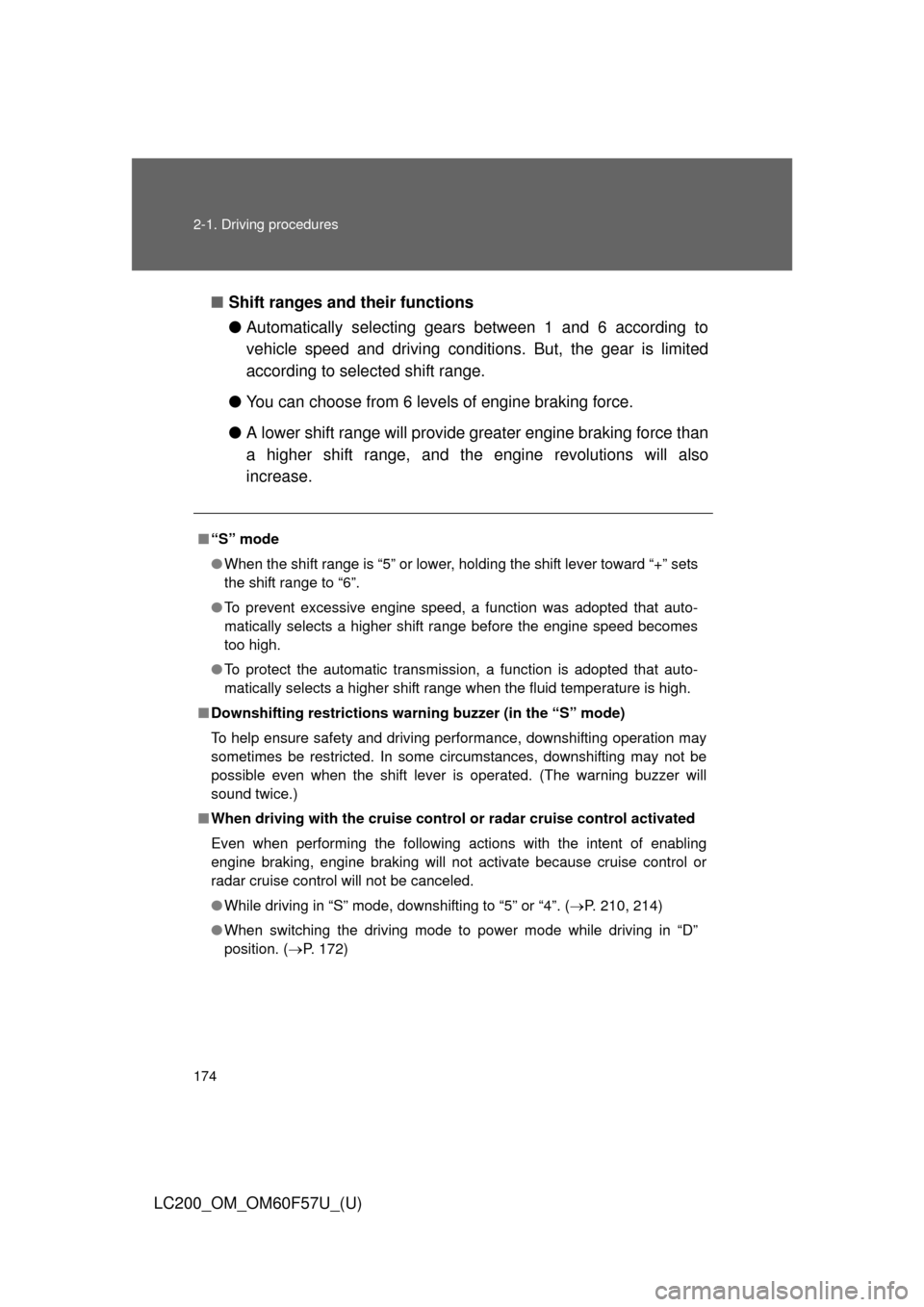
174 2-1. Driving procedures
LC200_OM_OM60F57U_(U)■Shift ranges and their functions
●Automatically selecting gears between 1 and 6 according to
vehicle speed and driving conditions. But, the gear is limited
according to selected shift range.
●You can choose from 6 levels of engine braking force.
●A lower shift range will provide greater engine braking force than
a higher shift range, and the engine revolutions will also
increase.
■“S” mode
●When the shift range is “5” or lower, holding the shift lever toward “+” sets
the shift range to “6”.
●To prevent excessive engine speed, a function was adopted that auto-
matically selects a higher shift range before the engine speed becomes
too high.
●To protect the automatic transmission, a function is adopted that auto-
matically selects a higher shift range when the fluid temperature is high.
■Downshifting restrictions warning buzzer (in the “S” mode)
To help ensure safety and driving performance, downshifting operation may
sometimes be restricted. In some circumstances, downshifting may not be
possible even when the shift lever is operated. (The warning buzzer will
sound twice.)
■When driving with the cruise control or radar cruise control activated
Even when performing the following actions with the intent of enabling
engine braking, engine braking will not activate because cruise control or
radar cruise control will not be canceled.
●While driving in “S” mode, downshifting to “5” or “4”. (P. 210, 214)
●When switching the driving mode to power mode while driving in “D”
position. (P. 172)