Page 221 of 720
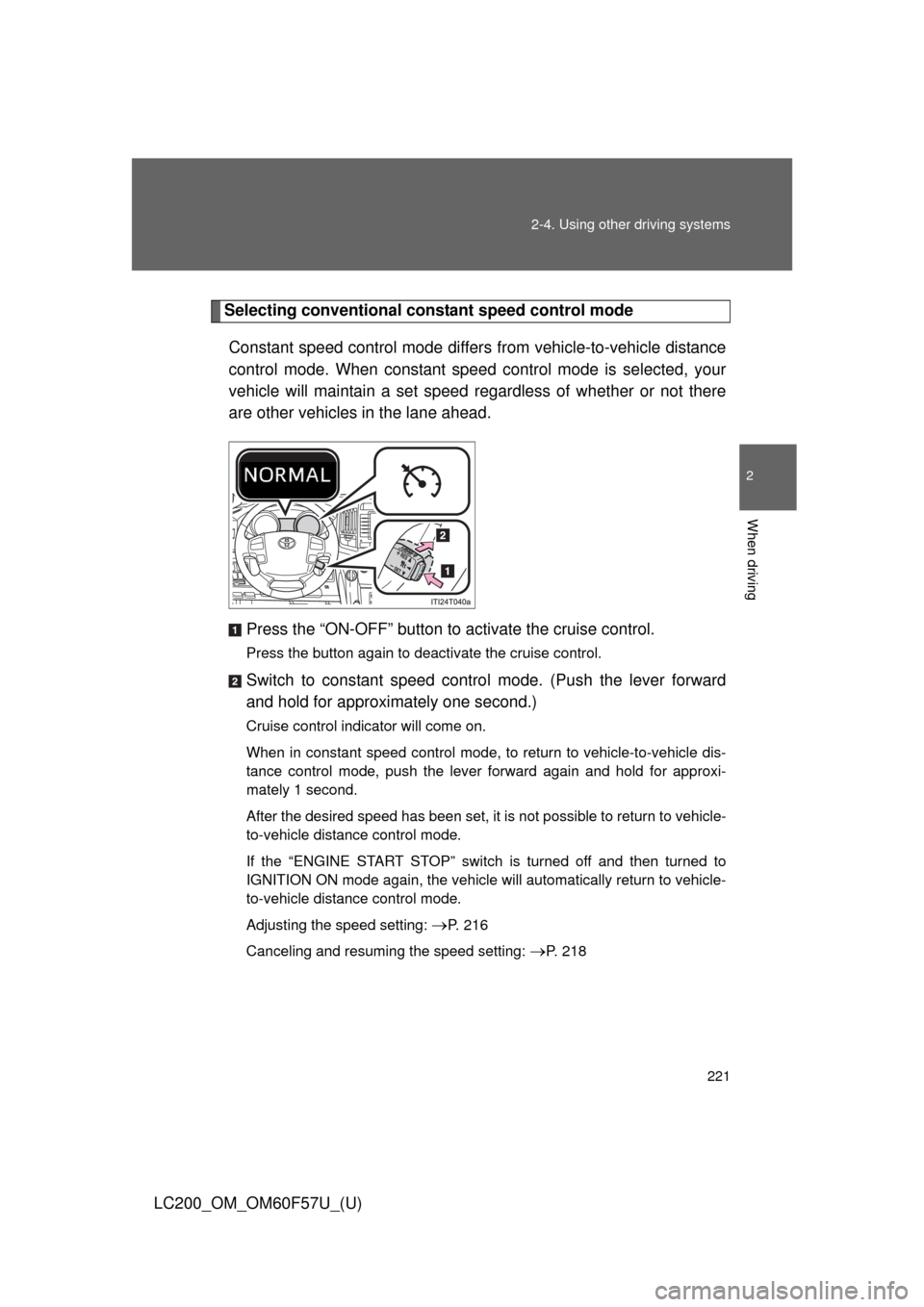
221 2-4. Using other driving systems
2
When driving
LC200_OM_OM60F57U_(U)
Selecting conventional constant speed control mode
Constant speed control mode differs from vehicle-to-vehicle distance
control mode. When constant speed control mode is selected, your
vehicle will maintain a set speed regardless of whether or not there
are other vehicles in the lane ahead.
Press the “ON-OFF” button to activate the cruise control.
Press the button again to deactivate the cruise control.
Switch to constant speed control mode. (Push the lever forward
and hold for approximately one second.)
Cruise control indicator will come on.
When in constant speed control mode, to return to vehicle-to-vehicle dis-
tance control mode, push the lever forward again and hold for approxi-
mately 1 second.
After the desired speed has been set, it is not possible to return to vehicle-
to-vehicle distance control mode.
If the “ENGINE START STOP” switch is turned off and then turned to
IGNITION ON mode again, the vehicle will automatically return to vehicle-
to-vehicle distance control mode.
Adjusting the speed setting:
P. 216
Canceling and resuming the speed setting:
P. 218
Page 222 of 720
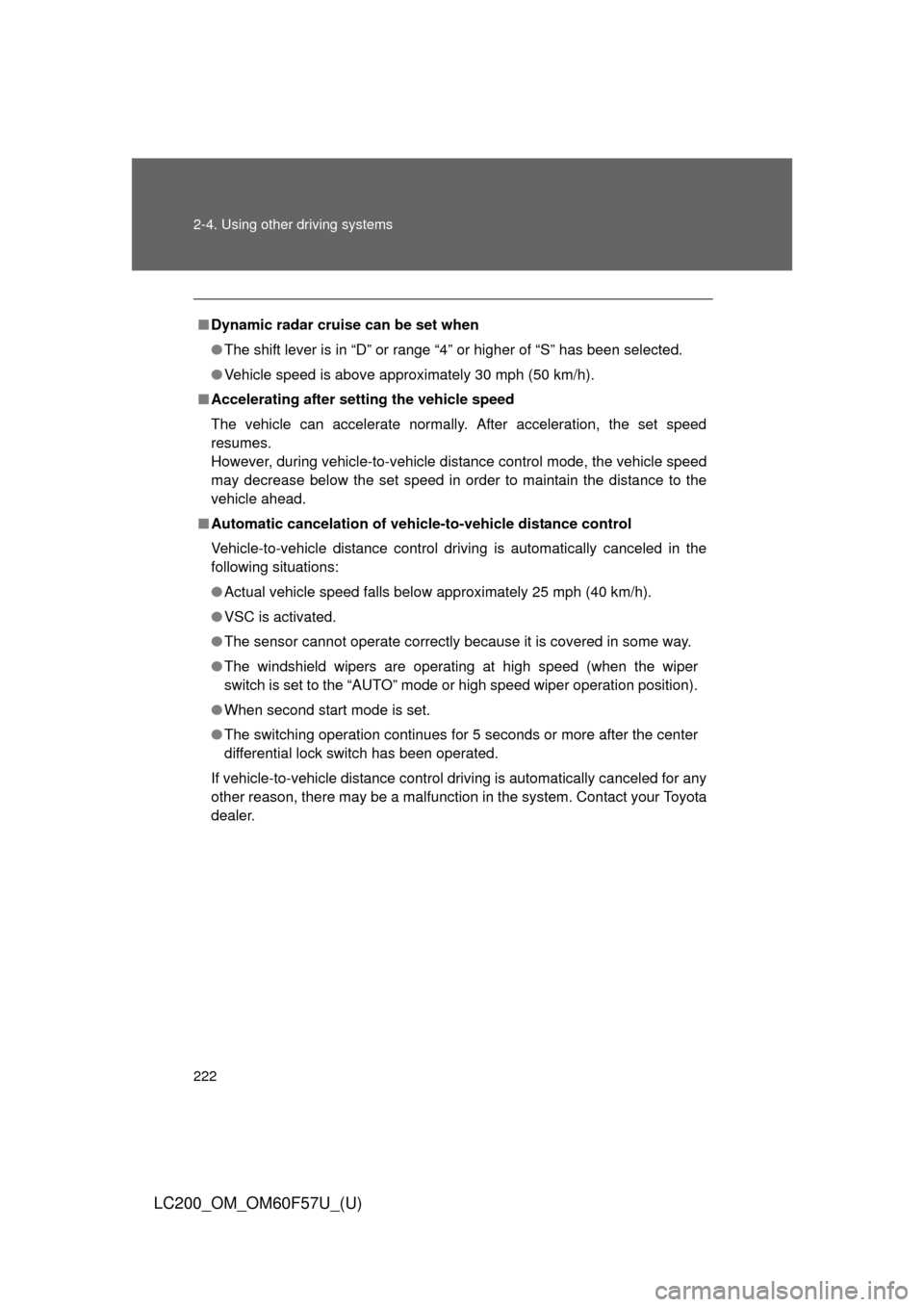
222 2-4. Using other driving systems
LC200_OM_OM60F57U_(U)
■Dynamic radar cruise can be set when
●The shift lever is in “D” or range “4” or higher of “S” has been selected.
●Vehicle speed is above approximately 30 mph (50 km/h).
■Accelerating after setting the vehicle speed
The vehicle can accelerate normally. After acceleration, the set speed
resumes.
However, during vehicle-to-vehicle distance control mode, the vehicle speed
may decrease below the set speed in order to maintain the distance to the
vehicle ahead.
■Automatic cancelation of vehicle-to-vehicle distance control
Vehicle-to-vehicle distance control driving is automatically canceled in the
following situations:
●Actual vehicle speed falls below approximately 25 mph (40 km/h).
●VSC is activated.
●The sensor cannot operate correctly because it is covered in some way.
●The windshield wipers are operating at high speed (when the wiper
switch is set to the “AUTO” mode or high speed wiper operation position).
●When second start mode is set.
●The switching operation continues for 5 seconds or more after the center
differential lock switch has been operated.
If vehicle-to-vehicle distance control driving is automatically canceled for any
other reason, there may be a malfunction in the system. Contact your Toyota
dealer.
Page 242 of 720
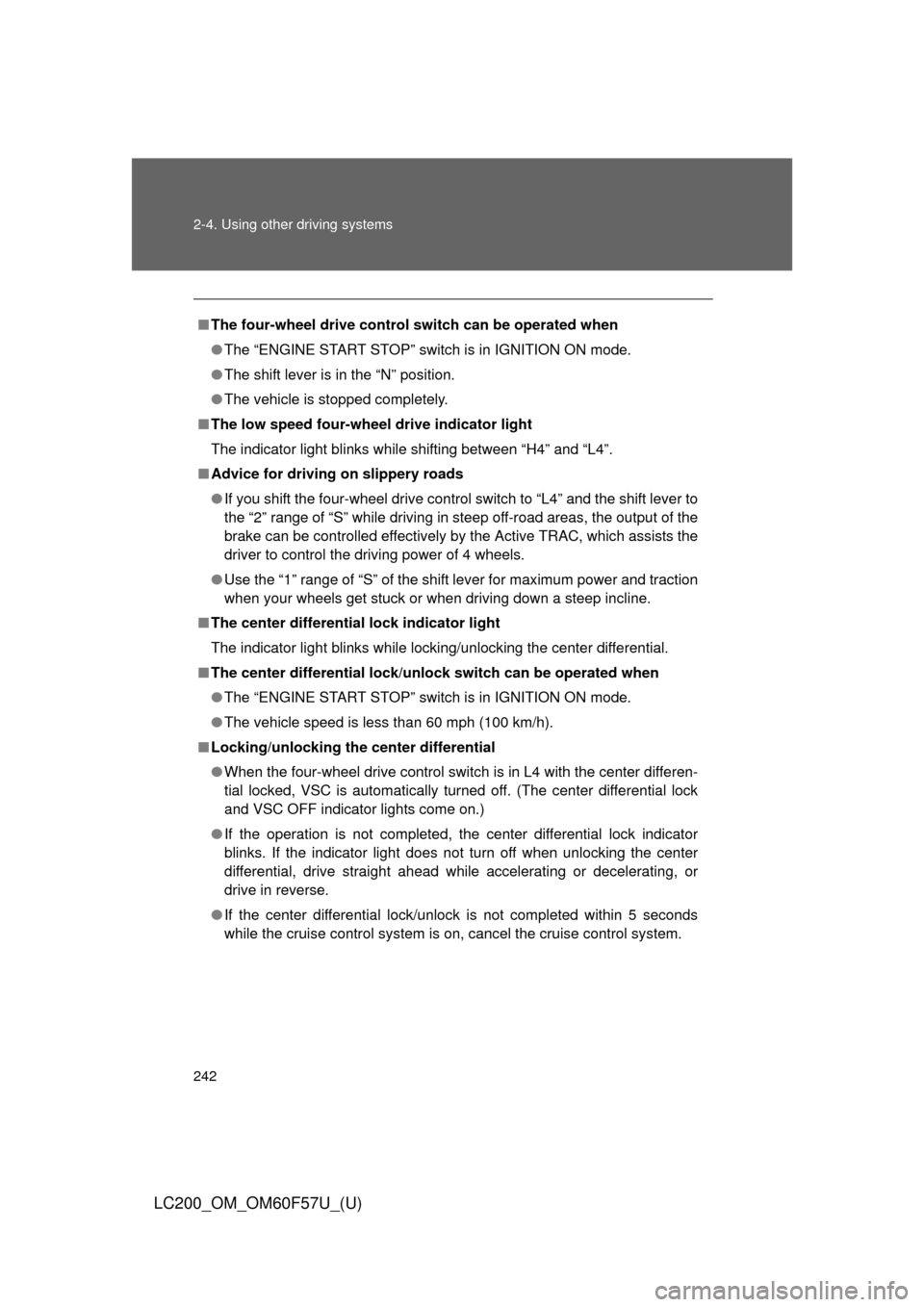
242 2-4. Using other driving systems
LC200_OM_OM60F57U_(U)
■The four-wheel drive control switch can be operated when
●The “ENGINE START STOP” switch is in IGNITION ON mode.
●The shift lever is in the “N” position.
●The vehicle is stopped completely.
■The low speed four-wheel drive indicator light
The indicator light blinks while shifting between “H4” and “L4”.
■Advice for driving on slippery roads
●If you shift the four-wheel drive control switch to “L4” and the shift lever to
the “2” range of “S” while driving in steep off-road areas, the output of the
brake can be controlled effectively by the Active TRAC, which assists the
driver to control the driving power of 4 wheels.
●Use the “1” range of “S” of the shift lever for maximum power and traction
when your wheels get stuck or when driving down a steep incline.
■The center differential lock indicator light
The indicator light blinks while locking/unlocking the center differential.
■The center differential lock/unlock switch can be operated when
●The “ENGINE START STOP” switch is in IGNITION ON mode.
●The vehicle speed is less than 60 mph (100 km/h).
■Locking/unlocking the center differential
●When the four-wheel drive control switch is in L4 with the center differen-
tial locked, VSC is automatically turned off. (The center differential lock
and VSC OFF indicator lights come on.)
●If the operation is not completed, the center differential lock indicator
blinks. If the indicator light does not turn off when unlocking the center
differential, drive straight ahead while accelerating or decelerating, or
drive in reverse.
●If the center differential lock/unlock is not completed within 5 seconds
while the cruise control system is on, cancel the cruise control system.
Page 246 of 720
246 2-4. Using other driving systems
LC200_OM_OM60F57U_(U)
■Speed modes
The following table shows
some typical terrains and the
recommended speed modes.
■Turn Assist function
This function assists cornering performance in accordance with
steering operation when driving through a tight corner. It main-
tains vehicle speed while driving and reduces the number of
turns needed to navigate a corner that requires turning the
wheel in the opposite direction.
Press the Turn Assist switch
while Crawl Control is operat-
ing.
Turn Assist indicator will come
on.
To turn the system off, press
the switch again.
ModeRoad condition
LoRock, mogul (downhill) and gravel
(downhill)
Lo-MedMogul (uphill)Med
Snow, mud, gravel (uphill), sand,
dirt, mogul (uphill) and grassMed-Hi
Hi
Page 249 of 720
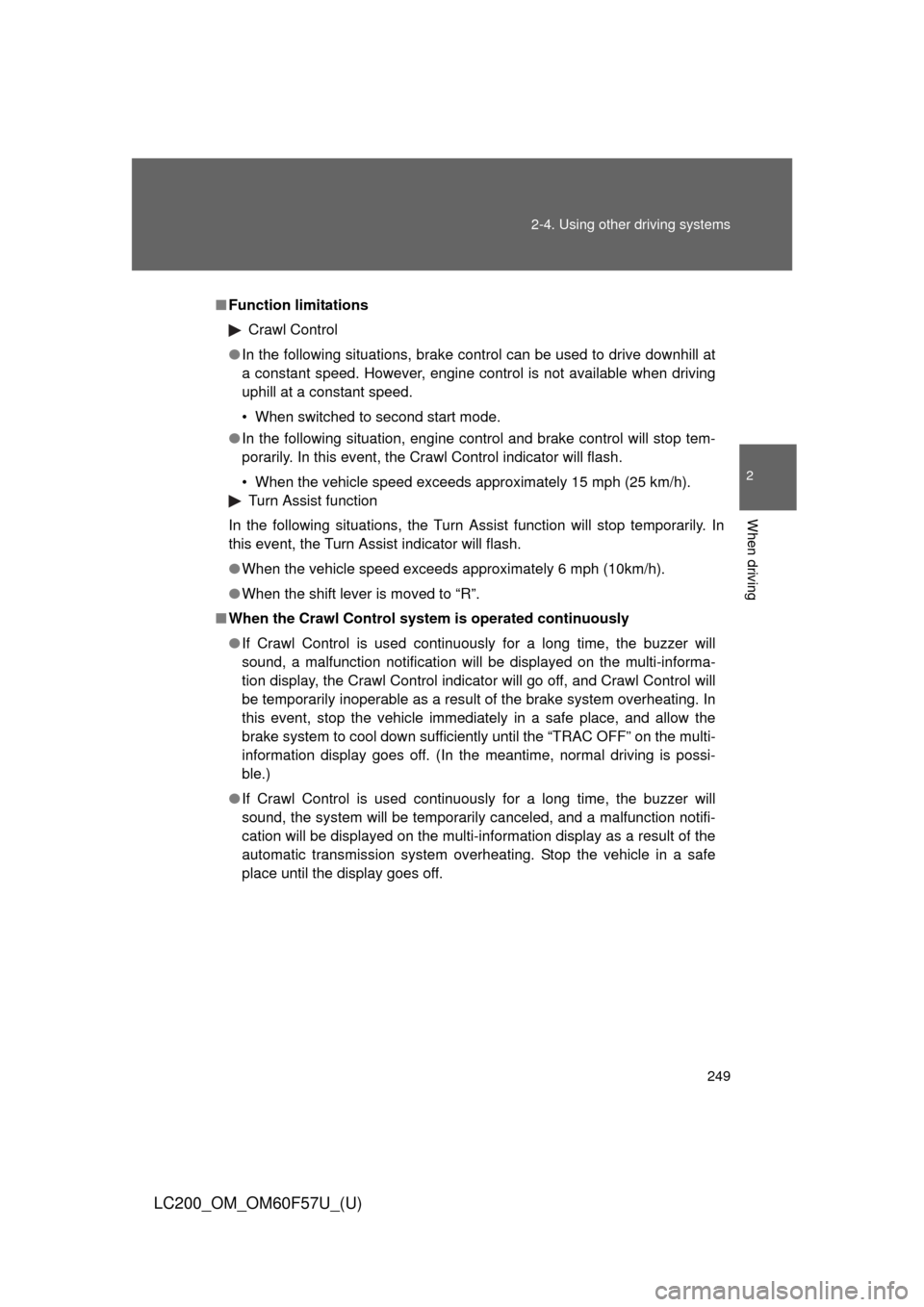
249 2-4. Using other driving systems
2
When driving
LC200_OM_OM60F57U_(U)
■Function limitations
Crawl Control
●In the following situations, brake control can be used to drive downhill at
a constant speed. However, engine control is not available when driving
uphill at a constant speed.
• When switched to second start mode.
●In the following situation, engine control and brake control will stop tem-
porarily. In this event, the Crawl Control indicator will flash.
• When the vehicle speed exceeds approximately 15 mph (25 km/h).
Turn Assist function
In the following situations, the Turn Assist function will stop temporarily. In
this event, the Turn Assist indicator will flash.
●When the vehicle speed exceeds approximately 6 mph (10km/h).
●When the shift lever is moved to “R”.
■When the Crawl Control system is operated continuously
●If Crawl Control is used continuously for a long time, the buzzer will
sound, a malfunction notification will be displayed on the multi-informa-
tion display, the Crawl Control indicator will go off, and Crawl Control will
be temporarily inoperable as a result of the brake system overheating. In
this event, stop the vehicle immediately in a safe place, and allow the
brake system to cool down sufficiently until the “TRAC OFF” on the multi-
information display goes off. (In the meantime, normal driving is possi-
ble.)
●If Crawl Control is used continuously for a long time, the buzzer will
sound, the system will be temporarily canceled, and a malfunction notifi-
cation will be displayed on the multi-information display as a result of the
automatic transmission system overheating. Stop the vehicle in a safe
place until the display goes off.
Page 284 of 720
284 2-4. Using other driving systems
LC200_OM_OM60F57U_(U)
To disable Active TRAC and/or VSC and Trailer Sway Control
If the vehicle gets stuck in fresh snow or mud, Active TRAC, VSC and
Trailer Sway Control may reduce power from the engine to the
wheels. You may need to turn the system off to enable you to rock the
vehicle in order to free it.
■Turning off Active TRAC
Quickly push and release the
button to turn off Active TRAC.
The “TRAC OFF” will be shown
on the multi-information display.
This mode can be used when the
transfer mode is H4.
Push the button again to turn the
system back on.
■Turning off Active TRAC, VSC and Trailer Sway Control
Push and hold the button for
more than 3 seconds while the
vehicle is stopped to turn off
Active TRAC, VSC and Trailer
Sway Control.
The VSC OFF indicator light will
come on and the “TRAC OFF” will
be shown on the multi-information
display.
Push the button again to turn the
system back on.
Page 345 of 720
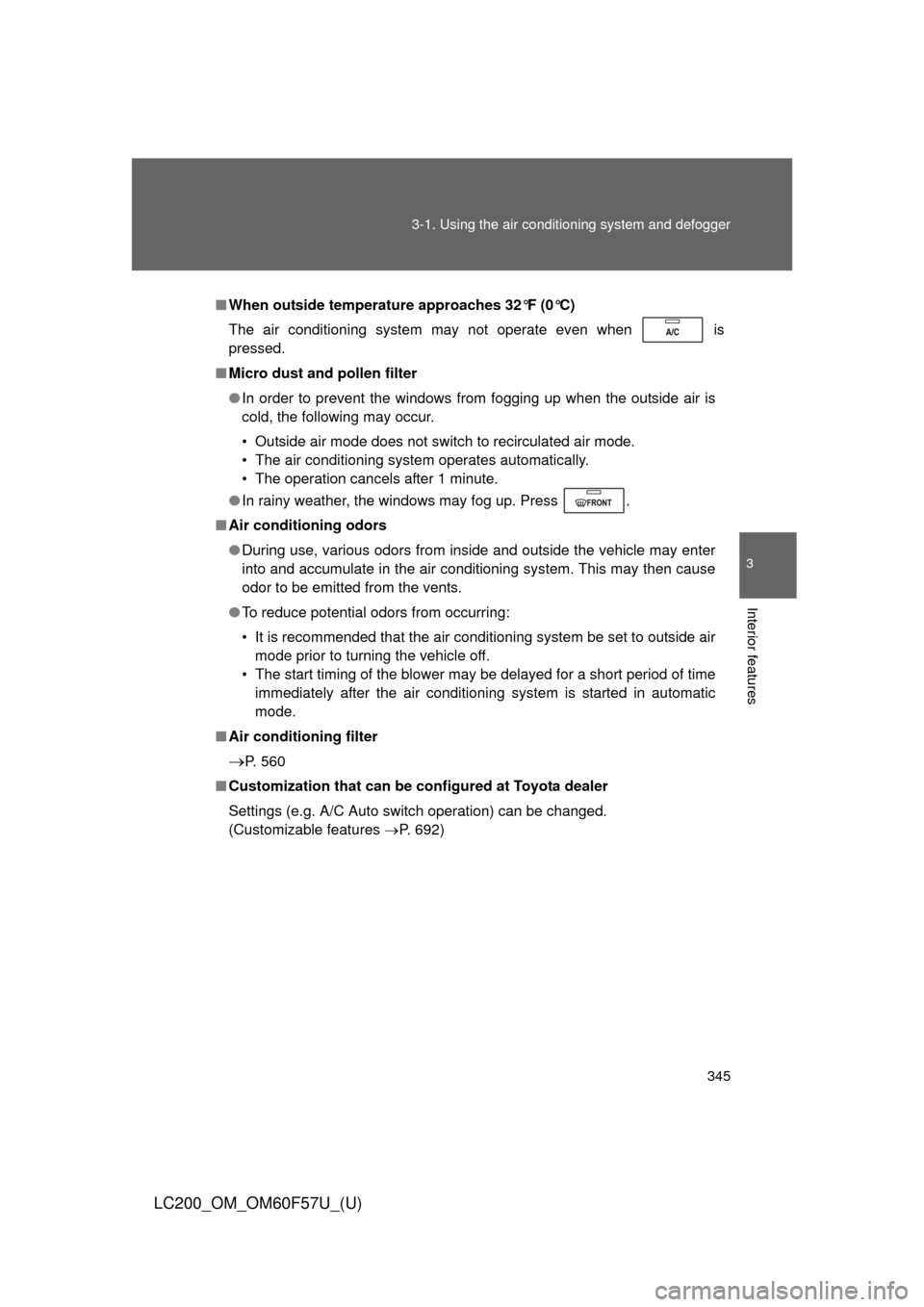
345 3-1. Using the air conditioning system and defogger
3
Interior features
LC200_OM_OM60F57U_(U)
■When outside temperature approaches 32°F (0°C)
The air conditioning system may not operate even when is
pressed.
■Micro dust and pollen filter
●In order to prevent the windows from fogging up when the outside air is
cold, the following may occur.
• Outside air mode does not switch to recirculated air mode.
• The air conditioning system operates automatically.
• The operation cancels after 1 minute.
●In rainy weather, the windows may fog up. Press .
■Air conditioning odors
●During use, various odors from inside and outside the vehicle may enter
into and accumulate in the air conditioning system. This may then cause
odor to be emitted from the vents.
●To reduce potential odors from occurring:
• It is recommended that the air conditioning system be set to outside air
mode prior to turning the vehicle off.
• The start timing of the blower may be delayed for a short period of time
immediately after the air conditioning system is started in automatic
mode.
■Air conditioning filter
P. 560
■Customization that can be configured at Toyota dealer
Settings (e.g. A/C Auto switch operation) can be changed.
(Customizable features P. 692)
Page 351 of 720
351
3-1. Using the air conditioning system and defogger
3
Interior features
LC200_OM_OM60F57U_(U)
Rear window and outside rear view mirror defoggers
■The rear window and outside rear view mirror defoggers can be oper-
ated when
The “ENGINE START STOP” switch is in IGNITION ON mode.
CAUTION
■When the outside rear view mirror defoggers are on
Do not touch the rear view mirror surfaces, as they can become very hot and
burn you.
These features are used to defog the rear window, and to remove
raindrops, dew and frost from the outside rear view mirrors.
With navigation system
On/off
The operation time changes
according to the ambient tem-
perature and vehicle speed.
Pressing the switch again also
turns the defoggers off.
Without navigation system