Page 3 of 720
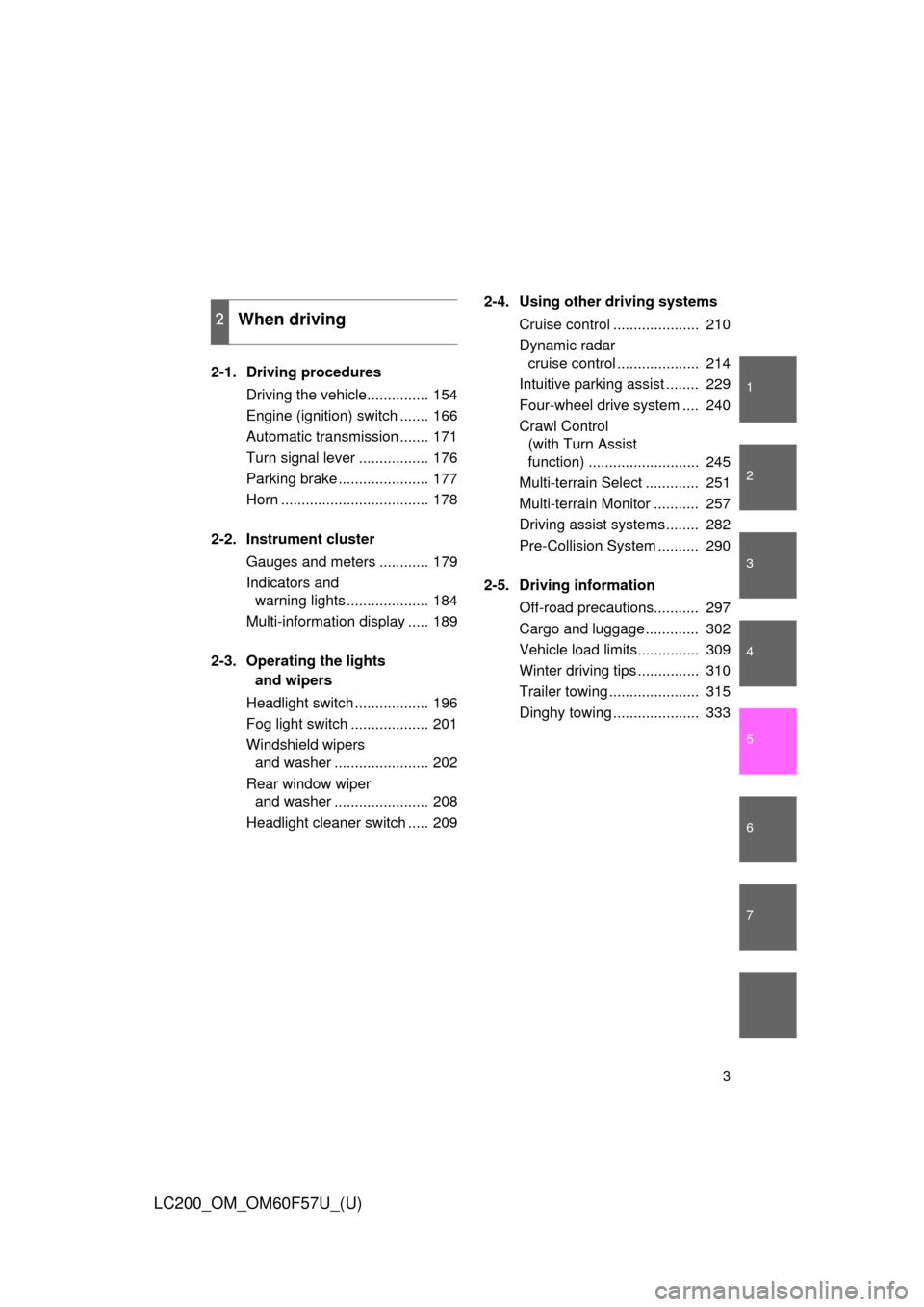
1
2
3
4
5
6
7
3
LC200_OM_OM60F57U_(U)
2-1. Driving procedures
Driving the vehicle............... 154
Engine (ignition) switch ....... 166
Automatic transmission ....... 171
Turn signal lever ................. 176
Parking brake ...................... 177
Horn .................................... 178
2-2. Instrument cluster
Gauges and meters ............ 179
Indicators and
warning lights .................... 184
Multi-information display ..... 189
2-3. Operating the lights
and wipers
Headlight switch .................. 196
Fog light switch ................... 201
Windshield wipers
and washer ....................... 202
Rear window wiper
and washer ....................... 208
Headlight cleaner switch ..... 2092-4. Using other driving systems
Cruise control ..................... 210
Dynamic radar
cruise control .................... 214
Intuitive parking assist ........ 229
Four-wheel drive system .... 240
Crawl Control
(with Turn Assist
function) ........................... 245
Multi-terrain Select ............. 251
Multi-terrain Monitor ........... 257
Driving assist systems ........ 282
Pre-Collision System .......... 290
2-5. Driving information
Off-road precautions........... 297
Cargo and luggage ............. 302
Vehicle load limits............... 309
Winter driving tips ............... 310
Trailer towing ...................... 315
Dinghy towing ..................... 333
2When driving
Page 6 of 720
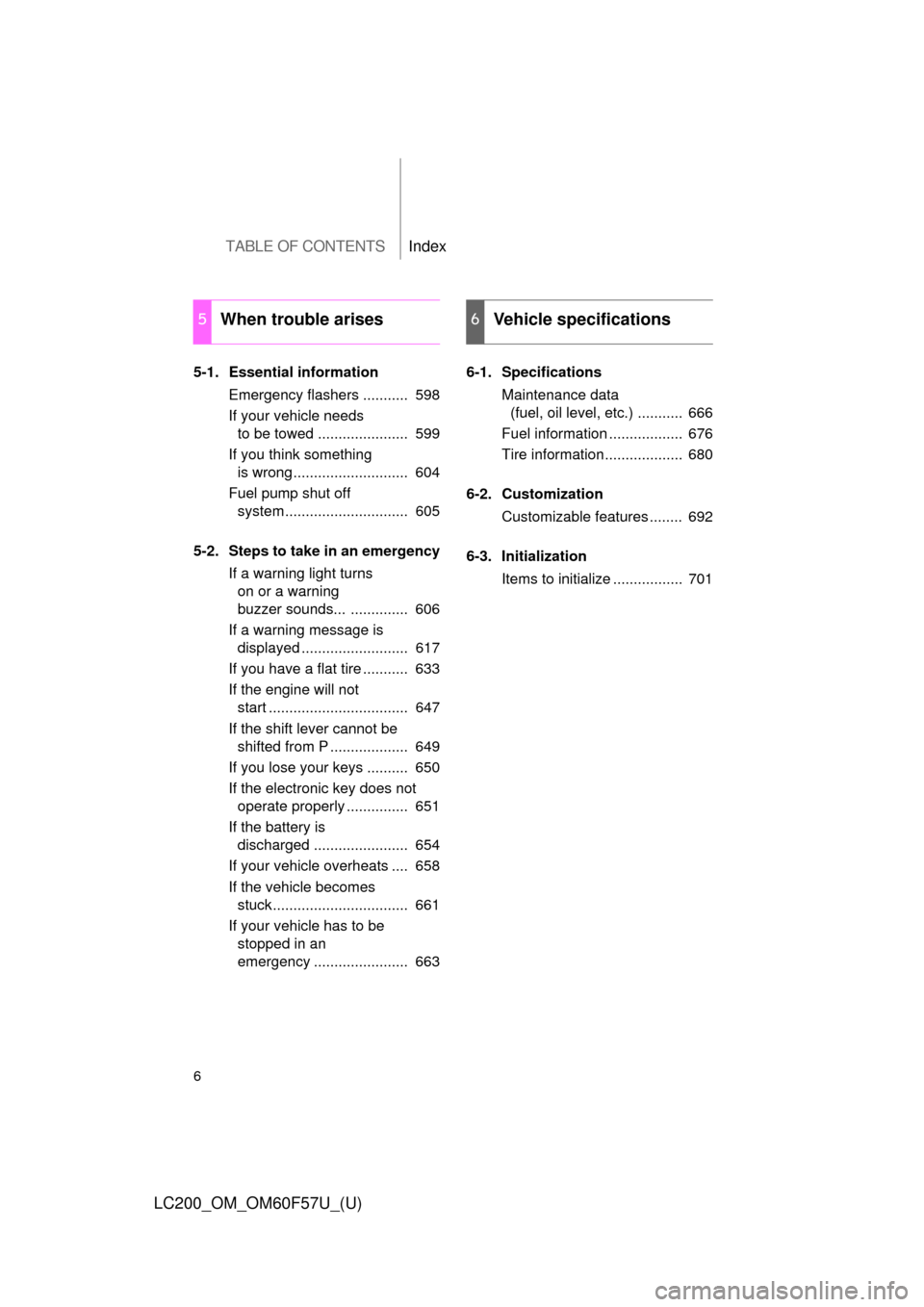
TABLE OF CONTENTSIndex
6
LC200_OM_OM60F57U_(U)
5-1. Essential information
Emergency flashers ........... 598
If your vehicle needs
to be towed ...................... 599
If you think something
is wrong ............................ 604
Fuel pump shut off
system .............................. 605
5-2. Steps to take in an emergency
If a warning light turns
on or a warning
buzzer sounds... .............. 606
If a warning message is
displayed .......................... 617
If you have a flat tire ........... 633
If the engine will not
start .................................. 647
If the shift lever cannot be
shifted from P ................... 649
If you lose your keys .......... 650
If the electronic key does not
operate properly ............... 651
If the battery is
discharged ....................... 654
If your vehicle overheats .... 658
If the vehicle becomes
stuck................................. 661
If your vehicle has to be
stopped in an
emergency ....................... 6636-1. Specifications
Maintenance data
(fuel, oil level, etc.) ........... 666
Fuel information .................. 676
Tire information................... 680
6-2. Customization
Customizable features ........ 692
6-3. Initialization
Items to initialize ................. 701
5When trouble arises6Vehicle specifications
Page 14 of 720
14
LC200_OM_OM60F57U_(U)
Pictorial indexInstrument panel
Headlight switch
Turn signal lever
Fog light switch P. 196
P. 176
P. 201
Windshield wipers and washer switch
Rear window wiper and washer switch P. 202
P. 208
Gauges and meters P. 179
Glove box P. 467
Fuel filler door opener P. 101
Hood opener P. 527
SRS knee airbags P. 113
Tire pressure warning reset switch P. 544
Cup holders P. 470
Multi-information display P. 189
Bottle holder P. 472
Page 20 of 720
20
LC200_OM_OM60F57U_(U)
Pictorial indexLuggage compartment
Head restraint angle lever P. 72
Seatback handles P. 63
Tools P. 633
Seatback angle lever P. 59
Warning reflector holder P. 496
Power outlet P. 485
Page 28 of 720
28
LC200_OM_OM60F57U_(U)
Symbols used throughout this manual
Cautions & Notices
Symbols used in illustrations
CAUTION
This is a warning against anything which may cause injury to people if the
warning is ignored. You are informed about what you must or must not do in
order to reduce the risk of injury to yourself and others.
NOTICE
This is a warning against anything which may cause damage to the vehicle or
its equipment if the warning is ignored. You are informed about what you must
or must not do in order to avoid or reduce the risk of damage to your Toyota
and its equipment.
Safety symbol
The symbol of a circle with a slash through it means “Do not”, “Do
not do this”, or “Do not let this happen”.
Arrows indicating operations
Indicates the action (pushing, turning,
etc.) used to operate switches and
other devices.
Indicates the outcome of an operation
(e.g. a lid opens).
Page 40 of 720
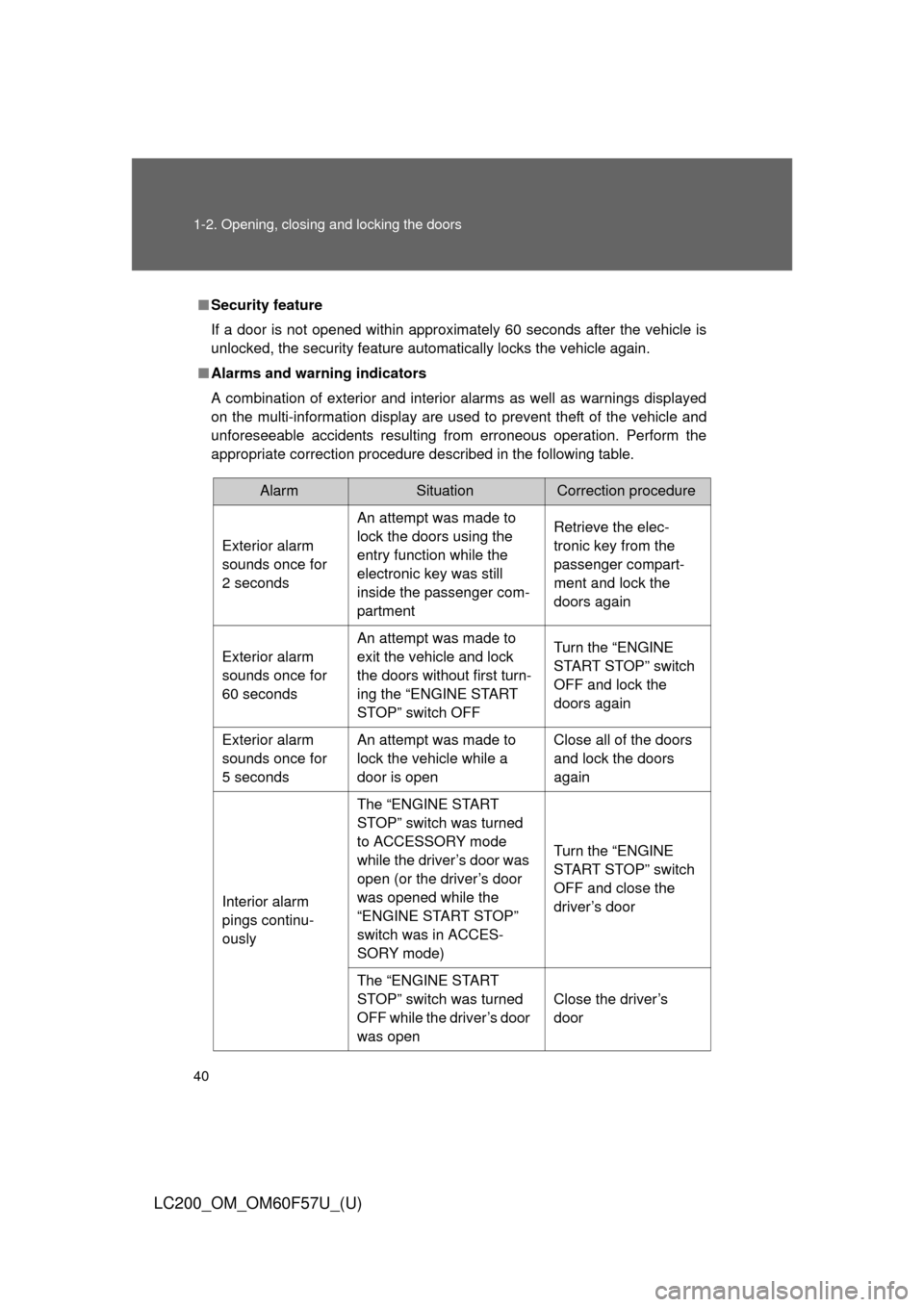
40 1-2. Opening, closing and locking the doors
LC200_OM_OM60F57U_(U)
■Security feature
If a door is not opened within approximately 60 seconds after the vehicle is
unlocked, the security feature automatically locks the vehicle again.
■Alarms and warning indicators
A combination of exterior and interior alarms as well as warnings displayed
on the multi-information display are used to prevent theft of the vehicle and
unforeseeable accidents resulting from erroneous operation. Perform the
appropriate correction procedure described in the following table.
AlarmSituationCorrection procedure
Exterior alarm
sounds once for
2 secondsAn attempt was made to
lock the doors using the
entry function while the
electronic key was still
inside the passenger com-
partmentRetrieve the elec-
tronic key from the
passenger compart-
ment and lock the
doors again
Exterior alarm
sounds once for
60 secondsAn attempt was made to
exit the vehicle and lock
the doors without first turn-
ing the “ENGINE START
STOP” switch OFFTurn the “ENGINE
START STOP” switch
OFF and lock the
doors again
Exterior alarm
sounds once for
5 secondsAn attempt was made to
lock the vehicle while a
door is openClose all of the doors
and lock the doors
again
Interior alarm
pings continu-
ouslyThe “ENGINE START
STOP” switch was turned
to ACCESSORY mode
while the driver’s door was
open (or the driver’s door
was opened while the
“ENGINE START STOP”
switch was in ACCES-
SORY mode)Turn the “ENGINE
START STOP” switch
OFF and close the
driver’s door
The “ENGINE START
STOP” switch was turned
OFF while the driver’s door
was openClose the driver’s
door
Page 43 of 720
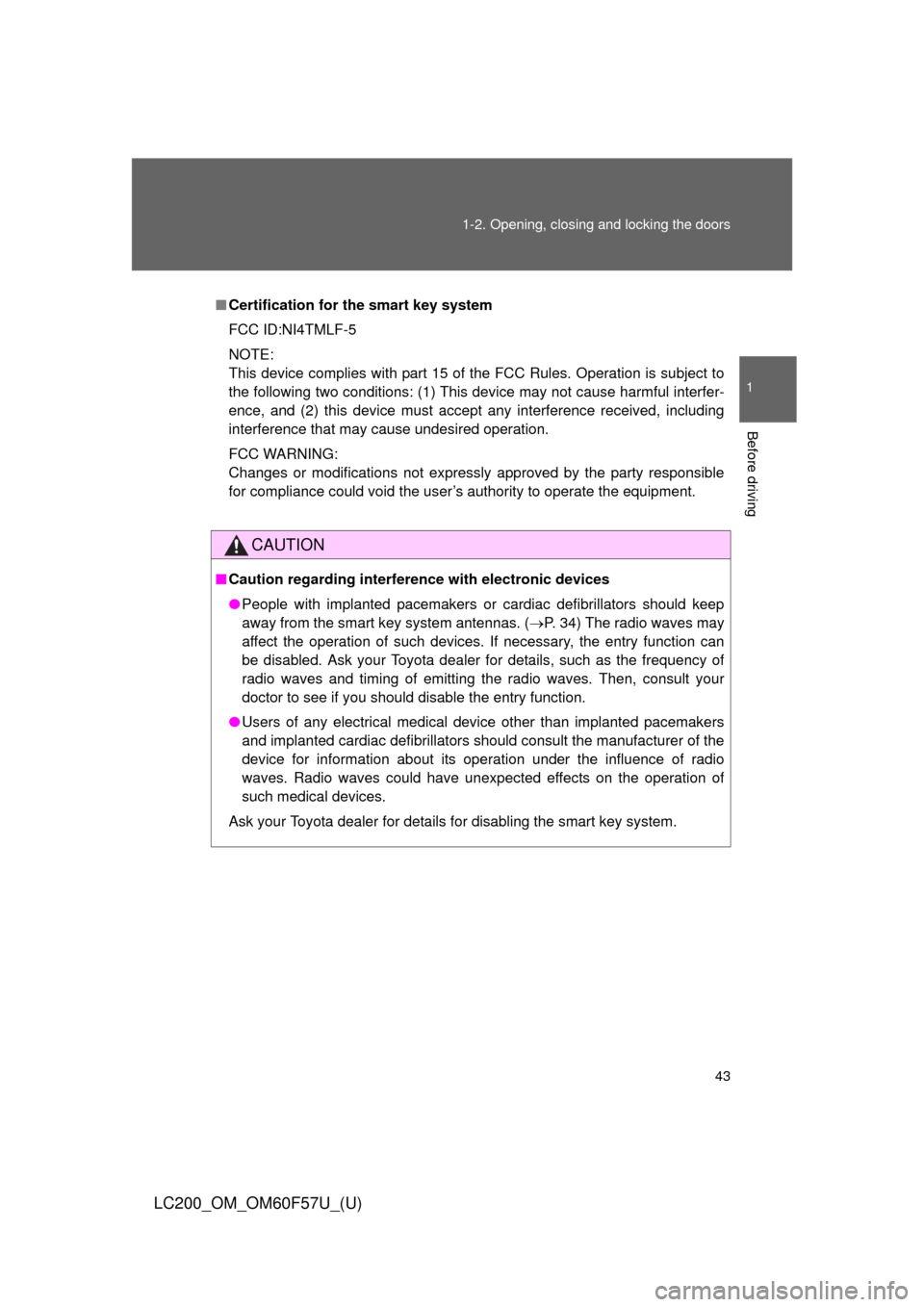
43 1-2. Opening, closing and locking the doors
1
Before driving
LC200_OM_OM60F57U_(U)
■Certification for the smart key system
FCC ID:NI4TMLF-5
NOTE:
This device complies with part 15 of the FCC Rules. Operation is subject to
the following two conditions: (1) This device may not cause harmful interfer-
ence, and (2) this device must accept any interference received, including
interference that may cause undesired operation.
FCC WARNING:
Changes or modifications not expressly approved by the party responsible
for compliance could void the user’s authority to operate the equipment.
CAUTION
■Caution regarding interference with electronic devices
●People with implanted pacemakers or cardiac defibrillators should keep
away from the smart key system antennas. (P. 34) The radio waves may
affect the operation of such devices. If necessary, the entry function can
be disabled. Ask your Toyota dealer for details, such as the frequency of
radio waves and timing of emitting the radio waves. Then, consult your
doctor to see if you should disable the entry function.
●Users of any electrical medical device other than implanted pacemakers
and implanted cardiac defibrillators should consult the manufacturer of the
device for information about its operation under the influence of radio
waves. Radio waves could have unexpected effects on the operation of
such medical devices.
Ask your Toyota dealer for details for disabling the smart key system.
Page 45 of 720
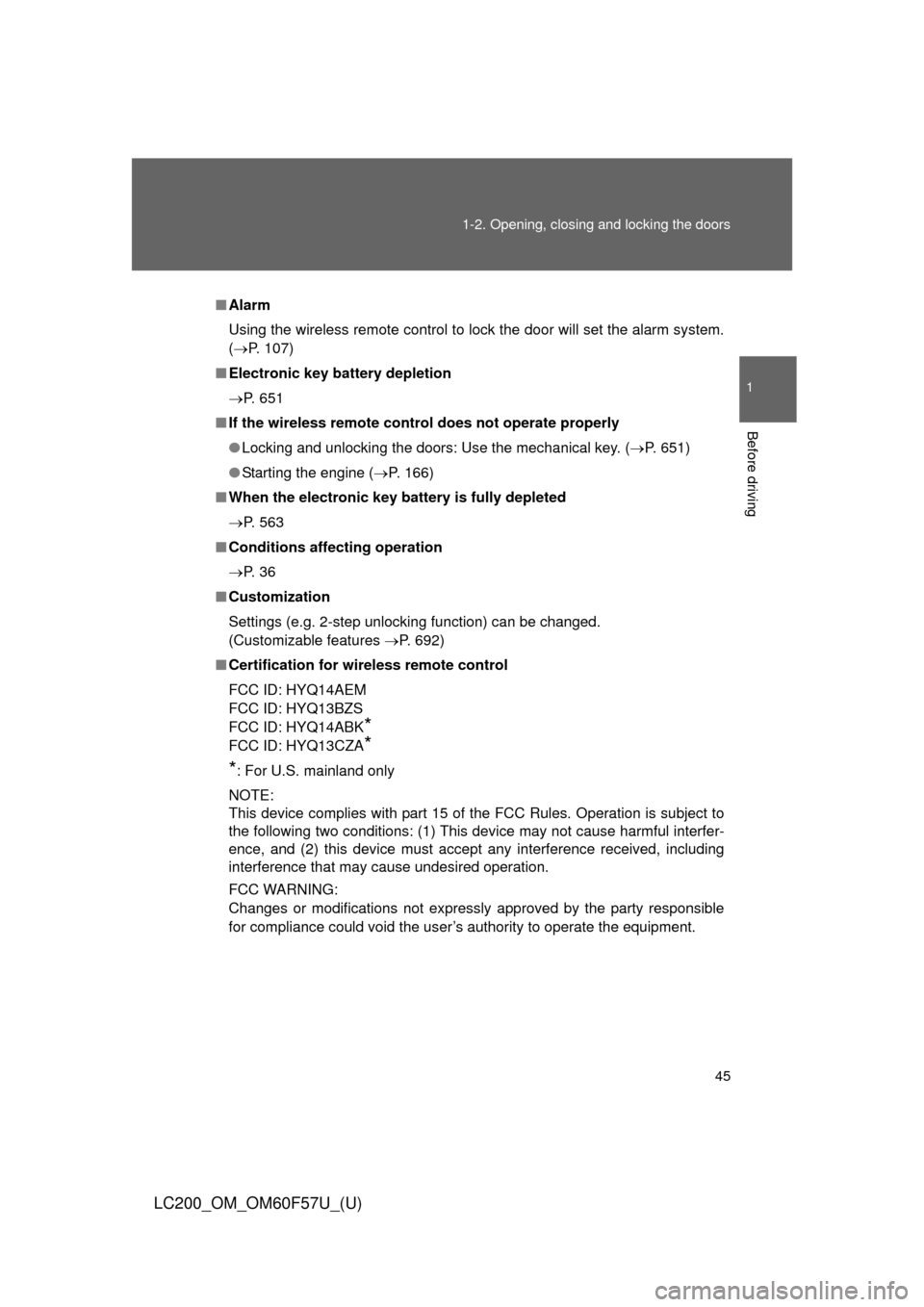
45 1-2. Opening, closing and locking the doors
1
Before driving
LC200_OM_OM60F57U_(U)
■Alarm
Using the wireless remote control to lock the door will set the alarm system.
(P. 107)
■Electronic key battery depletion
P. 651
■If the wireless remote control does not operate properly
●Locking and unlocking the doors: Use the mechanical key. (P. 651)
●Starting the engine (P. 166)
■When the electronic key battery is fully depleted
P. 563
■Conditions affecting operation
P. 3 6
■Customization
Settings (e.g. 2-step unlocking function) can be changed.
(Customizable features P. 692)
■Certification for wireless remote control
FCC ID: HYQ14AEM
FCC ID: HYQ13BZS
FCC ID: HYQ14ABK
*
FCC ID: HYQ13CZA*
*
: For U.S. mainland only
NOTE:
This device complies with part 15 of the FCC Rules. Operation is subject to
the following two conditions: (1) This device may not cause harmful interfer-
ence, and (2) this device must accept any interference received, including
interference that may cause undesired operation.
FCC WARNING:
Changes or modifications not expressly approved by the party responsible
for compliance could void the user’s authority to operate the equipment.