Page 327 of 720
327 2-5. Driving information
2
When driving
LC200_OM_OM60F57U_(U)●Always place wheel blocks under both the vehicle’s and the
trailer’s wheels when parking. Apply the parking brake firmly, and
put the transmission in “P”. Avoid parking on a slope, but if
unavoidable, do so only after performing the following:
Apply the brakes and keep them applied.
Have someone place wheel blocks under both the vehicle’s
and trailer’s wheels.
When the wheel blocks are in place, release the brakes slowly
until the blocks absorb the load.
Apply the parking brake firmly.
Shift into “P” and turn off the engine.
●When restarting after parking on a slope:
With the transmission in “P”, start the engine. Be sure to keep
the brake pedal pressed.
Shift into “D” or “R” (if reversing).
Release the parking brake and brake pedal, and slowly pull or
back away from the wheel blocks. Stop and apply the brakes.
Have someone retrieve the blocks.
STEP1
STEP2
STEP3
STEP4
STEP5
STEP1
STEP2
STEP3
STEP4
Page 335 of 720
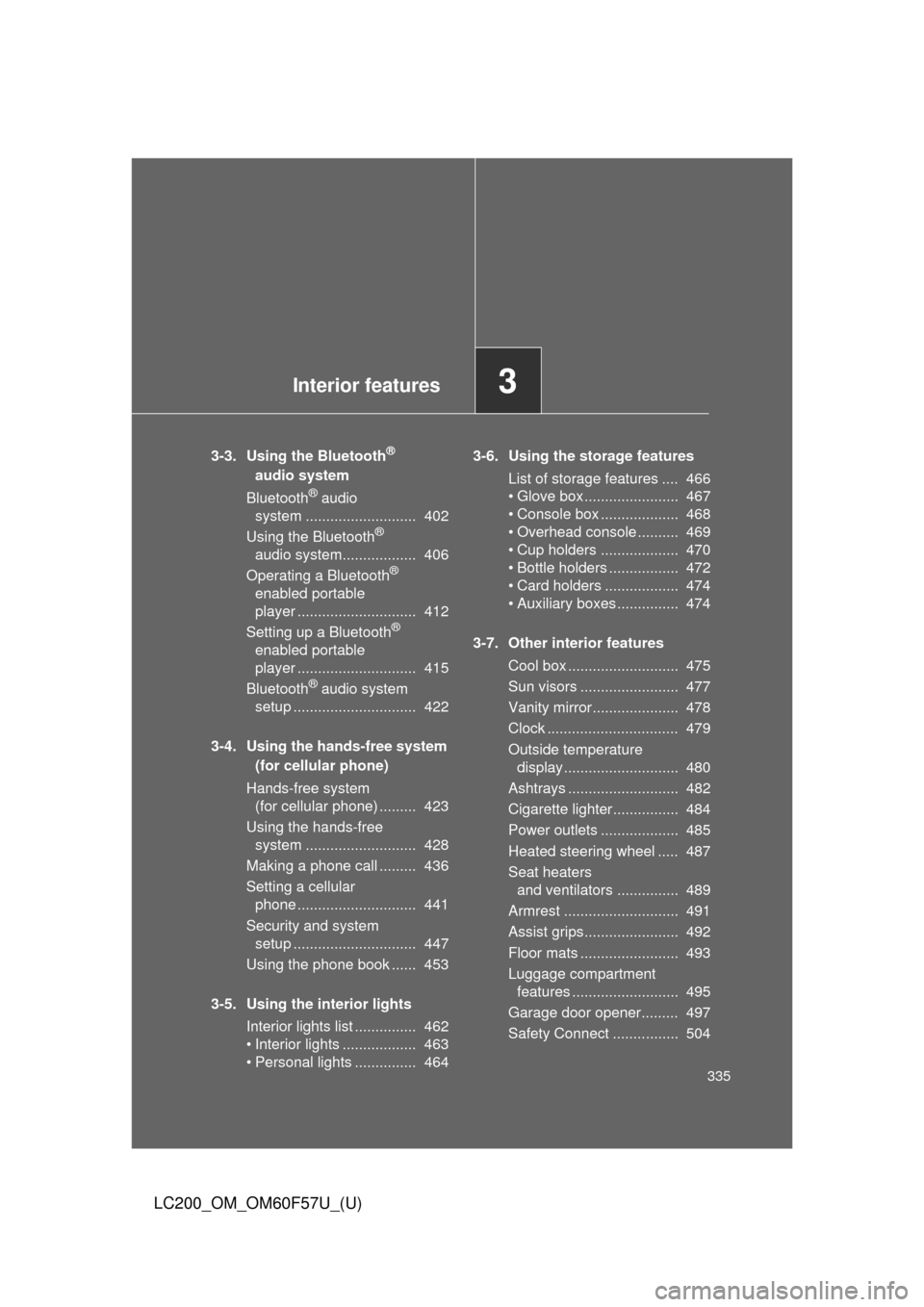
Interior features3
335
LC200_OM_OM60F57U_(U)
3-3. Using the Bluetooth®
audio system
Bluetooth
® audio
system ........................... 402
Using the Bluetooth
®
audio system.................. 406
Operating a Bluetooth
®
enabled portable
player ............................. 412
Setting up a Bluetooth
®
enabled portable
player ............................. 415
Bluetooth
® audio system
setup .............................. 422
3-4. Using the hands-free system
(for cellular phone)
Hands-free system
(for cellular phone) ......... 423
Using the hands-free
system ........................... 428
Making a phone call ......... 436
Setting a cellular
phone ............................. 441
Security and system
setup .............................. 447
Using the phone book ...... 453
3-5. Using the interior lights
Interior lights list ............... 462
• Interior lights .................. 463
• Personal lights ............... 4643-6. Using the storage features
List of storage features .... 466
• Glove box....................... 467
• Console box ................... 468
• Overhead console .......... 469
• Cup holders ................... 470
• Bottle holders ................. 472
• Card holders .................. 474
• Auxiliary boxes ............... 474
3-7. Other interior features
Cool box ........................... 475
Sun visors ........................ 477
Vanity mirror..................... 478
Clock ................................ 479
Outside temperature
display............................ 480
Ashtrays ........................... 482
Cigarette lighter................ 484
Power outlets ................... 485
Heated steering wheel ..... 487
Seat heaters
and ventilators ............... 489
Armrest ............................ 491
Assist grips....................... 492
Floor mats ........................ 493
Luggage compartment
features .......................... 495
Garage door opener......... 497
Safety Connect ................ 504
Page 346 of 720
346 3-1. Using the air conditioning system and defogger
LC200_OM_OM60F57U_(U)
CAUTION
■To prevent the windshield from fogging up
Do not use during cool air operation in extremely humid weather.
The difference between the temperature of the outside air and that of the
windshield can cause the outer surface of the windshield to fog up, blocking
your vision.
NOTICE
■To prevent battery discharge
Do not leave the air conditioning system on longer than necessary when the
engine is stopped.
Page 396 of 720
396 3-2. Using the audio system
LC200_OM_OM60F57U_(U)■Adjusting sound quality
Turning adjusts the level.
*: The sound quality level is adjusted individually in each audio mode.
Turning the Automatic Sound Levelizer (ASL) on/off
Turning clockwise turns on the ASL, and turning
counterclockwise turns off the ASL.
ASL automatically adjusts the volume and tone quality according to the
noise level as you drive your vehicle.
Sound quality
modeMode
displayedLevelTurn to the
leftTurn to the
right
Low-pitched
tones
*BAS -5 to 5
Low High Mid-pitched
tones
*MID -5 to 5
High pitched
tones
*TRE -5 to 5
Front/rear
volume balanceFAD F7 to R7 Shifts to rearShifts to
front
Left/right volume
balanceBAL L7 to R7 Shifts to left Shifts to right
Page 433 of 720
433 3-4. Using the hands-free system (for cellular phone)
3
Interior features
LC200_OM_OM60F57U_(U)
First menuSecond
menuThird menuOperation detail
SetupSecuritySet PIN Setting a PIN code
Phbk Lock Locking the phone book
Phbk Unlock Unlocking the phone book
Phone
SetupPair PhoneRegistering a cellular phone
to be used
ConnectSelecting a cellular phone to
be used
Change NameChanging a registered name
of a cellular phone
List phonesListing the registered cellular
phones
Set Passkey Changing the passkey
DeleteDeleting a registered cellular
phone
System
SetupGuidance
Vo l u m e
(Guidance Vol)Setting voice guidance
volume
Device NameDisplaying the Bluetooth
®
device address and name
Initialize Initialization
Page 434 of 720
434 3-4. Using the hands-free system (for cellular phone)
LC200_OM_OM60F57U_(U)■Using a short cut key
First menuSecond menuOperation detail
Dial “XXX (name)”
Dialing a number registered
in the phone book
Phone book add
entry
Adding a new number
Phone book change
name
Changing a name of a phone
number in the phone book
Phone book delete
entry
Deleting phone book data
Phone book list
names
Listing the registered data
Phone book set
speed dial
Registering a speed dial
Phone book delete
speed dial
Deleting a speed dial
Dial XXX (number)
Dialing by inputting a number
PhonebookPhonebook Unlock Unlocking the phone book
Phonebook Lock Locking the phone book
Page 447 of 720
447
3-4. Using the hands-free system (for cellular phone)
3
Interior features
LC200_OM_OM60F57U_(U)
Security and system setup
■Security setting items and operation procedure
To enter the menu for each function, follow the steps below.
Press the off-hook switch and select “Setup” using voice
command or .
Select “Security” using voice command or .
Select one of the following items using voice command or
.
●Setting or changing the PIN (Personal Identification Number)
“Set PIN”
●Locking the phone book
“Phonebook Lock (Phbk Lock)”
●Unlocking the phone book
“Phonebook Unlock (Phbk Unlock)”
STEP1
STEP2
STEP3
Page 450 of 720
450 3-4. Using the hands-free system (for cellular phone)
LC200_OM_OM60F57U_(U)
Locking or unlocking the phone book
Select “Phonebook Lock (Phbk Lock)” or “Phonebook Unlock
(Phbk Unlock)” using a voice command or .
Input the PIN by either of the following methods and select
“Confirm” using a voice command or :
a. Press the talk switch and say the registered PIN.
b. Input a new PIN using .
Setting voice guidance volume
Select “Guidance Vol” using .
Change the voice guidance volume.
To decrease the volume: Turn counterclockwise.
To increase the volume: Turn clockwise.
STEP1
STEP2
STEP1
STEP2