Page 295 of 768
2954-2. Driving procedures
UK_AURIS/AURIS_HV_EE (OM12F76E)
4
Driving
Gear Shift Indicator is a guide to help the driver achieve improved fuel
economy and reduced exhaust emissions within limits of engine per-
formance.
Upshifting
Downshifting
*1: Vehicles without a multi-informa-
tion display
*2: Vehicles with a multi-information
display
Gear Shift Indicator display
Gear Shift Indicator may not be displayed when your foot is placed on the
clutch pedal.
Maximum allowable speeds
Observe the following maximum allowable speeds in each gear when maxi-
mum acceleration is necessary.
Gasoline engine
km/h (mph)
Gear Shift Indicator
*1*2
1
2
Shift positionMaximum speed
1NR-FE engine1ZR-FAE engine
144 (27)50 (31)
282 (50)94 (58)
3112 (69)137 (85)
4152 (94)185 (114)
5179 (111)
Page 296 of 768
2964-2. Driving procedures
UK_AURIS/AURIS_HV_EE (OM12F76E)
Diesel engine
km/h (mph)
Shift positionMaximum speed
1ND-TV engine1AD-FTV engine
142 (26)44 (27)
279 (49)88 (54)
3122 (75)139 (86)
4165 (102)197 (122)
5
CAUTION
Gear Shift Indicator display
For safety, the driver should not look only at the display. Refer to the display
when it is safe to do so while considering actual traffic and road conditions.
Failure to do so may lead to an accident.
NOTICE
To prevent damage to the transmission
Do not lift up the ring section except when shifting the lever to R.
Shift the shift lever to R only when the vehicle is stationary.
Do not shift the shift lever to R without
depressing the clutch pedal.
Page 304 of 768
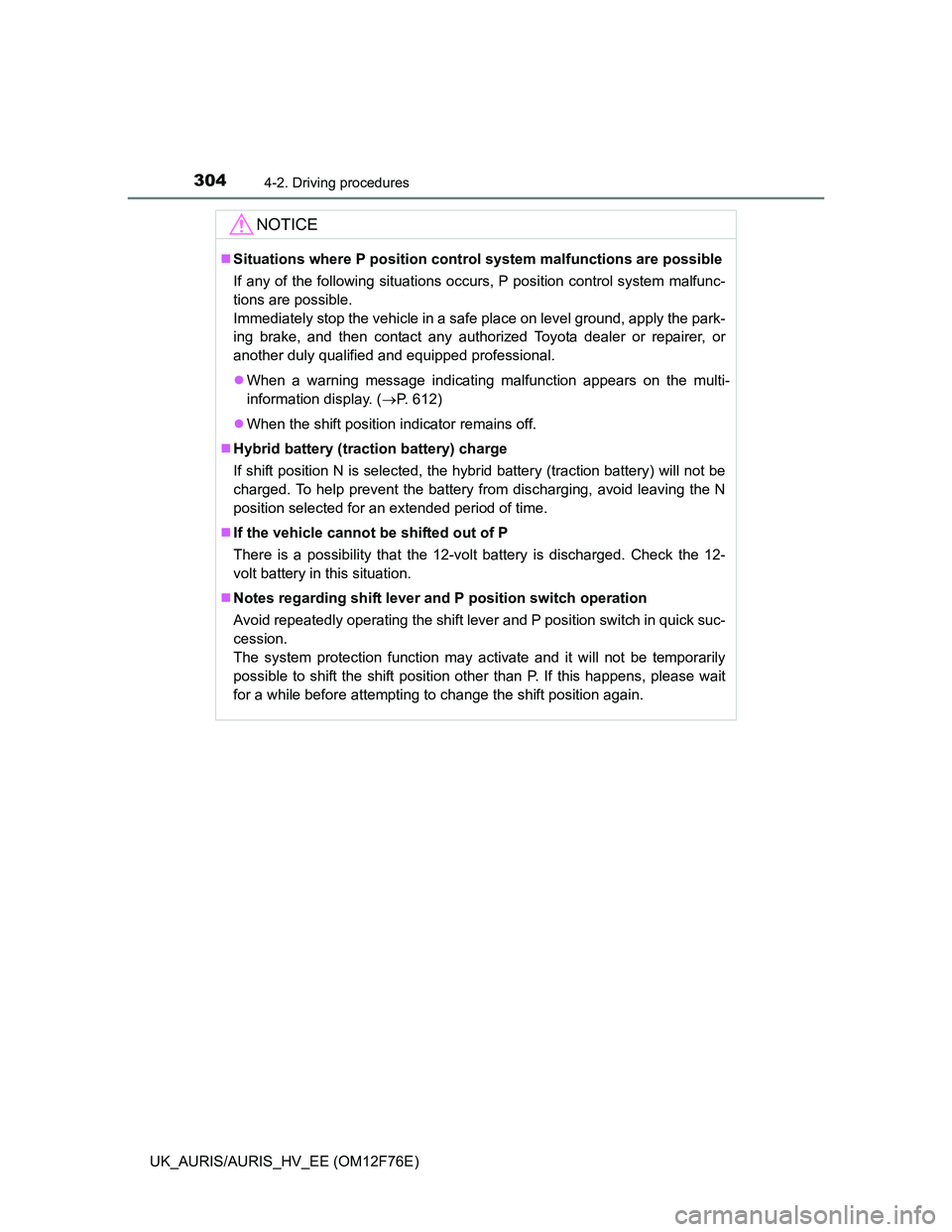
3044-2. Driving procedures
UK_AURIS/AURIS_HV_EE (OM12F76E)
NOTICE
Situations where P position control system malfunctions are possible
If any of the following situations occurs, P position control system malfunc-
tions are possible.
Immediately stop the vehicle in a safe place on level ground, apply the park-
ing brake, and then contact any authorized Toyota dealer or repairer, or
another duly qualified and equipped professional.
When a warning message indicating malfunction appears on the multi-
information display. (P. 612)
When the shift position indicator remains off.
Hybrid battery (traction battery) charge
If shift position N is selected, the hybrid battery (traction battery) will not be
charged. To help prevent the battery from discharging, avoid leaving the N
position selected for an extended period of time.
If the vehicle cannot be shifted out of P
There is a possibility that the 12-volt battery is discharged. Check the 12-
volt battery in this situation.
Notes regarding shift lever and P position switch operation
Avoid repeatedly operating the shift lever and P position switch in quick suc-
cession.
The system protection function may activate and it will not be temporarily
possible to shift the shift position other than P. If this happens, please wait
for a while before attempting to change the shift position again.
Page 332 of 768
332
UK_AURIS/AURIS_HV_EE (OM12F76E)
4-5. Using the driving support systems
Use the cruise control to maintain a set speed without depressing the
accelerator pedal.
Indicators
Cruise control switch
*1: Vehicles without a multi-informa-
tion display
*2: Vehicles with a multi-information
display
Cruise control
: If equipped
Summary of functions
*1
*2
1
2
Page 333 of 768
3334-5. Using the driving support systems
UK_AURIS/AURIS_HV_EE (OM12F76E)
4
Driving
Press the “ON-OFF” button to
activate the cruise control.
Cruise control indicator will come
on
*1 or will be displayed on the
multi-information display
*2.
Press the button again to deacti-
vate the cruise control.
Accelerate or decelerate the
vehicle to the desired speed,
and push the lever down to set
the speed.
“SET” indicator will come on*1 or
will be displayed on the multi-infor-
mation display
*2.
The vehicle speed at the moment
the lever is released becomes the
set speed.
*1: Vehicles without a multi-information display
*2: Vehicles with a multi-information display
Setting the vehicle speed
*1*2
1
*1*2
2
Page 335 of 768
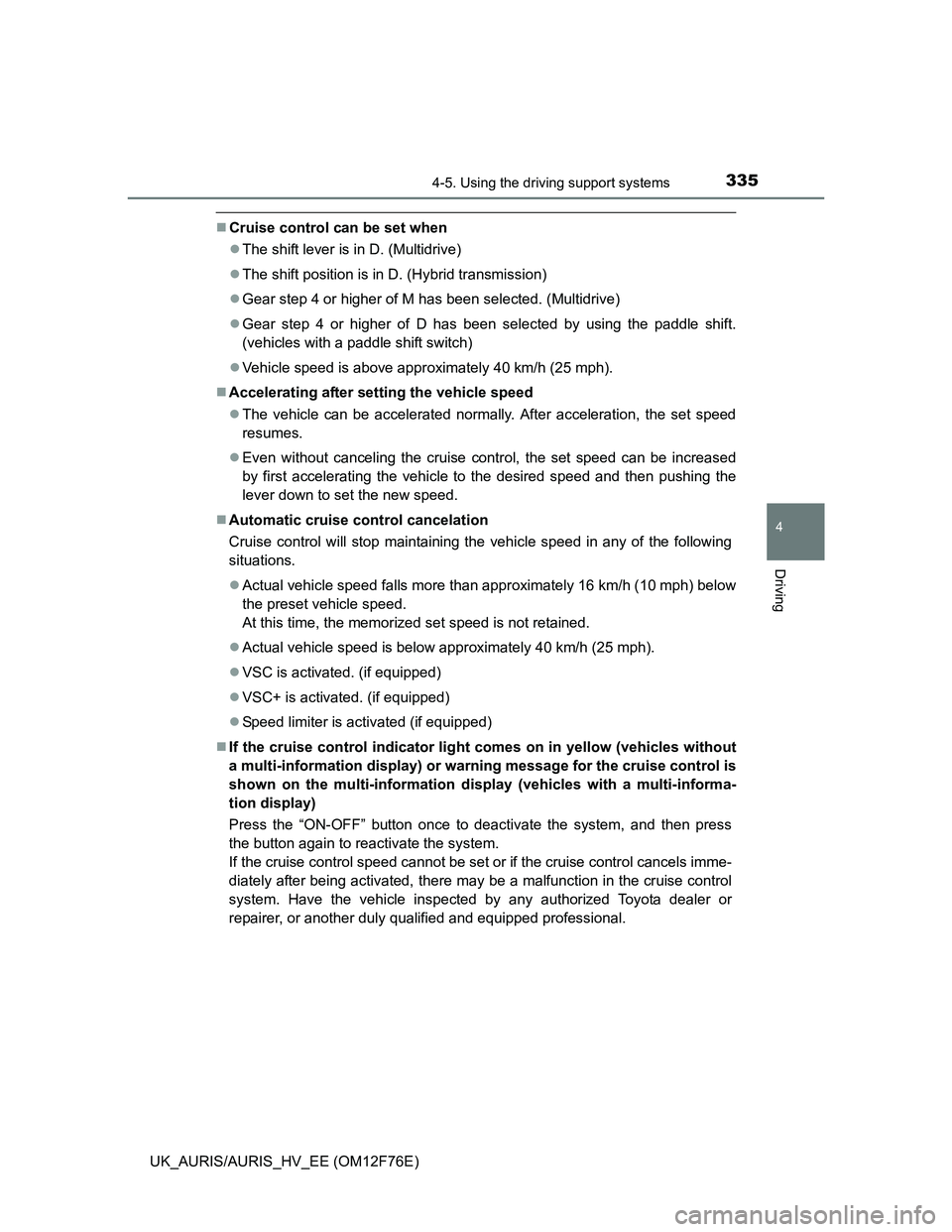
3354-5. Using the driving support systems
UK_AURIS/AURIS_HV_EE (OM12F76E)
4
Driving
Cruise control can be set when
The shift lever is in D. (Multidrive)
The shift position is in D. (Hybrid transmission)
Gear step 4 or higher of M has been selected. (Multidrive)
Gear step 4 or higher of D has been selected by using the paddle shift.
(vehicles with a paddle shift switch)
Vehicle speed is above approximately 40 km/h (25 mph).
Accelerating after setting the vehicle speed
The vehicle can be accelerated normally. After acceleration, the set speed
resumes.
Even without canceling the cruise control, the set speed can be increased
by first accelerating the vehicle to the desired speed and then pushing the
lever down to set the new speed.
Automatic cruise control cancelation
Cruise control will stop maintaining the vehicle speed in any of the following
situations.
Actual vehicle speed falls more than approximately 16 km/h (10 mph) below
the preset vehicle speed.
At this time, the memorized set speed is not retained.
Actual vehicle speed is below approximately 40 km/h (25 mph).
VSC is activated. (if equipped)
VSC+ is activated. (if equipped)
Speed limiter is activated (if equipped)
If the cruise control indicator light comes on in yellow (vehicles without
a multi-information display) or warning message for the cruise control is
shown on the multi-information display (vehicles with a multi-informa-
tion display)
Press the “ON-OFF” button once to deactivate the system, and then press
the button again to reactivate the system.
If the cruise control speed cannot be set or if the cruise control cancels imme-
diately after being activated, there may be a malfunction in the cruise control
system. Have the vehicle inspected by any authorized Toyota dealer or
repairer, or another duly qualified and equipped professional.
Page 337 of 768
3374-5. Using the driving support systems
UK_AURIS/AURIS_HV_EE (OM12F76E)
4
Driving
Indicator
Speed limiter switch
Display
*1: Vehicles without a multi-informa-
tion display
*2: Vehicles with a multi-information
display
Speed limiter
: If equipped
A desired maximum speed can be set using the cruise control
switch. The speed limiter prevents vehicle speed from exceed-
ing the set speed.
*1*2
*1*2
1
2
3
Page 338 of 768
3384-5. Using the driving support systems
UK_AURIS/AURIS_HV_EE (OM12F76E)
Setting the vehicle speed
Turn the speed limiter switch
on.
Press the switch once more to
deactivate the speed limiter.
Accelerate or decelerate to
the desired speed and push
the lever down to set the
desired maximum speed.
*1: Vehicles without a multi-information display
*2: Vehicles with a multi-information display
Adjusting the speed setting
Increase speed
Decrease speed
Hold the lever until the desired
speed setting is obtained.
Fine adjustment of the set
speed can be made by lightly
pushing the lever up or down
and releasing it.
*1*2
1
*1*2
2
1
2