2013 SUZUKI ERTIGA ignition
[x] Cancel search: ignitionPage 4 of 207

Downloaded from www.Manualslib.com manuals search engine 60MK0-14E
75F135
The circle with a slash in this manual
means “Don’t do this” or “Don’t let this hap-
pen”.
MODIFICATION WARNING
WARNING
Do not modify this vehicle. Modifica-
tion could adversely affect safety,
handling, performance, or durability
and may violate governmental regula-
tions. In addition, damage or perfor-
mance problems resulting from
modification may not be covered
under warranty.
NOTICE
Improper installation of mobile com-
munication equipment such as cellu-
lar telephones or CB (Citizen’s Band)
radios may cause electronic interfer-
ence with your vehicle’s ignition sys-
tem, resulting in vehicle performance
problems. Consult your SUZUKI
dealer or qualified service technician
for advice on installing such mobile
communication equipment.
Page 12 of 207

Downloaded from www.Manualslib.com manuals search engine ILLUSTRATED TABLE OF CONTENTS
60MK0-14E
INSTRUMENT PANEL1. Front Air Bags (if equipped) (P.2-31)
2. Audio (if equipped) (P.5-7)
3. Hazard Warning Switch (P.2-53)
4. Windshield Wiper and Washer Lever
(P.2-53)/Rear Window Wiper and
Washer Switch (if equipped) (P.2-55)
5. Instrument Cluster (P.2-36)
6. Lighting Control Lever (P.2-50)/
Turn Signal Control Lever (P.2-52)
7. Glove Box (P.5-42)
8. Air Conditioning System (P.5-1)
9. Accessory Socket (P.5-41)
10. Universal Serial Bus (USB) Socket
(if equipped) (P.5-42)
11. Remote Audio Controls (if equipped)
(P.5-30)
12. Tilt Steering Lock Lever (P.2-55)
13. Ignition Switch (P.3-3)
14. Engine Hood Release Handle
(P.5-38)
15. Fuse Box (P.7-23)
16. Front Fog Light Switch (if equipped)
(P.2-52)
60MK024
1234516
789
10 12 13 14 15 16
11
EXAMPLE
Page 16 of 207

Downloaded from www.Manualslib.com manuals search engine 2-1BEFORE DRIVING
60MK0-14E
Keys
54G489
Your vehicle comes with a pair of identical
keys. Keep the spare key in a safe place.
One key can open all of the locks on the
vehicle.
The key identification number is stamped
on a metal tag provided with the keys or on
the keys. Keep the tag (if equipped) in a
safe place. If you lose your keys, you will
need this number to have new keys made.
Write the number below for your future ref-
erence.
Immobilizer System This system is designed to help prevent
vehicle theft by electronically disabling the
engine starting system.
The engine can be started only with your
vehicle’s original immobilizer ignition key
which has an electronic identification code
programmed into it. The key communi-
cates the identification code to the vehicle
when the ignition switch is turned to the
“ON” position. If you need to make spare
keys, see your SUZUKI dealer. The vehicle
must be programmed with the correct iden-
tification code for the spare keys. A key
made by an ordinary locksmith will not
work.
80JM122
If the immobilizer system light blinks when
the ignition switch is in the “ON” position,
the engine will not start.
NOTE:
If this light blinks, turn the ignition switch to
the “LOCK” position, then turn it back to the
“ON” position.
If the light still blinks with the ignition switch
turned to the “ON” position, there may be
something wrong with your key or with theimmobilizer system. Ask your SUZUKI
dealer to inspect the system.
NOTE:
If you lose your immobilizer ignition key,
see your SUZUKI dealer as soon as pos-
sible to have the lost one deactivated,
then have the new key made by them.
If you own other vehicles with immobi-
lizer keys, keep those keys away from
the ignition switch when using your
SUZUKI, or the engine may not be
started because they may interfere with
your SUZUKI’s immobilizer system.
If you attach any metal objects to the
immobilizer key, it may not start the
engine.
KEY NUMBER:
EXAMPLE
NOTICE
The immobilizer key is a sensitive
electronic instrument. To avoid dam-
aging the immobilizer key:
Do not expose it to impacts, mois-
ture or high temperature such as
on the dashboard under direct sun-
light.
Keep the immobilizer key away
from magnetic objects.
Page 17 of 207
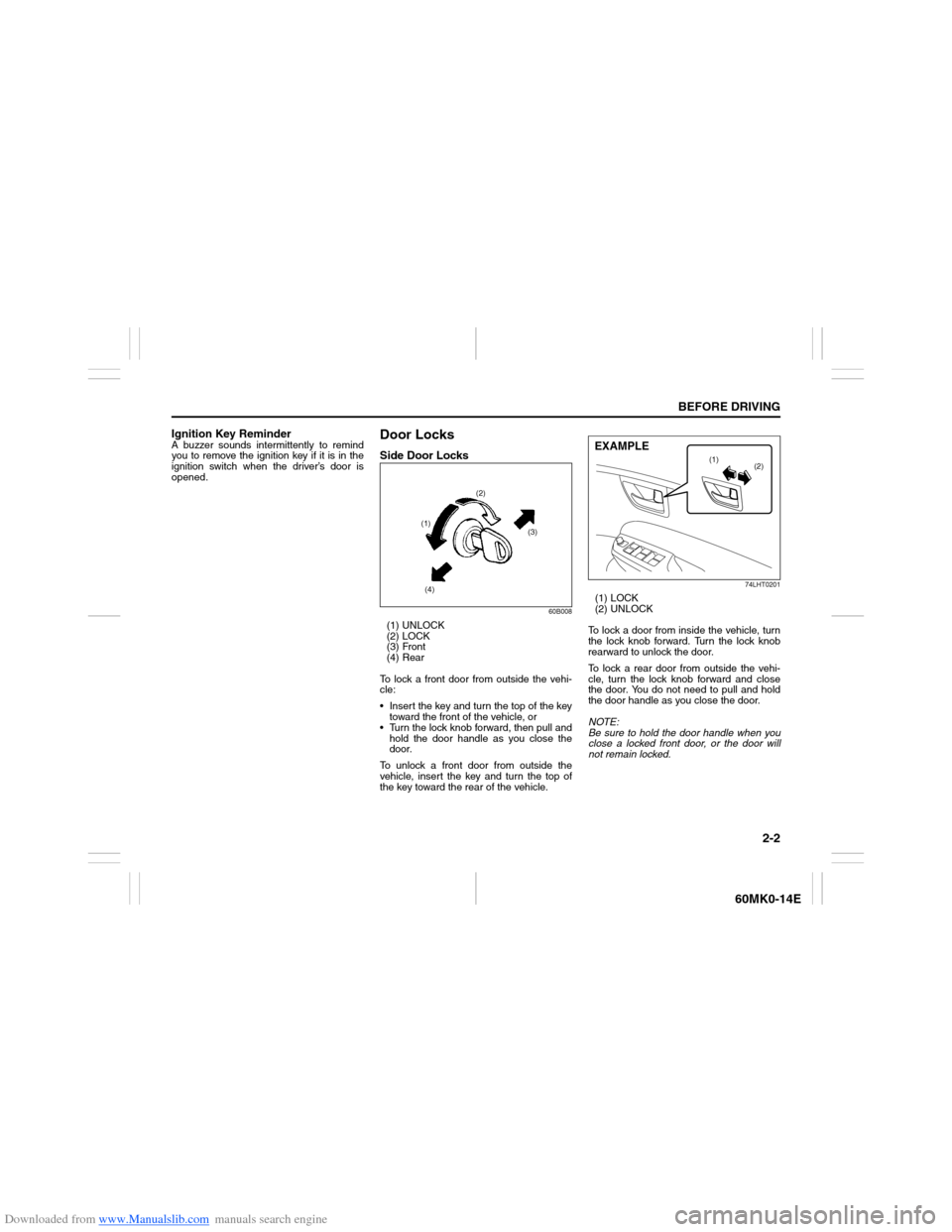
Downloaded from www.Manualslib.com manuals search engine 2-2
BEFORE DRIVING
60MK0-14E
Ignition Key ReminderA buzzer sounds intermittently to remind
you to remove the ignition key if it is in the
ignition switch when the driver’s door is
opened.
Door LocksSide Door Locks
60B008
(1) UNLOCK
(2) LOCK
(3) Front
(4) Rear
To lock a front door from outside the vehi-
cle:
Insert the key and turn the top of the key
toward the front of the vehicle, or
Turn the lock knob forward, then pull and
hold the door handle as you close the
door.
To unlock a front door from outside the
vehicle, insert the key and turn the top of
the key toward the rear of the vehicle.
74LHT0201
(1) LOCK
(2) UNLOCK
To lock a door from inside the vehicle, turn
the lock knob forward. Turn the lock knob
rearward to unlock the door.
To lock a rear door from outside the vehi-
cle, turn the lock knob forward and close
the door. You do not need to pull and hold
the door handle as you close the door.
NOTE:
Be sure to hold the door handle when you
close a locked front door, or the door will
not remain locked.
(2)
(1)
(3)
(4)
(2) (1)
EXAMPLE
Page 21 of 207
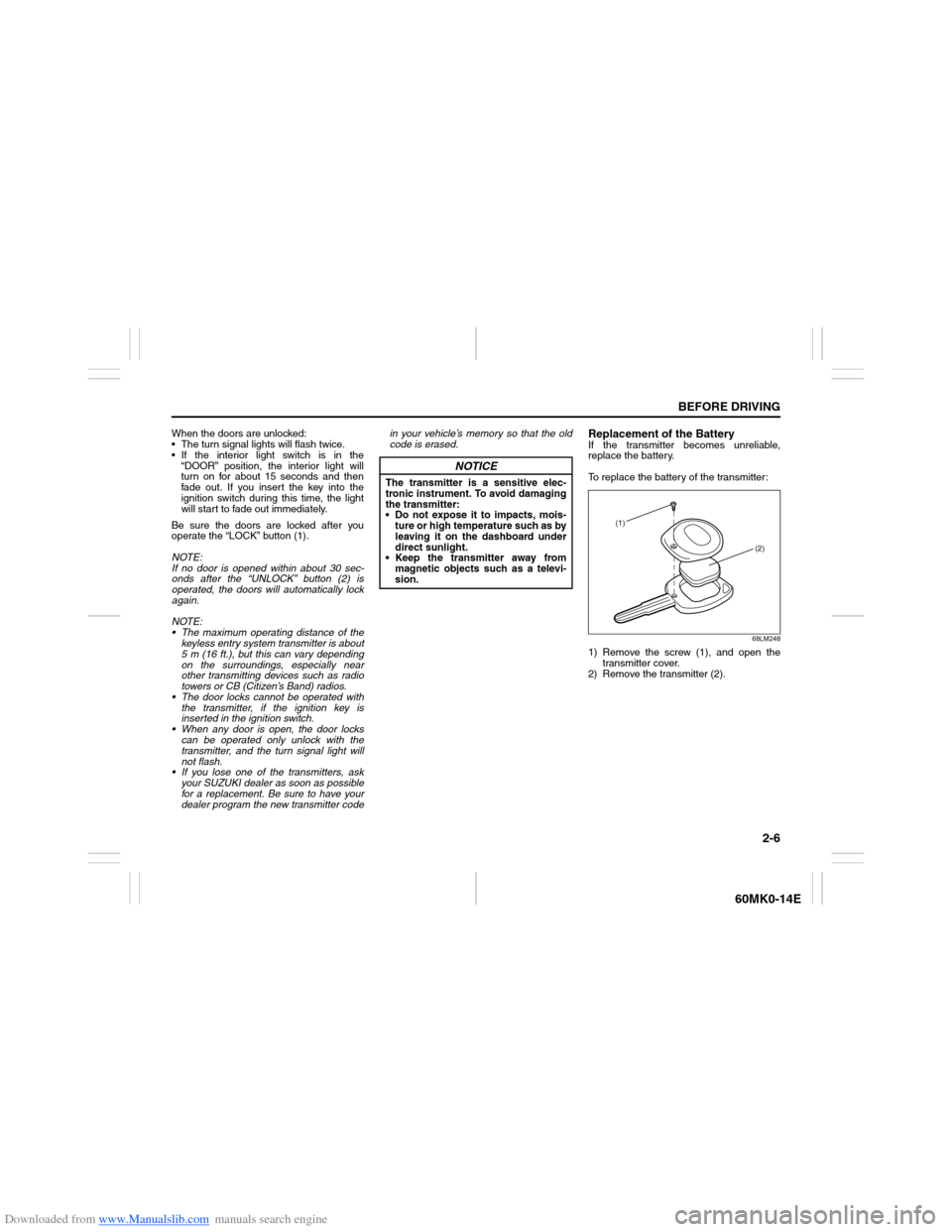
Downloaded from www.Manualslib.com manuals search engine 2-6
BEFORE DRIVING
60MK0-14E
When the doors are unlocked:
The turn signal lights will flash twice.
If the interior light switch is in the
“DOOR” position, the interior light will
turn on for about 15 seconds and then
fade out. If you insert the key into the
ignition switch during this time, the light
will start to fade out immediately.
Be sure the doors are locked after you
operate the “LOCK” button (1).
NOTE:
If no door is opened within about 30 sec-
onds after the “UNLOCK” button (2) is
operated, the doors will automatically lock
again.
NOTE:
The maximum operating distance of the
keyless entry system transmitter is about
5 m (16 ft.), but this can vary depending
on the surroundings, especially near
other transmitting devices such as radio
towers or CB (Citizen’s Band) radios.
The door locks cannot be operated with
the transmitter, if the ignition key is
inserted in the ignition switch.
When any door is open, the door locks
can be operated only unlock with the
transmitter, and the turn signal light will
not flash.
If you lose one of the transmitters, ask
your SUZUKI dealer as soon as possible
for a replacement. Be sure to have your
dealer program the new transmitter codein your vehicle’s memory so that the old
code is erased.
Replacement of the BatteryIf the transmitter becomes unreliable,
replace the battery.
To replace the battery of the transmitter:
68LM248
1) Remove the screw (1), and open the
transmitter cover.
2) Remove the transmitter (2).
NOTICE
The transmitter is a sensitive elec-
tronic instrument. To avoid damaging
the transmitter:
Do not expose it to impacts, mois-
ture or high temperature such as by
leaving it on the dashboard under
direct sunlight.
Keep the transmitter away from
magnetic objects such as a televi-
sion.
(1)
(2)
Page 24 of 207

Downloaded from www.Manualslib.com manuals search engine 2-9BEFORE DRIVING
60MK0-14E
How to stop the alarm
Should the alarm be triggered accidentally,
turn the ignition switch to “ON” position.
The alarm will then stop.
NOTE:
Even after the alarm has stopped, if you
lock the doors using the keyless entry
system transmitter, the theft deterrent
alarm system will be rearmed with a
delay of about 20 seconds.
If you disconnect the battery while the
theft deterrent alarm system is in the
armed condition or the alarm is actually
in operation, the alarm will be triggered
or re-triggered when the battery is then
reconnected, although, in the latter case,
the alarm remains stopped for the period
between disconnection and reconnec-
tion of the battery.
Even after the alarm has stopped at the
end of the predetermined operation time,
it will be triggered again if any door is
opened without disarming the theft
deterrent alarm system.Checking whether the alarm has been
triggered during parking
If the alarm was triggered due to an unau-
thorized entry into the vehicle and you then
turn the ignition switch to “ON” position, the
theft deterrent light will blink rapidly for
about 8 seconds and a buzzer will beep 4
times during this period. If this happens,
check whether your vehicle has been bro-
ken into while you were away from it.
Enabling and disabling the theft deter-
rent alarm system
The theft deterrent alarm system can be
either “enabled” or “disabled”.
When enabled (factory setting)
When the system is enabled, it causes the
hazard warning lights to flash for about 40
seconds if any of the alarm trigger condi-
tions is met. The system also causes the
interior buzzer to beep intermittently for
about 10 seconds, which is followed by
intermittent sounding of the horn for about
30 seconds.
The theft deterrent light continues to blink
during this time.
When disabled
When the system is disabled, it stays dis-
armed even if you perform any system
arming operation.How to switch the state of the theft
deterrent alarm system
You can switch the theft deterrent alarm
system from the enabled state to the dis-
abled state, and vice versa, using the fol-
lowing method.
58MST0204
(1)(3)
(2)
EXAMPLE
Page 25 of 207

Downloaded from www.Manualslib.com manuals search engine 2-10
BEFORE DRIVING
60MK0-14E
60MK034
(2) UNLOCK
(3) LOCK
60MK035
1) With the ignition switch in the “ON”
position, close all the doors and turn
the lock knob (1) on the driver’s door in
the unlocking direction (2) (rearward).
Turn the knob on the lighting control
lever to the OFF position (5).
NOTE:
All operations included in the following
steps 2) and 3) must be completed within
15 seconds.
2) Turn the knob on the lighting control
lever to the position (6) and then to
the OFF position (5). Repeat this opera-
tion 4 times with the control finally lever
set to the OFF position.
3) Push the lock end (3) (forward end) of
the power door lock switch (4) to lock
the doors, and then the unlock end (2)
(backward end) to unlock the doors.
Repeat these operations 3 times and
finally push the lock end of the switch.Every time you perform the series of the
above steps, the state of the theft deterrent
alarm system changes from the currently
selected one to the other. You can check
whether the system is enabled or disabled
by the number of interior buzzer beeps at
the end of the procedure as follows.
NOTE:
You cannot disable the theft deterrent
alarm system while it is in the armed
condition.
If you fail to complete the operations in
step 2) and 3) within 15 seconds, per-
form the procedure again from the
beginning.
Make sure all doors are closed when
performing the above procedure.
(2) (3)
(4)
EXAMPLE
(5) (6)
EXAMPLE
System state Number of beeps
DisabledOnce
Enabled 4 times
Page 26 of 207
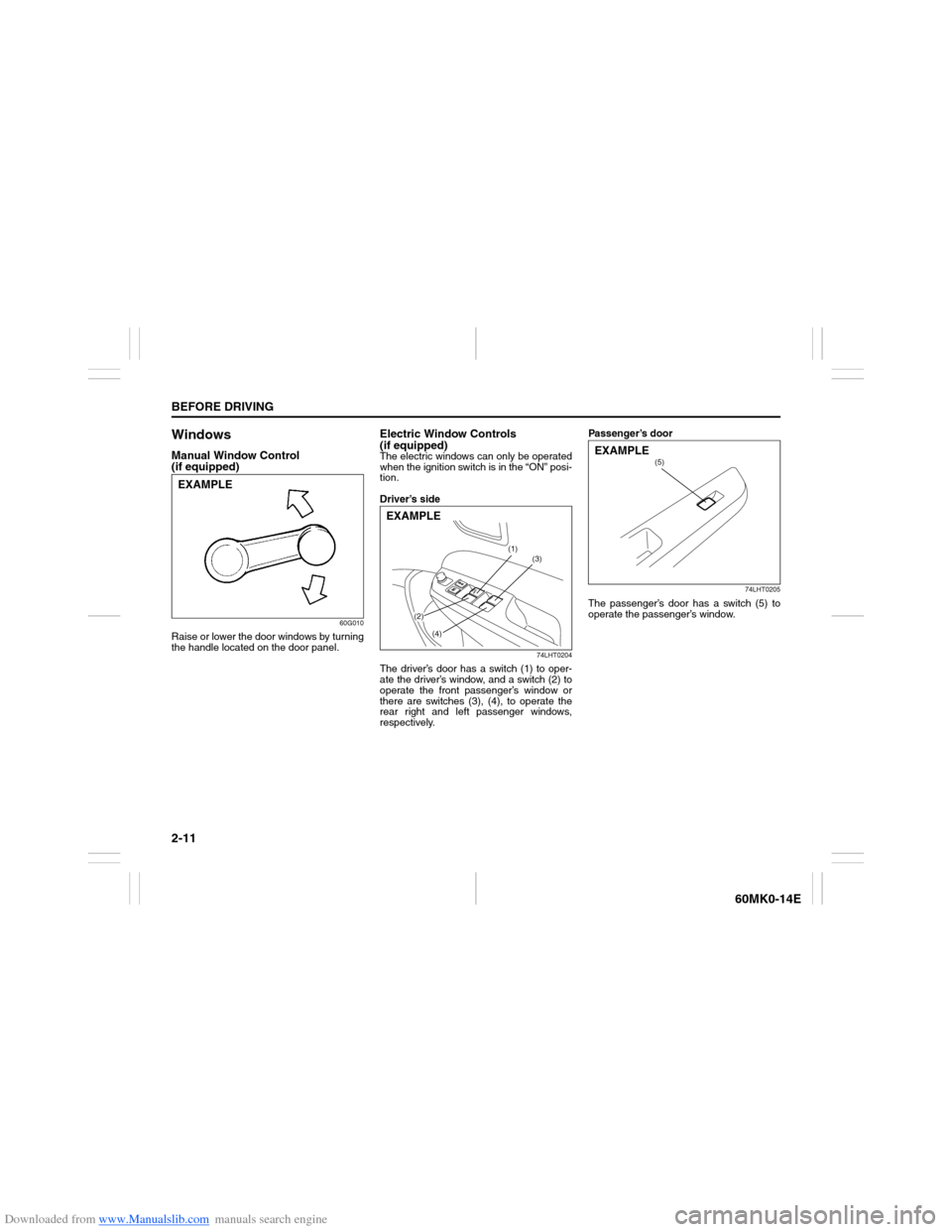
Downloaded from www.Manualslib.com manuals search engine 2-11BEFORE DRIVING
60MK0-14E
WindowsManual Window Control
(if equipped)
60G010
Raise or lower the door windows by turning
the handle located on the door panel.
Electric Window Controls
(if equipped)The electric windows can only be operated
when the ignition switch is in the “ON” posi-
tion.
Driver’s side
74LHT0204
The driver’s door has a switch (1) to oper-
ate the driver’s window, and a switch (2) to
operate the front passenger’s window or
there are switches (3), (4), to operate the
rear right and left passenger windows,
respectively.Passenger’s door
74LHT0205
The passenger’s door has a switch (5) to
operate the passenger’s window.
EXAMPLE
(1)
(2)
(4)
(3)
EXAMPLE
(5)
EXAMPLE