2013 SUBARU FORESTER lights
[x] Cancel search: lightsPage 4 of 436

Warranties &Warranties for U.S.A.
All SUBARU vehicles distributed by
Subaru of America, Inc. and sold at retail
by an authorized SUBARU dealer in the
United States come with the followingwarranties: . SUBARU Limited Warranty
. Emission Control Systems Warranty
. Emissions Performance Warranty
All warranty information, including details
of coverage and exclusions, is in the“ Warranty and Maintenance Booklet ”.
Please read these warranties carefully.
& Warranties for Canada
All SUBARU vehicles distributed by
Subaru Canada, Inc. and sold at retail by
an authorized SUBARU dealer in Canada
come with the following warranties: . SUBARU Limited Warranty
. Anti-Corrosion Warranty
. Emission Control Warranty
All warranty information, including details
of coverage and exclusions, is in the“ Warranty and Service Booklet ”. Please
read these warranties carefully. &
Models with HID headlights
CAUTION
High Intensity Discharge (HID) head-
lights contain mercury. For that
reason, it is necessary to remove
HID headlights before vehicle dis-
posal. Once removed, please reuse,
recycle or dispose of the HID head-
lights as hazardous waste.
& Models without HID head- lights
NOTE
This vehicle does not contain mercury
devices or parts. How to use this Owner
’s
Manual & Using your Owner ’s Manual
Before you operate your vehicle, carefully
read this manual. To protect yourself and
extend the service life of your vehicle,
follow the instructions in this manual.
Failure to observe these instructions may
result in serious injury and damage to yourvehicle.
This manual is composed of fourteen
chapters. Each chapter begins with a brief
table of contents, so you can usually tell at
a glance if that chapter contains the
information you want.
Chapter 1: Seat, seatbelt and SRS airbags
This chapter informs you how to use the
seat and seatbelt and contains precau-
tions for the SRS airbags.
Chapter 2: Keys and doors
This chapter informs you how to operate
the keys, locks and windows.
Chapter 3: Instruments and controls
This chapter informs you about the opera-
tion of instrument panel indicators and
how to use the instruments and otherswitches. 1
– CONTINUED –
Page 6 of 436

&Abbreviation list
You may find several abbreviations in this
manual. The meanings of the abbrevia-
tions are shown in the following list.
Abbreviation Meaning
A/C Air conditioner A/ELR Automatic/Emergency locking retractor
ABS Anti-lock brake system
AKI Anti knock index
ALR Automatic locking retractor
AT Automatic transmission
ATF Automatic transmission fluid
AWD All-wheel drive
DRL Daytime running light EBD Electronic brake force distri- bution
ELR Emergency locking retractor
FWD Front-wheel drive
GAW Gross axle weight
GAWR Gross axle weight rating
GVW Gross vehicle weight
GVWR Gross vehicle weight rating
HID High intensity discharge
INT Intermittent Abbreviation Meaning
LATCH Lower anchors and tethers for
children
LED Light emitting diode
LSD Limited slip differential
MIL Malfunction indicator light MMT Methylcyclopentadienyl man-
ganese tricarbonyl
MT Manual transmission
OBD On-board diagnostics
RON Research octane number SRS Supplemental restraint sys- tem
TIN Tire identification number TPMS Tire pressure monitoring sys- tem Vehicle symbols
There are some of the symbols you may
see on your vehicle.
For warning and indicator lights, refer to “
Warning and indicator lights ”F 21.
Mark Name
WARNING
CAUTION
Power door lock
Power door unlock
Power window with automatic
open (all models) and close (if
equipped) function
Passengers ’windows lock
and unlock
Fuel
Front fog lights 3
– CONTINUED –
Page 7 of 436

4
Mark Name
Hazard warning flasher
Engine hood
Seat heater
Child restraint top tether an- chorages
Child restraint lower an- chorages
Horn
Wiper intermittent
Windshield washer
Windshield wiper mist (for
single wipe)
Rear window wiper
Rear window washerMark Name
Lights
Tail lights, license plate light
and instrument panel illumi- nation
Headlights
Turn signal
Illumination brightness
Fan speed
Instrument panel outlets
Instrument panel outlets and
foot outlets
Foot outlets
Windshield defroster and foot outlets
Windshield defrosterMark Name
Rear window defogger/Out-
side mirror defogger
Air recirculation
Engine oil
Washer
Door lock (Transmitter)
Door unlock (Transmitter)
Rear gate (Transmitter)
Page 24 of 436

&Warning and indicator lights
Mark Name Page
Seatbelt warning light 3-13
Front passenger ’s seat-
belt warning light 3-13
SRS airbag system
warning light3-14
/Front passenger
’s fron-
tal airbag ON indicator 3-15
/Front passenger
’s fron-
tal airbag OFF indicator 3-15
CHECK ENGINE
warning light/Malfunction
indicator light3-15
Coolant temperature low
indicator light (if
equipped)/Coolant tem-
perature high warning
light (if equipped)3-16
Charge warning light 3-17
Oil pressure warning light
3-17
AT OIL TEMP warning
light (AT models)3-17Mark Name Page
/ABS warning light 3-19
/Brake system warning light
3-20
Door open warning light 3-21
AWD warning light
(AT models)
3-21
Hill start assist warning
light (MT models)
3-21
Vehicle Dynamics Con-
trol warning light/Vehicle
Dynamics Control op-
eration indicator light3-22
Vehicle Dynamics Con-
trol OFF indicator light
3-23
Turn signal indicator lights
3-24
High beam indicator light 3-24
Automatic headlight
beam leveler warning
light (models with HID headlights)3-21Mark Name Page
Front fog light indicator
light (if equipped)
3-25
Security indicator light 3-23
Headlight indicator light 3-25
Cruise control indicator light3-24
Cruise control set indi-
cator light
3-25
Low fuel warning light 3-21
Low tire pressure warn-
ing light
(U.S.-spec. models)3-18
SPORT mode indicator
light (AT models)
3-2421
Page 25 of 436

22
Function settings
A SUBARU dealer can change the settings of the functions shown in the following table to meet your personal requirements. Contact
the nearest SUBARU dealer for details. If your vehicle is equipped with the genuine SUBARU DVD navigation system, the settings for
some of these functions can be changed using the navigation monitor. For details, please refer to the Owner’s Manual supplement for
the navigation system.
Item Function Possible settings Default setting
Alarm system Alarm system Operation/Non-operation Operation
Monitoring start delay time (after closure of doors) 0 second/30 seconds 30 seconds
Impact sensor operation (only models with
shock sensors [dealer option]) Operation/Non-operation Non-operation
Passive arming Operation/Non-operation Non-operation
Dome light/map lights illumination ON/OFF OFF
Remote keyless entry system Hazard warning flasher Operation/Non-operation Operation
Audible signal Operation/Non-operation Operation
Key lock-in prevention Key lock-in prevention Operation/Non-operation Operation
Remote engine start system
(dealer option) Horn chirp confirmation ON/OFF ON
Defogger and deicer system for
models with the automatic cli-
mate control system Rear window defogger, outside mirror de-
fogger and windshield wiper deicer
Operation for 15 minutes/
Continuous operationOperation for 15 minutes
Map light/Dome light Operation of map light/dome light OFF delay timer OFF/Short/Normal/Long Long
Battery drainage prevention function Battery drainage prevention function* Operation/Non-operation Operation
Seatbelt warning Sounds a chime while driving Operation/Non-operation Operation
*: The setting can only be changed at a SUBARU dealer.
Page 86 of 436

Keys..................................................................... 2-2
Key number plate and security ID plate ................ 2-2
Immobilizer .......................................................... 2-3
Security indicator light ........................................ 2-3
Key replacement ................................................. 2-3
Door locks ........................................................... 2-4
Locking and unlocking from the outside .. ............ 2-4
Locking and unlocking from the inside ................ 2-5
Battery drainage prevention function ................... 2-5
Power door locking switches ............................. 2-6
Key lock-in prevention function ........................... 2-7
Remote keyless entry system ............................ 2-7
Locking the doors ............................................... 2-8
Unlocking the doors ............................................ 2-9
Unlocking the rear gate ....................................... 2-9
Illuminated entry ................................................. 2-9
Vehicle finder function ......................................... 2-9
Sounding a panic alarm ...................................... 2-10
Selecting turn signal lights operation .................. 2-10
Selecting audible signal operation ...................... 2-10
Replacing the battery ......................................... 2-10
Replacing lost transmitters ................................. 2-11 Alarm system
..................................................... 2-14
System operation ............................................... 2-14
Activating and deactivating the alarm system ..... 2-15
If you have accidentally triggered the alarm system ............................................................ 2-15
Arming the system ............................................ 2-15
Disarming the system ........................................ 2-17
Valet mode ........................................................ 2-17
Passive arming .................................................. 2-17
Tripped sensor identification .............................. 2-18
Shock sensors (dealer option).. .......................... 2-19
Child safety locks .............................................. 2-19
Windows ............................................................. 2-20
Power window operation by driver ..................... 2-20
Power window operation by passengers ............. 2-22
Initialization of power window (type A) ............... 2-23
Rear gate ............................................................ 2-23
Moonroof (if equipped) ...................................... 2-24
To open the moonroof ....................................... 2-25
To close the moonroof ....................................... 2-25
Anti-entrapment function .................................... 2-25
Sun shade ......................................................... 2-26 Keys and doors
2
Page 90 of 436

1) Rotate the lock lever rearward.
2) Close the door.
To lock the door from the outside without
the key, rotate the lock lever rearward and
then close the door.
To lock the door from the outside using the
power door locking switch, push the front
side of the switch ( “LOCK ”side) and then
close the door. In this case, all closed
doors and the rear gate are locked at the
same time.
Always make sure that all doors and the
rear gate are locked before leaving yourvehicle. NOTE
Make sure that you do not leave the key
inside the vehicle when locking the doors from the outside without the key.
& Locking and unlocking from
the inside
1) Lock
2) Unlock
To lock the door from the inside, rotate the
lock lever rearward. To unlock the door
from the inside, rotate the lock leverforward.
The red mark on the lock lever appears
when the door is unlocked.
Pull the inside door handle to open an
unlocked door.
Always make sure that all doors and the
rear gate are closed before starting todrive.
WARNING
Keep all doors locked when you
drive, especially when small chil-
dren are in your vehicle.
Along with the proper use of seat-
belts and child restraints, locking
the doors reduces the chance of
being thrown out of the vehicle in anaccident.
It also helps prevent passengers
from falling out if a door is acciden-
tally opened, and intruders from
unexpectedly opening doors and
entering your vehicle.
& Battery drainage prevention function
If a door or the rear gate is not completely
closed, the interior lights will remain
illuminated as a result. However, several
lights are automatically turned off by the
battery drainage prevention function to
prevent the battery from discharging. The
following interior lights are affected by thisfunction. Keys and doors
2-5
– CONTINUED –
Page 91 of 436
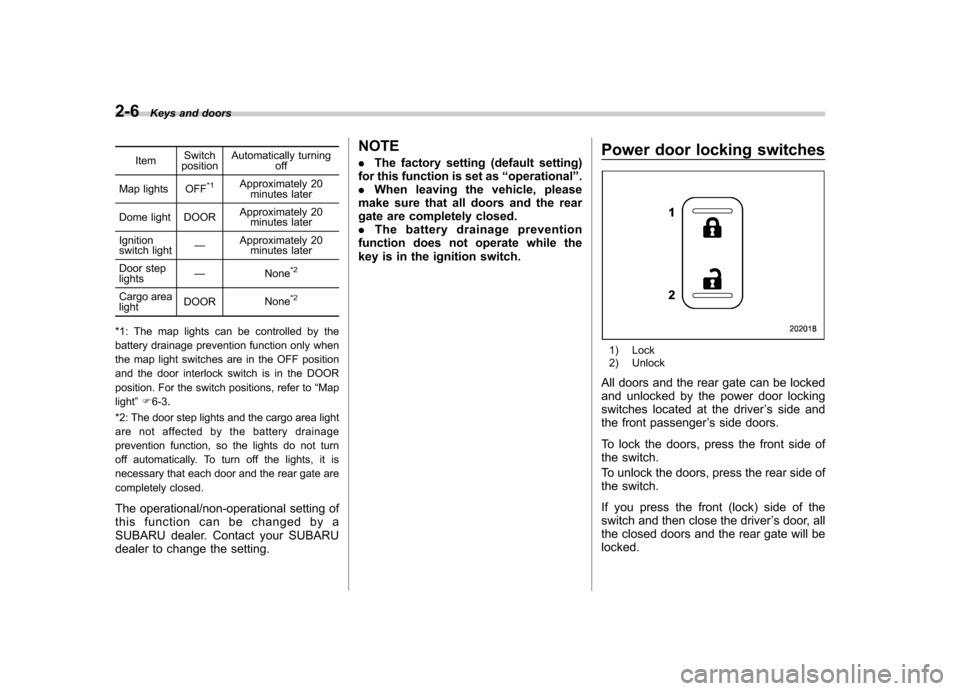
2-6Keys and doors
Item Switch
position Automatically turning
off
Map lights OFF
*1Approximately 20 minutes later
Dome light DOOR Approximately 20
minutes later
Ignition
switch light —Approximately 20
minutes later
Door steplights —
None
*2
Cargo arealightDOOR
None*2
*1: The map lights can be controlled by the
battery drainage prevention function only when
the map light switches are in the OFF position
and the door interlock switch is in the DOOR
position. For the switch positions, refer to
“Map
light ”F 6-3 .
*2: The door step lights and the cargo area light
are not affected by the battery drainage
prevention function, so the lights do not turn
off automatically. To turn off the lights, it is
necessary that each door and the rear gate are
completely closed.
The operational/non-operational setting of
this function can be changed by a
SUBARU dealer. Contact your SUBARU
dealer to change the setting. NOTE .
The factory setting (default setting)
for this function is set as “operational ”.
. When leaving the vehicle, please
make sure that all doors and the rear
gate are completely closed.. The battery drainage prevention
function does not operate while the
key is in the ignition switch. Power door locking switches
1) Lock
2) Unlock
All doors and the rear gate can be locked
and unlocked by the power door locking
switches located at the driver ’s side and
the front passenger ’s side doors.
To lock the doors, press the front side of
the switch.
To unlock the doors, press the rear side of
the switch.
If you press the front (lock) side of the
switch and then close the driver ’s door, all
the closed doors and the rear gate will belocked.