Page 3 of 484
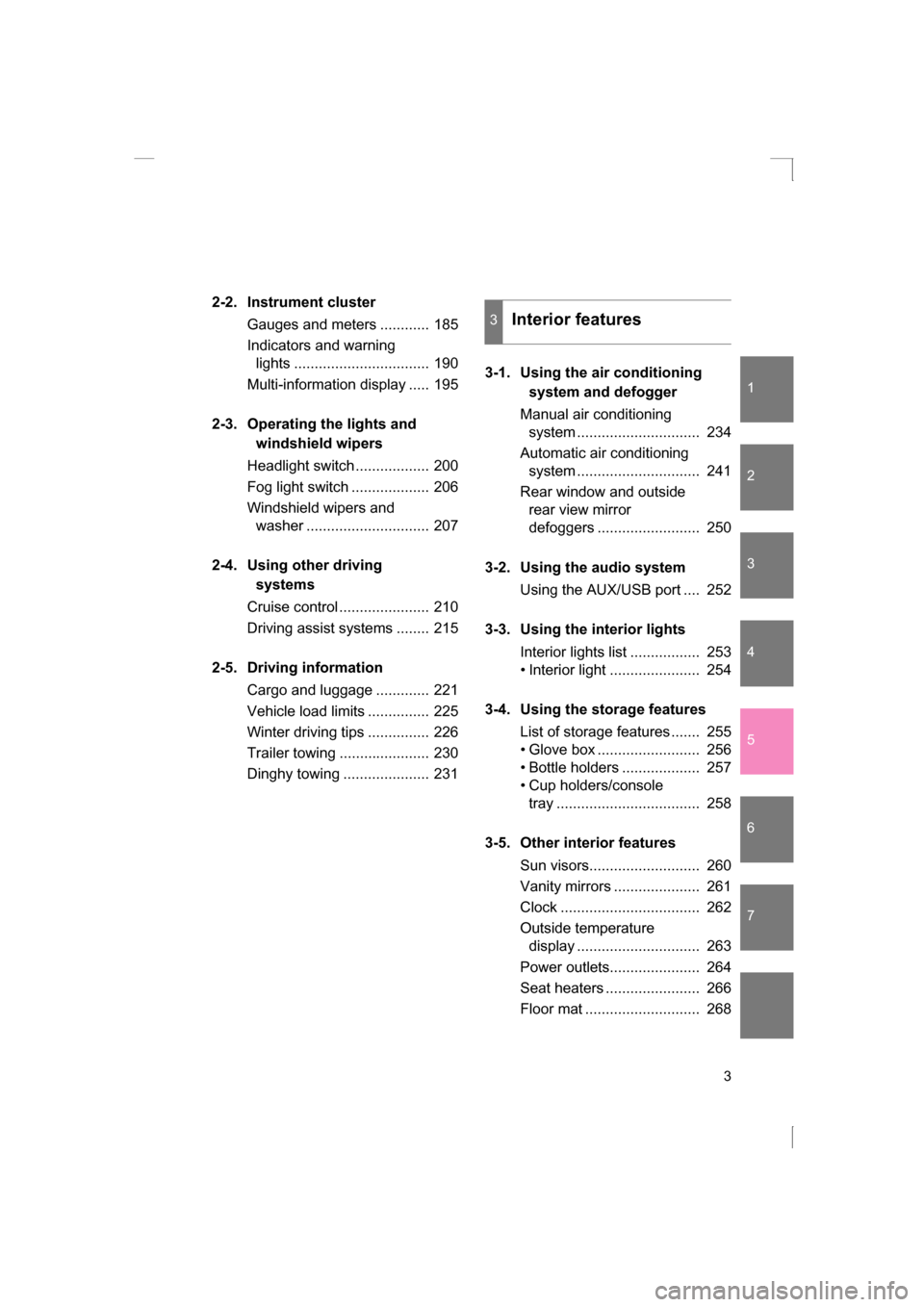
1
2
3
4
5
6
7
3
2-2. Instrument cluster
Gauges and meters ............ 185
Indicators and warning lights ................................. 190
Multi-information display ..... 195
2-3. Operating the lights and windshield wipers
Headlight switch .................. 200
Fog light switch ................... 206
Windshield wipers and washer .............................. 207
2-4. Using other driving systems
Cruise control ...................... 210
Driving assist systems ........ 215
2-5. Driving information Cargo and luggage ............. 221
Vehicle load limits ............... 225
Winter driving tips ............... 226
Trailer towing ...................... 230
Dinghy towing ..................... 231 3-1. Using the air conditioning
system and defogger
Manual air conditioning system .............................. 234
Automatic air conditioning
system .............................. 241
Rear window and outside rear view mirror
defoggers ......................... 250
3-2. Using the audio system Using the AUX/USB port .... 252
3-3. Using the interior lights Interior lights list ................. 253
Page 11 of 484
11
Headlight switch
Turn signal lever Fog light switch P. 200
P. 182
P. 206
Gauges and meters
Multi-information display P. 185
P. 195
Clock P. 262
Windshield wiper and washer switch P. 207
Hazard warning
flasher switch
P. 354
Tilt and telescopic steering
lock release lever
P. 65
Floor mat ∗ P. 268
Engine hood lock release lever P. 292
Fuel filler lid opener P. 73
Push-button ignition switch (vehicles with a keyless
access with push button start system)
P. 160
AUX port ∗
USB port ∗ P. 252
P. 252
Pictorial index
Instrument panel
∗: If equipped
Page 35 of 484
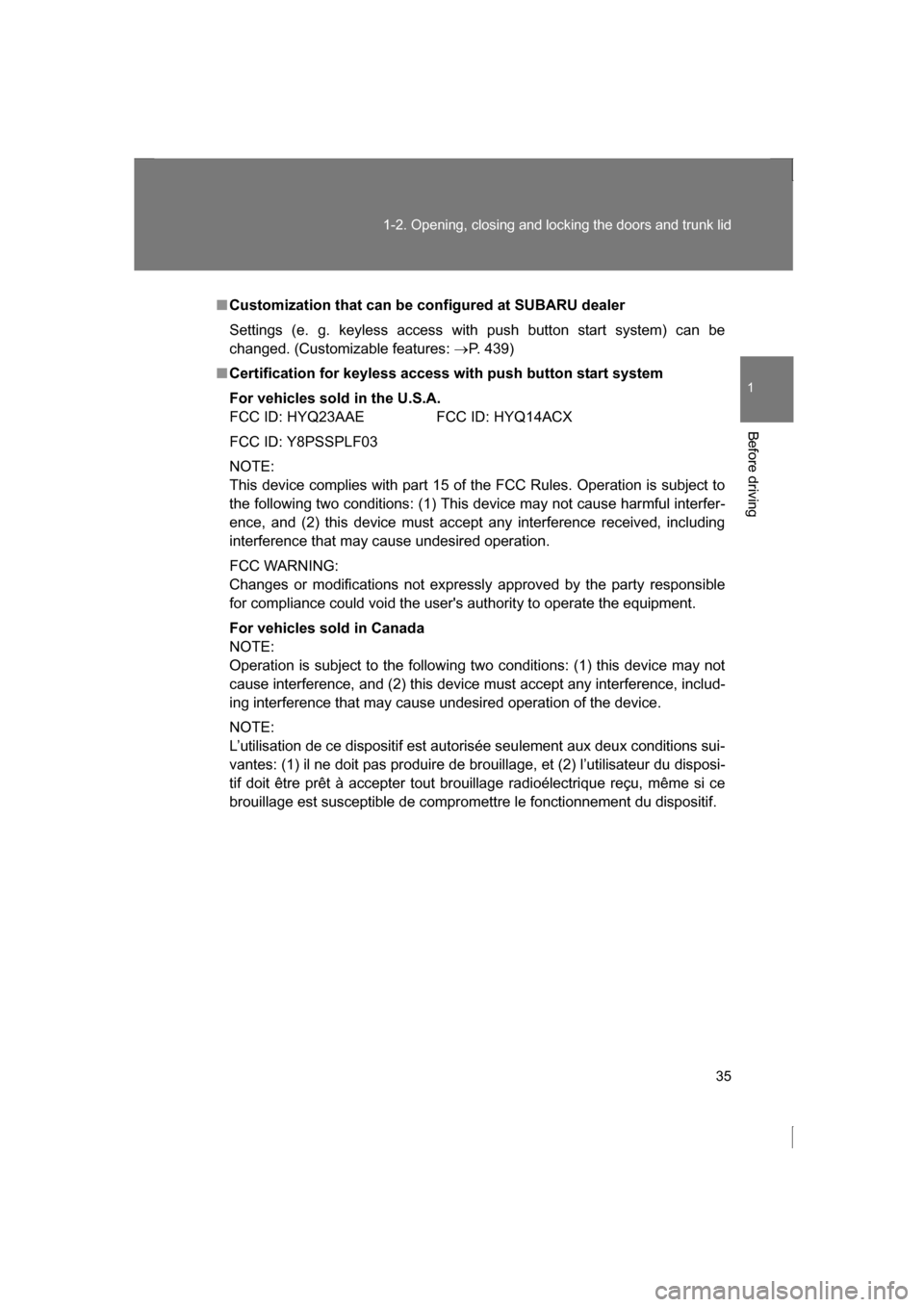
35
1-2. Opening, closing and locking the doors and trunk lid
1
Before driving
■Customization that can be configured at SUBARU dealer
Settings (e. g. keyless access with push button start system) can be
changed. (Customizable features: →P. 439)
■Certification for keyless access with push button start system
For vehicles sold in the U.S.A.
FCC ID: HYQ23AAE FCC ID: HYQ14ACX
FCC ID: Y8PSSPLF03
NOTE:
This device complies with part 15 of the FCC Rules. Operation is subject to
the following two conditions: (1) This device may not cause harmful interfer-
ence, and (2) this device must accept any interference received, including
interference that may cause undesired operation.
FCC WARNING:
Changes or modifications not expressly approved by the party responsible
for compliance could void the user's authority to operate the equipment.
For vehicles sold in Canada
NOTE:
Operation is subject to the following two conditions: (1) this device may not
cause interference, and (2) this device must accept any interference, includ-
ing interference that may cause undesired operation of the device.
NOTE:
L’utilisation de ce dispositif est autorisée seulement aux deux conditions sui-
vantes: (1) il ne doit pas produire de brouillage, et (2) l’utilisateur du disposi-
tif doit être prêt à accepter tout brouillage radioélectrique reçu, même si ce
brouillage est susceptible de compromettre le fonctionnement du dispositif.
Page 41 of 484

41
1-2. Opening, closing and locking the doors and trunk lid
1
Before driving
■Certification for remote keyless entry system
For vehicles sold in the U.S.A.
FCC ID: HYQ23AAA FCC ID: HYQ12BBY
NOTE:
This device complies with part 15 of the FCC Rules. Operation is subject to
the following two conditions: (1) This device may not cause harmful interfer-
ence, and (2) this device must accept any interference received, including
interference that may cause undesired operation.
FCC WARNING:
Changes or modifications not expressly approved by the party responsible
for compliance could void the user's authority to operate the equipment.
For vehicles sold in Canada
NOTE:
Operation is subject to the following two conditions: (1) this device may not
cause interference, and (2) this device must accept any interference, includ-
ing interference that may cause undesired operation of the device.
NOTE:
L’utilisation de ce dispositif est autorisée seulement aux deux conditions sui-
vantes: (1) il ne doit pas produire de brouillage, et (2) l’utilisateur du disposi-
tif doit être prêt à accepter tout brouillage radioélectrique reçu, même si ce
brouillage est susceptible de compromettre le fonctionnement du dispositif.
Page 79 of 484
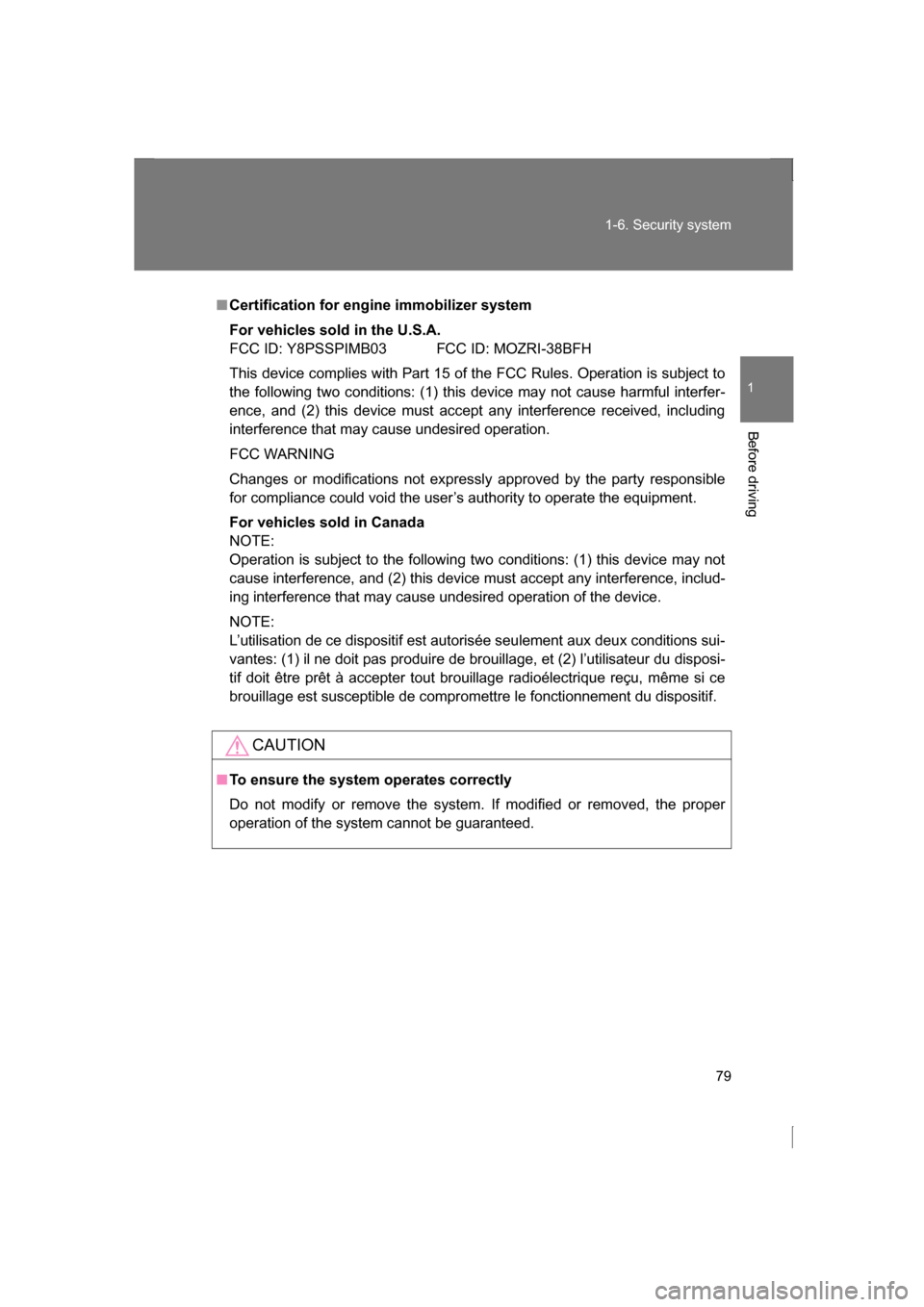
79
1-6. Security system
1
Before driving
■Certification for engine immobilizer system
For vehicles sold in the U.S.A.
FCC ID: Y8PSSPIMB03 FCC ID: MOZRI-38BFH
This device complies with Part 15 of the FCC Rules. Operation is subject to
the following two conditions: (1) this device may not cause harmful interfer-
ence, and (2) this device must accept any interference received, including
interference that may cause undesired operation.
FCC WARNING
Changes or modifications not expressly approved by the party responsible
for compliance could void the user’s authority to operate the equipment.
For vehicles sold in Canada
NOTE:
Operation is subject to the following two conditions: (1) this device may not
cause interference, and (2) this device must accept any interference, includ-
ing interference that may cause undesired operation of the device.
NOTE:
L’utilisation de ce dispositif est autorisée seulement aux deux conditions sui-
vantes: (1) il ne doit pas produire de brouillage, et (2) l’utilisateur du disposi-
tif doit être prêt à accepter tout brouillage radioélectrique reçu, même si ce
brouillage est susceptible de compromettre le fonctionnement du dispositif.
CAUTION
■To ensure the system operates correctly
Do not modify or remove the system. If modified or removed, the proper
operation of the system cannot be guaranteed.
Page 233 of 484
Interior features3
233
3-1. Using the air conditioning system and defogger
Manual air conditioning system ........................... 234
Automatic air conditioning system ....... 241
Rear window and outside rear view mirror
defoggers ....................... 250
3-2. Using the audio system Using the AUX/USB port................................. 252
3-3. Using the interior lights Interior lights list ............... 253
Page 252 of 484
252
3-2. Using the audio system
Using the AUX/USB por t∗
■Operating portable audio devices connected to the audio system
The volume and sound quality can be adjusted using the vehicle’s audio
controls. All other adjustments must be made on the portable audio device
itself.
■When using a portable audio device connected to the power outlet
Noise may occur during playback. Use the battery power source of the por-
table audio device to reduce noise.
∗
: If equipped
This port can be used to connect a portable audio device and listen
to it through the vehicle’s speakers.
For more information, please refer to the “Navigation System
Owner's Manual”.
Open the cover and connect
the portable audio device.
Page 292 of 484
292
4-3. Do-it-yourself maintenance
Engine hood
Release the lock from the inside of the vehicle to open the engine
hood.Pull the engine hood release
lever.The engine hood will pop up
slightly.
Push the auxiliary catch lever
to the left and lift the engine
hood.
Hold the engine hood open by
inserting the supporting rod
into the slot.
STEP 1
STEP 2
STEP 3