Page 3 of 484
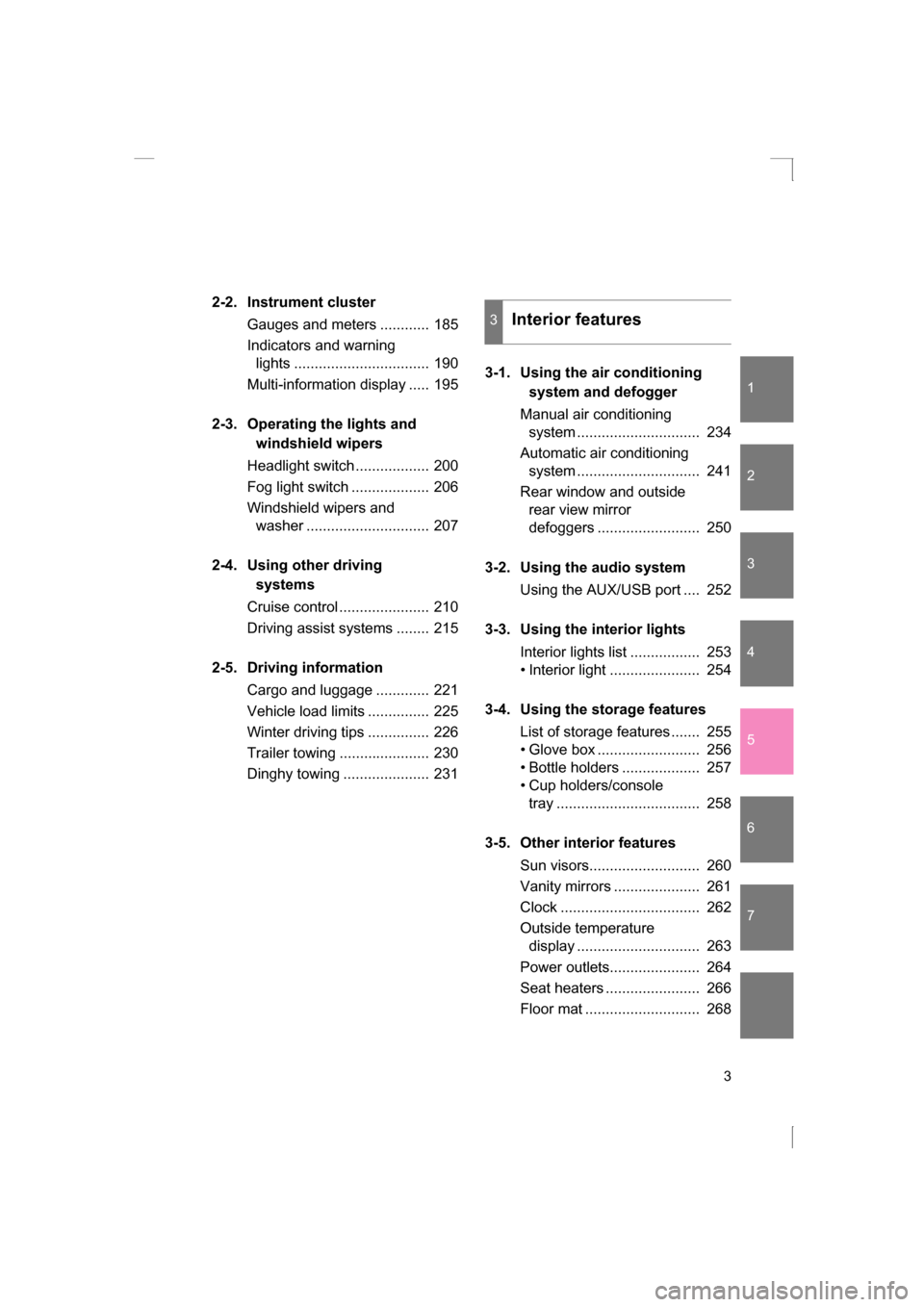
1
2
3
4
5
6
7
3
2-2. Instrument cluster
Gauges and meters ............ 185
Indicators and warning lights ................................. 190
Multi-information display ..... 195
2-3. Operating the lights and windshield wipers
Headlight switch .................. 200
Fog light switch ................... 206
Windshield wipers and washer .............................. 207
2-4. Using other driving systems
Cruise control ...................... 210
Driving assist systems ........ 215
2-5. Driving information Cargo and luggage ............. 221
Vehicle load limits ............... 225
Winter driving tips ............... 226
Trailer towing ...................... 230
Dinghy towing ..................... 231 3-1. Using the air conditioning
system and defogger
Manual air conditioning system .............................. 234
Automatic air conditioning
system .............................. 241
Rear window and outside rear view mirror
defoggers ......................... 250
3-2. Using the audio system Using the AUX/USB port .... 252
3-3. Using the interior lights Interior lights list ................. 253
Page 27 of 484
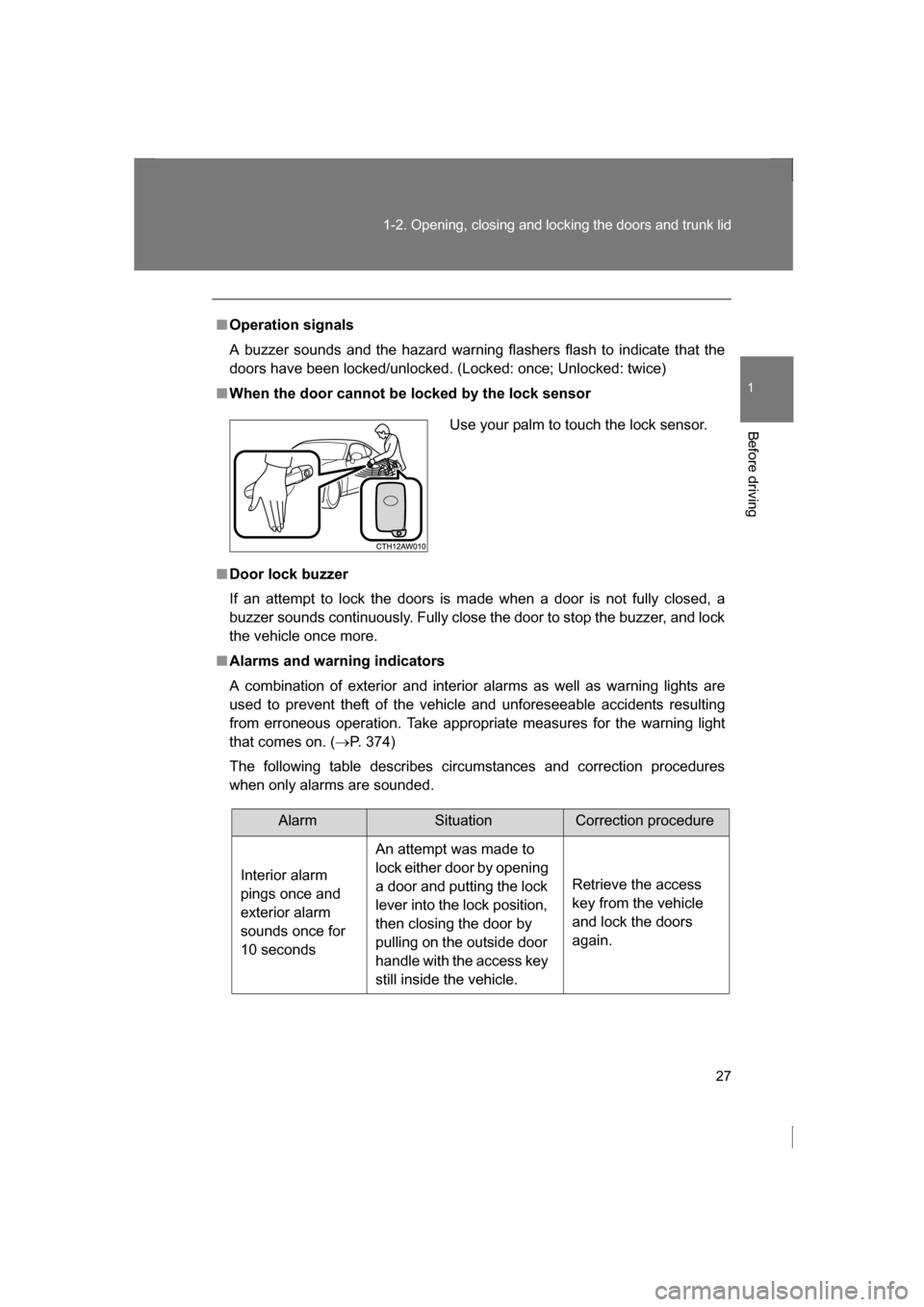
27
1-2. Opening, closing and locking the doors and trunk lid
1
Before driving
■Operation signals
A buzzer sounds and the hazard warning flashers flash to indicate that the
doors have been locked/unlocked. (Locked: once; Unlocked: twice)
■When the door cannot be locked by the lock sensor
■Door lock buzzer
If an attempt to lock the doors is made when a door is not fully closed, a
buzzer sounds continuously. Fully close the door to stop the buzzer, and lock
the vehicle once more.
■Alarms and warning indicators
A combination of exterior and interior alarms as well as warning lights are
used to prevent theft of the vehicle and unforeseeable accidents resulting
from erroneous operation. Take appropriate measures for the warning light
that comes on. (→P. 374)
The following table describes circumstances and correction procedures
when only alarms are sounded. Use your palm to touch the lock sensor.
AlarmSituationCorrection procedure
Interior alarm
pings once and
exterior alarm
sounds once for
10 seconds An attempt was made to
lock either door by opening
a door and putting the lock
lever into the lock position,
then closing the door by
pulling on the outside door
handle with the access key
still inside the vehicle.
Retrieve the access
key from the vehicle
and lock the doors again.
Page 233 of 484
Interior features3
233
3-1. Using the air conditioning system and defogger
Manual air conditioning system ........................... 234
Automatic air conditioning system ....... 241
Rear window and outside rear view mirror
defoggers ....................... 250
3-2. Using the audio system Using the AUX/USB port................................. 252
3-3. Using the interior lights Interior lights list ............... 253
Page 253 of 484
253
3
Interior features
3-3. Using the interior lights
Interior lights list
Interior light (→P. 254)
Engine switch light (vehicles without a keyless access with push
button start system)
Push-button ignition switch light (vehicles with a keyless access
with push button start system)
Door courtesy lights (if equipped)
Page 254 of 484
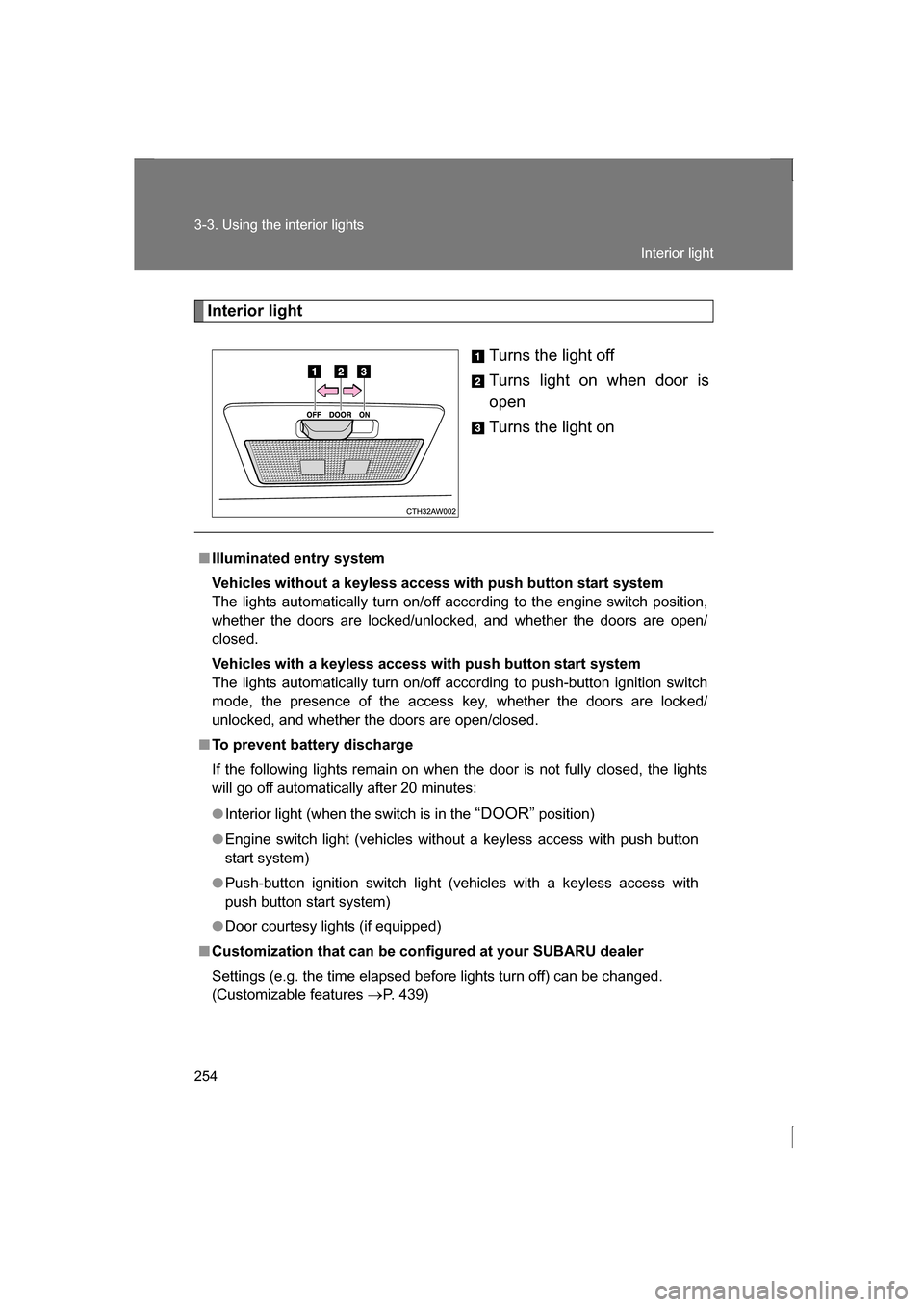
254
3-3. Using the interior lights
Interior lightTurns the light off
Turns light on when door is
open
Turns the light on
■Illuminated entry system
Vehicles without a keyless access with push button start system
The lights automatically turn on/off according to the engine switch position,
whether the doors are locked/unlocked, and whether the doors are open/
closed.
Vehicles with a keyless access with push button start system
The lights automatically turn on/off according to push-button ignition switch
mode, the presence of the access key, whether the doors are locked/
unlocked, and whether the doors are open/closed.
■To prevent battery discharge
If the following lights remain on when the door is not fully closed, the lights
will go off automatically after 20 minutes:
●Interior light (when the switch is in the “DOOR” position)
●Engine switch light (vehicles without a keyless access with push button
start system)
●Push-button ignition switch light (vehicles with a keyless access with
push button start system)
●Door courtesy lights (if equipped)
■Customization that can be conf igured at your SUBARU dealer
Settings (e.g. the time elapsed before lights turn off) can be changed.
(Customizable features →P. 439)
Interior light
Page 261 of 484
261
3-5. Other interior features
3
Interior features
Vanity mirrors
CAUTION
■To prevent battery discharge (vehicles with vanity lights)
Do not leave the vanity lights on for extended periods while the engine is off.
Open the cover to use.Vehicles with vanity lights: The
light turns on when the cover isopened.
Page 333 of 484
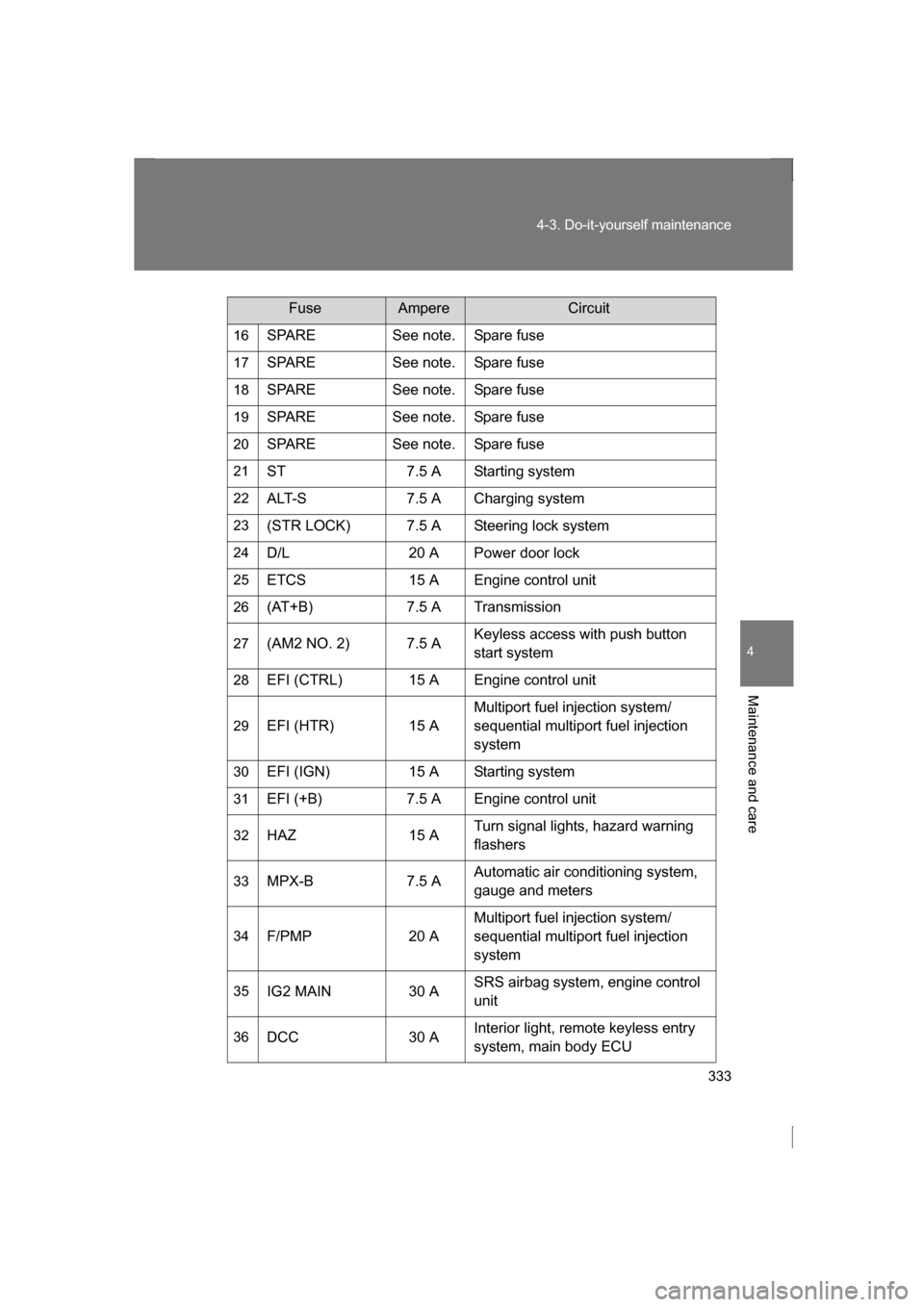
333
4-3. Do-it-yourself maintenance
4
Maintenance and care
16SPARE See note. Spare fuse
17 SPARE See note. Spare fuse
18 SPARE See note. Spare fuse
19 SPARE See note. Spare fuse
20 SPARE See note. Spare fuse
21 ST 7.5 A Starting system
22 ALT-S 7.5 A Charging system
23 (STR LOCK) 7.5 A Steering lock system
24 D/L 20 A Power door lock
25 ETCS 15 A Engine control unit
26 (AT+B) 7.5 A Transmission
27 (AM2 NO. 2) 7.5 A Keyless access with push button
start system
28 EFI (CTRL) 15 A Engine control unit
29 EFI (HTR) 15 A Multiport fuel injection system/
sequential multiport fuel injection
system
30 EFI (IGN) 15 A Starting system
31 EFI (+B) 7.5 A Engine control unit
32 HAZ 15 A Turn signal lights, hazard warning
flashers
33 MPX-B 7.5 A Automatic air condi
tioning system,
gauge and meters
34 F/PMP 20 A Multiport fuel injection system/
sequential multiport fuel injection
system
35 IG2 MAIN 30 A SRS airbag system, engine control unit
36 DCC 30 A Interior light, remote keyless entry
system, main body ECU
FuseAmpereCircuit
Page 338 of 484
338
4-3. Do-it-yourself maintenance
■Rear bulb locations
■Inside bulb locations
Rear turn signal lights
Rear side marker lightsBack-up lights License
plate
lights
Interior light
Vanity lights
(if equipped)