Page 689 of 751
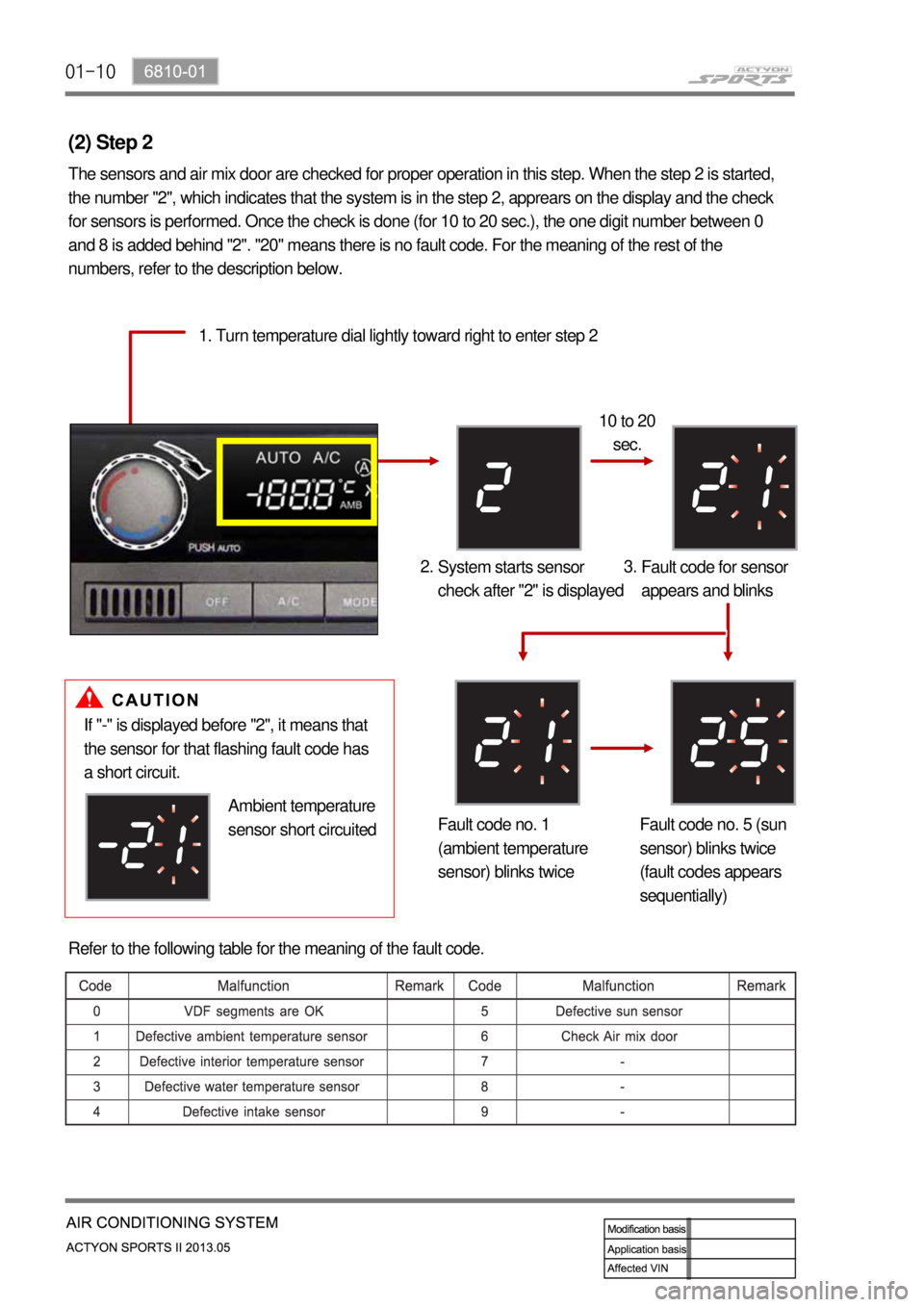
01-10
(2) Step 2
The sensors and air mix door are checked for proper operation in this step. When the step 2 is started,
the number "2", which indicates that the system is in the step 2, apprears on the display and the check
for sensors is performed. Once the check is done (for 10 to 20 sec.), the one digit number between 0
and 8 is added behind "2". "20" means there is no fault code. For the meaning of the rest of the
numbers, refer to the description below.
1. Turn temperature dial lightly toward right to enter step 2
10 to 20
sec.
System starts sensor
check after "2" is displayed 2.
Fault code for sensor
appears and blinks 3.
Fault code no. 1
(ambient temperature
sensor) blinks twiceFault code no. 5 (sun
sensor) blinks twice
(fault codes appears
sequentially)
If "-" is displayed before "2", it means that
the sensor for that flashing fault code has
a short circuit.
Ambient temperature
sensor short circuited
Refer to the following table for the meaning of the fault code.
Page 690 of 751
01-116810-01
(3) Step 3
In this step, you can check the position and condition of the air source door and mode door. To start step
3, turn the temperature control dial lightly toward the right and confirm that the number 3 appears on the
display. It takes several tens of seconds to finish the check. If there is no fault code, "30" is displayed.
And if there is a malfunction, the corresponding fault code is added as described in the step 2.
Turn temperature dial lightly toward
right to enter step 3 1.
System starts sensor
check after "3" is
displayed 2. Fault code for
sensor appears and
blinks (30 is
displayed when
there is no fault) 3.
Refer to the following table for the meaning of the fault code.
Page 691 of 751
01-12
In this step, the door position of each actuator, fan speed and operation of the compressor are checked.
To enter this step, turn the temperature dial to the right in the step 3. The number, "41", appears on the
display as soon as the step 4 is started. Press the defroster switch to change the diagnosis mode.
(4) Step 4
Press
Press
Press
PressPress
Press
Turn temperature dial lightly
toward right to enter step 4 1.
Below table describes the detailed diagnosis items performed for each number. Check the
corresponding component for proper operation according to the table. The voltage values listed in the
table are the output voltage to operate the blower motor. The higher the voltage, the faster the fan speed
is.
Page 692 of 751
01-136810-01
(5) Step 5
In this step, the system checks the temperature sensors used to control the A/C. To enter this step, turn
the temperature dial to the right in the step 4. The ambient temperature appears on the display first and
the interior temperature appears next and the intake air temperature last. The display changes the
temperature value each time the defroster switch is pressed.
1. Turn temperature dial lightly toward right to enter step 5
Press Press Press
Ambient
temperature
displayInterior
temperature
displayIntake air
temperature
display
(6) Step 6
You can increase or decrease by up to 3 degrees from the set temperature. When entering the step 6
from 5, turn the fan speed dial.
Step 6 starts Decrease by up to
3 degreesIncrease by up to
3 degreesTurn fan
speed dial
to enter
step 6 1.
Turn
temperature
control dial to
adjust
temperature 2.
Page 714 of 751

02-58810-01
3. GENERAL WARNINGS
Do not diagnose the circuit with a circuit tester or attempt to modify any air bag components including
the steering wheel, air bag mounting area and harness.
Incorrect inspection could cause a problem with an air bag and seat belt pretensioner, and they
cannot protect occupants properly. Inspection and repair service should be done only by a qualified
technician.
An infant or a child should not be seated on the front seat alone or on an adult's lap. An infant or a
child could be severely injured by air bag deployed.
A child restraint system should be placed on the rear seat which has the 3-point type seat
belt.
Never install a child restraint system on the front seat. Impact by the air bag inflation might cause
severe injury or even death.
When an occupant fastens the seat belt with unstable or inclined posture, the air bag cannot protect
the occupant properly. Moreover, the occupant may be injured by the air bag.
Do not incline toward the steering wheel while driving. If you hit the air bag before it is fully inflated,
brain or neck injury, or even death can occur.
Be careful not to strike the steering wheel, air bag mounting area, any air bag related component
(including wiring) and seat belt pretensioner. You might get severely injured by sudden deployment o
f
the air bag.
The air bag contains explosive materials, so handle it carefully when disposing or replacing it.
The air bag components will be very hot immediately after deployment. Do not touch them until they
cool down.
Once the air bag/seat belt pretentioner is triggered, it will not deploy again even if an additional impac
t
is applied to it. Once triggered air bag/seat belt pretensioner related components cannot be reused,
so they should be removed from the vehicle and the whole system should be replaced with a new
one.
Do not place any object or sticker on the air bag mounting area for correct and safe activation of the
air bag.
Do not bang the door. Otherwise, an air bag might operate erroneously.
Hold the outer rim of the steering so that the air bag can inflate without any hindrance.
Do not incline toward the steering wheel or hold the steering wheel with your hands
crossed. It will cause a problem with the air bag activation or severe injury when the air bag
inflates.
Never put your hands or feet on the dash board. You can severely injured when the air bag
inflates.
It is normal that a loud noise, dust and smoke occur when the air bag and seat belt pretensioner
operate.
The gas come out of air bag/seat belt pretensioner activation is non-toxic nitrogen gas. However, if
this gas occurs irritation to your skin, eyes, nose, and so on, wash it out with clean water. Seek
medical help if symptoms develop. -
-
-
-
-
-
-
-
-
-
-
-
-
-
-
-
-
-
Page:
< prev 1-8 9-16 17-24