Page 1183 of 1336
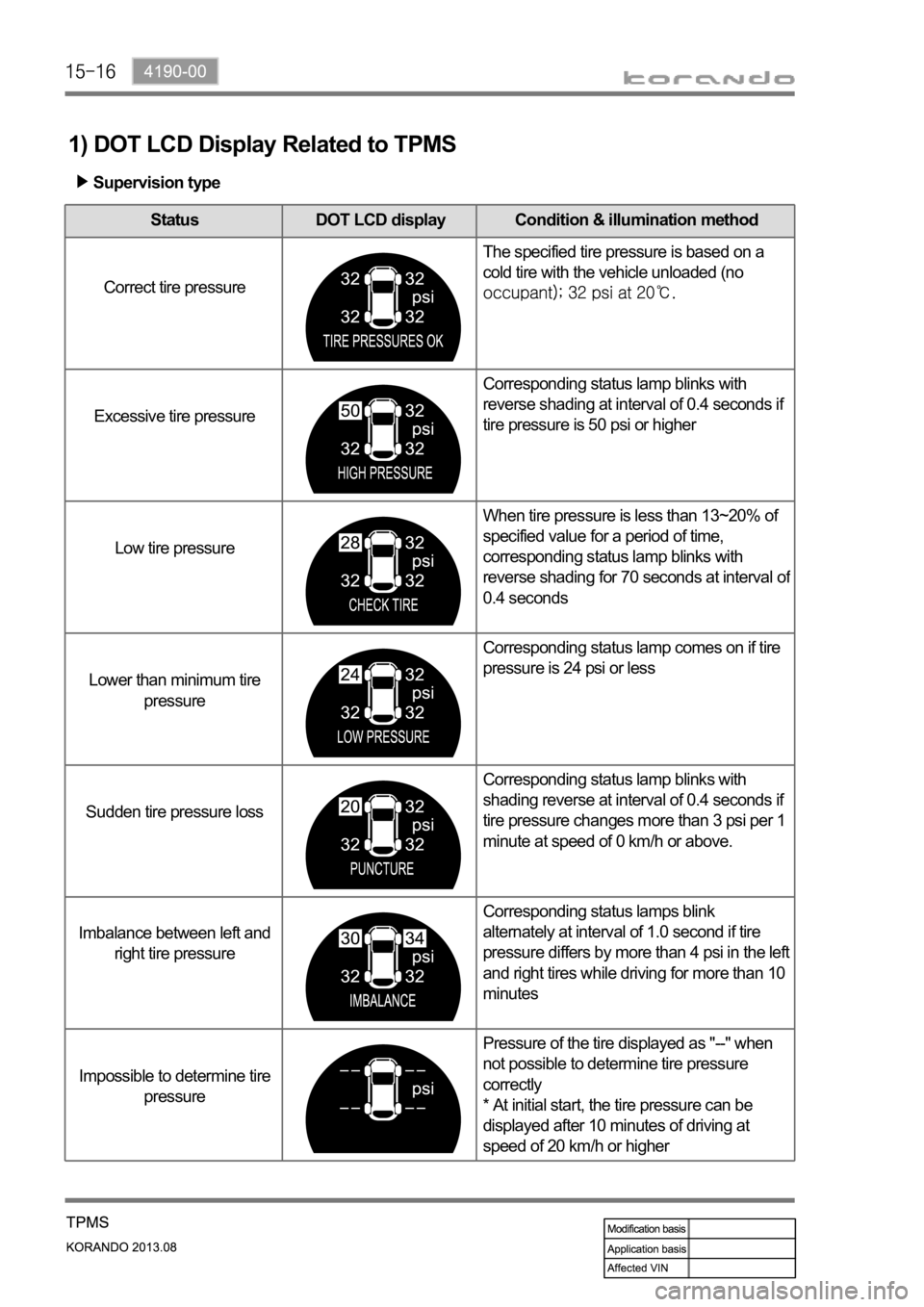
1) DOT LCD Display Related to TPMS
Status DOT LCD display Condition & illumination method
Correct tire pressureThe specified tire pressure is based on a
cold tire with the vehicle unloaded (no
Excessive tire pressureCorresponding status lamp blinks with
reverse shading at interval of 0.4 seconds if
tire pressure is 50 psi or higher
Low tire pressureWhen tire pressure is less than 13~20% of
specified value for a period of time,
corresponding status lamp blinks with
reverse shading for 70 seconds at interval o
f
0.4 seconds
Lower than minimum tire
pressureCorresponding status lamp comes on if tire
pressure is 24 psi or less
Sudden tire pressure lossCorresponding status lamp blinks with
shading reverse at interval of 0.4 seconds if
tire pressure changes more than 3 psi per 1
minute at speed of 0 km/h or above.
Imbalance between left and
right tire pressureCorresponding status lamps blink
alternately at interval of 1.0 second if tire
pressure differs by more than 4 psi in the left
and right tires while driving for more than 10
minutes
Impossible to determine tire
pressurePressure of the tire displayed as "--" when
not possible to determine tire pressure
correctly
* At initial start, the tire pressure can be
displayed after 10 minutes of driving at
speed of 20 km/h or higher
Supervision type
Page 1185 of 1336
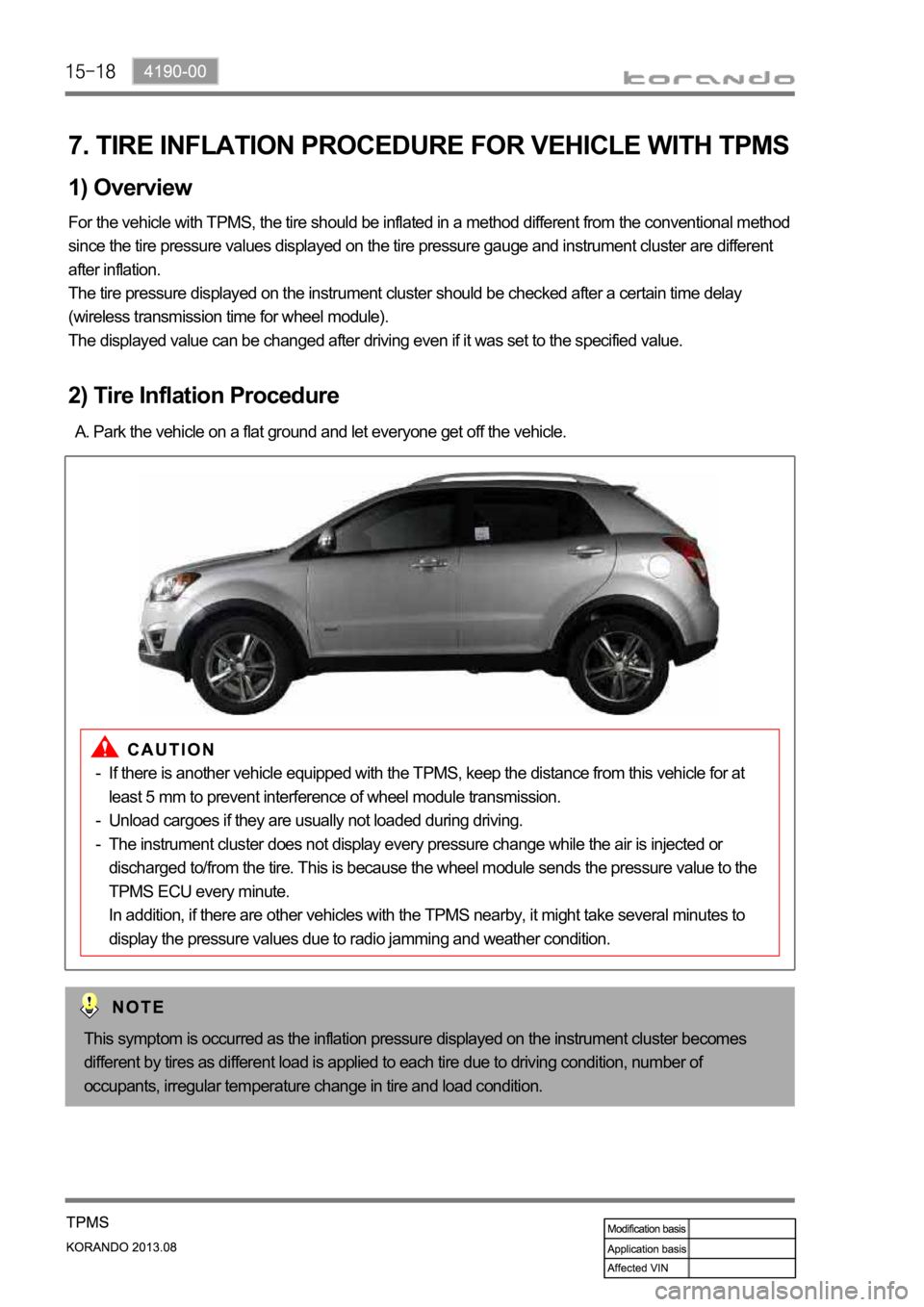
7. TIRE INFLATION PROCEDURE FOR VEHICLE WITH TPMS
1) Overview
For the vehicle with TPMS, the tire should be inflated in a method different from the conventional method
since the tire pressure values displayed on the tire pressure gauge and instrument cluster are different
after inflation.
The tire pressure displayed on the instrument cluster should be checked after a certain time delay
(wireless transmission time for wheel module).
The displayed value can be changed after driving even if it was set to the specified value.
2) Tire Inflation Procedure
Park the vehicle on a flat ground and let everyone get off the vehicle. A.
This symptom is occurred as the inflation pressure displayed on the instrument cluster becomes
different by tires as different load is applied to each tire due to driving condition, number of
occupants, irregular temperature change in tire and load condition.
If there is another vehicle equipped with the TPMS, keep the distance from this vehicle for at
least 5 mm to prevent interference of wheel module transmission.
Unload cargoes if they are usually not loaded during driving.
The instrument cluster does not display every pressure change while the air is injected or
discharged to/from the tire. This is because the wheel module sends the pressure value to the
TPMS ECU every minute.
In addition, if there are other vehicles with the TPMS nearby, it might take several minutes to
display the pressure values due to radio jamming and weather condition. -
-
-
Page 1200 of 1336
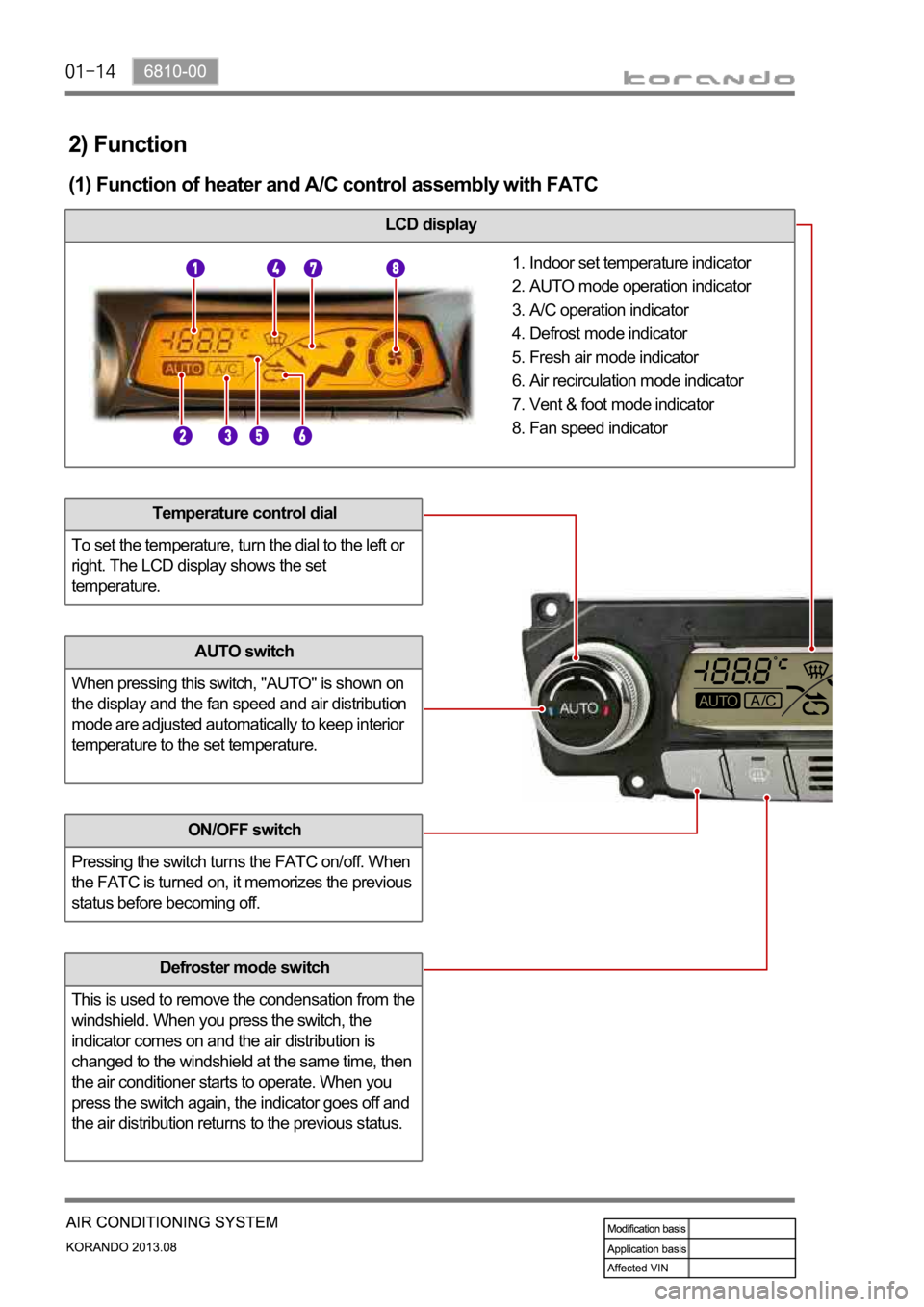
2) Function
(1) Function of heater and A/C control assembly with FATC
LCD display
Indoor set temperature indicator
AUTO mode operation indicator
A/C operation indicator
Defrost mode indicator
Fresh air mode indicator
Air recirculation mode indicator
Vent & foot mode indicator
Fan speed indicator 1.
2.
3.
4.
5.
6.
7.
8.
Temperature control dial
To set the temperature, turn the dial to the left or
right. The LCD display shows the set
temperature.
AUTO switch
When pressing this switch, "AUTO" is shown on
the display and the fan speed and air distribution
mode are adjusted automatically to keep interior
temperature to the set temperature.
ON/OFF switch
Pressing the switch turns the FATC on/off. When
the FATC is turned on, it memorizes the previous
status before becoming off.
Defroster mode switch
This is used to remove the condensation from the
windshield. When you press the switch, the
indicator comes on and the air distribution is
changed to the windshield at the same time, then
the air conditioner starts to operate. When you
press the switch again, the indicator goes off and
the air distribution returns to the previous status.
Page 1204 of 1336
Initial fan speed control for cooling/heating
Cooling start control
by the air flow from the vent. Therefore, at the initial operation stage, the hot air is discharged to the
windshield (DEF mode) for about 5 seconds. -
Heating start control
When the engine coolant temperature is low or the wind temperature is not warmed up sufficiently,
the driver might feel uncomfortable by the air flow from the vent. Therefore, the fan speed is set to the
1st stage and the cool air is sent to the windshield until the coolant temperature increases to the
proper level (DEF mode). As the engine coolant temperature goes up, the mode is changed to
Defrost & Foot mode or AUTO mode to increase the speed of blower motor. This control is cancelled
control time must not exceed 10 minutes. -
Page 1205 of 1336
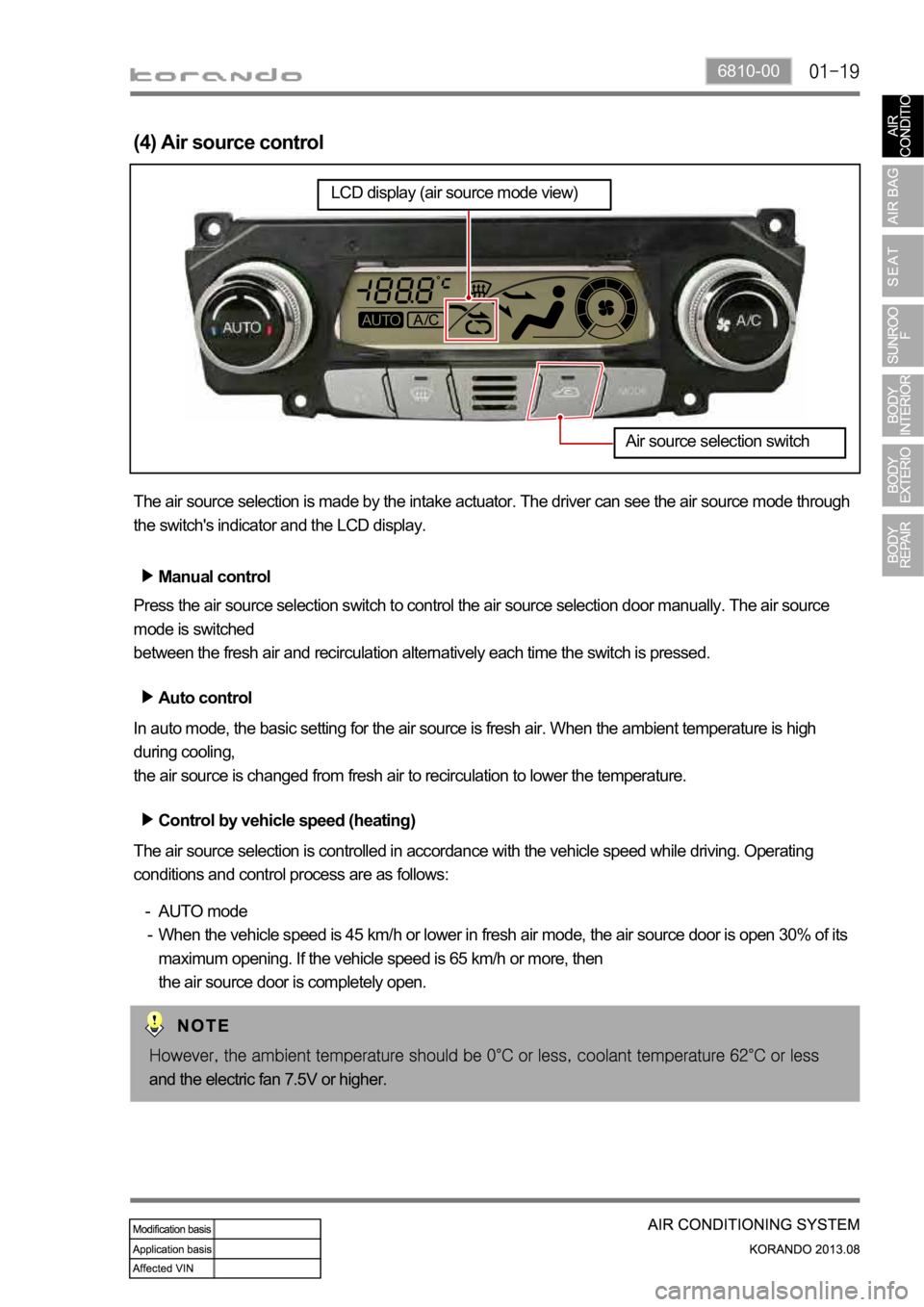
6810-00
(4) Air source control
The air source selection is made by the intake actuator. The driver can see the air source mode through
the switch's indicator and the LCD display.
Manual control
Press the air source selection switch to control the air source selection door manually. The air source
mode is switched
between the fresh air and recirculation alternatively each time the switch is pressed.
Auto control
In auto mode, the basic setting for the air source is fresh air. When the ambient temperature is high
during cooling,
the air source is changed from fresh air to recirculation to lower the temperature.
Control by vehicle speed (heating)
The air source selection is controlled in accordance with the vehicle speed while driving. Operating
conditions and control process are as follows:
AUTO mode
When the vehicle speed is 45 km/h or lower in fresh air mode, the air source door is open 30% of its
maximum opening. If the vehicle speed is 65 km/h or more, then
the air source door is completely open. -
-
and the electric fan 7.5V or higher.
Air source selection switch
LCD display (air source mode view)
Page 1207 of 1336
6810-00
(5) Air distribution control
The air distribution is changed by the mode actuator and the LCD display and the indicator of the
defroster switch shows which air distribution modes is selected.
Manual control
The driver can select one of 5 air distribution mode using the air distribution switch and defroster switch.
Defroster switch: When this switch is pressed, the defroster mode (A/C ON, fresh air mode, fan
speed of 1 level or above) is activated. Pressing the switch again returns the unit to the previous
status.
Air distribution switch: The mode is switched in the following order each time the switch is pressed:
-
-
Air distribution switch (switches in order)
Defroster switch
LCD display (air distribution mode)
Air distribution switch
When the defroster switch is pressed with the fan speed 0, the fan speed will be set to level 2
automatically.
Page 1215 of 1336
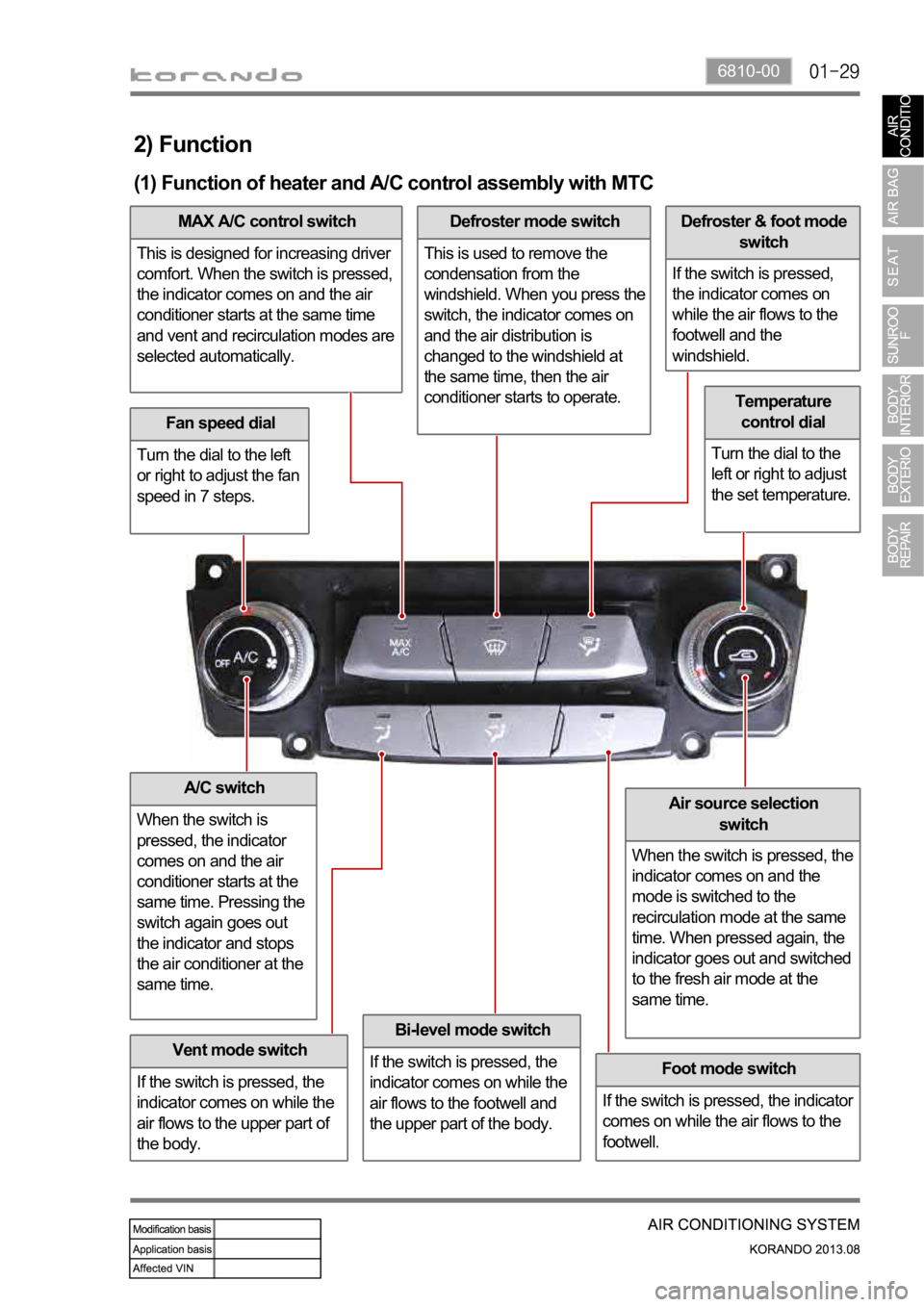
6810-00
2) Function
(1) Function of heater and A/C control assembly with MTC
Fan speed dial
Turn the dial to the left
or right to adjust the fan
speed in 7 steps.
A/C switch
When the switch is
pressed, the indicator
comes on and the air
conditioner starts at the
same time. Pressing the
switch again goes out
the indicator and stops
the air conditioner at the
same time.
Vent mode switch
If the switch is pressed, the
indicator comes on while the
air flows to the upper part of
the body.
Bi-level mode switch
If the switch is pressed, the
indicator comes on while the
air flows to the footwell and
the upper part of the body.
MAX A/C control switch
This is designed for increasing driver
comfort. When the switch is pressed,
the indicator comes on and the air
conditioner starts at the same time
and vent and recirculation modes are
selected automatically.Defroster mode switch
This is used to remove the
condensation from the
windshield. When you press the
switch, the indicator comes on
and the air distribution is
changed to the windshield at
the same time, then the air
conditioner starts to operate.Defroster & foot mode
switch
If the switch is pressed,
the indicator comes on
while the air flows to the
footwell and the
windshield.
Foot mode switch
If the switch is pressed, the indicator
comes on while the air flows to the
footwell.
Temperature
control dial
Turn the dial to the
left or right to adjust
the set temperature.
Air source selection
switch
When the switch is pressed, the
indicator comes on and the
mode is switched to the
recirculation mode at the same
time. When pressed again, the
indicator goes out and switched
to the fresh air mode at the
same time.
Page 1217 of 1336
6810-00
(4) Air source control
When pressing the air source selection switch, the air source mode is changed via the intake actuator's
operation. The air source mode is switched between the fresh air and recirculation alternatively each
time the switch is pressed. You can see the air source mode through the switch's indicator. (the indicator
comes on at recirculation mode)
Control by vehicle speed
The air source selection is controlled in accordance with the vehicle speed while driving. Operating
conditions and control process are as follows:
When the PTC heater operates at fresh air mode in winter
When the vehicle speed is 45 km/h or lower in fresh air mode, the air source door is open 30% of its
maximum opening. If the vehicle speed is 65 km/h or more, then the air source door is completely
open. -
-
However, the electronic fan should be more than 7.5 V.
Air source selection switch