2013 SKODA SUPERB mirror
[x] Cancel search: mirrorPage 6 of 274

Table of Contents
Materials defect liability and ŠKODA warranty for
new cars5
Mobility warranty and ŠKODA extended
warranty
6
Abbreviations
Using the system
Cockpit
9
Overview
8
Instruments and Indicator Lights
10
Instrument cluster
10
Warning Lights
14
Information system
23
Driver information system
23
Multifunction display (MFA)
25
MAXI DOT display
28
Service Interval Display
30
Unlocking and opening
32
Unlocking and locking
32
KESSY
37
Anti-theft alarm system
38
Luggage compartment lid
39
Electric boot lid (Superb Combi)
41
Electric power windows
44
Electric sliding/tilting roof
47
Panoramic sliding roof (Superb Combi)
48
Lights and visibility
51
Lights
51
Interior lights
57
Visibility
59Windscreen wipers and washers61Rear mirror63
Seats and useful equipment
66
Adjusting the seats
66
Seat features
70
Practical equipment
74
Luggage compartment
84
Removable light (Superb Combi)
90
Variable loading floor in the luggage
compartment (Estate)
92
Extending variable loading floor with integrated
aluminium rails and faseting elements (Superb Combi)
92
Net partition (Superb Combi)
95
Roof rack system
96
Air conditioning system
98
Heating, ventilation and cooling
98
Air conditioning system (manual air conditioningsystem)
100
Climatronic (automatic air conditioningsystem)
103
Auxiliary heating (auxiliary heating andventilation)
107
Communication and multimedia
110
General information
110
Universal telephone preinstallation GSM II
113
Universal telephone preinstallation GSM IIl
115
WLAN
119
Voice control
122
Multimedia
126
Driving
Starting-off and Driving
130
Steering
130
Starting and stopping the engine using the key
131
Starting and stopping the engine - KESSY
133Brakes137Manual gear changing and pedals138
Automatic transmission
139
Running in
142
Economical driving and environmental
sustainability
143
Avoiding damage to your vehicle
147
Driving abroad
148
Assist systems
150
Brake assist systems
150
Parking aid
152
Park assist
153
Cruise Control System
157
START-STOP
159
Fatigue detection (break recommendation)
161
Towing a trailer
162
Towing device
162
Trailer
165
Safety
Passive Safety
169
General information
169
Correct seated position
170
Seat belts
173
Using seat belts
173
Inertia reels and belt tensioners
176
Airbag system
178
Description of the airbag system
178
Airbag overview
179
Deactivating airbags
183
Transporting children safely
186
Child seat
186
Fastening systems
1883Table of Contents
Page 12 of 274

Using the system
Cockpit
OverviewElectric windows
44
Door opening lever
37
Central locking system
36
Air outlet
99
Parking ticket holder
Operating lever:
› Turn signal light, headlight and parking light, headlight flasher
53
›
Speed regulating system
157
Steering wheel:
› With horn
› With driver’s front airbag
180
›with pushbuttons for radio, navigation system phone and infor-
mation system
111, 126
Instrument cluster: Instruments, warning lights and display
10
Operating lever:
› Information system
23
›Windscreen wiper and wash system
61
Air outlets in the central part of the dash panel
99
Regulator for left seat heating
70
Button for hazard warning light system
56
Regulator for right seat heating
70
Depending on equipment fitted:
› Radio
› Navigation system
Storage compartment on the front passenger side
80
Front passenger airbag
180
Air outlet
99
Key switch for switching off the front passenger airbag (in front
passenger storage compartment)
184
Door opening lever
3712345678910111213141516171819Electric exterior mirror adjustment65Light switch51
Bonnet release lever
208
Regulator for the instrument lighting and regulator for the head- light beam range adjustment
52, 52
Storage compartment on the driver's side
75
Lever for adjusting the steering wheel
130
Driver’s knee airbag
181
Ignition lock
132
Pedals
139
Handbrake
138
Bars with buttons depending on the equipment fitted:
›
START STOP
159
›
Tyre control display
21
›
Traction control TCS
151
›
Electronic Stability Control ESC
150
›
Park Assist
153
›
Parking aid
152
›
Tailgate operation (Superb Combi)
42
Depending on equipment fitted:
› Gearshift lever (manual gearbox)
138
›
Selector lever (automatic gearbox)
139
Depending on equipment fitted:
› Ashtrays
77
›
Storage compartment
76
Warning light for the deactivated front seat passenger airbag
184
Depending on equipment fitted:
› Operating controls for the air conditioning system
100
›Operating controls for Climatronic
103
Note
The arrangement of the controls and switches and the location of some items on
right-hand drive models may differ from that shown in » Fig. 1. The symbols on
the controls and switches are the same as for left-hand drive models.2021222324252627282930313233349Cockpit
Page 32 of 274
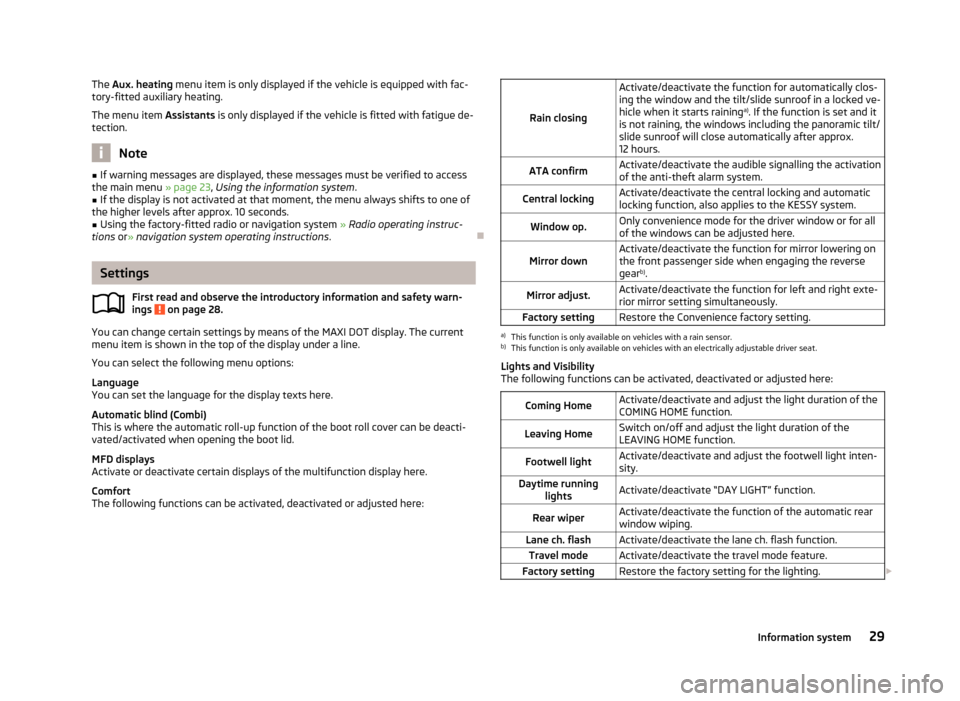
The Aux. heating menu item is only displayed if the vehicle is equipped with fac-
tory-fitted auxiliary heating.
The menu item Assistants is only displayed if the vehicle is fitted with fatigue de-
tection.
Note
■ If warning messages are displayed, these messages must be verified to access
the main menu » page 23, Using the information system .■
If the display is not activated at that moment, the menu always shifts to one of
the higher levels after approx. 10 seconds.
■
Using the factory-fitted radio or navigation system » Radio operating instruc-
tions or» navigation system operating instructions .
Settings
First read and observe the introductory information and safety warn-
ings
on page 28.
You can change certain settings by means of the MAXI DOT display. The current
menu item is shown in the top of the display under a line.
You can select the following menu options:
Language
You can set the language for the display texts here.
Automatic blind (Combi)
This is where the automatic roll-up function of the boot roll cover can be deacti-
vated/activated when opening the boot lid.
MFD displays
Activate or deactivate certain displays of the multifunction display here.
Comfort
The following functions can be activated, deactivated or adjusted here:
Rain closing
Activate/deactivate the function for automatically clos-
ing the window and the tilt/slide sunroof in a locked ve-
hicle when it starts raining a)
. If the function is set and it
is not raining, the windows including the panoramic tilt/
slide sunroof will close automatically after approx. 12 hours.ATA confirmActivate/deactivate the audible signalling the activationof the anti-theft alarm system.Central lockingActivate/deactivate the central locking and automatic
locking function, also applies to the KESSY system.Window op.Only convenience mode for the driver window or for all
of the windows can be adjusted here.Mirror downActivate/deactivate the function for mirror lowering on
the front passenger side when engaging the reverse gear b)
.Mirror adjust.Activate/deactivate the function for left and right exte-
rior mirror setting simultaneously.Factory settingRestore the Convenience factory setting.a)
This function is only available on vehicles with a rain sensor.
b)
This function is only available on vehicles with an electrically adjustable driver seat.
Lights and Visibility
The following functions can be activated, deactivated or adjusted here:
Coming HomeActivate/deactivate and adjust the light duration of the
COMING HOME function.Leaving HomeSwitch on/off and adjust the light duration of the
LEAVING HOME function.Footwell lightActivate/deactivate and adjust the footwell light inten-
sity.Daytime running lightsActivate/deactivate “DAY LIGHT” function.Rear wiperActivate/deactivate the function of the automatic rearwindow wiping.Lane ch. flashActivate/deactivate the lane ch. flash function.Travel modeActivate/deactivate the travel mode feature.Factory settingRestore the factory setting for the lighting. 29Information system
Page 37 of 274

If you unlock the vehicle and do not open a door or the boot lid within the next
30 seconds, the vehicle will lock again automatically and the safelock system or
anti-theft alarm system will be switched on. This function is intended to prevent
the car being unlocked unintentionally.
The seat and mirror are adjusted after the vehicle is unlocked » page 69.
Locking
The turn signal lights flash once as confirmation that the vehicle has been locked.
If the doors or the boot lid remain open after the vehicle has been locked, the
turn signal lights do not flash until they have been closed.
The current position of the seat and mirror after the vehicle is locked » page 69.
Checking the battery condition
The battery is empty if the red warning iconB
» Fig. 13 does not flash when you
press a button on the remote control key. Replace the battery » page 239.
WARNINGIf the car is locked from the outside and the safelock system is switched on,
there must not be any person in the car as it is then not possible to open ei- ther a door or a window from the inside. The locked doors make it more diffi-
cult for rescuers to get into the vehicle in an emergency – risk to life!
CAUTION
■ Only operate the remote control when the doors and boot lid are closed and the
vehicle is in your line of sight.■
If the driver door is open, the vehicle cannot be locked using the remote control
key.
■
The operation of the remote control may temporarily be affected by signal inter-
ference from transmitters close to the car and which operate in the same fre-
quency range (e.g. mobile phone, TV transmitter).
Note
For vehicles with anti-theft alarm the acoustic signals can also be activated/deac-
tivated by locking/unlocking » page 29.
Unlocking/locking – KESSYFig. 14
KESSY: Name of the zones/sensors in the handle of the front door
First read and observe the introductory information and safety warn- ings
on page 32.
The KESSY system (Keyless Entry Start Exit System) enables unlocking and lock-
ing of the vehicle without actively using the remote control key. The key must be
in one of the areas
A,
B
or
C
» Fig. 14 (about 1.5 meters away from the vehicle).
Unlocking
›
Grab the door handle of the front door or cover the sensor
2
» Fig. 14 with the
whole palm of your hand » .
Locking
›
Touch the sensor
1
» Fig. 14 with your fingers.
On vehicles fitted with automatic gearbox, the selector lever must be moved into the position P before unlocking.
Unlocking the boot lid
›
Press the button in the handle of the boot lid » page 39.
Switching off the safelock system
›
Use your fingers to touch the sensor
1
twice within 2 seconds.
Unlocking or locking areas Front door left
Front door right
Luggage compartment lid
If you cover the sensor
2
at the same time as the sensor
1
» Fig. 14 when un-
locking the vehicle, it is not unlocked.
ABC34Using the system
Page 39 of 274

Automatic locking/unlocking
All doors are locked from a speed of around 15 km/h. The button in the handle of
the boot lid is deactivated.
If the ignition key is withdrawn, the car is then automatically unlocked again. In addition, it is possible for the driver or front passenger to unlock the car by press- ing the central locking button .
The vehicle doors can be unlocked and opened at any time by pulling once on the door opening lever.
Locking/unlocking the vehicle from the inside
Fig. 15
Central locking button
First read and observe the introductory information and safety warn-ings on page 32.
If the vehicle was not locked from the outside, it can also be unlocked and locked
with the rocker switch on the door opening lever of the driver or front passenger
door » Fig. 15 even without the ignition switched on. While a door is opened, the
vehicle cannot be locked.
Locking
›
Press the button
/» Fig. 15 .
The symbol
in the button comes on.
Unlocking
›
Press the button
/» Fig. 15 .
The symbol
in the button is no longer illuminated.
The following applies if your vehicle has been locked using the central locking
button.
› It is not possible to open the doors or the boot lid from the outside (safety fea-
ture, e.g. when stopping at traffic lights etc.).
› The doors can be unlocked and opened from the inside by a single pull on the
opening lever of the respective door.
› In the event of an accident in which the airbags are deployed, the locked doors
are automatically unlocked from the inside in order to enable rescuers to gain access to the vehicle.WARNING■ Doors locked from the inside make it difficult for rescuers to get into the ve-
hicle in an emergency – risk to life!■
Never leave children unattended in the vehicle.
■
If the safelock system is switched on » page 35, the door opening lever and
the central locking buttons do not operate.
Child safety lock
Fig. 16
Parental Control: Left rear door
First read and observe the introductory information and safety warn-
ings on page 32.
The child safety lock prevents the rear door from being opened from the inside.
The door can only be opened from the outside.
You can switch the child safety lock on and off using the vehicle key.
Switching on
›
Turn the slot of the safety lock in the direction of the arrow » Fig. 16 (mirror-
inverted on the right doors).
36Using the system
Page 40 of 274

Switching off›Turn the slot of the safety lock in the opposite direction to the arrow » Fig. 16
(mirror-inverted on the right door).
Opening/closing a door
Fig. 17
Door handle/door opening lever:
First read and observe the introductory information and safety warn- ings
on page 32.
Opening from the outside
›
Unlock the vehicle and pull the door handle
A
» Fig. 17 on the door you wish to
open.
Opening from the inside
›
Pull on door opening lever
B
of the respective door and push the door away
from you.
Closing from the inside
›
Grasp pull handle
C
and close the door.
WARNING■ Make sure that the door has closed correctly as it can open suddenly while
driving – risk of death!■
Only open and close the door when there is no one in the opening/closing
range – risk of injury!
■
An opened door can close automatically if there is a strong wind or the vehi-
cle is on an incline – risk of injury!
KESSY
Introduction
This chapter contains information on the following subjects:
Information message
37
Parking vehicle
38
The KESSY system (Keyless Entry Start Exit System) enables unlocking and lock-
ing of the vehicle without actively using the remote control key.
Information message
First read and observe the introductory information given on page 37.
Key in the vehicle
The protection against inadvertently locking the key in the vehicle unlocks the vehicle automatically if the following conditions are met.
The vehicle, including the boot lit, has been locked.The key with which the vehicle has been locked remains in the vehicle in the
zone
D
» Fig. 14 on page 34.
The turn signal lights flash four times as confirmation that the vehicle has been
unlocked again.
The following message is shown in the information cluster display. Key in vehicle.
KEY IN VEHICLE
Additionally, on vehicles which are fitted with the anti-theft alarm system, an au-
dible signal sounds.
The system has not found a key
If the system has not found a key in the vehicle, the following message appears in the display of the instrument cluster.
Key not found.
NO KEY
This can occur if the key is outside the vehicle, the battery in the key is dis-
charged, the key is defective or the electromagnetic field is strongly disturbed.
37Unlocking and opening
Page 47 of 274
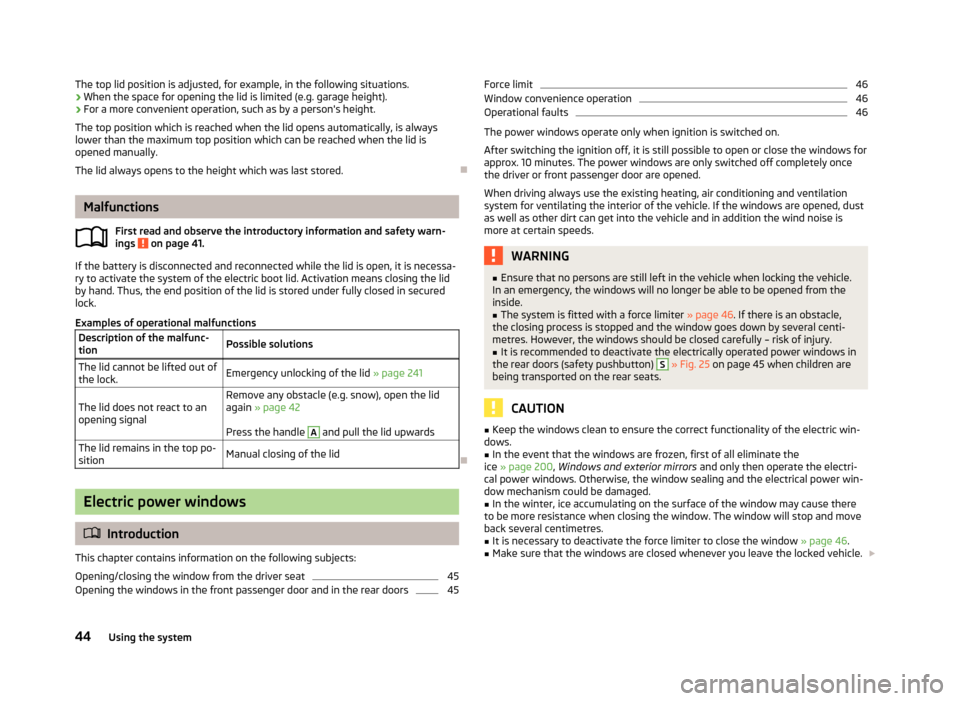
The top lid position is adjusted, for example, in the following situations.
› When the space for opening the lid is limited (e.g. garage height).
› For a more convenient operation, such as by a person's height.
The top position which is reached when the lid opens automatically, is always
lower than the maximum top position which can be reached when the lid is
opened manually.
The lid always opens to the height which was last stored.
Malfunctions
First read and observe the introductory information and safety warn-
ings
on page 41.
If the battery is disconnected and reconnected while the lid is open, it is necessa-
ry to activate the system of the electric boot lid. Activation means closing the lid
by hand. Thus, the end position of the lid is stored under fully closed in secured lock.
Examples of operational malfunctions
Description of the malfunc-
tionPossible solutionsThe lid cannot be lifted out of
the lock.Emergency unlocking of the lid » page 241The lid does not react to an
opening signalRemove any obstacle (e.g. snow), open the lid
again » page 42
Press the handle A
and pull the lid upwards
The lid remains in the top po-
sitionManual closing of the lid
Electric power windows
Introduction
This chapter contains information on the following subjects:
Opening/closing the window from the driver seat
45
Opening the windows in the front passenger door and in the rear doors
45Force limit46Window convenience operation46
Operational faults
46
The power windows operate only when ignition is switched on.
After switching the ignition off, it is still possible to open or close the windows for
approx. 10 minutes. The power windows are only switched off completely once
the driver or front passenger door are opened.
When driving always use the existing heating, air conditioning and ventilation
system for ventilating the interior of the vehicle. If the windows are opened, dust
as well as other dirt can get into the vehicle and in addition the wind noise is
more at certain speeds.
WARNING■ Ensure that no persons are still left in the vehicle when locking the vehicle.
In an emergency, the windows will no longer be able to be opened from the
inside.■
The system is fitted with a force limiter » page 46. If there is an obstacle,
the closing process is stopped and the window goes down by several centi-
metres. However, the windows should be closed carefully – risk of injury.
■
It is recommended to deactivate the electrically operated power windows in
the rear doors (safety pushbutton)
S
» Fig. 25 on page 45 when children are
being transported on the rear seats.
CAUTION
■ Keep the windows clean to ensure the correct functionality of the electric win-
dows.■
In the event that the windows are frozen, first of all eliminate the
ice » page 200 , Windows and exterior mirrors and only then operate the electri-
cal power windows. Otherwise, the window sealing and the electrical power win-
dow mechanism could be damaged.
■
In the winter, ice accumulating on the surface of the window may cause there
to be more resistance when closing the window. The window will stop and move back several centimetres.
■
It is necessary to deactivate the force limiter to close the window » page 46.
■
Make sure that the windows are closed whenever you leave the locked vehicle.
44Using the system
Page 56 of 274

Turn signal and main beamFig. 31
Operating lever: Turn signal and
main beam operation
First read and observe the introductory information and safety warn-
ings on page 51.
Lever positions » Fig. 31
Switch on right
turn signal
Switch on left
turn signal
Switch on high beam (spring-tensioned position)
Switch off main beam and headlamp flasher (spring-loaded position)
The parking light can also be controlled with the control lever » page 57.
The main beam can only be switched on when the low beam lights are on.
When the high beam or headlight flasher is on, the warning light
lights up in
the instrument cluster.
When the left or right turn signal is on, the warning light
or
flashes in the
instrument cluster.
Turn signal for changing lanes - to only flash briefly, only move the lever up or
down to the pressure point and hold it in this position.
Convenience turn signal
If you only wish to flash three times, briefly push the lever to the upper or lower
pressure point and release again.
The “Intelligent turn signal” can be activated or deactivated via the Maxi DOT dis-
play in the Intelligent turn signal » page 29 menu item.
ABCDWARNINGOnly turn on the main beam or the headlight flasher if other road users will
not be dazzled.
Note
■ The headlight flasher can be operated even if the ignition is switched off.■The turn signal light switches itself off automatically when driving around a
curve or after making a turn.■
The indicator light flashes at twice its normal rate if a bulb for the turn signal
light fails.
Automatic driving lamp control
Fig. 32
Light switch
First read and observe the introductory information and safety warn-
ings on page 51.
If the light switch is in position
» Fig. 32 , the parking lights, low beam and
number plate lights are switched on/off automatically.
The light is regulated based on data gathered by the light sensor attached be-
tween the windscreen and the interior mirror.
If the light switch is in position
, the symbol
lights up next to the light
switch. If the light is switched on automatically, the symbol
next to the light
switch also lights up.
Automatic headlight control in rain
If the light switch is in position
and if automatic wiping in rain or wiping (posi-
tion 2 or 3) is switched on for longer than 15 seconds » page 62, the parking
lights and low beam will switch on automatically.
53Lights and visibility