2013 SKODA SUPERB key
[x] Cancel search: keyPage 44 of 274

Open / close (Superb Combi)Fig. 21
Handle of boot lid
Fig. 22
Handle in the inner panelling of
the boot lid
First read and observe the introductory information and safety warn-
ings on page 39.
After unlocking, the boot lid can be opened with the button in the handle above the number plate.
Opening
›
Press the handle
A
» Fig. 21 and raise the lid in the direction of the arrow
B
.
Closing
›
Pull the lid down with the handle
C
» Fig. 22 and close with a slight swing.
Automatic locking
First read and observe the introductory information and safety warn-
ings
on page 39.
If the vehicle was locked before the boot lid was closed, the lid is immediately locked automatically when closed.
The period after which the boot lid is locked automatically can be extended by a specialist garage.
Delayed locking
If the tailgate was locked using the symbol button on the remote control key,
it is possible to open the tailgate within a limited period of time.
There is a risk of unwanted entry into the vehicle before the boot lid is locked au-tomatically. The vehicle should therefore always be locked with the symbol but-
ton
on the radio remote control.
Delayed locking can be deactivated by a specialist garage at any time.
Note
More detailed information about this is available from a ŠKODA Partner.
Electric boot lid (Superb Combi)
Introduction
This chapter contains information on the following subjects:
Operating description
42
Acoustic signals
43
Adjusting/deleting the top lid position
43
Malfunctions
44
Force limiter
The electric boot lid is fitted with a force limiter. If the lid hits an obstacle when
closing, it stops and an audible signal sounds.
If you rapidly enter the vehicle during the opening or closing process of the boot
lid, the whole vehicle may jerk and as a result the movement of the lid can be in-
terrupted.
41Unlocking and opening
Page 45 of 274

Manual operation
Manually opening and closing the lid is only possible in exceptional cases. It must
be completed slowly and without sudden movements as close to the centre of
the lid as possible »
.
WARNING■
Ensure that the lock is properly engaged after closing the boot lid. Other-
wise, the boot lid might open suddenly while the vehicle is moving, even it
was locked – risk of accident!■
Never drive with the boot lid open or ajar, as otherwise exhaust gases may
get into the interior of the vehicle – risk of poisoning!
CAUTION
■ The movement of the lid can be stopped by applying an abrupt and quick force
against the lid.■
Do not try to close the lid manually during the electrical closing process. Dam-
age can occur to the system of the electric boot lid.
■
If the lid is closed manually, it must be ensured that when moving the lid into
the lock, pressure is applied to the centre edge of the lid above the ŠKODA logo. Handling the sides of the lid can damage the electric lid.
CAUTION
■ Before opening or closing the lid, check if there are any objects in the opening
or closing range which could obstruct the movement (e.g. a load on the roof rack
or on the trailer, etc.) – risk of causing damage to the lid!■
Ensure that there is at least 10 cm of clearance above the opened lid (e.g. dis-
tance from the garage ceiling). Otherwise, it may happen that the clearance
above the opened lid is no longer sufficient after relieving the vehicle of a load
(e.g. after unloading) – risk of causing damage to the lid.
■
In certain circumstances, if the lid is loaded (e.g by a thick layer of snow), the
opening process of the lid can be interrupted. Remove the load on the lid to re-
enable the electrical operation.
■
If the lid closes automatically (e.g. under load of snow), you will hear an inter-
mittent beep.
Operating descriptionFig. 23
Operation of the lid
Fig. 24
Lid operation/operating areas
First read and observe the introductory information and safety warn-
ings
on page 41.
Control elements
The lid can be operated with the following control elements. › With the symbol button
on the remote control key (press for about 1 s).
› With the button in the handle
A
on the outer part of the lid
» Fig. 23.
› With the button
B
on the inner part of the lid
» Fig. 23.
› With the button
C
in the centre console
» Fig. 24.
Operating areas
The system distinguishes 3 operating areas where the function of the individual operating elements changes » Fig. 24. The end positions of the lid - fully closed in
the secured lock and fully opened - differ as well.
42Using the system
Page 46 of 274

The range of the area 3 changes proportionally, depending on the setting of the
top position of the lid » page 43.
If the lid is set in the uppermost position in the area 2
, the area
3
is not active.
The range of the area
2
changes proportionally, depending on the setting of the
top position of the lid.
Symbol explanation in the operating description Feasible action
Non-feasible action
Movement in the opposite direction to the previous movement
Lid operation with the handle
AActionClosed lidAreaOpenlid123OpeningStopClosing
The operation of the lid using the handle
A
is only possible when the vehicle is
unlocked.
Lid operation with the button
BActionClosed lidAreaOpenlid123OpeningStopClosing
Operating the lid with the button
B
is only possible when the lid is open.
Lid operation with the symbol button
on the remote control key and the
button
CActionClosed lidAreaOpenlid123OpeningStopClosing
When the ignition is switched on, the operation of the lid does not function usingthe remote control key.
Operating the lid with the button C does not work if the vehicle was locked from
the outside.
Operating the lid with the symbol button on the remote control key and the
button C
does not work when a trailer is coupled to the vehicle.
Acoustic signals
First read and observe the introductory information and safety warn-ings
on page 41.
The acoustic signals serve as a safety function and provide information about the
success of a performed action.
SignalsStatus
Interrupted tone
Opening (with the button on the remote control key
or with the button C
» Fig. 24 on page 42 )
Automatic closing of the lid » page 42,
in section In-
troduction
1 continuous toneForce limiter3 rising tonesConfirmation of the storage of the lid position3 identical tonesfault
Adjusting/deleting the top lid position
First read and observe the introductory information and safety warn-ings
on page 41.
Adjusting
›
Stop the lid in the desired position (electrically or manually).
›
Press and hold the button
B
» Fig. 23 on page 42 for longer than 3 seconds.
Storing the new position is confirmed with an audible signal.
Delete
›
Carefully lift up the lid manually to the maximum opening position.
›
Press and hold the button
B
» Fig. 23 on page 42 for longer than 3 seconds.
An audible signal sounds and the height which was originally set is deleted from
the memory, while the basic position of the top lid position is again set.
43Unlocking and opening
Page 49 of 274

The window can be completely opened automatically by briefly pressing the but-ton as far as the stop. Renewed pressing of the button causes the window tostop immediately.
Closing›
Pull gently on the top edge of the corresponding button and hold until the win-
dow has moved into the desired position. Releasing the button causes the win-
dow to stop immediately.
The window can also be fully closed automatically by pulling the button up to the
stop. Renewed pulling of the button causes the window to stop immediately.
Force limit
First read and observe the introductory information and safety warn-ings
on page 44.
The electrical power window system is fitted with a force limiter. It reduces the
risk of bruises or injuries when closing the windows.
If there is an obstacle, the closing process is stopped and the window goes down
by several centimetres.
If the obstacle prevents the window from being closed during the next 10 sec-
onds, the closing process is interrupted once again and the window goes down by several centimetres.
If you attempt to close the window again within 10 seconds of the window being moved down for the second time, even though the obstacle was not yet been re-moved, the closing process is only stopped. During this time it is not possible to
automatically close the window. The force limiter is still switched on.
The force limiter is only switched off if you attempt to close the window again
within the next 10 seconds - the window will now close with full force!
If you wait longer than 10 seconds, the force limiter is switched on again.
Window convenience operation
First read and observe the introductory information and safety warn-ings
on page 44.
The windows can be operated by the locking or unlocking.
The prerequisite for ensuring that the convenience operating feature correctly is the automatic opening/closing of all windows is operational.
Opening can take place in one of the following ways.
›
Press and hold the symbol button on the key.
›
Hold the key in the driver's lock in the unlock position.
›
Press and hold the upper part of the central locking button in the driver's
door » page 36 .
›
Hold the button
A
1)
in the opening position » Fig. 25 on page 45.
Closing can take place in one of the following ways.
›
Press and hold the symbol button
on the key.
›
Hold the key in the driver's lock in the lock position.
›
Press and hold the lower part of the central locking button » page 36 in the
driver's door.
›
Hold the button
A
1) in the closing position » Fig. 25 on page 45.
›
In the KESSY system, hold a finger on the sensor
1
» Fig. 14 on page 34.
You can interrupt the opening or closing process for the windows immediately by
releasing the key or the the button
A
and interrupting the locking/unlocking.
Convenience opening or closing the window using the key in the driver's lock is
only possible within 45 seconds after locking the vehicle.
Operational faults
First read and observe the introductory information and safety warn-
ings
on page 44.
The automatic power windows do not work if the vehicle battery was disconnec- ted and connected while a window is open. The system must be activated.
Activation sequence:
1)
Convenience opening and closing the windows with the button
A
is possible immediately after un-
locking the vehicle or turning off the ignition and opening the driver's or front passenger's door.
46Using the system
Page 51 of 274

WARNINGWhen closing the sliding/tilting roof proceed with caution to avoid causing
crushing injuries – risk of injury!
CAUTION
During the winter it may be necessary to remove any ice and snow in the vicinity
of the sliding/tilting roof before opening it to prevent any damage to the opening
mechanism.
Convenience operation of sliding/tilting roof
First read and observe the introductory information and safety warn-ings
on page 47.
The sliding/tilting roof can be operated by locking/unlocking using the key or us-
ing the KESSY system with the aid of the sensor
1
» Fig. 14 on page 34.
›
Press and hold the symbol button
on the key.
›
In the KESSY system, hold a finger on the sensor
1
» Fig. 14 on page 34.
By releasing the lock or lifting your finger off the sensor
1
when using the KESSY
system, the closing process is immediately interrupted.
WARNINGClose the sliding/tilting roof carefully – risk of injury! The force limiter does not
work when convenience closing is in operation.
Electric sliding/tilting roof with solar cells
First read and observe the introductory information and safety warn-ings
on page 47.
If there is sufficient bright sunlight, the solar cells in the sliding/tilting roof deliver
the electrical power for the fresh air blower. Further information » page 103, Cli-
matronic (automatic air conditioning system) .
The operation of the sliding/tilting roof with solar cells is the same as of a normal
sliding/tilting roof.
Panoramic sliding roof (Superb Combi)
Introduction
This chapter contains information on the following subjects:
Operation
49
Opening/closing the sun screen
49
Convenience operation of Sliding/tilting roof
50
The panoramic sliding/tilting roof (abbreviated in the following as 'sliding/tilting
roof') can only be operated when the ignition is turned on and when the outdoor temperature is higher than -20 °C.
The sliding/tilting roof can still be operated for approx. 10 minutes after switchingthe ignition off. However, as soon as the driver or front passenger's door is
opened it is no longer possible to operate the sliding/tilting roof.
CAUTION
■ Always close the sliding/tilting roof before disconnecting the battery.■If, for example, the battery has been disconnected and reconnected, it is possi-
ble that the sliding/tilting roof does not operate correctly. Next, move the rotary
switch into position A
» Fig. 28 on page 49, pull the recess firmly downwards
and forwards. The sliding/tilting roof opens and closes again after around 10 sec-
onds. Do not release the control dial until it has done so.
■
If, for example, the battery has been disconnected and reconnected, it is possi-
ble that the sun screen does not operate correctly. Then turn the switch to posi-
tion
A
» Fig. 28 on page 49and press and hold the button
G
» Fig. 29 on
page 49. The sun screen opens and closes again after around 10 seconds. Do
not release the control dial until it has done so.
48Using the system
Page 53 of 274

Convenience operation of Sliding/tilting roofFirst read and observe the introductory information and safety warn-ings
on page 48.
The sliding/tilting roof can be operated by locking/unlocking using the key or us-
ing the KESSY system with the aid of the sensor
1
» Fig. 14 on page 34.
Closing
›
Hold down the symbol button on the key, or when using the KESSY system,
keep your finger on the sensor
1
» Fig. 14 on page 34 » .
By releasing the lock or lifting your finger off the sensor
1
when using the KESSY
system, the closing process is immediately interrupted.
Tilting roof
›
Press and hold the symbol button
on the key.
WARNINGClose the sliding/tilting roof carefully – risk of injury! The force limiter does not
work when convenience closing is in operation.
50Using the system
Page 55 of 274

Lights and visibility
Turning the rotary switch from position to gradually activates the headlight
beam adjustment, thereby shortening the beam of light » Fig. 30, position B
.
The positions of the width of illumination correspond approximately to the fol-
lowing car load.
Front seats occupied, boot empty
All seats occupied, boot empty
All seats occupied, boot loaded
Driver seat occupied, boot loaded
Instrument lighting
Turning the rotary switch
when the lights are switched on adjusts the bright-
ness of the instrument lighting » Fig. 30, position
C
.
The instruments are also illuminated when the side light, low or high beam light is switched on.
WARNINGAlways adjust the headlight beam to satisfy the following conditions.■The vehicle does not dazzle other road users, especially oncoming vehicles.■
The beam range is sufficient for safe driving.
Note
■ We recommend you adjust the headlight beam when the low beam is switched
on.■
The Bi-Xenon bulbs adapt automatically to the load and driving state of the ve-
hicle when the ignition is switched on and when driving. Vehicles that are equip- ped with Bi-Xenon headlights do not have a manual headlight range adjustment
control.
■
The low beam continues to shine while the ignition is switched on and the light
switch is in the position or . After switching off the ignition, the low beam
is switched off automatically and only the side lights come on. The side light goes
out after the ignition key is removed.
■
If there is a fault in the light switch, the low beam comes on automatically.
Daylight running lights (DAY LIGHT)
First read and observe the introductory information and safety warn-
ings
on page 51.
The daytime running lights function provides the lighting of the front of the vehi-
cle.
Switching on daytime running lights
›
The light switch is in position
A
or turn » Fig. 30 on page 51.
Deactivating the function daylight driving lights
›
Pull the turn signal and main beam lever to the steering wheel and push down-
wards » Fig. 31 on page 53.
›
At the same time switch on the ignition and hold the lever down in this position
for at least 3 seconds.
Activating the function daylight driving lights
›
Pull the turn signal and main beam lever to the steering wheel and push up- wards » Fig. 31 on page 53.
›
At the same time switch on the ignition and hold the lever down in this position
for at least 3 seconds.
The daytime running lights can be activated or deactivated via the Maxi DOT dis-
play in the menu item DRL » page 29 .
The daytime running lights are switched on automatically if the following condi- tions are met:
The ignition is switched on.
The daylight driving lights function is activated.
The light switch is in the position
or
» Fig. 30 on page 51.
Note
When the daytime running light is switched on, the side lights (neither at the
front or rear) and the number plate lights are not lit.
52Using the system
Page 61 of 274
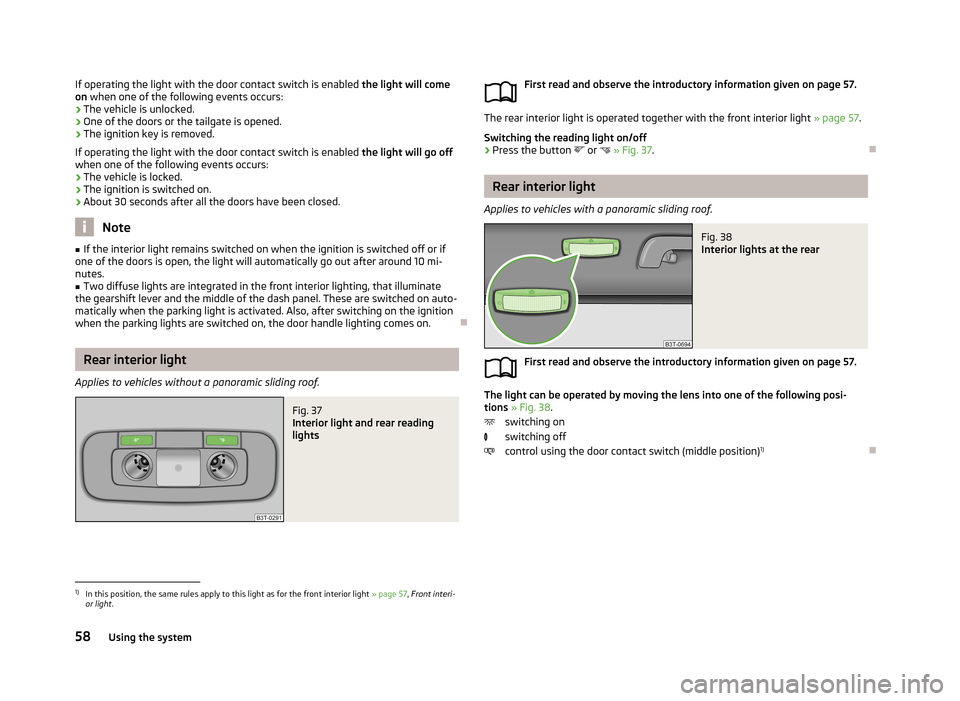
If operating the light with the door contact switch is enabled the light will come
on when one of the following events occurs:
› The vehicle is unlocked.
› One of the doors or the tailgate is opened.
› The ignition key is removed.
If operating the light with the door contact switch is enabled the light will go off
when one of the following events occurs:
› The vehicle is locked.
› The ignition is switched on.
› About 30 seconds after all the doors have been closed.
Note
■
If the interior light remains switched on when the ignition is switched off or if
one of the doors is open, the light will automatically go out after around 10 mi- nutes.■
Two diffuse lights are integrated in the front interior lighting, that illuminate
the gearshift lever and the middle of the dash panel. These are switched on auto-
matically when the parking light is activated. Also, after switching on the ignition when the parking lights are switched on, the door handle lighting comes on.
Rear interior light
Applies to vehicles without a panoramic sliding roof.
Fig. 37
Interior light and rear reading
lights
First read and observe the introductory information given on page 57.
The rear interior light is operated together with the front interior light » page 57.
Switching the reading light on/off
›
Press the button or
» Fig. 37 .
Rear interior light
Applies to vehicles with a panoramic sliding roof.
Fig. 38
Interior lights at the rear
First read and observe the introductory information given on page 57.
The light can be operated by moving the lens into one of the following posi-
tions » Fig. 38 .
switching on
switching off
control using the door contact switch (middle position) 1)
1)
In this position, the same rules apply to this light as for the front interior light
» page 57, Front interi-
or light .
58Using the system