2013 SKODA ROOMSTER length
[x] Cancel search: lengthPage 46 of 219
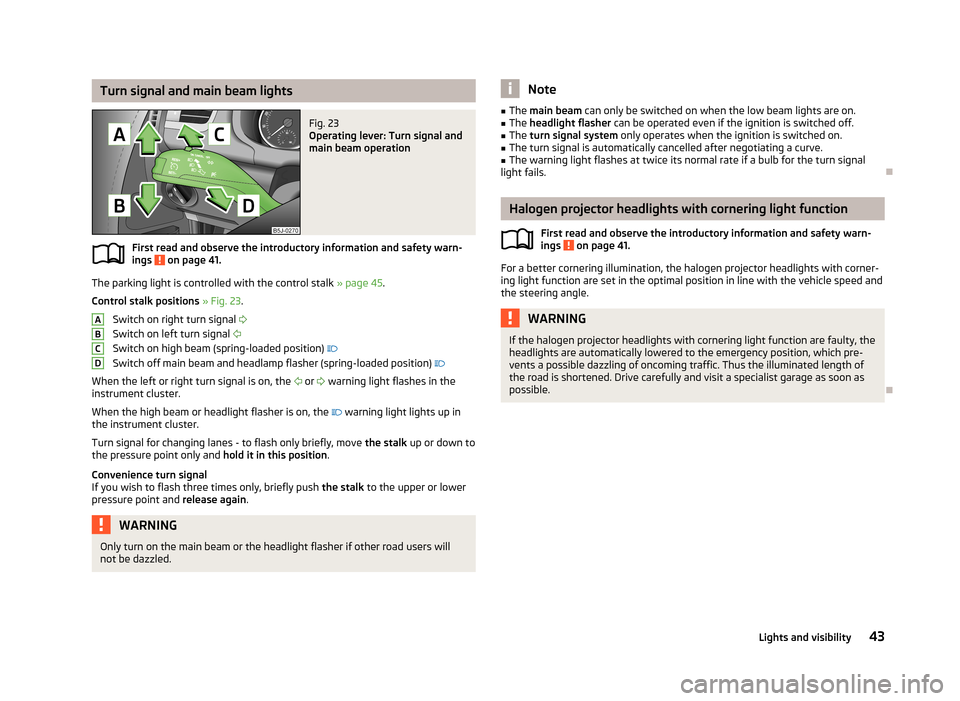
Turn signal and main beam lightsFig. 23
Operating lever: Turn signal and
main beam operation
First read and observe the introductory information and safety warn-
ings on page 41.
The parking light is controlled with the control stalk » page 45.
Control stalk positions » Fig. 23 .
Switch on right turn signal
Switch on left turn signal
Switch on high beam (spring-loaded position)
Switch off main beam and headlamp flasher (spring-loaded position)
When the left or right turn signal is on, the
or
warning light flashes in the
instrument cluster.
When the high beam or headlight flasher is on, the
warning light lights up in
the instrument cluster.
Turn signal for changing lanes - to flash only briefly, move the stalk up or down to
the pressure point only and hold it in this position.
Convenience turn signal If you wish to flash three times only, briefly push the stalk to the upper or lower
pressure point and release again.
WARNINGOnly turn on the main beam or the headlight flasher if other road users will
not be dazzled.ABCDNote■ The main beam can only be switched on when the low beam lights are on.■The headlight flasher can be operated even if the ignition is switched off.■
The turn signal system only operates when the ignition is switched on.
■
The turn signal is automatically cancelled after negotiating a curve.
■
The warning light flashes at twice its normal rate if a bulb for the turn signal
light fails.
Halogen projector headlights with cornering light function
First read and observe the introductory information and safety warn-
ings
on page 41.
For a better cornering illumination, the halogen projector headlights with corner-
ing light function are set in the optimal position in line with the vehicle speed and
the steering angle.
WARNINGIf the halogen projector headlights with cornering light function are faulty, the
headlights are automatically lowered to the emergency position, which pre- vents a possible dazzling of oncoming traffic. Thus the illuminated length of
the road is shortened. Drive carefully and visit a specialist garage as soon as possible.
43Lights and visibility
Page 75 of 219
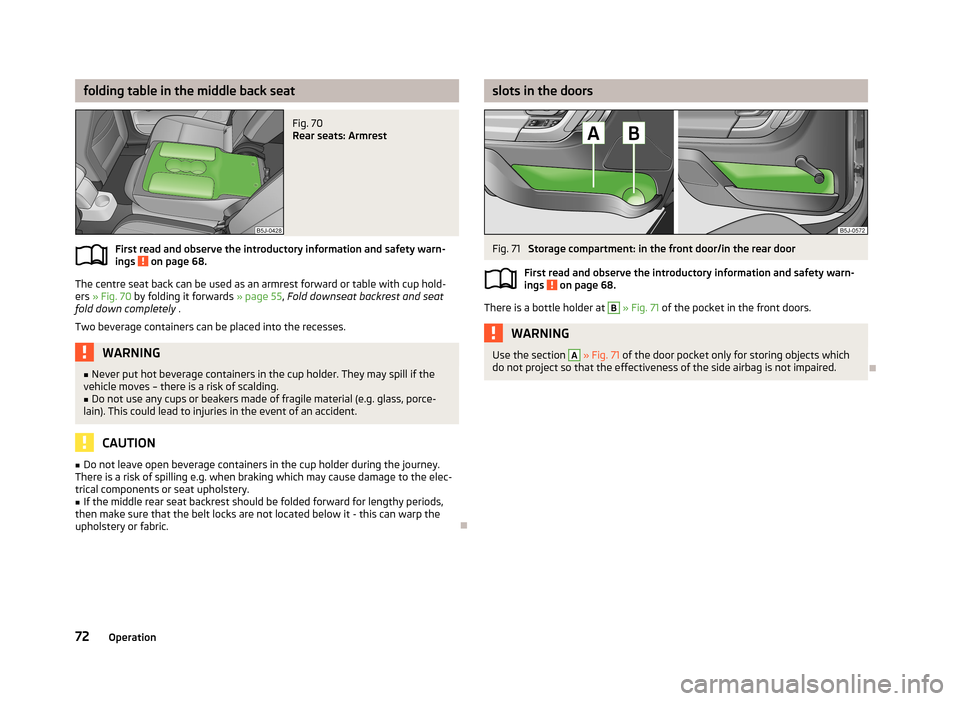
folding table in the middle back seatFig. 70
Rear seats: Armrest
First read and observe the introductory information and safety warn-ings on page 68.
The centre seat back can be used as an armrest forward or table with cup hold-
ers » Fig. 70 by folding it forwards » page 55, Fold downseat backrest and seat
fold down completely .
Two beverage containers can be placed into the recesses.
WARNING■ Never put hot beverage containers in the cup holder. They may spill if the
vehicle moves – there is a risk of scalding.■
Do not use any cups or beakers made of fragile material (e.g. glass, porce-
lain). This could lead to injuries in the event of an accident.
CAUTION
■ Do not leave open beverage containers in the cup holder during the journey.
There is a risk of spilling e.g. when braking which may cause damage to the elec- trical components or seat upholstery.■
If the middle rear seat backrest should be folded forward for lengthy periods,
then make sure that the belt locks are not located below it - this can warp the
upholstery or fabric.
slots in the doorsFig. 71
Storage compartment: in the front door/in the rear door
First read and observe the introductory information and safety warn- ings
on page 68.
There is a bottle holder at
B
» Fig. 71 of the pocket in the front doors.
WARNINGUse the section A » Fig. 71 of the door pocket only for storing objects which
do not project so that the effectiveness of the side airbag is not impaired.
72Operation
Page 83 of 219

We recommend that you leave the air outlet vents 3 » Fig. 80 on page 77 in the
open position in all operating modes.
Note
If the air distribution is set only to the windows, the entire volume of air is used
to defrost the windows and thus no air will be fed to the footwell. This can limit
the heating comfort.
Recirculated air mode
First read and observe the introductory information given on page 78.
Recirculated air mode prevents polluted air from outside the vehicle getting into
the vehicle, for example when driving through a tunnel or when standing in a
traffic jam.
Switching on/off
›
Press the
button.
The indicator light in the button lights up.
›
Press the
button again.
The indicator light in the button goes out.
Recirculated air mode is switched off automatically if the air distribution control
C
» Fig. 81 on page 79 is turned to the
position. Recirculated air mode can be
switched on again from this setting by pressing the
button again.
WARNINGNever leave recirculated air mode on over a longer period of time, as “stale air”
can cause fatigue of the driver and the passengers, reduce attention levels
and also cause the windows to mist up. The risk of having an accident increa-
ses. Switch off recirculated air mode as soon as the windows start to mist up.
Air conditioning system (manual air conditioning
system)
Introduction
This chapter contains information on the following subjects: Operation
81
Setting the air conditioning system
82
Recirculated air mode
82
The cooling system operates only if the following conditions are met. The cooling system is switched on » page 81.
The engine is running.
The outside temperature is above approximately +2 °C.
The blower switch is switched on (positions 1-4).
If the desired interior temperature can also be achieved without activating the cooling system, fresh air mode should be selected.
If the coolant temperature is too high, the cooling system is switched off to en-
sure that the engine cools down.
CAUTION
■ Under certain circumstances, air at a temperature of about 5 °C can flow out of
the vents when the cooling system is switched on.■
Lengthy and uneven distribution of the air flow out of the vents (especially
around the feet) and large differences in temperature, for example, when getting
out of the vehicle, can cause susceptible individuals to catch a cold.
Note
We recommend that you have the air conditioning system cleaned by a specialist
garage once every year.80Operation
Page 87 of 219

Air flow to the windows
Air flow to the upper body
Air flow in the footwell
Recirculating air operation on/off » page 84
Switch cooling system on/off
Note
Do not stick anything on or cover the interior temperature sensor 11 » Fig. 83 ; it
could have an unfavourable effect on the Climatronic system.
automatic mode
First read and observe the introductory information given on page 83.
The automatic mode is used in order to maintain a constant temperature and to
demist the windows in the interior of the car.
Switching on
›
Set a temperature between +18 °C and +29 ℃.
›
Move the air outlet vents 3 » Fig. 80 on page 77 and 4 so that the air flow is
directed slightly upwards.
›
Press the
button » Fig. 83 on page 83;
will appear in the display.
Automatic mode can be switched off by pressing any of the air distribution but-
tons or by increasing/decreasing the blower speed. The temperature is neverthe-
less regulated.
Setting the temperature
First read and observe the introductory information given on page 83.
Setting temperature
›
Switch on the ignition.
›
Turn the control dial
1
» Fig. 83 on page 83 to the left or to the right to in-
crease or decrease the temperature.
Switching between Celsius and Fahrenheit
›
Press and hold the
and
buttons simultaneously.
The information appears in the display in the desired temperature unit (no.3
» Fig. 83 on page 83).
The interior temperature can be set between +18 °C and +29 ℃. The interior tem-
perature is regulated automatically within this range.
If you set the temperature below +18 ℃, “LO” appears in the display.
If you set a temperature higher than +29 ℃, “HI” appears in the display.
Climatronic operates at maximum cooling or heating capacity respectively at ei- ther end position. There will be no automatic temperature control.
CAUTION
Lengthy and uneven distribution of the air flow out of the vents (especially
around the feet) and large differences in temperature, for example, when getting
out of the vehicle, can cause susceptible individuals to catch a cold.
Recirculated air mode
First read and observe the introductory information given on page 83.
Recirculated air mode prevents polluted air from outside the vehicle getting intothe vehicle, for example when driving through a tunnel or when standing in a
traffic jam.
Switching on
›
Press the
button » Fig. 83 on page 83.
The display shows the
icon.
Switching off
›
Press the
button » Fig. 83 on page 83 again.
The
icon in the display goes out.
WARNINGNever leave recirculated air mode on over a longer period of time, as “stale air”
can cause fatigue of the driver and the passengers, reduce attention levels
and also cause the windows to mist up. The risk of having an accident increa-
ses. Switch off recirculated air mode as soon as the windows start to mist up. 84Operation
Page 108 of 219
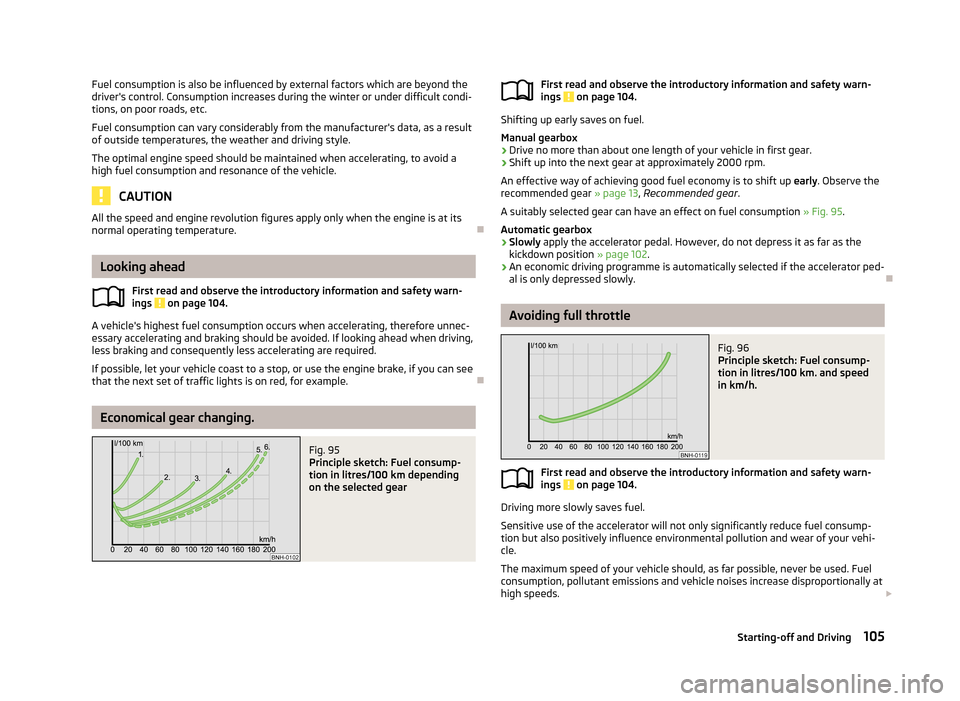
Fuel consumption is also be influenced by external factors which are beyond the
driver's control. Consumption increases during the winter or under difficult condi-
tions, on poor roads, etc.
Fuel consumption can vary considerably from the manufacturer's data, as a result
of outside temperatures, the weather and driving style.
The optimal engine speed should be maintained when accelerating, to avoid a
high fuel consumption and resonance of the vehicle.
CAUTION
All the speed and engine revolution figures apply only when the engine is at its
normal operating temperature.
Looking ahead
First read and observe the introductory information and safety warn-
ings
on page 104.
A vehicle's highest fuel consumption occurs when accelerating, therefore unnec-
essary accelerating and braking should be avoided. If looking ahead when driving, less braking and consequently less accelerating are required.
If possible, let your vehicle coast to a stop, or use the engine brake, if you can see that the next set of traffic lights is on red, for example.
Economical gear changing.
Fig. 95
Principle sketch: Fuel consump-
tion in litres/100 km depending
on the selected gearFirst read and observe the introductory information and safety warn-
ings on page 104.
Shifting up early saves on fuel.
Manual gearbox › Drive no more than about one length of your vehicle in first gear.
› Shift up into the next gear at approximately 2000 rpm.
An effective way of achieving good fuel economy is to shift up early. Observe the
recommended gear » page 13, Recommended gear .
A suitably selected gear can have an effect on fuel consumption » Fig. 95.
Automatic gearbox › Slowly
apply the accelerator pedal. However, do not depress it as far as the
kickdown position » page 102.
› An economic driving programme is automatically selected if the accelerator ped-
al is only depressed slowly.
Avoiding full throttle
Fig. 96
Principle sketch: Fuel consump-
tion in litres/100 km. and speed
in km/h.
First read and observe the introductory information and safety warn- ings on page 104.
Driving more slowly saves fuel.
Sensitive use of the accelerator will not only significantly reduce fuel consump-
tion but also positively influence environmental pollution and wear of your vehi-
cle.
The maximum speed of your vehicle should, as far possible, never be used. Fuel
consumption, pollutant emissions and vehicle noises increase disproportionally at
high speeds.
105Starting-off and Driving
Page 115 of 219

Parking aid
Introduction
This chapter contains information on the following subjects:
Function
112
Activation/deactivation
113WARNING■ The parking aid is not a substitute for the driver paying proper attention and
it is always the driver's responsibility to take care when reversing the vehicle
or carrying out similar manoeuvres. Pay particular attention to small children
and animals as they are not recognised by the parking aid sensors.■
Before reversing, you should make sure that there are no small obstacles,
such as rocks, thin posts, trailer drawbars etc. behind your vehicle. Such ob-
stacles may not be recognised by the parking aid sensors.
■
Under certain circumstances, surfaces of certain objects and types of cloth-
ing cannot reflect the system signals. Thus, these objects or people who wear
such clothing are not recognised by the System sensors.
■
External sound sources can have a detrimental effect on the system. Under
adverse conditions, this may cause objects or people to not be recognised by the system.
CAUTION
■ If a warning signal sounds for about 3 seconds after activating the system and
there is no obstacle close to your car, this indicates a system fault. Have the fault
rectified by a specialist garage.■
The sensors must be kept clean (free of ice, etc.) to enable the parking aid to
operate properly.
■
Under adverse weather conditions (heavy rain, water vapour, very low or high
temperatures etc.) system function may be limited.
■
Additionally installed modules such as bicycle carriers can impair the function of
the parking aid.
FunctionFig. 100
Parking aid: Range of sensors
First read and observe the introductory information and safety warn- ings on page 112.
The parking aid (referred to below solely as system) only works when the ignition
is switched on.
The system supports the driver via audible signals, via the display on the radio or
via the factory-installed navigation system when parking and manoeuvring » Ra-
dio user guide, Navigation system user guide.
The system uses ultrasound waves to calculate the distance between the bumper
and an obstacle. The ultrasonic sensors are integrated in the rear bumper.
Range of sensors
The clearance warning begins at a distance of about 160 cm from the obstacle
(area
A
» Fig. 100 ). The interval between the warning signals becomes shorter as
the clearance is reduced.
A continuous tone sounds from a distance of approx. 30 cm (area
B
) - danger
area. You should not reverse any further after this signal sounds!
On vehicles with a factory-fitted towing device, the border of the danger area starts (continuous tone) 5 cm further away from the vehicle. The length of the ve-
hicle can be increased with an installed detachable towing device.
112Driving
Page 158 of 219
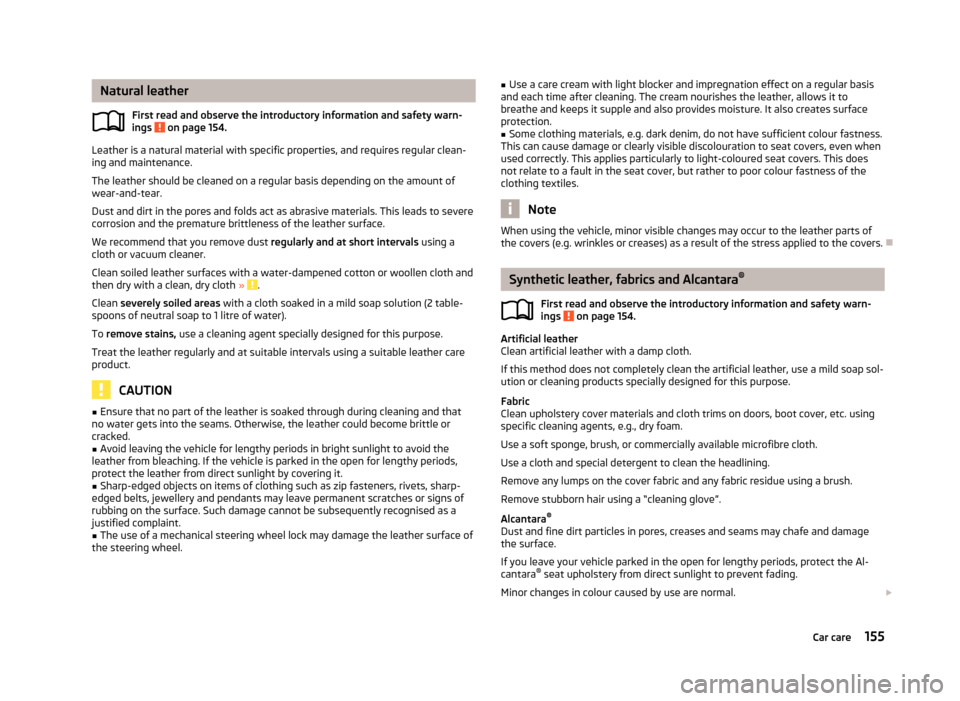
Natural leatherFirst read and observe the introductory information and safety warn-
ings
on page 154.
Leather is a natural material with specific properties, and requires regular clean-
ing and maintenance.
The leather should be cleaned on a regular basis depending on the amount of
wear-and-tear.
Dust and dirt in the pores and folds act as abrasive materials. This leads to severe corrosion and the premature brittleness of the leather surface.
We recommend that you remove dust regularly and at short intervals using a
cloth or vacuum cleaner.
Clean soiled leather surfaces with a water-dampened cotton or woollen cloth and
then dry with a clean, dry cloth »
.
Clean severely soiled areas with a cloth soaked in a mild soap solution (2 table-
spoons of neutral soap to 1 litre of water).
To remove stains, use a cleaning agent specially designed for this purpose.
Treat the leather regularly and at suitable intervals using a suitable leather care
product.
CAUTION
■ Ensure that no part of the leather is soaked through during cleaning and that
no water gets into the seams. Otherwise, the leather could become brittle or
cracked.■
Avoid leaving the vehicle for lengthy periods in bright sunlight to avoid the
leather from bleaching. If the vehicle is parked in the open for lengthy periods, protect the leather from direct sunlight by covering it.
■
Sharp-edged objects on items of clothing such as zip fasteners, rivets, sharp-
edged belts, jewellery and pendants may leave permanent scratches or signs of
rubbing on the surface. Such damage cannot be subsequently recognised as a
justified complaint.
■
The use of a mechanical steering wheel lock may damage the leather surface of
the steering wheel.
■ Use a care cream with light blocker and impregnation effect on a regular basis
and each time after cleaning. The cream nourishes the leather, allows it to
breathe and keeps it supple and also provides moisture. It also creates surface
protection.■
Some clothing materials, e.g. dark denim, do not have sufficient colour fastness.
This can cause damage or clearly visible discolouration to seat covers, even when used correctly. This applies particularly to light-coloured seat covers. This does
not relate to a fault in the seat cover, but rather to poor colour fastness of the
clothing textiles.
Note
When using the vehicle, minor visible changes may occur to the leather parts of
the covers (e.g. wrinkles or creases) as a result of the stress applied to the covers.
Synthetic leather, fabrics and Alcantara ®
First read and observe the introductory information and safety warn- ings
on page 154.
Artificial leather
Clean artificial leather with a damp cloth.
If this method does not completely clean the artificial leather, use a mild soap sol-ution or cleaning products specially designed for this purpose.
Fabric
Clean upholstery cover materials and cloth trims on doors, boot cover, etc. using
specific cleaning agents, e.g., dry foam.
Use a soft sponge, brush, or commercially available microfibre cloth.
Use a cloth and special detergent to clean the headlining.
Remove any lumps on the cover fabric and any fabric residue using a brush.
Remove stubborn hair using a “cleaning glove”.
Alcantara ®
Dust and fine dirt particles in pores, creases and seams may chafe and damage the surface.
If you leave your vehicle parked in the open for lengthy periods, protect the Al-
cantara ®
seat upholstery from direct sunlight to prevent fading.
Minor changes in colour caused by use are normal.
155Car care
Page 168 of 219

The oil level must be checked at regular intervals. We recommend it be checked
after each time you refuel or prior to making a long journey.
We recommend maintaining the oil level within the range A
, but not above , if
the engine has been operating at high loads, for example, during a lengthy motor-
way trip during the summer months, towing a trailer or negotiating a high moun- tain pass.
The warning light in the instrument cluster will indicate whether the oil level is too low » page 21 , Engine oil . Check the oil level using the dipstick as soon
as possible. Add oil accordingly.
CAUTION
The oil level must on no account be above range A » Fig. 130 . Risk of damaging
the exhaust system!
Note
Engine oil specifications » page 163.
Replenishing
First read and observe the introductory information and safety warn-
ings
on page 163.
›
Check the oil level » page 164.
›
Unscrew the cap of the engine oil filler opening.
›
Replenish the oil in portions of 0.5 litres in accordance with the correct specifi-
cations » page 163 , Specifications and capacity .
›
Check the oil level » page 164.
›
Carefully screw on the oil filler opening cap and push the dipstick in fully.
Changing
First read and observe the introductory information and safety warn-ings
on page 163.
The engine oil must be changed at specified service intervals » page 144 or ac-
cording to the service interval display » page 16, Service Interval Display .
Coolant
Introduction
This chapter contains information on the following subjects:
Capacity
166
Checking the coolant level
166
Replenishing
167
The coolant consists of water with coolant additive. This mixture guarantees anti- freeze protection, protects the cooling/heater system against corrosion and pre-
vents lime formation.
Vehicles exported to countries with a mild climate are already factory-filled with
a coolant which offers antifreeze protection down to about -25 ℃. In these coun-
tries, the concentration of coolant additive should be at least 40%.
Vehicles exported to countries with a cold climate are already factory-filled with a
coolant which offers antifreeze protection down to about -35 °C. In these coun-
tries, the concentration of coolant additive should be at least 50%.
If a higher concentration of antifreeze is required for climatic reasons, the con-centration of coolant additive can be increased up to a maximum of 60% (anti-
freeze protection down to approx. -40 °C).
When refilling, only use the same antifreeze identified on the coolant expansion
vessel » Fig. 131 on page 166.
WARNING■
The engine compartment of your car is a hazardous area. The following
warning instructions must be followed at all times when working in the en-
gine compartment » page 159.■
Do not continue your journey if for some reason it is not possible to top
up the coolant under the prevailing conditions! Switch off the engine and seek
assistance from a specialist garage.
CAUTION
■ The concentration of coolant additive in the coolant must never be under 40%.■Over 60% of coolant additive in the coolant reduces the antifreeze protection
and cooling effect. 165Inspecting and replenishing