2013 SKODA RAPID reset
[x] Cancel search: resetPage 14 of 226

Button for:
› Reset daily trip counter
» page 12
› Set hours/minutes
› enable / disable the mode selected by means of the 5
key
Fuel gauge 1)
» page 12
Revolution counter
First read and observe the introductory information and safety warn-ings
on page 10.
The red scale of the revolution counter
1
» Fig. 2 on page 10 indicates the range
in which the system begins to limit the engine speed. The system automatically
restricts the engine speed to a steady limit.
You should shift into the next highest gear before the red scale of the revolution
counter is reached, or select mode D on the automatic gearbox.
Follow the recommended gear to prevent engine speeds that are too high or too
low » page 24 .
Display
Fig. 3
Display types
67First read and observe the introductory information and safety warn-
ings on page 10.
The instrument cluster can have one of the following types of display » Fig. 3.
Segment display
MAXI DOT display.
Speedometer
First read and observe the introductory information and safety warn-
ings
on page 10.
Warning against excessive speeds
An audible warning signal will sound when the vehicle speed exceeds 120 km/h 2)
.
The audible warning signal is switched off when the vehicle speed falls below 120
km/h.
Coolant temperature gauge
Fig. 4
Coolant temperature gauge
First read and observe the introductory information and safety warn-
ings on page 10.
The coolant temperature gauge » Fig. 4 only operates when the ignition is
switched on.
In vehicles with a segment display, the coolant temperature is indicated only by
the lighting up or going out of one of the warning lights » page 16,
Coolant
.
1)
Applies to vehicles using the MAXI DOT display.
2)
This function only applies to certain countries.
11Instruments and Indicator Lights
Page 15 of 226

Cold range
If the pointer is still in the left area of the scale, this indicates that the engine has not yet reached its operating temperature. Avoid high speeds, full throttle and
high engine loads. This prevents possible damage to the engine.
The operating range
The engine has reached its operating temperature as soon as the pointer moves into the mid-range of the scale. At very high ambient temperatures or heavy en- gine loads, the pointer may move even further to the right.
High temperature range
If the pointer reaches the red area of the scale, the coolant temperature is too high. Further information » page 16, Coolant .
CAUTION
Additional headlights and other attached components in front of the air inlet im-
pair the cooling efficiency of the coolant.
Fuel gauge
Fig. 5
Fuel gauge
First read and observe the introductory information and safety warn-
ings
on page 10.
The instrument cluster can have one of the following types of fuel gauge » Fig. 5.
Instrument cluster with the MAXI DOT display
Instrument cluster with the segment display
The fuel gauge only works if the ignition is switched on.
The fuel tank has a capacity of about 55 litres. The warning light lights up when the amount of fuel reaches the reserve zone » page 19 .
The reserve zone is indicated by the red area of the scale » Fig. 5 - or by display-
ing only the last two segments of the scale » Fig. 5 - in the magnifying glass.
CAUTION
Never drive until the fuel tank is completely empty! The irregular supply of fuel
can cause misfiring. This can result in considerable damage to parts of the engine
and the exhaust system.
Note
■ After filling up, it can occur that during dynamic driving (e.g. numerous curves,
braking, driving downhill and climbing a steep hill) the fuel gauge indicates ap-
prox. a fraction less. When stopping or during less dynamic driving, the fuel gauge displays the correct fuel level again. This is not a fault.■
The arrow next to the icon within the fuel gauge displays the installation
location of the fuel filler on the right-hand side of the vehicle.
Counter for distance driven
Fig. 6
Segment display / MAXI DOT dis-
play
First read and observe the introductory information and safety warn-
ings on page 10.
Daily trip counter (trip)
The daily trip counter
A
» Fig. 6 indicates the distance driven since the counter
was last reset - in intervals of 100 metres or 1/10 of a mile.
Reset daily trip counter
›
Press and hold the
6
» Fig. 2 on page 10 button.
12Using the system
Page 29 of 226
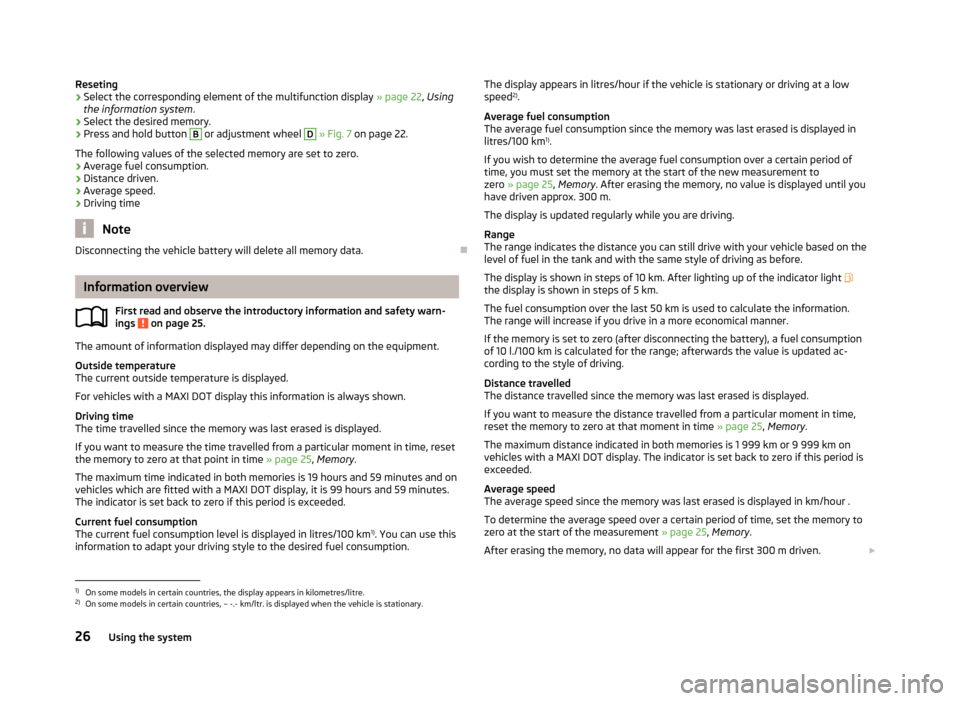
Reseting›Select the corresponding element of the multifunction display » page 22, Using
the information system .›
Select the desired memory.
›
Press and hold button
B
or adjustment wheel
D
» Fig. 7 on page 22.
The following values of the selected memory are set to zero. › Average fuel consumption.
› Distance driven.
› Average speed.
› Driving time
Note
Disconnecting the vehicle battery will delete all memory data.
Information overview
First read and observe the introductory information and safety warn-
ings
on page 25.
The amount of information displayed may differ depending on the equipment.
Outside temperature
The current outside temperature is displayed.
For vehicles with a MAXI DOT display this information is always shown.
Driving time
The time travelled since the memory was last erased is displayed.
If you want to measure the time travelled from a particular moment in time, reset
the memory to zero at that point in time » page 25, Memory .
The maximum time indicated in both memories is 19 hours and 59 minutes and on vehicles which are fitted with a MAXI DOT display, it is 99 hours and 59 minutes.
The indicator is set back to zero if this period is exceeded.
Current fuel consumption
The current fuel consumption level is displayed in litres/100 km 1)
. You can use this
information to adapt your driving style to the desired fuel consumption.
The display appears in litres/hour if the vehicle is stationary or driving at a low
speed 2)
.
Average fuel consumption
The average fuel consumption since the memory was last erased is displayed in
litres/100 km 1)
.
If you wish to determine the average fuel consumption over a certain period of time, you must set the memory at the start of the new measurement tozero » page 25 , Memory . After erasing the memory, no value is displayed until you
have driven approx. 300 m.
The display is updated regularly while you are driving.
Range
The range indicates the distance you can still drive with your vehicle based on the level of fuel in the tank and with the same style of driving as before.
The display is shown in steps of 10 km. After lighting up of the indicator light
the display is shown in steps of 5 km.
The fuel consumption over the last 50 km is used to calculate the information.The range will increase if you drive in a more economical manner.
If the memory is set to zero (after disconnecting the battery), a fuel consumptionof 10 l./100 km is calculated for the range; afterwards the value is updated ac-
cording to the style of driving.
Distance travelled
The distance travelled since the memory was last erased is displayed.
If you want to measure the distance travelled from a particular moment in time,
reset the memory to zero at that moment in time » page 25, Memory .
The maximum distance indicated in both memories is 1 999 km or 9 999 km on vehicles with a MAXI DOT display. The indicator is set back to zero if this period is
exceeded.
Average speed
The average speed since the memory was last erased is displayed in km/hour .
To determine the average speed over a certain period of time, set the memory to
zero at the start of the measurement » page 25, Memory .
After erasing the memory, no data will appear for the first 300 m driven. 1)
On some models in certain countries, the display appears in kilometres/litre.
2)
On some models in certain countries, – -.- km/ltr. is displayed when the vehicle is stationary.
26Using the system
Page 31 of 226

Main menuFirst read and observe the introductory information and safety warn-
ings
on page 27.
Press and hold button
A
or
C
» Fig. 7 on page 22 to activate the MAIN MENU. By
briefly pressing the
C
button you will reach one level higher.
Main menu items
The following information can be selected (depending on the equipment installed in the vehicle).
■ MFD (Multifunction display) » page 25
■ Audio » Operating instructions for the radio
■ Navigation » Operating instructions for the navigation system
■ Phone » page 85 ;
■ Vehicle status » page 13
■ Settings » page 28
The Audio and Navigation menu items are only displayed when the factory-fitted
radio or navigation system is switched on.
Note
■ If warning messages are displayed, these messages must be verified to access
the main menu » page 22, Using the information system .■
If the display is not activated at that moment, the menu always shifts to one of
the higher levels after approx. 10 seconds.
■
Using the factory-fitted radio or navigation system » Radio operating instruc-
tions or» navigation system operating instructions .
Settings
First read and observe the introductory information and safety warn-
ings
on page 27.
You can change certain settings by means of the MAXI DOT display. The current
menu item is shown in the top of the display under a line.
The following information can be selected (depending on the equipment installed in the vehicle).
Language
You can set the language for the display texts here.
MFD data
Activate or deactivate certain displays of the multifunction display here.
Time
The time, time format (12 or 24 hour indicator) and the changeover between sum- mer/winter time can be set here.
Winter tyres
Here, you can set the speed at which an audible signal should sound. This func- tion is, for example, used for winter tyres where the maximum permissible speed
is lower than the maximum speed of the vehicle » page 175, Tyres and wheel
rims .
The following message appears in the display if the speed limit is exceeded. Winter tyres: maximum ... km/h.
Units of measurement
The units for the temperature, consumption and distance driven can be set here.
Alt. speed dis.
Here, the display of the second speed in mph 1)
can be activated.
Service
Here you can have the remaining kilometres and days until the next service inter-
val displayed, and reset the Service Interval Display.
Factory setting
Here, the factory settings of the display can be restored.
Service interval display
Introduction
This chapter contains information on the following subjects:
Prompt in the segment display
29
Prompt in the MAXI DOT display
29
1)
For models with the speedometer in mph, the second speed is displayed in km/h.
28Using the system