2013 Seat Toledo bonnet
[x] Cancel search: bonnetPage 57 of 258
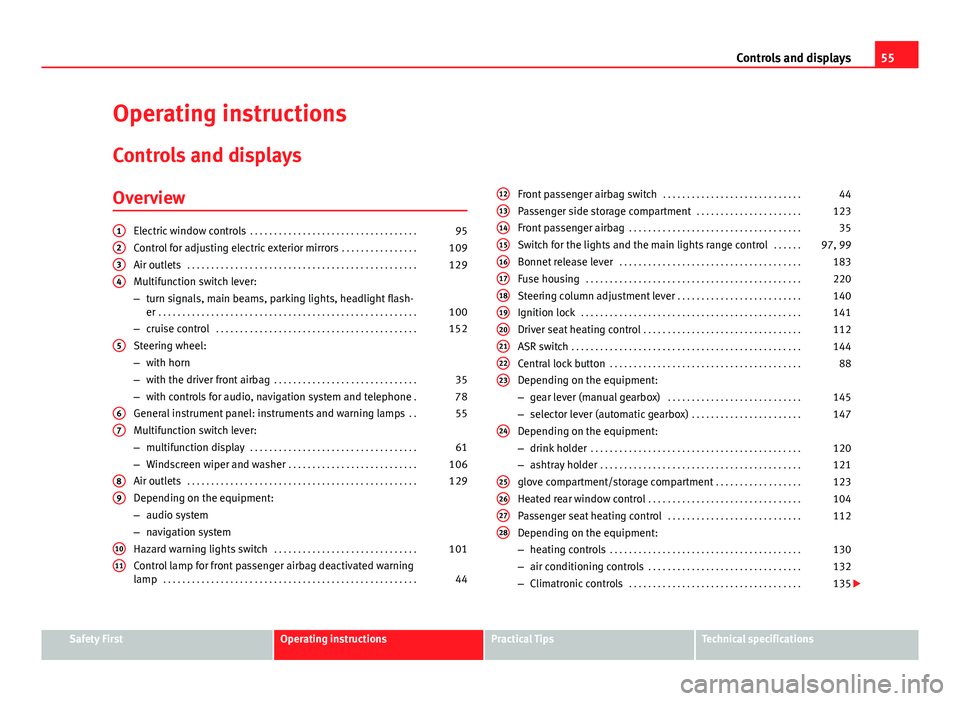
55
Controls and displays
Operating instructions Controls and displays
Overview
Electric window controls . . . . . . . . . . . . . . . . . . . . . . . . . . . . . . . . . . . 95
Control for adjusting electric exterior mirrors . . . . . . . . . . . . . . . .109
Air outlets . . . . . . . . . . . . . . . . . . . . . . . . . . . . . . . . . . . . . . . . . . . . . . . . 129
Multifunction switch lever:
– turn signals, main beams, parking lights, headlight flash-
er . . . . . . . . . . . . . . . . . . . . . . . . . . . . . . . . . . . . . . . . . . . . . . . . . . . . . . 100
– cruise control . . . . . . . . . . . . . . . . . . . . . . . . . . . . . . . . . . . . . . . . . . 152
Steering wheel:
– with horn
– with the driver front airbag . . . . . . . . . . . . . . . . . . . . . . . . . . . . . . 35
– with controls for audio, navigation system and telephone .78
General instrument panel: instruments and warning lamps . .55
Multifunction switch lever:
– multifunction display . . . . . . . . . . . . . . . . . . . . . . . . . . . . . . . . . . . 61
– Windscreen wiper and washer . . . . . . . . . . . . . . . . . . . . . . . . . . . 106
Air outlets . . . . . . . . . . . . . . . . . . . . . . . . . . . . . . . . . . . . . . . . . . . . . . . . 129
Depending on the equipment:
– audio system
– navigation system
Hazard warning lights switch . . . . . . . . . . . . . . . . . . . . . . . . . . . . . . 101
Control lamp for front passenger airbag deactivated warning
lamp . . . . . . . . . . . . . . . . . . . . . . . . . . . . . . . . . . . . . . . . . . . . . . . . . . . . . 44
1234
5
67
89
1011
Front passenger airbag switch
. . . . . . . . . . . . . . . . . . . . . . . . . . . . . 44
Passenger side storage compartment . . . . . . . . . . . . . . . . . . . . . .123
Front passenger airbag . . . . . . . . . . . . . . . . . . . . . . . . . . . . . . . . . . . . 35
Switch for the lights and the main lights range control . . . . . .97, 99
Bonnet release lever . . . . . . . . . . . . . . . . . . . . . . . . . . . . . . . . . . . . . . 183
Fuse housing . . . . . . . . . . . . . . . . . . . . . . . . . . . . . . . . . . . . . . . . . . . . . 220
Steering column adjustment lever . . . . . . . . . . . . . . . . . . . . . . . . . . 140
Ignition lock . . . . . . . . . . . . . . . . . . . . . . . . . . . . . . . . . . . . . . . . . . . . . . 141
Driver seat heating control . . . . . . . . . . . . . . . . . . . . . . . . . . . . . . . . . 112
ASR switch . . . . . . . . . . . . . . . . . . . . . . . . . . . . . . . . . . . . . . . . . . . . . . . . 144
Central lock button . . . . . . . . . . . . . . . . . . . . . . . . . . . . . . . . . . . . . . . . 88
Depending on the equipment:
– gear lever (manual gearbox) . . . . . . . . . . . . . . . . . . . . . . . . . . . . 145
– selector lever (automatic gearbox) . . . . . . . . . . . . . . . . . . . . . . .147
Depending on the equipment:
– drink holder . . . . . . . . . . . . . . . . . . . . . . . . . . . . . . . . . . . . . . . . . . . . 120
– ashtray holder . . . . . . . . . . . . . . . . . . . . . . . . . . . . . . . . . . . . . . . . . . 121
glove compartment/storage compartment . . . . . . . . . . . . . . . . . .123
Heated rear window control . . . . . . . . . . . . . . . . . . . . . . . . . . . . . . . . 104
Passenger seat heating control . . . . . . . . . . . . . . . . . . . . . . . . . . . . 112
Depending on the equipment:
– heating controls . . . . . . . . . . . . . . . . . . . . . . . . . . . . . . . . . . . . . . . . 130
– air conditioning controls . . . . . . . . . . . . . . . . . . . . . . . . . . . . . . . . 132
– Climatronic controls . . . . . . . . . . . . . . . . . . . . . . . . . . . . . . . . . . . . 135
121314151617181920212223
24
25262728
Safety FirstOperating instructionsPractical TipsTechnical specifications
Page 70 of 258

68Controls and displays
Door, rear lid or bonnet open indicator
If at least one of the doors, rear lid or bonnet is open, a symbol is shown on
the informative display indicating that the door, rear lid or bonnet con-
cerned is open.
An audible warning is also given simultaneously if the vehicle is being driv-
en at a speed of above 6 km/h (4 mph).
Auto-check system
Vehicle status
When the ignition is switched on, some vehicle functions such as the condi-
tion of its systems are automatically checked.
The warning messages about eventual faults in addition to other informa-
tion is displayed on the informative display. This information is displayed
together with their respective symbols on the informative display or by
warning lamps that light up on the general instrument panel ⇒ page 69.
The option, Vehicle status, appears in the menu when at least one warning
message is present. The first of the warnings given is displayed upon se-
lecting this option. If there is more than one message present, this is dis-
played on the screen, i.e. 1/3. This means that the warning currently dis- played is the first of a total of three.
Warning symbols
The engine oil pressure is too low⇒ page 71
Automatic gearbox overheated clutches⇒ page 68
Engine oil level,
engine oil sensor faulty⇒ page 71
Engine oil pressure fault⇒ page 68
Automatic gearbox overheated clutches
If the symbol appears on the informative display, the temperature of the
automatic gearbox clutches has reached an unacceptable level.
The informative display indicates:
Gearbox overheated. Stop! Instruction Manual!
Stop the vehicle in this case, stop the engine and wait until the symbol
has switched off. Danger of damage to the gearbox! You can continue driv-
ing once the symbol is switched off.
Engine oil pressure fault
If the symbol appears on the informative display, the vehicle must be im-
mediately taken to a specialised service. Information regarding the maxi-
mum engine speed is displayed together with this symbol.
WARNING
If the vehicle has to be stopped for technical reasons, park it a safe dis-
tance away from moving traffic, switch off the engine and turn on the
hazard warning lights ⇒ page 101.
Note
● If a warning appears on the informative display it must be confirmed by
pressing the button, B
⇒ Fig. 36 ⇒
page 66 before proceeding to the main
menu.
● The symbols are displayed again until the fault is corrected. After the
first time a symbol is displayed they reappear, but without a message for
the driver.
Page 73 of 258

71
Controls and displays
Alternator
If the control lamp is lit up while the engine is running, the battery is not
charging.
Seek professional help. Have the car's electrical equipment inspected.
WARNING
If the vehicle has to be stopped for technical reasons, park it a safe dis-
tance away from moving traffic, switch off the engine and turn on the
hazard warning lights ⇒ page 101, Hazard warning light switch.
CAUTION
Additionally, if the warning lamp lights up while driving, the warning
lamp also lights up (cooling system fault). Stop the vehicle and switch off
the engine – Risk of engine damage!
Door open
If the control lamp, lights up, one of the doors, the rear lid or the bonnet
is open.
WARNING
If the vehicle has to be stopped for technical reasons, park it a safe dis-
tance away from moving traffic, switch off the engine and turn on the
hazard warning lights ⇒ page 101.
Engine oil
The control lamp flashes red (oil pressure low)
The informative display indicates:
Oil pressure. Switch off the engine! Instruction Manual!
Stop the vehicle, switch off the engine and check the engine oil level
⇒ page 186
If the symbol flashes although the oil level is correct, do not drive on. Do
not even run the engine at idle speed!
Seek professional help.
The control lamp lights up yellow (insufficient oil level)
The informative display indicates:
Check the oil level!
Stop the vehicle, switch off the engine and check the engine oil level
⇒ page 186
If the bonnet remains open for more than 30 seconds, the warning lamp
switches off. If the engine oil is not refilled, the warning lamp lights up
again after 100 km (62 miles).
The control lamp flashes yellow (oil level sensor faulty)
The informative display indicates:
Oil sensor. Workshop!
If the engine oil level sensor is faulty, The warning lamp flashes various
times after the ignition is switched on and an audible warning is given.
Seek professional help.
Safety FirstOperating instructionsPractical TipsTechnical specifications
Page 93 of 258

91
Opening and closing
Remote control synchronisation
If the vehicle cannot be locked or unlocked using the remote control, the
code of the key might not match that of the control unit. This can occur
when the remote control buttons are frequently pressed outside the range
of the system or if the remote control battery has been replaced.
In this case, it must be synchronised as follows:
● Press any key on the remote control key.
● Open the door using the key within the next minute.
Anti-theft alarm system* General notes
The anti-theft alarm system increases vehicle protection from intruders. If
the anti-theft alarm system senses interference with the vehicle it triggers
an audible and visible alarm.
Activating the alarm system
The anti-theft alarm switches on automatically when the vehicle is locked
using the remote control key or inserting the key in the driver door. The
alarm is activated around 30 seconds after the vehicle is locked.
Deactivating the alarm system
The anti-theft alarm system is deactivated when the remote control unlock
button is pressed. If the vehicle is not opened within 30 seconds after emit-
ting the radiofrequency signal, the system will be reactivated.
If the vehicle is unlocked using by inserting the key in the driver door, the
ignition must be switched on within 15 seconds. This deactivates the alarm system. If, during these 15 seconds, the vehicle is not started
, the alarm is
triggered.
When does the system trigger an alarm?
The following areas of the vehicle are monitored:
● Bonnet
● Rear lid
● Doors
● Ignition
● Tilt angle ⇒ page 92, Vehicle interior monitoring and tow-away protec-
tion system
● The interior ⇒ page 92, Vehicle interior monitoring and tow-away pro-
tection system
● Drop in voltage in the car systems
● The factory-fitted towing bracket
The alarm is triggered immediately if one of the battery cables is disconnec-
ted while the alarm system is active.
How to turn off the alarm
To deactivate the alarm, press the unlock button on the remote control key
or switch on the ignition.
Note
● The alarm horn power supply has a 5-year useful life. Contact an Official
Service for more detailed information.
● To make sure that the anti-theft alarm is fully operative when leaving the
vehicle, check that all the doors and windows are closed.
● Remote control and receiver unit coding means that the remote control
cannot be used on other vehicles.
Safety FirstOperating instructionsPractical TipsTechnical specifications
Page 108 of 258

106Lights and visibility
Windscreen wipers and windscreen washers
Introduction
The windscreen wipers and windscreen washers only work when the igni-
tion is switched on.
The rear window is wiped once if the windscreen wipers are switched on and
reverse gear is engaged.
Fill the windscreen washer fluid ⇒ page 190.
WARNING
● Make sure the blades ⇒ page 107 are in perfect condition for good
visibility and safe driving.
● In cold conditions, you should not use the wash/wipe system unless
you have warmed the windscreen with the heating and ventilation sys-
tem. The windscreen washer fluid could otherwise freeze on the wind-
screen and obscure your view of the road.
CAUTION
● During the winter, always check that the windscreen wiper blades are
not frozen to the glass before each trip or before switching on the ignition. If
you switch on the windscreen wipers when the wiper blades are frozen to
the glass, this could damage both the wiper blades and the wiper motor.
● If the ignition is switched off when the windscreen wipers are on, they
will start operating in the same mode when the ignition is switched back
on. The wiper blades could be frozen to the glass at low temperatures when
the ignition is switched off.
● Carefully separate the frozen wipers from the windscreen or rear win-
dow.
● Remove snow and ice from the wipers before starting your journey. ●
Careless handling could lead to the wiper arms damaging the wind-
screen.
● For safety reasons, the wiper blades should be changed once or twice a
year. They can be purchased at a SEAT Authorised Service.
● The ignition cannot be switched on while the windscreen wiper arms are
in a raised position. Otherwise, the windscreen wipers would return to their
original position and could damage the paintwork on the bonnet.
Note
Keep the wipers clean. The wipers can be soiled with remains of wax solu-
tions from car washes ⇒ page 173.
● On vehicles equipped with windscreen washer jets, these are heated
once the engine is running.
Handling windscreen wipers and washers
Fig. 65 Window wiper
lever
Short wipe
– Give the windscreen a brief wipe by moving the lever down to
position 4
⇒ Fig. 65.
Page 110 of 258

108Lights and visibility
Set the windscreen wiper arms to the service position before
changing the blades.
Service position for changing wiper blades
–Close the bonnet.
– Switch the ignition on and off.
– Press the lever to position 4
⇒ Fig. 65 ⇒ page 106, the wind-
screen wiper arms are set to the service position.
Taking off the wiper blade
– Lift the windscreen wiper arm away from the glass moving the
blade slightly in the direction of the arm – arrow A
⇒ Fig. 66.
– Hold the top of the windscreen wiper arm with one hand.
– Unlock the catch 1
with the other hand and remove the blade
in the direction of arrow B.
Fitting the wiper blade
– Slide the blade fully until it clicks into position.
– Check that the wiper is correctly secured.
– Fold the windscreen wiper arm back down onto the glass.
– Switch the ignition on and press the lever to position 4
⇒ Fig. 65 ⇒
page 106, the windscreen wiper arms are set to the
basic position. Changing the rear window wiper blade*
Fig. 67 Rear window
wiper blade
Taking off the wiper blade
– Lift the rear window wiper arm away from the glass moving the
blade slightly in the direction of the arm – arrow A
⇒ Fig. 67.
– Hold the top of the rear window wiper arm with one hand.
– Unlock the catch 1
with the other hand and remove the blade
in the direction of arrow B.
Fitting the wiper blade
– Slide the blade fully until it clicks into position.
– Check that the wiper is correctly secured.
– Fold the rear window wiper arm back down onto the glass.
Page 148 of 258

146Driving
Engage reverse gear only when the vehicle is stopped. On engaging reverse
gear while the engine is running, first wait a moment with the clutch pedal
pressed down fully to limit gear shift noise.
The reverse lights switch on when the reverse gear is selected and the igni-
tion is on.
WARNING
Never engage reverse gear when moving forwards. Risk of accident!
Note
Do not rest your hand on the gear lever while driving. The pressure of your
hand could lead to premature wear of the gear system.
Automatic gearbox Introduction
WARNING
● Never press the accelerator when selecting the operating mode of the
automatic gearbox when the vehicle is stationary. Risk of accident!
● Never move the selector lever to positions R or P when driving. Risk of
accident!
● If the vehicle is to be stopped with a gear selected and the engine
idling (e.g. waiting or moving slowly at traffic lights), press down on the
brake pedal because the transmission is not entirely interrupted when
the engine is idling and the vehicle will tend to start moving.
WARNING (Continued)
● Apply the handbrake firmly and put the selector lever in position P
before opening the bonnet and working on the vehicle with the engine
running. Risk of accident! Strictly follow the safety instructions
⇒ page 182, Engine compartment.
● When stopping on a slope (hill), try not to stop the vehicle from mov-
ing by pressing the “accelerator” with a gear selected. This could over-
heat the clutch. If the clutch risks being burnt due to this force, it would
switch off and the vehicle could move backwards. Risk of accident!
● If you have to stop on a hill, press down on the brake pedal to stop
the vehicle from moving.
● The drive wheels could lose traction on a slippery road surface when
the kick-down function is activated. Risk of sliding!
CAUTION
● In DSG automatic gearboxes, the double clutch is protected from over-
loads. If the hill hold control is used, the clutches are subjected to greater
force if the vehicle is at a standstill on a slope or suddenly accelerating on a
slope.
● Should the clutches overheat, the symbol is shown on the informative
display with a warning message Gear overheated. Stop! Instruction Manual!
An audible warning is also heard. Stop the vehicle in this case, stop the en-
gine and wait until the symbol has switched off. Danger of damage to the
gearbox! You can continue driving once the symbol is switched off.
Basic information
The gearbox changes up and down automatically. The gearbox can be set to
Tiptronic mode. The gears can be changed manually in this mode
⇒ page 148.
Page 156 of 258

154Driving
To recover the set speed, briefly press switch B
in RES once you have re-
leased the brake or clutch pedal.
Switching off cruise control completely
– Move knob A ⇒ Fig. 109 ⇒ page 153 to OFF.
START-STOP*
Fig. 110 Instrument
panel: Start-Stop system
button
The START-STOP system helps save fuel and reduce harmful emis-
sions and CO 2.
The system is automatically switched on every time the ignition is
switched on.
The system automatically switches off the engine when the vehicle
is stationary, e.g. waiting at traffic lights.
The current status of the START-STOP system is displayed on the
general instrument panel display. Automatic engine shut down (Stop phase)
–
Stop the vehicle (if necessary using the handbrake).
– Shift to neutral.
– Release the clutch pedal.
Automatic engine start up (Start phase)
– Release the clutch pedal.
Switching the START-STOP system on and off
The START-STOP system can be switched on and off by pressing the
⇒ Fig. 110 button.
The warning lamp in the button will light up when the system is
switched off.
If the vehicle is in Stop phase when the button is pressed, the en-
gine will start immediately.
The START-STOP system works under complex driving conditions that are dif-
ficult to detect without specialist technology. The set of necessary condi-
tions for the correct operating of the START-STOP system are indicated be-
low.
Conditions for automatic engine shut down (Stop phase)
● Selector lever in neutral
● Clutch pedal not pressed
● Driver with seat belt fastened
● Driver door closed
● Bonnet closed
● Vehicle stationary
● The factory-fitted towing bracket is not electrically connected to a trailer