2013 Seat Leon SC cruise control
[x] Cancel search: cruise controlPage 5 of 339

Table of Contents
About this manual . . . . . . . . . . . . . . . . . . . 5
Content . . . . . . . . . . . . . . . . . . . . . . . . . . . . . . . . 6
Safety First . . . . . . . . . . . . . . . . . . . . . . . . . . . . 7
Safe driving . . . . . . . . . . . . . . . . . . . . . . . . . . . . . . . 7
Brief introduction . . . . . . . . . . . . . . . . . . . . . . . . . 7
Sitting position for vehicle occupants . . . . . . . . . 10
Pedal area . . . . . . . . . . . . . . . . . . . . . . . . . . . . . . . 16
Storing objects . . . . . . . . . . . . . . . . . . . . . . . . . . . 17
Seat belts . . . . . . . . . . . . . . . . . . . . . . . . . . . . . . . . . 20
Brief introduction . . . . . . . . . . . . . . . . . . . . . . . . . 20
Why wear seat belts? . . . . . . . . . . . . . . . . . . . . . . 22
Seat belts . . . . . . . . . . . . . . . . . . . . . . . . . . . . . . . 26
Seat belt tensioners . . . . . . . . . . . . . . . . . . . . . . . 29
Airbag system . . . . . . . . . . . . . . . . . . . . . . . . . . . . . 31
Brief introduction . . . . . . . . . . . . . . . . . . . . . . . . . 31
Front airbags . . . . . . . . . . . . . . . . . . . . . . . . . . . . . 36
Knee airbag* . . . . . . . . . . . . . . . . . . . . . . . . . . . . . 39
Side airbags* . . . . . . . . . . . . . . . . . . . . . . . . . . . . 40
Curtain airbags . . . . . . . . . . . . . . . . . . . . . . . . . . . 43
Deactivating airbags . . . . . . . . . . . . . . . . . . . . . . . 45
Child safety . . . . . . . . . . . . . . . . . . . . . . . . . . . . . . . 48
Brief introduction . . . . . . . . . . . . . . . . . . . . . . . . . 48
Child seats . . . . . . . . . . . . . . . . . . . . . . . . . . . . . . . 50
Securing child seats . . . . . . . . . . . . . . . . . . . . . . . 53 Operating instructions
. . . . . . . . . . . . . 59
Controls and displays . . . . . . . . . . . . . . . . . . . . . . 59
Overview . . . . . . . . . . . . . . . . . . . . . . . . . . . . . . . . 58
Instruments and warning/control lamps . . . . 61
Instruments . . . . . . . . . . . . . . . . . . . . . . . . . . . . . . 61
Control lamps . . . . . . . . . . . . . . . . . . . . . . . . . . . . 69
Driver information system . . . . . . . . . . . . . . . . . . 73
Information system . . . . . . . . . . . . . . . . . . . . . . . . 73
Introduction to the Easy Connect system* . . . 79
System settings (CAR)* . . . . . . . . . . . . . . . . . . . . . 79
Opening and closing . . . . . . . . . . . . . . . . . . . . . . 87
Central locking system . . . . . . . . . . . . . . . . . . . . . 87
Anti-theft alarm system* . . . . . . . . . . . . . . . . . . . 95
Emergency locking and unlocking . . . . . . . . . . . . 98
Rear lid (luggage compartment) . . . . . . . . . . . . . 100
Electric windows . . . . . . . . . . . . . . . . . . . . . . . . . . 102
Panoramic sliding sunroof* . . . . . . . . . . . . . . . . . 106
Lights and visibility . . . . . . . . . . . . . . . . . . . . . . . . 109
Lights . . . . . . . . . . . . . . . . . . . . . . . . . . . . . . . . . . . 109
Sun protection equipment . . . . . . . . . . . . . . . . . . 118
Windscreen wiper and rear wiper systems . . . . . 120
Rear vision mirror . . . . . . . . . . . . . . . . . . . . . . . . . 125
Seats and storage . . . . . . . . . . . . . . . . . . . . . . . . . 128
General notes . . . . . . . . . . . . . . . . . . . . . . . . . . . . 128
Front seats . . . . . . . . . . . . . . . . . . . . . . . . . . . . . . . 129
Seat functions . . . . . . . . . . . . . . . . . . . . . . . . . . . . 130
Head restraints . . . . . . . . . . . . . . . . . . . . . . . . . . . 131
Storage compartments . . . . . . . . . . . . . . . . . . . . . 133
Power sockets . . . . . . . . . . . . . . . . . . . . . . . . . . . . 135
Luggage compartment . . . . . . . . . . . . . . . . . . . . . 136
Roof carrier . . . . . . . . . . . . . . . . . . . . . . . . . . . . . . 150 Air conditioning
. . . . . . . . . . . . . . . . . . . . . . . . . . . 153
Heating, ventilation, cooling . . . . . . . . . . . . . . . . 153
Driving . . . . . . . . . . . . . . . . . . . . . . . . . . . . . . . . . . . . 162
Steering . . . . . . . . . . . . . . . . . . . . . . . . . . . . . . . . . 162
Ignition lock . . . . . . . . . . . . . . . . . . . . . . . . . . . . . . 162
Kick-down . . . . . . . . . . . . . . . . . . . . . . . . . . . . . . . 166
Handbrake . . . . . . . . . . . . . . . . . . . . . . . . . . . . . . . 166
Hill driving assistant* . . . . . . . . . . . . . . . . . . . . . . 168
Speed warning function . . . . . . . . . . . . . . . . . . . . 168
Start-Stop system* . . . . . . . . . . . . . . . . . . . . . . . . 169
Manual gearbox . . . . . . . . . . . . . . . . . . . . . . . . . . 172
Automatic gearbox/DSG automatic gearbox* . . . 173
Driver assistance systems . . . . . . . . . . . . . . . . . . 184
Cruise control system (CCS)* . . . . . . . . . . . . . . . . 184
Adaptive cruise control (ACC)* . . . . . . . . . . . . . . . 189
Monitoring system Front Assist* . . . . . . . . . . . . . 202
Lane Assist system* . . . . . . . . . . . . . . . . . . . . . . . 207
SEAT Drive Modes* . . . . . . . . . . . . . . . . . . . . . . . . 211
Tiredness detection (break recommendation)* . 213
Tyre monitoring systems . . . . . . . . . . . . . . . . . . . . 214
Parking aid . . . . . . . . . . . . . . . . . . . . . . . . . . . . . . 217
Practical Tips . . . . . . . . . . . . . . . . . . . . . . . . . 222
Intelligent technology . . . . . . . . . . . . . . . . . . . . . 222
Electronic Stability Control (ESC) . . . . . . . . . . . . . 222
Brakes . . . . . . . . . . . . . . . . . . . . . . . . . . . . . . . . . . 224
Electro-mechanical steering . . . . . . . . . . . . . . . . . 225
Progressive steering . . . . . . . . . . . . . . . . . . . . . . . 226
Power Management . . . . . . . . . . . . . . . . . . . . . . . 226
Information recorded in the control units . . . . . . 228
3
Table of Contents
Page 61 of 339

59
Controls and displays
Operating instructions Controls and displays
Overview
Door handle
Central locking switch . . . . . . . . . . . . . . . . . . . . . . . . . . . . . . . . . . . . . 94
Electric control to adjust exterior mirrors . . . . . . . . . . . . . . . . . . . .125
Air outlets . . . . . . . . . . . . . . . . . . . . . . . . . . . . . . . . . . . . . . . . . . . . . . . . 160
Control lever for:
– Turn signals and main beam headlights . . . . . . . . . . . . . . . . .110
– Lane Assist . . . . . . . . . . . . . . . . . . . . . . . . . . . . . . . . . . . . . . . . . . . . . 207
– Main beam assist . . . . . . . . . . . . . . . . . . . . . . . . . . . . . . . . . . . . . . . 114
– Cruise control system (CCS) . . . . . . . . . . . . . . . . . . . . . . . . . . . . . 184
Depending on equipment fitted:
– Lever for cruise control . . . . . . . . . . . . . . . . . . . . . . . . . . . . . . . . . . 184
Steering wheel with horn and
– Driver airbag . . . . . . . . . . . . . . . . . . . . . . . . . . . . . . . . . . . . . . . . . . . 36
– On-board computer controls . . . . . . . . . . . . . . . . . . . . . . . . . . . . 73
– Controls for radio, telephone, navigation and speech dia-
logue system ⇒ Booklet Radio
– Paddle levers for tiptronic gearshift (automatic gearbox) . .178
Instrument panel . . . . . . . . . . . . . . . . . . . . . . . . . . . . . . . . . . . . . . . . . . 61
Control lever for:
– Windscreen wipers and washer . . . . . . . . . . . . . . . . . . . . . . . . . . 120
– Wipe and wash system . . . . . . . . . . . . . . . . . . . . . . . . . . . . . . . . . 120
– On-board computer . . . . . . . . . . . . . . . . . . . . . . . . . . . . . . . . . . . . . 73
12345
6
7
89
Depending on equipment fitted: Radio or display for Easy
Connect (navigation, radio, TV/video)
. . . . . . . . . . . . . . . . . . . . . .79
Depending on the equipment, buttons for:
– SEAT driving modes . . . . . . . . . . . . . . . . . . . . . . . . . . . . . . . . . . . . . 211
– Start-Stop system . . . . . . . . . . . . . . . . . . . . . . . . . . . . . . . . . . . . . . . 169
– Park assist system . . . . . . . . . . . . . . . . . . . . . . . . . . . . . . . . . . . . . . 217
– Hazard warning lights . . . . . . . . . . . . . . . . . . . . . . . . . . . . . . . . . . 113
– Airbag off display . . . . . . . . . . . . . . . . . . . . . . . . . . . . . . . . . . . . . . . 46
Glove box with (depending on equipment): . . . . . . . . . . . . . . . . .134
– CD player* and/or SD card* ⇒ Booklet Radio
– Multimedia interface* ⇒ Booklet Radio
Tyre pressure switch . . . . . . . . . . . . . . . . . . . . . . . . . . . . . . . . . . . . . . . 216
Front passenger airbag switch . . . . . . . . . . . . . . . . . . . . . . . . . . . . . 46
Front passenger airbag . . . . . . . . . . . . . . . . . . . . . . . . . . . . . . . . . . . . 36
Passenger seat heating control . . . . . . . . . . . . . . . . . . . . . . . . . . . . 130
Storage compartment
Depending on gearbox fitted, gear lever or selector lever for:
– manual gearbox . . . . . . . . . . . . . . . . . . . . . . . . . . . . . . . . . . . . . . . . 172
– automatic gearbox . . . . . . . . . . . . . . . . . . . . . . . . . . . . . . . . . . . . . . 173
Depending on the equipment, controls for:
– Heating and ventilation system or manual air conditioner .158, 157
– Automatic air conditioner . . . . . . . . . . . . . . . . . . . . . . . . . . . . . . . 154
Parking brake . . . . . . . . . . . . . . . . . . . . . . . . . . . . . . . . . . . . . . . . . . . . . 166
Driver seat heating control . . . . . . . . . . . . . . . . . . . . . . . . . . . . . . . . . 130
10
11
12
131415161718
19
2021
Safety FirstOperating instructionsPractical TipsTechnical specifications
Page 73 of 339

71
Instruments and warning/control lamps
SymbolMeaning ⇒ See
On the instrument panel display: a)
Level of windscreen washer fluid too low.⇒ page 120
Fuel tank almost empty.⇒ page 248
Flashing on the instrument panel display: a)
Fault in the oil level detection. Control manual-
ly.
⇒ page 253Lit up on the instrument panel display: a)
Engine oil level insufficient.
Fault in airbag system and seat belt tensioners.
⇒ page 31OFF Front passenger front airbag is off ( PASSENGER
AIRBAG ).
ON Front passenger front airbag is on ( PASSENGER
AIRBAG ).
Lane Assist is switched on, but not active.⇒ page 207
On the instrument panel display: a)
Fault in the gearbox.⇒ page 182
a) Colour presentation on instrument panel with colour display.
Other control lamps
SymbolMeaning ⇒ See
Left or right turn signal.⇒ page 109
Hazard warning lights on.⇒ page 113
Trailer turn signals⇒ page 234
SymbolMeaning ⇒ See
lights: Press the foot brake!
flashes: The selector lever locking button has
not engaged.⇒ page 173
The vehicle is stopped by engine braking.
lights: Cruise control operating.
⇒ page 184lights: Speed limiter switched on and active.flashes: The speed set by the speed limiter has
been exceeded.
Lane Assist is switched on and active.⇒ page 207
Main beam on or flasher on.⇒ page 109
On the instrument panel display:
Light Assist switched on.
On the instrument panel display:
Immobiliser active.
On the instrument panel display:
Service interval display.⇒ page 65
On the instrument panel display:
Mobile telephone is connected via Bluetooth to
the original telephone device.
⇒ Book-
let Bluetooth
System
On the instrument panel display:
Mobile telephone battery charge meter. Availa-
ble only for pre-installed factory-fitted devices.
On the instrument panel display:
Ice warning. The outside temperature is lower
than +4 °C (+39 °F).⇒ page 64
Safety FirstOperating instructionsPractical TipsTechnical specifications
Page 83 of 339

81
Introduction to the Easy Connect system*
– Press the Driver assistance
function button to open the Driver as-
sistance settings menu.
When the function button check box is activated , the function is active.
Pressing the menu button
will always take you to the last menu used.
MenuSubmenuPossible settingDescription
Driver Assis-
tance settings
ACC (Adaptive
Cruise Control)
Activation and deacti-
vation of the setting
that takes the last dis-
tance selected.
The following functions
can be set:
– Driving programme
– Time distance to the
vehicle ahead (level of
distance)
⇒ page 189
Front Assist
The following functions
can be switched on
and off:
– Monitoring System
– Pre-warning
– Distance warning
display
⇒ page 202
City emergency
braking functionCity emergency brak-
ing function switch on
and off
Lane Assist (sys-
tem warning you if
you leave the lane)Lane Centring Assist⇒ page 207Activation/deactiva-
tion
Tiredness detec-
tionActivation/deactiva-
tion⇒ page 213
Any changes made using the settings menus are automatically saved on
closing those menus.
WARNING
Any distraction may lead to an accident, with the risk of injury. Operating
the Easy Connect system while driving could distract you from traffic.
Parking and Manoeuvring Settings menu
–Switch the ignition on.
– Switch on the Easy Connect system.
– Press the Easy Connect button
.
– Press the Setup
function button.
– Press the Parking and manoeuvring
button to open the Parking and
manoeuvring settings menu.
When the function button check box is activated , the function is active.
Pressing the menu button
will always take you to the last menu used.
MenuSubmenuPossible settingDescription
Parking and Ma-
noeuvring set-
tingsParkPilot
Automatically acti-
vate, front volume,
front sound settings,
rear volume, rear
sound settings, ad-
just volume.
⇒ page 217
Any changes made using the settings menus are automatically saved on
closing those menus.
Safety FirstOperating instructionsPractical TipsTechnical specifications
Page 180 of 339
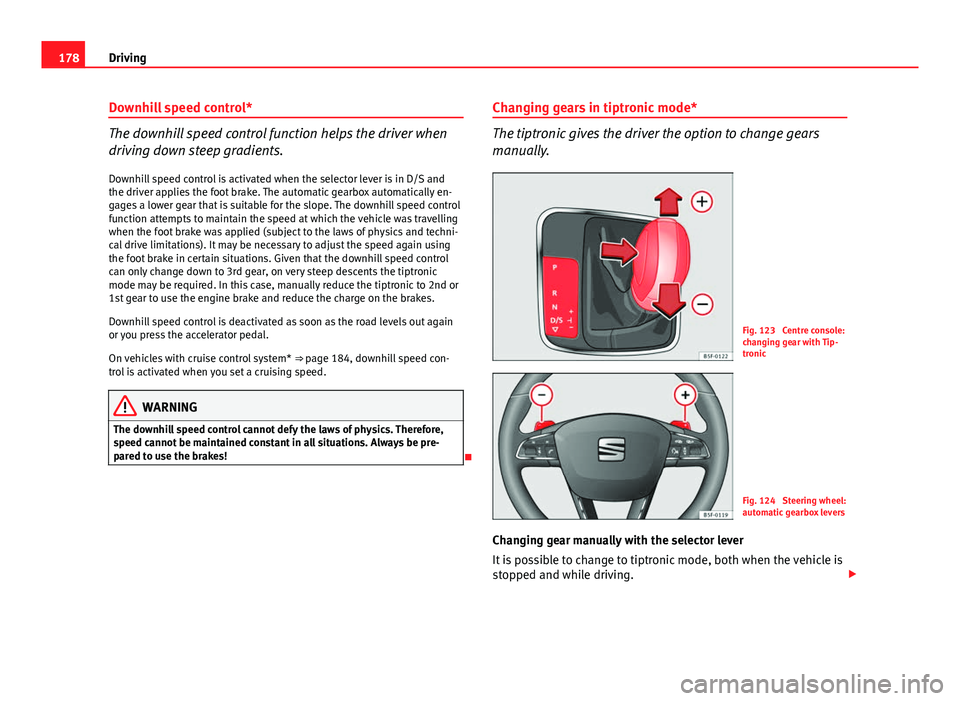
178Driving
Downhill speed control*
The downhill speed control function helps the driver when
driving down steep gradients.
Downhill speed control is activated when the selector lever is in D/S and
the driver applies the foot brake. The automatic gearbox automatically en-
gages a lower gear that is suitable for the slope. The downhill speed control
function attempts to maintain the speed at which the vehicle was travelling
when the foot brake was applied (subject to the laws of physics and techni-
cal drive limitations). It may be necessary to adjust the speed again using
the foot brake in certain situations. Given that the downhill speed control
can only change down to 3rd gear, on very steep descents the tiptronic
mode may be required. In this case, manually reduce the tiptronic to 2nd or
1st gear to use the engine brake and reduce the charge on the brakes.
Downhill speed control is deactivated as soon as the road levels out again
or you press the accelerator pedal.
On vehicles with cruise control system* ⇒ page 184, downhill speed con-
trol is activated when you set a cruising speed.
WARNING
The downhill speed control cannot defy the laws of physics. Therefore,
speed cannot be maintained constant in all situations. Always be pre-
pared to use the brakes!
Changing gears in tiptronic mode*
The tiptronic gives the driver the option to change gears
manually.
Fig. 123 Centre console:
changing gear with Tip-
tronic
Fig. 124 Steering wheel:
automatic gearbox levers
Changing gear manually with the selector lever
It is possible to change to tiptronic mode, both when the vehicle is
stopped and while driving.
Page 186 of 339

184Driver assistance systems
Driver assistance systems
Cruise control system (CCS)*
Introduction
The cruise control system (CCS) is able to maintain the set speed from 20
km/h (15 mph).
A constant speed is maintained using the engine power control or by apply-
ing the active brake ⇒
.
Additional information and warnings:
● Change gear ⇒ page 173.
● Accessories and technical modifications ⇒ page 272.
WARNING
Use of the cruise control could cause accidents and severe injuries if it is
not possible to drive at a constant speed maintaining the safety distance.
● Do not use the cruise control in heavy traffic, if the distance from the
vehicle in front is insufficient, on steep roads, with several bends or in
slippery circumstances (snow, ice, rain or loose gravel), or on flooded
roads.
● Never use the CCS when driving off-road or on unpaved roads.
● Always adapt your speed and the distance to the vehicles ahead in
line with visibility, weather conditions, the condition of the road and the
traffic situation.
● To avoid unexpected operation of the cruise control system, turn it off
every time you finish using it.
WARNING (Continued)
● It is dangerous to use a set speed which is too high for the prevailing
road, traffic or weather conditions.
● When travelling down hills, the CCS cannot maintain a constant
speed. The vehicle tends to accelerate under its own weight. Select a
lower gear or use the foot brake to slow the vehicle.
Warning and control lamp
Fig. 126 Instrument panel display: CCS status indications
Page 187 of 339

185
Driver assistance systems
Control lamp
lights upPossible cause
Cruise control is active
Several warning and control lamps should light up for a few seconds when
the ignition is switched on, signalling that the function is being verified.
They will switch off after a few seconds.
Displayed on the CCS screen
Status Fig. 126: CCS temporarily switched off. The set speed is displayed in small fig-
ures.
System error. Contact a specialised workshop.
CCS switched on. The speed memory is empty.
The CCS is switched on. The set speed is displayed in large figures.
WARNING
If the warning lamps and messages are ignored, the vehicle may stall in
traffic, or may cause accidents and severe injuries.
● Never ignore the warning lamps or text messages.
CAUTION
Failure to heed the control lamps and text messages when they appear may
result in faults in the vehicle.
A
BCD
Safety FirstOperating instructionsPractical TipsTechnical specifications
Page 188 of 339

186Driver assistance systems
Operating the cruise control system*
Fig. 127 On the left of
the steering column:
switches and controls for
operating the CCSFig. 128 On the left of
the steering column:
Third 6-position lever for
operating the CCS
effectPosition of the switch, operating the switch on the turn signal lever ⇒ Fig. 127, or
by using the third lever ⇒ Fig. 128Action
Switching on the CCSMove the switch 1 on the turn signal lever to the
ON position, or move the third
lever to the ON position.The system is switched on. The system does
not maintain the speed because there is still
no speed set.
Activating the CCSPress the SET button on the turn signal lever or press the SET button on the third
lever.The current speed is stored and maintained.
Temporarily switching off
the CCSMove the switch 1 on the turn signal lever to the
CANCEL position. Move the
third lever to the CANCEL position and release it.
OR: Apply the foot brake.The cruise control system is switched off
temporarily. The speed setting will remain
stored.
Switching on the CCS againPress the button 3 on the turn signal lever to the
RES/+ position, or move the
third lever to the RESUME position and release it.The stored speed will be saved and will reg-
ulate again.