2013 RENAULT KANGOO trip computer
[x] Cancel search: trip computerPage 6 of 59

83A-6
AFTER REPAIRCheck for correct operation.
V1 MR-376-X76-83A000$010.mif
INSTRUMENT PANEL INSTRUMENTS
Fault finding – Introduction83A
ACCESS TO FAULT FINDING MODE AND CHANGE OF PAGES
This function is viewed:
Version with and without trip computer
Input:
– By pressing and holding the odometer Reset button for 5 seconds when switching on the after ignition feed.
Scrolling:
– To scroll the trip computer information, press the odometer Reset button repeatedly.
Output:
– The fault finding phase ends automatically after 5 minutes.
– The fault finding phase ends after the ignition is switched off.
– The fault finding phase can be ended by pressing and holding the mileage counter reset button, which clears the
stored faults.
DESCRIPTION OF THE NEEDLE INDICATOR TEST SEQUENCE
The needle indicators are activated at the same time.
The speedometer displays, for 1 second in increments of 24 mph (40 km/h), speeds ranging from 0 to 102 mph
(170 km/h).
The rev counter displays, for 1 second in increments of 1000 rpm, values ranging from 0 to 7000 rpm.
Page 7 of 59

83A-7
AFTER REPAIRCheck for correct operation.
V1 MR-376-X76-83A000$010.mif
INSTRUMENT PANEL INSTRUMENTS
Fault finding – Introduction83A
DISPLAYING THE TRIP COMPUTER PAGES AND FAULT FINDING HELP
First page: all the warning lights are illuminated with software version + clock on the trip computer page.
Second page: all the segments are illuminated on the trip computer.
Third page: Number of litres display
If an "open circuit or short circuit" fault is present, "- - -" is displayed.
Fourth page: Fuel flow in litres/hour information with the engine running.
If an "open circuit or short circuit" fault is present, "- -" is displayed.
Fifth page: Stored sensor faults, no present or stored fault displayed as "- - - - -".
– The stored and present "coolant temperature" faults are displayed as "- - -TO" for open circuit and " and
"- - -TC" for short circuit.
The "coolant temperature" faults are not significant, the "TO" fault must not be taken into account when the engine is
cold.
– The stored and present "fuel gauge" faults are displayed as " -JO- - "for open circuit and"-JC- -" for short circuit.
– The stored and present "fuel flow" faults are displayed as "D- - - -" for no fuel flow signal.
The "fuel flow" faults are to be taken into account only on the versions with the trip computer.
All the displayed faults of the "stored sensor faults" page are faults that were detected, but no longer confirmed as
present.
In case of several stored or present faults, they are all displayed on a single line.
To clear the stored faults and end the self-test procedure sequence, press and hold the odometer Reset button.
Page 8 of 59
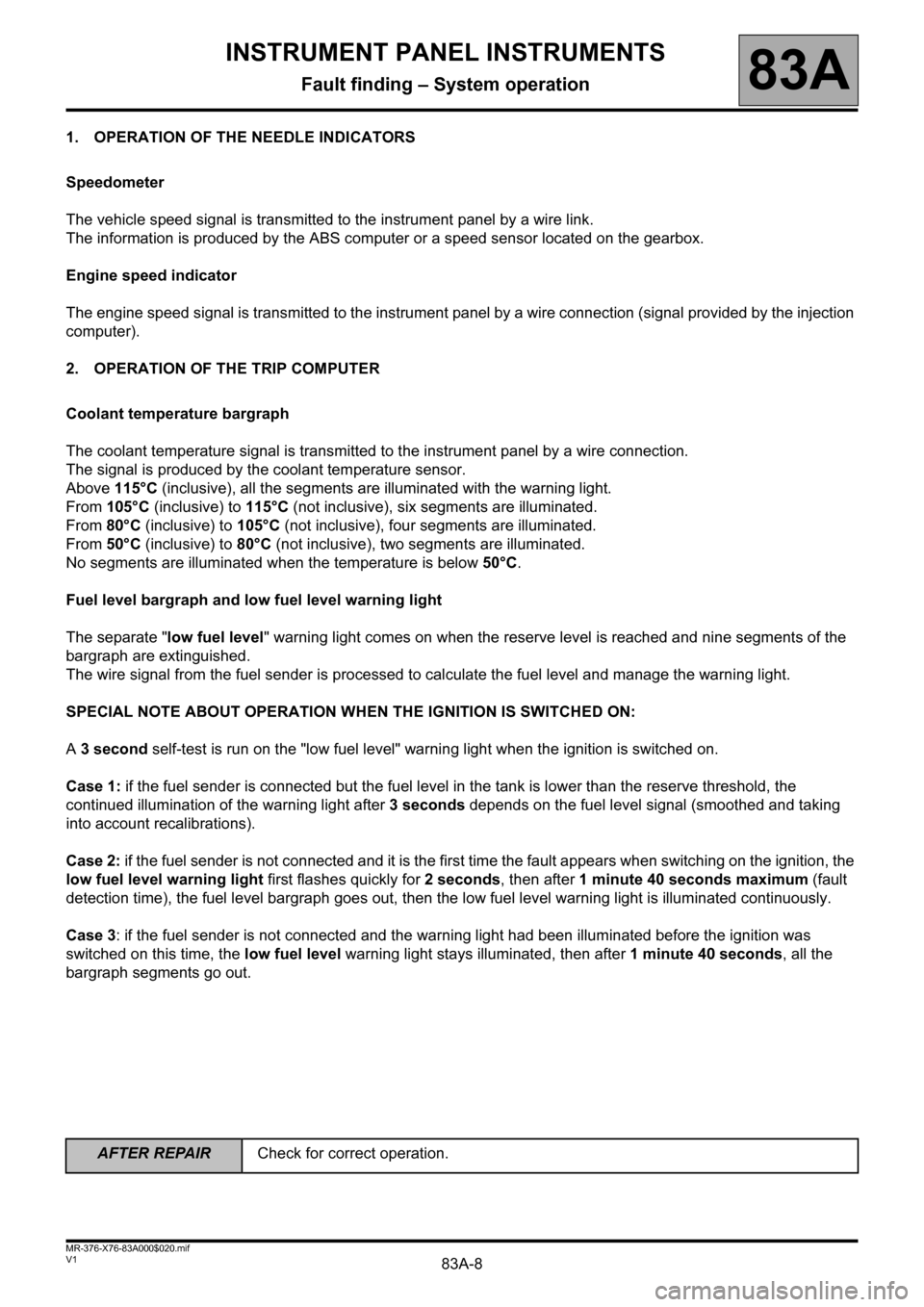
83A-8
AFTER REPAIRCheck for correct operation.
V1 MR-376-X76-83A000$020.mif
83A
1. OPERATION OF THE NEEDLE INDICATORS
Speedometer
The vehicle speed signal is transmitted to the instrument panel by a wire link.
The information is produced by the ABS computer or a speed sensor located on the gearbox.
Engine speed indicator
The engine speed signal is transmitted to the instrument panel by a wire connection (signal provided by the injection
computer).
2. OPERATION OF THE TRIP COMPUTER
Coolant temperature bargraph
The coolant temperature signal is transmitted to the instrument panel by a wire connection.
The signal is produced by the coolant temperature sensor.
Above 115°C (inclusive), all the segments are illuminated with the warning light.
From 105°C (inclusive) to 115°C (not inclusive), six segments are illuminated.
From 80°C (inclusive) to 105°C (not inclusive), four segments are illuminated.
From 50°C (inclusive) to 80°C (not inclusive), two segments are illuminated.
No segments are illuminated when the temperature is below 50°C.
Fuel level bargraph and low fuel level warning light
The separate "low fuel level" warning light comes on when the reserve level is reached and nine segments of the
bargraph are extinguished.
The wire signal from the fuel sender is processed to calculate the fuel level and manage the warning light.
SPECIAL NOTE ABOUT OPERATION WHEN THE IGNITION IS SWITCHED ON:
A 3 second self-test is run on the "low fuel level" warning light when the ignition is switched on.
Case 1: if the fuel sender is connected but the fuel level in the tank is lower than the reserve threshold, the
continued illumination of the warning light after 3 seconds depends on the fuel level signal (smoothed and taking
into account recalibrations).
Case 2: if the fuel sender is not connected and it is the first time the fault appears when switching on the ignition, the
low fuel level warning light first flashes quickly for 2 seconds, then after 1 minute 40 seconds maximum (fault
detection time), the fuel level bargraph goes out, then the low fuel level warning light is illuminated continuously.
Case 3: if the fuel sender is not connected and the warning light had been illuminated before the ignition was
switched on this time, the low fuel level warning light stays illuminated, then after 1 minute 40 seconds, all the
bargraph segments go out.
INSTRUMENT PANEL INSTRUMENTS
Fault finding – System operation
Page 9 of 59

83A-9
AFTER REPAIRCheck for correct operation.
V1 MR-376-X76-83A000$020.mif
INSTRUMENT PANEL INSTRUMENTS
Fault finding – System operation83A
Oil pressure warning light
When the ignition is switched on, the oil pressure warning light illuminates.
When the engine is running and the oil pressure is sufficient, the warning light goes out.
The oil pressure signal is transmitted to the instrument panel by a wire connection.
The signal is produced by the oil pressure switch.
3. ODOMETER
Total mileage
The total mileage is displayed as soon as the ignition is switched on.
Press the Trip computer scroll button or the Reset button to move to the next page.
Trip mileage
The trip mileage is displayed instead of the total mileage when the Trip computer or the Reset button is pressed
briefly.
Except in the following cases:
– it is reset by a long press of the instrument panel Reset button,
– resetting the trip mileage is different from resetting the trip computer (distance travelled).
Trip computer
The various sequences of the trip computer can be displayed instead of the mileage by pressing the button at the
end of the wiper stalk (Trip computer button). It is reset by a long press of the Reset button.
The signals from the trip computer are displayed after the trip mileage as follows:
–Fuel consumed (in litres per 100 km) since the last reset,
–Average consumption (in litres per 100 km) since the last reset.
This is only displayed after the vehicle has travelled 400 m.
This takes into consideration the distance covered and the fuel consumption since the last time the reset button was
pressed.
Page 14 of 59

83A-14
AFTER REPAIRCheck for correct operation.
V1 MR-376-X76-83A000$030.mif
INSTRUMENT PANEL INSTRUMENTS
Fault finding – Allocation of computer tracks83A
CONNECTOR (24-track black)
Tracks Description
1Control - software lock indicator light
2Coolant temperature warning light - control
3Right turn signal indicator light
4Emission control fault warning light
5Rear fog lights indicator light
6Front fog lights indicator light
7 Earth
8Earth
9+ Battery supply
10After ignition supply
11+ Side lights supply
12Coolant temperature + signal
13Alternator charge warning light - control
14Left turn signal indicator light
15Preheating/electronic fault warning light
16Handbrake + fluid level warning light - control
17Heated rear screen indicator light
18Not used
19Not used
20Airbag fault warning light
21Rev counter signal
22Vehicle speed signal
23Trip computer scroll - control
24Fuel sending unit + signal
Page 19 of 59

83A-19
AFTER REPAIRCheck for correct operation.
V1 MR-376-X76-83A000$050.mif
INSTRUMENT PANEL INSTRUMENTS
Fault finding – Customer complaints83A
*CPE: Electric central door lockingHEATED REAR SCREEN
THE WARNING LIGHT DOES NOT LIGHT UP ALP23
INSTRUMENT PANEL
NO DISPLAY WHEN IGNITION IS SWITCHED ON ALP24
TRIP COMPUTER OR TRIP METER OR CLOCK
RESET WHENEVER THE IGNITION IS SWITCHED OFF ALP25
DOOR OPEN WARNING LIGHT
THE WARNING LIGHT DOES NOT ILLUMINATE (WITHOUT ELECTRIC
CENTRAL DOOR LOCKING*)ALP26
THE WARNING LIGHT DOES NOT ILLUMINATE (WITH ELECTRIC
CENTRAL DOOR LOCKING*)ALP27
Page 57 of 59

83A-57
AFTER REPAIRCheck for correct operation.
V1 MR-376-X76-83A000$070.mif
INSTRUMENT PANEL INSTRUMENTS
Fault finding – Fault Finding Chart83A
ALP25The trip computer or the trip meter or clock reset to zero each
time the ignition is switched off
NOTESSee Wiring Diagrams Technical Note for Kangoo VLL.
Check the condition of fuses F6 and F16 in the passenger compartment fuse box, component code 260.
Check for +12 V on connection BP10 and for + after ignition on connection AP10 of the instrument panel,
component code 247.
Check for earth on connection MK of the instrument panel, component code 247.
If the connection is faulty and there is a repair procedure (see Technical Note 6015A, Electrical wiring repair,
Wiring: Precautions for repair), repair the wiring, otherwise replace it.
If the fault is still present, contact the techline.