Page 17 of 24

To view detailed instructional videos regarding these and other features, please go\
to www.nissanownersinfo.mobi
4. Say the number you wish to call starting with the area code in single digit format.
5.
W
hen you have finished speaking the phone number, the system repeats it back and
announces the available commands.
6.
S
ay: “Dial”. The system acknowledges the command and makes the call.
REcEIVING/ENDING A cA LL
When you receive a phone call, a ring tone sounds through the audio syste\
m.
To accept the call, press the button. To reject the call, press the button.
To hang up the phone at the end of a call or to disconnect during call pl\
acement, press
the button.
Bluetooth system with navigation* (if so equipped)
cONNEcTING PRO
c EDURE
NOTE: The vehicle must be stationary when connecting
the phone.
1.
Press the
s
E
ttin
G
button on the instrument panel
and select the “Bluetooth” key on the display
.
2.
Select the “
c onnect Bluetooth” key.
3.
A popup bo
x will appear on the screen, prompting
you to confirm that the connection is for the phone
system. Select the “Y
es” key.
15
*Some jurisdictions prohibit the use of cellular telephones while drivin\
g.
1351487_13b_Maxima_QRG_010813b.indd 151/8/13 2:13 PM
Page 18 of 24
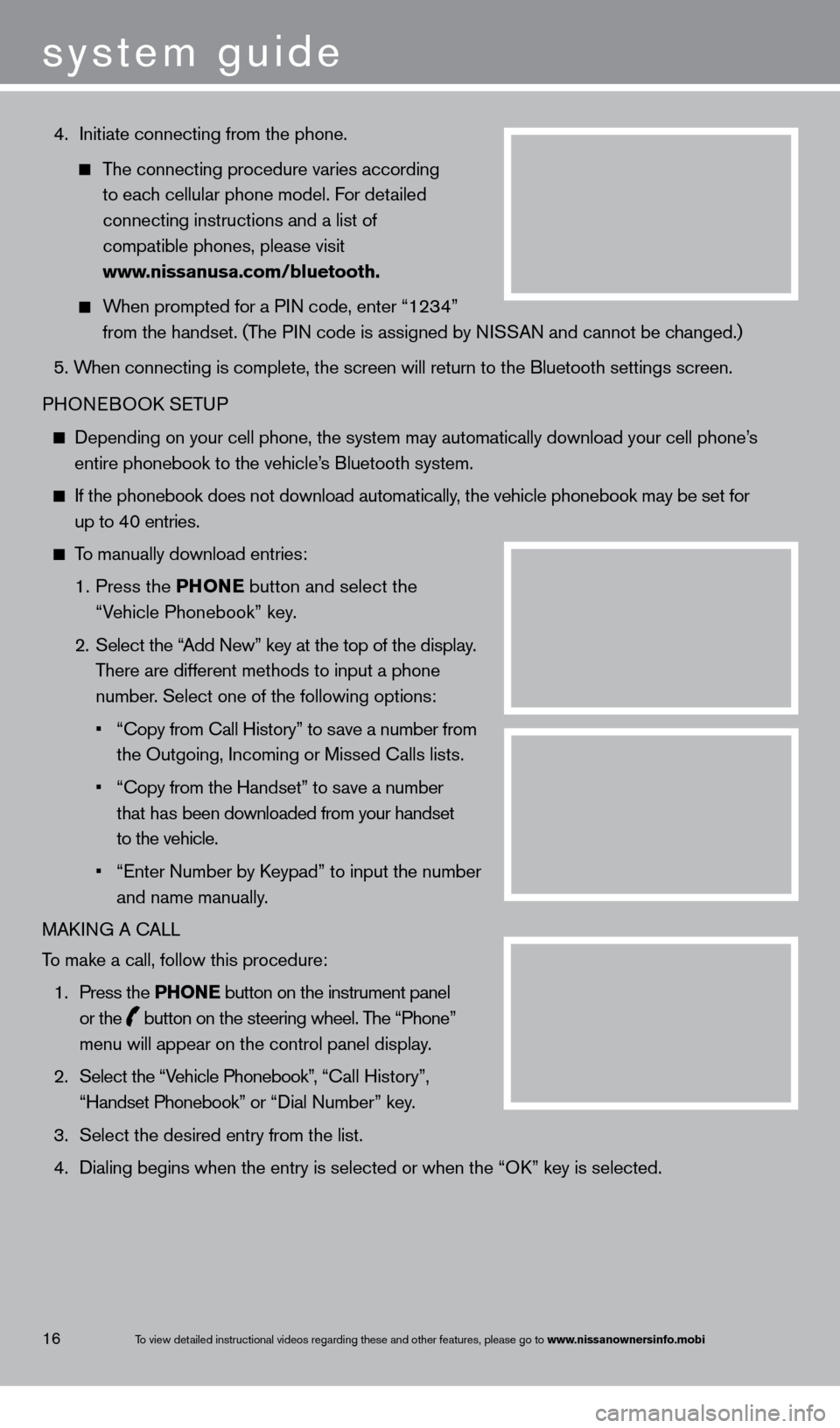
4. Initiate connecting from the phone.
The connecting procedure varies according
to eac
h cellular phone model. For detailed
connecting instructions and a list of
compatible phones, please visit
www
.nissanusa.com/bluetooth.
When prompted for a PIN code, enter “1234”
from the handset. (T
he PIN code is assigned by NISSAN and cannot be changed.)
5. W
hen connecting is complete, the screen will return to the Bluetooth sett\
ings screen.
PHONEBOO
k
SE
TUP
Depending on your cell phone, the system may automatically download your\
cell phone’ s
entire phonebook to the vehicle’
s Bluetooth system.
If the phonebook does not download automatically , the vehicle phonebook may be set for
up to 40 entries.
To manually download entries:
1.
Press the
P hon
E button and select the
“V
ehicle Phonebook” key.
2.
Select the “
Add New” key at the top of the display.
T
here are different methods to input a phone
number
. Select one of the following options:
•
“Copy from Call History” to s
ave a number from
the Outgoing, Incoming or Missed
c alls lists.
•
“Copy from the Handset” to s
ave a number
t
hat has been downloaded from your handset
to the vehicle.
•
“Enter Number by K
eypad” to input the number
and name manually.
MA
k
I
NG A c
ALL
T
o make a call, follow this procedure:
1.
Press the
P hon
E
button on the instrument panel
or the button on the steering wheel. The “Phone”
menu will appear on the control panel display .
2.
Select the “V
ehicle Phonebook”, “
ca
ll History”,
“Handset
Phonebook” or “Dial Number” key.
3.
Select the desired entry from the list.
4.
Dialing begins when the entry is selected or when the “Ok
” key is selected.
16
system guide
To view detailed instructional videos regarding these and other features, please go\
to www.nissanownersinfo.mobi
1351487_13b_Maxima_QRG_010813b.indd 161/8/13 2:13 PM
Page 19 of 24
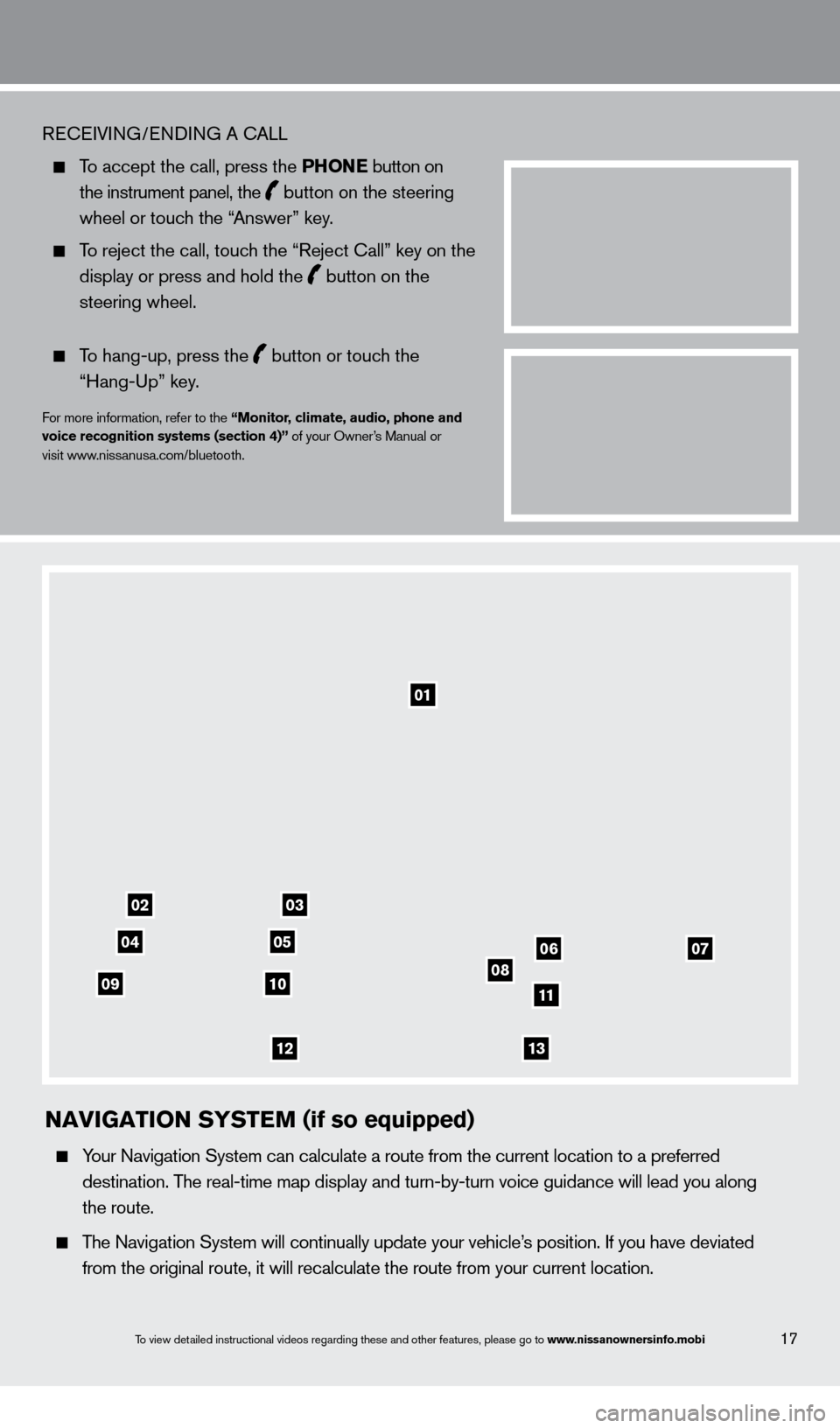
17To view detailed instructional videos regarding these and other features, please go\
to www.nissanownersinfo.mobi
REcEIVING/ENDING A cA LL
To accept the call, press the P honE button on
the instrument panel, the button on the steering
wheel or touc
h the “Answer” key.
To reject the call, touch the “Reject c all” key on the
display or press and hold the button on the
steering wheel.
To hang-up, press the button or touch the
“Hang-Up” key
.
For more information, refer to the “monitor, climate, audio, phone and
voice recognition systems (section 4)” of your Owner’s Manual or
visit www.nissanusa.com/bluetooth.
01
03
050607081011
1213
02
04
09
naviGation syst E m (if so equipped)
Your Navigation System can calculate a route from the current location to\
a preferred
destination. T
he real-time map display and turn-by-turn voice guidance will lead you a\
long
the route.
The Navigation System will continually update your vehicle’s position. If you have deviated
from the original route, it will recalculate the route from your current\
location.
1351487_13b_Maxima_QRG_010813b.indd 171/8/13 2:13 PM
Page 20 of 24
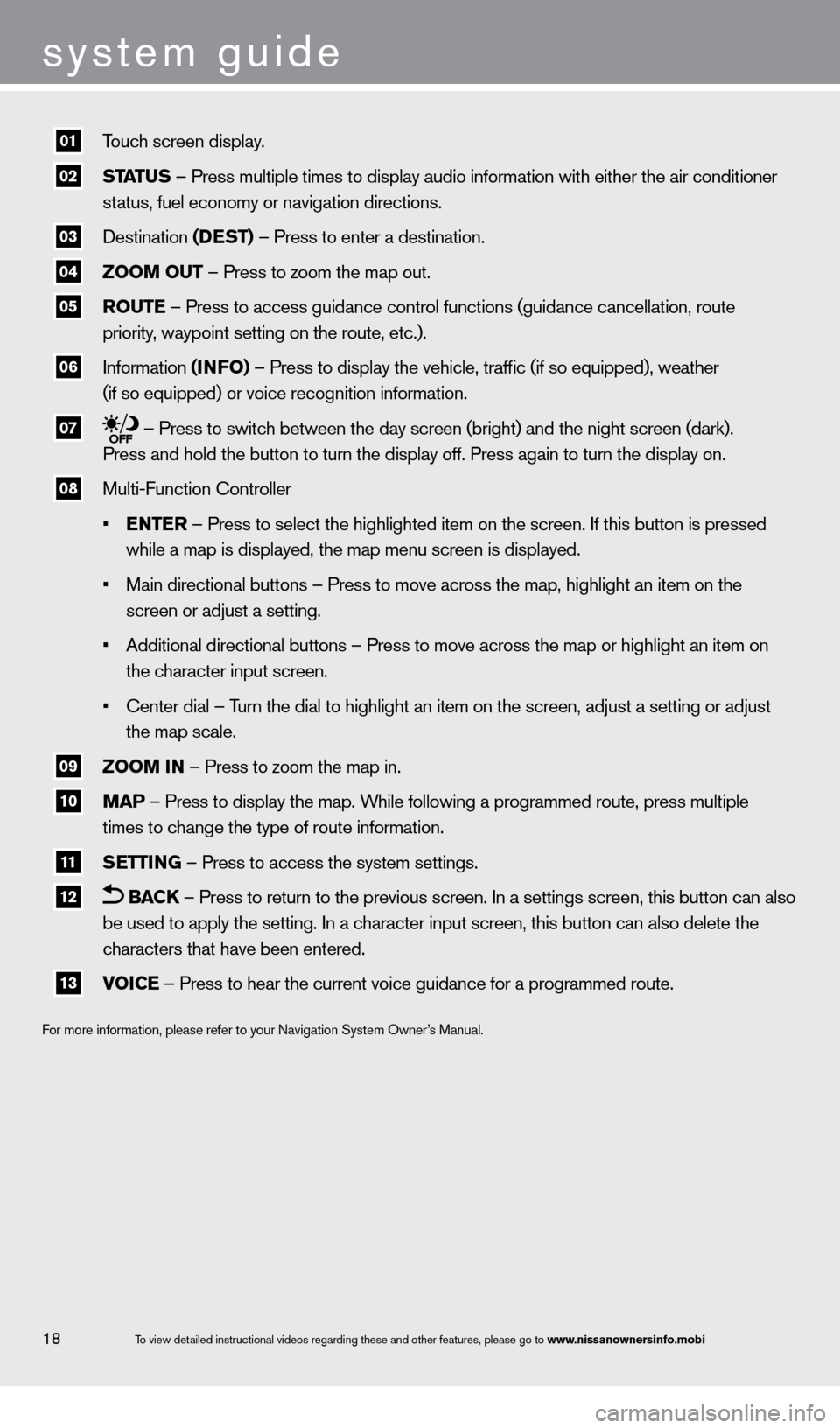
01 Touch screen display.
02 status – Press multiple times to display audio information with either the \
air conditioner
st atus, fuel economy or navigation directions.
03 Destination (D Est ) – Press to enter a destination.
04 Zoom out – Press to zoom the map out.
05 rout E – Press to access guidance control functions (guidance cancellation\
, route
priority , waypoint setting on the route, etc.).
06 Information ( info ) – Press to display the vehicle, traffic (if so equipped), weathe\
r
(if so equipped) or voice recognition information.
07 – Press to switch between the day screen (bright) and the night screen (dark).
Press and hold the button to turn the display off. Press again to turn t\
he display on.
08 Multi-Function c ontroller
•
Ent
E
r
– Press to select the highlighted item on the screen. If this button\
is pressed
while a map is displayed, the map menu screen is displayed.
•
Main directional buttons – Press to move across the map, highlight an\
item on the
screen or adjust a setting.
•
Additional directional buttons – Press to move across the map or high\
light an item on
the c
haracter input screen.
•
c
enter dial – Turn the dial to highlight an item on the screen, adjust a setting or adj\
ust
the map scale.
09 Zoom in – Press to zoom the map in.
10 ma P – Press to display the map. While following a programmed route, press multiple
times to c hange the type of route information.
11 sE ttinG – Press to access the system settings.
12
B a Ck – Press to return to the previous screen. In a settings screen, this\
button can also
be used to apply the setting. In a c
haracter input screen, this button can also delete the
c
haracters that have been entered.
13 voiCE – Press to hear the current voice guidance for a programmed route.
For more information, please refer to your Navigation System Owner’s Manual.
To view detailed instructional videos regarding these and other features, please go\
to www.nissanownersinfo.mobi18
system guide
1351487_13b_Maxima_QRG_010813b.indd 181/8/13 2:13 PM
Page 21 of 24
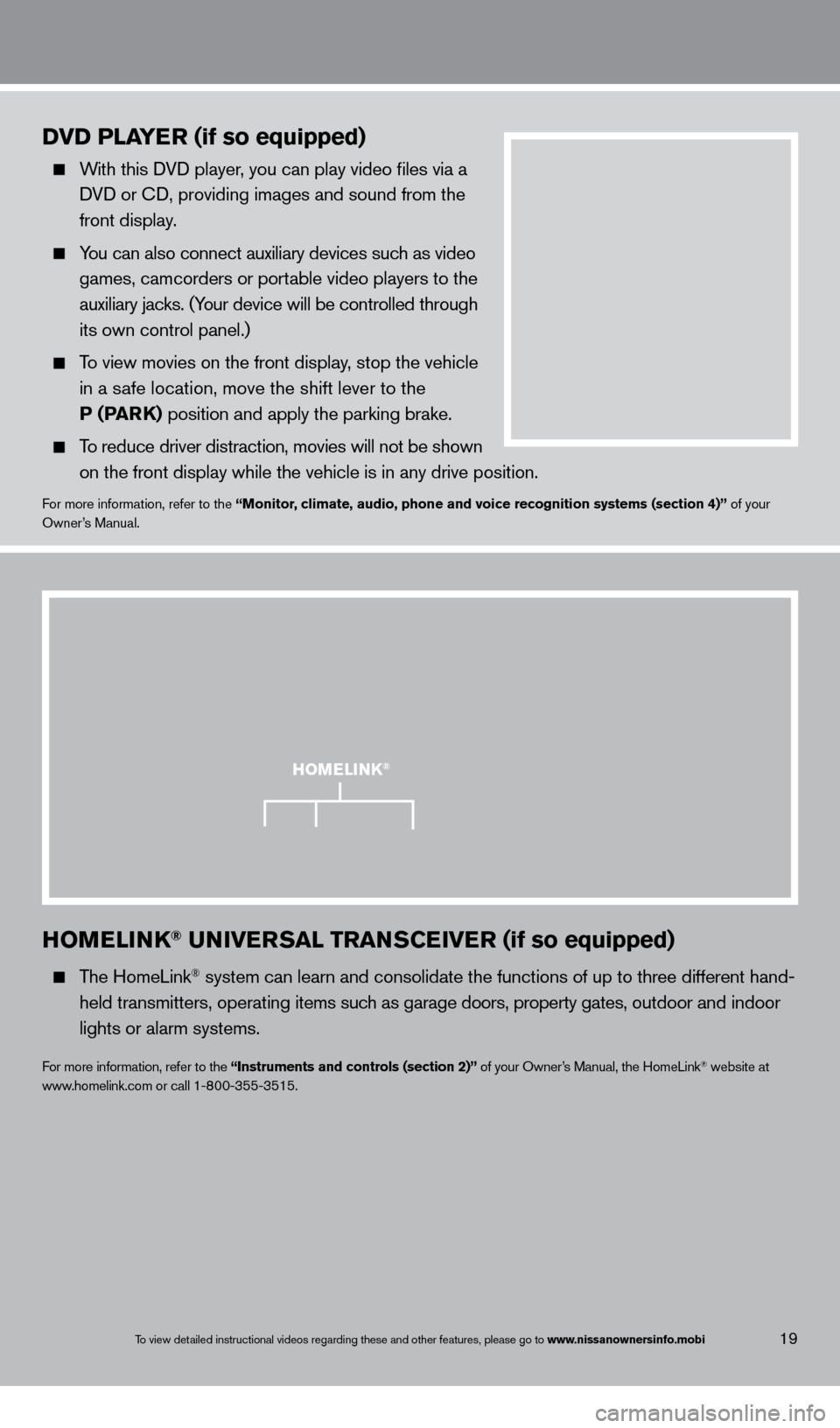
homElink® univErsal transCEiv Er (if so equipped)
The HomeLink® system can learn and consolidate the functions of up to three different\
hand-
held
transmitters, operating items such as garage doors, property gates, outdoor and indoor
lights or alarm systems.
For more information, refer to the “instruments and controls (section 2)” of your Owner’s Manual, the HomeLink® website at
www.homelink.com or call 1-800-355-3515.
DvD PlayEr (if so equipped)
With this DVD player, you can play video files via a
D
VD or c
D, providing images and sound from the
front display
.
You can also connect auxiliary devices such as video
games, camcorders or port
able video players to the
auxiliary jac
ks. (Your device will be controlled through
its own control panel.)
To view movies on the front display, stop the vehicle
in a s
afe location, move the shift lever to the
P (Par
k ) position and apply the parking brake.
To reduce driver distraction, movies will not be shown
on the front display while the vehicle is in any drive position.
For more information, refer to the “monitor, climate, audio, phone and voice recognition systems (section 4)” of your
Owner ’s Manual.
homElink®
To view detailed instructional videos regarding these and other features, please go\
to www.nissanownersinfo.mobi19
1351487_13b_Maxima_QRG_010813b.indd 191/8/13 2:13 PM
Page 22 of 24
memo
1351487_13b_Maxima_QRG_010813b.indd 201/8/13 2:13 PM
Page 23 of 24
memo
1351487_13b_Maxima_QRG_010813b.indd 211/8/13 2:13 PM
Page 24 of 24
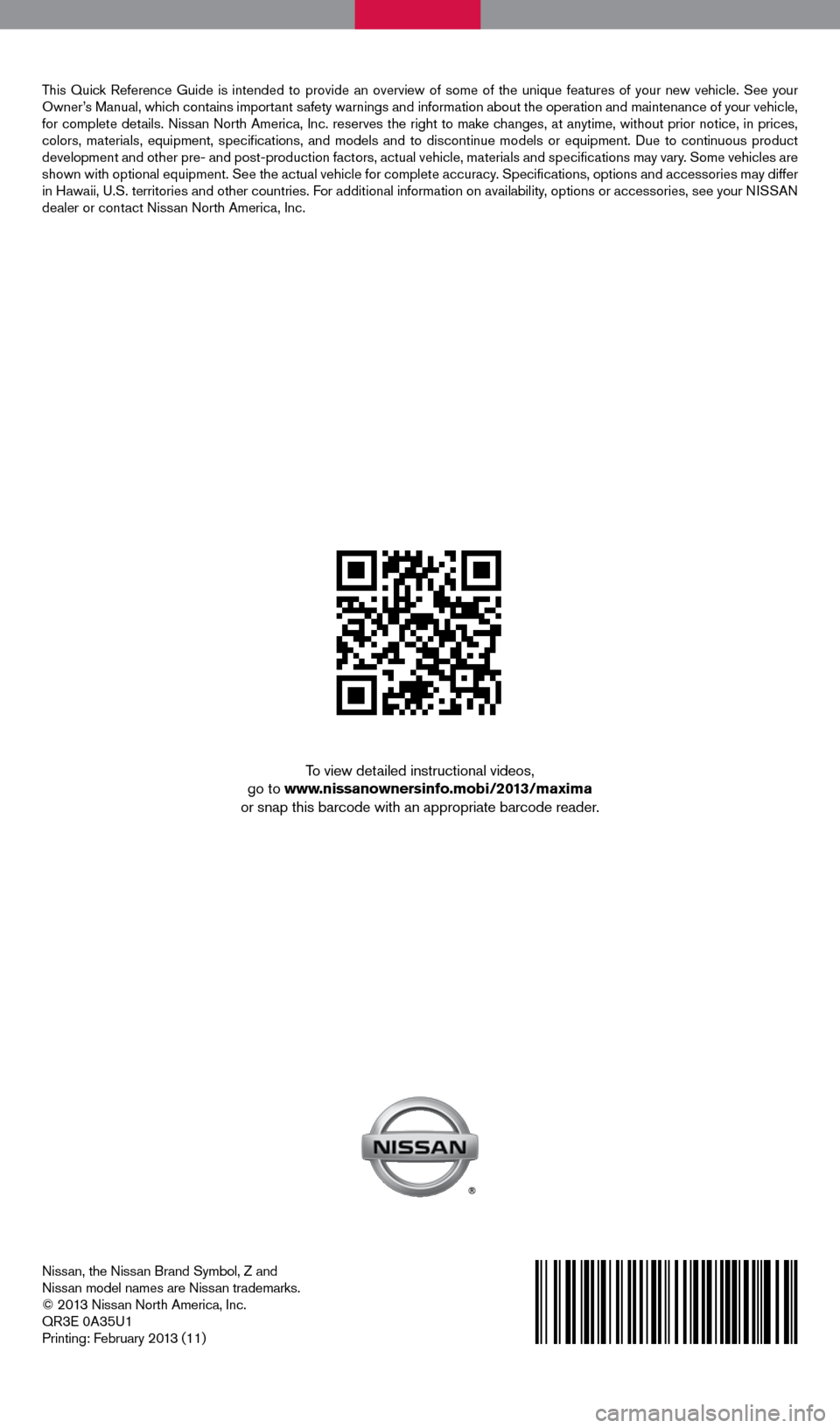
Nissan, the Nissan Brand Symbol, Z and
Nissan model names are Nissan trademarks.
© 2013 Nissan North America, Inc.
QR3E 0A35U1
Printing: February 2013 (11)
To view detailed instructional videos,
go to www.nissanownersinfo.mobi/2013/maxima
or snap this barcode with an appropriate barcode reader.
This Quick Reference Guide is intended to provide an overview of some of the uniq\
ue features of your new vehicle. See your
Owner’s Manual, which contains important safety warnings and information about the operation and maintenance of yo\
ur vehicle,
for complete details. Nissan North America, Inc. reserves the right to make changes, at anytime, without prior notice, in prices,
colors, materials, equipment, specifications, and models and to discon\
tinue models or equipment. Due to continuous product
development and other pre- and post-production factors, actual vehicle, \
materials and specifications may vary. Some vehicles are
shown with optional equipment. See the actual vehicle for complete accur\
acy. Specifications, options and accessories may differ
in Hawaii, U.S. territories and other countries. For additional information on availability, options or accessories, see your NISSAN
dealer or contact Nissan North America, Inc.
1351487_13b_Maxima_QRG_010813b.indd 21/8/13 2:12 PM
Page:
< prev 1-8 9-16 17-24