Page 96 of 275
![NISSAN LEAF 2013 1.G Navigation Manual 3-40Navigation
INFO:
.The 4 routes may not always be different..When using waypoints, [More Routes] isdisabled. After route guidance is started,
change the route between each way-
point.
“Editing ro NISSAN LEAF 2013 1.G Navigation Manual 3-40Navigation
INFO:
.The 4 routes may not always be different..When using waypoints, [More Routes] isdisabled. After route guidance is started,
change the route between each way-
point.
“Editing ro](/manual-img/5/324/w960_324-95.png)
3-40Navigation
INFO:
.The 4 routes may not always be different..When using waypoints, [More Routes] isdisabled. After route guidance is started,
change the route between each way-
point.
“Editing route” (page 3-48)
3. Touch [OK].
INFO:
The remaining battery power estimation function
cannot be used confirm condition changes that
arise after driving starts. Utilize the function as a
reference when selecting driving routes.
. After starting to drive, refer to the driving
range on the meter and perform battery
charging allowing for some leeway. .
The remaining battery power estimation
function cannot be used confirm condition
changes that arise after driving starts. Utilize
the function as a reference when selecting
driving routes.
. In the following instances, the actual battery
power may differ from the remaining battery
power estimation.
— Frequent repetition of sudden accelera-
tion and sudden braking
— Change of air conditioner operating conditions
— Change of traffic conditions and driving routes that differ from the one used for
the estimation
— Strong wind, cold, and snow weather conditions
— Tires that do not comply with specifica- tions, low air pressure tires, worn tires,
studless tires, and others.
— Decreased capacity of the Li-ion battery
— Installation of equipment that does not comply with specifications (carriers and
others)
Confirming route
1. Touch [Route Info].
2. Touch the preferred information item.
Available information
. [Turn List]:
Displays the details of the suggested route.
“Using turn list” (page 3-52)
. [Store Route]:
Stores a calculated route. A maximum of 5
routes can be stored. Stored routes can be
easily retrieved and set as the suggested
route. If no waypoints are set on the route,
the route cannot be stored.
“Storing route” (page 3-60)
. [Map Scroll]:
Displays a map screen where the location of
the destination can be confirmed.
Page 97 of 275
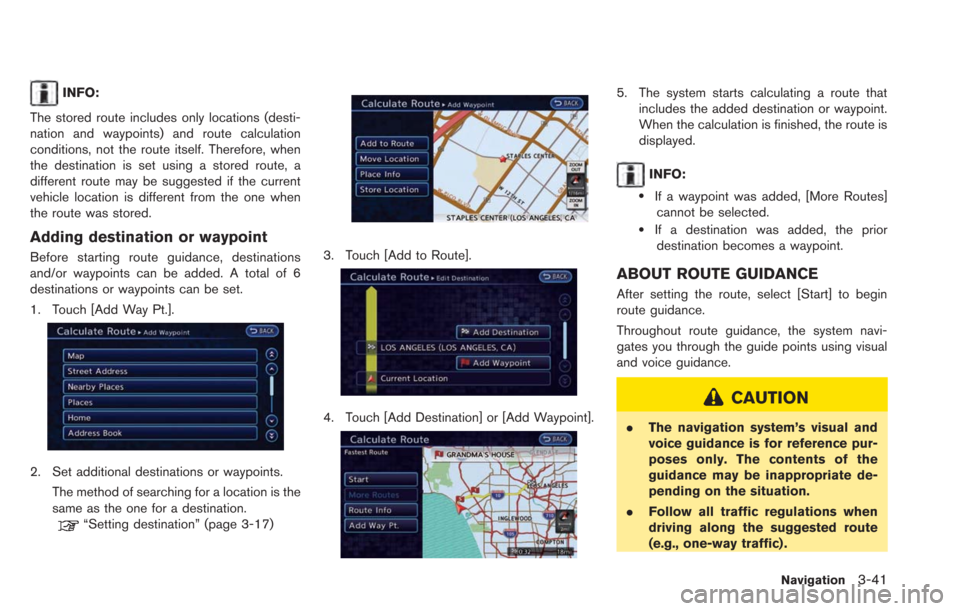
INFO:
The stored route includes only locations (desti-
nation and waypoints) and route calculation
conditions, not the route itself. Therefore, when
the destination is set using a stored route, a
different route may be suggested if the current
vehicle location is different from the one when
the route was stored.
Adding destination or waypoint
Before starting route guidance, destinations
and/or waypoints can be added. A total of 6
destinations or waypoints can be set.
1. Touch [Add Way Pt.].
2. Set additional destinations or waypoints. The method of searching for a location is the
same as the one for a destination.
“Setting destination” (page 3-17)
3. Touch [Add to Route].
4. Touch [Add Destination] or [Add Waypoint].
5. The system starts calculating a route thatincludes the added destination or waypoint.
When the calculation is finished, the route is
displayed.
INFO:
.If a waypoint was added, [More Routes]cannot be selected.
.If a destination was added, the priordestination becomes a waypoint.
ABOUT ROUTE GUIDANCE
After setting the route, select [Start] to begin
route guidance.
Throughout route guidance, the system navi-
gates you through the guide points using visual
and voice guidance.
CAUTION
. The navigation system’s visual and
voice guidance is for reference pur-
poses only. The contents of the
guidance may be inappropriate de-
pending on the situation.
. Follow all traffic regulations when
driving along the suggested route
(e.g., one-way traffic) .
Navigation3-41
Page 98 of 275
3-42Navigation
“Route guidance” (page 10-33)
Voice guidance during route gui-
dance
When approaching a guide point (intersection or
corner) , destination, etc. during route guidance,
voice guidance announces the remaining dis-
tance and/or turning direction. Push and hold
theVOICE button to repeat voice guidance.
Example of voice guidance:
*1"In about one quarter mile (400 meters) , right
(left) turn." "Right (left) turn ahead."*2"In about one quarter mile (400 meters) freeway
entrance on your right onto (road number anddirection) ."
"Freeway entrance on your right onto (road
number and direction) ."
*3"In about one mile (2 kilometers) , exit on your
right."
"Exit on your right."
*4"You have arrived at your destination. Ending
route the guidance."
Guidance screens and preview
mode
Route guidance displays map screens and
various information according to the situation.
Page 99 of 275
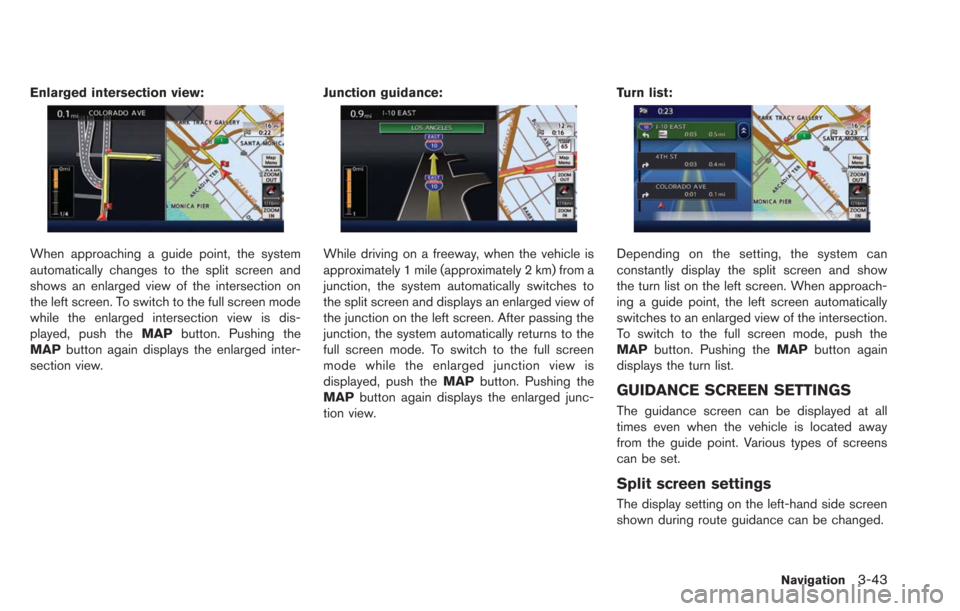
Enlarged intersection view:
When approaching a guide point, the system
automatically changes to the split screen and
shows an enlarged view of the intersection on
the left screen. To switch to the full screen mode
while the enlarged intersection view is dis-
played, push theMAPbutton. Pushing the
MAP button again displays the enlarged inter-
section view. Junction guidance:While driving on a freeway, when the vehicle is
approximately 1 mile (approximately 2 km) from a
junction, the system automatically switches to
the split screen and displays an enlarged view of
the junction on the left screen. After passing the
junction, the system automatically returns to the
full screen mode. To switch to the full screen
mode while the enlarged junction view is
displayed, push the
MAPbutton. Pushing the
MAP button again displays the enlarged junc-
tion view. Turn list:Depending on the setting, the system can
constantly display the split screen and show
the turn list on the left screen. When approach-
ing a guide point, the left screen automatically
switches to an enlarged view of the intersection.
To switch to the full screen mode, push the
MAP
button. Pushing the MAPbutton again
displays the turn list.
GUIDANCE SCREEN SETTINGS
The guidance screen can be displayed at all
times even when the vehicle is located away
from the guide point. Various types of screens
can be set.
Split screen settings
The display setting on the left-hand side screen
shown during route guidance can be changed.
Navigation3-43
Page 100 of 275
![NISSAN LEAF 2013 1.G Navigation Manual 3-44Navigation
1. Touch [Map Menu] while the current locationmap screen is displayed.
2. Touch [Map View].
3. Touch [View Settings].
4. Touch the preferred screen. The indicator of
the selected screen NISSAN LEAF 2013 1.G Navigation Manual 3-44Navigation
1. Touch [Map Menu] while the current locationmap screen is displayed.
2. Touch [Map View].
3. Touch [View Settings].
4. Touch the preferred screen. The indicator of
the selected screen](/manual-img/5/324/w960_324-99.png)
3-44Navigation
1. Touch [Map Menu] while the current locationmap screen is displayed.
2. Touch [Map View].
3. Touch [View Settings].
4. Touch the preferred screen. The indicator of
the selected screen illuminates.
. Intersection
The map screen and the enlarged intersection
view can be displayed at the same time.
Push the MAPbutton to switch to the full map
screen.
. Turn list
The list screen for showing the guide points to
the destination and the map screen can be
displayed at the same time. An enlarged
intersection view is automatically displayed
when the vehicle approaches the guide point.
The turn list can be scrolled by touching [
]or [
] on the screen.
Push the MAPbutton to switch to the full map
screen. Push the MAPbutton again to display
the turn list.
. Full map
The current location map is displayed. An
enlarged intersection view is automatically dis-
played when the vehicle approaches the guide
point.
When an enlarged intersection view is dis-
played, pushing the MAPbutton returns to the
map screen.
Show exit information on freeways
When the vehicle travels on a highway or a toll
road, the display automatically provides exit
information in the turn list.
1. Touch [Map Menu] while the current location map screen is displayed.
Page 101 of 275
2. Touch [Map View].
3. Touch [Map Settings].
4. Touch [Show all Freeway Exits on Route].The indicator illuminates when the item is
set.
5. Push the MAPbutton to return to the
current location map screen. Showing freeway exit information:
When [Show all Freeway Exits on Route] is set
to ON and the route includes the freeway or toll
road, all exits along the route which have exit
information will be shown in the turn list. The exit
information is shown as icons.
Selecting a waypoint from the exit infor-
mation list:
When exit information is displayed on the turn
list, a waypoint to a facility located near the
freeway exit can be set as a waypoint. The
facility categories that are not shown with an
icon cannot be selected.
1. Touch the exit where the exit information
icon is displayed. The category list screen is
displayed.
2. Touch the landmark category. The list screenfor showing facilities located near the free-
way exit is displayed.
Navigation3-45
Page 103 of 275
![NISSAN LEAF 2013 1.G Navigation Manual .[Detour]:
A detour of a specified distance can be
calculated.
“Setting detour route” (page 3-54)
. [Traffic Detour]:
Manually search for an alternative detour
route taking the traffic information NISSAN LEAF 2013 1.G Navigation Manual .[Detour]:
A detour of a specified distance can be
calculated.
“Setting detour route” (page 3-54)
. [Traffic Detour]:
Manually search for an alternative detour
route taking the traffic information](/manual-img/5/324/w960_324-102.png)
.[Detour]:
A detour of a specified distance can be
calculated.
“Setting detour route” (page 3-54)
. [Traffic Detour]:
Manually search for an alternative detour
route taking the traffic information into
consideration.
“Searching for detour route using
traffic information” (page 3-54)
. [Route Settings]:
Changes the route calculation conditions
anywhere along the route.
“Setting conditions for route calcula-
tion” (page 3-55)
CANCELING/REACTIVATING ROUTE
A route that is already set can be canceled at
any time. If a route is deleted, the destination
and waypoints are also canceled.
It is also possible to reactivate a canceled route.
Canceling route
1. Push the MENUbutton and touch [Route].
2. Touch [Cancel Route]. A confirmation mes-
sage is displayed.
3. Touch [Yes]. The route is canceled alongwith the destination and waypoints.
Reactivating route
1. Push the MENUbutton and touch [Route].
2. Touch [Resume Route]. A confirmation
message is displayed.
3. Touch [Yes]. The canceled route is reacti-vated.
Navigation3-47
Page 104 of 275
![NISSAN LEAF 2013 1.G Navigation Manual 3-48Navigation
INFO:
If a new route is set, the canceled route cannot
be reactivated.
EDITING ROUTE
1. Push the MENUbutton and touch [Route].
2. Touch [Edit/Add to Route].
3. Touch the preferred condi NISSAN LEAF 2013 1.G Navigation Manual 3-48Navigation
INFO:
If a new route is set, the canceled route cannot
be reactivated.
EDITING ROUTE
1. Push the MENUbutton and touch [Route].
2. Touch [Edit/Add to Route].
3. Touch the preferred condi](/manual-img/5/324/w960_324-103.png)
3-48Navigation
INFO:
If a new route is set, the canceled route cannot
be reactivated.
EDITING ROUTE
1. Push the MENUbutton and touch [Route].
2. Touch [Edit/Add to Route].
3. Touch the preferred condition.
4. After finishing the setting, touch [Calculate]. The system will recalculate the routes. After
the route search is completed, the display
will automatically return to the current
location map screen.
Available settings
*1Adds a destination.“Setting destination or waypoint”
(page 3-48)
*2Current destination:
Changes or deletes the destination.
“Editing/deleting destination or waypoint” (page 3-49)
*3Condition for calculating a route to the destina-
tion:
Changes the conditions for calculating a route to
the destination.
“Changing route calculation conditions”
(page 3-51)
*4Adds a waypoint.“Setting destination or waypoint”
(page 3-48)
*5Current waypoint:
Changes or deletes the waypoint.
“Editing/deleting destination or waypoint”
(page 3-49)
*6Condition for calculating a route to a waypoint:
Changes the conditions for calculating a route to
a waypoint.
“Changing route calculation conditions”
(page 3-51)
*7[Calculate]:
Manually search for the route again after chan-
ging the search conditions and have the system
calculate a route.
“Changing route calculation conditions”
(page 3-51)
INFO:
Added waypoints and search conditions will not
be taken into consideration for the route
calculation until [Calculate] is touched.
Setting destination or waypoint
A destination or waypoint can be added to the
route that has already been set. A total of 6
destinations or waypoints can be set.
1. Push the MENUbutton and touch [Route].
2. Touch [Edit/Add to Route].
3. Touch [Add Destination] or [Add Waypoint]. If [Add Destination] is selected, the current
destination changes to a waypoint.